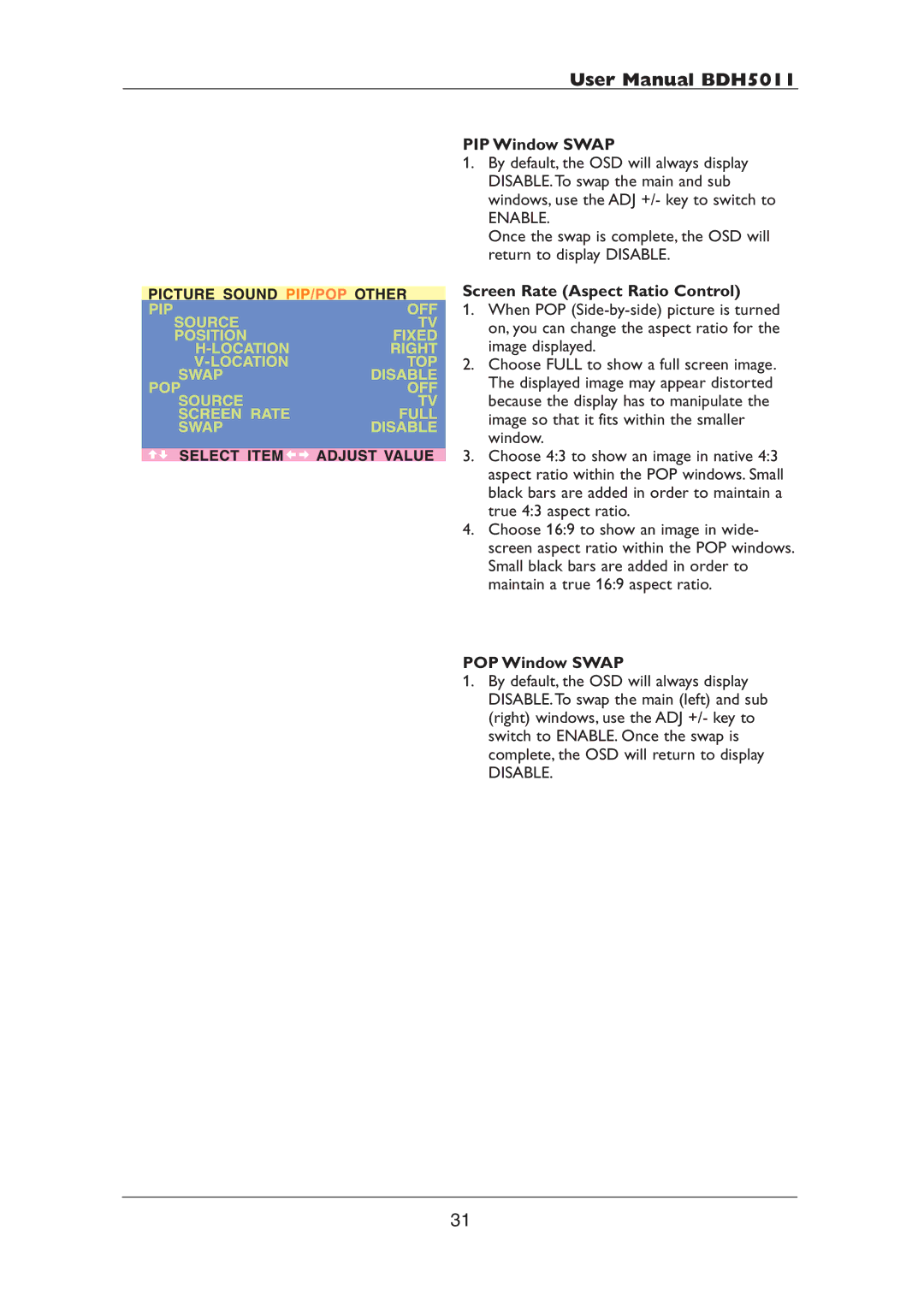User Manual BDH5011
PIP Window SWAP
1.By default, the OSD will always display DISABLE.To swap the main and sub windows, use the ADJ +/- key to switch to
ENABLE.
Once the swap is complete, the OSD will return to display DISABLE.
Screen Rate (Aspect Ratio Control)
1.When POP
2.Choose FULL to show a full screen image. The displayed image may appear distorted because the display has to manipulate the image so that it fits within the smaller window.
3.Choose 4:3 to show an image in native 4:3 aspect ratio within the POP windows. Small black bars are added in order to maintain a true 4:3 aspect ratio.
4.Choose 16:9 to show an image in wide- screen aspect ratio within the POP windows. Small black bars are added in order to maintain a true 16:9 aspect ratio.
POP Window SWAP
1.By default, the OSD will always display DISABLE.To swap the main (left) and sub (right) windows, use the ADJ +/- key to switch to ENABLE. Once the swap is complete, the OSD will return to display
DISABLE.
31