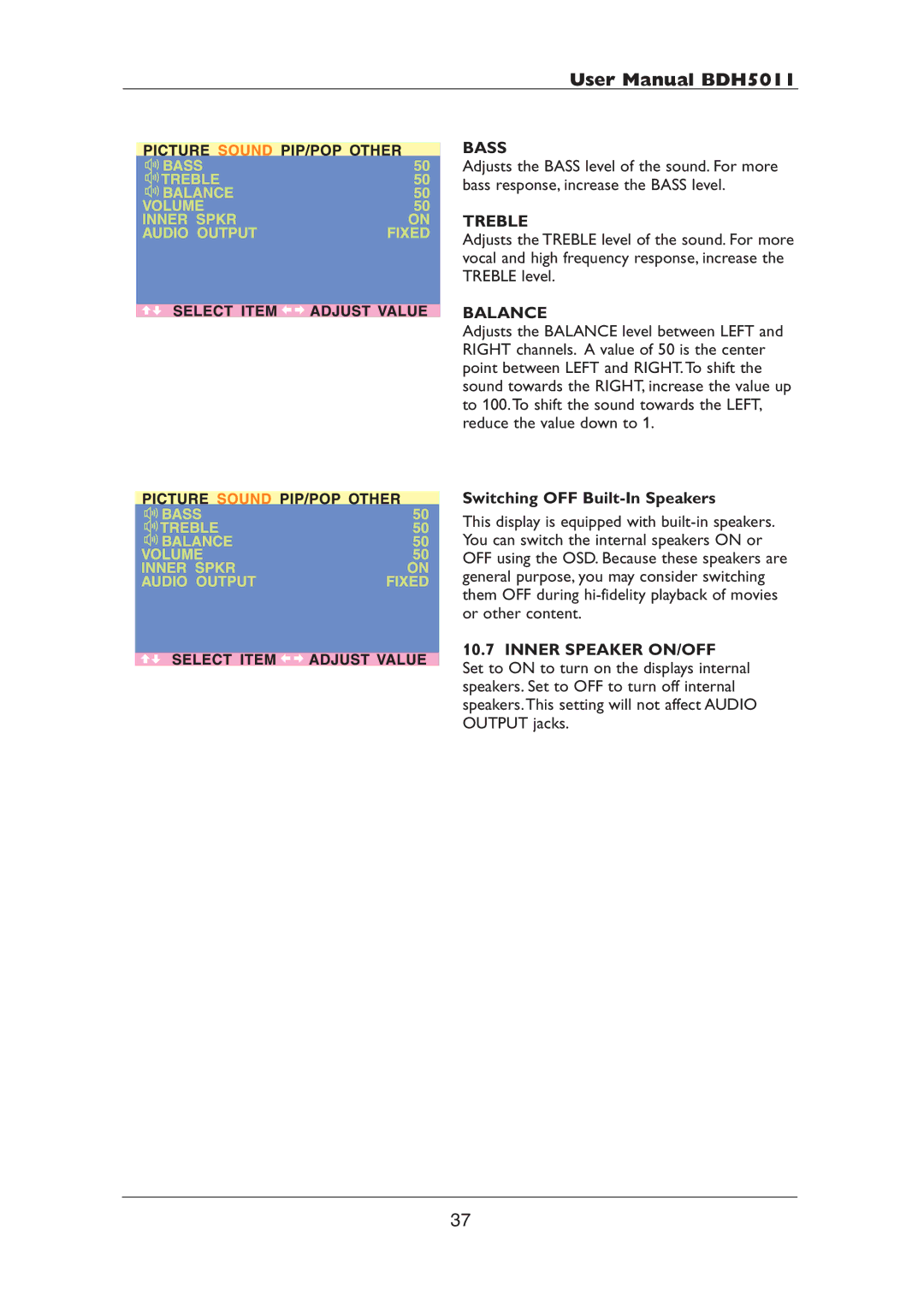User Manual BDH5011
BASS
Adjusts the BASS level of the sound. For more bass response, increase the BASS level.
TREBLE
Adjusts the TREBLE level of the sound. For more vocal and high frequency response, increase the TREBLE level.
BALANCE
Adjusts the BALANCE level between LEFT and RIGHT channels. A value of 50 is the center point between LEFT and RIGHT.To shift the sound towards the RIGHT, increase the value up to 100.To shift the sound towards the LEFT, reduce the value down to 1.
Switching OFF Built-In Speakers
This display is equipped with
10.7 INNER SPEAKER ON/OFF
Set to ON to turn on the displays internal speakers. Set to OFF to turn off internal speakers.This setting will not affect AUDIO OUTPUT jacks.
37