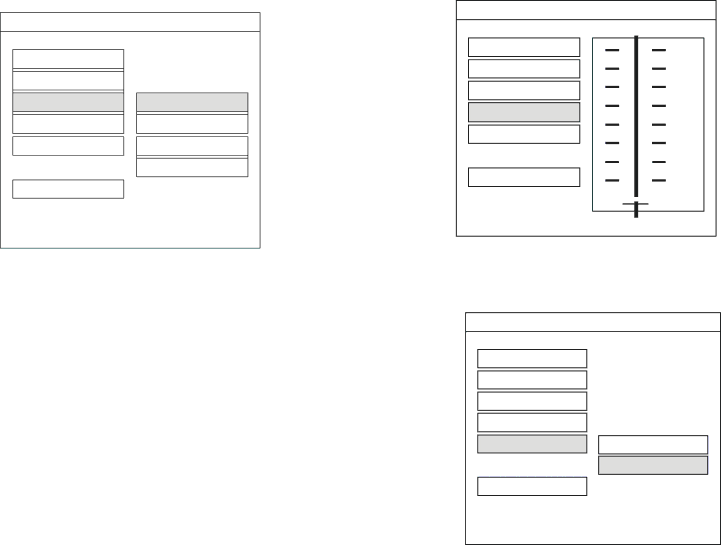
12
SPDIF
FULL
SPDIF
OP MODE
DUAL MONO
D R C
LPCM OUTPUT
MAIN PAGE
STEREO
CH1 MONO
CH2 MONO
MIX - MONO
OP MODE
DUAL MONO
D R C
LPCM OUTPUT
MAIN PAGE
6 / 8
4 / 8
2 / 8
![]()
![]()
![]()
![]() OFF
OFF
DRC — Dynamic Range Control:
Dual Mono:
The dual mono reproduction is for the Dolby Digital program with 1+1 Audio code mode.
Select DRC to adjust the dynamic range of the Dolby Digital encoded program.
-- DOLBY DIGITAL SETUP --
•Stereo
•CH1 Mono
•CH2 Mono
•Mix Mono — Reproduces CH1 + CH2 in both left and right output.
SPDIF
OP MODE
DUAL MONO
D R C
LPCM OUTPUT
MAIN PAGE
LPCM 48K
LPCM 96K
LPCM Output:
Sets the LPCM output sample rate.
12