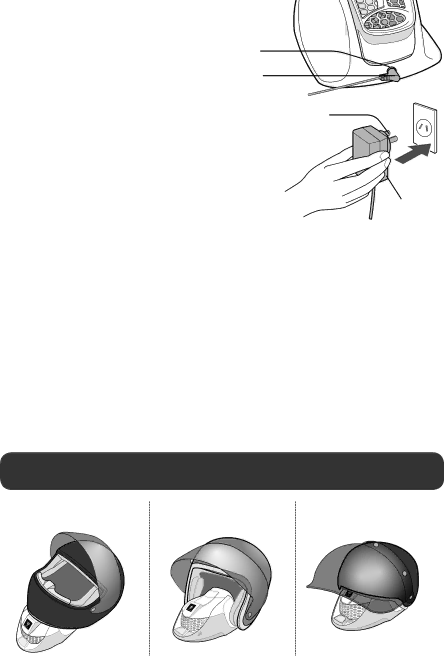
INSTALLATION GUIDE
Connection of AC adapter and installation of main unit
1
2
Insert the DC plug of AC adapter in the DC jack of the main unit.
Insert the AC plug of AC adapter in the outlet.
DC jack
DC plug
AC plug
AC adapter
3 Place the main unit at the level place in the room. Precautions on installation
•.e sure to place the product on a stable surface.
•Do not block the suction port and the air outlet.
•If the Plasmacluster Ion Generator causes interference to radio or television reception, try to correct the interference by one or more of the following measures:
•Adjust or relocate the receiving antenna.
•Increase the distance between the product and radio�TV receiver.
•Connect the equipment into an outlet on a circuit different from that to which the receiver is connected.
•Consult the dealer or an experienced radio�TV technician for help.
HOW TO SET UP HELMET ON PCI UNIT
•Be sure to turn up the shield to have circulation of air.
•Wipe helmet of any water droplets if any.
< | <Half type> |