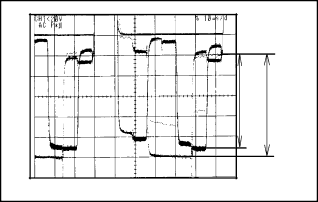
ELECTRICAL ADJUSTMENTS
2-7: WHITE BALANCE
NOTE: Adjust after performing CUT OFF adjustment.
1.Place the set with Aging Test for more than 10 minutes.
2.Receive the gray scale pattern from the Pattern Generator.
3.Using the remote control, set the brightness and contrast to normal position.
4.Activate the adjustment mode display of Fig.
5.Press the Page UP/DOWN button on the remote control to select the "R DRIVE", "G DRIVE", "M R CUTOFF" or "M G CUTOFF".
6.Adjust the VOL. +/- button on the remote control to whiten the R DRIVE, G DRIVE, M R CUT OFF, and M G CUT OFF at each step tone sections equally.
7.Perform the above adjustments 5 and 6 until the white color is looked like a white.
2-8: HORIZONTAL POSITION
1.Receive the monoscope pattern from the Pattern Generator.
2.Using the remote control, set the brightness and contrast to normal position.
3.Activate the adjustment mode display of Fig.
4.Press the VOL. +/- button on the remote control until the SHIFT quantity of the OVER SCAN on right and left becomes minimum.
5.Receive the monoscope pattern of NTSC. (Audio Video Input)
6.Using the remote control, set the brightness and contrast to normal position.
7.Activate the adjustment mode display of Fig.
8.Press the VOL. +/- button on the remote control until the SHIFT quantity of the OVER SCAN on right and left becomes minimum.
2-9: VERTICAL SIZE
1.Receive the monoscope pattern from the Pattern Generator.
2.Using the remote control, set the brightness and contrast to normal position.
3.Activate the adjustment mode display of Fig.
4.Adjust by using the VOL. +/- button on the remote control so that the Up/Down OVER SCAN Quantity becomes equal to the Right/Left OVER SCAN Quantity.
5.Receive a broadcast and check if the picture is normal.
6.Receive the monoscope pattern of NTSC. (Audio Video Input)
7.Using the remote control, set the brightness and contrast to normal position.
8.Activate the adjustment mode display of Fig.
9.Adjust by using the VOL. +/- button on the remote control so that the Up/Down OVER SCAN Quantity becomes equal to the Right/Left OVER SCAN Quantity.
2-10: VERTICAL POSITION/VERTICAL LINEARITY
1.Receive the monoscope pattern from the Pattern Generator.
2.Using the remote control, set the brightness and contrast to normal position.
3.Adjust the VR401 until the horizontal line becomes fit to the notch of the shadow mask.
4.Adjust the VR420 until the SHIFT quantity of the OVER SCAN on upside and downside becomes minimum.
2-11: BRIGHT CENT
1.Receive the PAL black pattern*. (RF Input)
2.Using the remote control, set the brightness and contrast to normal position.
3.Place the set with Aging Test for more than 15 minutes.
4.Activate the adjustment mode display of Fig.
5.Press the VOL. +/- button on the remote control until the screen begin to shine.
6Receive the PAL black pattern*. (Audio Video Input)
7.Set to the AV mode. Then perform the above adjustments 2~5.
*The Black Pattern means the whole black raster signal. Select the "RASTER" of the pattern generator, set to the OFF position for each R, G and B.
2-12: COLOR CENT
1.Receive the PAL color bar pattern. (RF Input)
2.Using the remote control, set the brightness, contrast and color to normal position.
3.Connect the oscilloscope to TP022.
4.Activate the adjustment mode display of Fig.
5.Adjust the VOLTS RANGE VARIABLE knob of the oscilloscope until the range between white 100% and 0% is set to 5 scales on the screen of the oscilloscope.
6.Press the VOL. +/- button on the remote control until the red color level is adjusted to 90 ± 10% of the white level. (Refer to Fig.
7.Receive the PAL color bar pattern. (Audio Video Input)
8.Set to the AV mode. Then perform the above adjustments 2~6.
90% | 100% |
| Fig. |