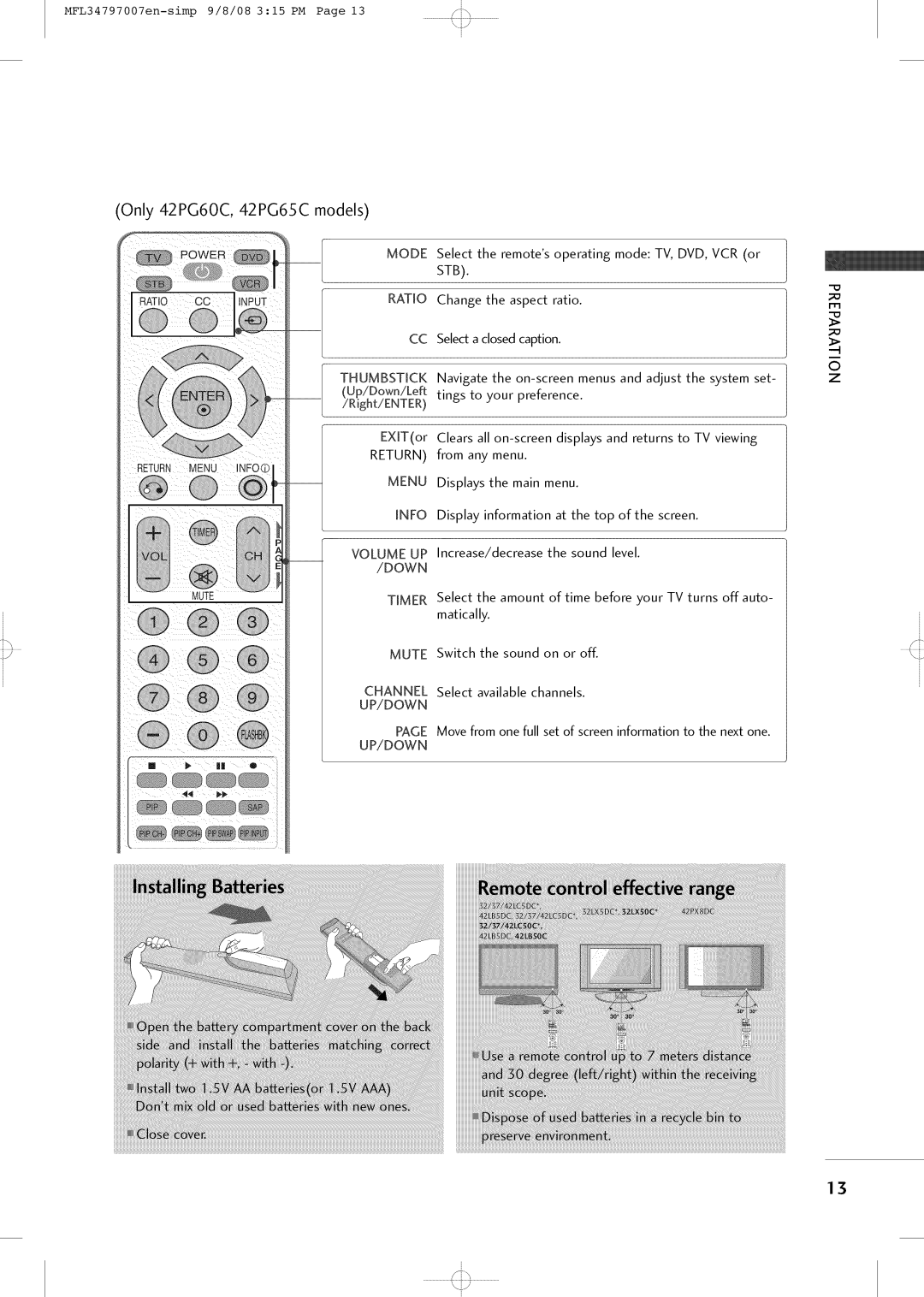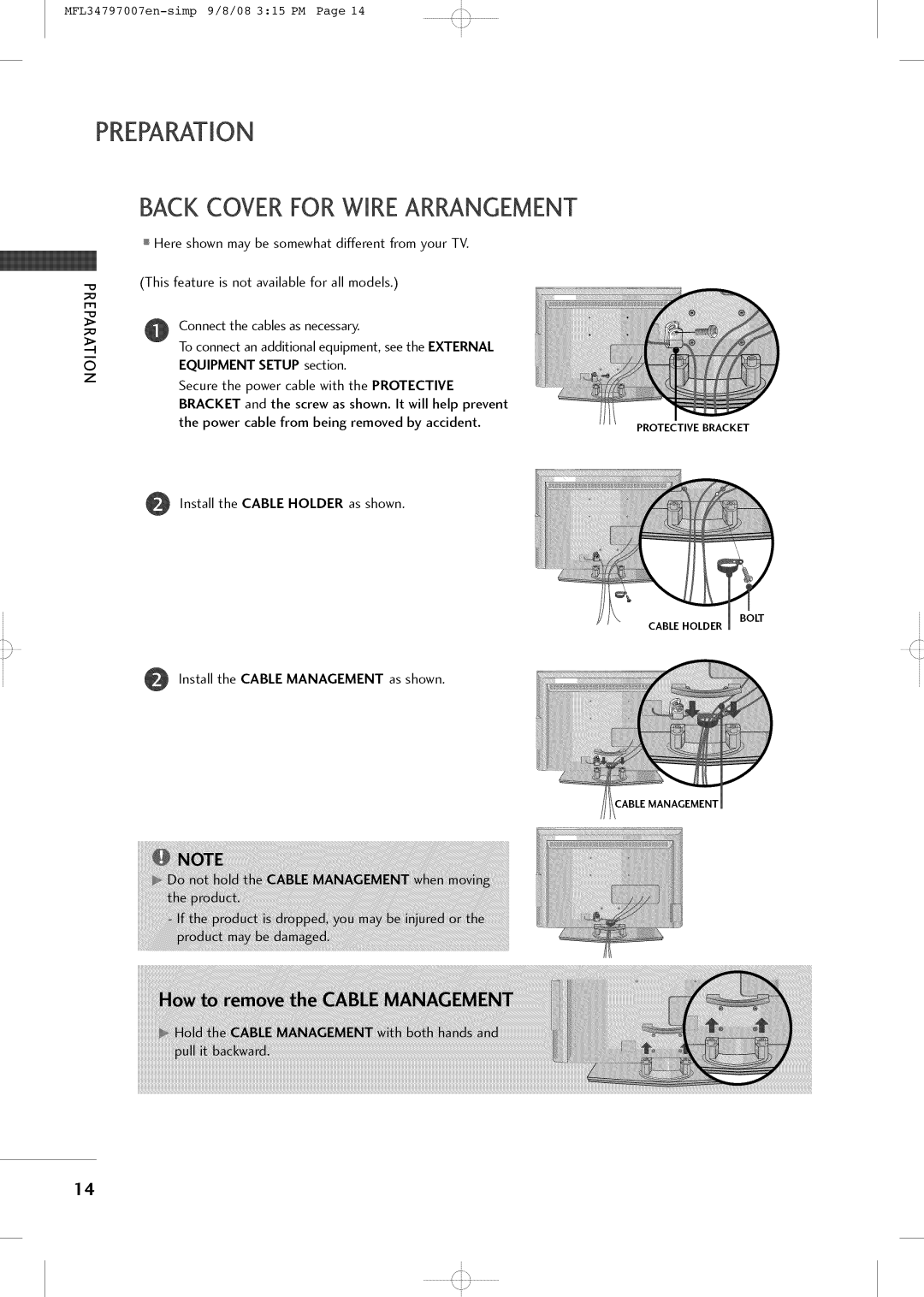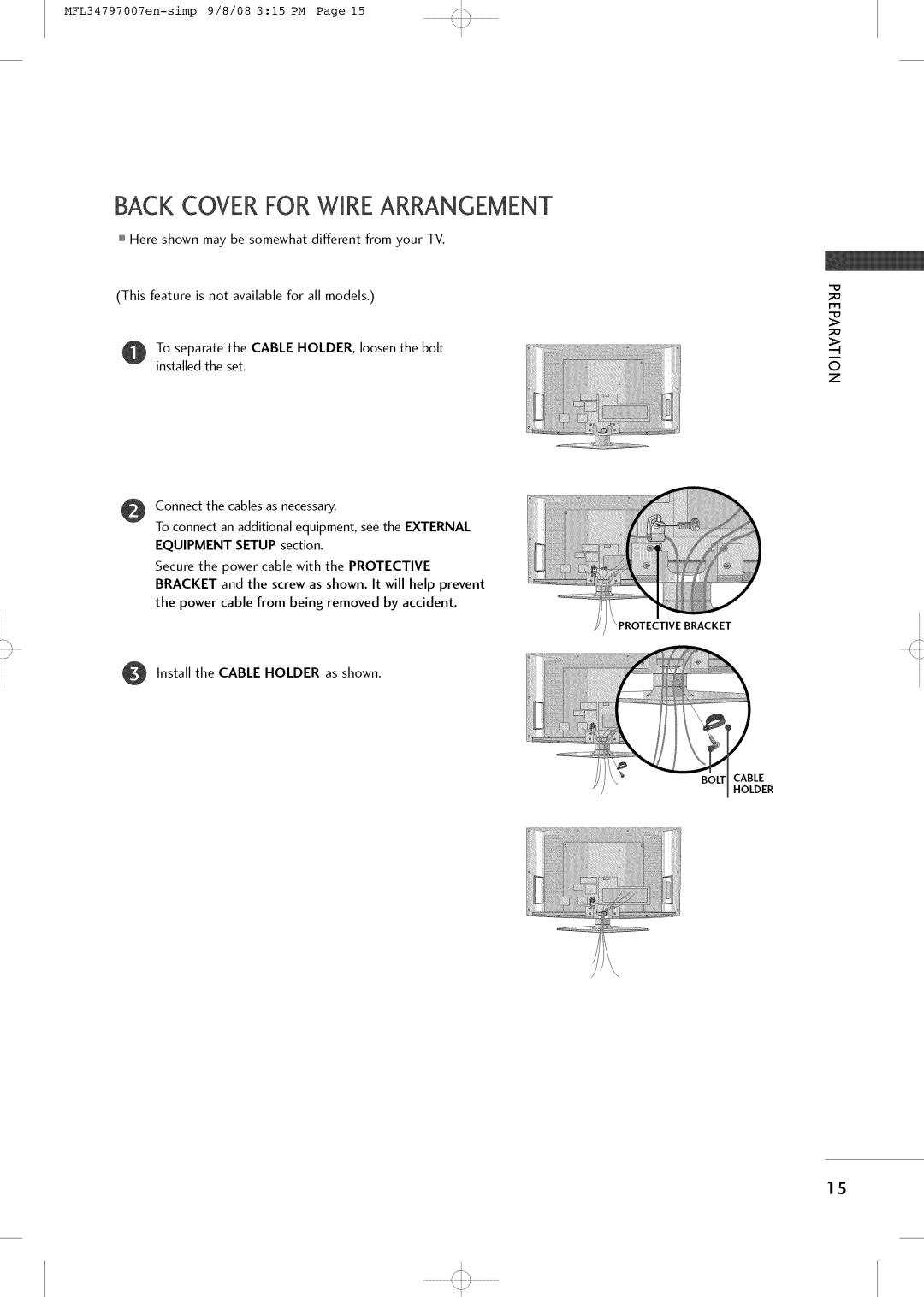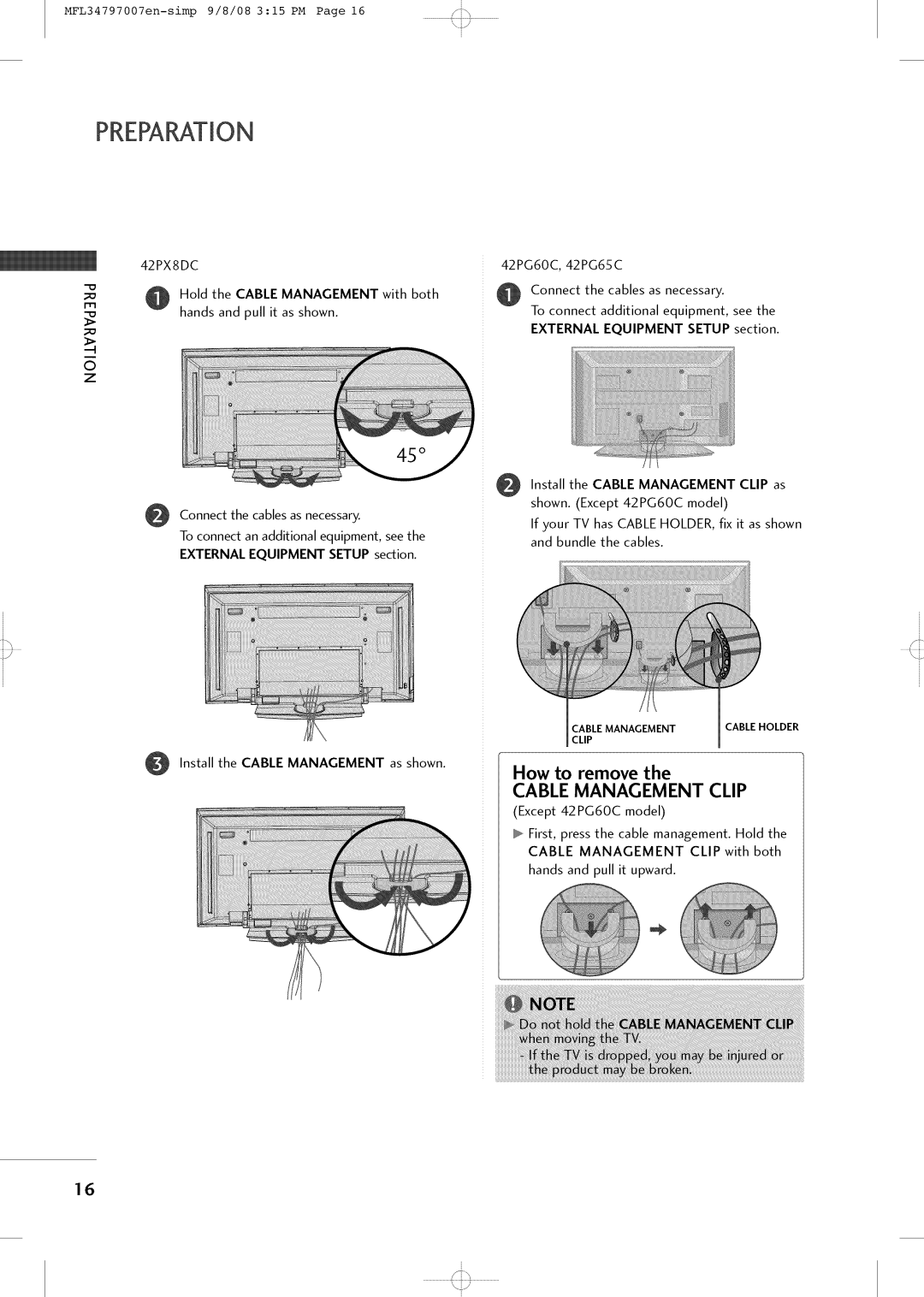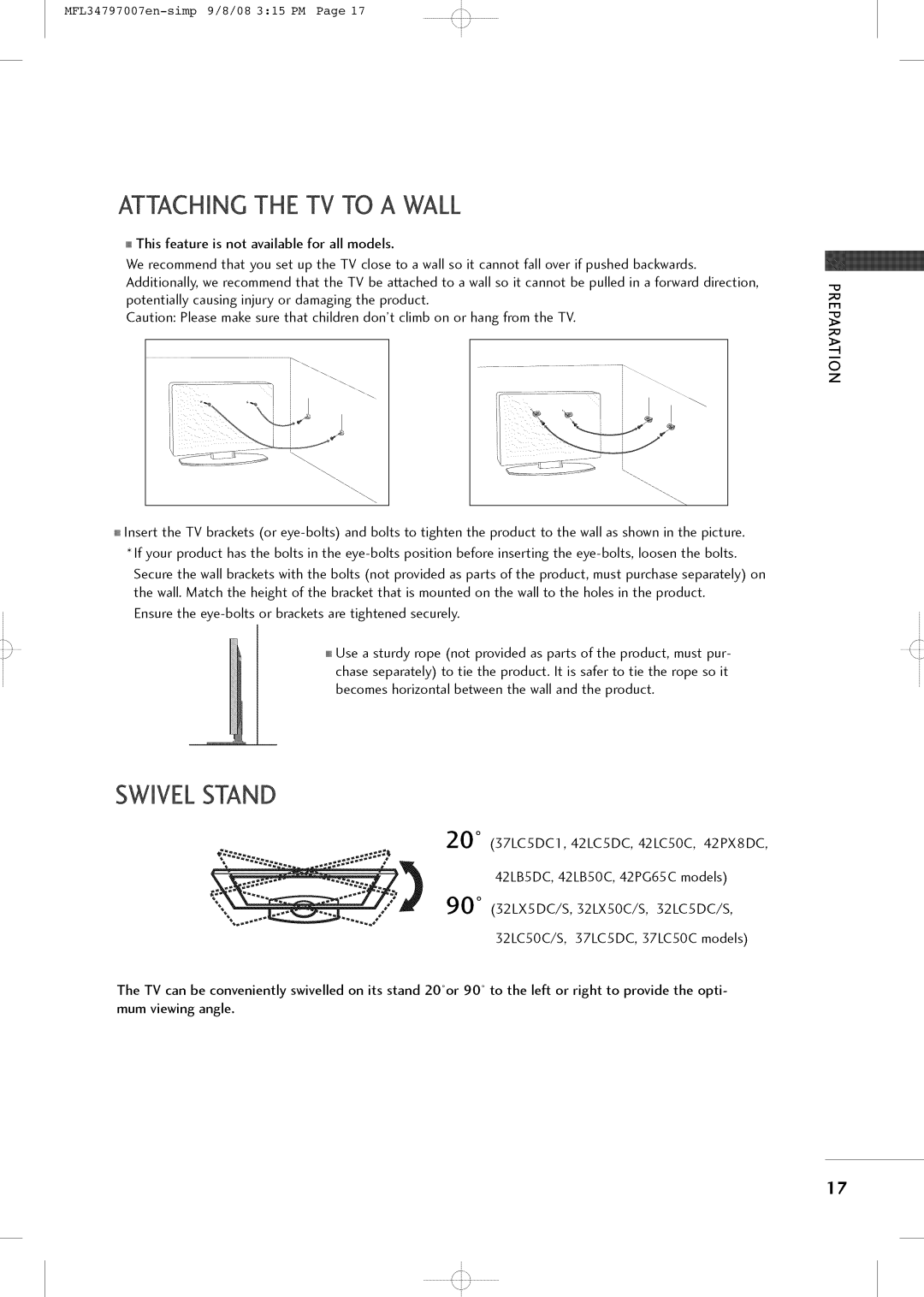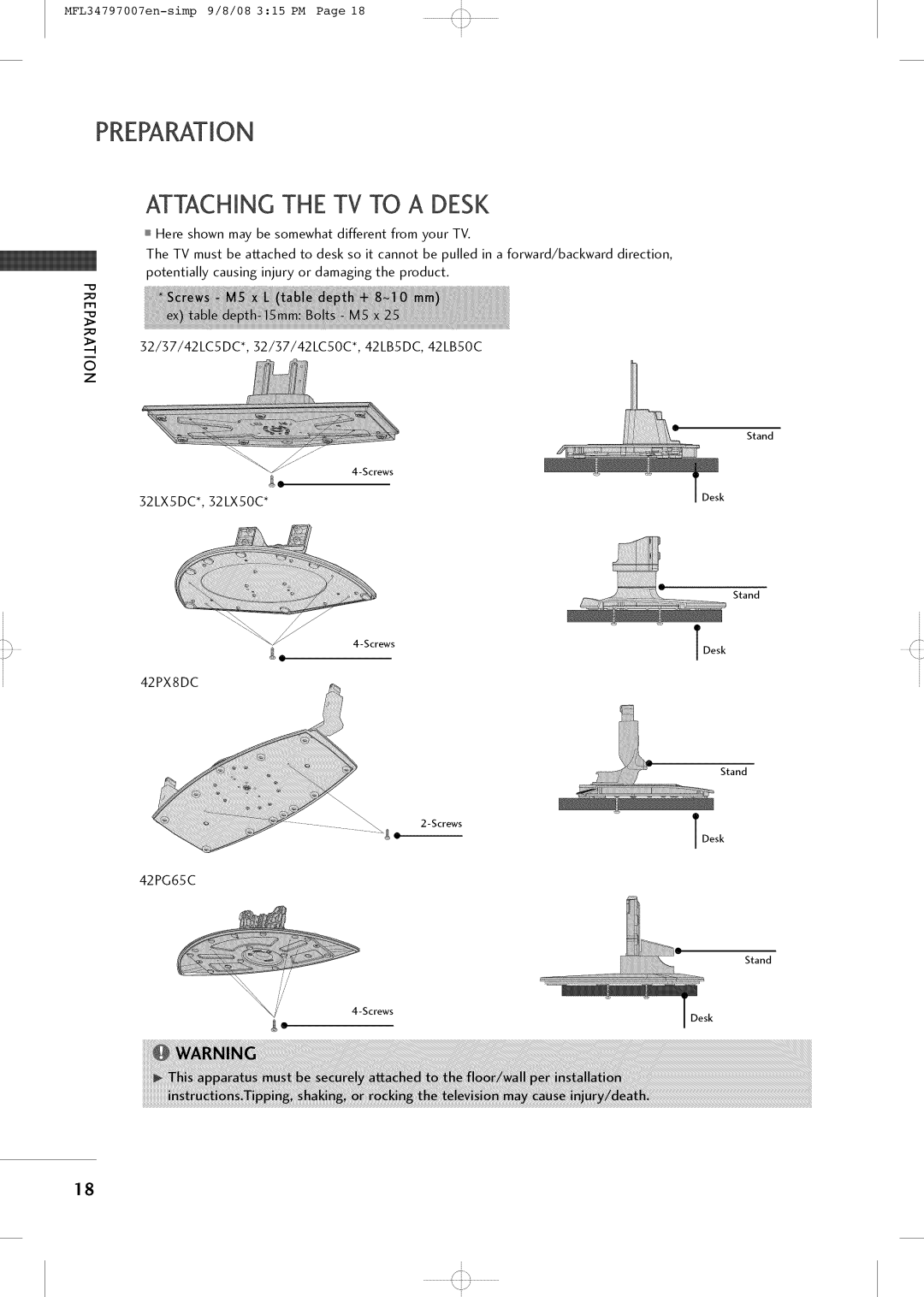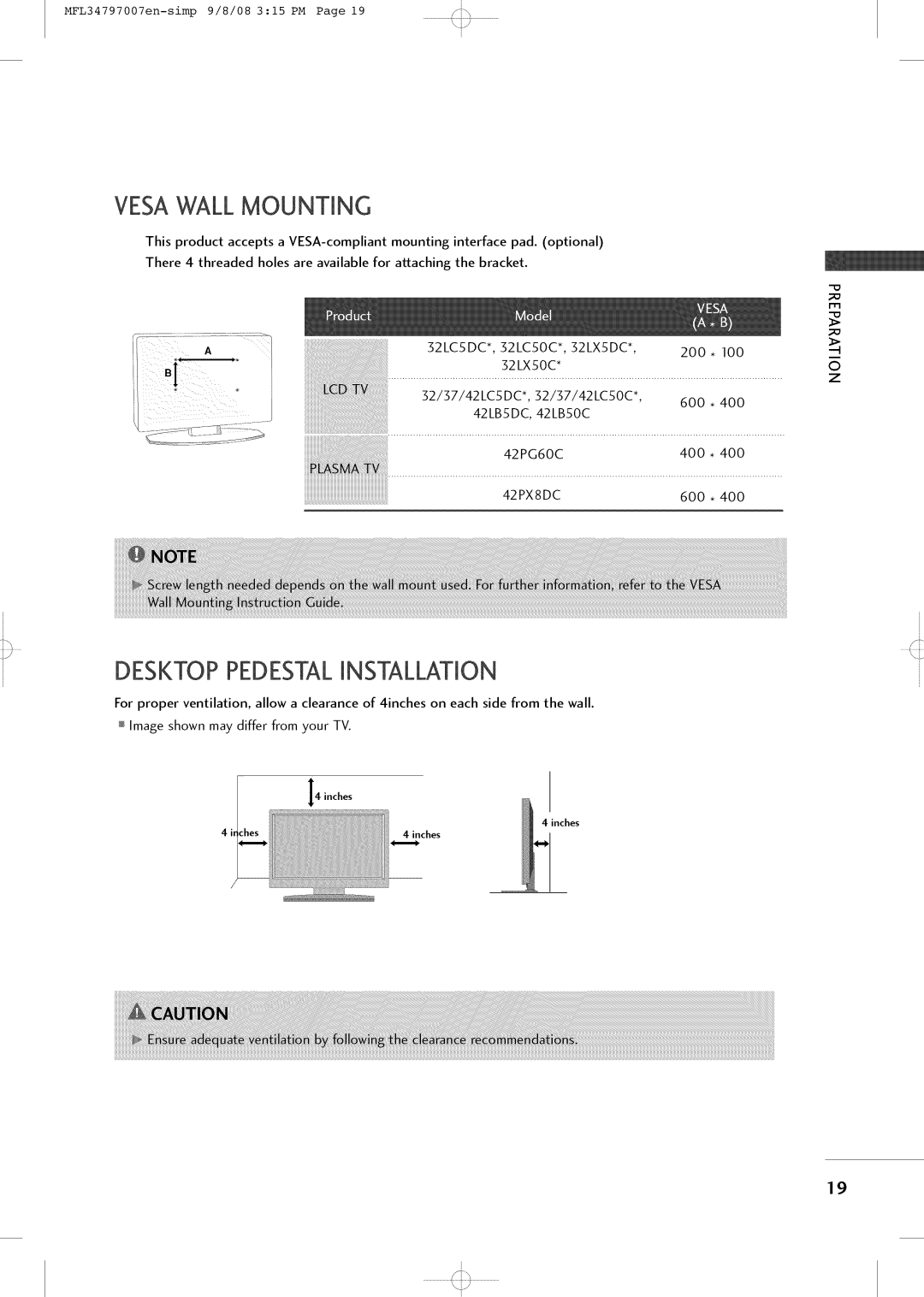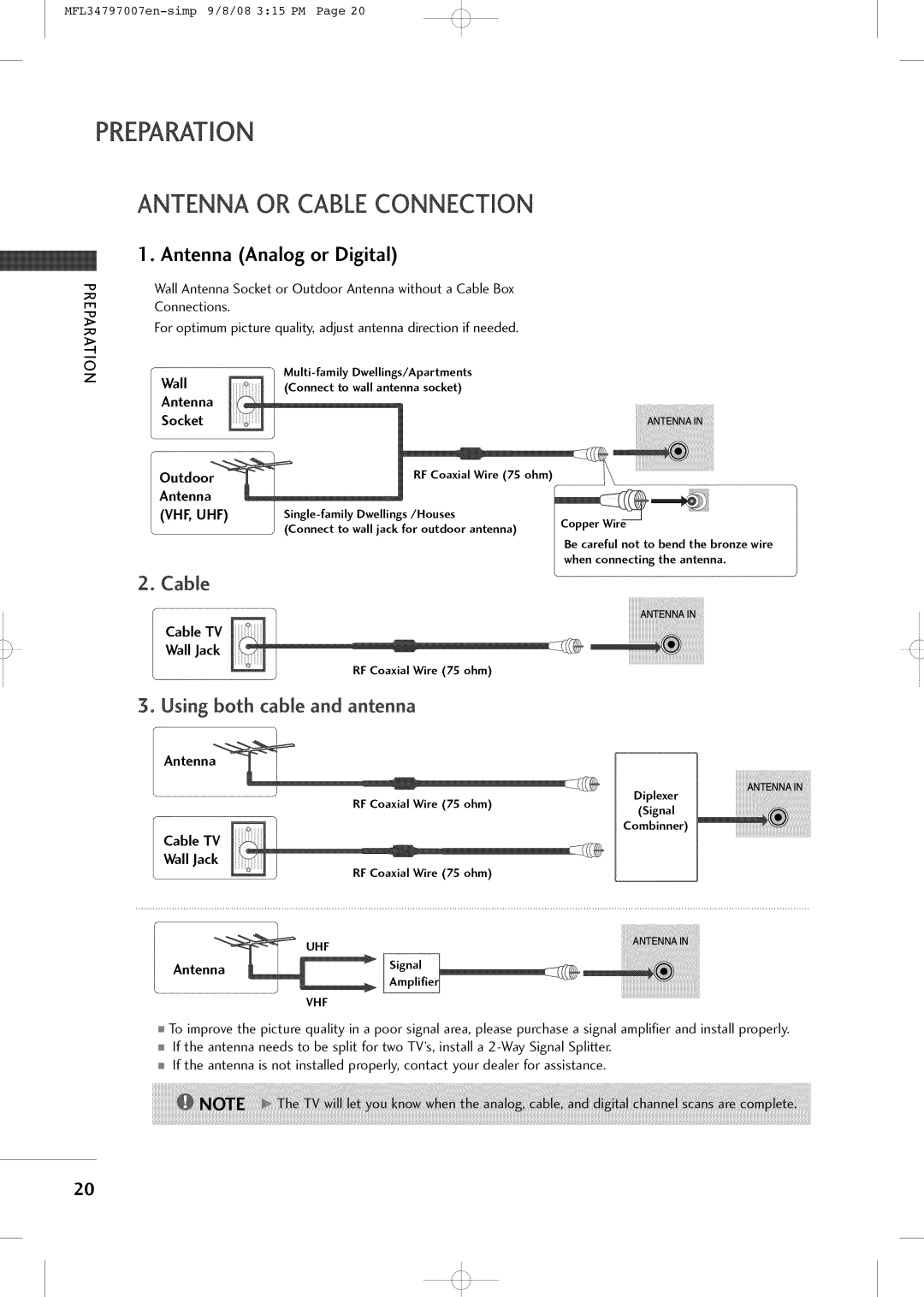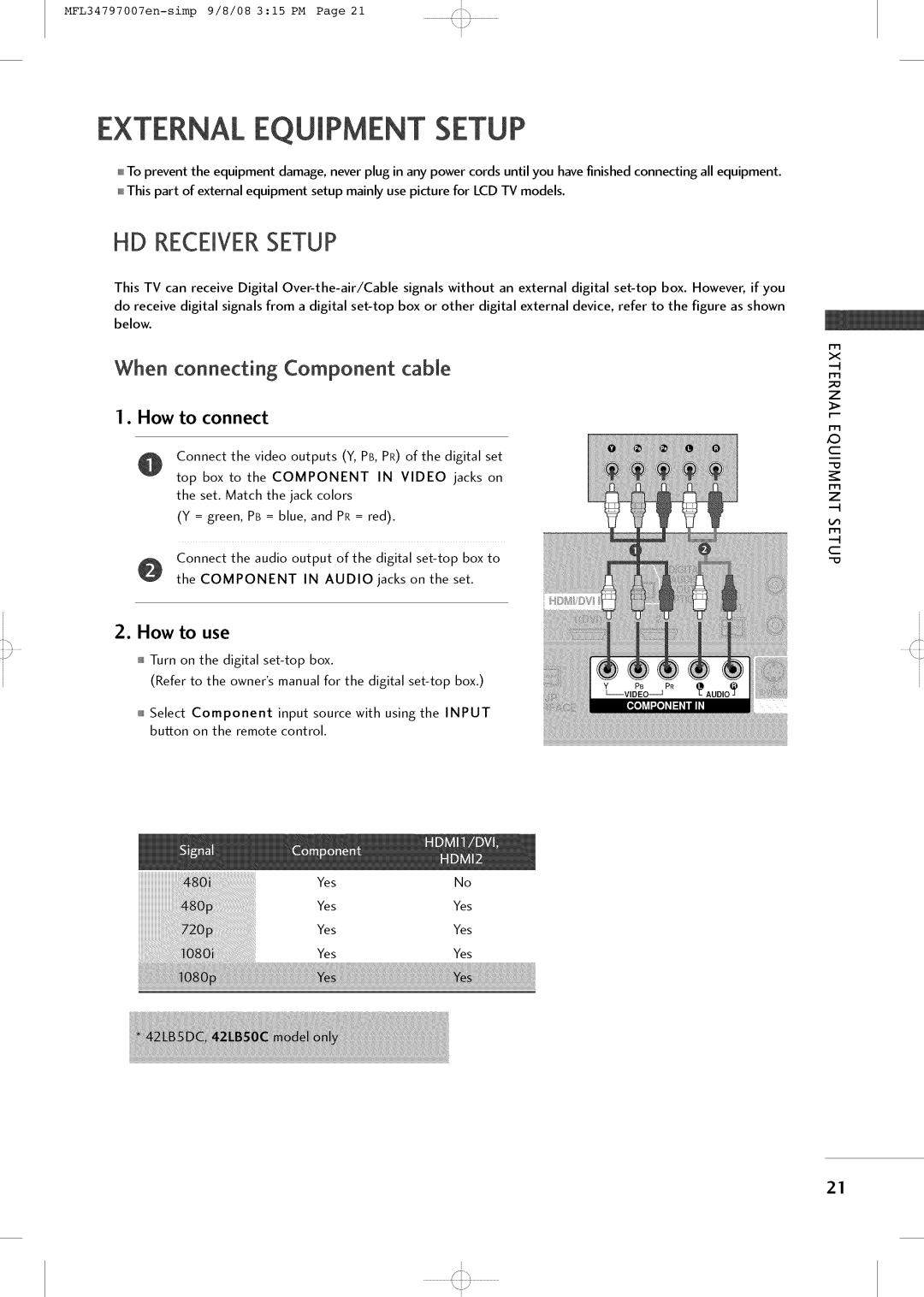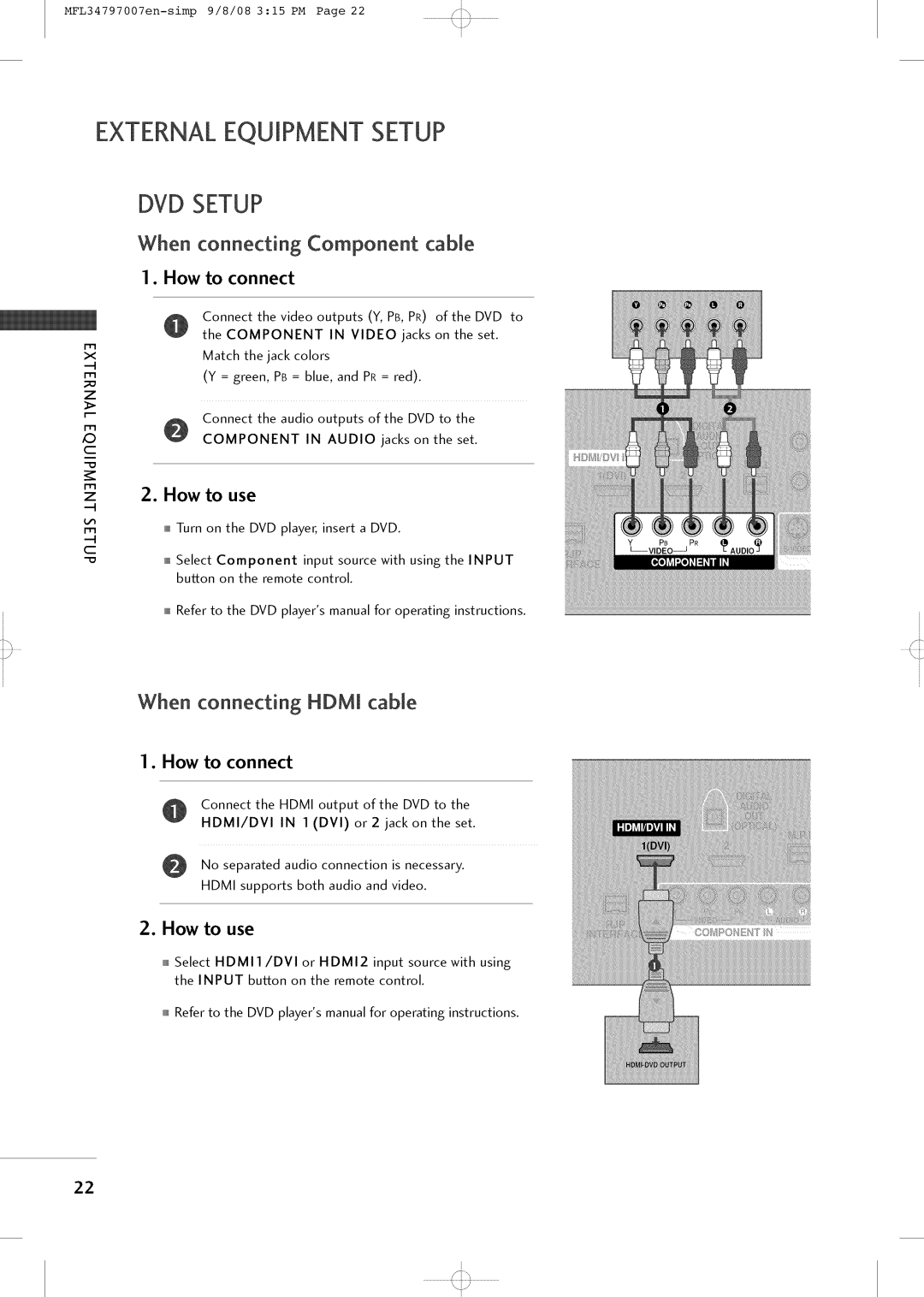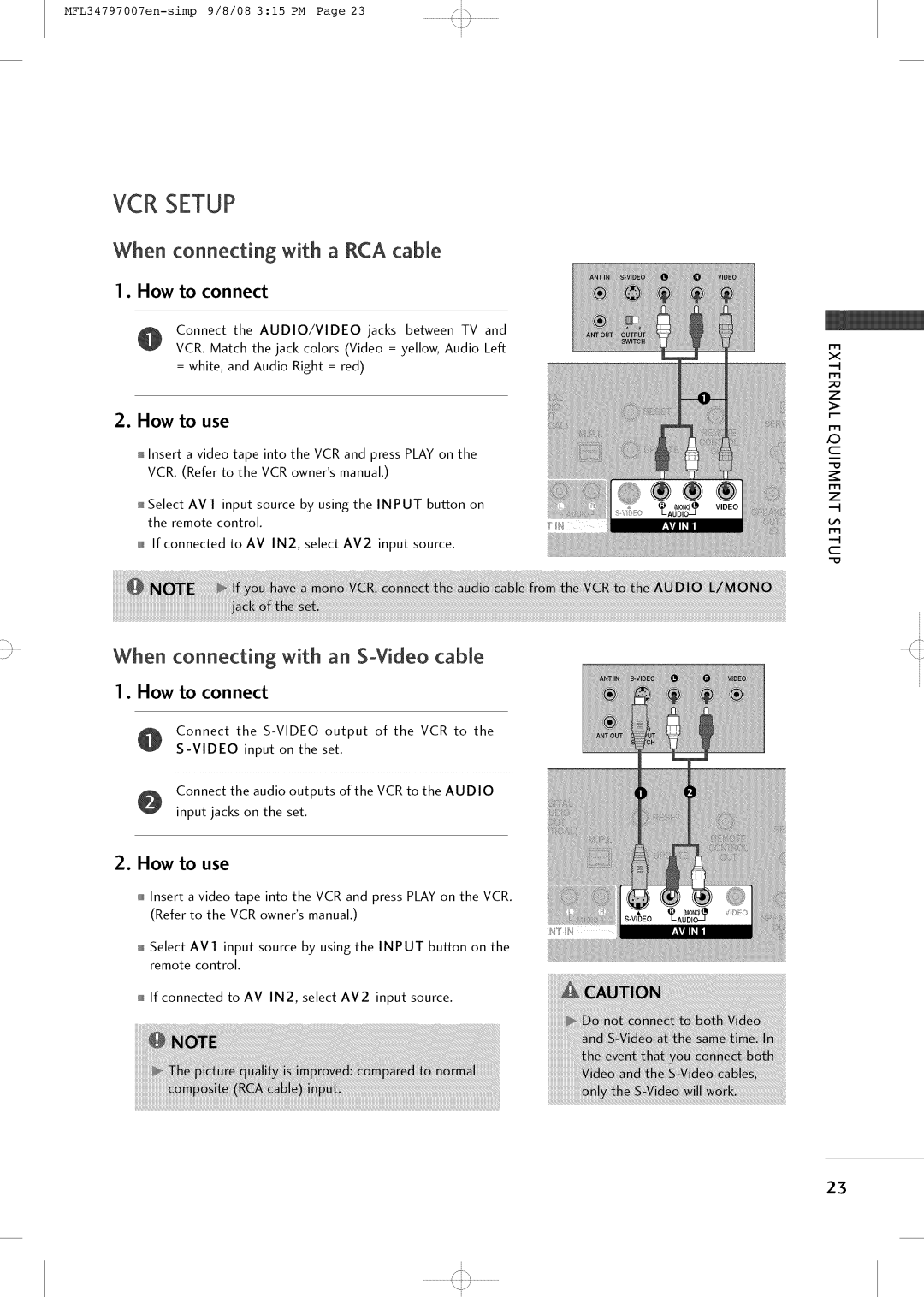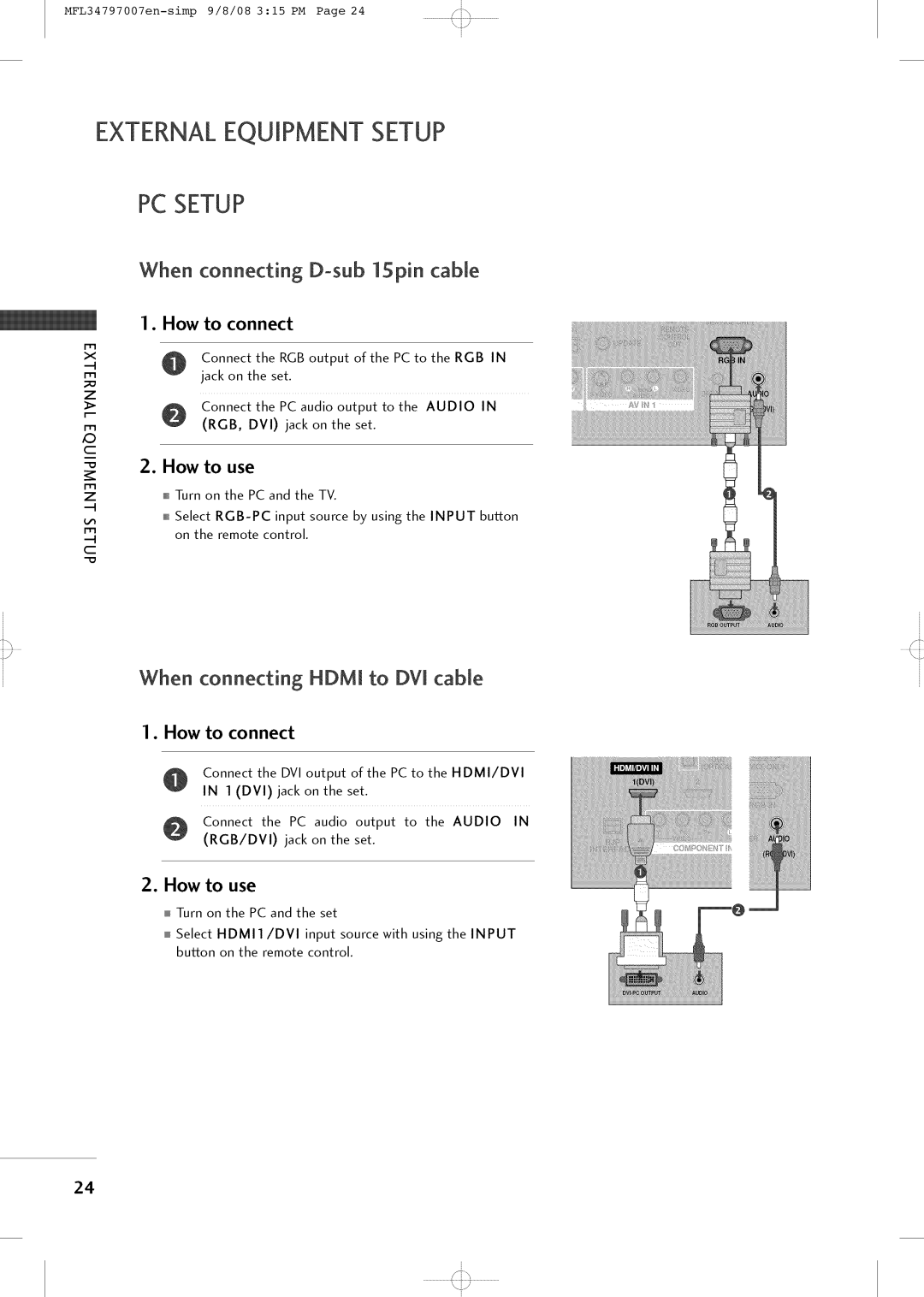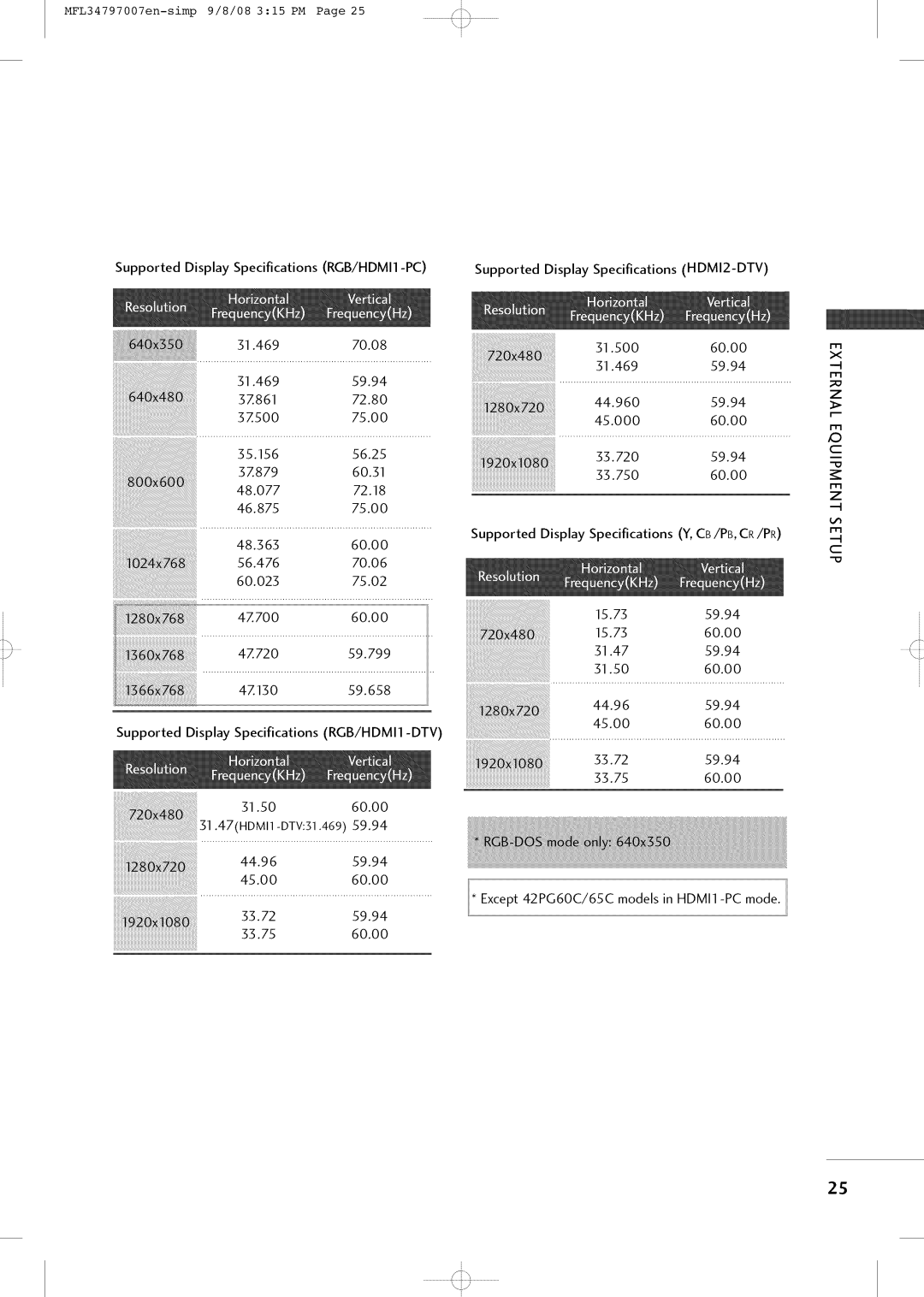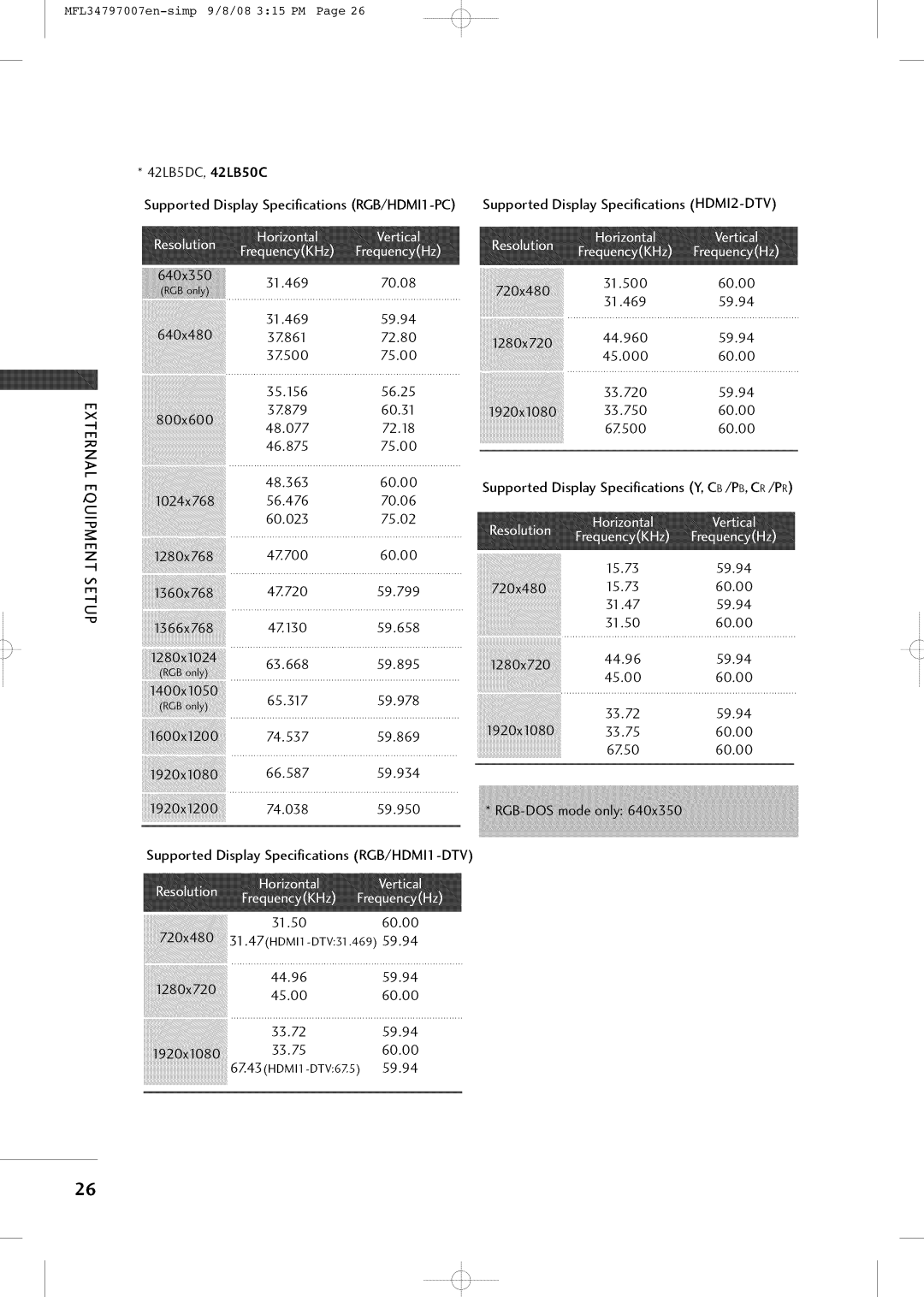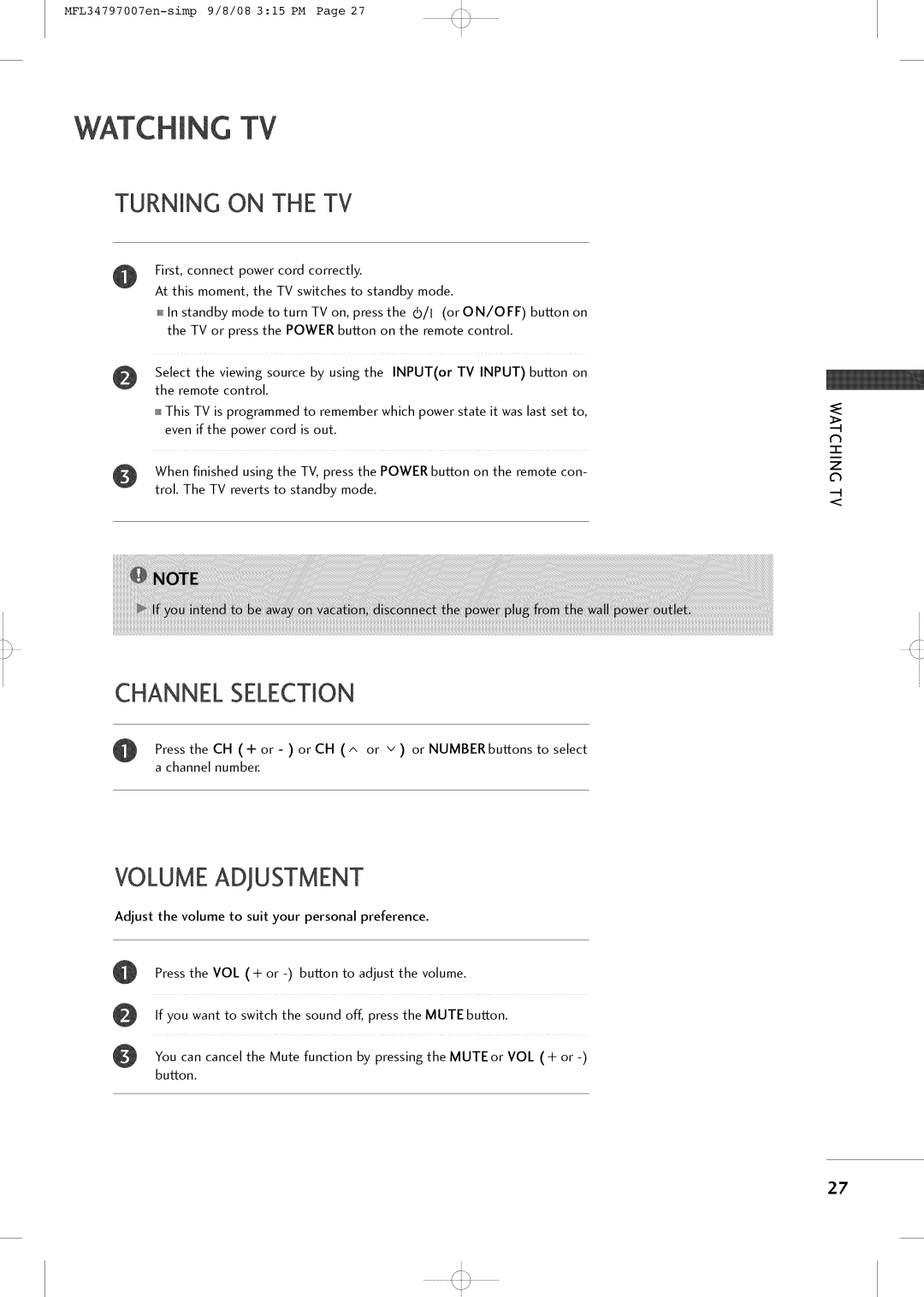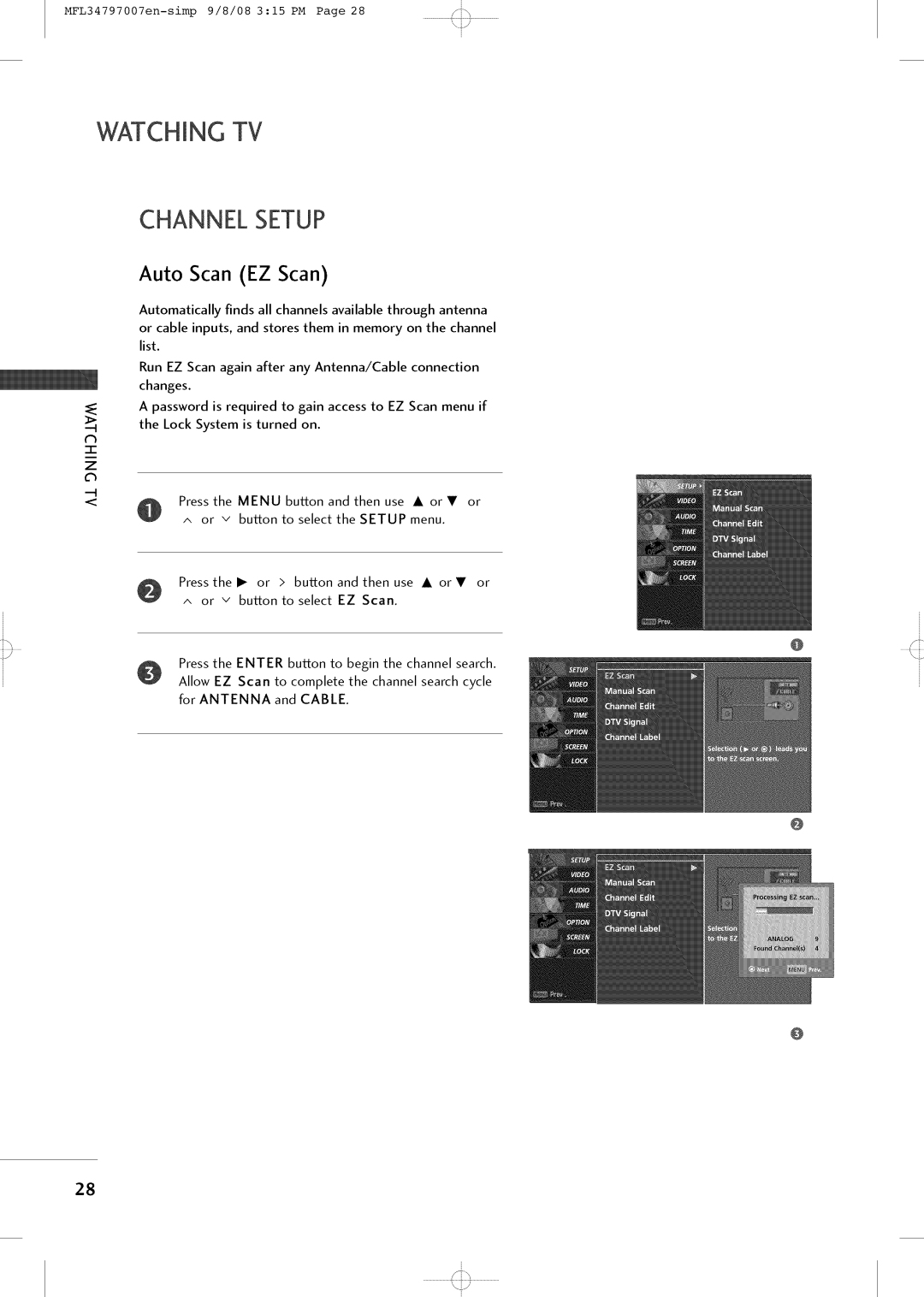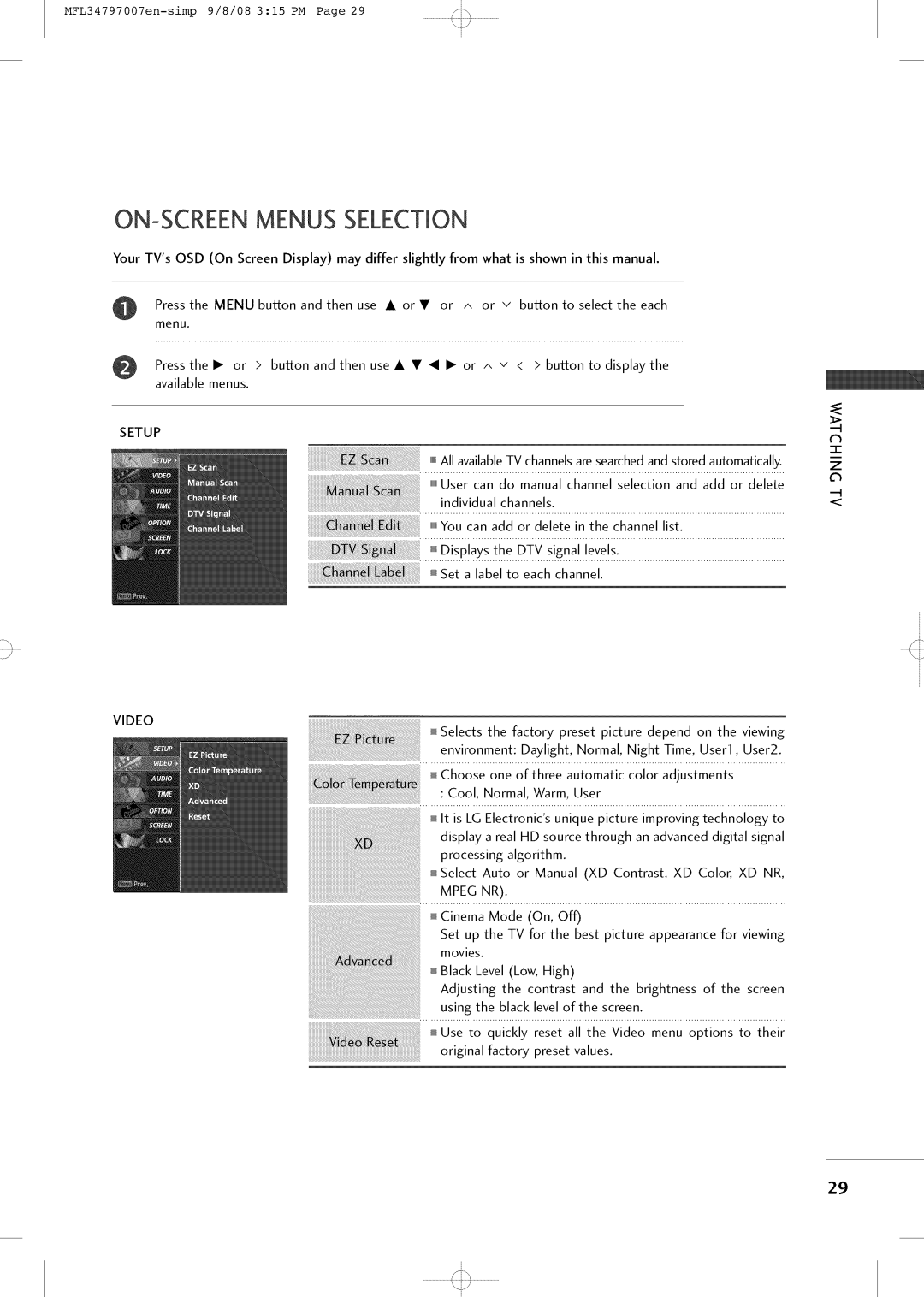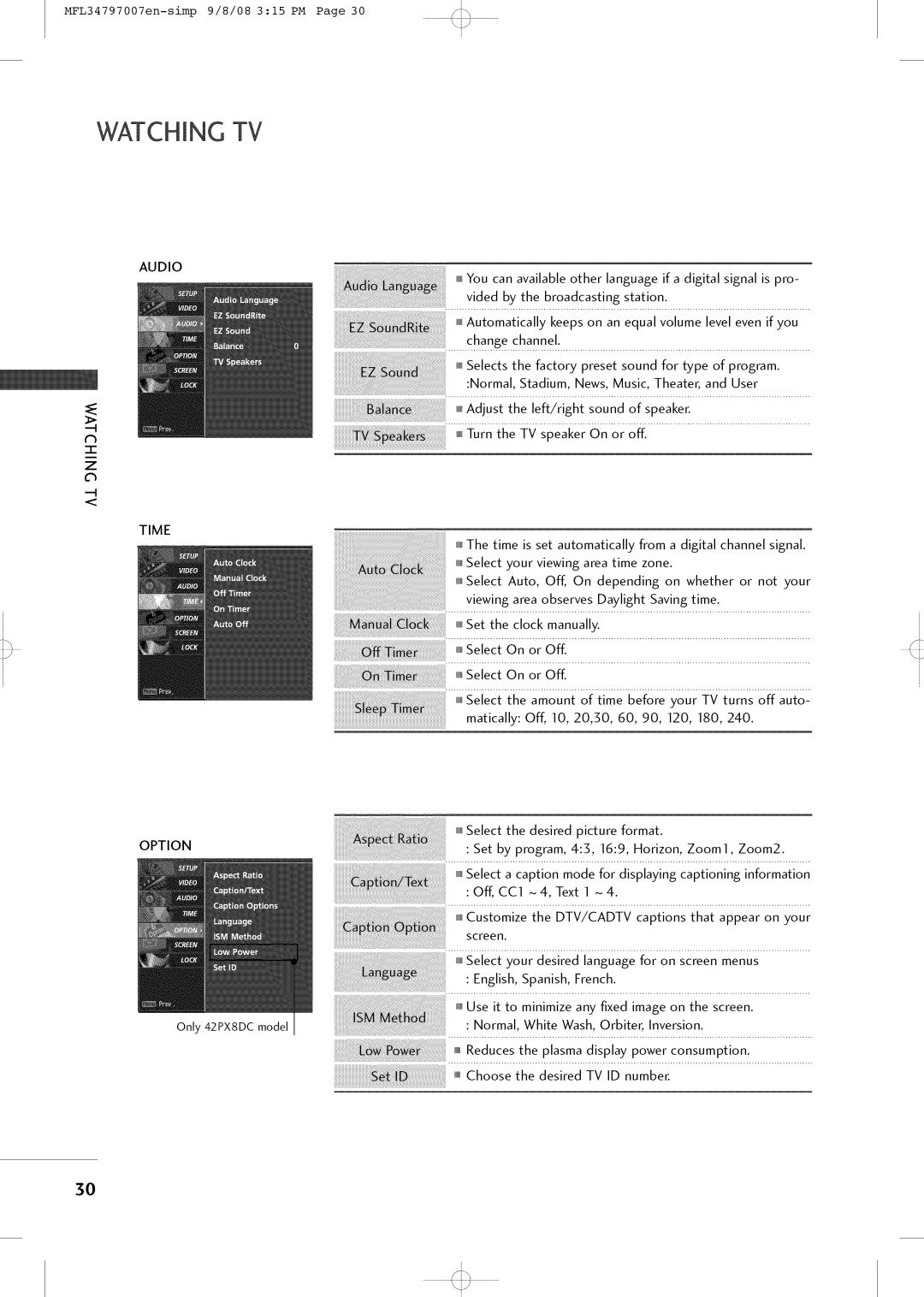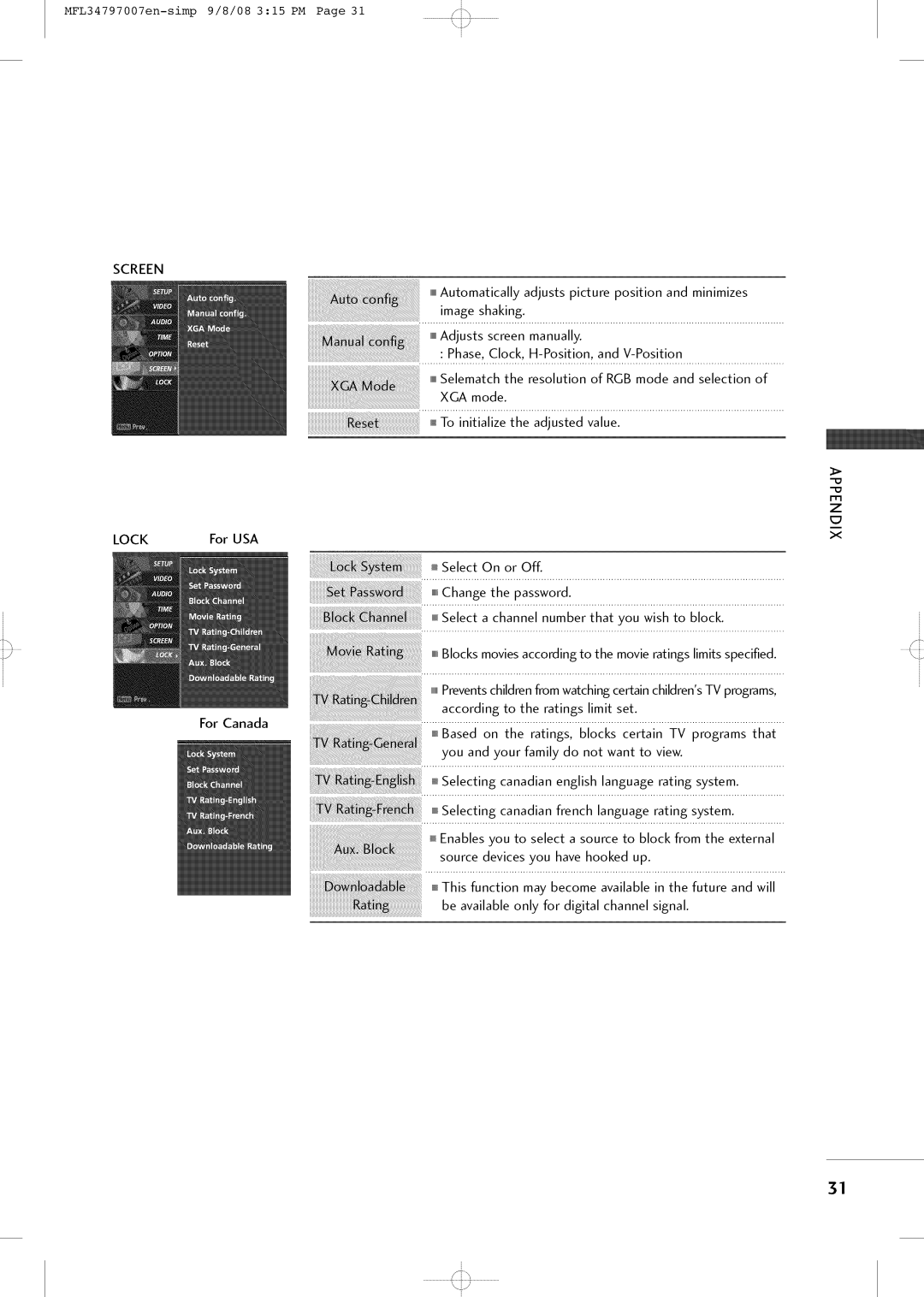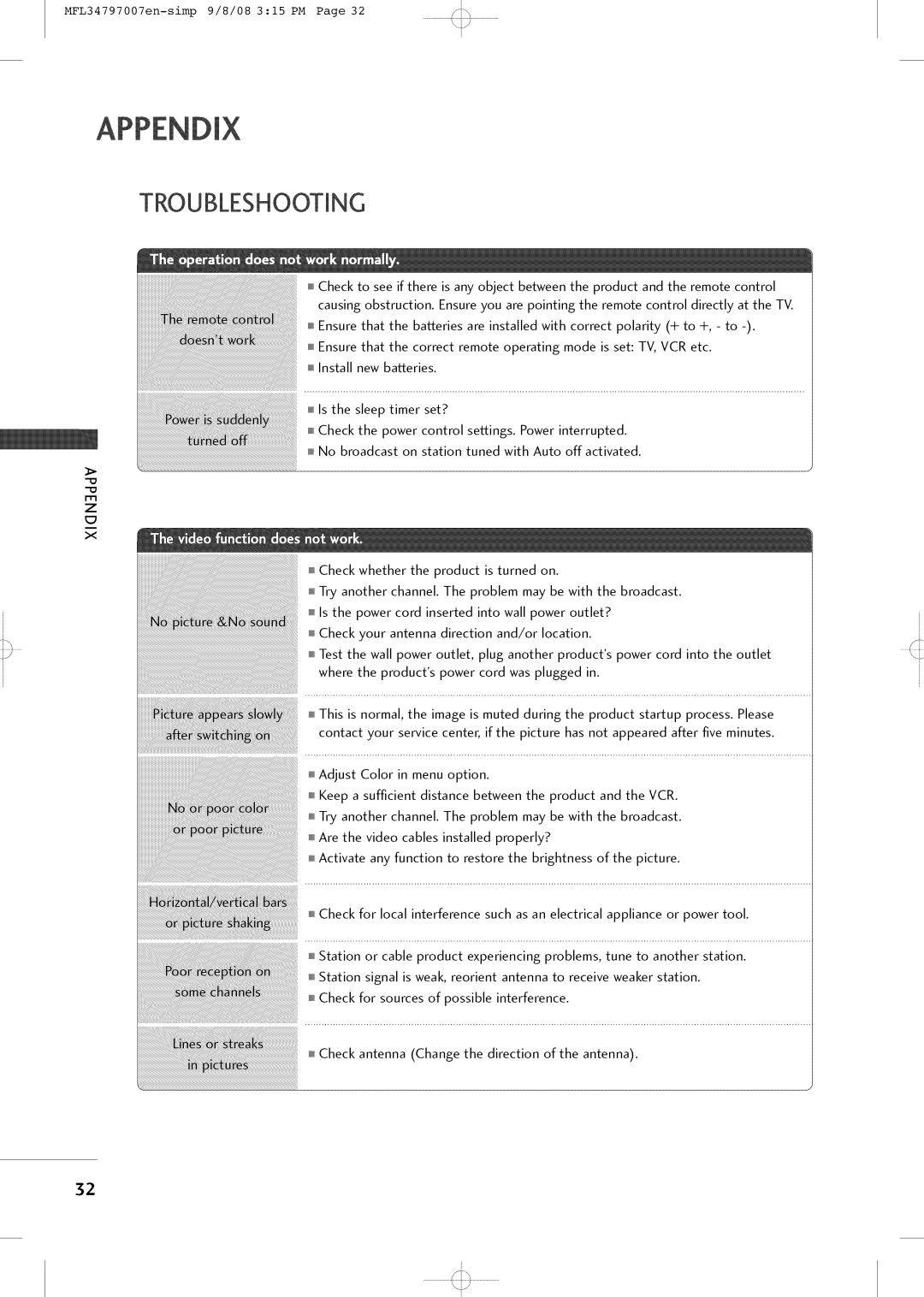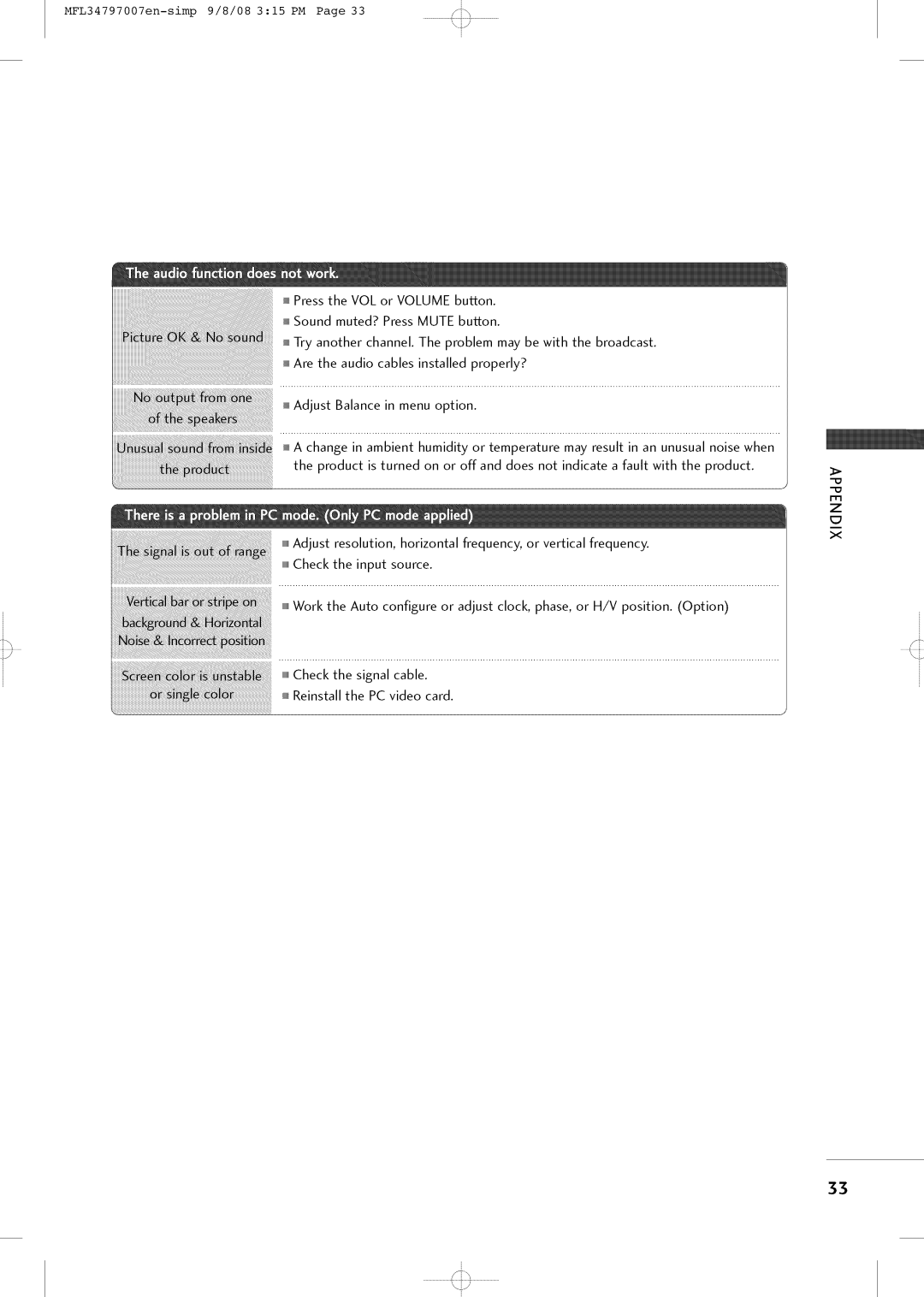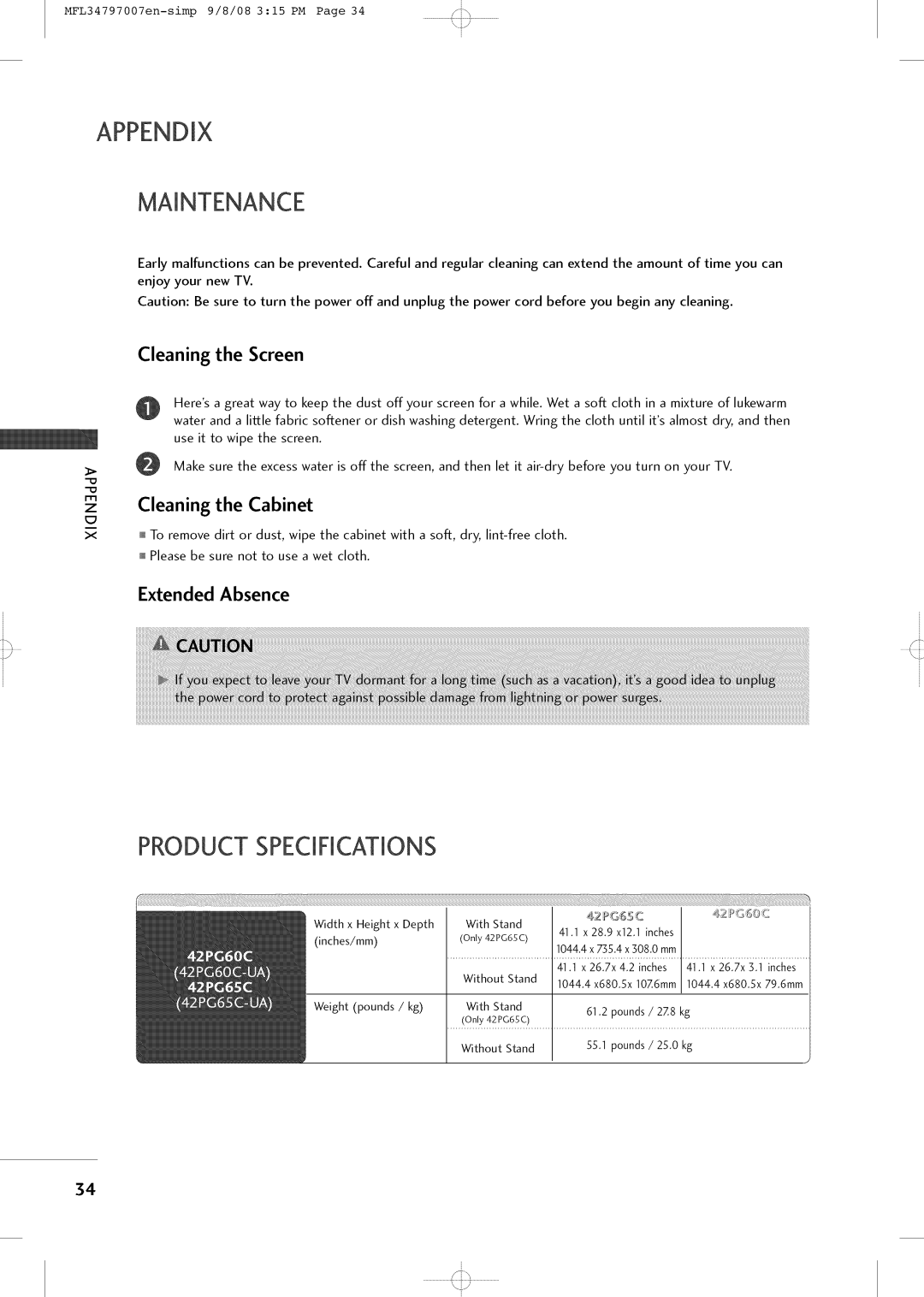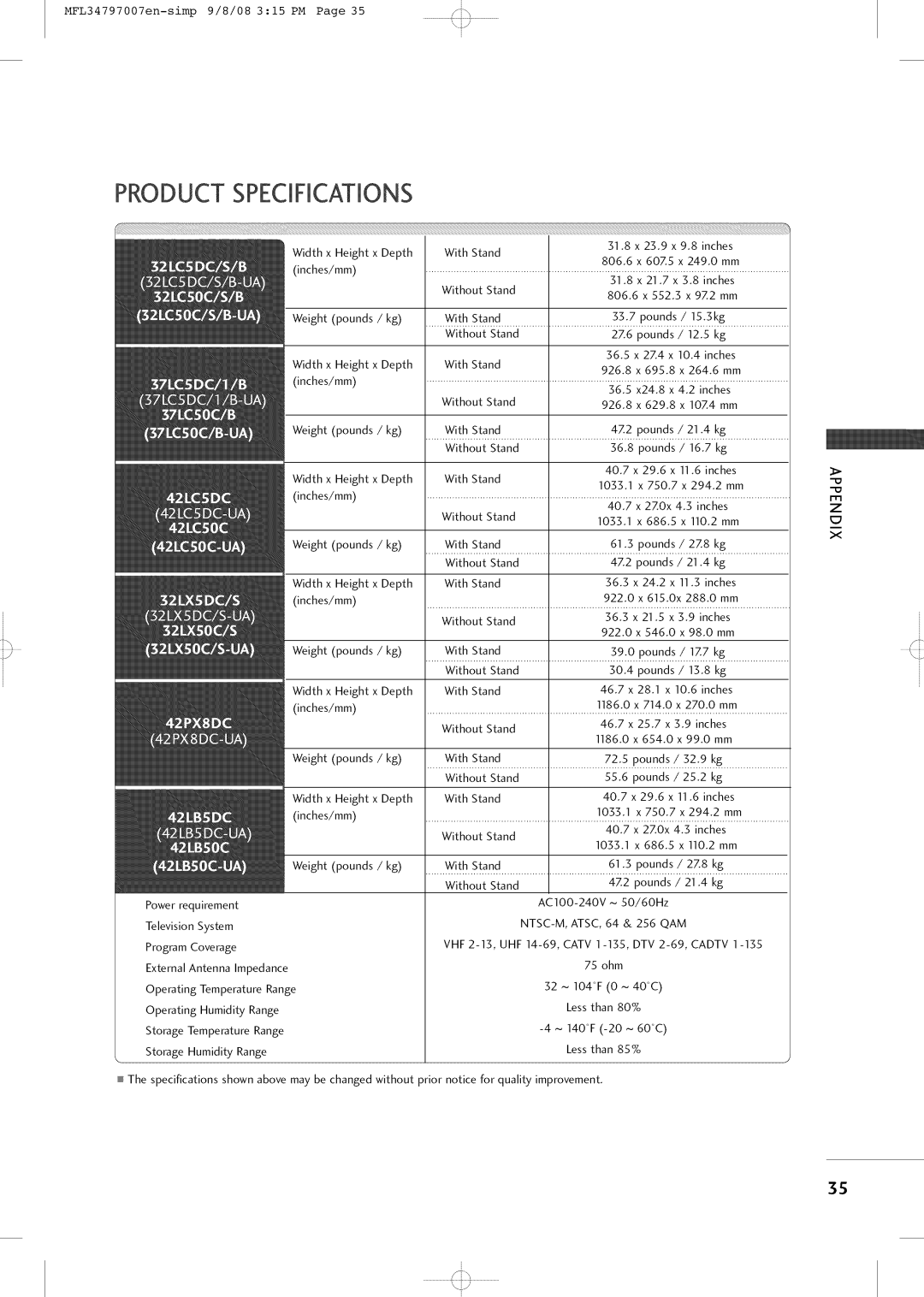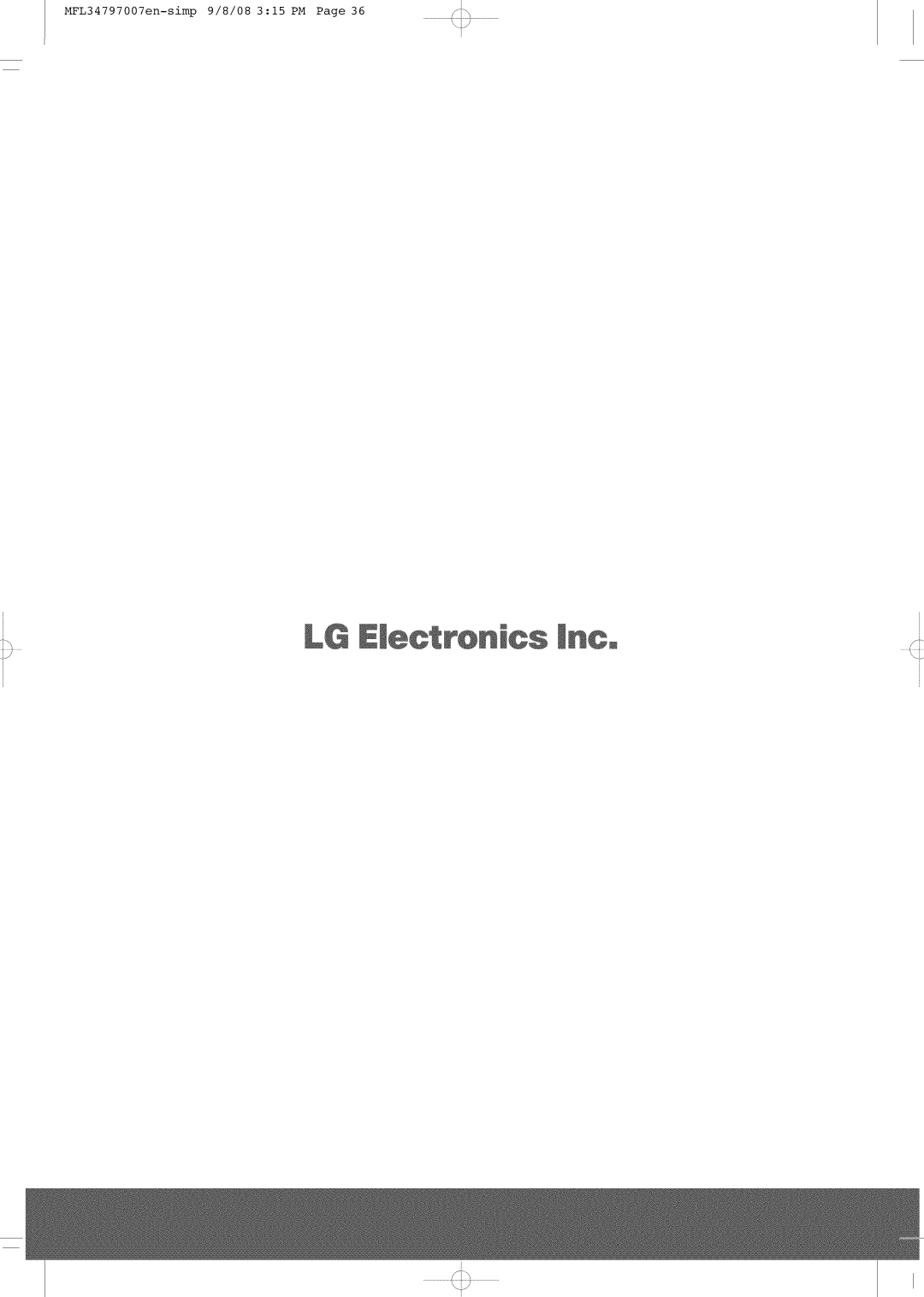32LCSDCB, 32LXSOCS, 32LCSOC, 37LCSDC1, 37LCSDC specifications
LG Electronics has made significant strides in the television market with its impressive lineup of LCD TVs, including models like the 32LCSOCB, 32LCSDC, 32LCSDCS, 37LCSDC, and 37LCSDC1. These models cater to a wide range of consumer needs, combining advanced features and innovative technologies to enhance the viewing experience.Starting with the 32LCSOCB, this model is designed with a sleek, modern aesthetic that seamlessly fits into any living space. One of its standout features is the 32-inch display, which delivers vibrant colors and crisp images, thanks to LG's proprietary color technology. This television also includes broad connectivity options, such as HDMI and USB ports, allowing users to easily connect their devices and enjoy multimedia content.
Following closely is the 32LCSDC, which emphasizes energy efficiency alongside performance. This model employs LG’s energy-saving technologies, reducing power consumption without sacrificing quality. It is particularly suitable for consumers looking to minimize their environmental impact while still enjoying high-definition content.
The 32LCSDCS takes the viewing experience a step further with enhanced sound quality and integrated speakers that provide immersive audio. This model ensures that viewers can enjoy crystal-clear dialogue and an engaging sound experience, making it ideal for movie nights and sports events.
The 37LCSDC and 37LCSDC1 are larger models that offer a more expansive viewing canvas, perfect for larger rooms or gatherings. These TVs feature full HD resolutions that provide stunning picture clarity. The larger screen size enhances the audience's immersion, making it easier to enjoy intricate details in films or sports events.
All models in this range showcase LG's commitment to technological innovation, riding on advancements like dynamic contrast ratio and digital noise reduction. These features work in tandem to deliver vibrant images on screen while minimizing distractions from ambient noise or poor broadcast quality.
In summary, the LG Electronics 32LCSOCB, 32LCSDC, 32LCSDCS, 37LCSDC, and 37LCSDC1 models represent a blend of style, functionality, and advanced technology. Whether you prioritize screen size, energy efficiency, or sound quality, LG's offerings stand out in the competitive television market, promising to meet diverse viewer preferences and enhance the overall entertainment experience. As television technology continues to evolve, LG remains at the forefront, making its mark with these innovative models.