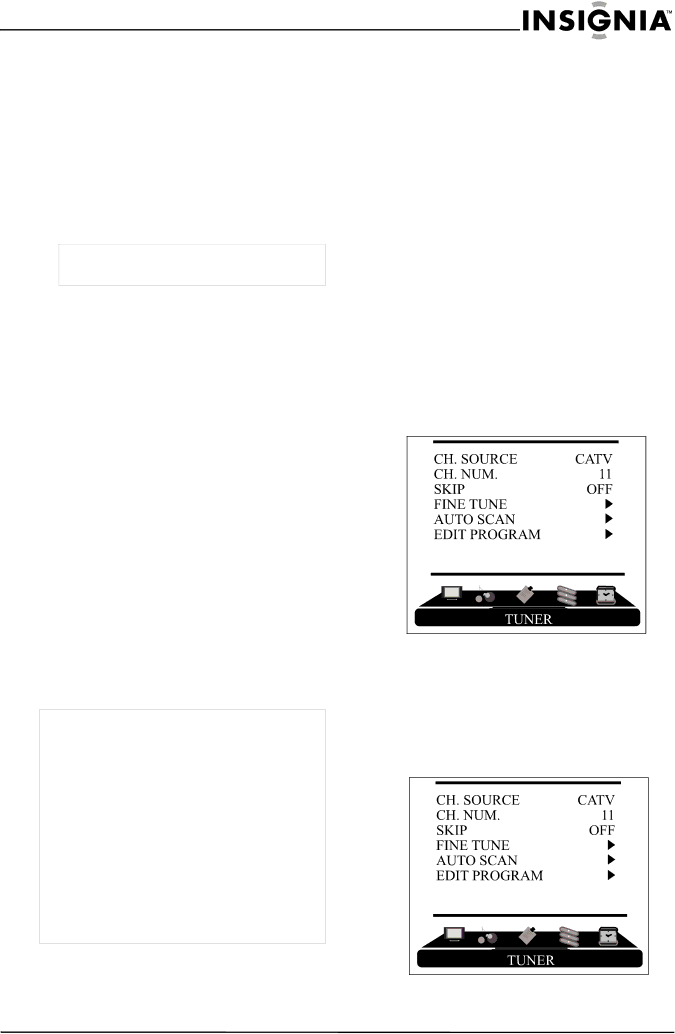
Insignia NS-LCD26F/NS-LCD32F/NS-CL26C LCD TV
Using your TV
Turning the power on and off
To turn the power on and off:
1Press the POWER button on the front panel of the TV or on the remote control. The POWER indicator turns green.
2To turn off the TV, press the POWER button again. The screen image disappears and the POWER indicator turns yellow (standby status).
Note
A small amount of electric power is consumed even when the power is turned off.
Changing the volume
You can change the volume using the TV’s front panel or the remote control.
To change the volume:
1Press VOL+ or
2Press MUTE on the remote control to mute the sound, and press it again (or the VOL+ or VOL- ) to restore the sound.
To enter a channel number directly:
•Press the number buttons on the remote control.
To switch between two channels:
1Press RECALL to change from the currently tuned channel to the previous channel.
2Press RECALL again to change back to the originally tuned channel.
Changing the picture mode
To change the picture mode:
•Press PICTURE on the remote control to cycle through the following modes:
•
•
•
•
Programming channels into memory
To select the channel source:
1Press MENU on the TV or remote control, then press VOL- or VOL+ to access the TUNER menu. The TUNER menu opens.
Changing the video source
Your TV supports multiple video sources.
To select the video source:
•Press the INPUT button to select from the following input modes:
•TV
•AV1
•AV2
•S-VIDEO
•YPBPR
•VGA
•HDMI
•DVD
The name of the input source appears on the screen when it is selected.
Notes on HDMI
•HDMI™ - The HDMI logo and
•This TV can receive HDMI.
•This TV supports the HDCP
•When connected to a source device (DVD player, set top box, or PC) supporting the Auto HDMI function, the output resolution of the source device will be set automatically to 1280×720p. If the source device does not support Auto HDMI, you must set the output resolution appropriately. For best picture quality, adjust the DVD player, set top box output resolution to 1280×720p, or the PC graphics card output to 1280×768, 60 Hz.
•If the source device has HDMI output, no audio connection is necessary.
2Press CH- or CH+ to select CH.SOURCE, then press VOL- or VOL+ to choose CATV or AIR.
To automatically program channels into memory:
1Press MENU on the TV or remote control, then press VOL- or VOL+ to access the TUNER menu. The TUNER menu opens.
Changing channels
To change channels:
•Press CH+ or
2 Press CH- then press
or CH+ to select AUTO SCAN, VOL- or VOL+ to begin searching.
9