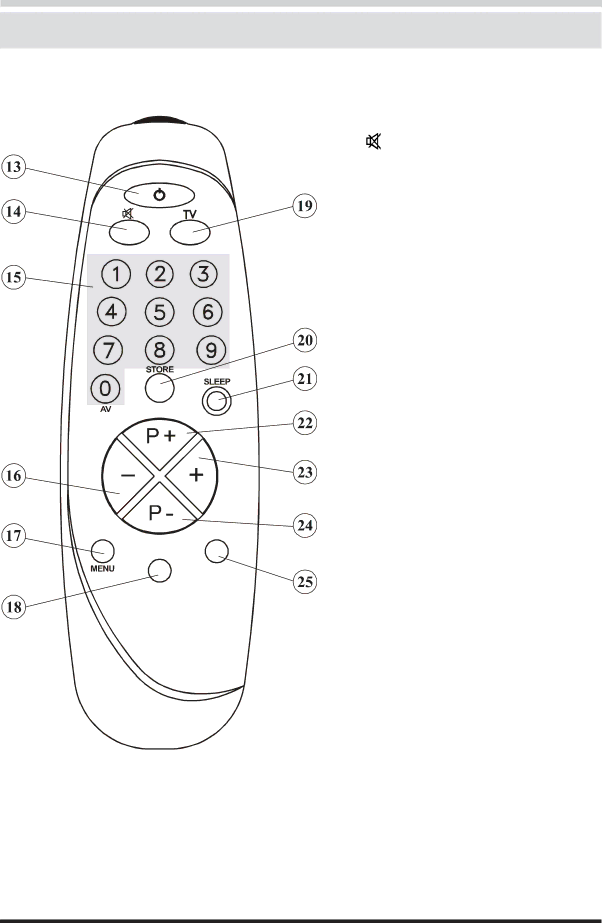
REMOTE CONTROL FUNCTIONS
13. STANDBY : The receiver can be turned on or off with this button.
14. ![]() (MUTE) : For the interruption of the
(MUTE) : For the interruption of the
15.
16.
17. MENU : To enter the top menu.
18. This button has no function.
19. TV : To exit menu page and return to the program without saving.
20. STORE : Button to store the changes made in menus.
21. SLEEP TIMER : To adjust the time that your receiver will turn off auto- matically.
22. P+ : Increase program number, and move upwards in the menu.
23. + : Enter
24.
25. This button has no function.
- 8 -