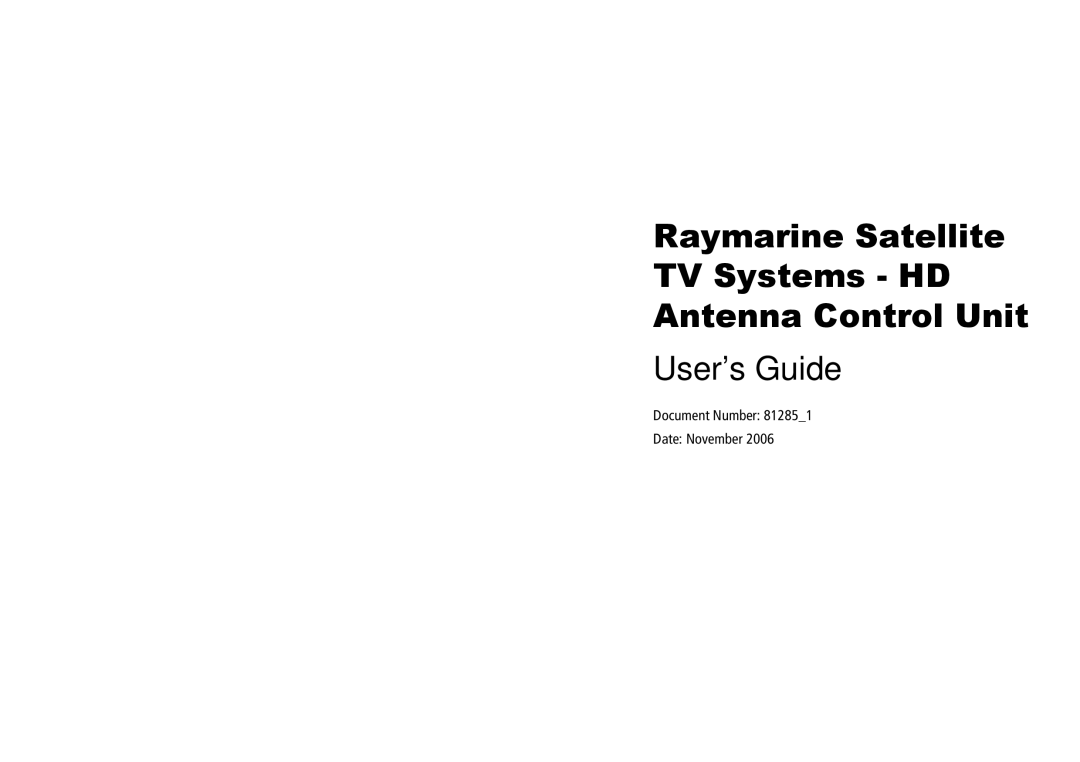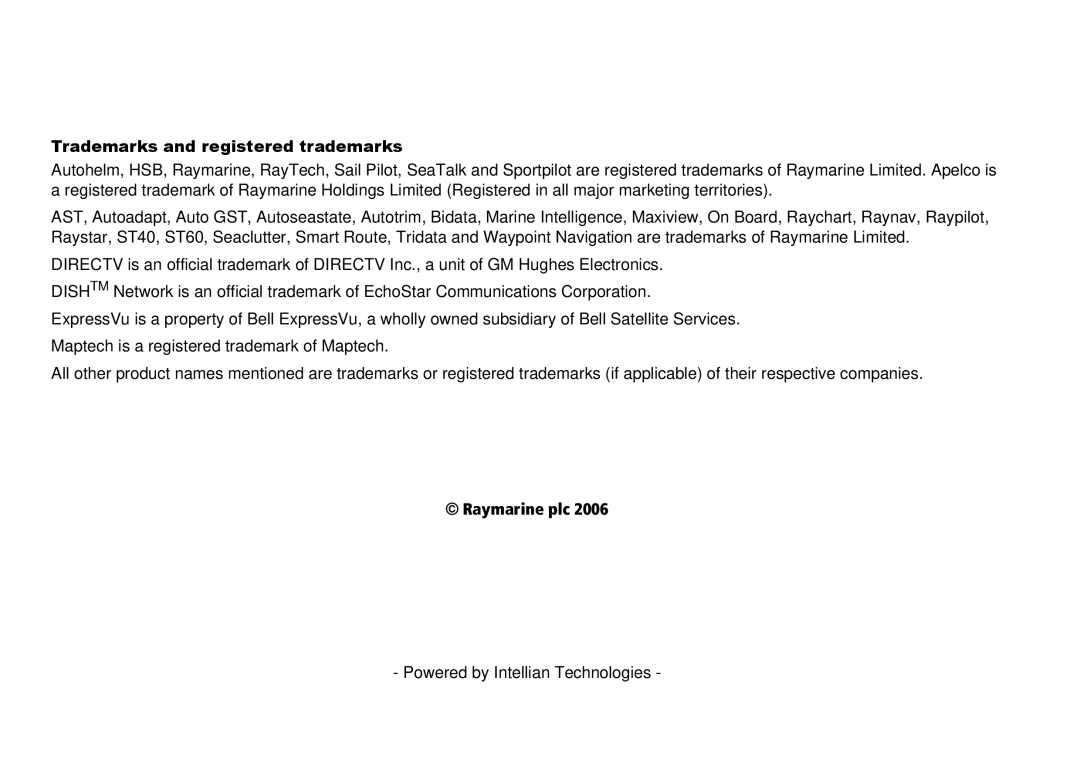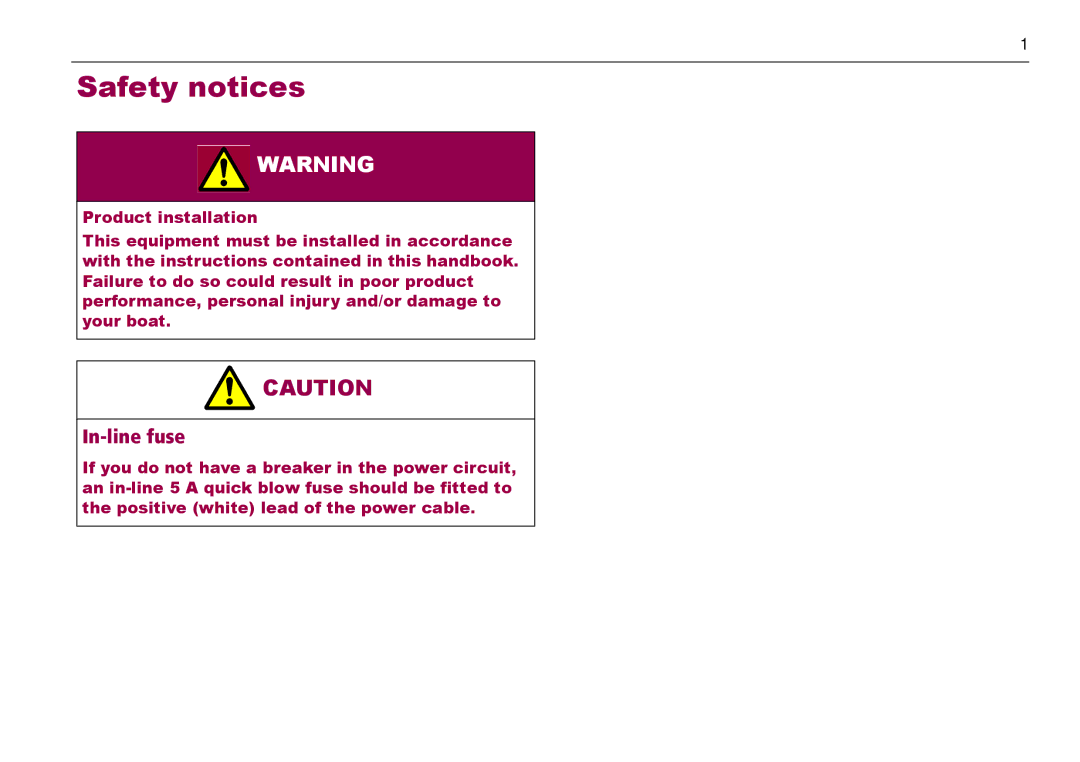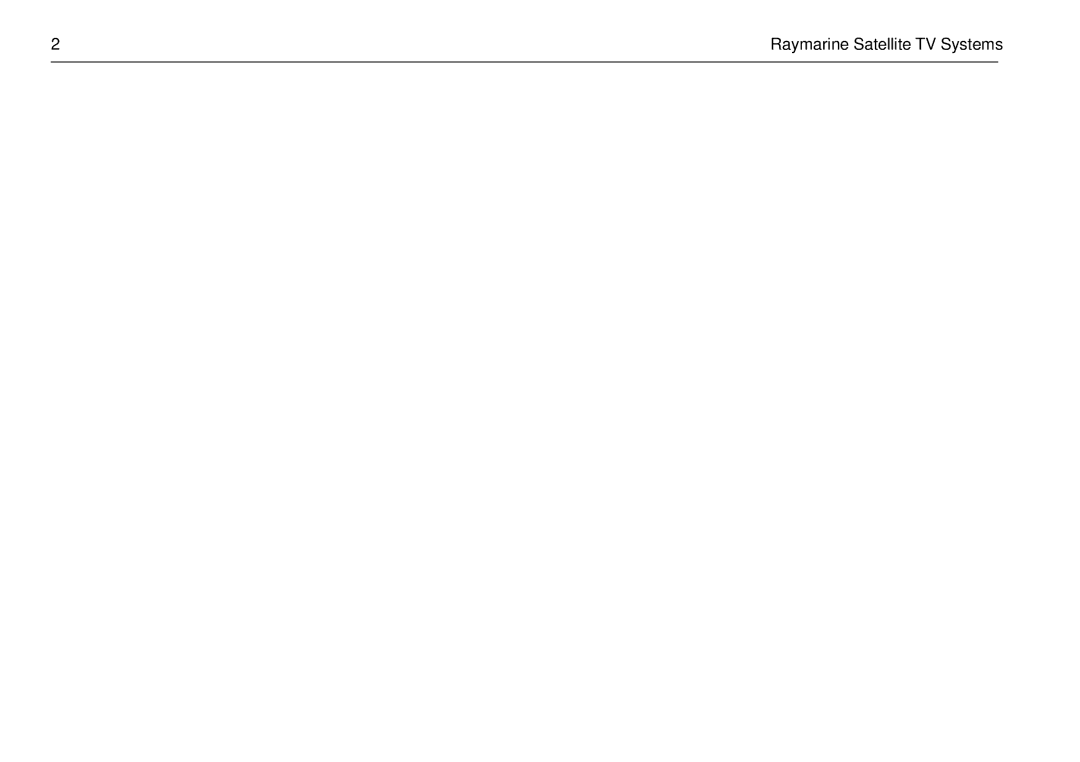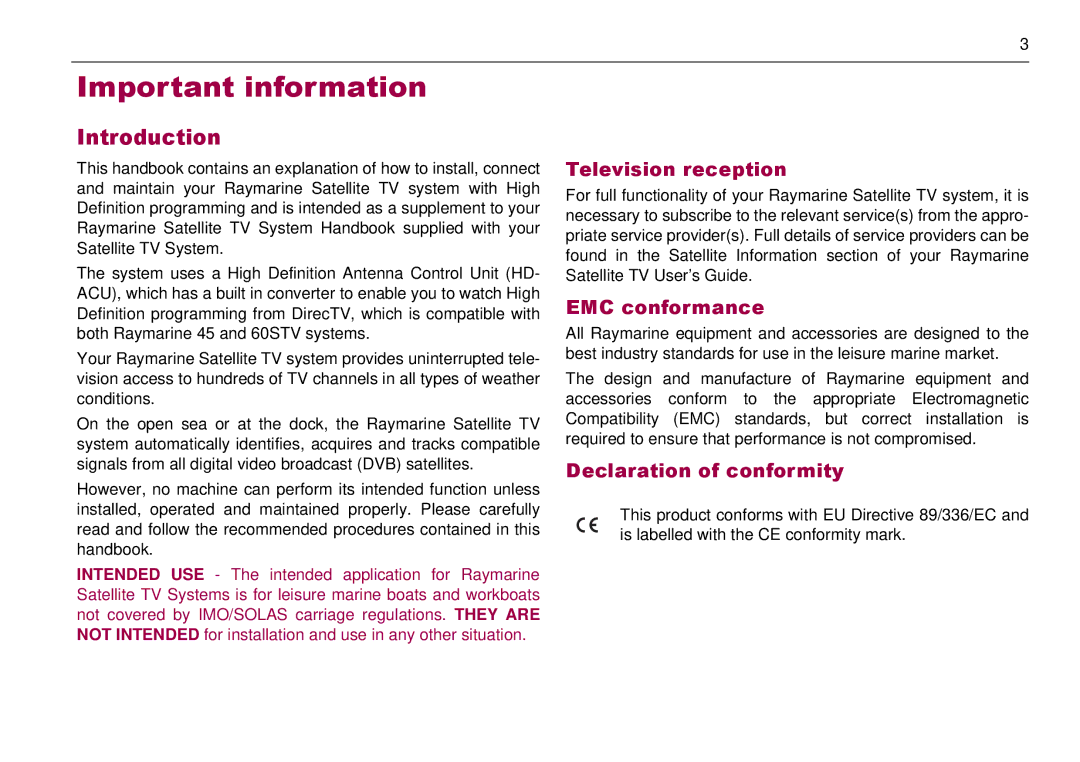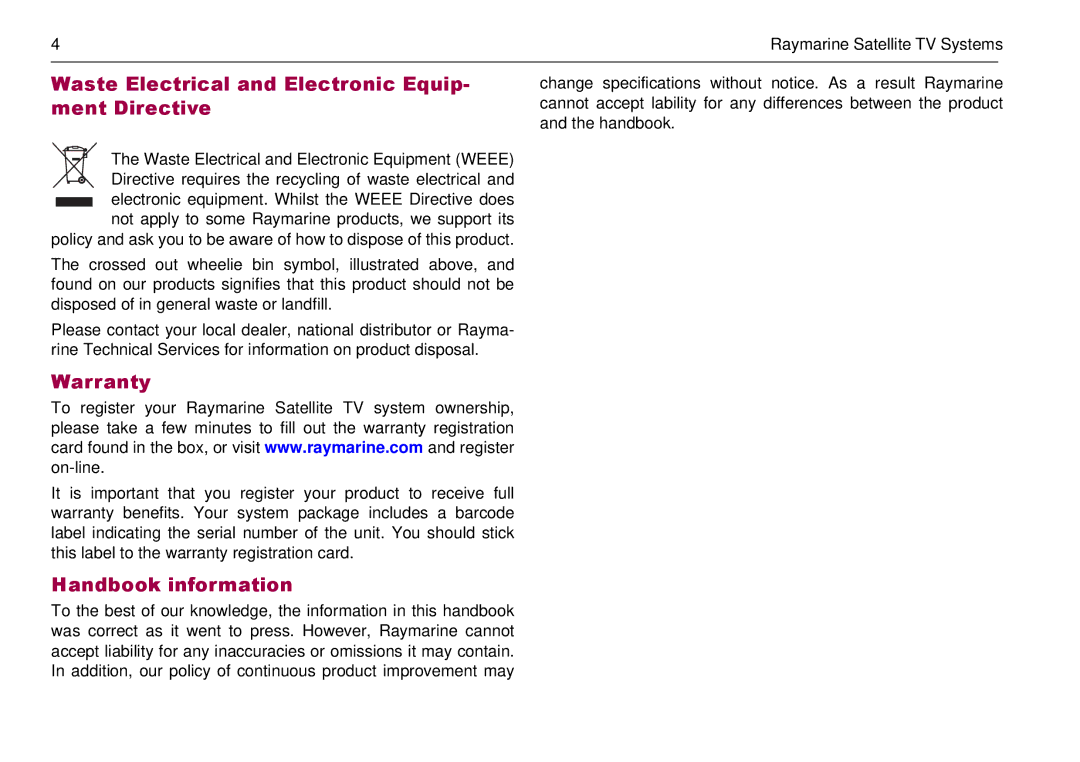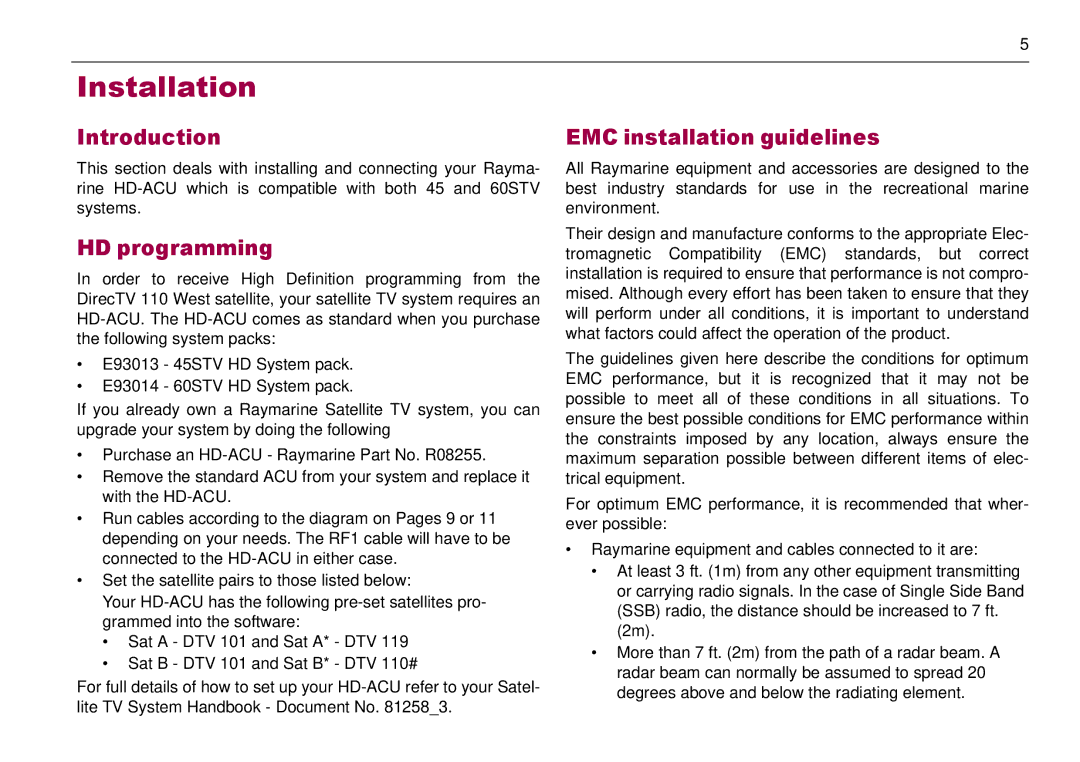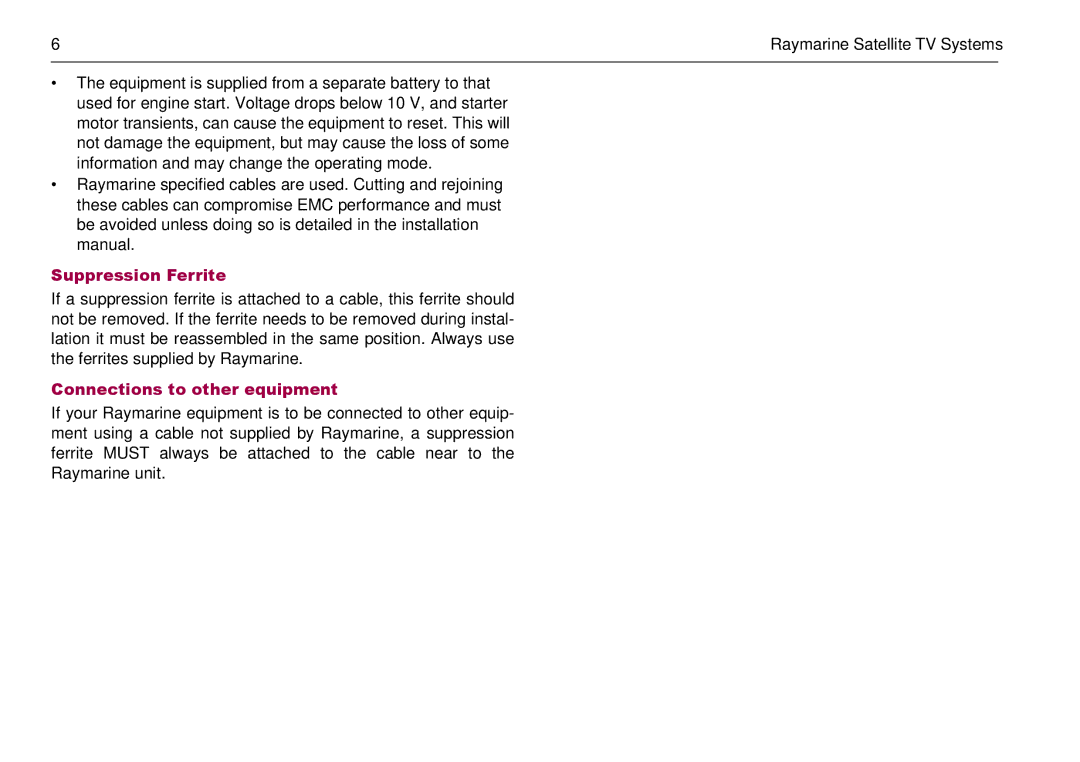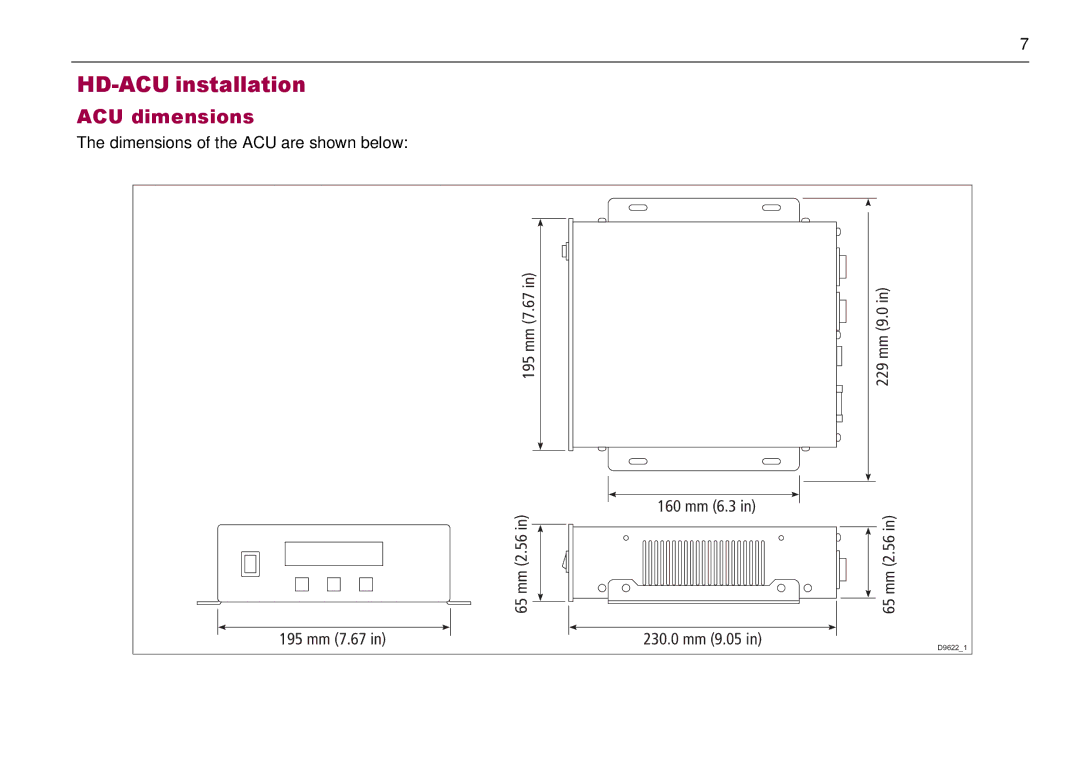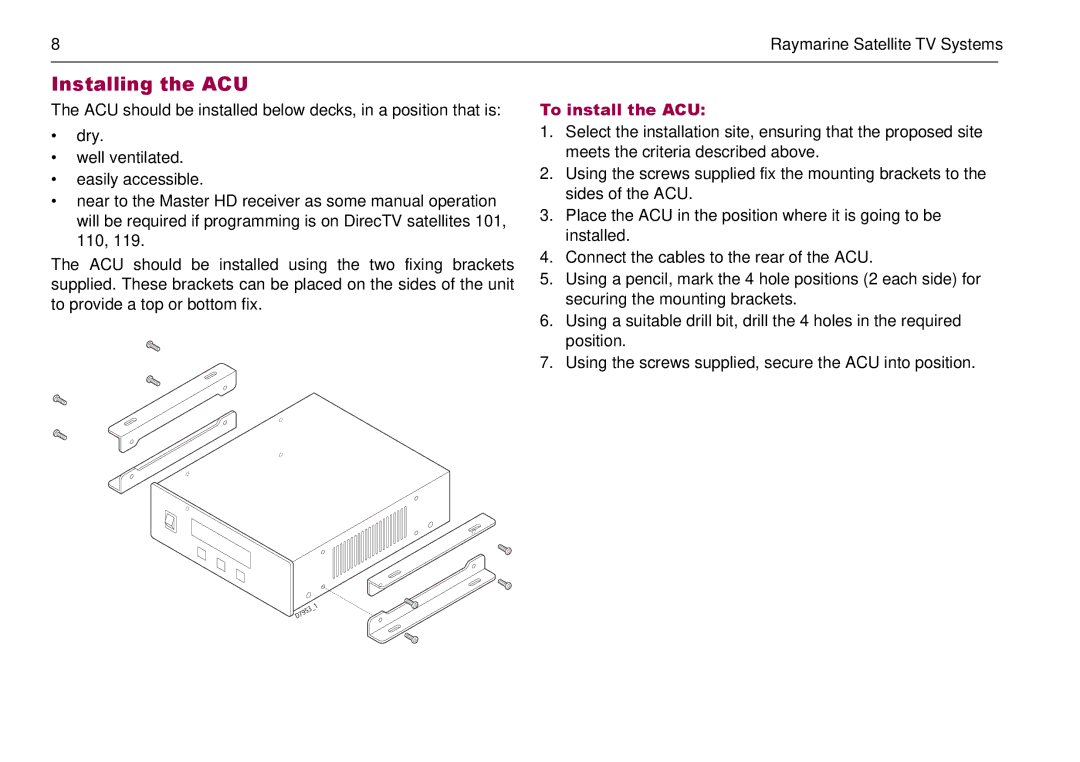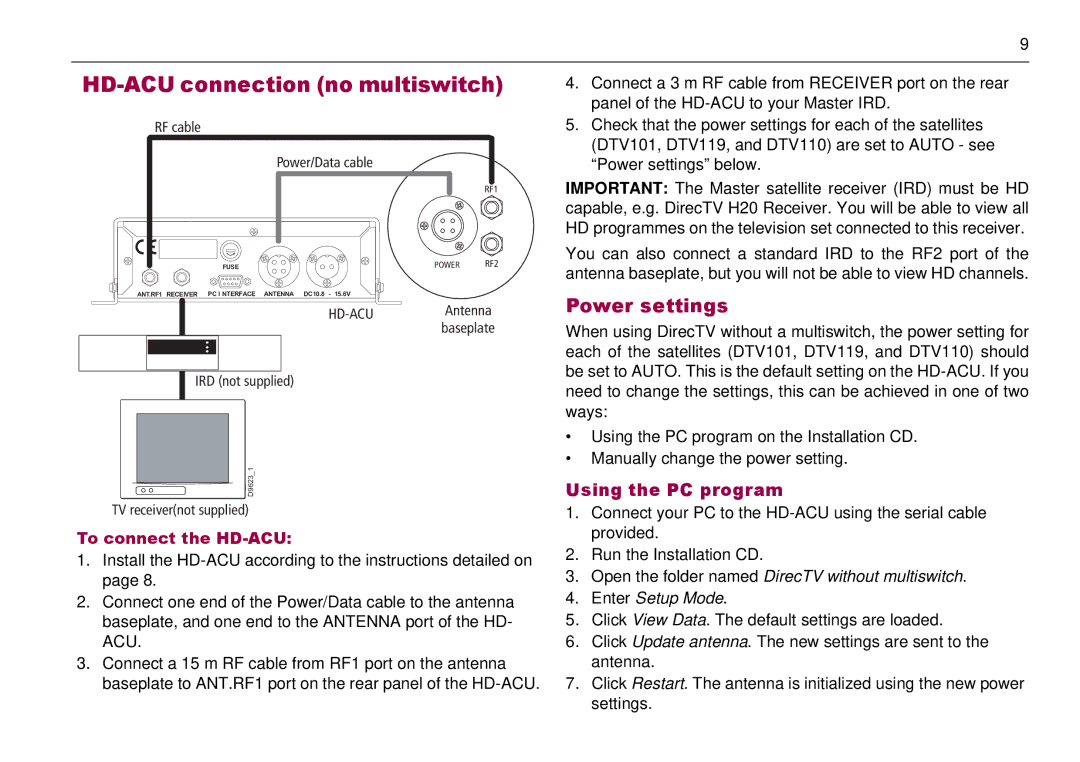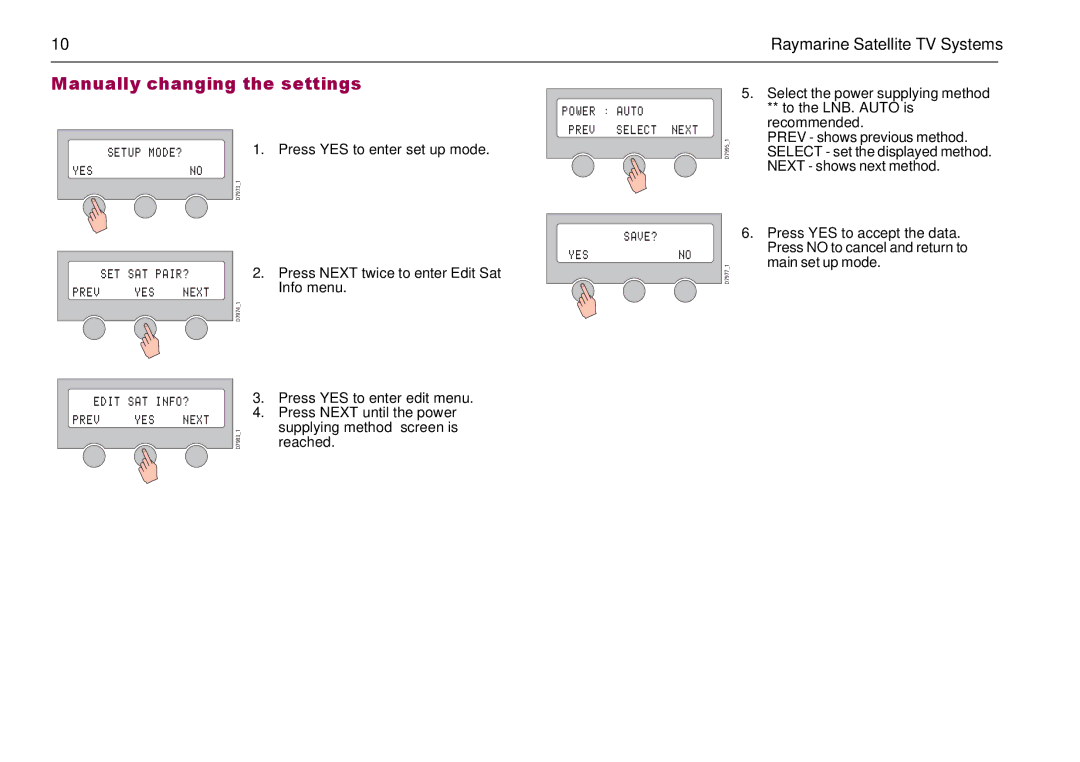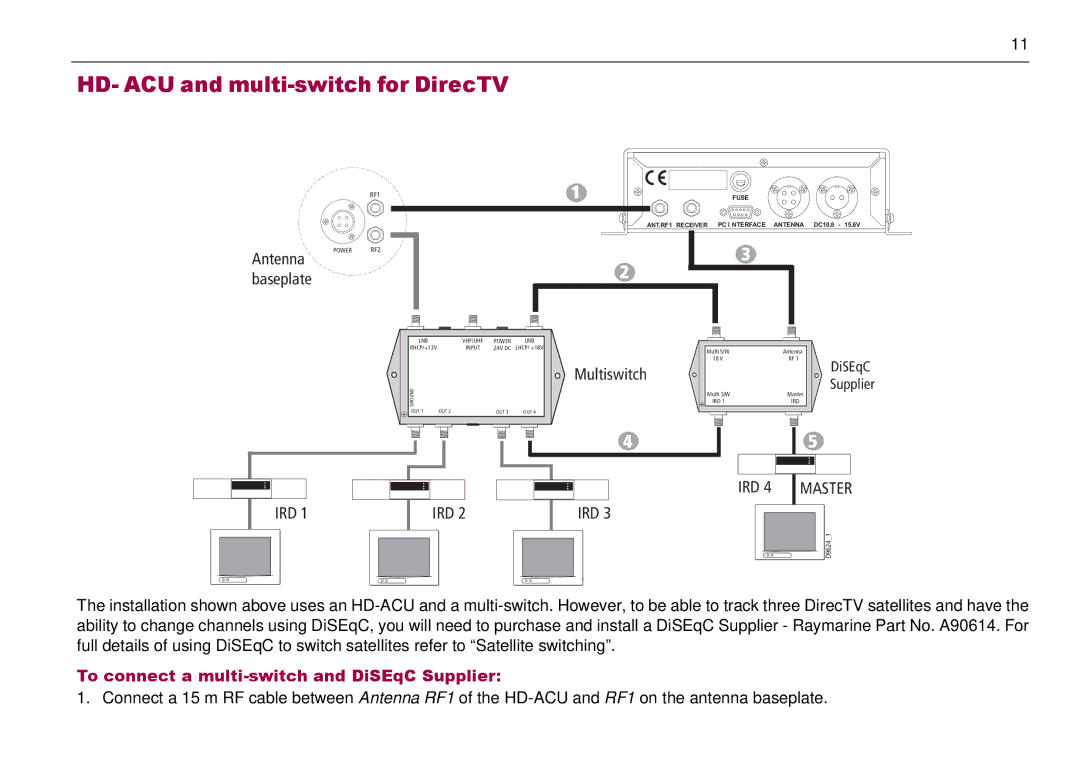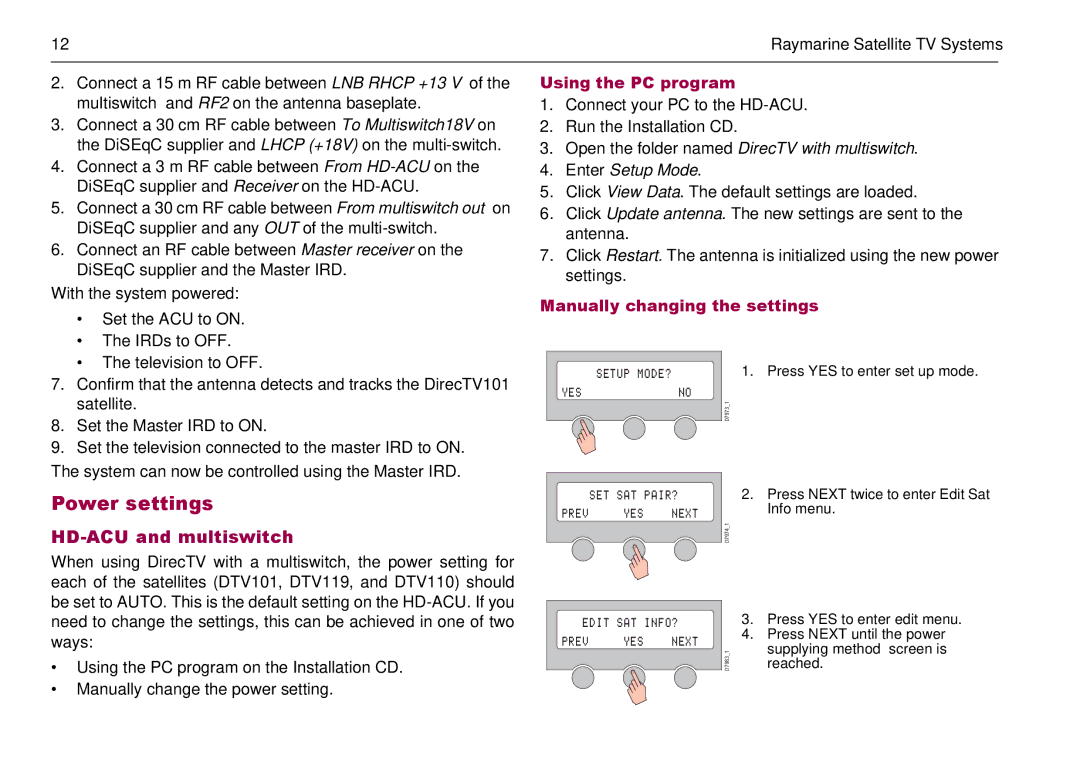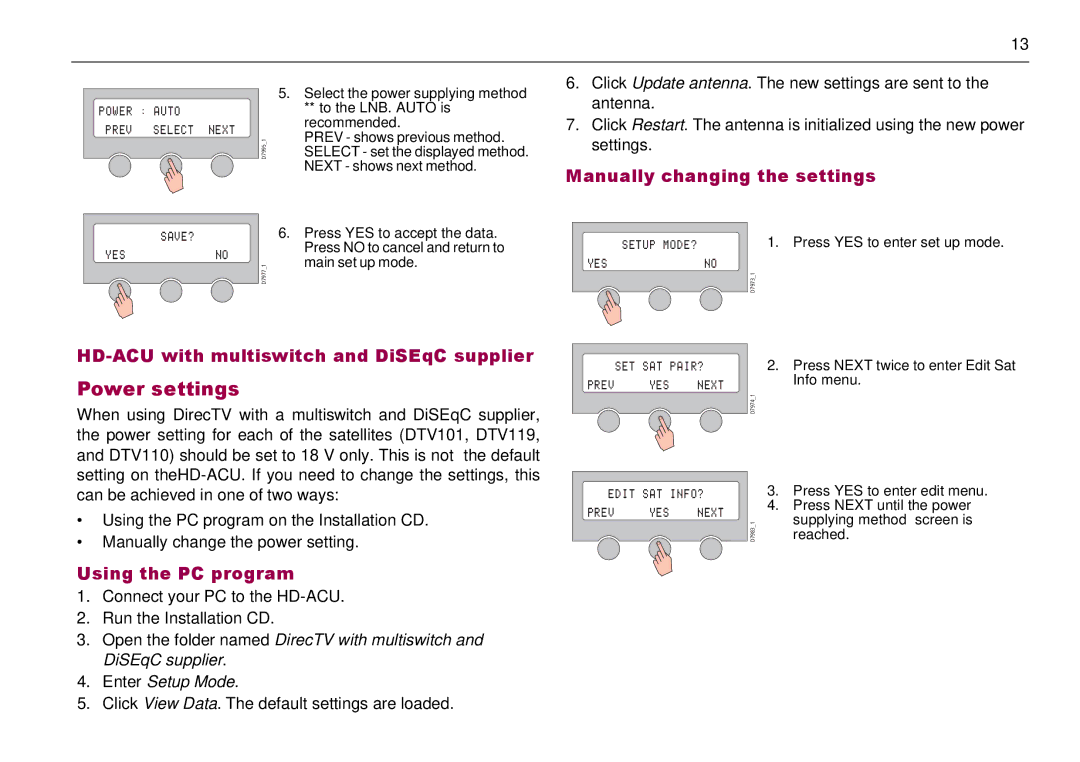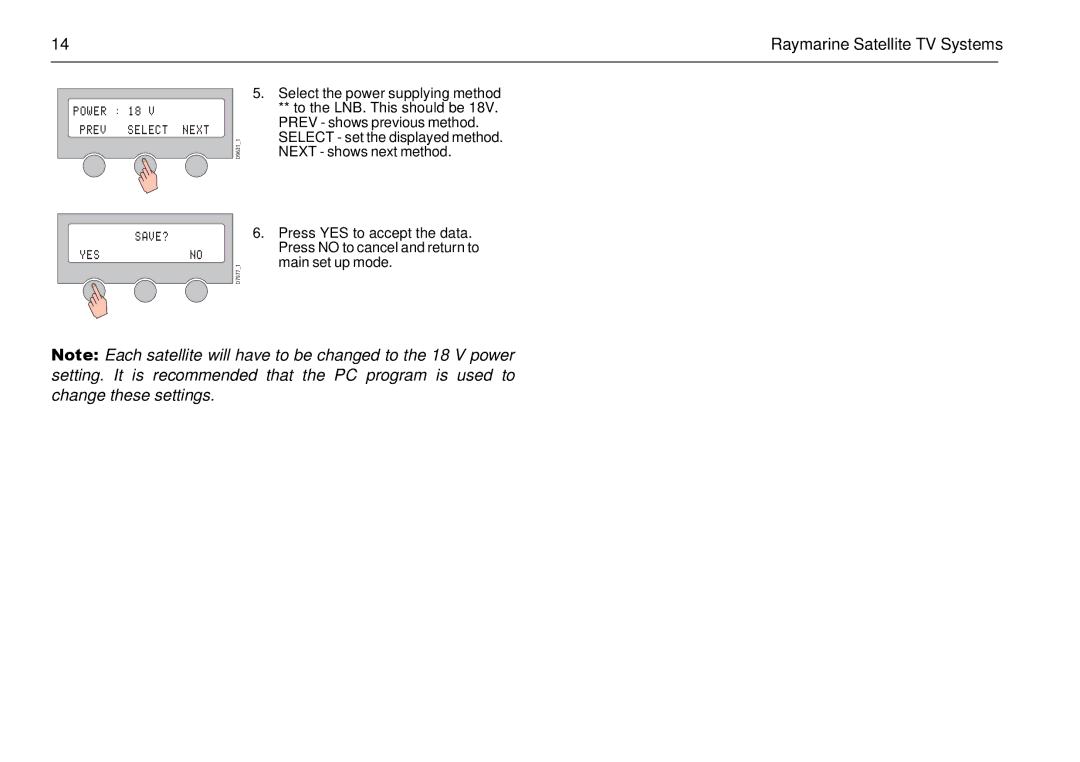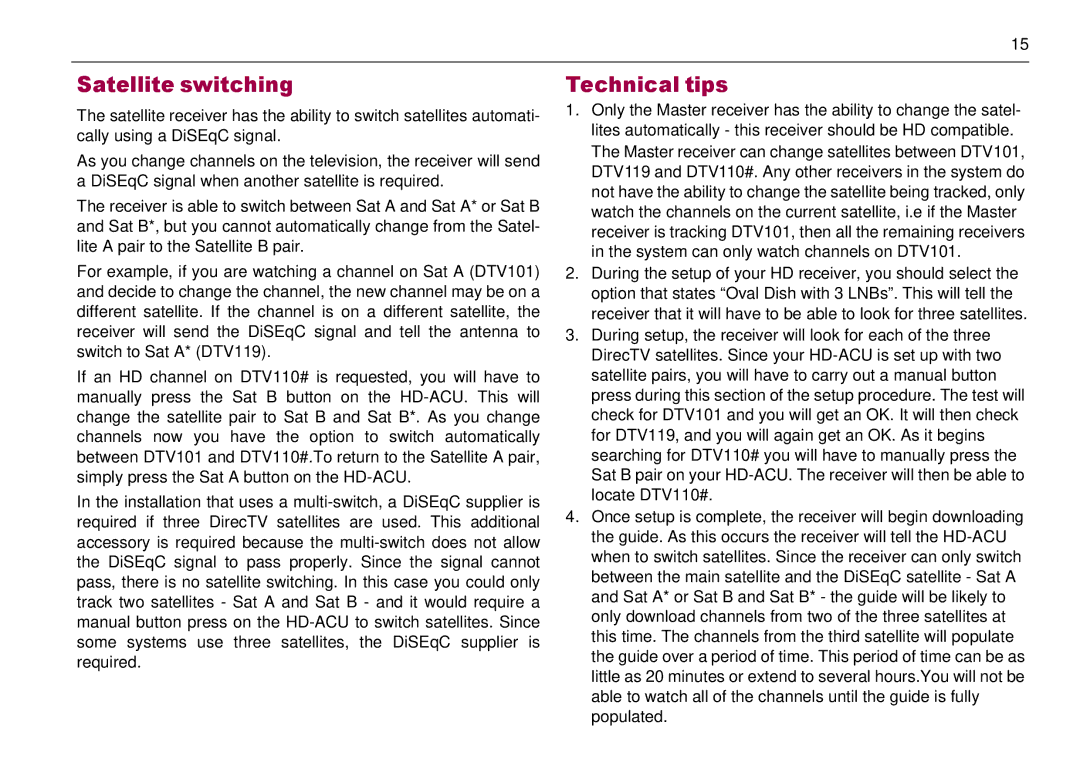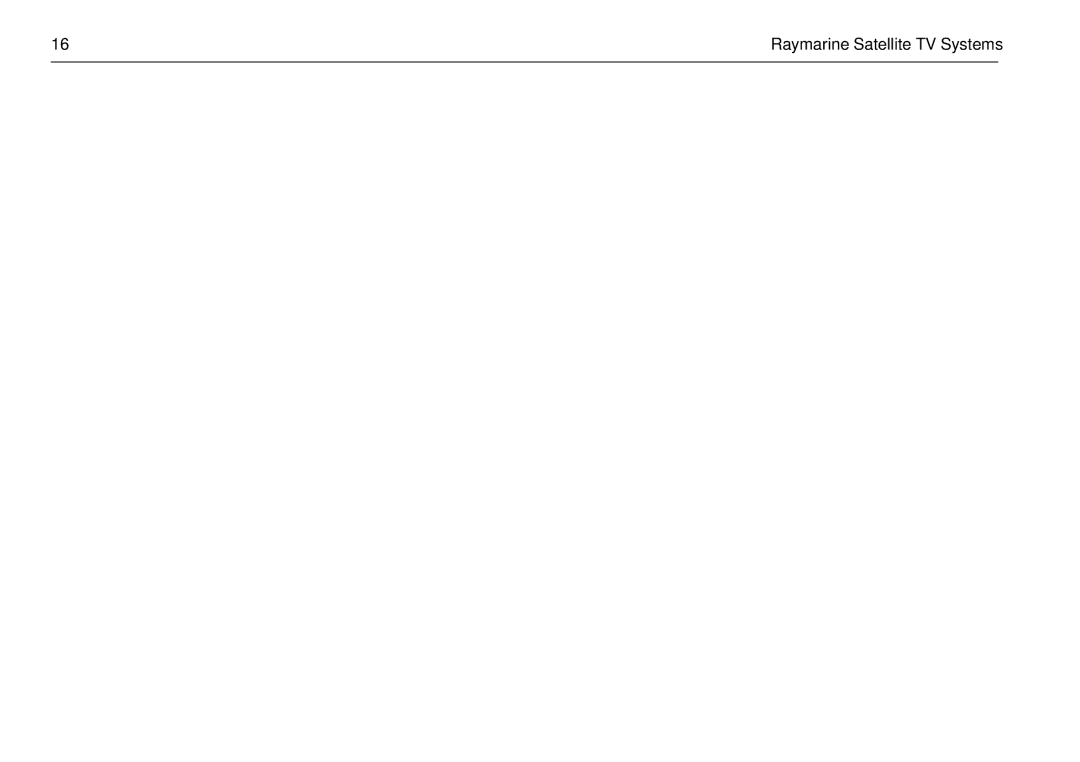4 | Raymarine Satellite TV Systems |
Waste Electrical and Electronic Equip- ment Directive
The Waste Electrical and Electronic Equipment (WEEE)
Directive requires the recycling of waste electrical and electronic equipment. Whilst the WEEE Directive does not apply to some Raymarine products, we support its
policy and ask you to be aware of how to dispose of this product.
The crossed out wheelie bin symbol, illustrated above, and found on our products signifies that this product should not be disposed of in general waste or landfill.
Please contact your local dealer, national distributor or Rayma- rine Technical Services for information on product disposal.
Warranty
To register your Raymarine Satellite TV system ownership, please take a few minutes to fill out the warranty registration card found in the box, or visit www.raymarine.com and register
It is important that you register your product to receive full warranty benefits. Your system package includes a barcode label indicating the serial number of the unit. You should stick this label to the warranty registration card.
Handbook information
To the best of our knowledge, the information in this handbook was correct as it went to press. However, Raymarine cannot accept liability for any inaccuracies or omissions it may contain. In addition, our policy of continuous product improvement may
change specifications without notice. As a result Raymarine cannot accept lability for any differences between the product and the handbook.