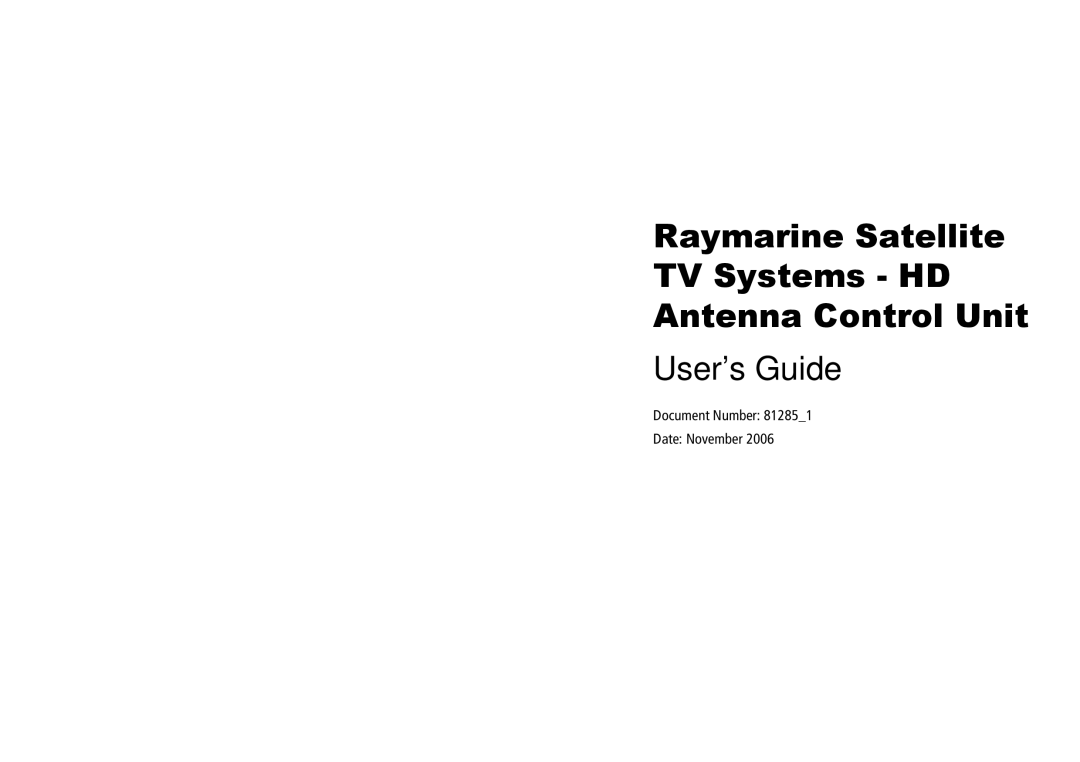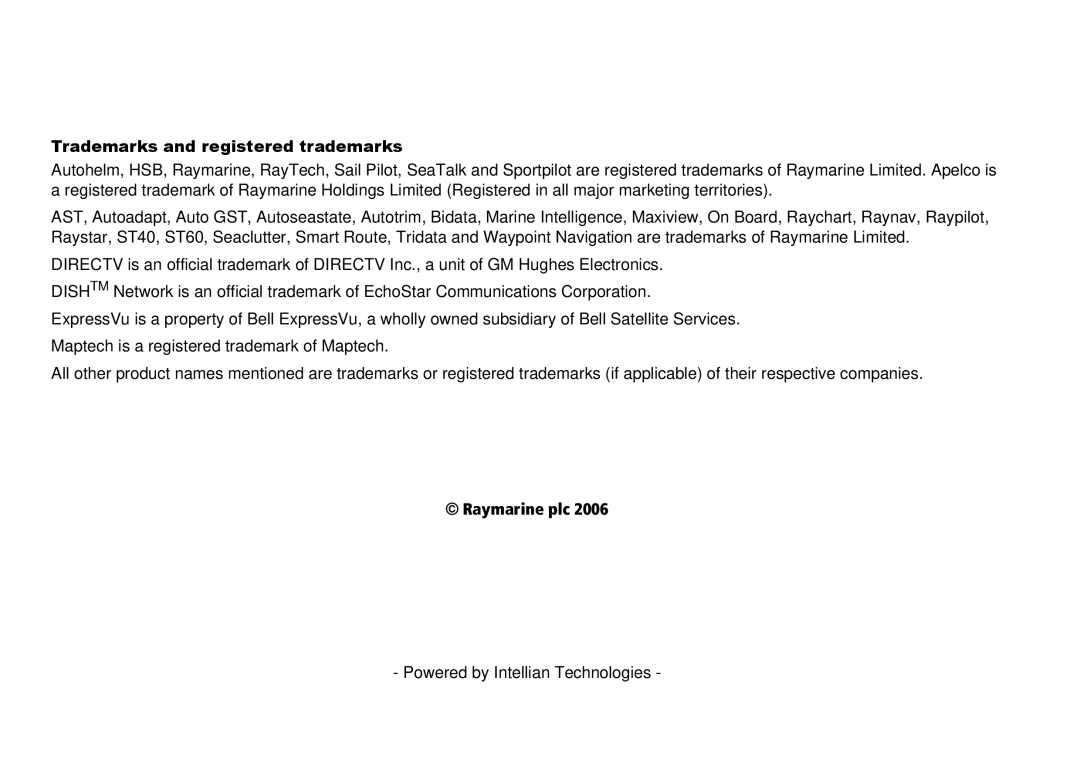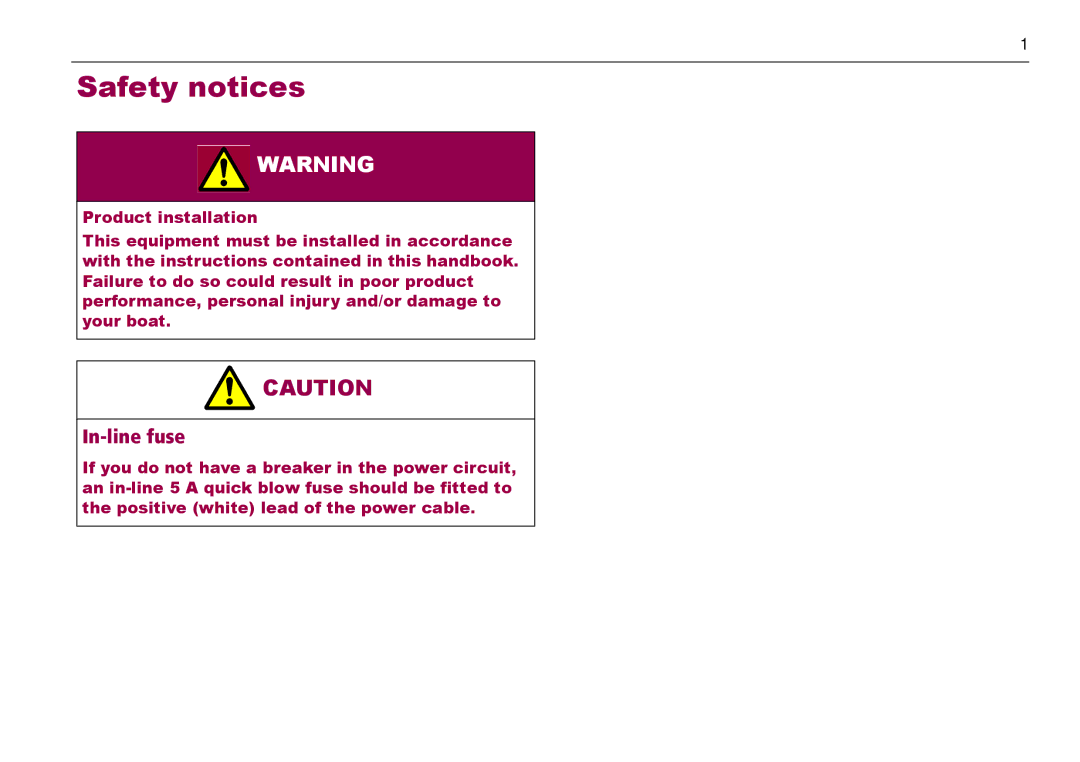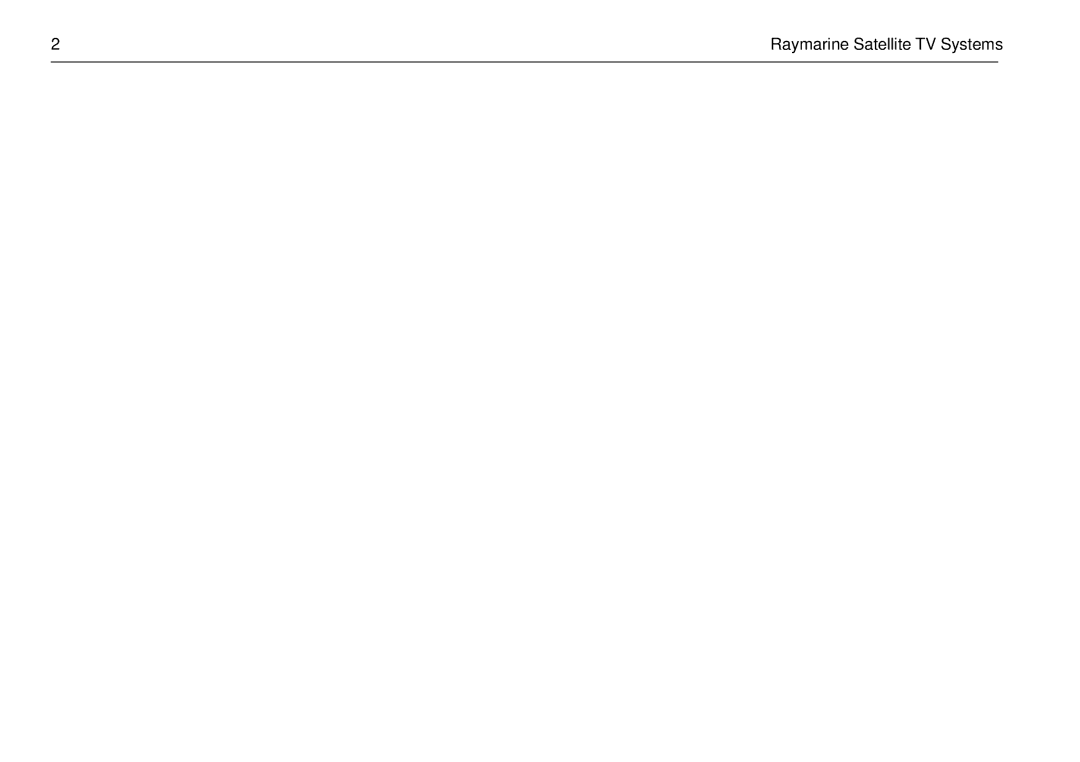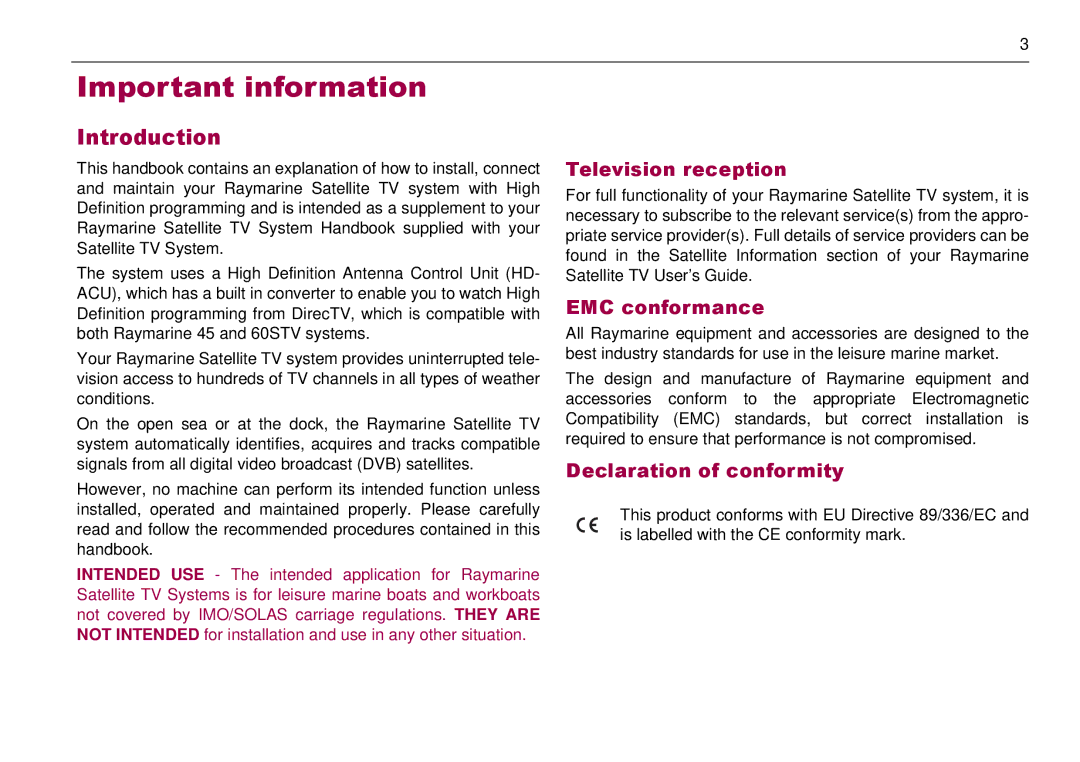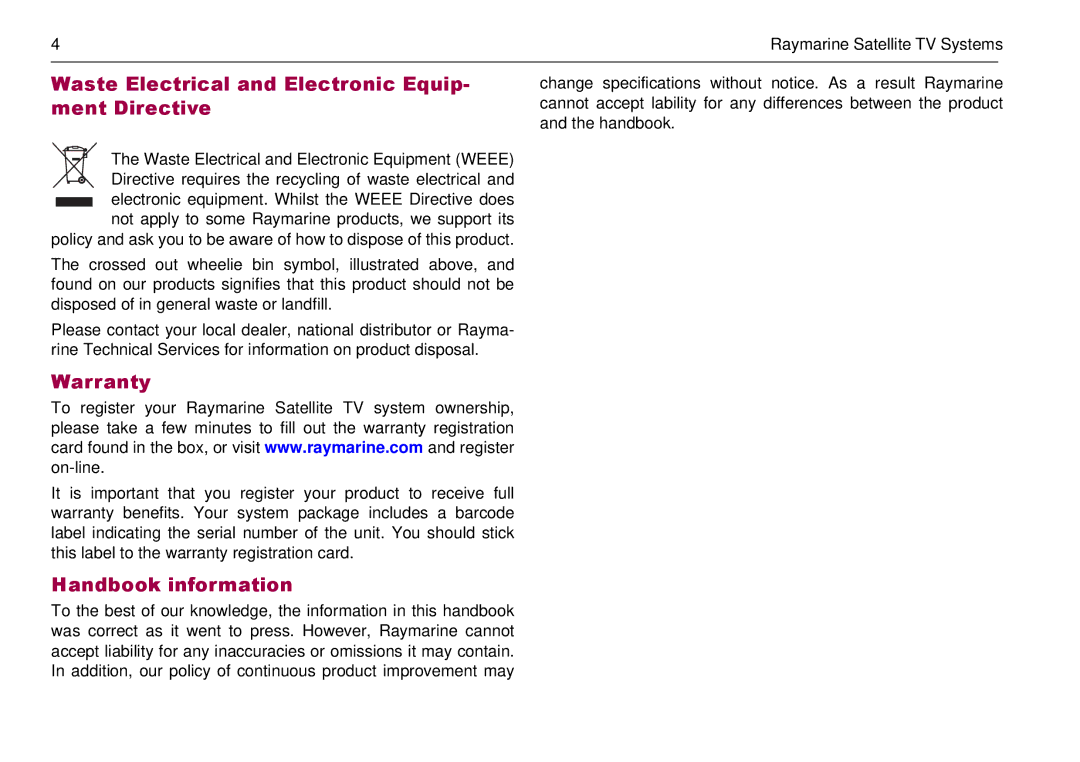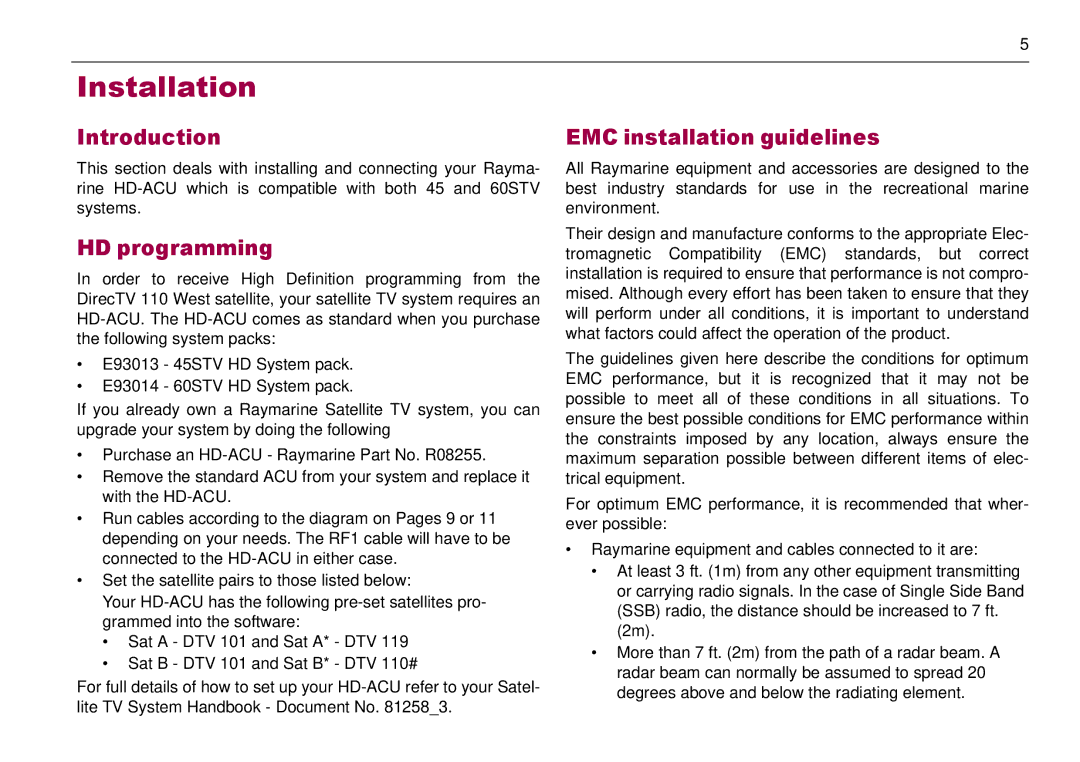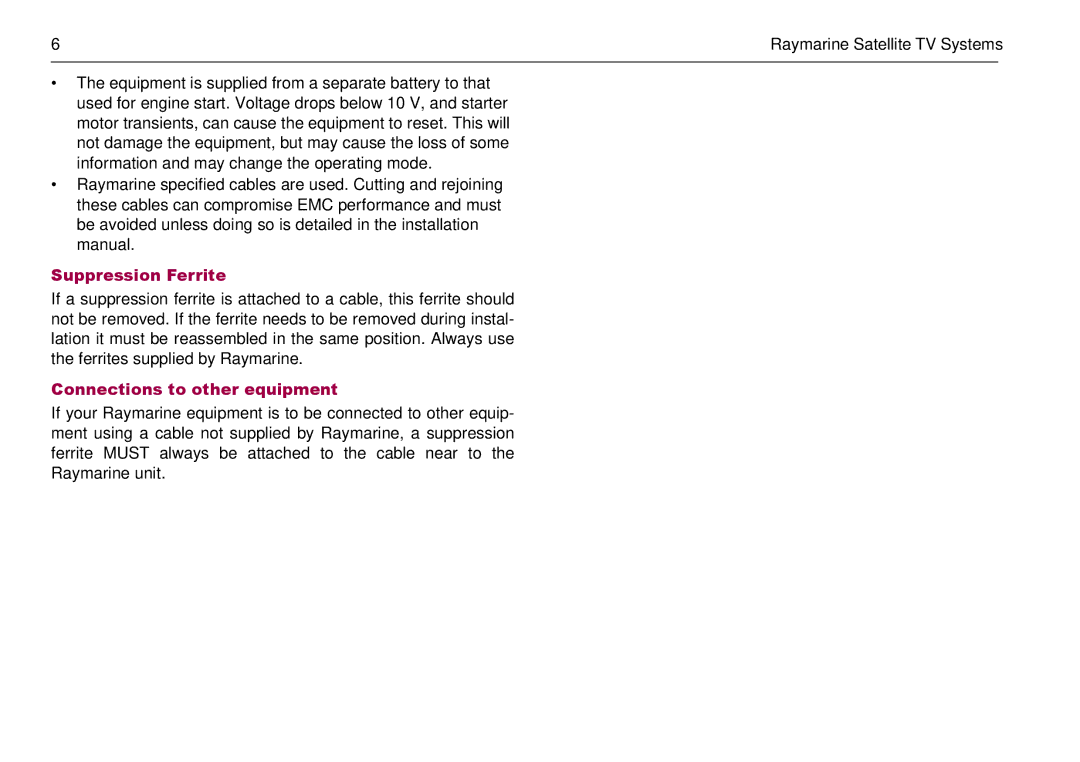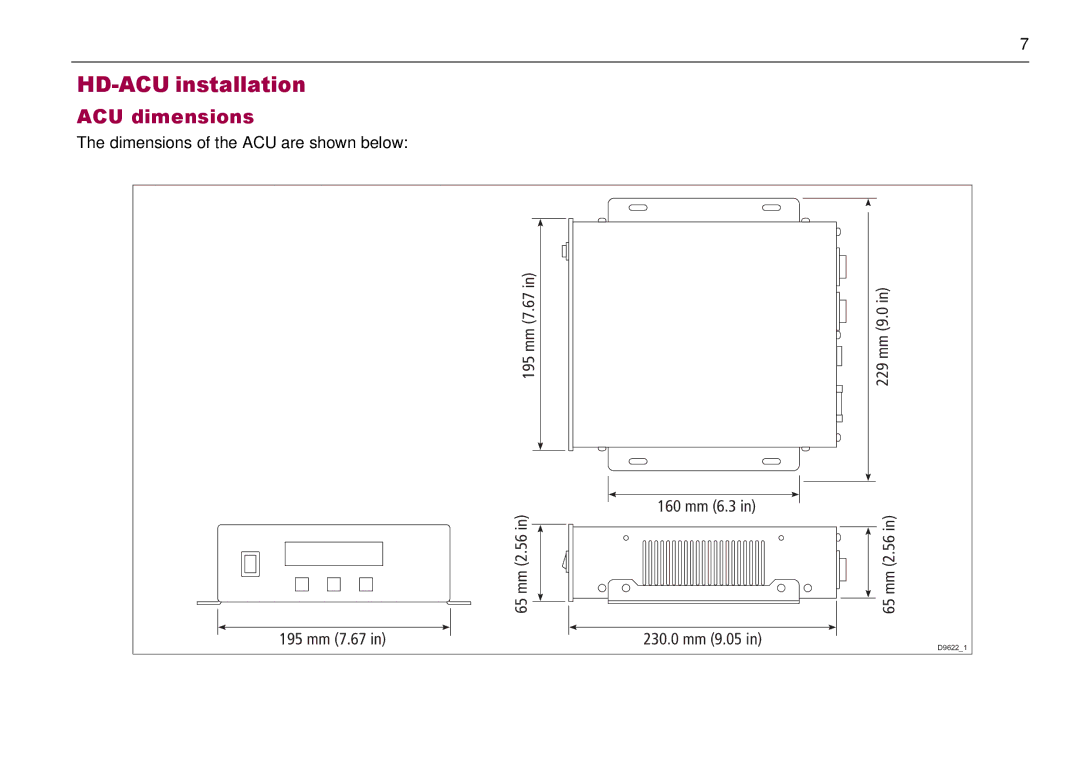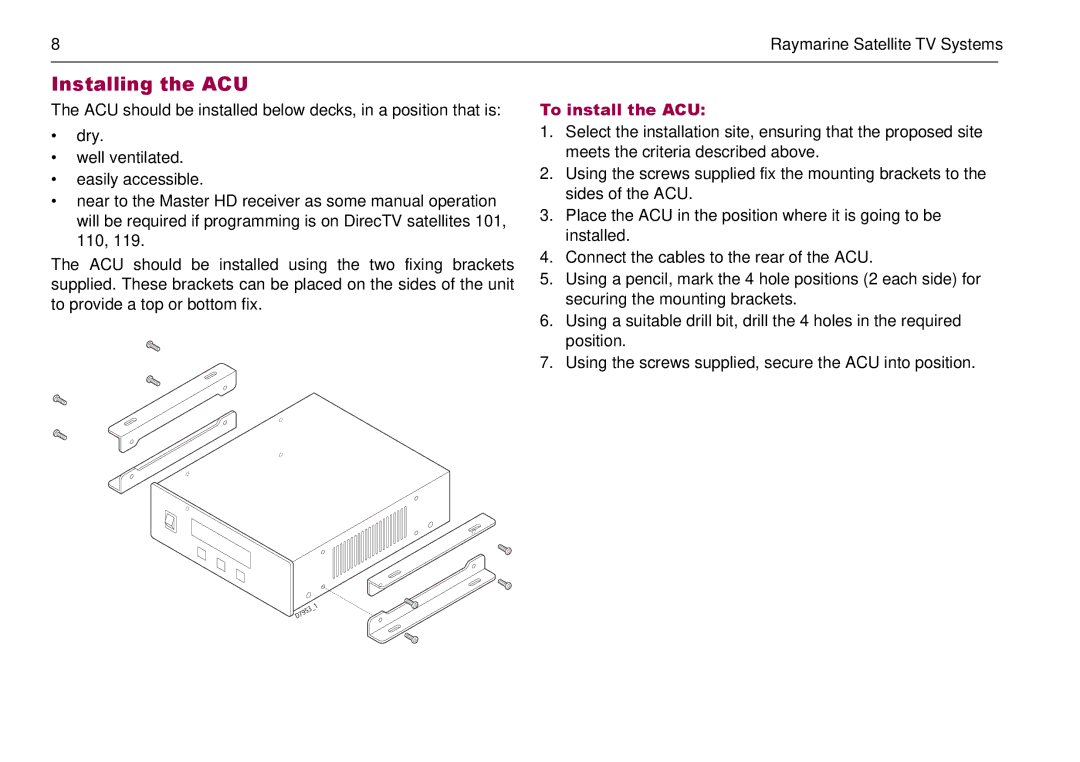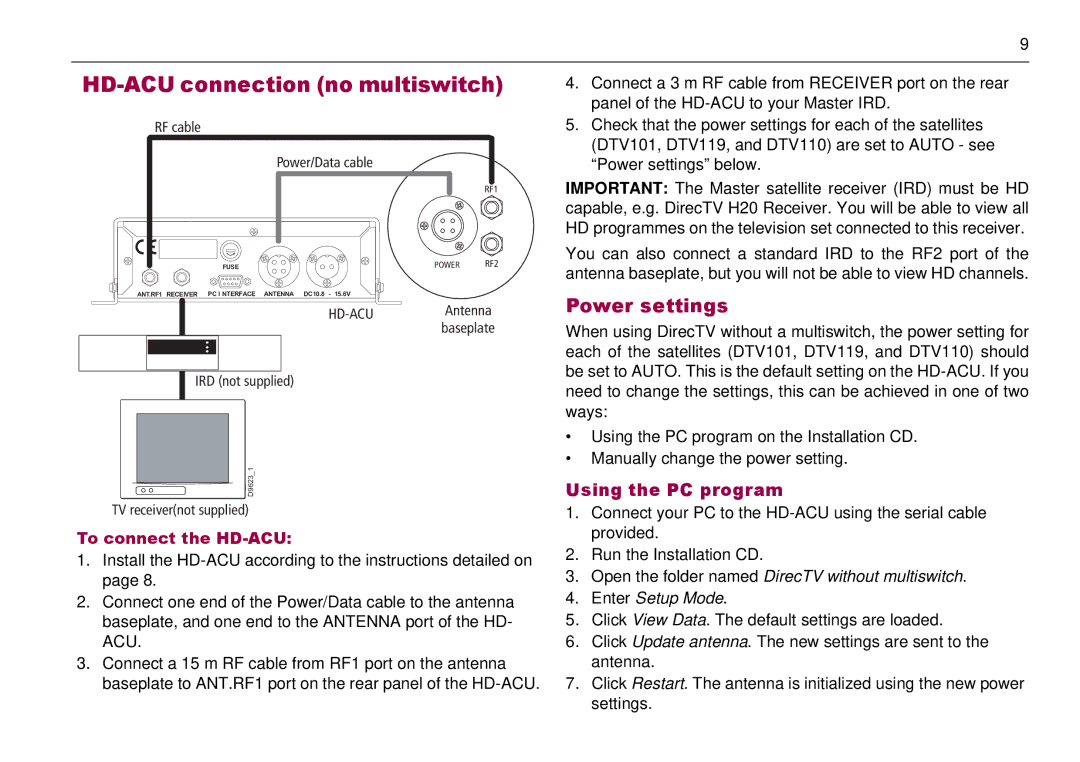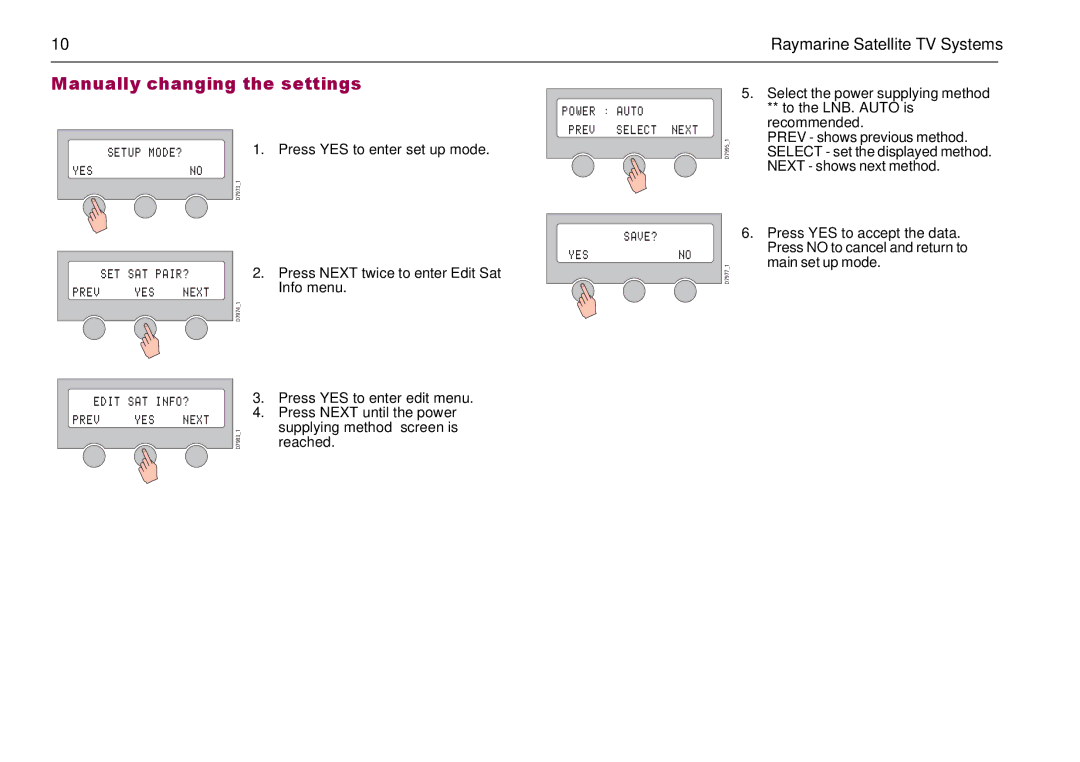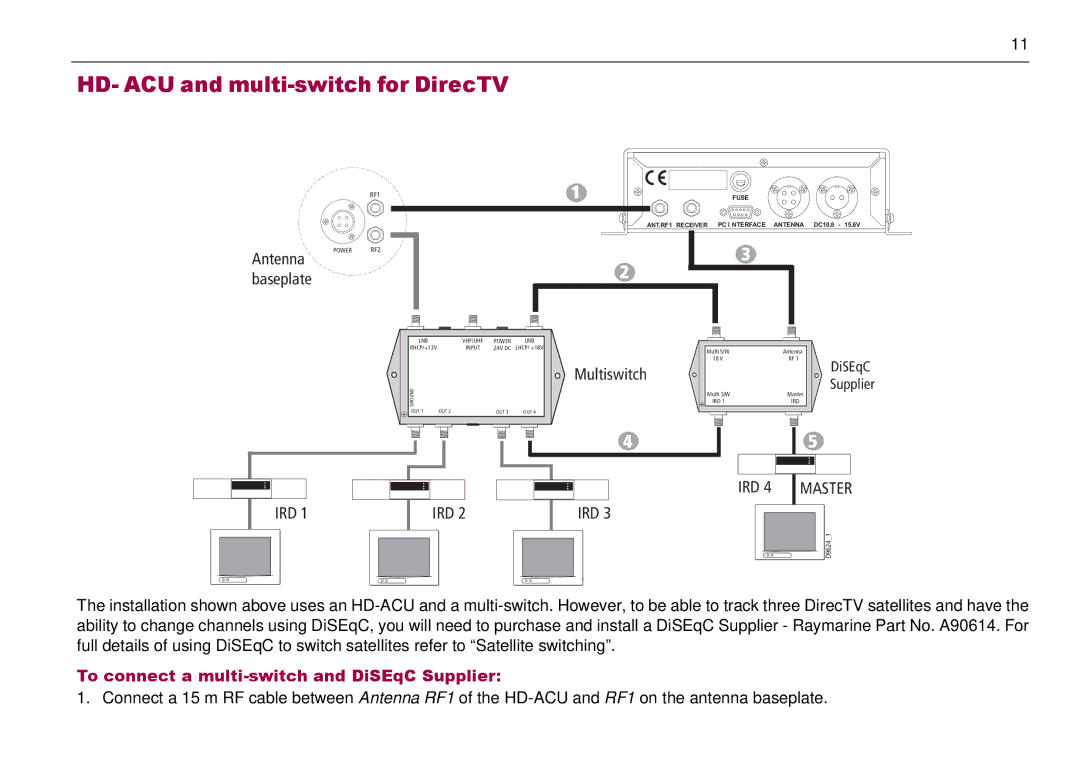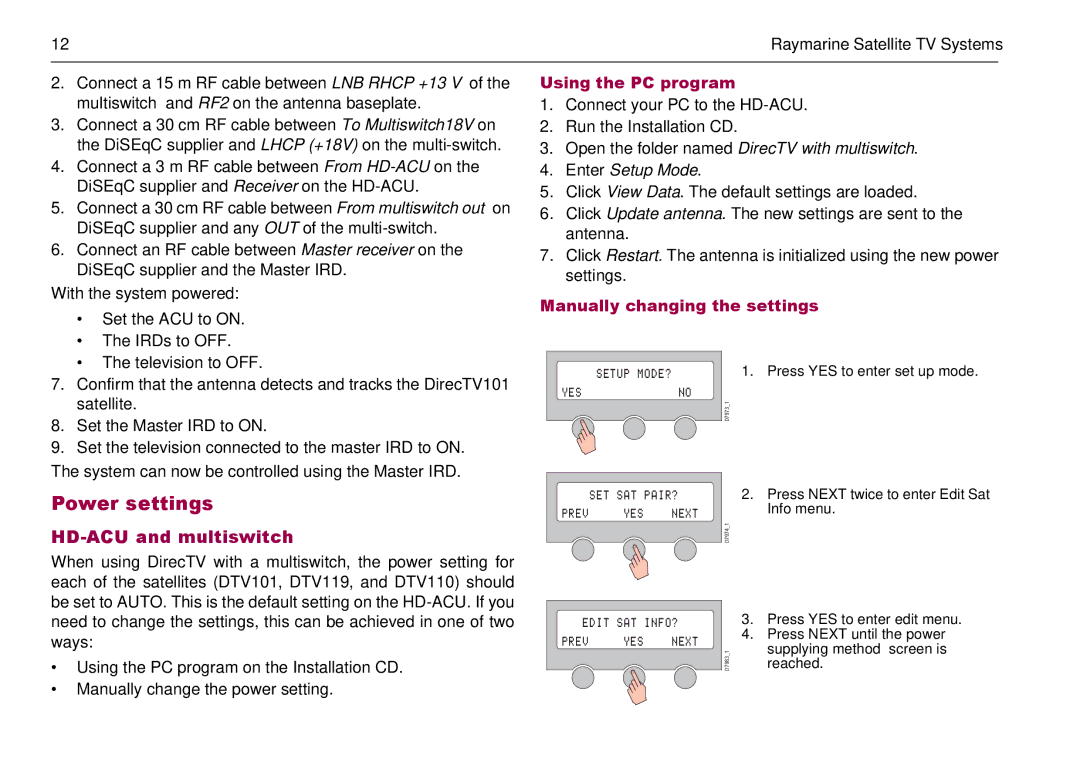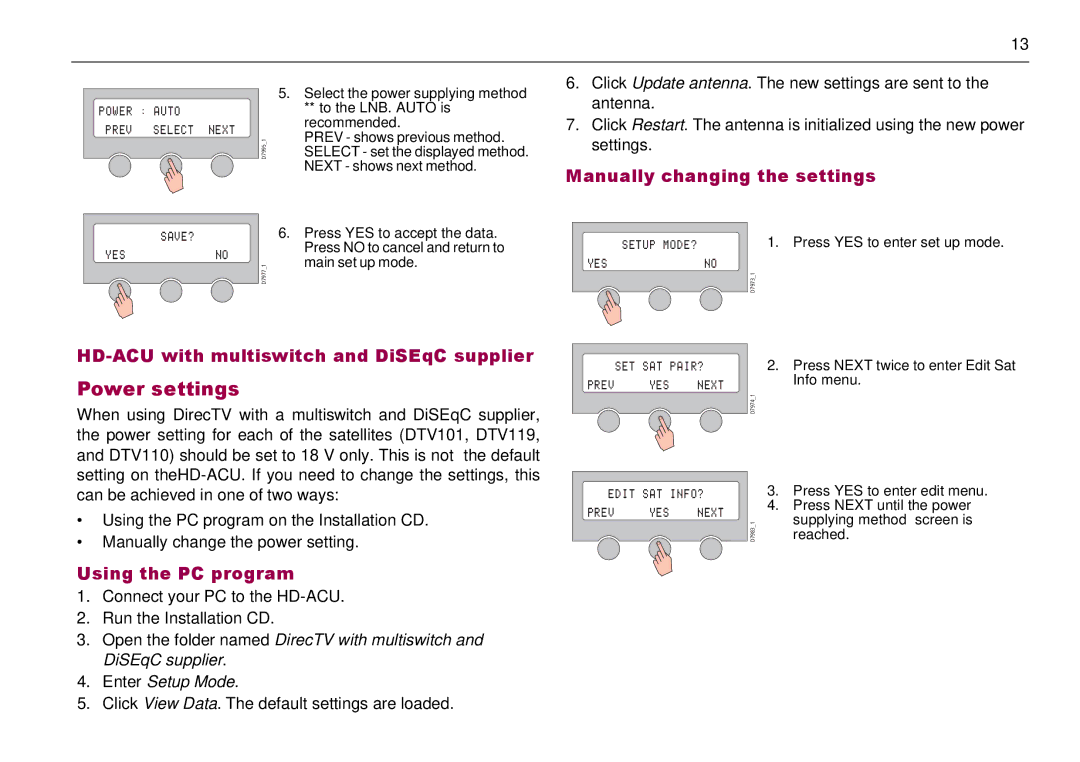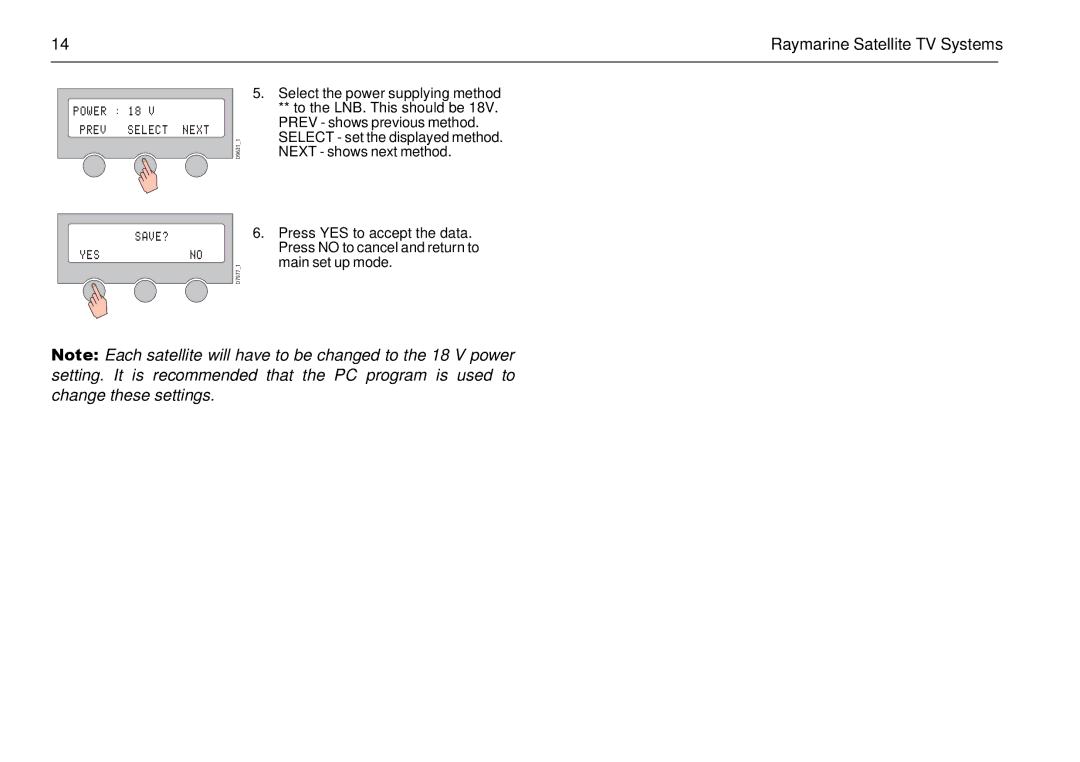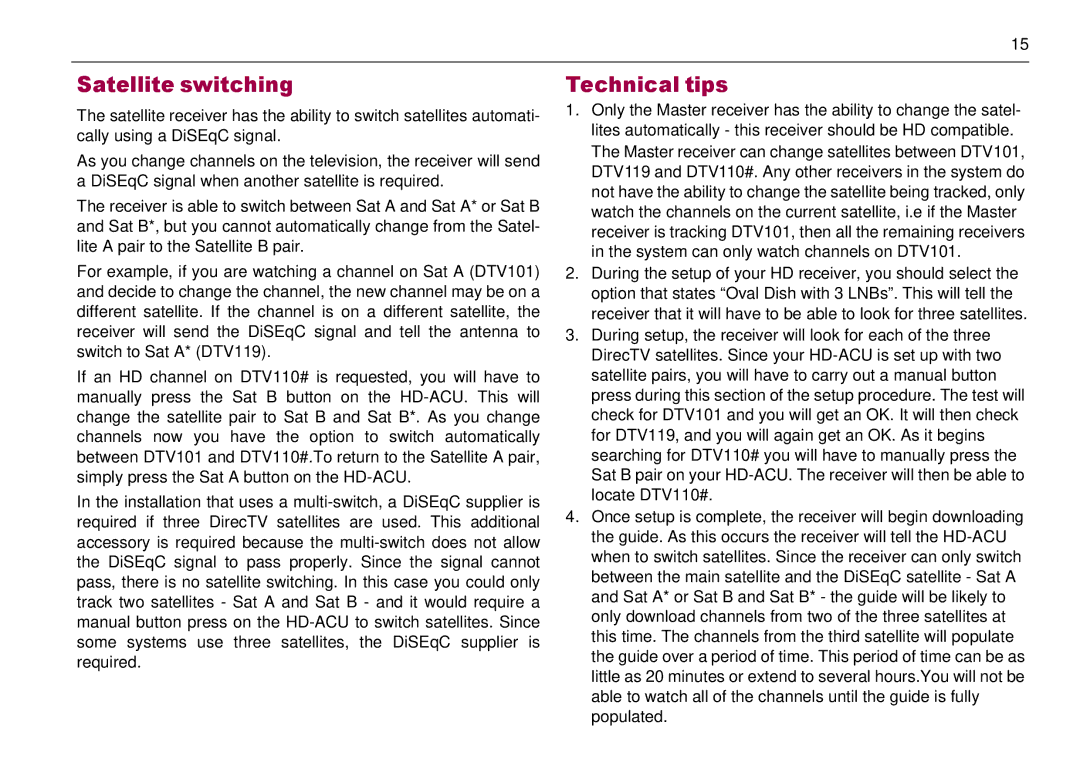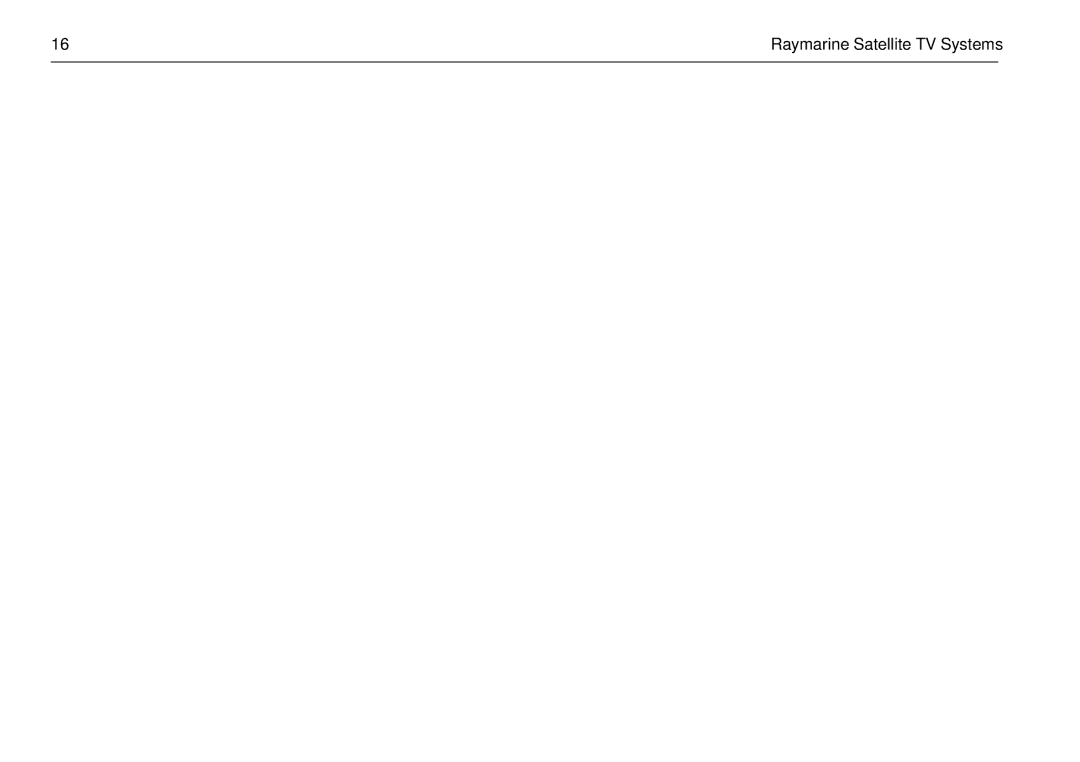12
2.Connect a 15 m RF cable between LNB RHCP +13 V of the multiswitch and RF2 on the antenna baseplate.
3.Connect a 30 cm RF cable between To Multiswitch18V on the DiSEqC supplier and LHCP (+18V) on the
4.Connect a 3 m RF cable between From
5.Connect a 30 cm RF cable between From multiswitch out on DiSEqC supplier and any OUT of the
6.Connect an RF cable between Master receiver on the DiSEqC supplier and the Master IRD.
With the system powered:
•Set the ACU to ON.
•The IRDs to OFF.
•The television to OFF.
7.Confirm that the antenna detects and tracks the DirecTV101 satellite.
8.Set the Master IRD to ON.
9.Set the television connected to the master IRD to ON.
The system can now be controlled using the Master IRD.
Power settings
HD-ACU and multiswitch
When using DirecTV with a multiswitch, the power setting for each of the satellites (DTV101, DTV119, and DTV110) should be set to AUTO. This is the default setting on the
•Using the PC program on the Installation CD.
•Manually change the power setting.
Raymarine Satellite TV Systems
Using the PC program
1.Connect your PC to the
2.Run the Installation CD.
3.Open the folder named DirecTV with multiswitch.
4.Enter Setup Mode.
5.Click View Data. The default settings are loaded.
6.Click Update antenna. The new settings are sent to the antenna.
7.Click Restart. The antenna is initialized using the new power settings.
Manually changing the settings
| SETUP MODE? |
| 1. | Press YES to enter set up mode. |
YES |
| NO |
|
|
|
| D7973 1 |
|
|
| SET SAT PAIR? | 2. | Press NEXT twice to enter Edit Sat | |
PREV | YES | NEXT |
| Info menu. |
|
| D7974 1 |
|
|
EDIT SAT INFO? | 3. | Press YES to enter edit menu. | ||
PREV | YES | NEXT | 4. | Press NEXT until the power |
| supplying method screen is | |||
|
| 1 |
| |
|
| D7983 |
| reached. |