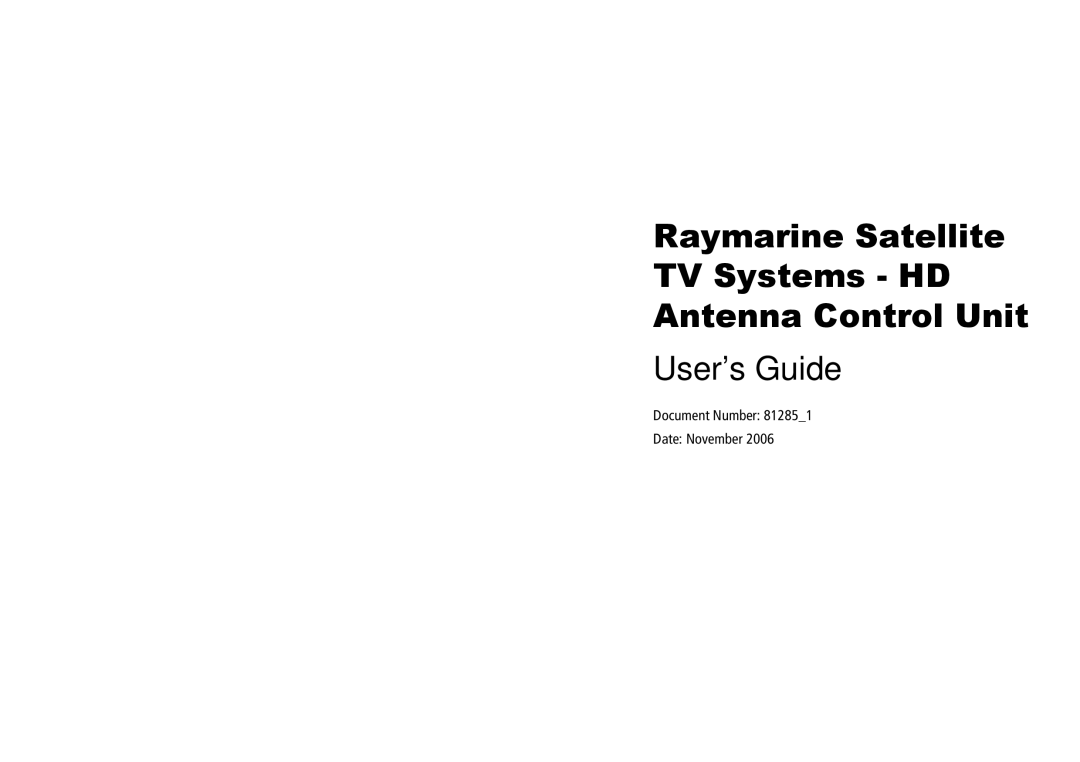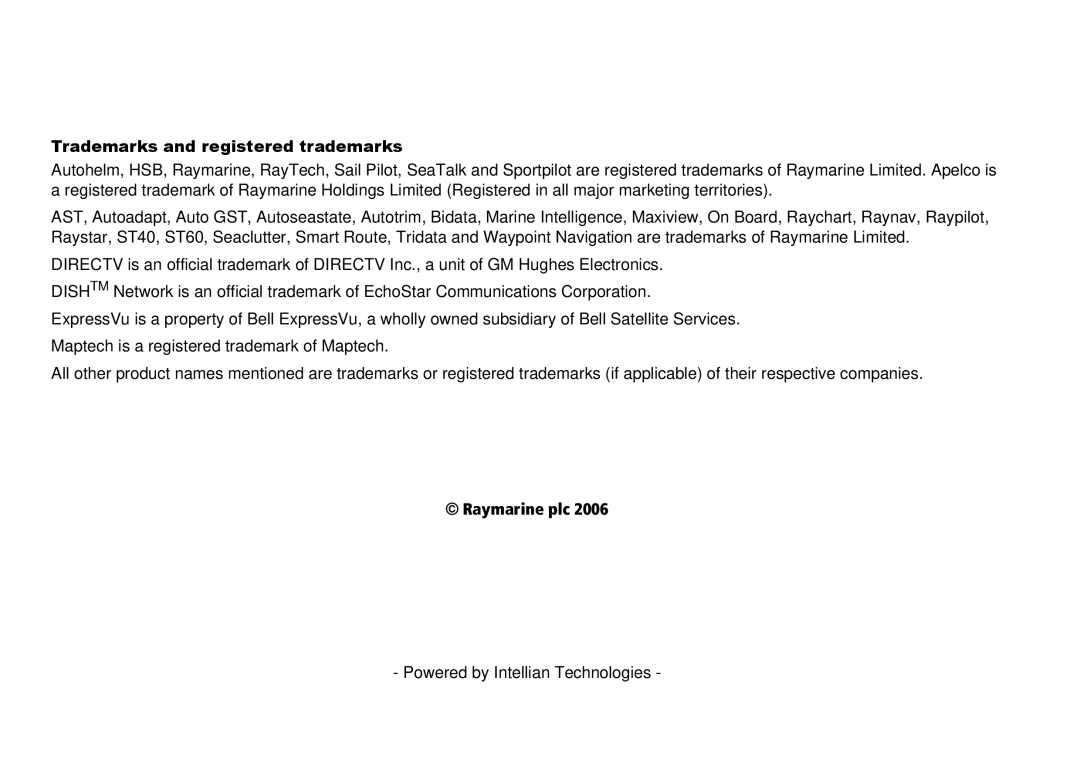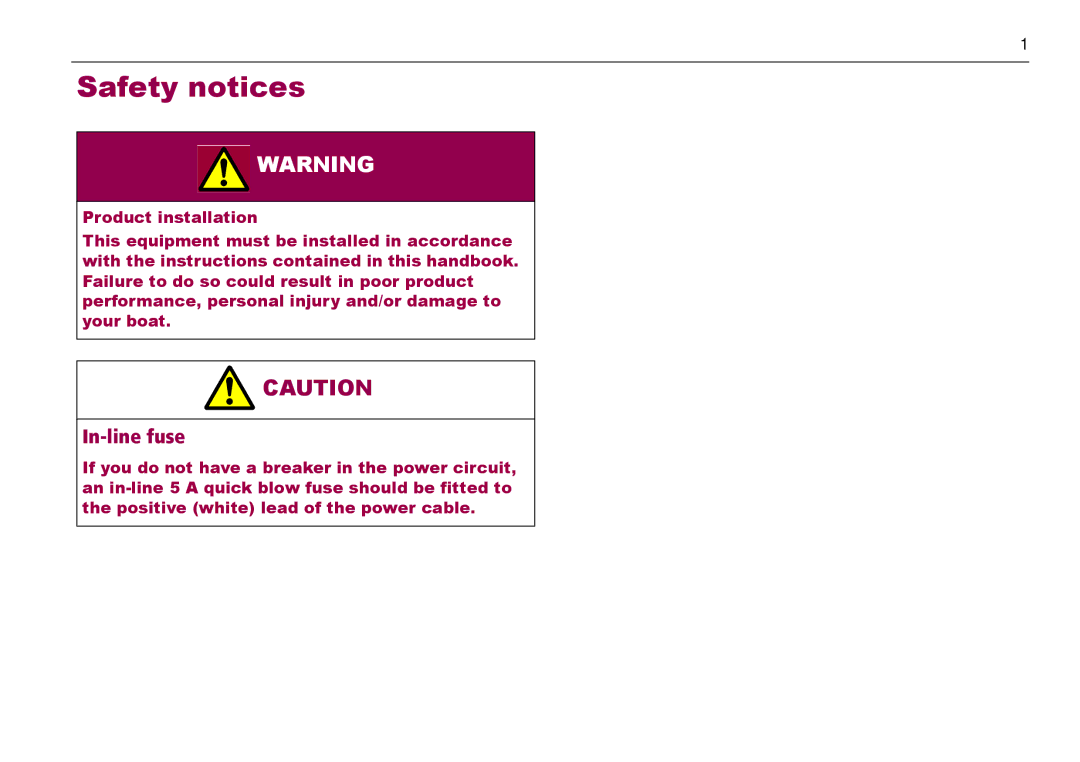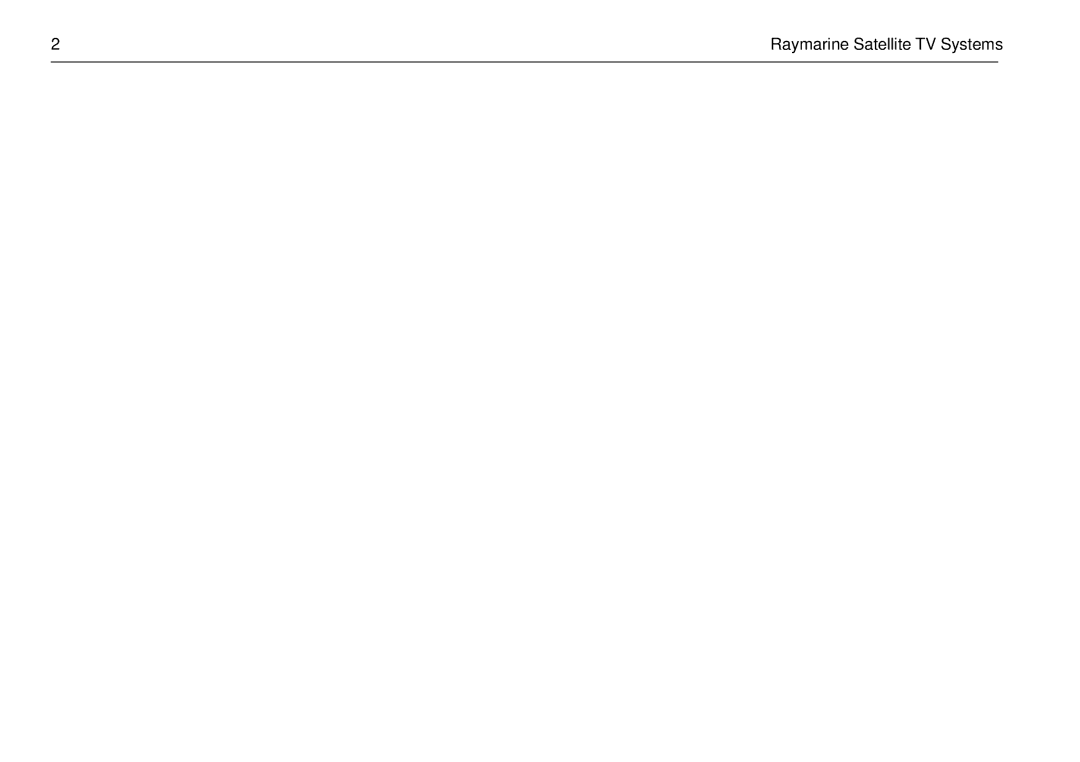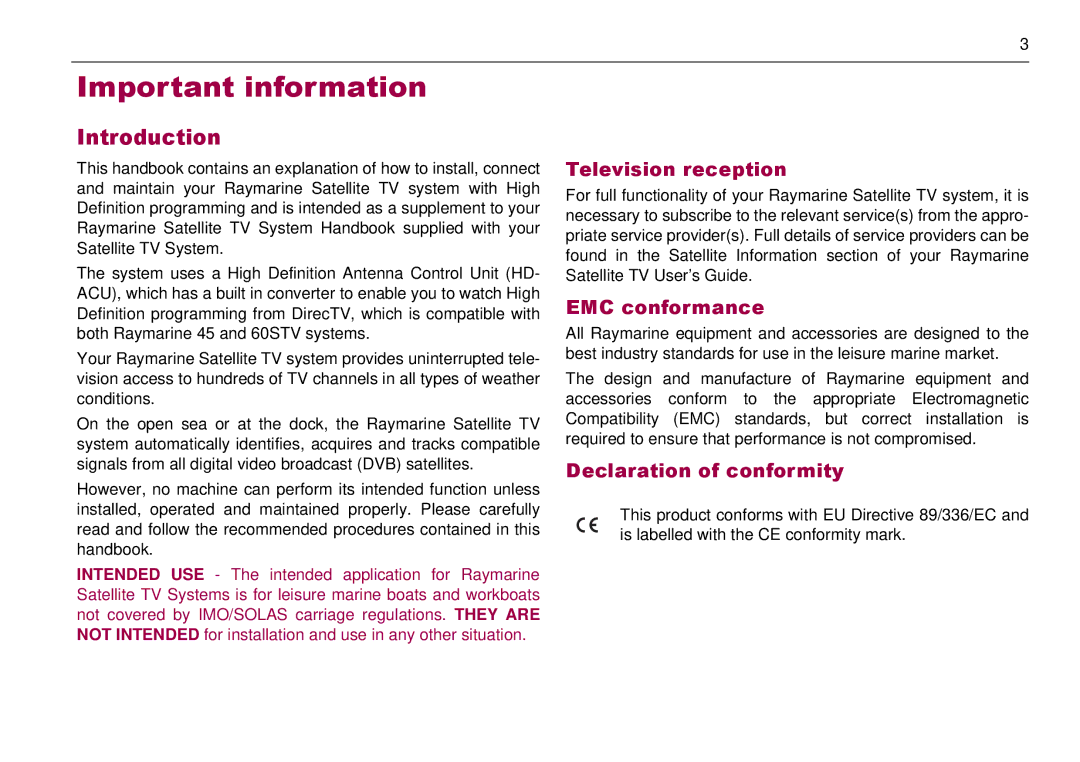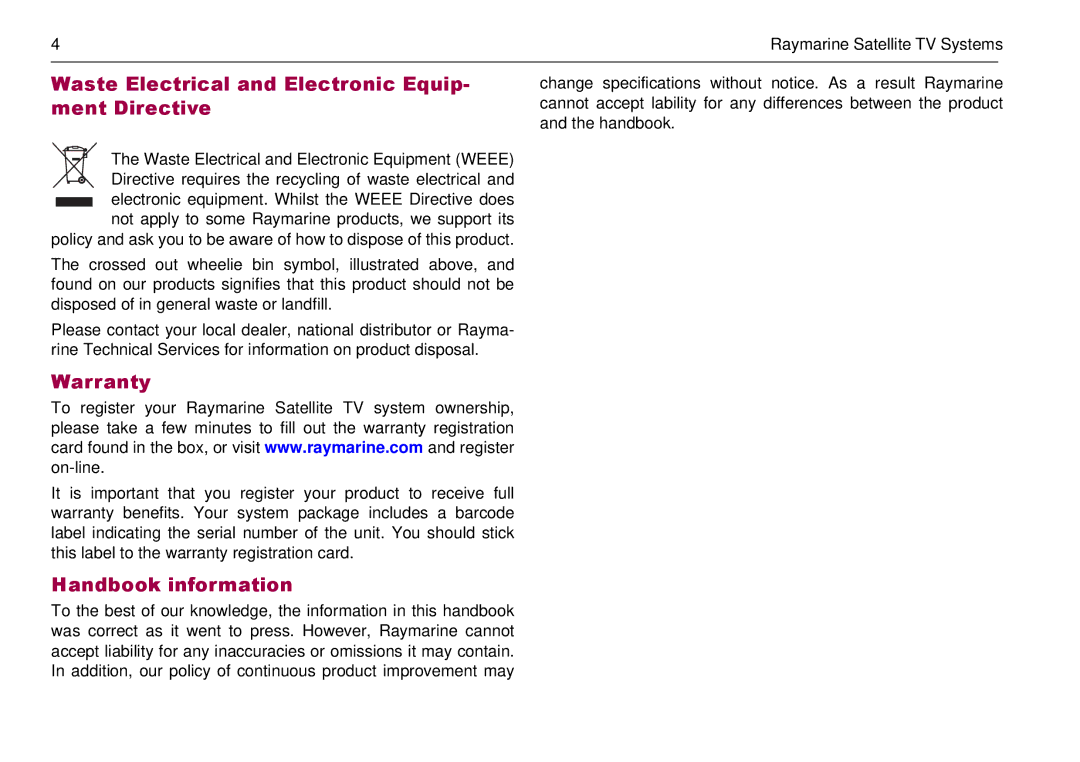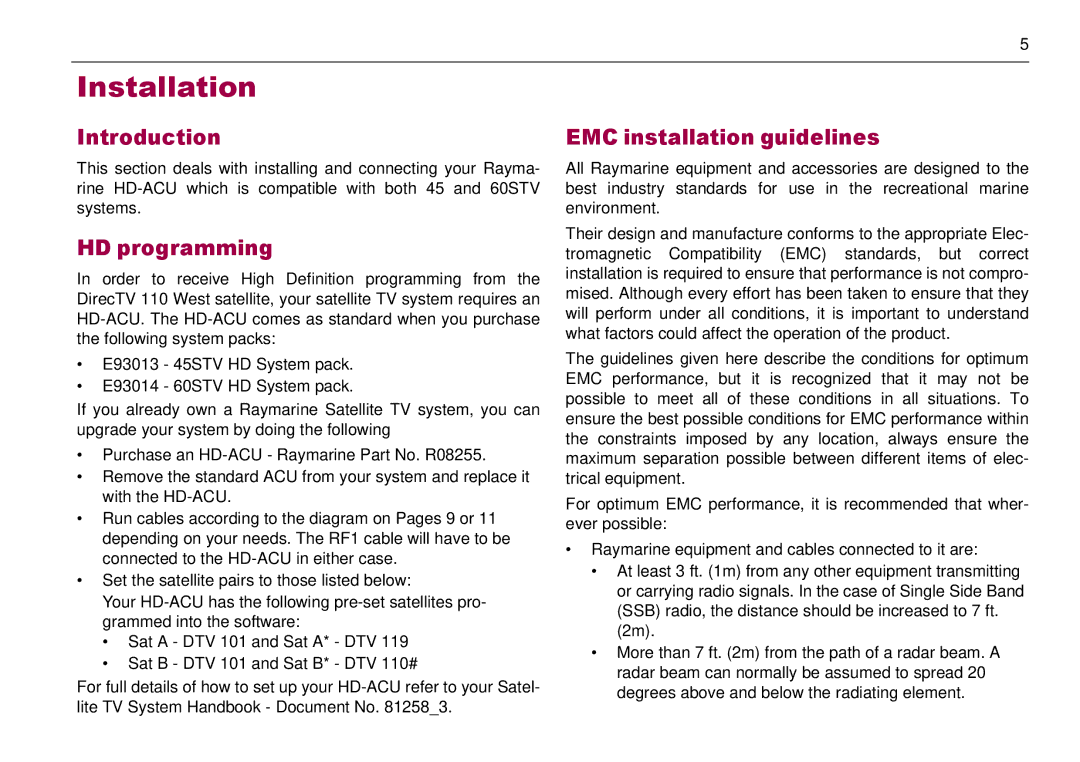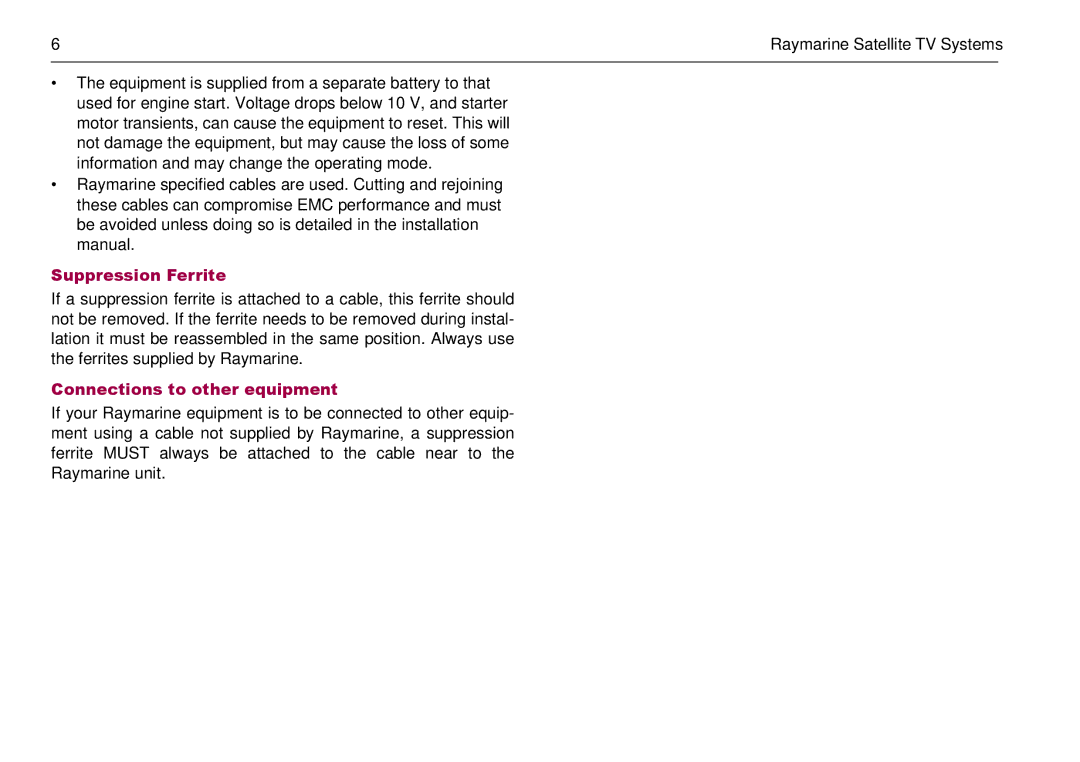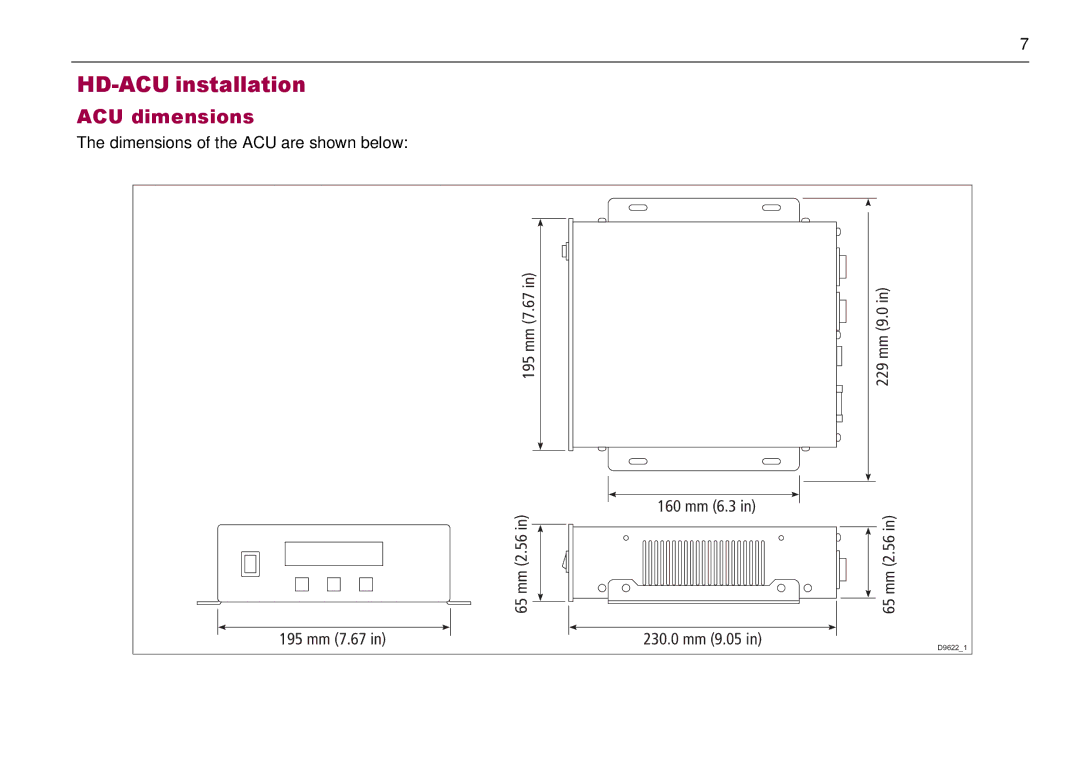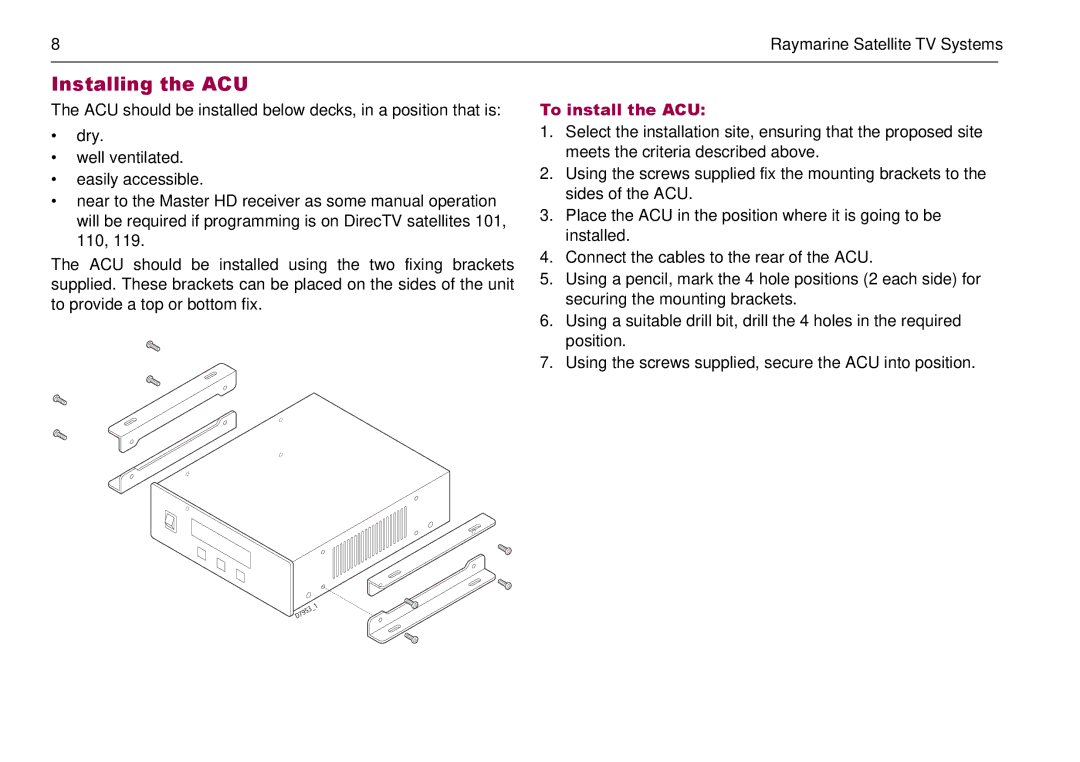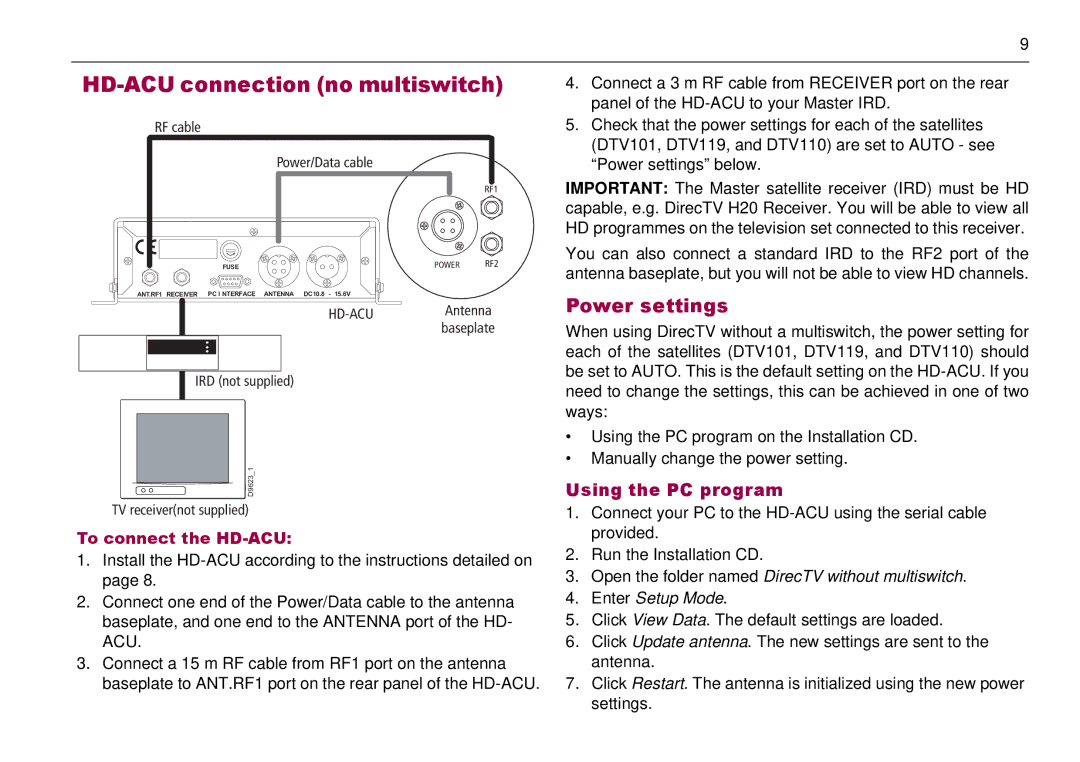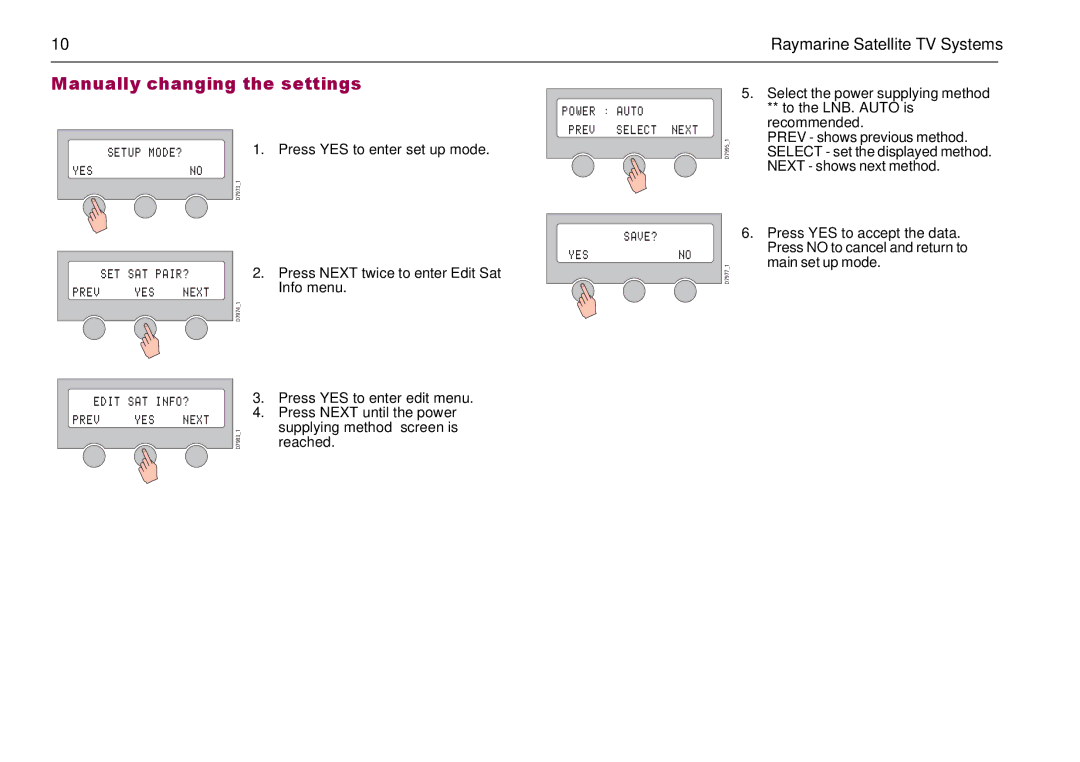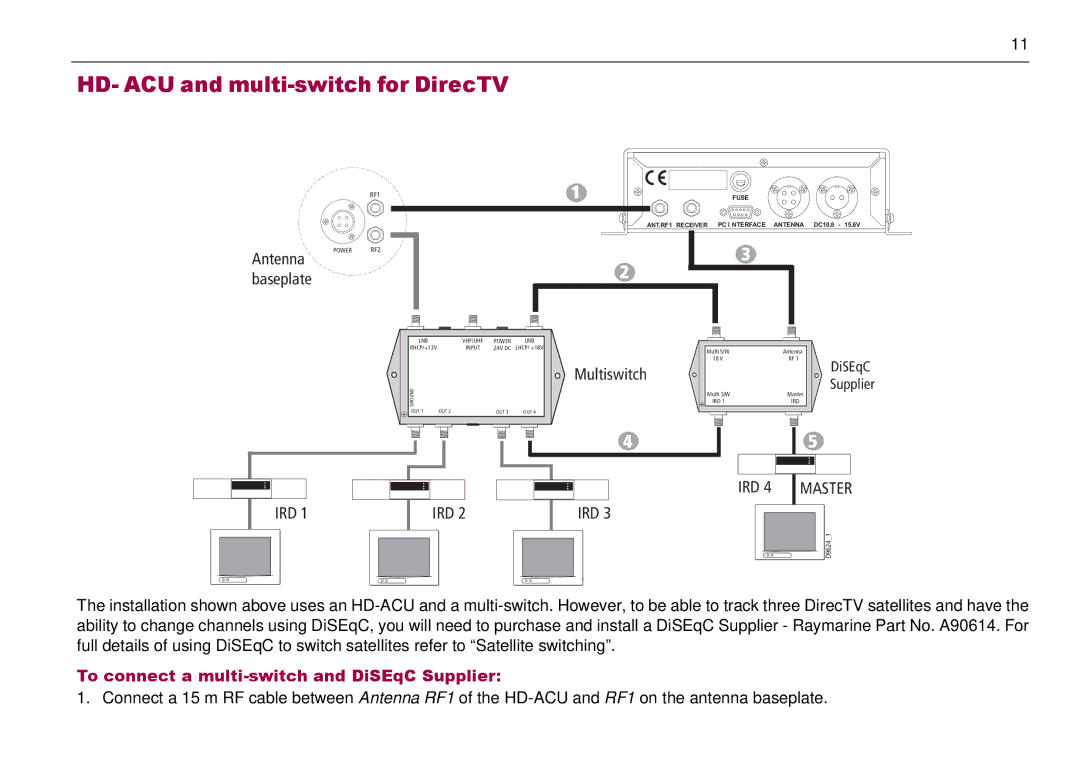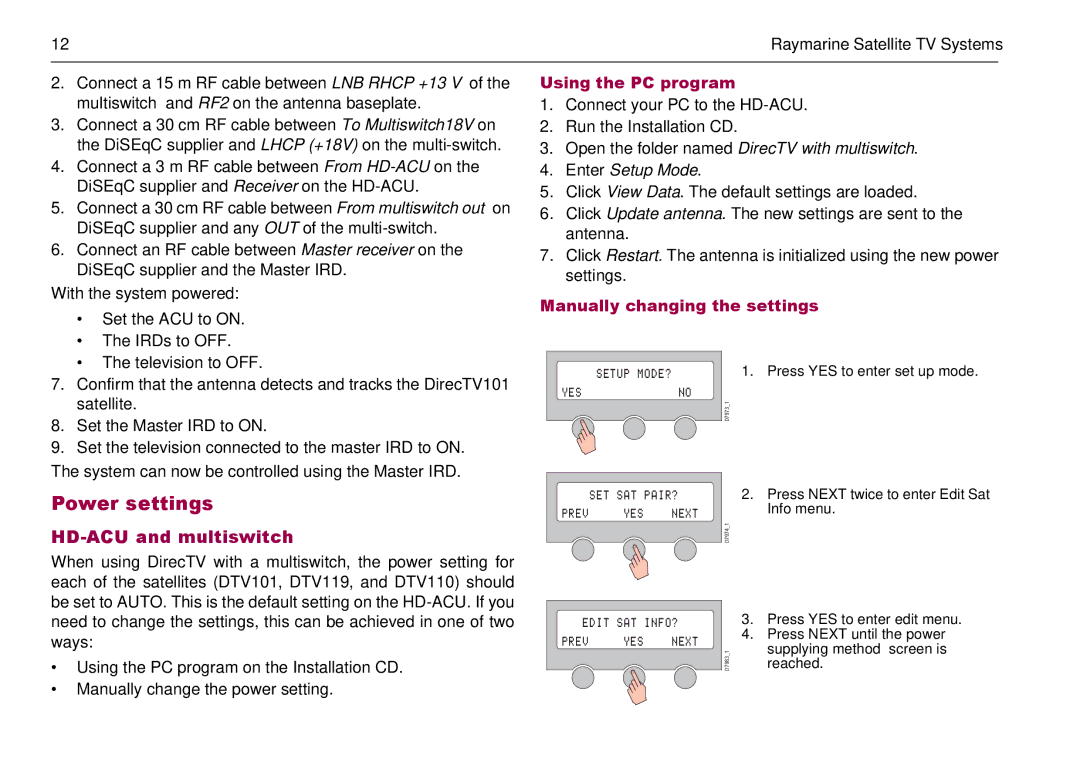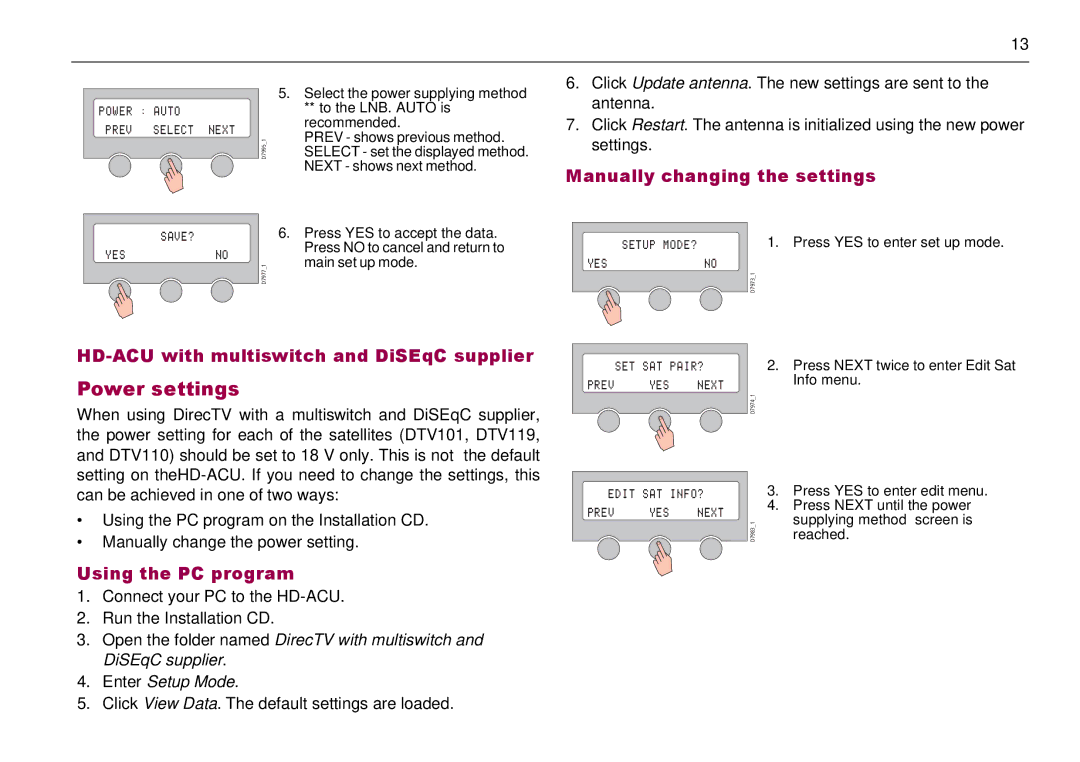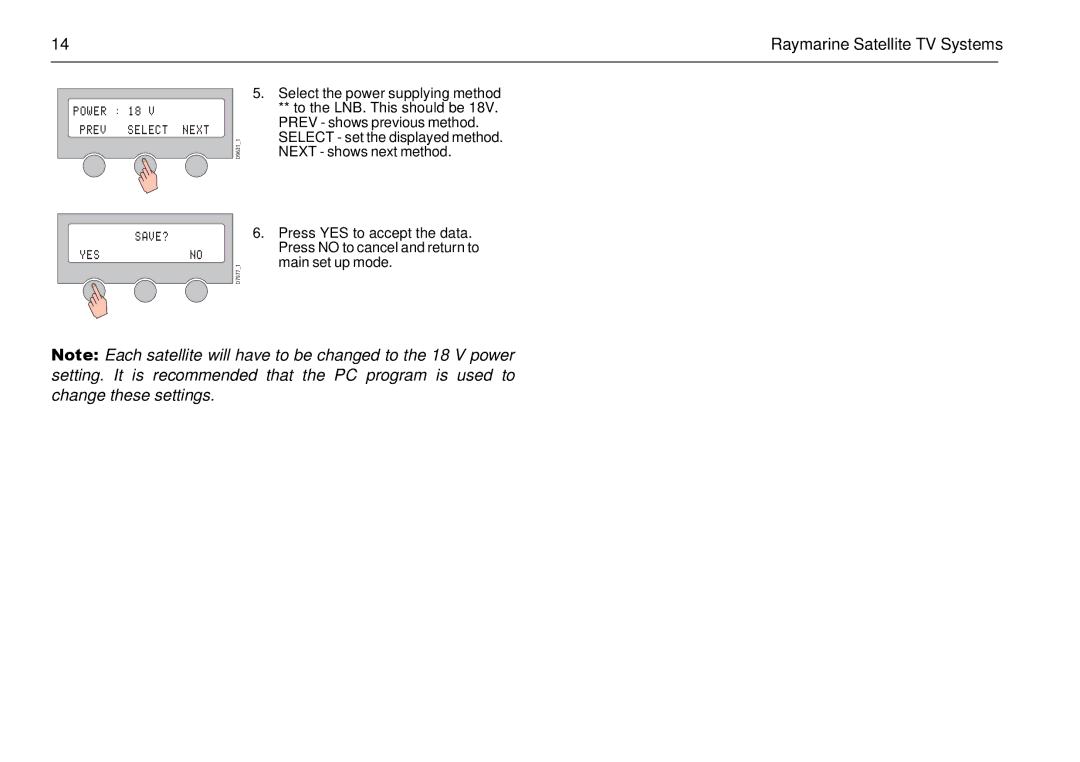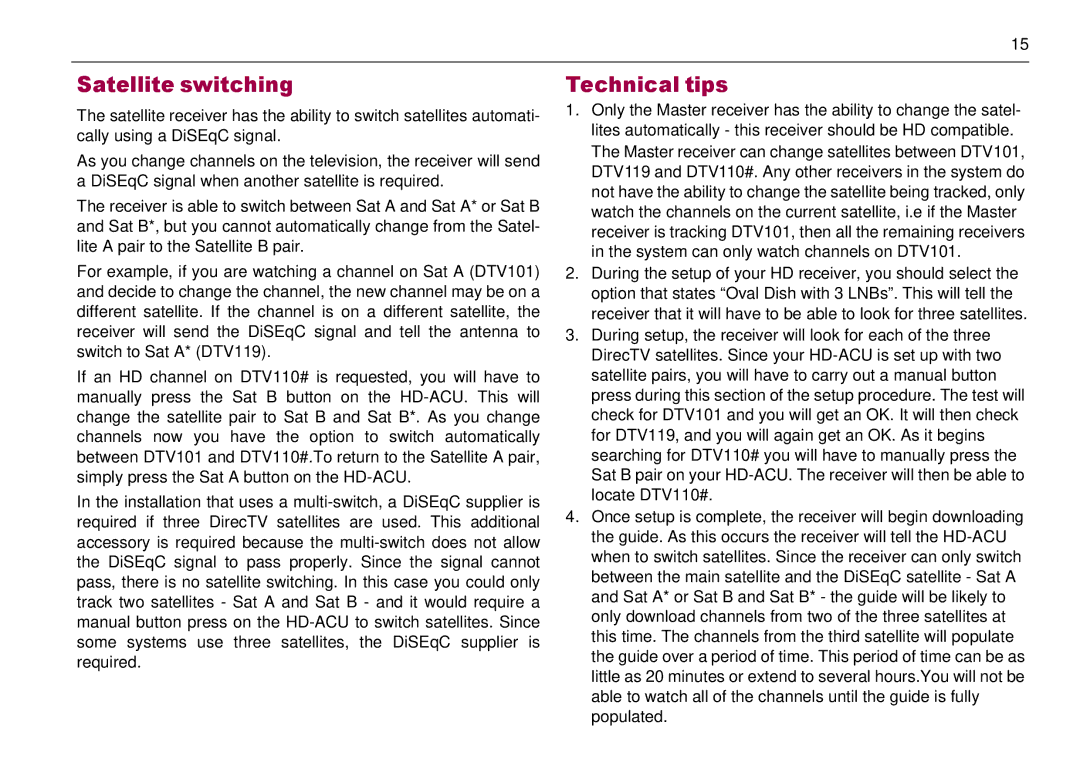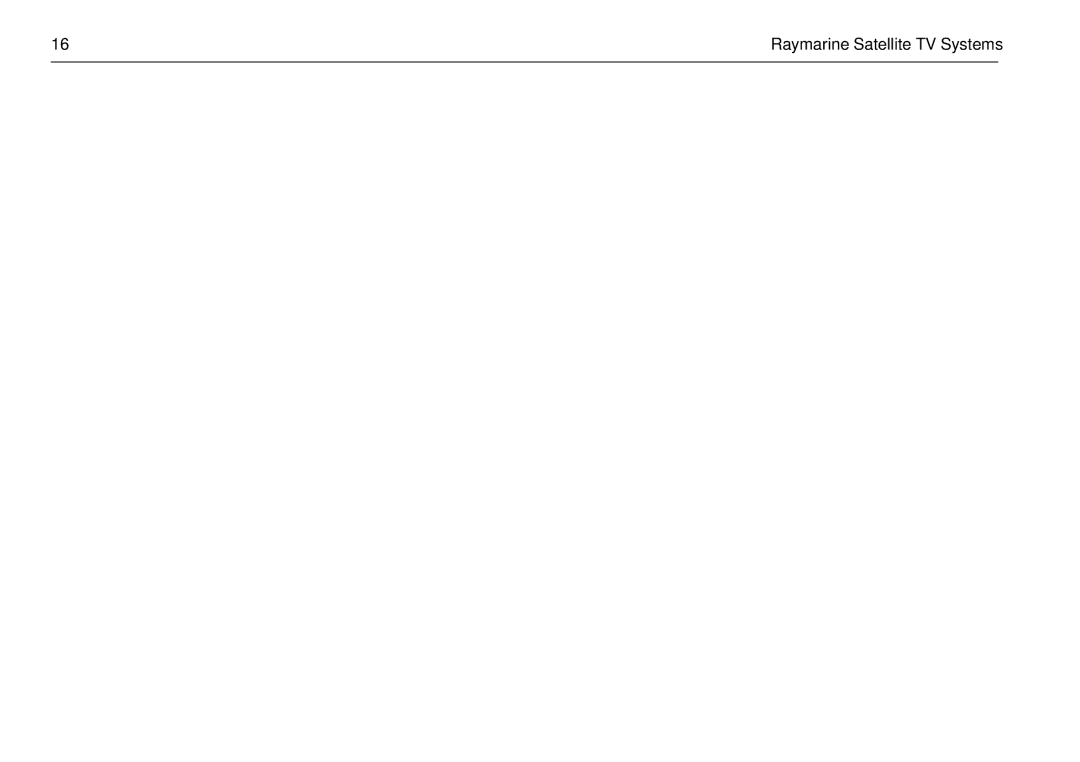13
|
| 5. Select the power supplying method | |
POWER : AUTO |
| ** to the LNB. AUTO is | |
PREV SELECT | NEXT | recommended. | |
PREV - shows previous method. | |||
| 1 | ||
| D7995_ | SELECT - set the displayed method. | |
|
| NEXT - shows next method. | |
SAVE? |
| 6. Press YES to accept the data. | |
YES | NO | Press NO to cancel and return to | |
main set up mode. | |||
| 1 | ||
| D7977 |
|
6.Click Update antenna. The new settings are sent to the antenna.
7.Click Restart. The antenna is initialized using the new power settings.
Manually changing the settings
SETUP MODE? | 1. Press YES to enter set up mode. |
YES | NO |
| D7973 1 |
HD-ACU with multiswitch and DiSEqC supplier
Power settings
When using DirecTV with a multiswitch and DiSEqC supplier, the power setting for each of the satellites (DTV101, DTV119, and DTV110) should be set to 18 V only. This is not the default setting on
•Using the PC program on the Installation CD.
•Manually change the power setting.
Using the PC program
1.Connect your PC to the
2.Run the Installation CD.
3.Open the folder named DirecTV with multiswitch and DiSEqC supplier.
4.Enter Setup Mode.
5.Click View Data. The default settings are loaded.
SET SAT PAIR?
PREV YES NEXT
D7974_1
EDIT SAT INFO?
PREV YES NEXT
D7983_1
2.Press NEXT twice to enter Edit Sat Info menu.
3.Press YES to enter edit menu.
4.Press NEXT until the power supplying method screen is reached.