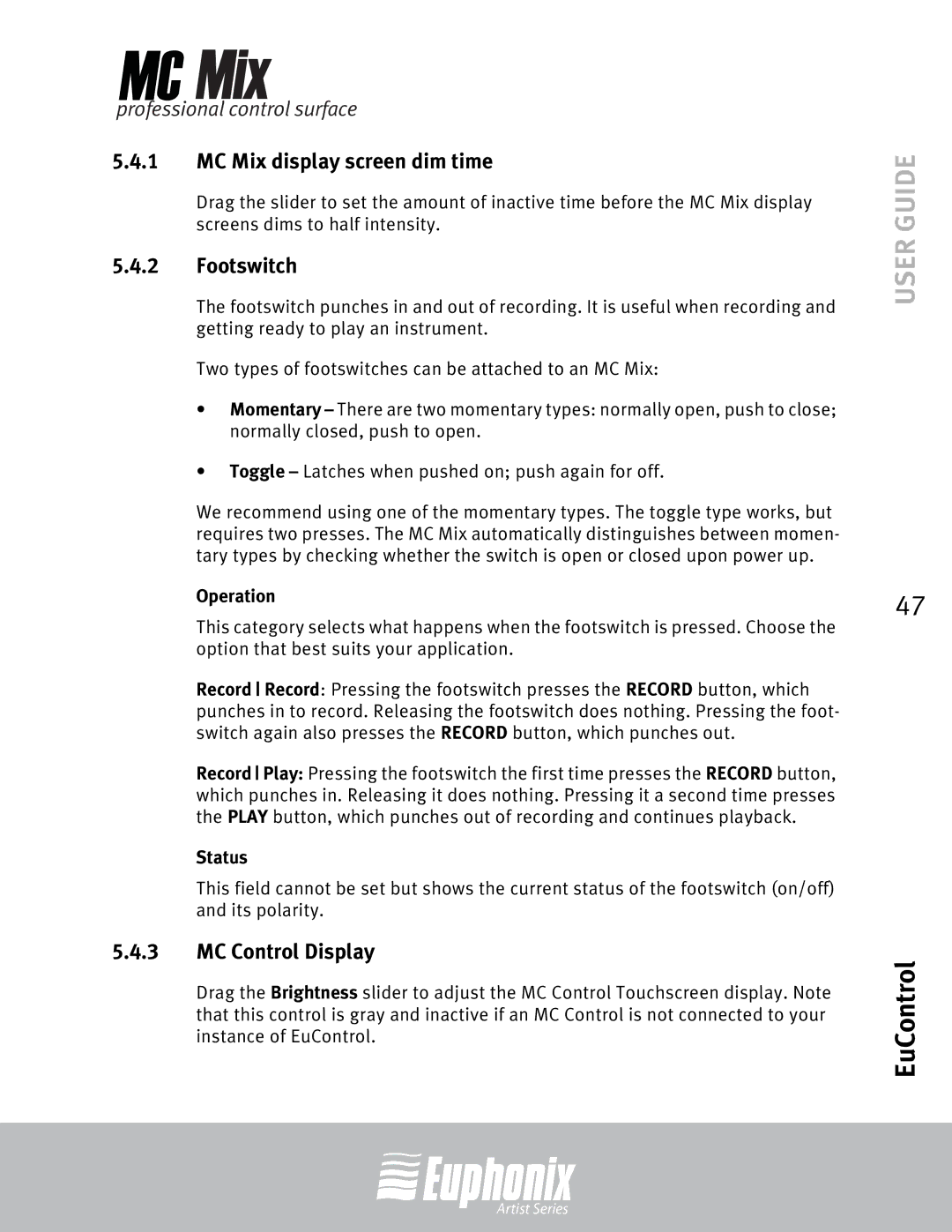professional control surface
5.4.1MC Mix display screen dim time
Drag the slider to set the amount of inactive time before the MC Mix display screens dims to half intensity.
5.4.2Footswitch
The footswitch punches in and out of recording. It is useful when recording and getting ready to play an instrument.
Two types of footswitches can be attached to an MC Mix:
•Momentary – There are two momentary types: normally open, push to close; normally closed, push to open.
•Toggle – Latches when pushed on; push again for off.
We recommend using one of the momentary types. The toggle type works, but requires two presses. The MC Mix automatically distinguishes between momen- tary types by checking whether the switch is open or closed upon power up.
Operation
This category selects what happens when the footswitch is pressed. Choose the option that best suits your application.
Record Record: Pressing the footswitch presses the RECORD button, which punches in to record. Releasing the footswitch does nothing. Pressing the foot- switch again also presses the RECORD button, which punches out.
Record Play: Pressing the footswitch the first time presses the RECORD button, which punches in. Releasing it does nothing. Pressing it a second time presses the PLAY button, which punches out of recording and continues playback.
Status
This field cannot be set but shows the current status of the footswitch (on/off) and its polarity.
5.4.3MC Control Display
Drag the Brightness slider to adjust the MC Control Touchscreen display. Note that this control is gray and inactive if an MC Control is not connected to your instance of EuControl.
USER GUIDE
47
EuControl
Artist Series