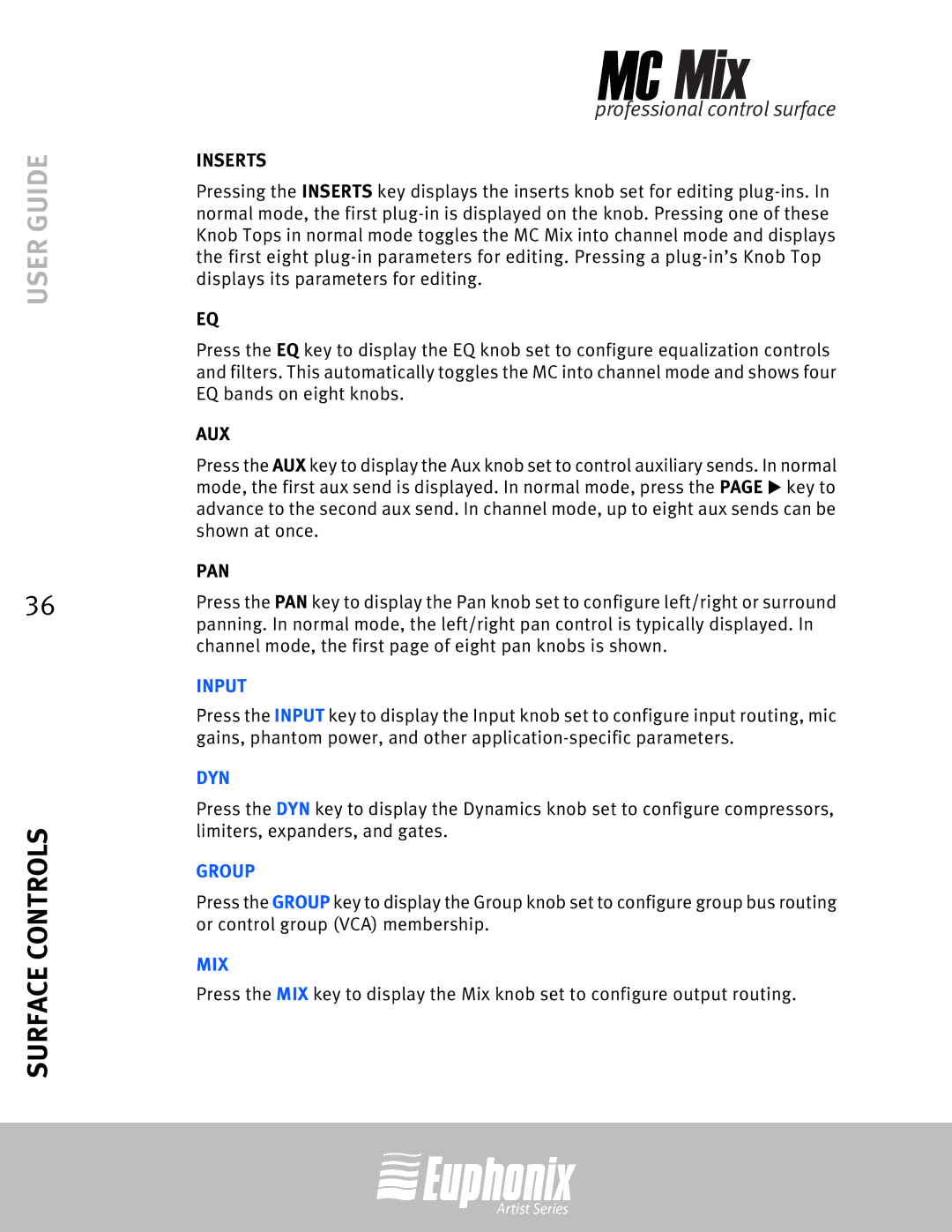USER GUIDE
36
SURFACE CONTROLS
professional control surface
INSERTS
Pressing the INSERTS key displays the inserts knob set for editing
EQ
Press the EQ key to display the EQ knob set to configure equalization controls and filters. This automatically toggles the MC into channel mode and shows four EQ bands on eight knobs.
AUX
Press the AUX key to display the Aux knob set to control auxiliary sends. In normal mode, the first aux send is displayed. In normal mode, press the PAGE X key to advance to the second aux send. In channel mode, up to eight aux sends can be shown at once.
PAN
Press the PAN key to display the Pan knob set to configure left/right or surround panning. In normal mode, the left/right pan control is typically displayed. In channel mode, the first page of eight pan knobs is shown.
INPUT
Press the INPUT key to display the Input knob set to configure input routing, mic gains, phantom power, and other
DYN
Press the DYN key to display the Dynamics knob set to configure compressors, limiters, expanders, and gates.
GROUP
Press the GROUP key to display the Group knob set to configure group bus routing or control group (VCA) membership.
MIX
Press the MIX key to display the Mix knob set to configure output routing.
Artist Series