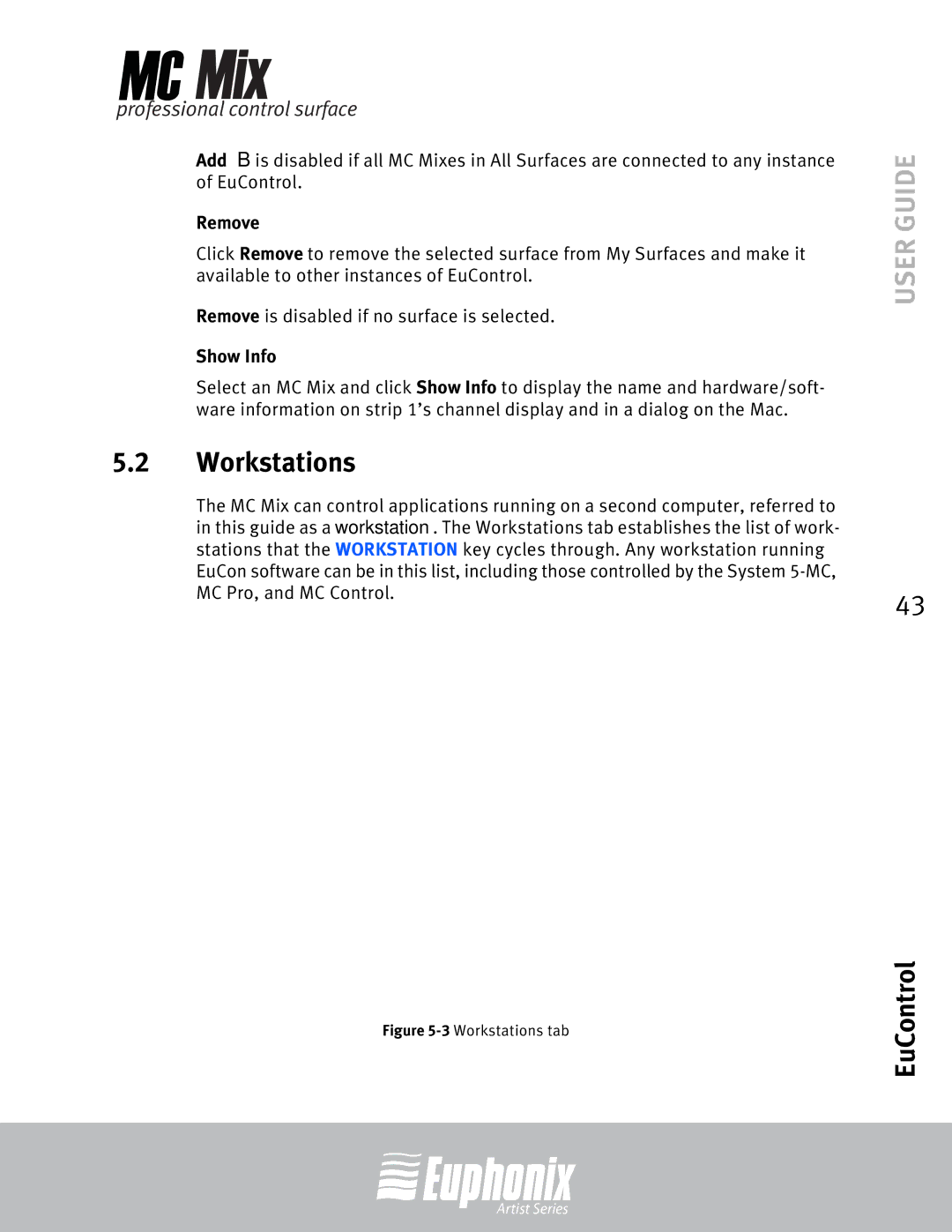professional control surface
Add B is disabled if all MC Mixes in All Surfaces are connected to any instance of EuControl.
Remove
Click Remove to remove the selected surface from My Surfaces and make it available to other instances of EuControl.
Remove is disabled if no surface is selected.
Show Info
Select an MC Mix and click Show Info to display the name and hardware/soft- ware information on strip 1’s channel display and in a dialog on the Mac.
5.2Workstations
The MC Mix can control applications running on a second computer, referred to in this guide as a workstation. The Workstations tab establishes the list of work- stations that the WORKSTATION key cycles through. Any workstation running EuCon software can be in this list, including those controlled by the System
Figure 5-3 Workstations tab
USER GUIDE
43
EuControl
Artist Series