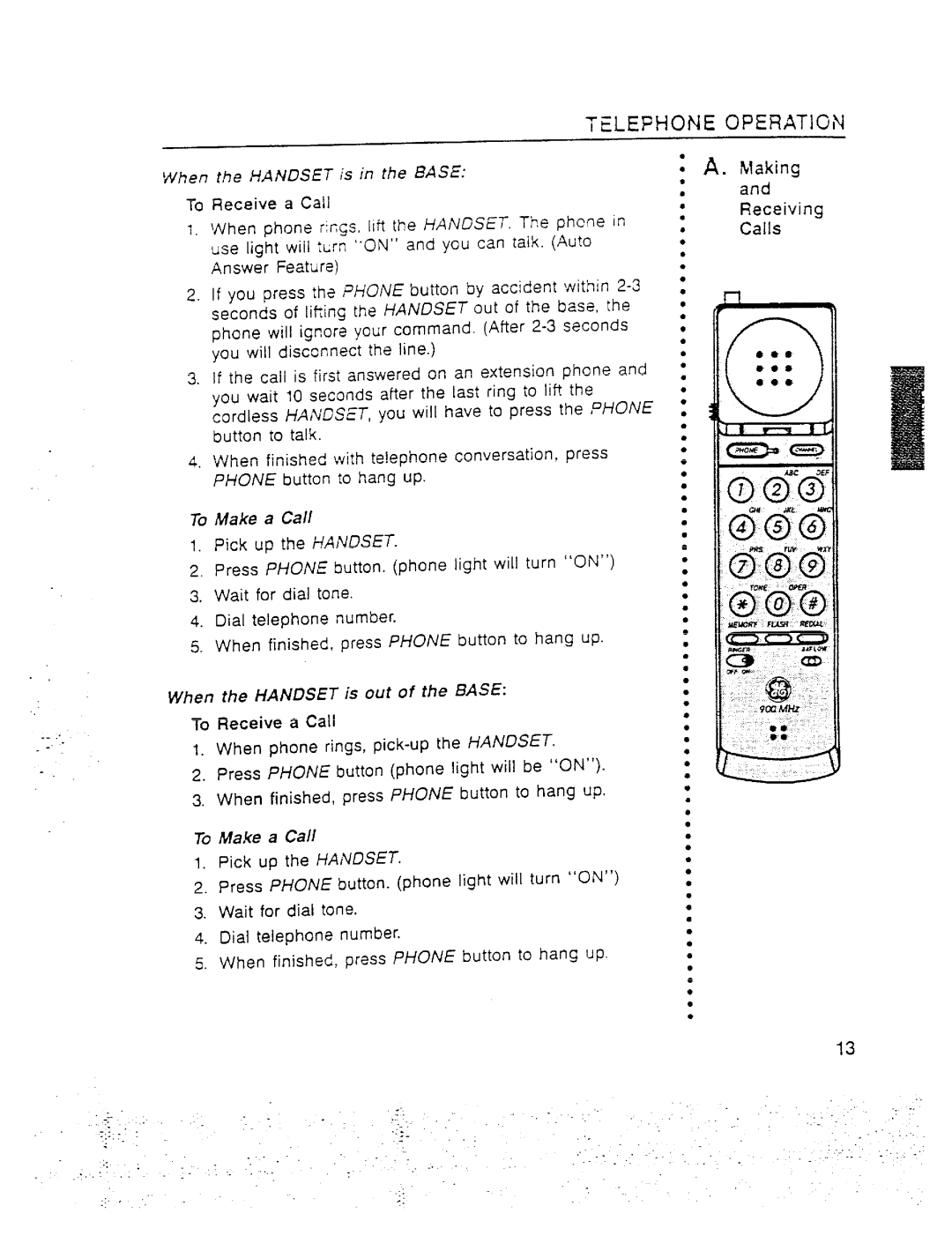TELEPHONE OPERATION
.-
t~~en ~h~ ~AflDsET js ;n the BASE:
To Receive a Call
1, When phone r: figs. Iifi the HANDSET. The phcne In use light wiil turn ‘“o~” and you can talk. (Auto
Answer Feature)
2.If you press the PHONE button by accident within
3.if the call is first answered on an extension phone and you wait 10 seconds after the last ring to Iifi the cordless HAIYOSET, you will have to press the PHONE button to talk.
4.When finished with telephone conversation, press PHONE button to hang up.
To Make a Call
1.Pick up the HANDSET.
2.Press PHONE button. (phone light will turn “ON”)
3.Wait for dial tone.
4.Dial telephone number,
5.When finished, press PHONE button to hang up.
When the HANDSET is out of the BASE:
To Receive a Call
1.When phone rings,
2.Press PHONE button (phone light will be “ON”).
3.when finished, press PHONE button to hang up.
Make a Call
1.Pick up the HAIVDSET.
2.Press PHONE button. (phone light will turn “ON”)
3.Wait for dial tone.
4.Dial telephone number.
5.When finished, press PHONE button to hang up.
9
●
8
●
8
●
●
●
●
●
●
●
●
●
●
●
●
●
●
●
●
●
●
●
●
●
4
●
●
●
●
●
●
●
●
9
●
●
●
●
●
●
●
●
●
●
●
●
●
●
☛
●
●
●
●
●
●
●
●
●
●
●
●
●
●
●
●
●
●
●
and Receiving Calls
1
.... . .
:
.:, .. ,
.: /
.
. .
.
.-
|
| .. | .. |
|
|
. . | . | . . | ..- | . .. . | |
..- |
|
|
|
| |
|
|
|
|
| |
|
| .:. |
|
|
|
|
| .. |
|
|
|