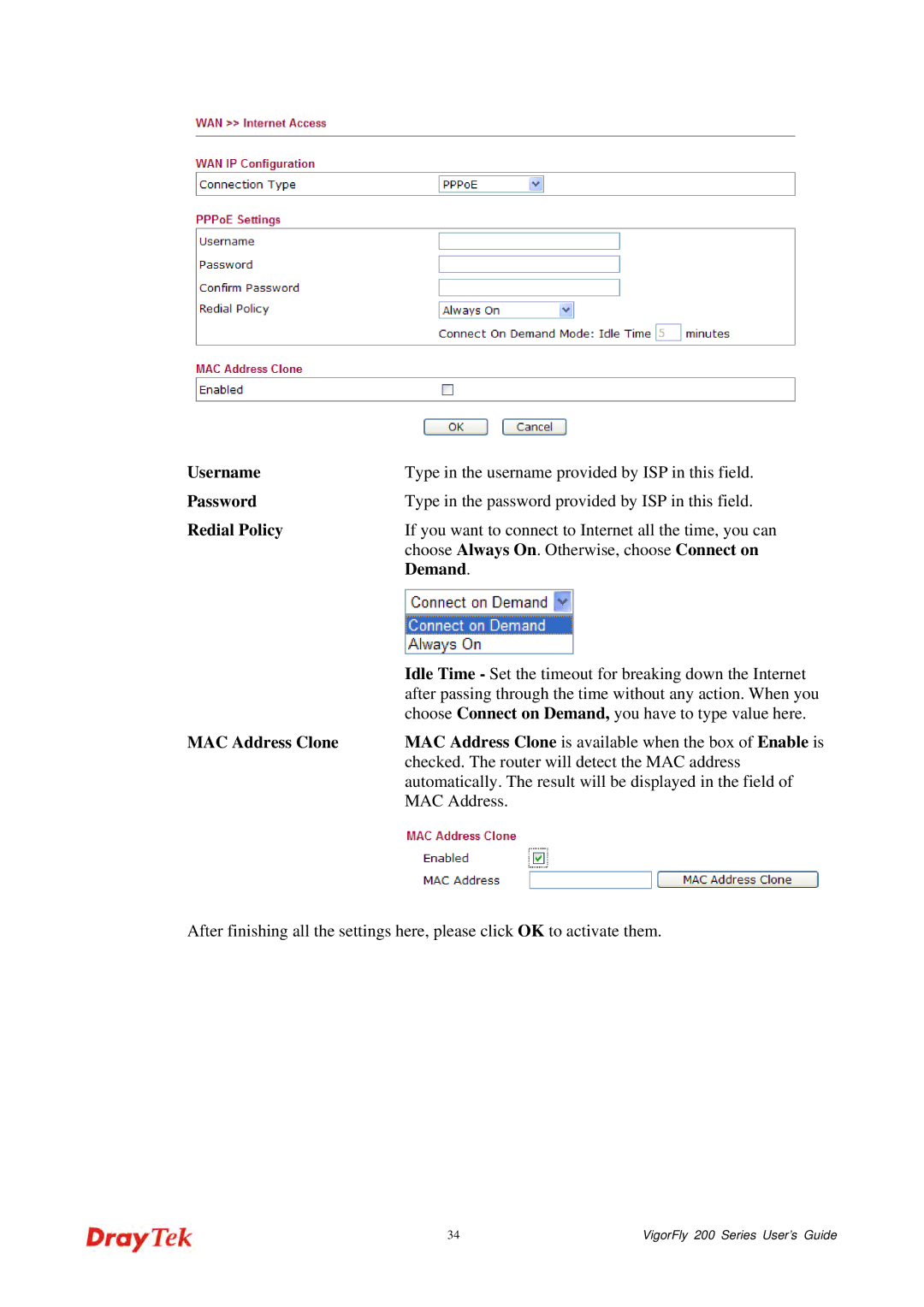Username | Type in the username provided by ISP in this field. |
Password | Type in the password provided by ISP in this field. |
Redial Policy | If you want to connect to Internet all the time, you can |
| choose Always On. Otherwise, choose Connect on |
| Demand. |
| Idle Time - Set the timeout for breaking down the Internet |
| after passing through the time without any action. When you |
| choose Connect on Demand, you have to type value here. |
MAC Address Clone | MAC Address Clone is available when the box of Enable is |
| checked. The router will detect the MAC address |
| automatically. The result will be displayed in the field of |
| MAC Address. |
After finishing all the settings here, please click OK to activate them.
34 | VigorFly 200 Series User’s Guide |