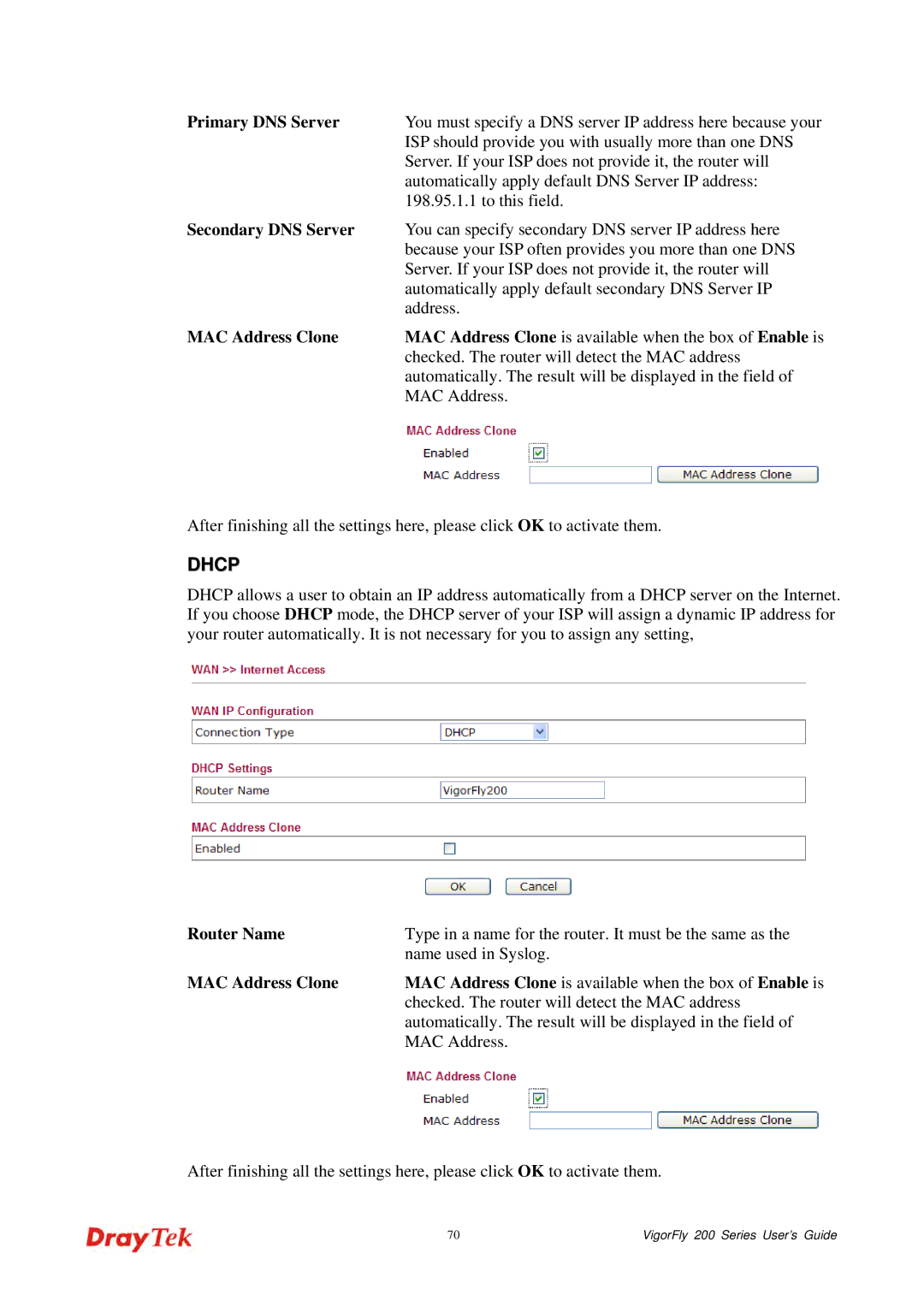Primary DNS Server | You must specify a DNS server IP address here because your |
| ISP should provide you with usually more than one DNS |
| Server. If your ISP does not provide it, the router will |
| automatically apply default DNS Server IP address: |
| 198.95.1.1 to this field. |
Secondary DNS Server | You can specify secondary DNS server IP address here |
| because your ISP often provides you more than one DNS |
| Server. If your ISP does not provide it, the router will |
| automatically apply default secondary DNS Server IP |
| address. |
MAC Address Clone | MAC Address Clone is available when the box of Enable is |
| checked. The router will detect the MAC address |
| automatically. The result will be displayed in the field of |
| MAC Address. |
After finishing all the settings here, please click OK to activate them.
DHCP
DHCP allows a user to obtain an IP address automatically from a DHCP server on the Internet. If you choose DHCP mode, the DHCP server of your ISP will assign a dynamic IP address for your router automatically. It is not necessary for you to assign any setting,
Router Name | Type in a name for the router. It must be the same as the |
| name used in Syslog. |
MAC Address Clone | MAC Address Clone is available when the box of Enable is |
| checked. The router will detect the MAC address |
| automatically. The result will be displayed in the field of |
| MAC Address. |
After finishing all the settings here, please click OK to activate them.
70 | VigorFly 200 Series User’s Guide |