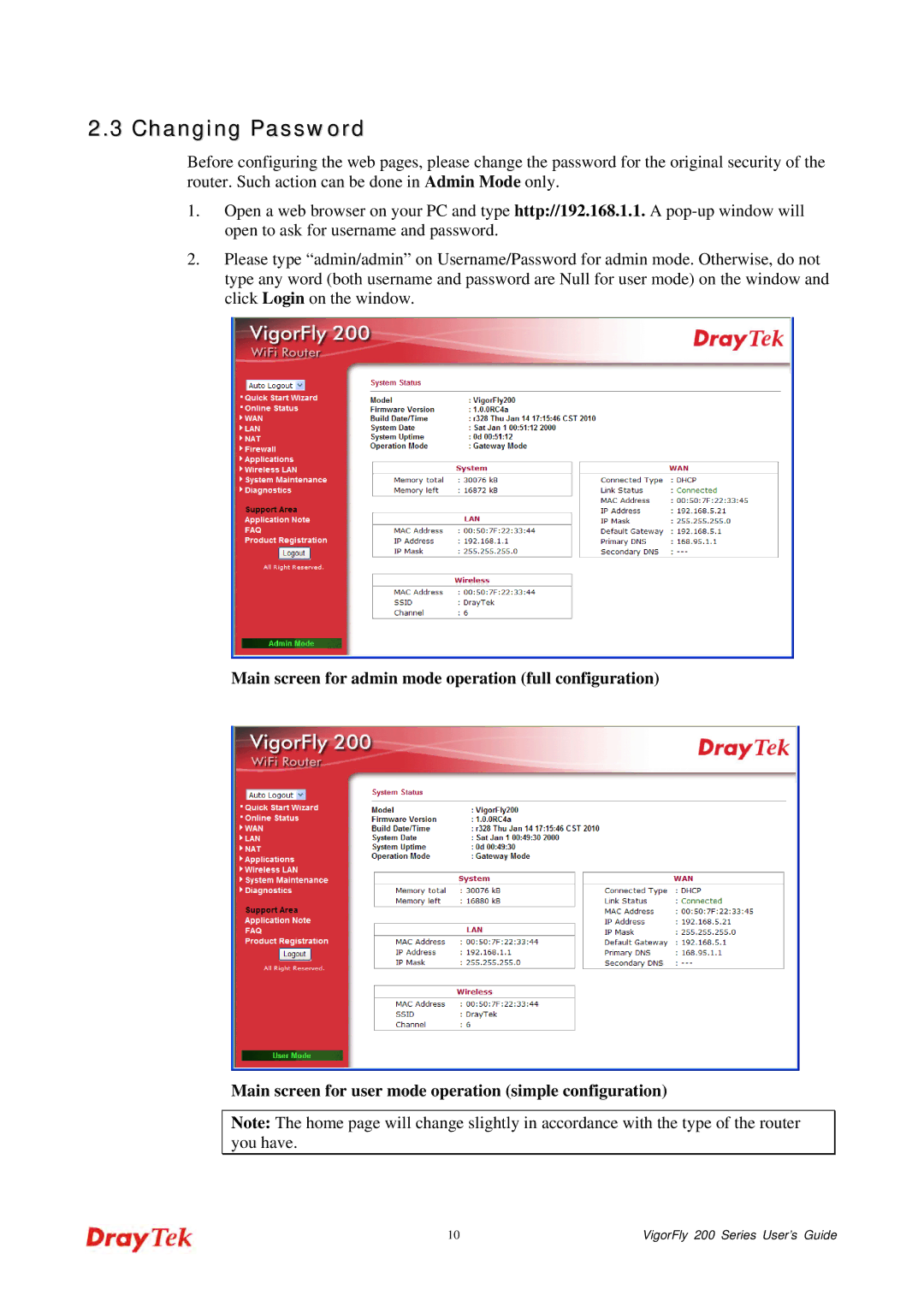2.3 Changing Password
Before configuring the web pages, please change the password for the original security of the router. Such action can be done in Admin Mode only.
1.Open a web browser on your PC and type http://192.168.1.1. A
2.Please type “admin/admin” on Username/Password for admin mode. Otherwise, do not type any word (both username and password are Null for user mode) on the window and click Login on the window.
Main screen for admin mode operation (full configuration)
Main screen for user mode operation (simple configuration)
Note: The home page will change slightly in accordance with the type of the router you have.
10 | VigorFly 200 Series User’s Guide |