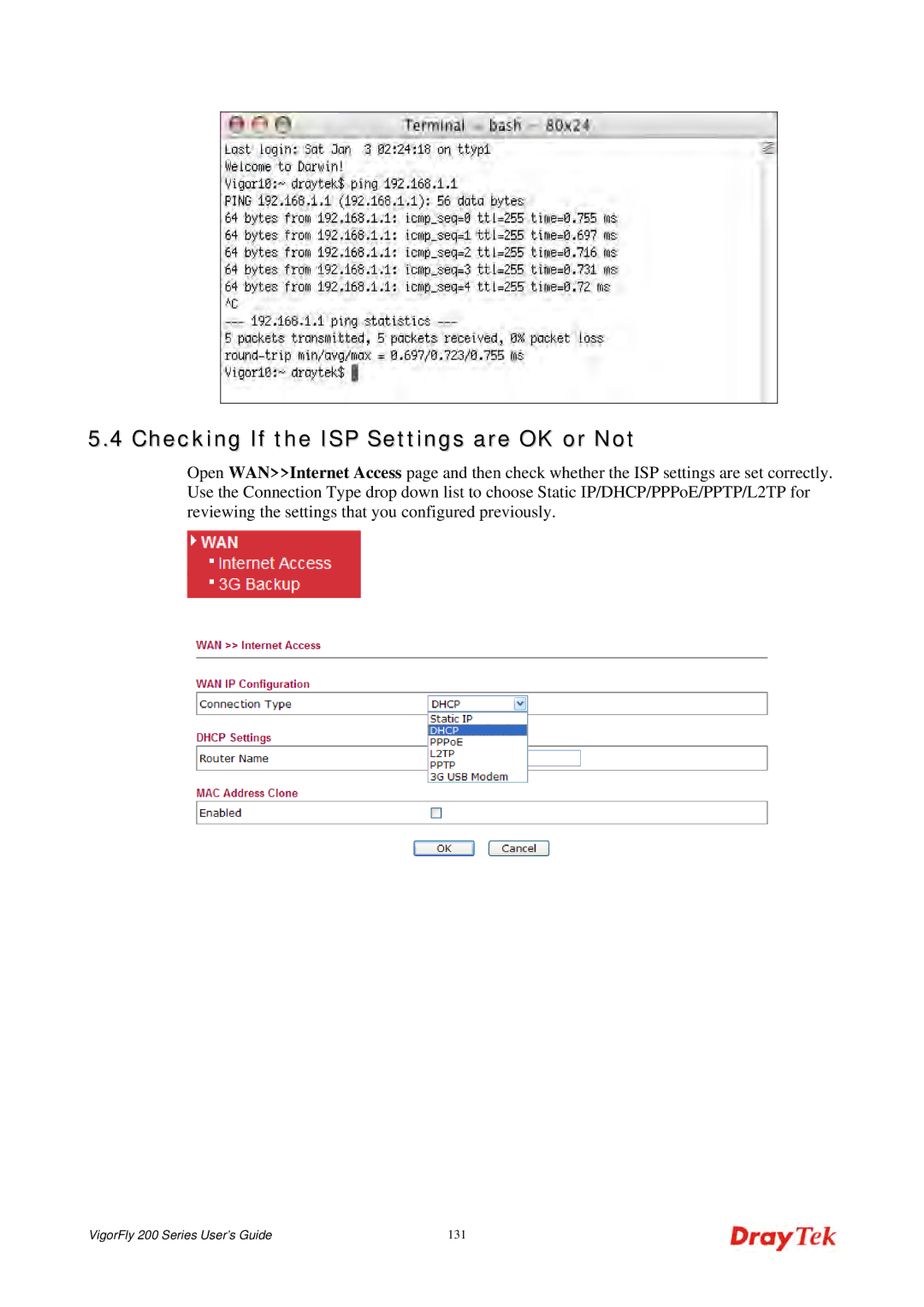5.4 Checking If the ISP Settings are OK or Not
Open WAN>>Internet Access page and then check whether the ISP settings are set correctly. Use the Connection Type drop down list to choose Static IP/DHCP/PPPoE/PPTP/L2TP for reviewing the settings that you configured previously.
VigorFly 200 Series User’s Guide | 131 |