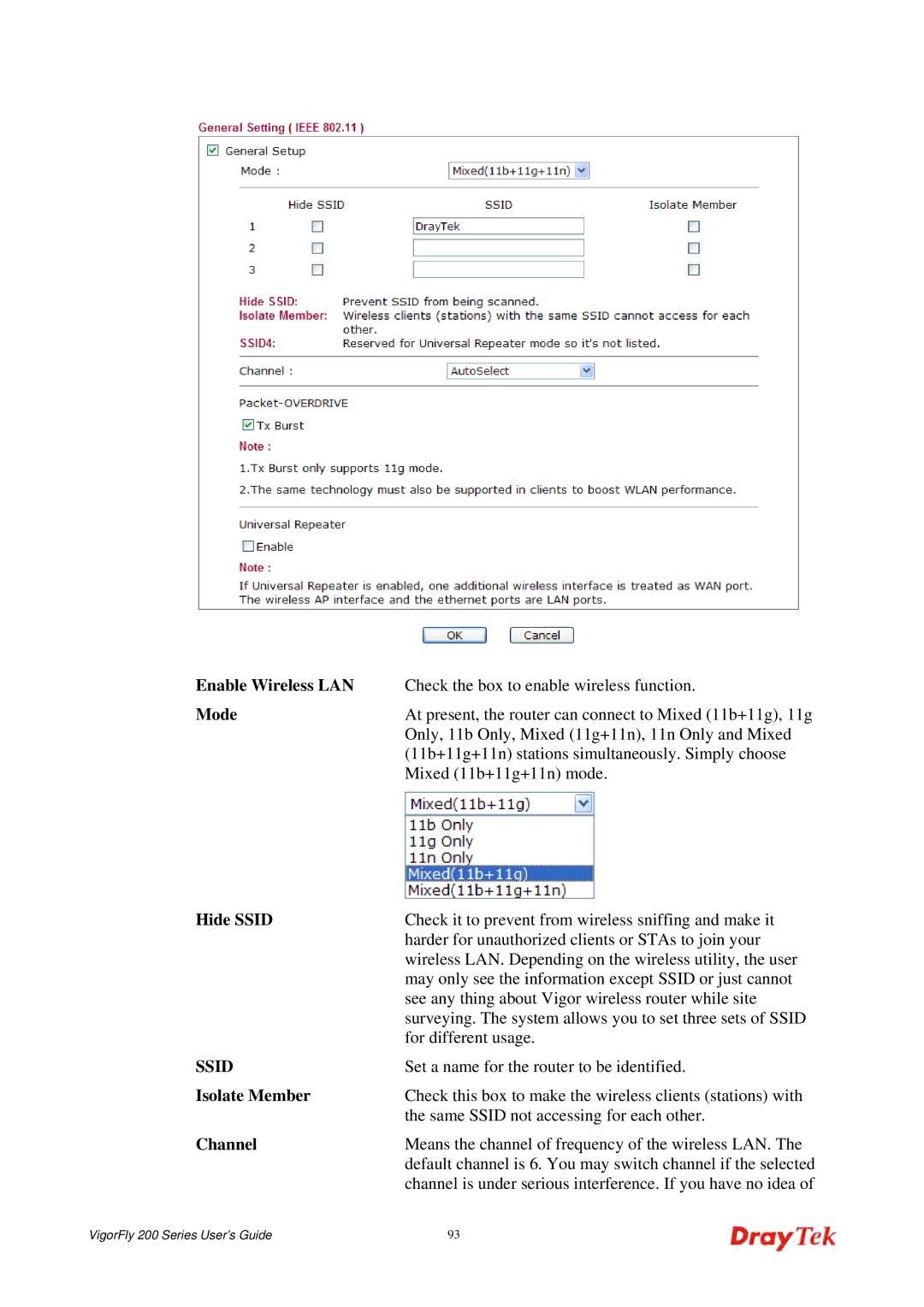Enable Wireless LAN Check the box to enable wireless function.
ModeAt present, the router can connect to Mixed (11b+11g), 11g Only, 11b Only, Mixed (11g+11n), 11n Only and Mixed (11b+11g+11n) stations simultaneously. Simply choose Mixed (11b+11g+11n) mode.
Hide SSID | Check it to prevent from wireless sniffing and make it |
| harder for unauthorized clients or STAs to join your |
| wireless LAN. Depending on the wireless utility, the user |
| may only see the information except SSID or just cannot |
| see any thing about Vigor wireless router while site |
| surveying. The system allows you to set three sets of SSID |
| for different usage. |
SSID | Set a name for the router to be identified. |
Isolate Member | Check this box to make the wireless clients (stations) with |
| the same SSID not accessing for each other. |
Channel | Means the channel of frequency of the wireless LAN. The |
| default channel is 6. You may switch channel if the selected |
| channel is under serious interference. If you have no idea of |
VigorFly 200 Series User’s Guide | 93 |