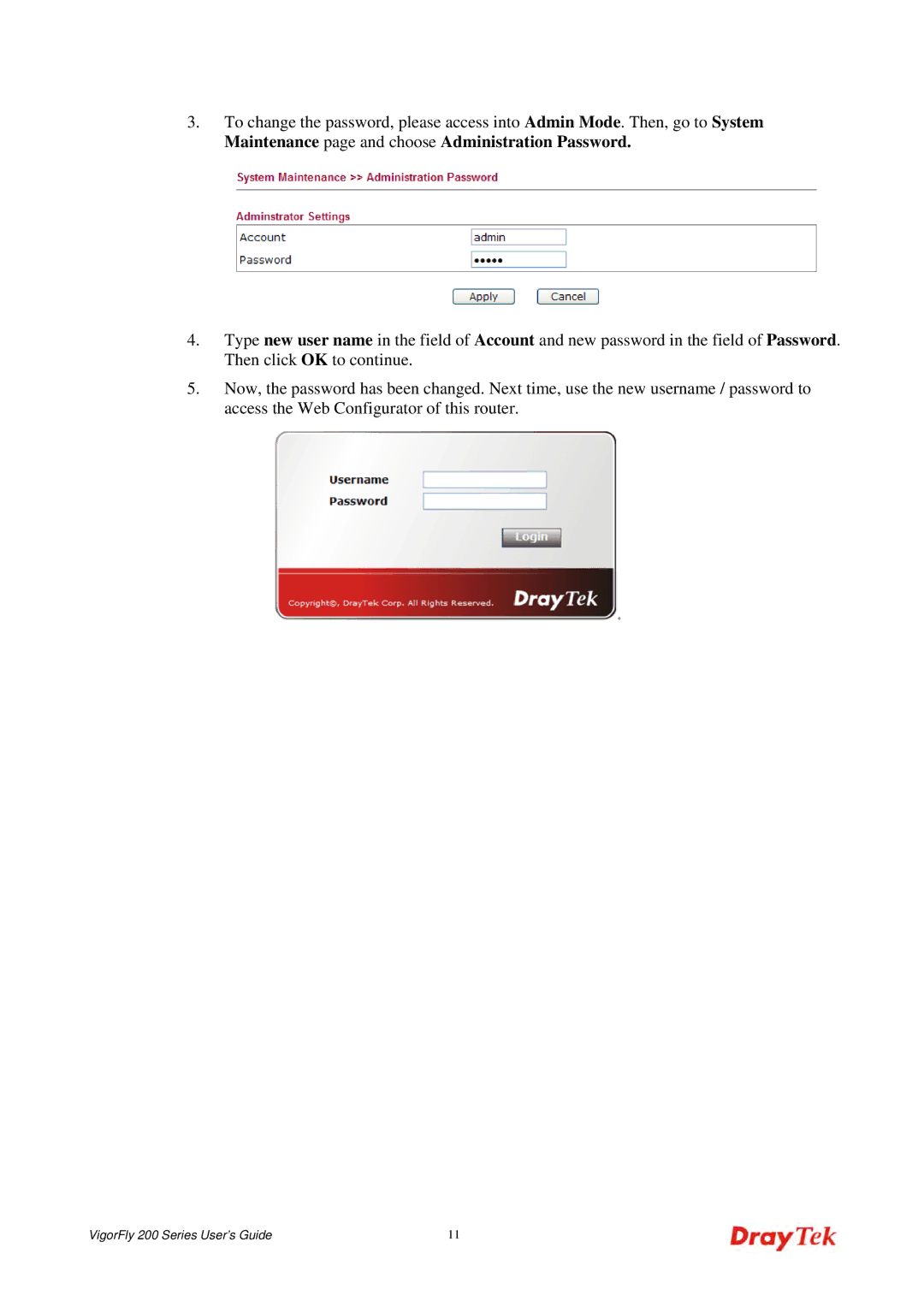3.To change the password, please access into Admin Mode. Then, go to System Maintenance page and choose Administration Password.
4.Type new user name in the field of Account and new password in the field of Password. Then click OK to continue.
5.Now, the password has been changed. Next time, use the new username / password to access the Web Configurator of this router.
VigorFly 200 Series User’s Guide | 11 |