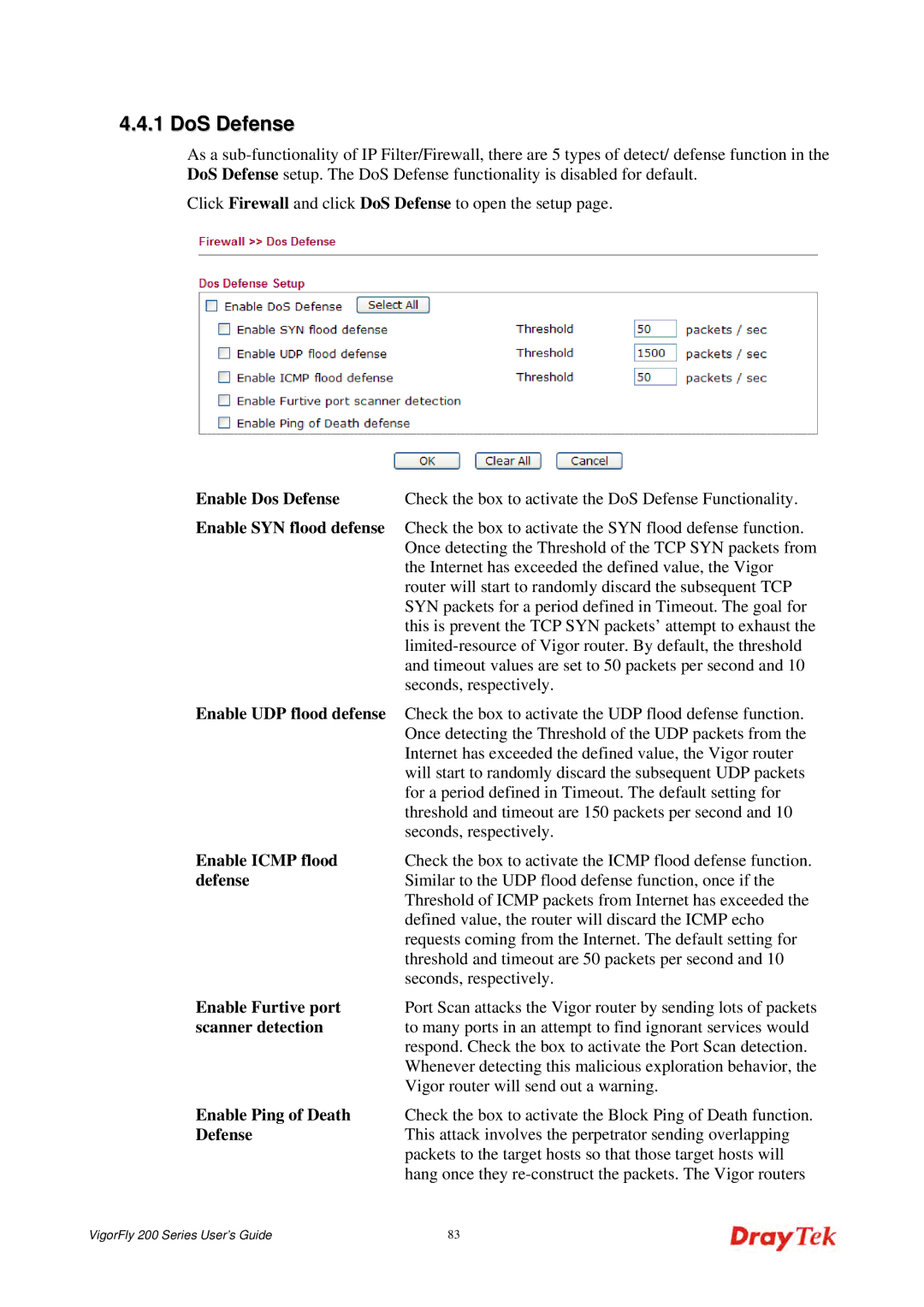4.4.1 DoS Defense
As a
Click Firewall and click DoS Defense to open the setup page.
Enable Dos Defense | Check the box to activate the DoS Defense Functionality. |
Enable SYN flood defense | Check the box to activate the SYN flood defense function. |
| Once detecting the Threshold of the TCP SYN packets from |
| the Internet has exceeded the defined value, the Vigor |
| router will start to randomly discard the subsequent TCP |
| SYN packets for a period defined in Timeout. The goal for |
| this is prevent the TCP SYN packets’ attempt to exhaust the |
| |
| and timeout values are set to 50 packets per second and 10 |
| seconds, respectively. |
Enable UDP flood defense | Check the box to activate the UDP flood defense function. |
| Once detecting the Threshold of the UDP packets from the |
| Internet has exceeded the defined value, the Vigor router |
| will start to randomly discard the subsequent UDP packets |
| for a period defined in Timeout. The default setting for |
| threshold and timeout are 150 packets per second and 10 |
| seconds, respectively. |
Enable ICMP flood | Check the box to activate the ICMP flood defense function. |
defense | Similar to the UDP flood defense function, once if the |
| Threshold of ICMP packets from Internet has exceeded the |
| defined value, the router will discard the ICMP echo |
| requests coming from the Internet. The default setting for |
| threshold and timeout are 50 packets per second and 10 |
| seconds, respectively. |
Enable Furtive port | Port Scan attacks the Vigor router by sending lots of packets |
scanner detection | to many ports in an attempt to find ignorant services would |
| respond. Check the box to activate the Port Scan detection. |
| Whenever detecting this malicious exploration behavior, the |
| Vigor router will send out a warning. |
Enable Ping of Death | Check the box to activate the Block Ping of Death function. |
Defense | This attack involves the perpetrator sending overlapping |
| packets to the target hosts so that those target hosts will |
| hang once they |
VigorFly 200 Series User’s Guide | 83 |