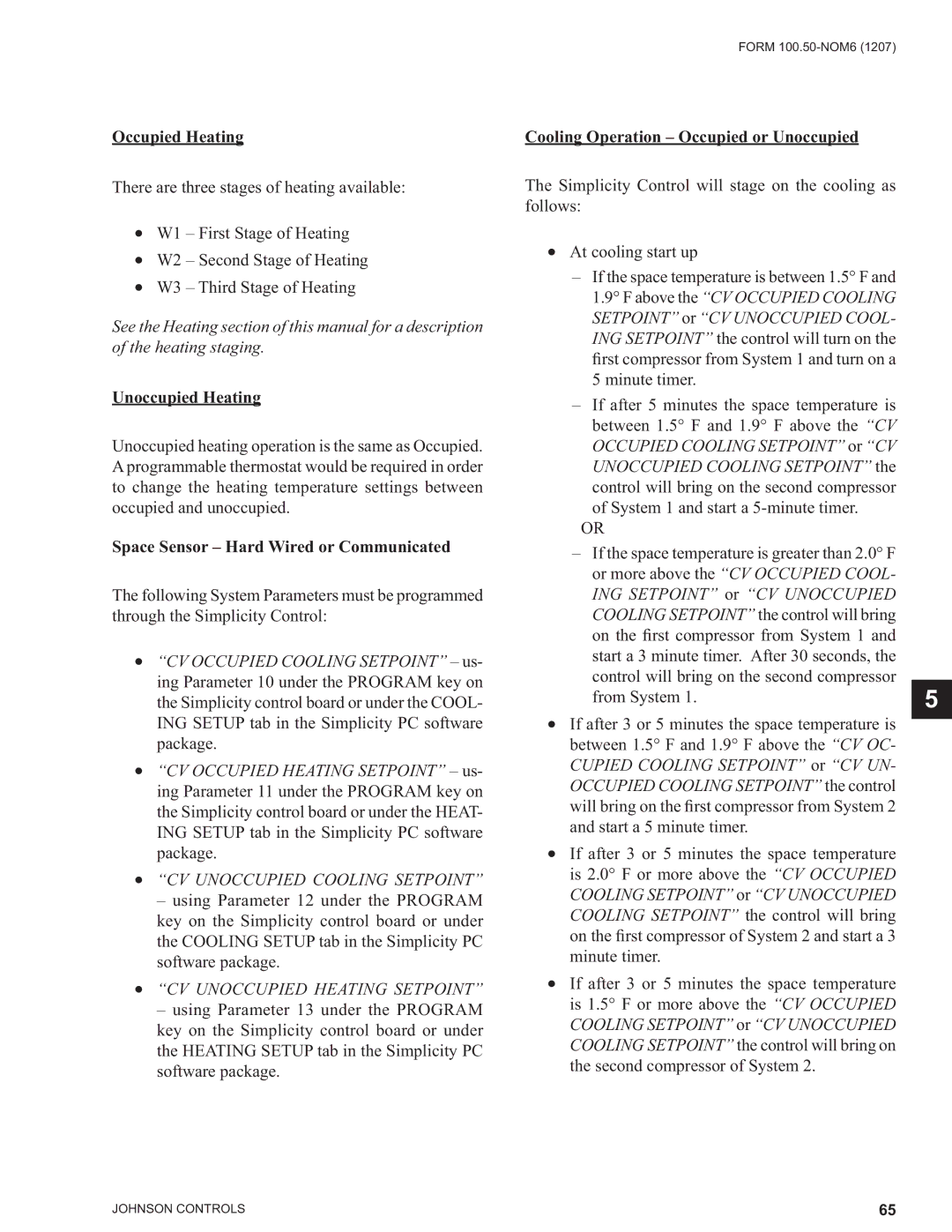Occupied Heating
There are three stages of heating available:
•W1 – First Stage of Heating
•W2 – Second Stage of Heating
•W3 – Third Stage of Heating
See the Heating section of this manual for a description of the heating staging.
Unoccupied Heating
Unoccupied heating operation is the same as Occupied. A programmable thermostat would be required in order to change the heating temperature settings between occupied and unoccupied.
Space Sensor – Hard Wired or Communicated
The following System Parameters must be programmed through the Simplicity Control:
•“CV OCCUPIED COOLING SETPOINT” – us- ing Parameter 10 under the PROGRAM key on the Simplicity control board or under the COOL- ING SETUP tab in the Simplicity PC software package.
•“CV OCCUPIED HEATING SETPOINT” – us- ing Parameter 11 under the PROGRAM key on the Simplicity control board or under the HEAT- ING SETUP tab in the Simplicity PC software package.
•“CV UNOCCUPIED COOLING SETPOINT”
–using Parameter 12 under the PROGRAM key on the Simplicity control board or under the COOLING SETUP tab in the Simplicity PC software package.
•“CV UNOCCUPIED HEATING SETPOINT”
–using Parameter 13 under the PROGRAM key on the Simplicity control board or under the HEATING SETUP tab in the Simplicity PC software package.
FORM
Cooling Operation – Occupied or Unoccupied
The Simplicity Control will stage on the cooling as follows:
•At cooling start up
–If the space temperature is between 1.5° F and 1.9° F above the “CV OCCUPIED COOLING SETPOINT” or “CV UNOCCUPIED COOL- ING SETPOINT” the control will turn on the first compressor from System 1 and turn on a 5 minute timer.
–If after 5 minutes the space temperature is between 1.5° F and 1.9° F above the “CV OCCUPIED COOLING SETPOINT” or “CV UNOCCUPIED COOLING SETPOINT” the control will bring on the second compressor
of System 1 and start a 5-minute timer.
OR
–If the space temperature is greater than 2.0° F or more above the “CV OCCUPIED COOL- ING SETPOINT” or “CV UNOCCUPIED COOLING SETPOINT” the control will bring on the first compressor from System 1 and start a 3 minute timer. After 30 seconds, the
control will bring on the second compressor | 5 |
from System 1. |
•If after 3 or 5 minutes the space temperature is between 1.5° F and 1.9° F above the “CV OC- CUPIED COOLING SETPOINT” or “CV UN- OCCUPIED COOLING SETPOINT” the control will bring on the first compressor from System 2 and start a 5 minute timer.
•If after 3 or 5 minutes the space temperature is 2.0° F or more above the “CV OCCUPIED COOLING SETPOINT” or “CV UNOCCUPIED COOLING SETPOINT” the control will bring on the first compressor of System 2 and start a 3 minute timer.
•If after 3 or 5 minutes the space temperature is 1.5° F or more above the “CV OCCUPIED COOLING SETPOINT” or “CV UNOCCUPIED COOLING SETPOINT” the control will bring on the second compressor of System 2.
JOHNSON CONTROLS | 65 |