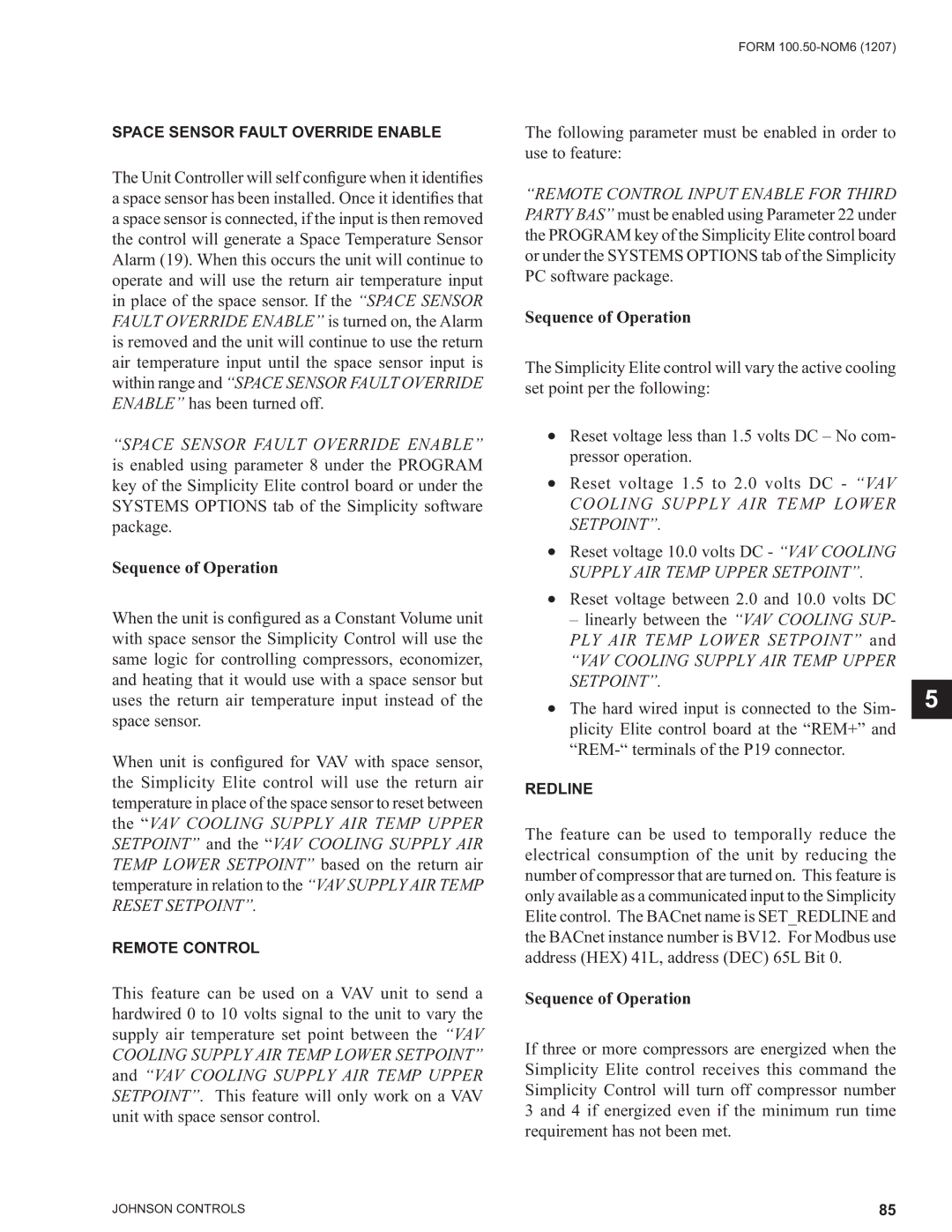SPACE SENSOR FAULT OVERRIDE ENABLE
The Unit Controller will self configure when it identifies a space sensor has been installed. Once it identifies that a space sensor is connected, if the input is then removed the control will generate a Space Temperature Sensor Alarm (19). When this occurs the unit will continue to operate and will use the return air temperature input in place of the space sensor. If the “SPACE SENSOR FAULT OVERRIDE ENABLE” is turned on, the Alarm is removed and the unit will continue to use the return air temperature input until the space sensor input is within range and “SPACE SENSOR FAULT OVERRIDE ENABLE” has been turned off.
“SPACE SENSOR FAULT OVERRIDE ENABLE” is enabled using parameter 8 under the PROGRAM key of the Simplicity Elite control board or under the SYSTEMS OPTIONS tab of the Simplicity software package.
Sequence of Operation
When the unit is configured as a Constant Volume unit with space sensor the Simplicity Control will use the same logic for controlling compressors, economizer, and heating that it would use with a space sensor but uses the return air temperature input instead of the space sensor.
When unit is configured for VAV with space sensor, the Simplicity Elite control will use the return air temperature in place of the space sensor to reset between the “VAV COOLING SUPPLY AIR TEMP UPPER SETPOINT” and the “VAV COOLING SUPPLY AIR TEMP LOWER SETPOINT” based on the return air temperature in relation to the “VAV SUPPLY AIR TEMP RESET SETPOINT”.
REMOTE CONTROL
This feature can be used on a VAV unit to send a hardwired 0 to 10 volts signal to the unit to vary the supply air temperature set point between the “VAV
COOLING SUPPLY AIR TEMP LOWER SETPOINT” and “VAV COOLING SUPPLY AIR TEMP UPPER SETPOINT”. This feature will only work on a VAV unit with space sensor control.
FORM
The following parameter must be enabled in order to use to feature:
“REMOTE CONTROL INPUT ENABLE FOR THIRD PARTY BAS” must be enabled using Parameter 22 under the PROGRAM key of the Simplicity Elite control board or under the SYSTEMS OPTIONS tab of the Simplicity PC software package.
Sequence of Operation
The Simplicity Elite control will vary the active cooling set point per the following:
•Reset voltage less than 1.5 volts DC – No com- pressor operation.
•Reset voltage 1.5 to 2.0 volts DC - “VAV
COOLING SUPPLY AIR TEMP LOWER SETPOINT”.
•Reset voltage 10.0 volts DC - “VAV COOLING SUPPLY AIR TEMP UPPER SETPOINT”.
•Reset voltage between 2.0 and 10.0 volts DC
– linearly between the “VAV COOLING SUP- PLY AIR TEMP LOWER SETPOINT” and
“VAV COOLING SUPPLY AIR TEMP UPPER SETPOINT”.
• The hard wired input is connected to the Sim- 5 plicity Elite control board at the “REM+” and
REDLINE
The feature can be used to temporally reduce the electrical consumption of the unit by reducing the number of compressor that are turned on. This feature is only available as a communicated input to the Simplicity Elite control. The BACnet name is SET_REDLINE and the BACnet instance number is BV12. For Modbus use address (HEX) 41L, address (DEC) 65L Bit 0.
Sequence of Operation
If three or more compressors are energized when the Simplicity Elite control receives this command the Simplicity Control will turn off compressor number 3 and 4 if energized even if the minimum run time requirement has not been met.
JOHNSON CONTROLS | 85 |