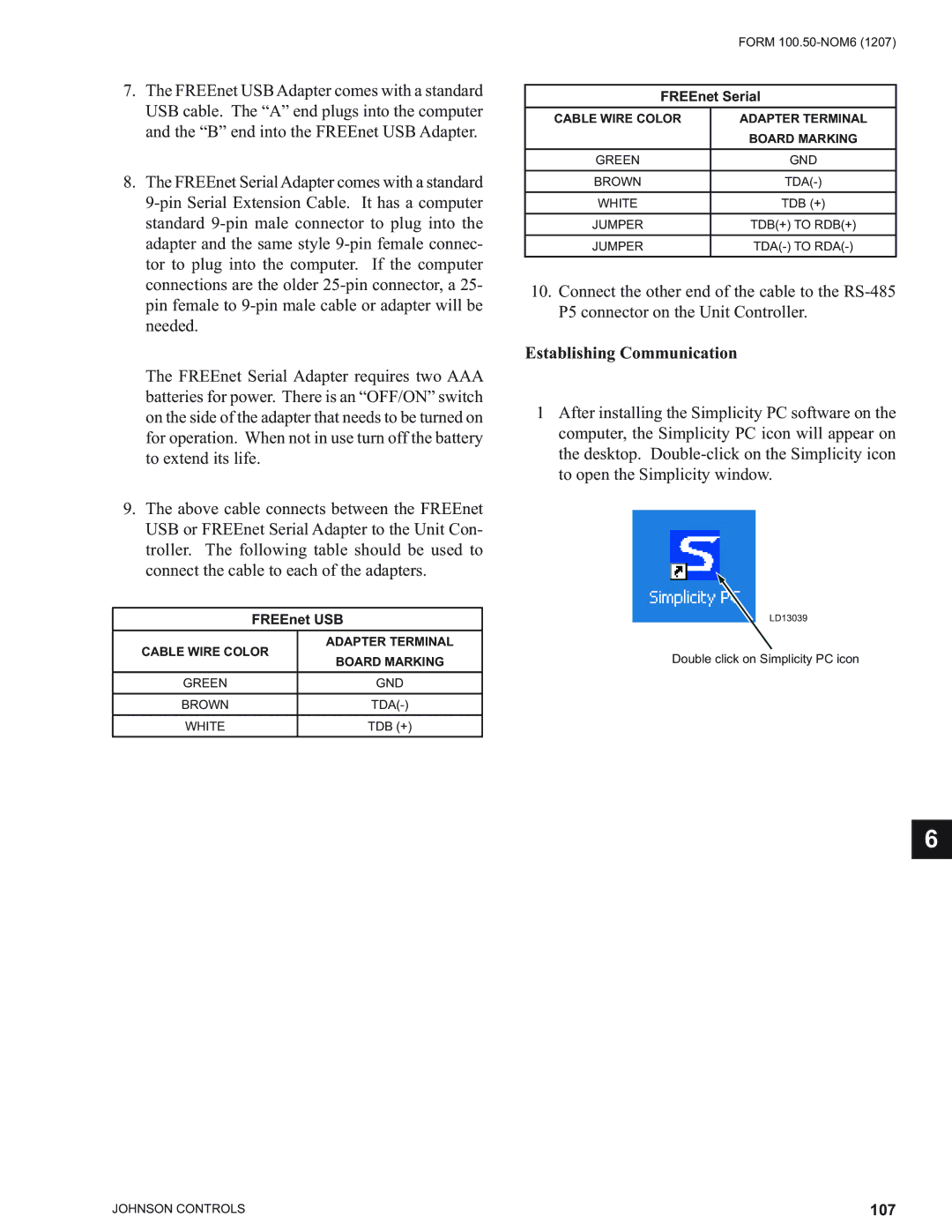7.The FREEnet USBAdapter comes with a standard USB cable. The “A” end plugs into the computer and the “B” end into the FREEnet USB Adapter.
8.The FREEnet SerialAdapter comes with a standard
The FREEnet Serial Adapter requires two AAA batteries for power. There is an “OFF/ON” switch on the side of the adapter that needs to be turned on for operation. When not in use turn off the battery to extend its life.
9.The above cable connects between the FREEnet USB or FREEnet Serial Adapter to the Unit Con- troller. The following table should be used to connect the cable to each of the adapters.
| FREEnet USB | ||
CABLE WIRE COLOR | ADAPTER TERMINAL | ||
BOARD MARKING | |||
|
| ||
GREEN |
| GND | |
BROWN |
| ||
WHITE |
| TDB (+) | |
|
|
| |
| FORM |
|
|
FREEnet Serial | |
CABLE WIRE COLOR | ADAPTER TERMINAL |
| BOARD MARKING |
GREEN | GND |
BROWN | |
WHITE | TDB (+) |
JUMPER | TDB(+) TO RDB(+) |
JUMPER | |
10.Connect the other end of the cable to the
Establishing Communication
1After installing the Simplicity PC software on the computer, the Simplicity PC icon will appear on the desktop.
LD13039
Double click on Simplicity PC icon
6
JOHNSON CONTROLS | 107 |