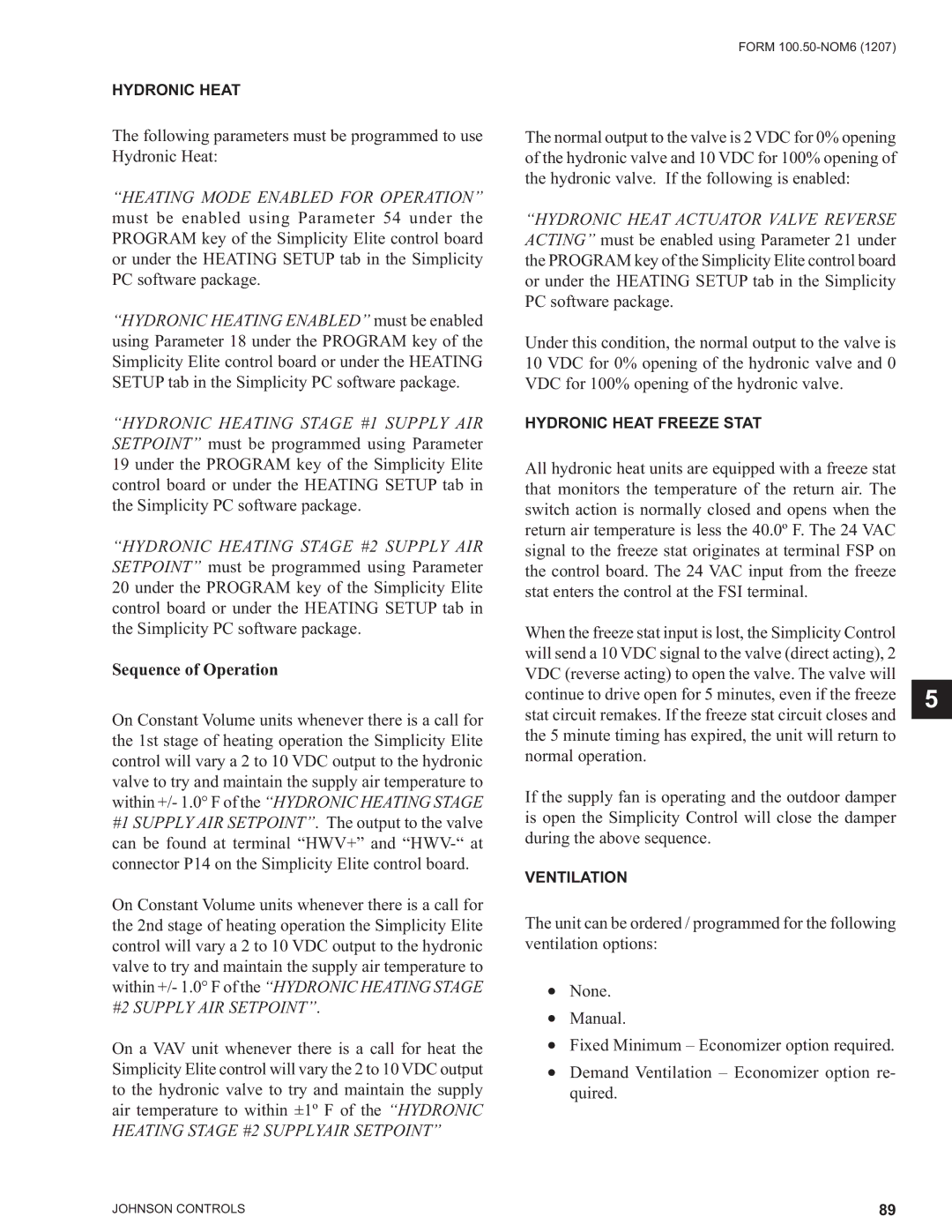HYDRONIC HEAT
The following parameters must be programmed to use Hydronic Heat:
“HEATING MODE ENABLED FOR OPERATION” must be enabled using Parameter 54 under the PROGRAM key of the Simplicity Elite control board or under the HEATING SETUP tab in the Simplicity PC software package.
“HYDRONIC HEATING ENABLED” must be enabled using Parameter 18 under the PROGRAM key of the Simplicity Elite control board or under the HEATING SETUP tab in the Simplicity PC software package.
“HYDRONIC HEATING STAGE #1 SUPPLY AIR SETPOINT” must be programmed using Parameter 19 under the PROGRAM key of the Simplicity Elite control board or under the HEATING SETUP tab in the Simplicity PC software package.
“HYDRONIC HEATING STAGE #2 SUPPLY AIR SETPOINT” must be programmed using Parameter 20 under the PROGRAM key of the Simplicity Elite control board or under the HEATING SETUP tab in the Simplicity PC software package.
Sequence of Operation
On Constant Volume units whenever there is a call for the 1st stage of heating operation the Simplicity Elite control will vary a 2 to 10 VDC output to the hydronic valve to try and maintain the supply air temperature to within +/- 1.0° F of the “HYDRONIC HEATING STAGE #1 SUPPLY AIR SETPOINT”. The output to the valve can be found at terminal “HWV+” and
On Constant Volume units whenever there is a call for the 2nd stage of heating operation the Simplicity Elite control will vary a 2 to 10 VDC output to the hydronic valve to try and maintain the supply air temperature to within +/- 1.0° F of the “HYDRONIC HEATING STAGE #2 SUPPLY AIR SETPOINT”.
On a VAV unit whenever there is a call for heat the Simplicity Elite control will vary the 2 to 10 VDC output to the hydronic valve to try and maintain the supply air temperature to within ±1º F of the “HYDRONIC HEATING STAGE #2 SUPPLYAIR SETPOINT”
FORM
The normal output to the valve is 2 VDC for 0% opening of the hydronic valve and 10 VDC for 100% opening of the hydronic valve. If the following is enabled:
“HYDRONIC HEAT ACTUATOR VALVE REVERSE ACTING” must be enabled using Parameter 21 under the PROGRAM key of the Simplicity Elite control board or under the HEATING SETUP tab in the Simplicity PC software package.
Under this condition, the normal output to the valve is 10 VDC for 0% opening of the hydronic valve and 0 VDC for 100% opening of the hydronic valve.
HYDRONIC HEAT FREEZE STAT
All hydronic heat units are equipped with a freeze stat that monitors the temperature of the return air. The switch action is normally closed and opens when the return air temperature is less the 40.0º F. The 24 VAC signal to the freeze stat originates at terminal FSP on the control board. The 24 VAC input from the freeze stat enters the control at the FSI terminal.
When the freeze stat input is lost, the Simplicity Control will send a 10 VDC signal to the valve (direct acting), 2 VDC (reverse acting) to open the valve. The valve will continue to drive open for 5 minutes, even if the freeze 5 stat circuit remakes. If the freeze stat circuit closes and
the 5 minute timing has expired, the unit will return to normal operation.
If the supply fan is operating and the outdoor damper is open the Simplicity Control will close the damper during the above sequence.
VENTILATION
The unit can be ordered / programmed for the following ventilation options:
•None.
•Manual.
•Fixed Minimum – Economizer option required.
•Demand Ventilation – Economizer option re- quired.
JOHNSON CONTROLS | 89 |