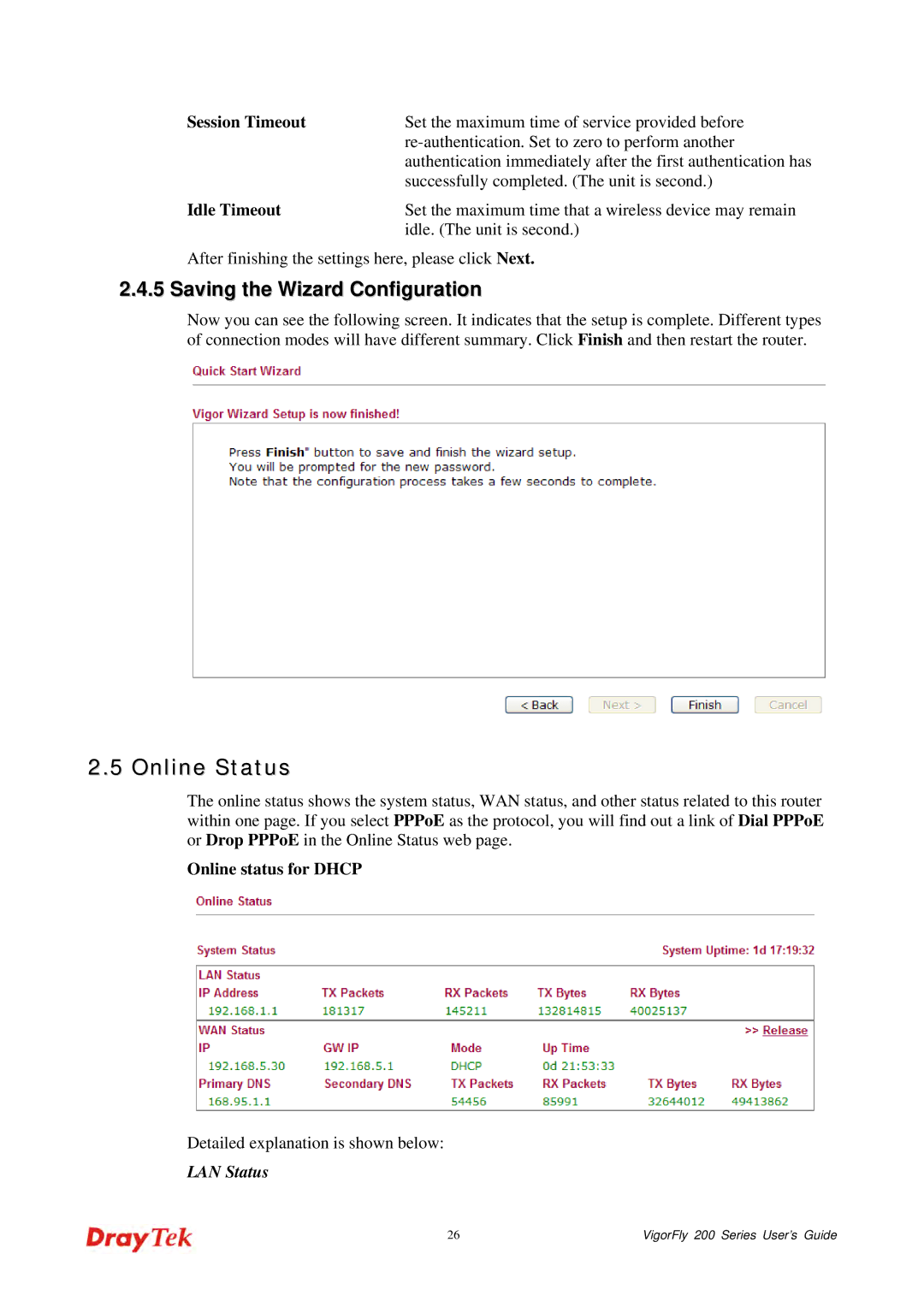Session Timeout | Set the maximum time of service provided before |
| |
| authentication immediately after the first authentication has |
| successfully completed. (The unit is second.) |
Idle Timeout | Set the maximum time that a wireless device may remain |
| idle. (The unit is second.) |
After finishing the settings here, please click Next.
2.4.5 Saving the Wizard Configuration
Now you can see the following screen. It indicates that the setup is complete. Different types of connection modes will have different summary. Click Finish and then restart the router.
2.5 Online Status
The online status shows the system status, WAN status, and other status related to this router within one page. If you select PPPoE as the protocol, you will find out a link of Dial PPPoE or Drop PPPoE in the Online Status web page.
Online status for DHCP
Detailed explanation is shown below:
LAN Status
26 | VigorFly 200 Series User’s Guide |