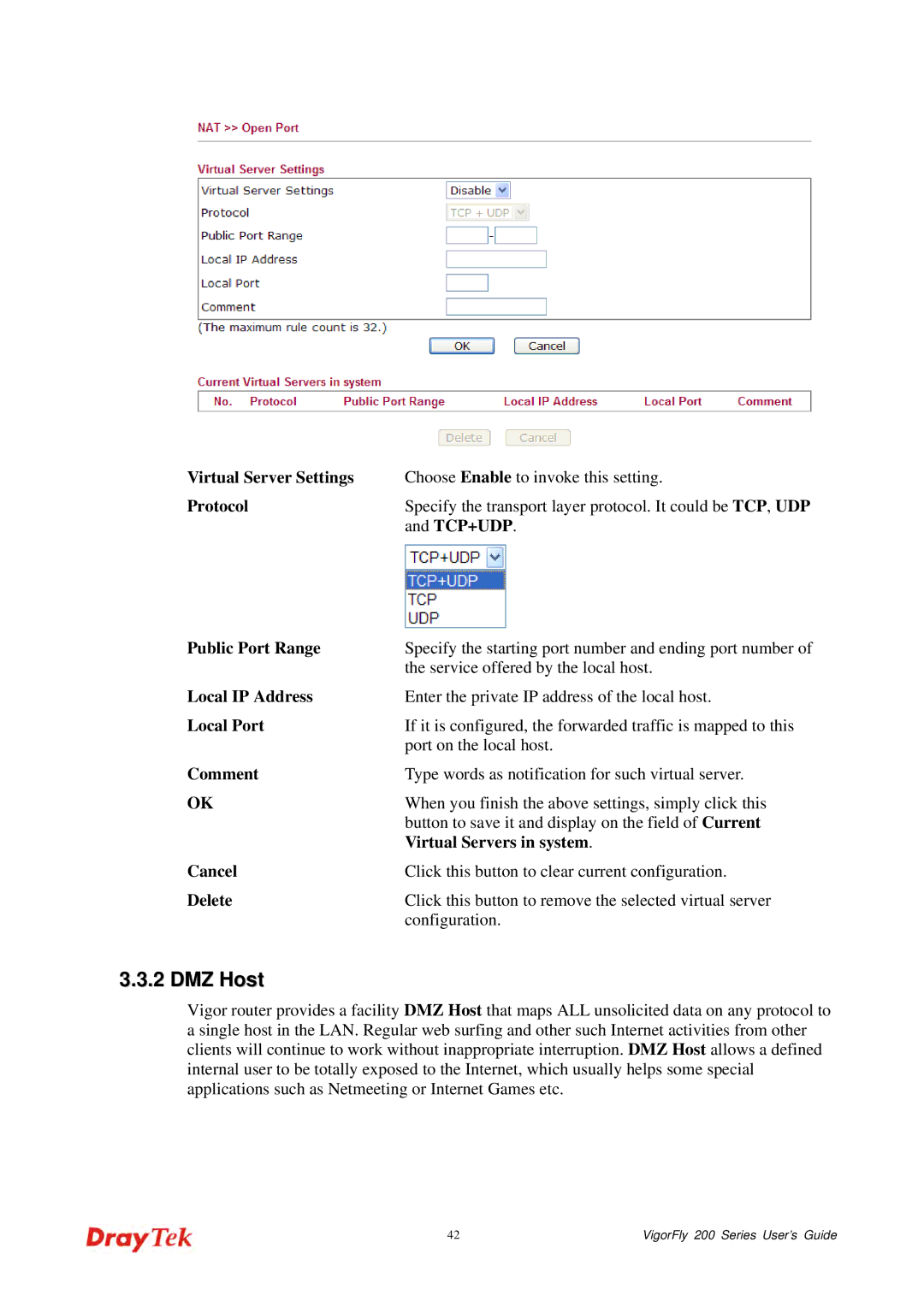Virtual Server Settings Choose Enable to invoke this setting.
ProtocolSpecify the transport layer protocol. It could be TCP, UDP and TCP+UDP.
Public Port Range | Specify the starting port number and ending port number of |
| the service offered by the local host. |
Local IP Address | Enter the private IP address of the local host. |
Local Port | If it is configured, the forwarded traffic is mapped to this |
| port on the local host. |
Comment | Type words as notification for such virtual server. |
OK | When you finish the above settings, simply click this |
| button to save it and display on the field of Current |
| Virtual Servers in system. |
Cancel | Click this button to clear current configuration. |
Delete | Click this button to remove the selected virtual server |
| configuration. |
3.3.2 DMZ Host
Vigor router provides a facility DMZ Host that maps ALL unsolicited data on any protocol to a single host in the LAN. Regular web surfing and other such Internet activities from other clients will continue to work without inappropriate interruption. DMZ Host allows a defined internal user to be totally exposed to the Internet, which usually helps some special applications such as Netmeeting or Internet Games etc.
42 | VigorFly 200 Series User’s Guide |