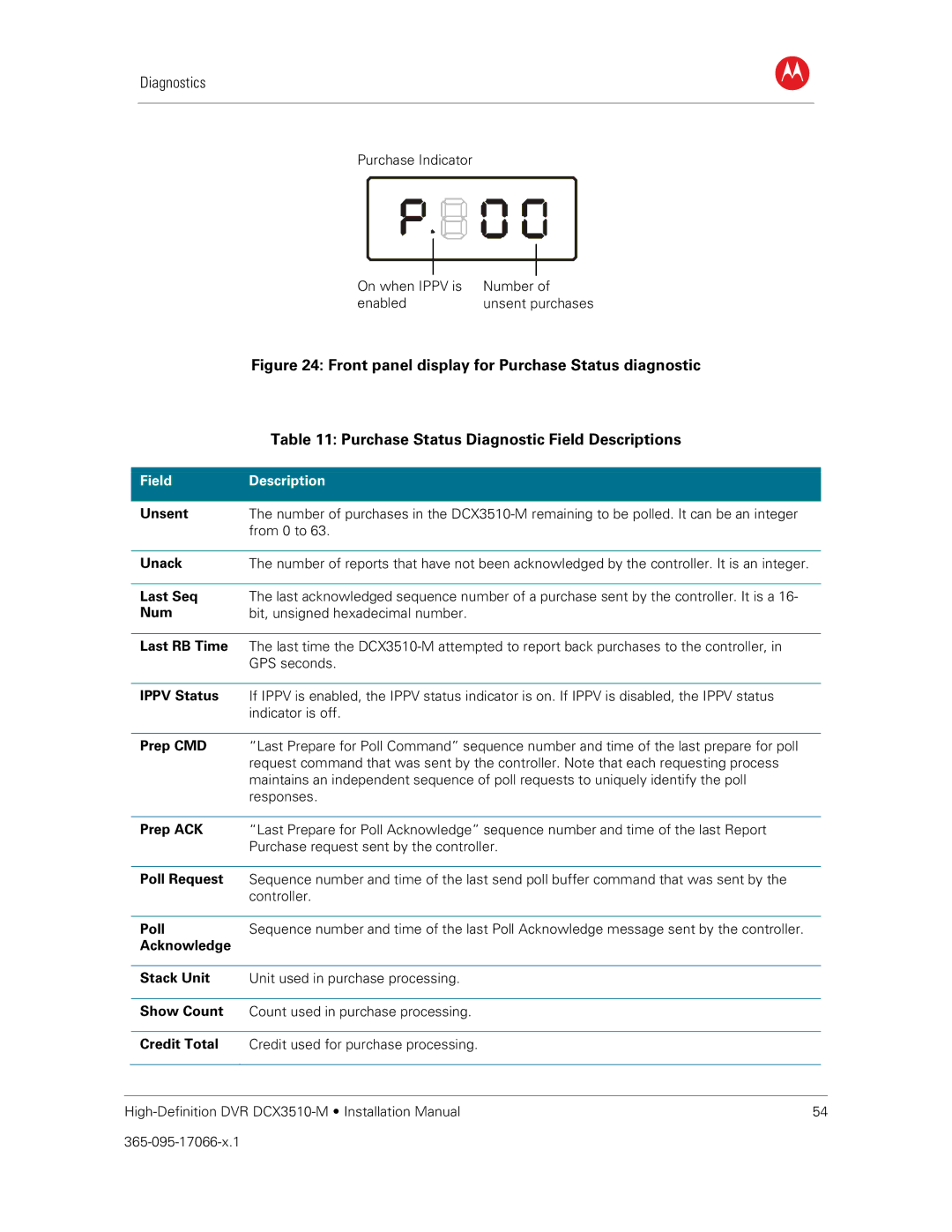Diagnostics
B
Purchase Indicator
|
| On when IPPV is | Number of | |
|
| enabled | unsent purchases | |
|
| Figure 24: Front panel display for Purchase Status diagnostic | ||
|
| Table 11: Purchase Status Diagnostic Field Descriptions | ||
|
|
|
|
|
| Field | Description |
|
|
|
|
|
| |
| Unsent | The number of purchases in the | ||
|
| from 0 to 63. |
|
|
|
|
|
| |
| Unack | The number of reports that have not been acknowledged by the controller. It is an integer. | ||
|
|
|
| |
| Last Seq | The last acknowledged sequence number of a purchase sent by the controller. It is a 16- | ||
| Num | bit, unsigned hexadecimal number. |
|
|
|
|
|
| |
| Last RB Time | The last time the | ||
|
| GPS seconds. |
|
|
|
|
|
| |
| IPPV Status | If IPPV is enabled, the IPPV status indicator is on. If IPPV is disabled, the IPPV status | ||
|
| indicator is off. |
|
|
|
|
|
| |
| Prep CMD | “Last Prepare for Poll Command” sequence number and time of the last prepare for poll | ||
|
| request command that was sent by the controller. Note that each requesting process | ||
|
| maintains an independent sequence of poll requests to uniquely identify the poll | ||
|
| responses. |
|
|
|
|
|
| |
| Prep ACK | “Last Prepare for Poll Acknowledge” sequence number and time of the last Report | ||
|
| Purchase request sent by the controller. | ||
|
|
|
| |
| Poll Request | Sequence number and time of the last send poll buffer command that was sent by the | ||
|
| controller. |
|
|
|
|
|
| |
| Poll | Sequence number and time of the last Poll Acknowledge message sent by the controller. | ||
| Acknowledge |
|
|
|
|
|
|
|
|
| Stack Unit | Unit used in purchase processing. |
|
|
|
|
|
|
|
| Show Count | Count used in purchase processing. |
|
|
|
|
|
|
|
| Credit Total | Credit used for purchase processing. |
|
|
|
|
|
|
|
|
|
|
|
|
54 | ||||
|
|
| ||