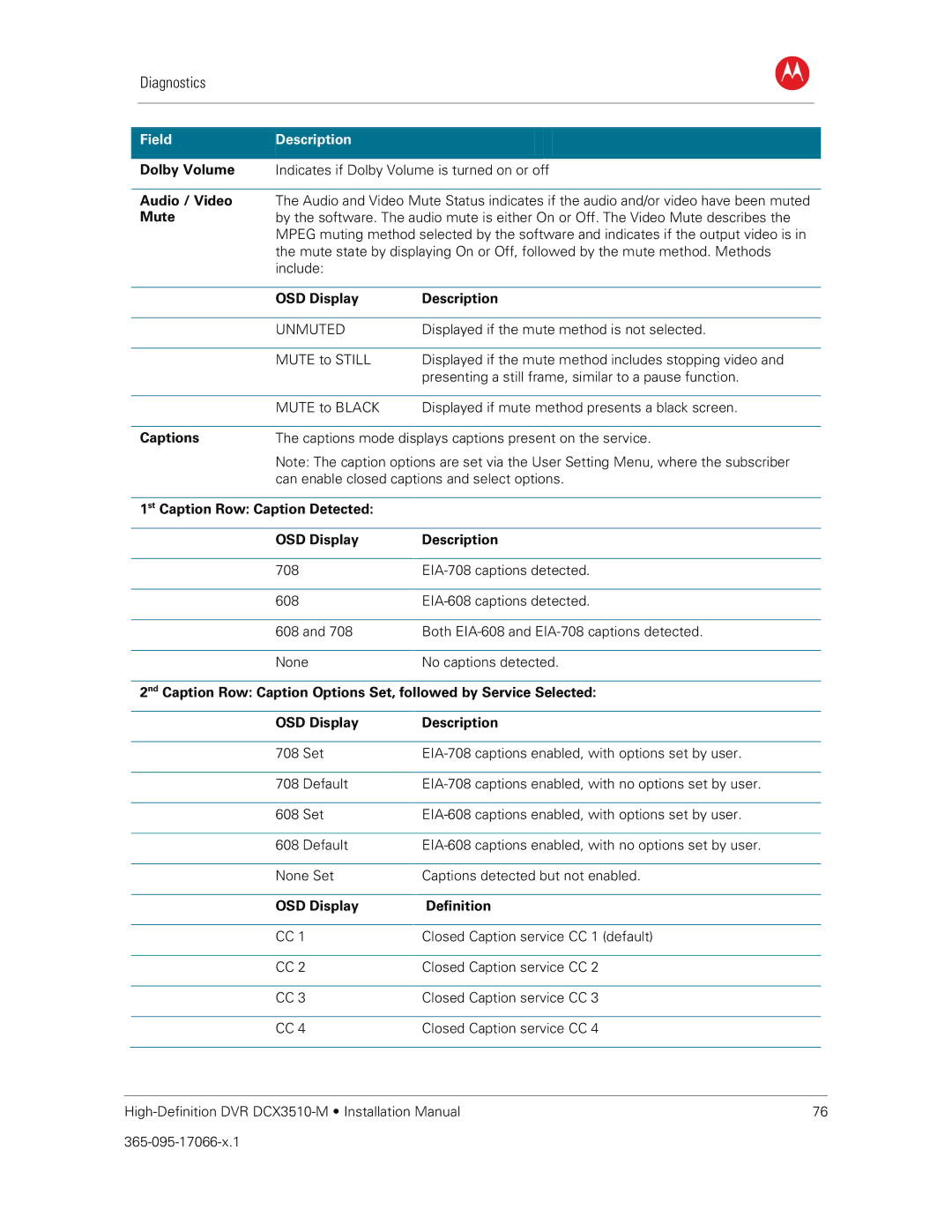Diagnostics
B
Field | Description |
|
|
| |
Dolby Volume | Indicates if Dolby Volume is turned on or off | |
|
| |
Audio / Video | The Audio and Video Mute Status indicates if the audio and/or video have been muted | |
Mute | by the software. The audio mute is either On or Off. The Video Mute describes the | |
| MPEG muting method selected by the software and indicates if the output video is in | |
| the mute state by displaying On or Off, followed by the mute method. Methods | |
| include: |
|
|
|
|
| OSD Display | Description |
|
|
|
| UNMUTED | Displayed if the mute method is not selected. |
|
|
|
| MUTE to STILL | Displayed if the mute method includes stopping video and |
|
| presenting a still frame, similar to a pause function. |
|
|
|
| MUTE to BLACK | Displayed if mute method presents a black screen. |
|
| |
Captions | The captions mode displays captions present on the service. | |
| Note: The caption options are set via the User Setting Menu, where the subscriber | |
| can enable closed captions and select options. | |
|
| |
1st Caption Row: Caption Detected: |
| |
|
|
|
| OSD Display | Description |
|
|
|
| 708 | |
|
|
|
| 608 | |
|
|
|
| 608 and 708 | Both |
|
|
|
| None | No captions detected. |
| ||
2nd Caption Row: Caption Options Set, followed by Service Selected: | ||
|
|
|
| OSD Display | Description |
|
|
|
| 708 Set | |
|
|
|
| 708 Default | |
|
|
|
| 608 Set | |
|
|
|
| 608 Default | |
|
|
|
| None Set | Captions detected but not enabled. |
|
|
|
| OSD Display | Definition |
|
|
|
| CC 1 | Closed Caption service CC 1 (default) |
|
|
|
| CC 2 | Closed Caption service CC 2 |
|
|
|
| CC 3 | Closed Caption service CC 3 |
|
|
|
| CC 4 | Closed Caption service CC 4 |
|
|
|
| 76 |
|