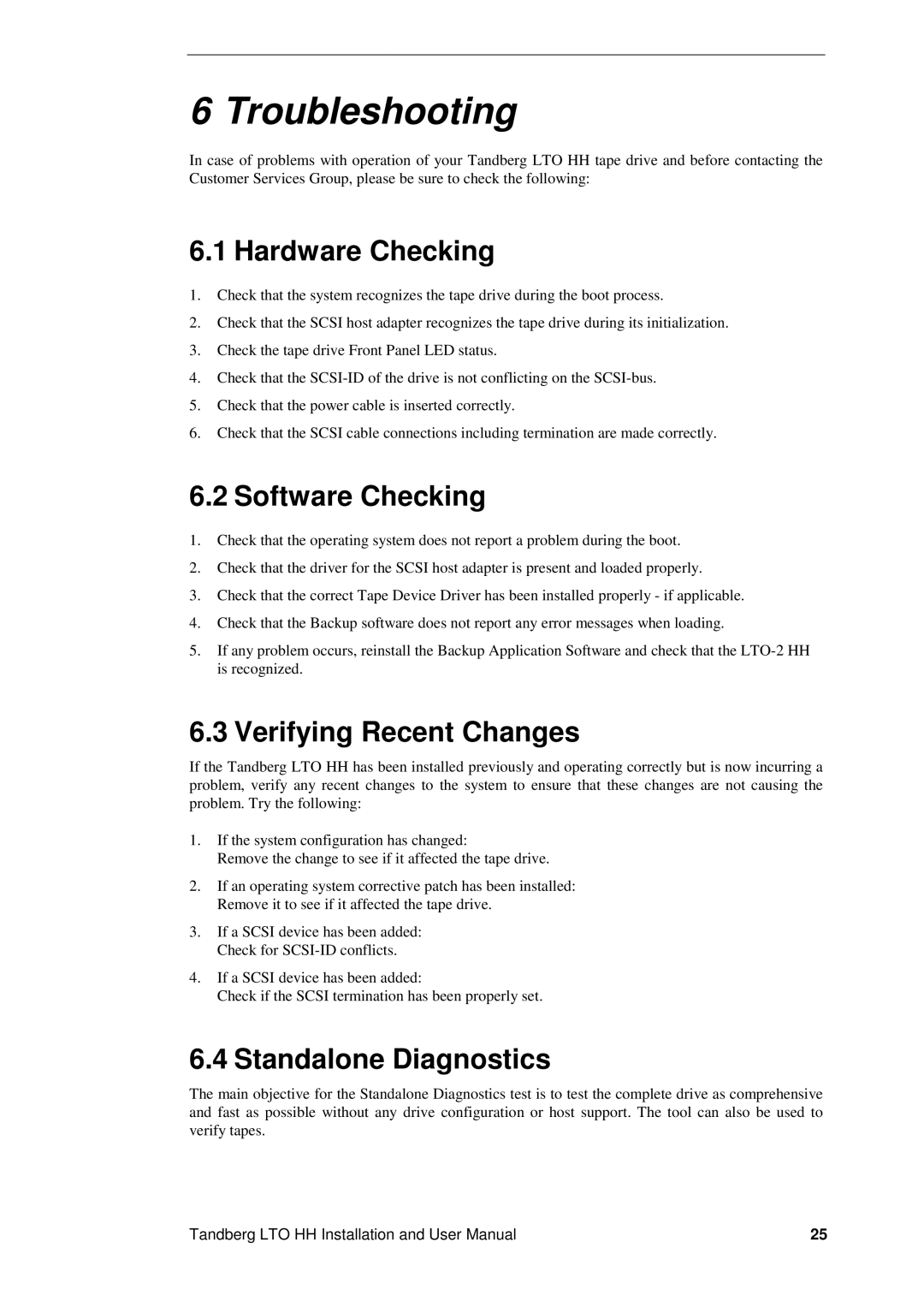LTO-1 HH, LTO-2 HH, LTO-3 HH specifications
Tandberg Data has long been recognized as a leading provider of innovative data storage and backup solutions, and their tape drives, specifically the LTO-1, LTO-2, and LTO-3 Half Height (HH) models, represent a significant advancement in data storage technology. These systems are designed to meet the demands of modern data management, balancing capacity, speed, and reliability.The LTO-1 HH, introduced in 2001, marked a groundbreaking step in the linear tape-open (LTO) technology. It offered a native storage capacity of 100 GB and a compressed capacity of up to 200 GB. The tape drive featured a data transfer rate of 20 MB/s, allowing for efficient backup processes. One of the key technologies in the LTO-1 was its use of ultral Linear Tapes, which helped in maintaining the integrity of data over extended periods. The built-in data compression capabilities also contributed to the efficient storage of large volumes of data, making it suitable for small to medium-sized businesses.
Building on the success of the LTO-1, the LTO-2 HH was launched, significantly enhancing performance with a native capacity of 200 GB and a compressed capacity of up to 400 GB. The data transfer rate improved as well, reaching 40 MB/s. The LTO-2 introduced the concept of WORM (Write Once, Read Many) technology, which added a layer of security by ensuring that data could not be tampered with after being written. This was particularly important for industries requiring regulatory compliance. Enhanced error correction and data integrity features were also hallmarks of the LTO-2, ensuring reliable long-term data storage.
The LTO-3 HH followed suit with even greater advancements, providing a native capacity of 400 GB and a compressed capacity of 800 GB, along with a data transfer rate of up to 80 MB/s. Its improved track layout and data encoding methods further enhanced performance and reliability. Additionally, LTO-3 introduced the partitioning feature, which divided the tape into virtual partitions for more efficient data management, allowing users to access data faster. The data encryption capabilities introduced with LTO-3 provided enhanced security, protecting sensitive data during backup and storage.
Together, these Tandberg Data LTO tape drives showcase a remarkable evolution in data storage technology, offering robust solutions that cater to businesses of all sizes. Their reliability, security features, and substantial data capacities ensure that organizations can efficiently manage their growing data storage needs in an increasingly digital world.