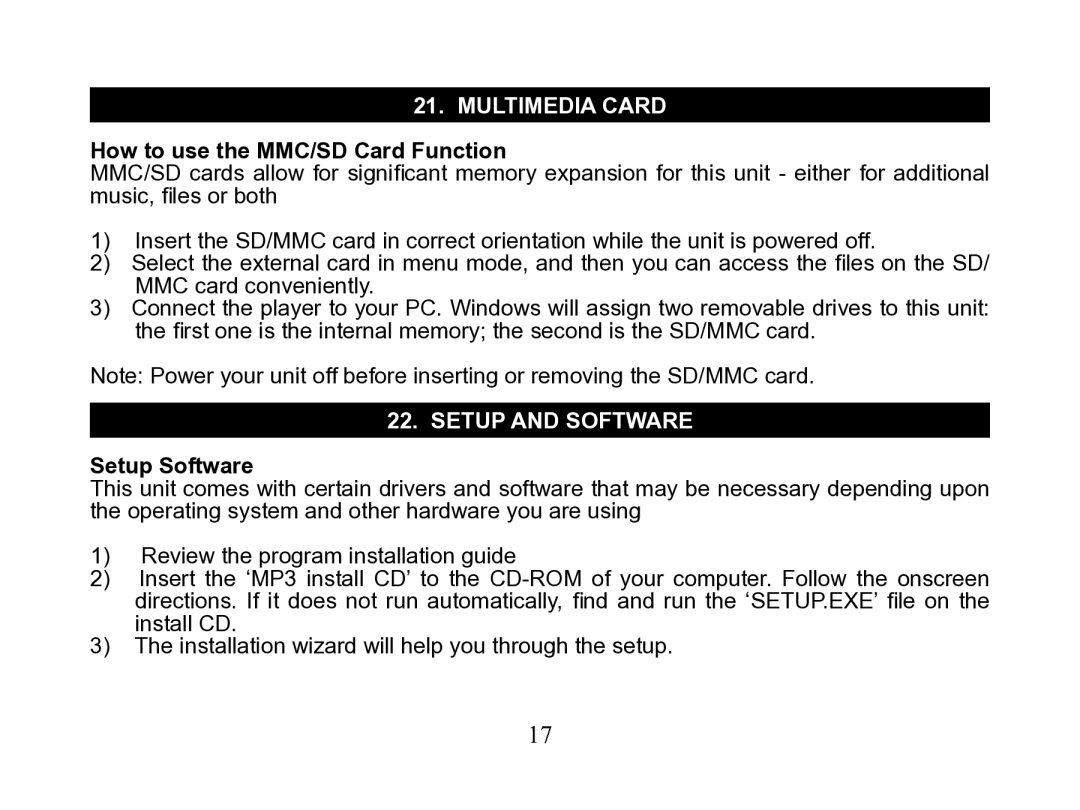21. multimedia Card
How to use the MMC/SD Card Function
MMC/SD cards allow for significant memory expansion for this unit - either for additional music, files or both
1)Insert the SD/MMC card in correct orientation while the unit is powered off.
2)Select the external card in menu mode, and then you can access the files on the SD/
MMC card conveniently.
3)Connect the player to your PC. Windows will assign two removable drives to this unit: the first one is the internal memory; the second is the SD/MMC card.
Note: Power your unit off before inserting or removing the SD/MMC card.
22. setup and software
Setup Software
This unit comes with certain drivers and software that may be necessary depending upon the operating system and other hardware you are using
1)Review the program installation guide
2)Insert the ‘MP3 install CD’ to the
3)The installation wizard will help you through the setup.
17