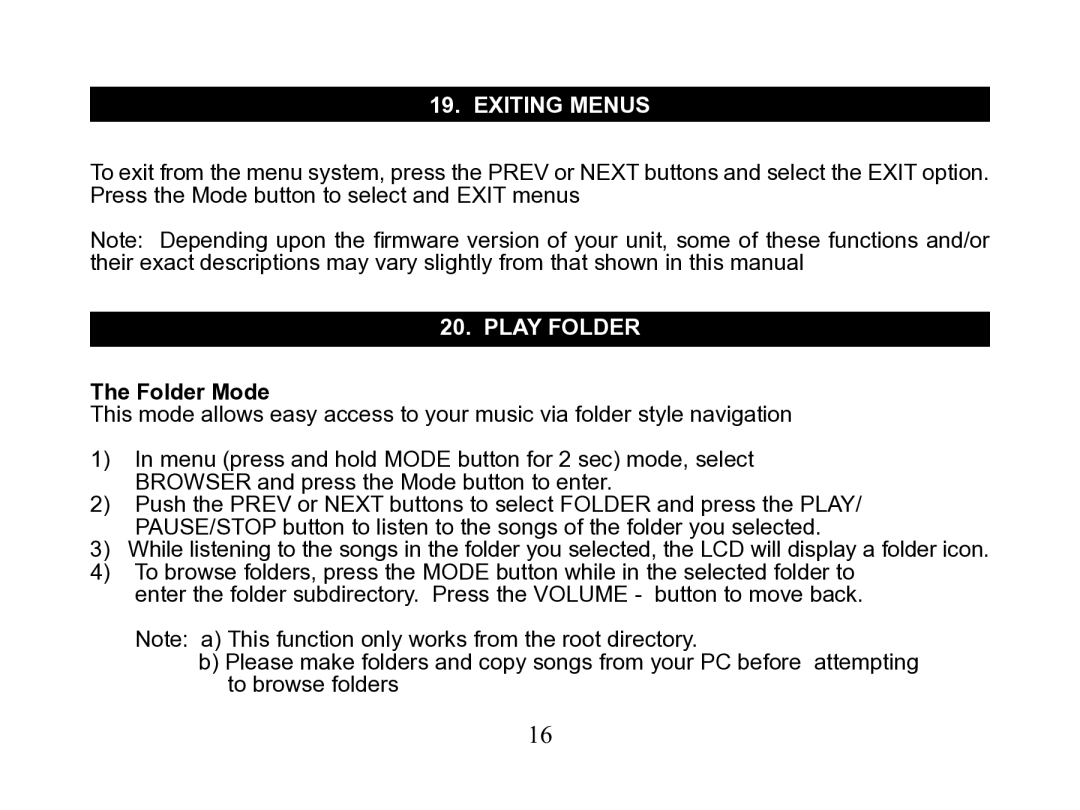19. Exiting menus
To exit from the menu system, press the PREV or NEXT buttons and select the EXIT option. Press the Mode button to select and EXIT menus
Note: Depending upon the firmware version of your unit, some of these functions and/or their exact descriptions may vary slightly from that shown in this manual
20. play folder
The Folder Mode
This mode allows easy access to your music via folder style navigation
1)In menu (press and hold MODE button for 2 sec) mode, select
BROWSER and press the Mode button to enter.
2)Push the PREV or NEXT buttons to select FOLDER and press the PLAY/
PAUSE/STOP button to listen to the songs of the folder you selected.
3)While listening to the songs in the folder you selected, the LCD will display a folder icon.
4)To browse folders, press the MODE button while in the selected folder to enter the folder subdirectory. Press the VOLUME - button to move back.
Note: a) This function only works from the root directory.
b) Please make folders and copy songs from your PC before attempting to browse folders
16