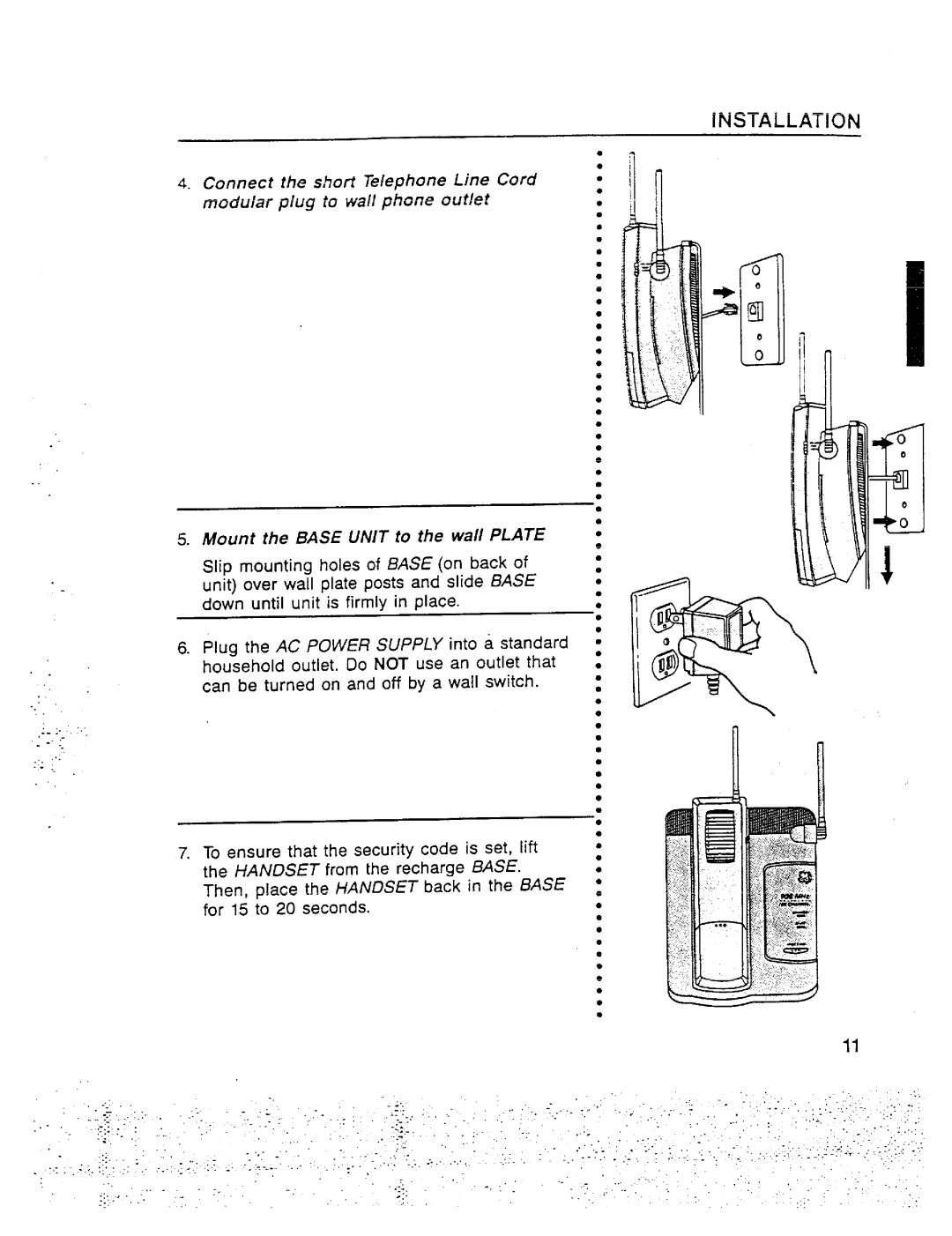.
. .
. .
“.
. .
-
... .’.
4.Connect the shoti Telephone Line Cord modular plug to wail phone outlet
5.Mount the BASE UNIT to the wall PLATE
Slip mounting holes of BASE (on back of unit) over wall plate posts and slide BASE down until unit is firmly in place.
6.Plug the AC POWER SUPPLY into a standard household outlet. Do NOT use an outlet that can be turned on and off by a wall switch.
7.To ensure that the security code is set, lift the HANDSET from the recharge BASE. Then, place the HANDSET back in the BASE for 15 to 20 seconds.
.-
INSTALLATION
●
:1
●
●
●
●
●
●
●
●
●
●
●
●
●
●
●
●
●
●
●
●
●
●
●
●
●
●
●
●
●
●
●
●
●
●
●
●
●
●
●
●
s
b
●
●
●
●
●
●
●
●
●
●
●
●I
●
●
●
:
●
●
●
●
●
●
●
●
●
●
11
. ...
.:. | . . .. .. . | . .4. |
| . ... . ... | . | |
. . . . . |