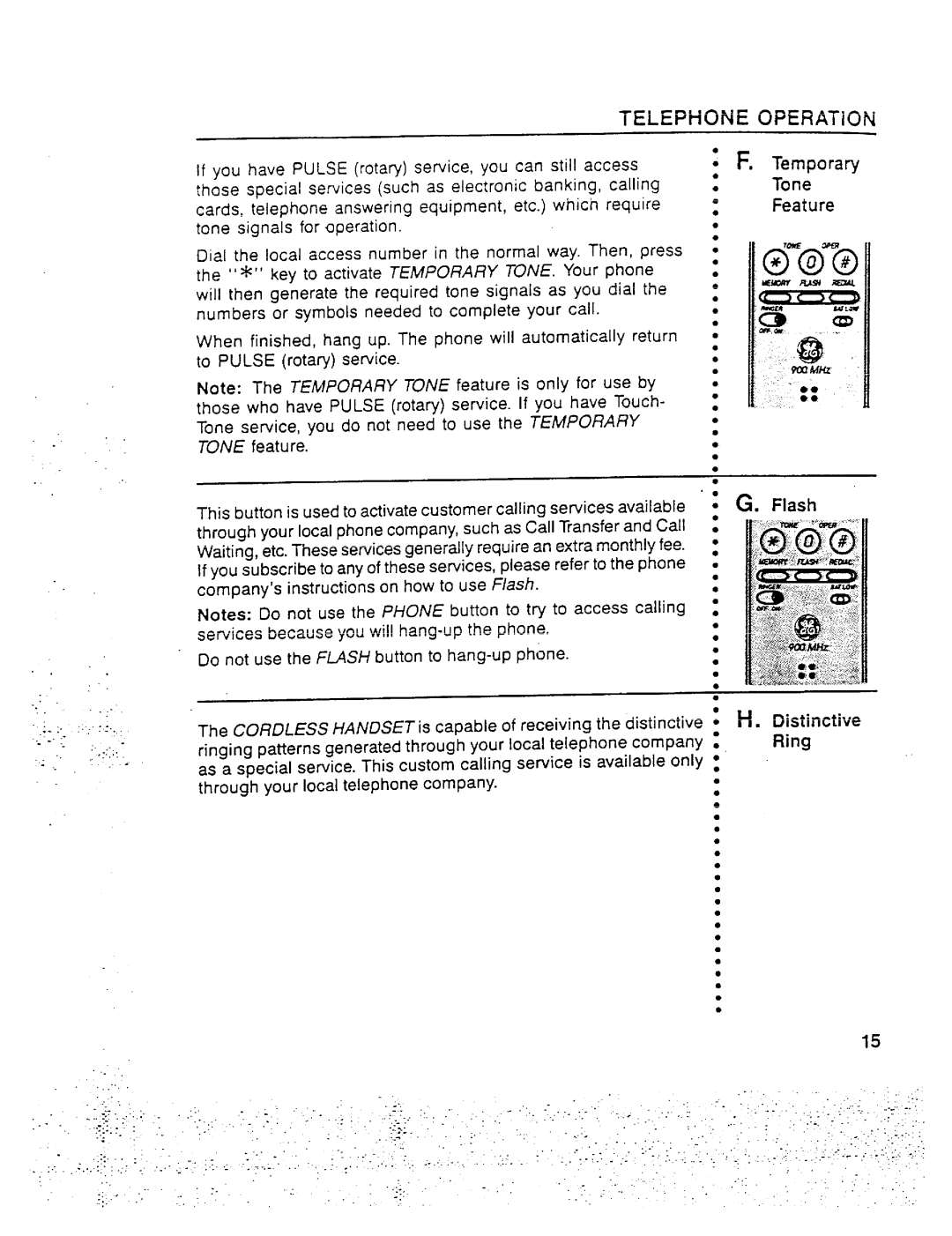TELEPHONE OPERATION
. .
. .
If you have PULSE (rotary) service, you can still access those special services (such as electronic banking, calling cards, telephone answering equipment, etc.) which require tone signals for aperation.
Dial the local access number in the normal way. Then, press
the “*“ key to activate TEMPOHARY TONE. Your phone will then generate the required tone signals as you dial the numbers or symbols needed to complete your call.
When finished, hang up. The phone will automatically return to PULSE (rotary) service.
Note: The TEMPORARY TONE feature is only for use by those who have PULSE (rotary) service. If you have Touch- Tone service, you do not need to use the TEMPORARY TONE feature.
●
●F. Tempora~
●
●
●
●
●
●
●
●
●
●
●
●
●
●
●
●
●
●
●
●
●
●
●
●
●
“o
|
| . |
| . | . |
... | . | . . . |
|
| . .. |
This button is used to activate customer calling services available through your local phone company, such as Call Transfer and Call Waiting, etc. These sewices generally require an extra monthly fee. If you subscribe to any of these sewices, please refer to the phone company’s instructions on how to use Flash.
Notes: Do not use the PHONE button to try to access calling services because you will
Do not use the FMSH button to
●G. Flash
●
●
●
●
●
●
●
●
●
●
●
●
●
●
.
●
The CORDLESS HANDSET is capable of receiving the distinctive s H. Distinctive
.. | :,. . . | |
. | . . | .: .!:. |
,- | . | |
|
| |
ringing patterns generated through your local telephone company s
as a special service. This custom calling service is available only :
●
through your local telephone company.●
●
●
●
●
●
●
●
●
●
●
●
●
●
●
●
Ring
●
15
.. .