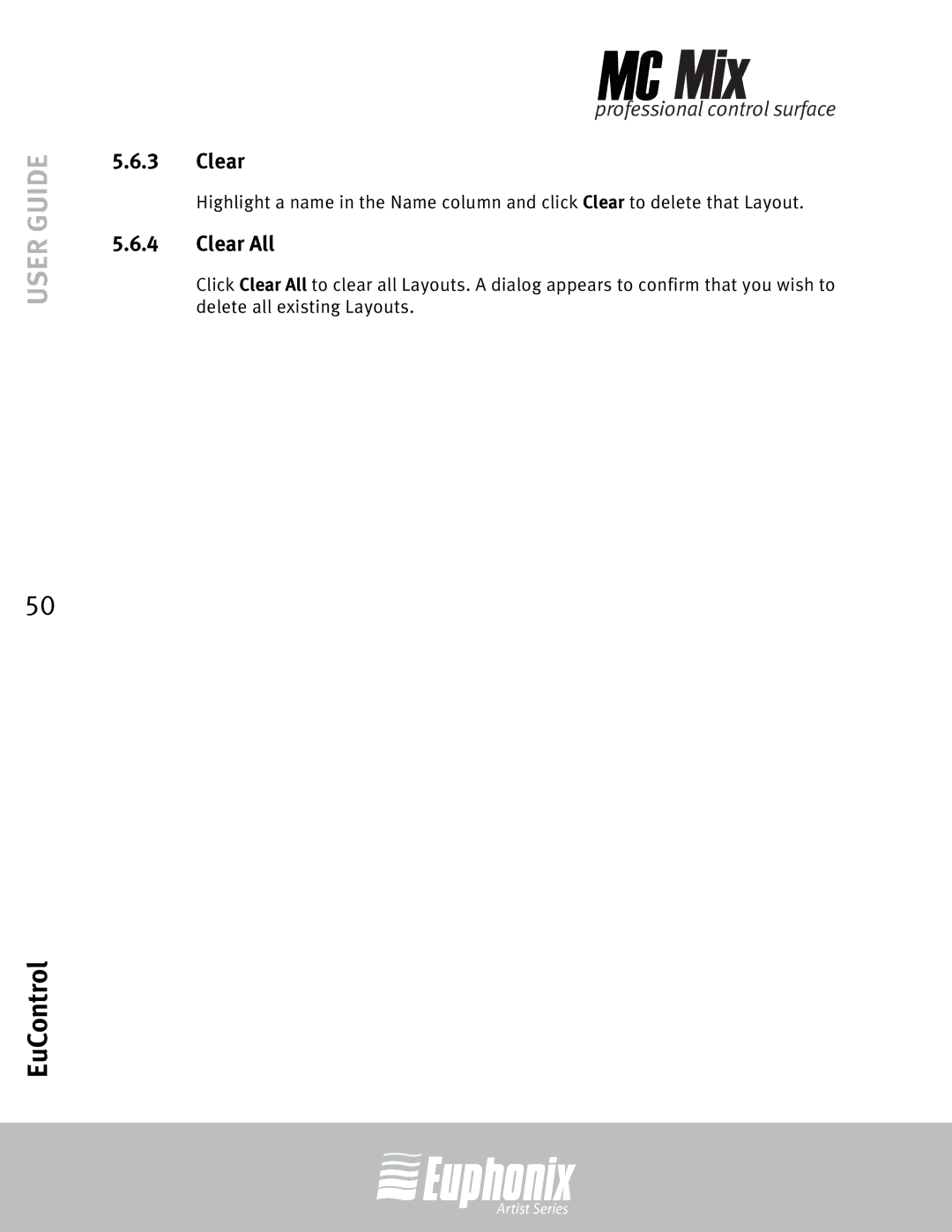USER GUIDE
50
EuControl
professional control surface
5.6.3Clear
Highlight a name in the Name column and click Clear to delete that Layout.
5.6.4Clear All
Click Clear All to clear all Layouts. A dialog appears to confirm that you wish to delete all existing Layouts.
Artist Series