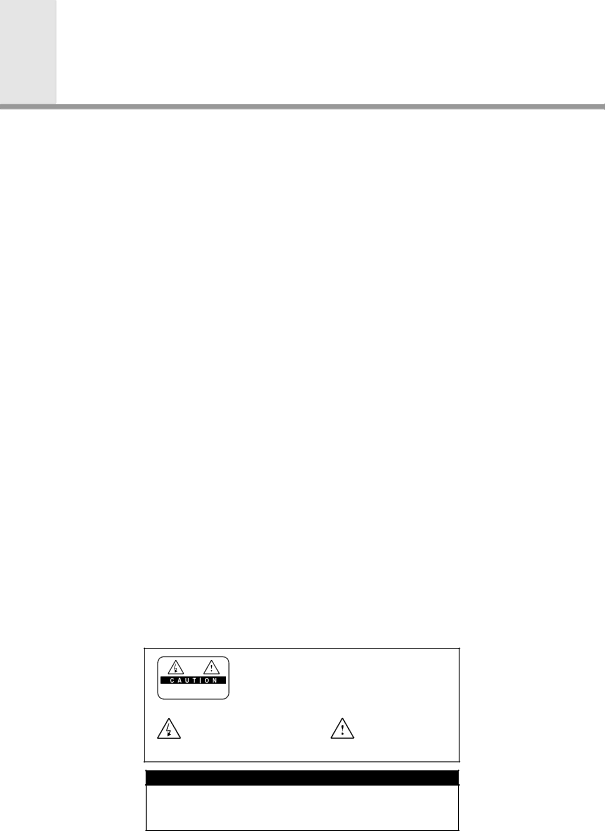
Safety
This STB has been manufactured to satisfy the international safety standards. Please read the following safety precautions carefully.
MAINS SUPPLY | : 190 - 250V AC 50/60Hz |
OVERLOADING | : Do not overload a wall outlet, extension cord or adapter as this may |
| result in fire electric shock. |
LIQUIDS | : The STB shall not be exposed to dripping or splashing and that no |
| objects filled with liquids, such as base, shall be placed on the apparatus. |
CLEANING | : Disconnect the STB from the wall outlet before cleaning. Use a light |
| damp cloth(no solvents) to dust the STB. |
VENTILATION | : The slots on top of the STB must be left uncovered to allow proper air- |
| flow to the unit. |
| Do not stand the STB on soft furnishings or carpets. |
| Do not expose the STB to direct sunlight or do not place it near a heater. |
| Do not stack electronic equipments on top of the STB. |
ATTACHMENTS | : Do not use any unrecommended attachments as these may cause |
| hazard or damage the STB. |
CONNECTION TO THE ANTENNA
:Disconnect the STB from the mains before connecting or disconnect- ing the cable from the antenna.
FAILURE TO DO SO CAN DAMAGE THE ANTENNA.
CONNECTION TO THE TV
| : Disconnect the STB from the mains before connecting or disconnect- |
| ing the cable from the antenna. |
| FAILURE TO DO SO CAN DAMAGE THE TV. |
EARTHING | : The antenna cable MUST BE EARTHED to the system earth for the |
| antenna. The earthing system must comply with SABS 061. |
LOCATION | : Place the STB indoor in order not to expose to lightening, rain or sunlight. |
RISK OF ELECTRIC SHOCK
DO NOT OPEN
TO REDUCE THE RISK OF ELECTRIC SHOCK, DO NOT REMOVE COVER (OR BACK). NO USER SERVICEABLE PARTS INSIDE. REFER SERVICING TO QUALIFIED SERVICE PERSONNEL.
This symbol indicates "dangerous | This symbol indicates |
voltage" inside the product that | important instructions |
presents a risk of electric shock | accompanying the |
or personal injury. | product. |
Va r n i n g !
Please do not insert metal or alien substance into the slots for the Modules and Smart Cards. In doing so can cause damage to the STB and reduce its life span.
EN2