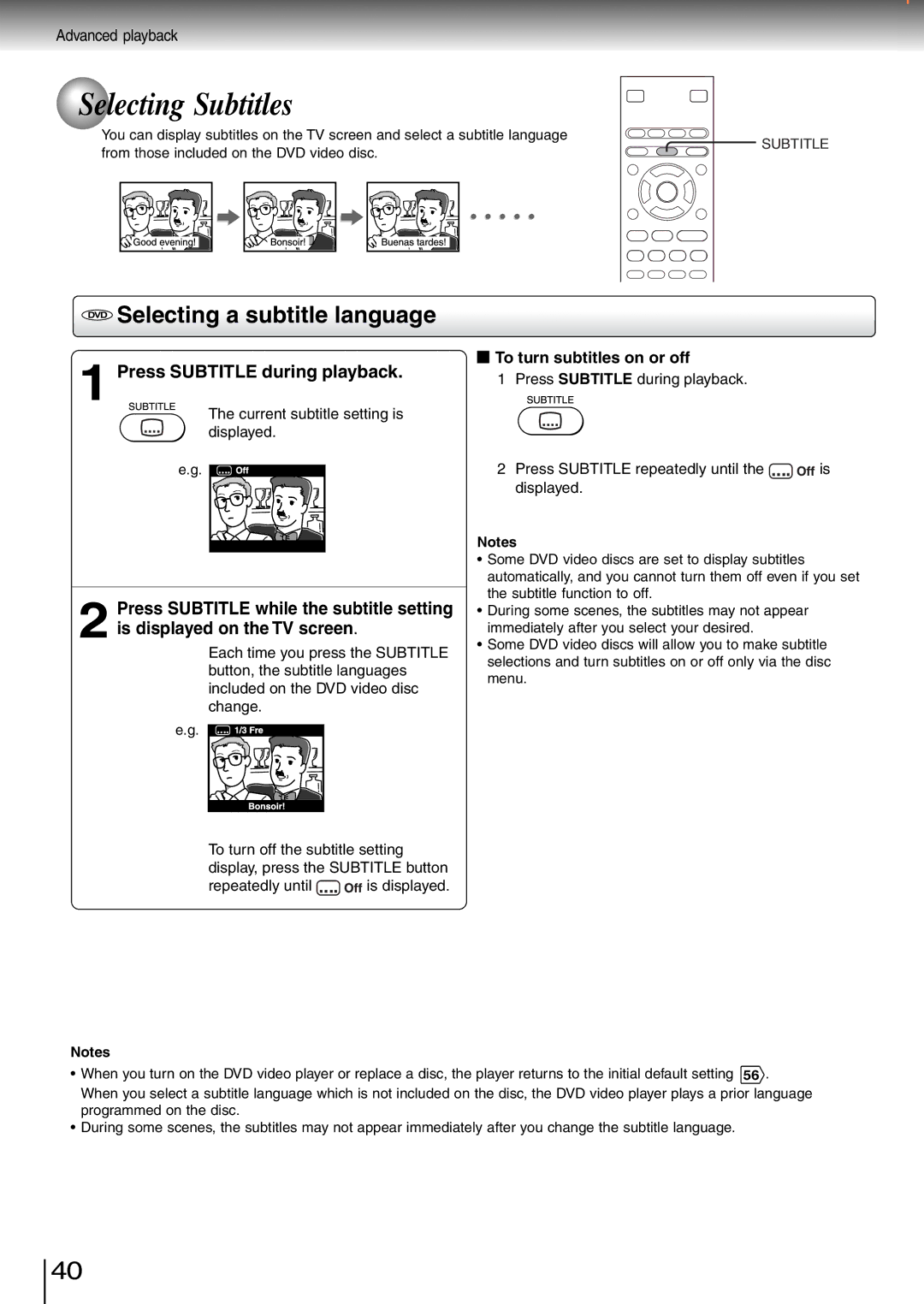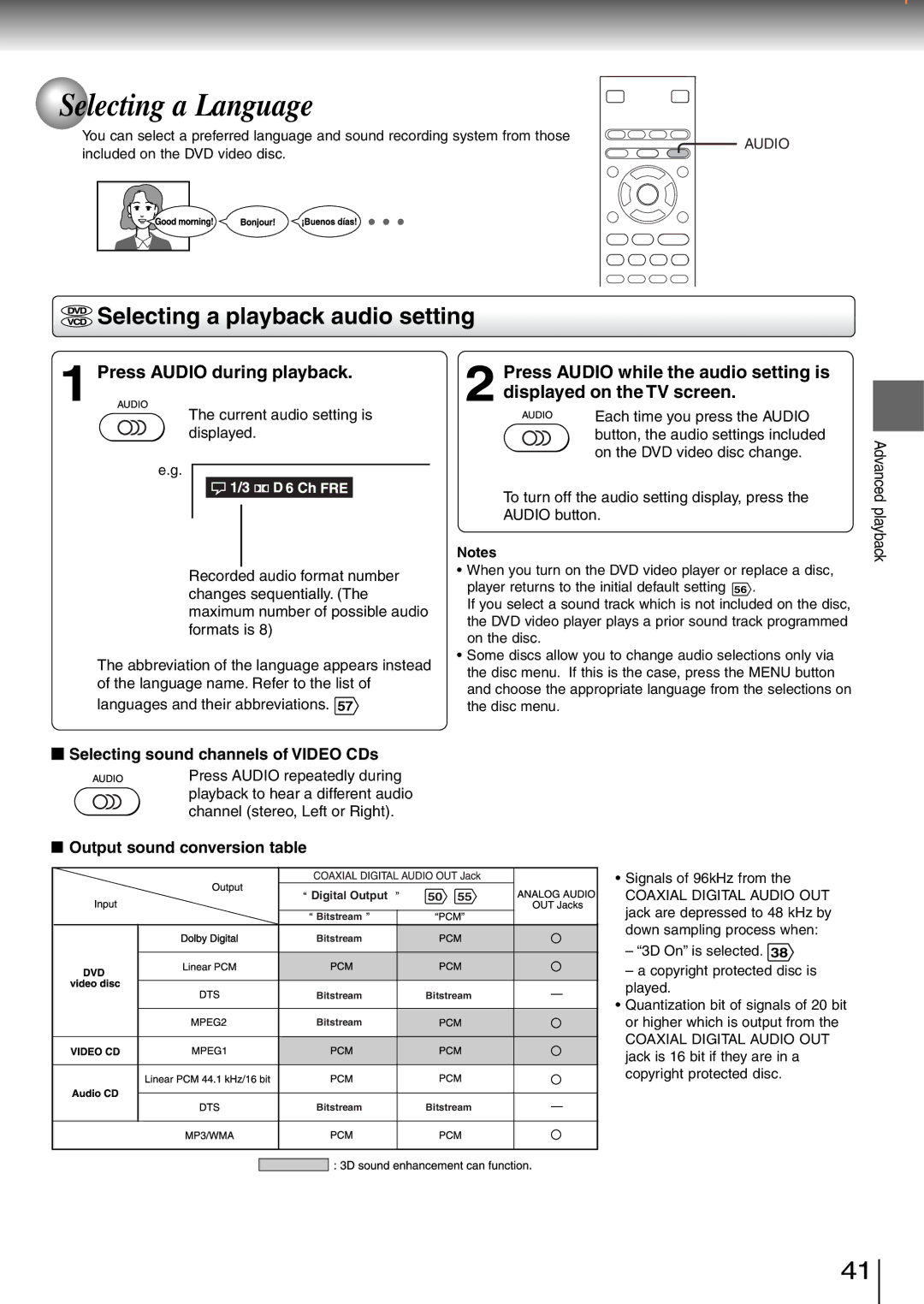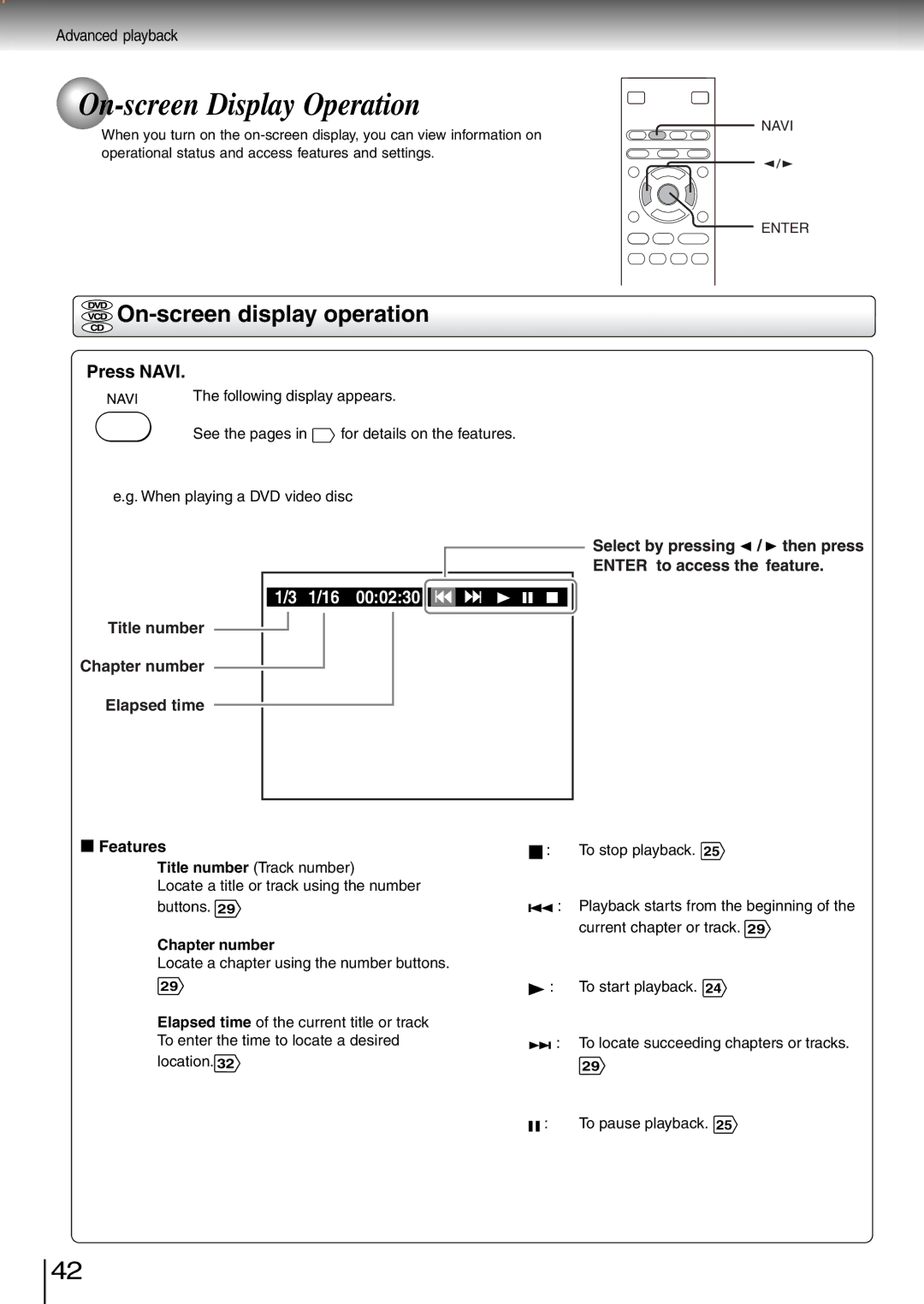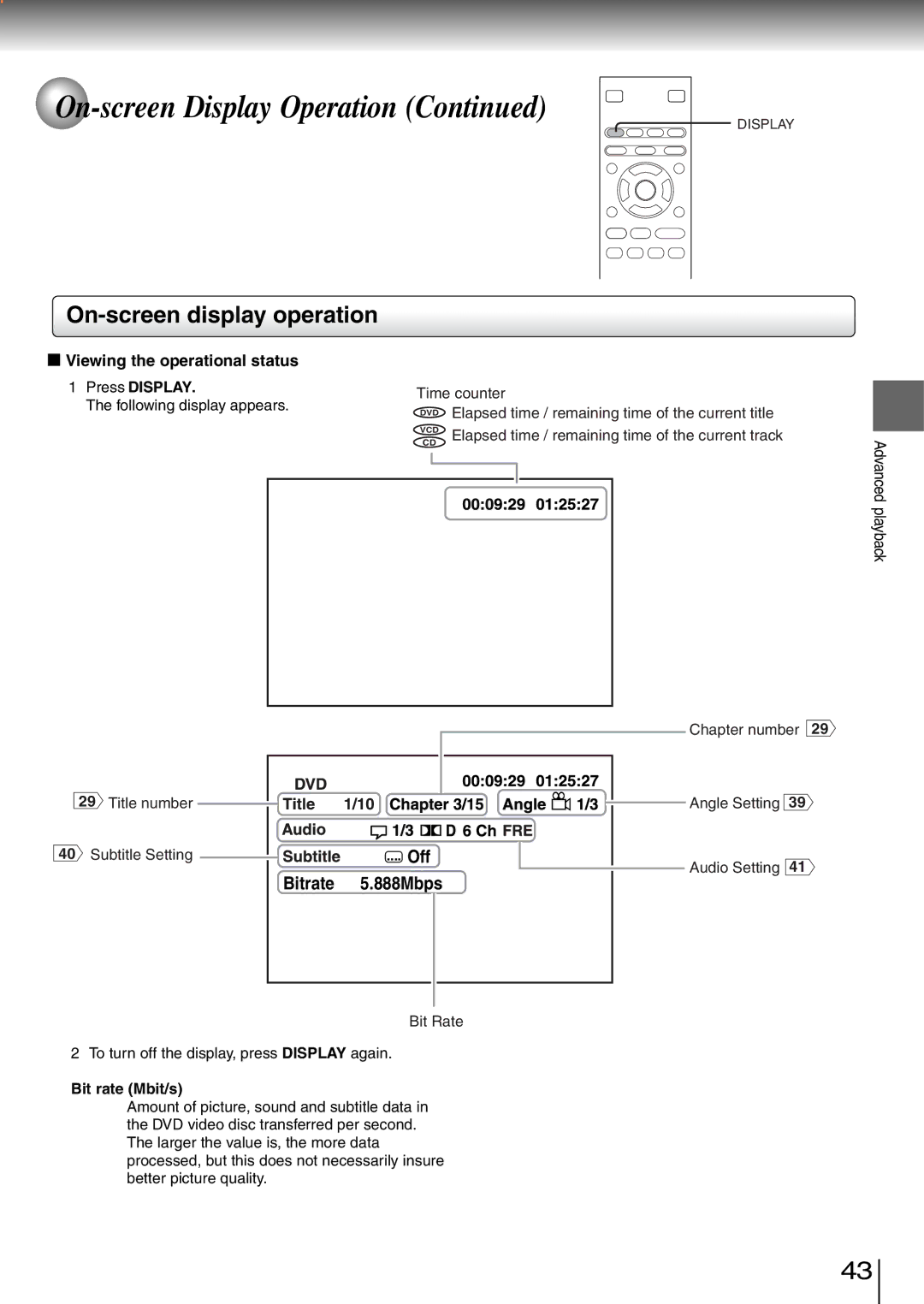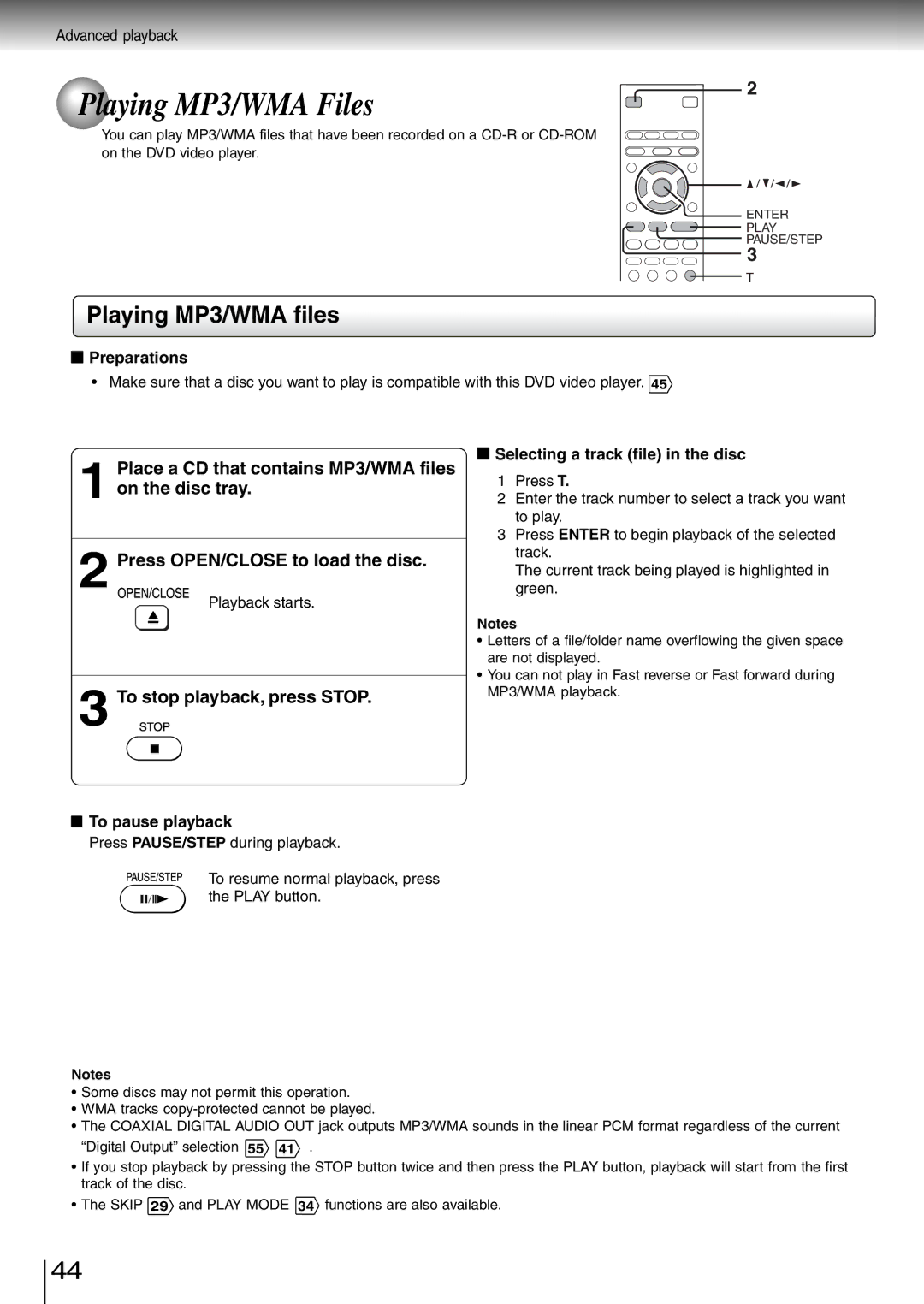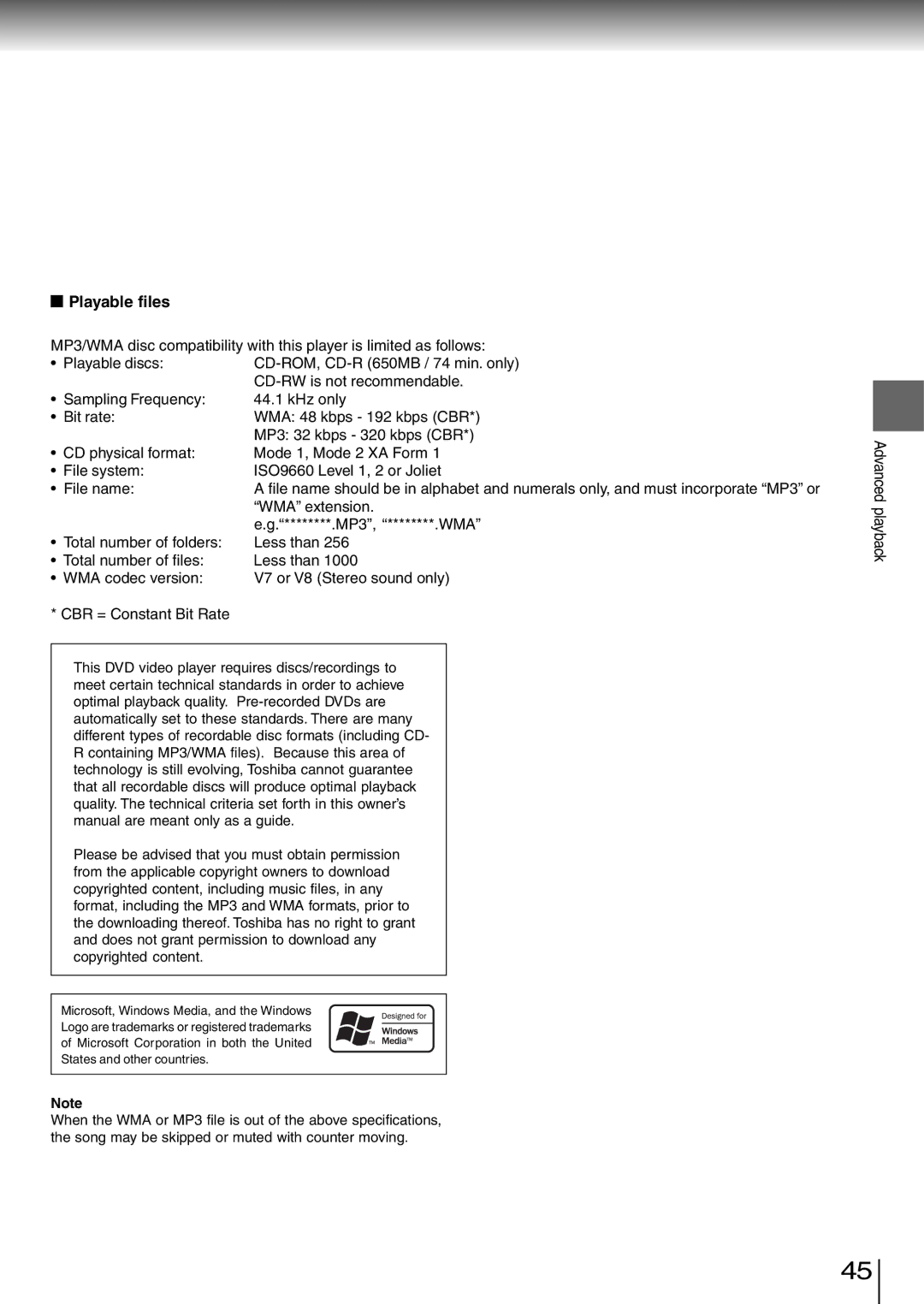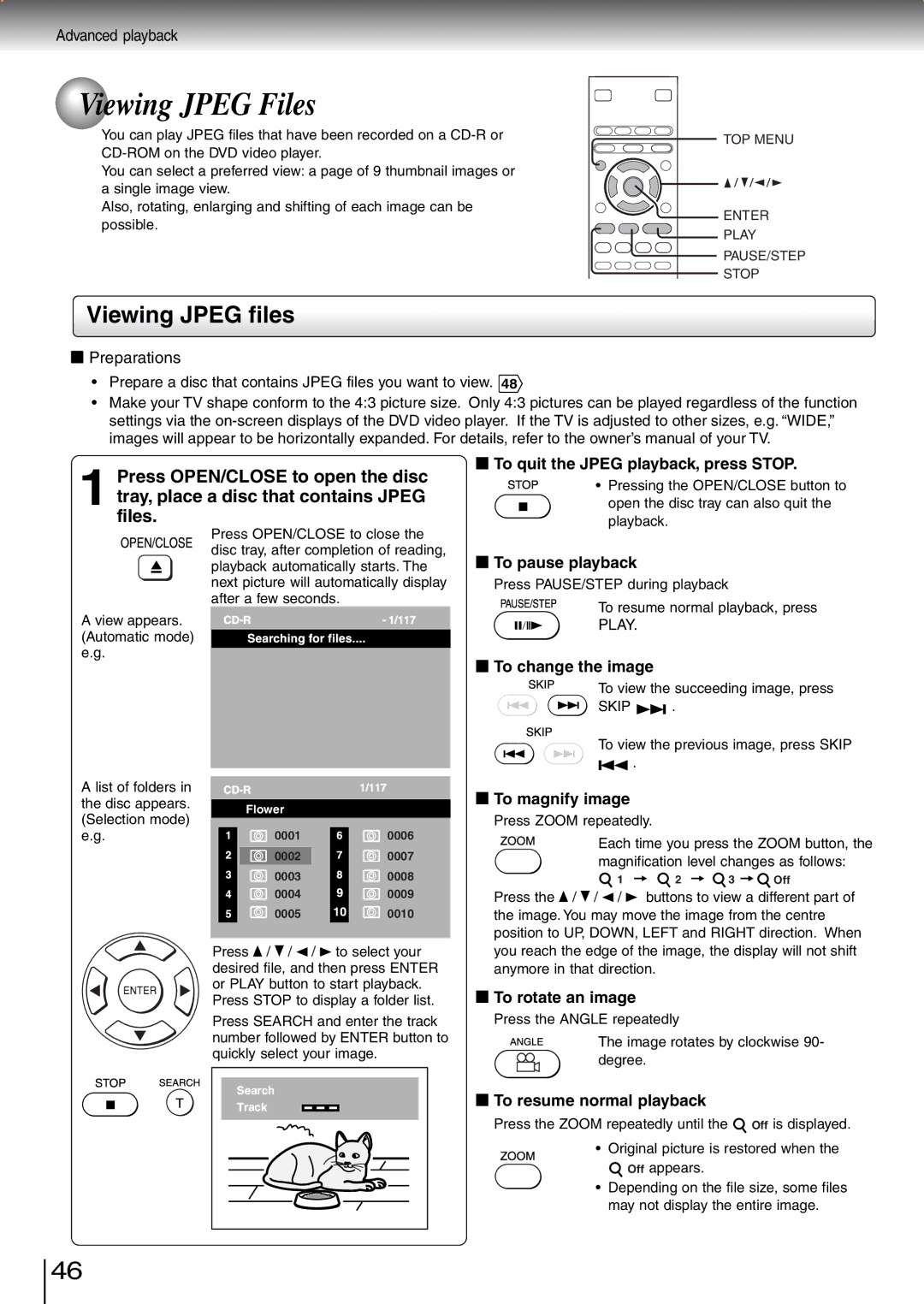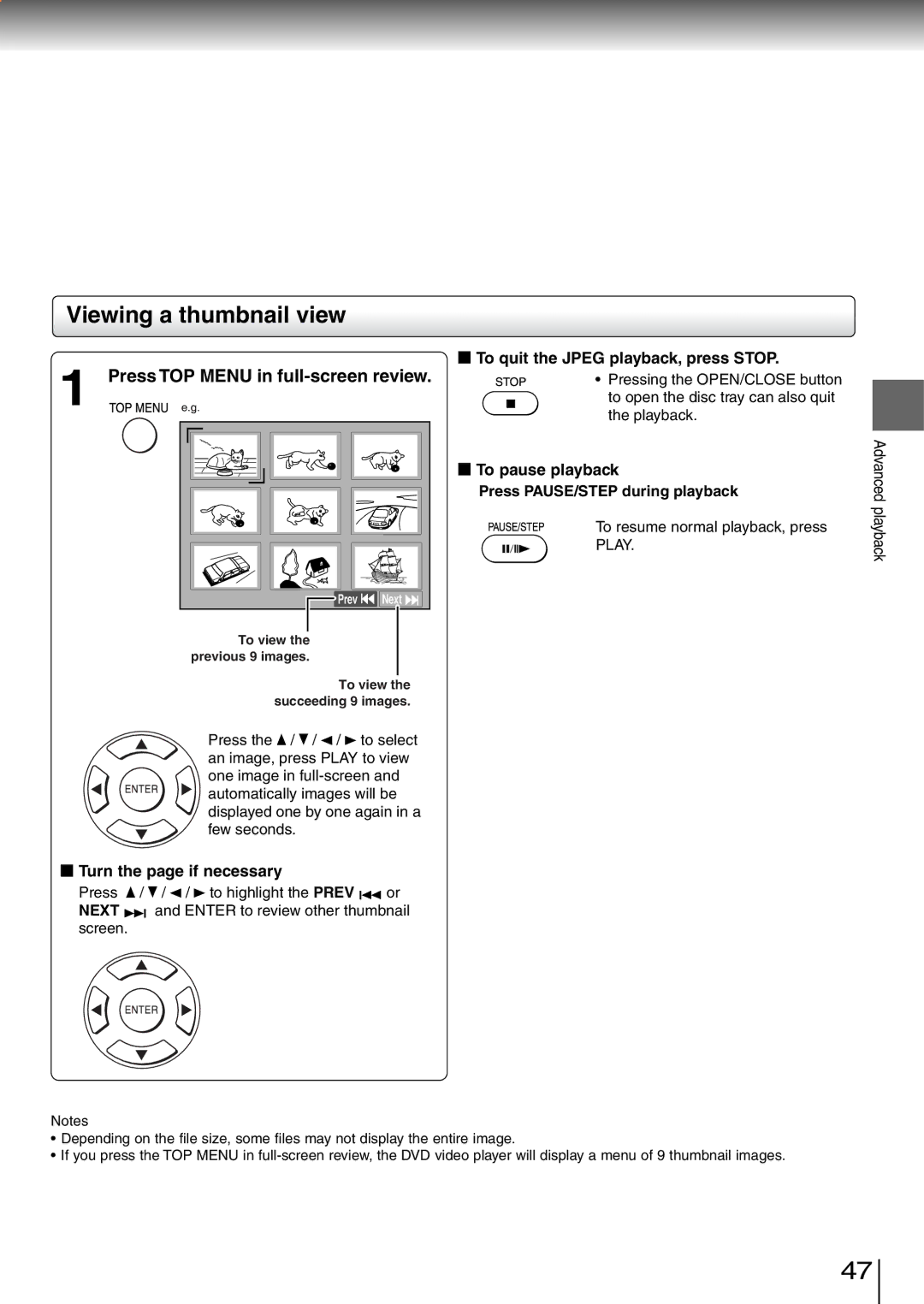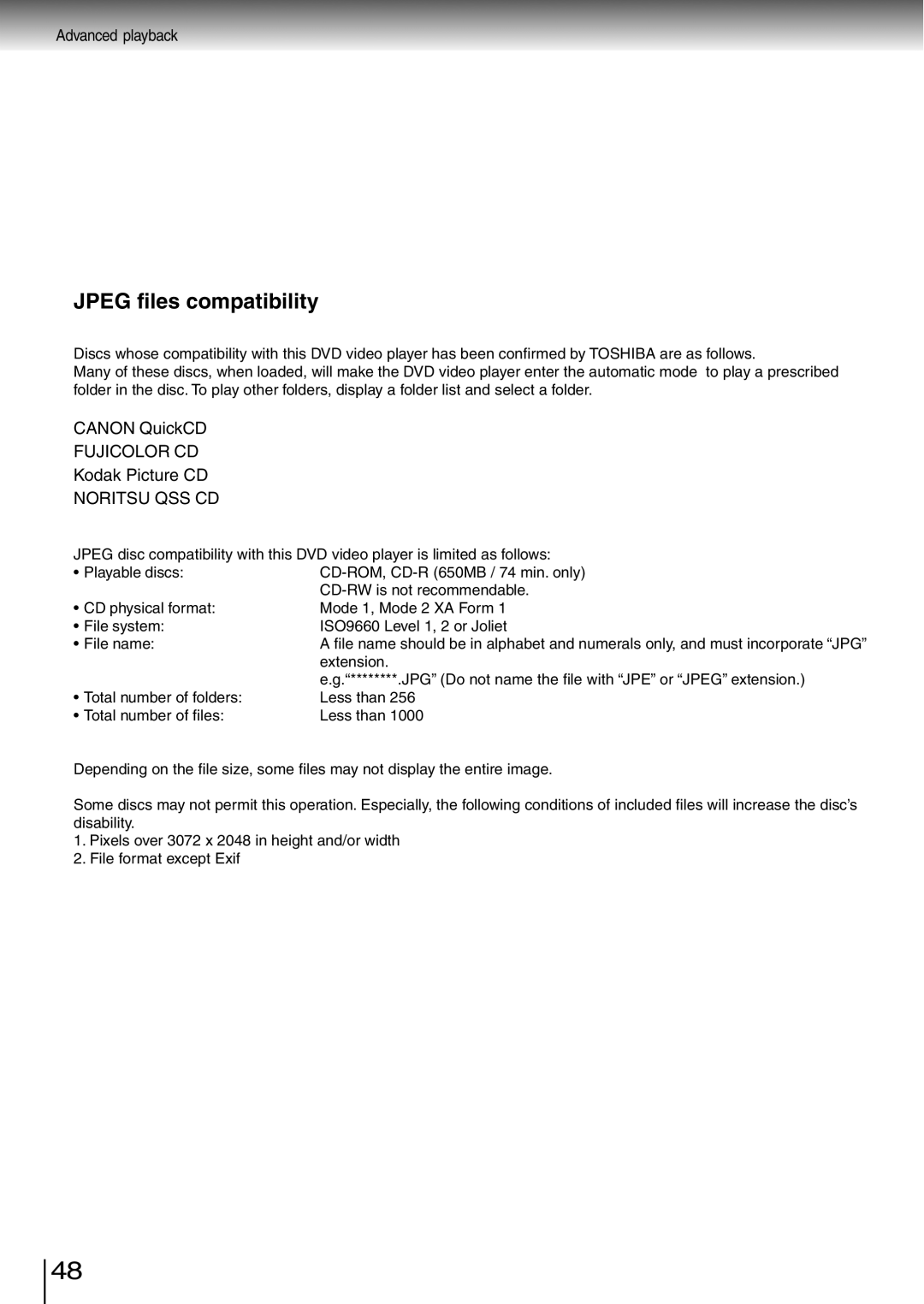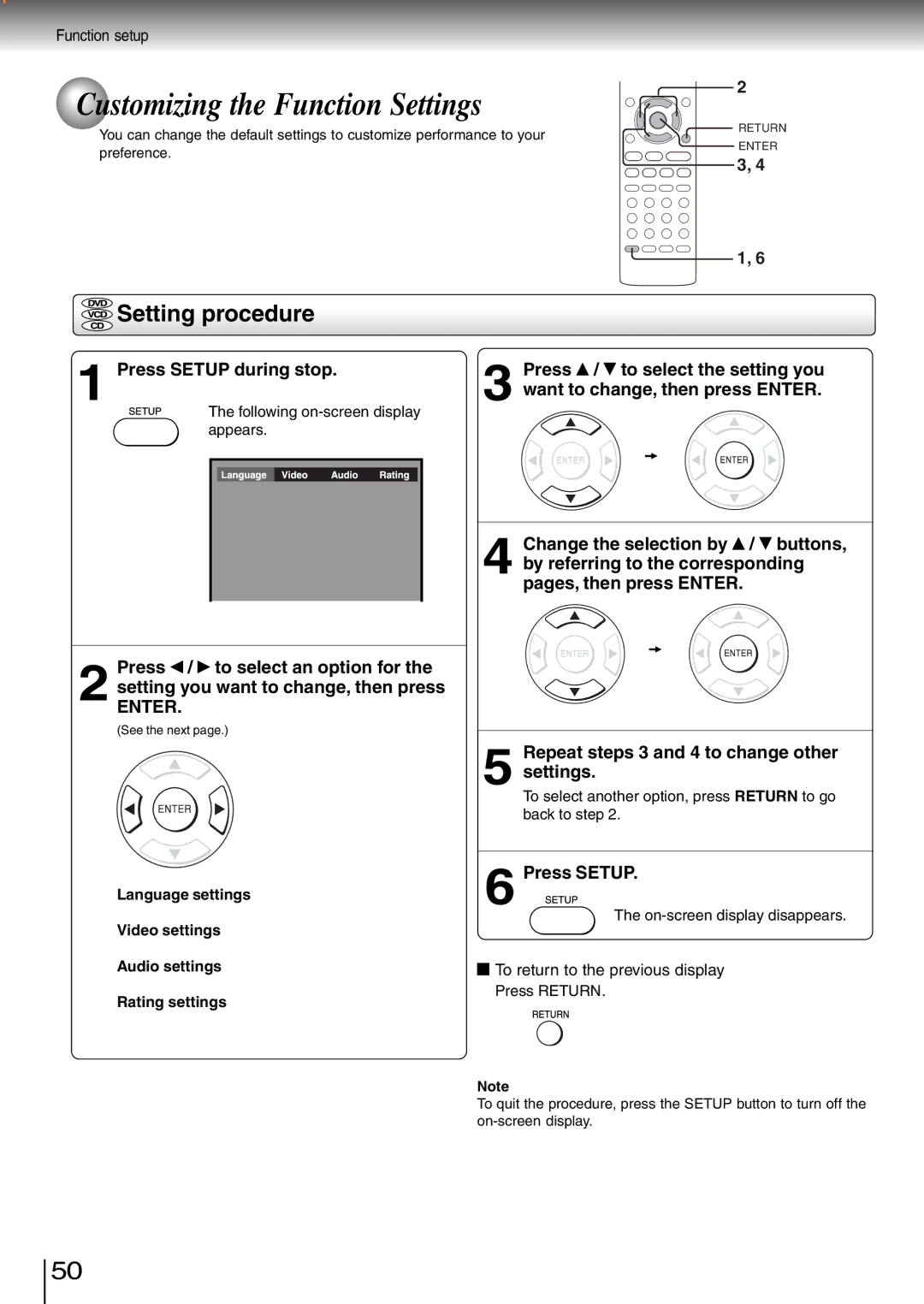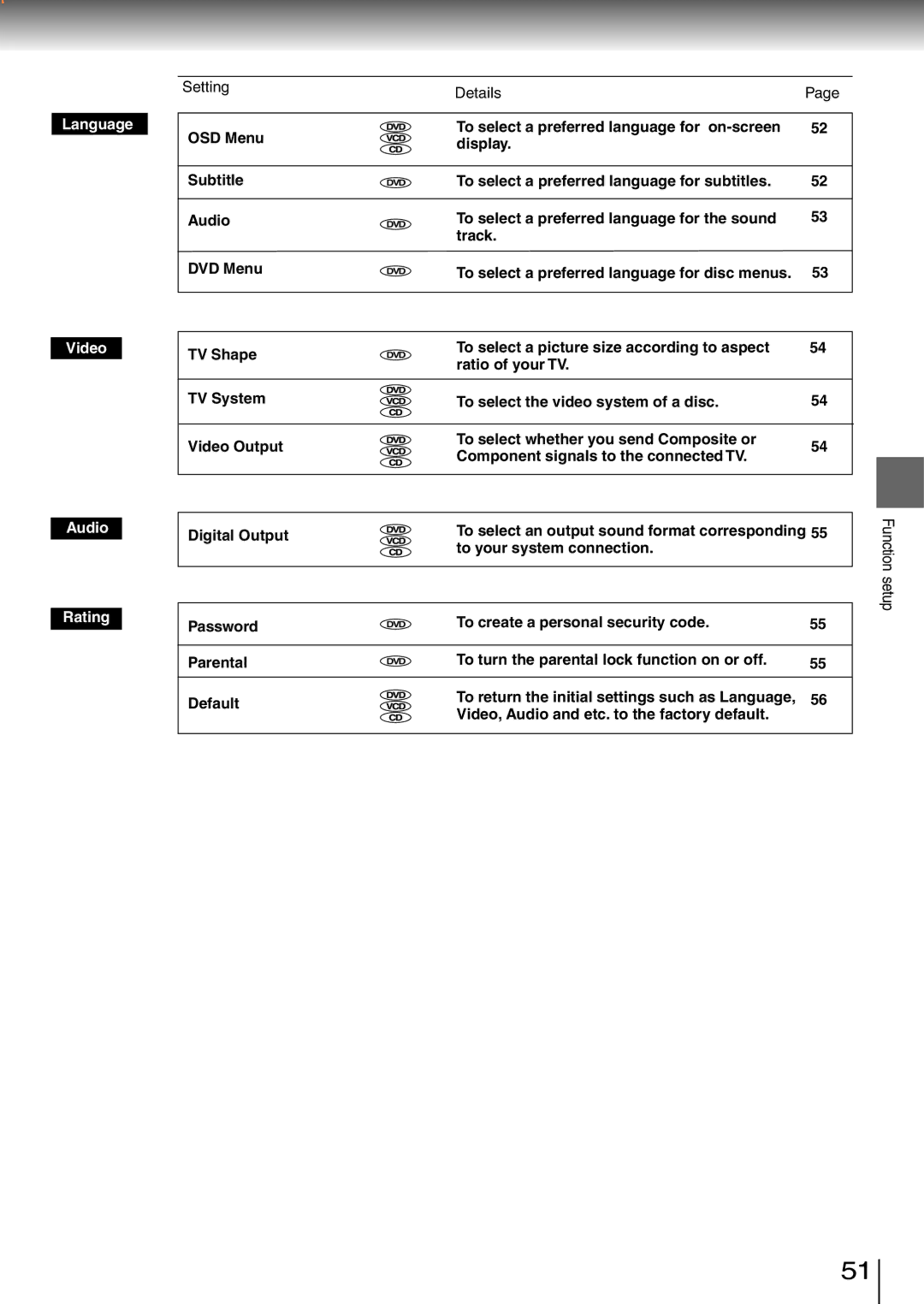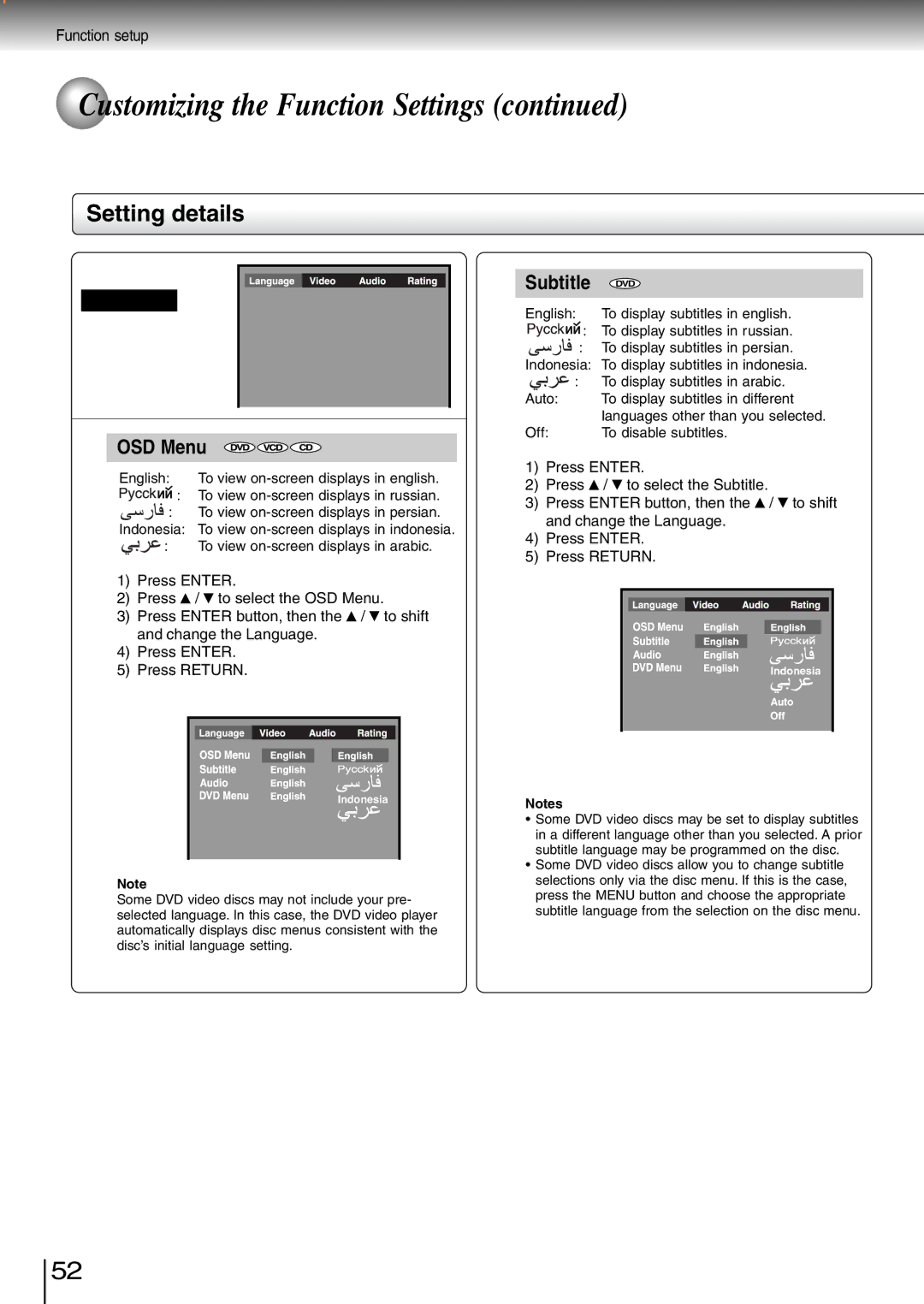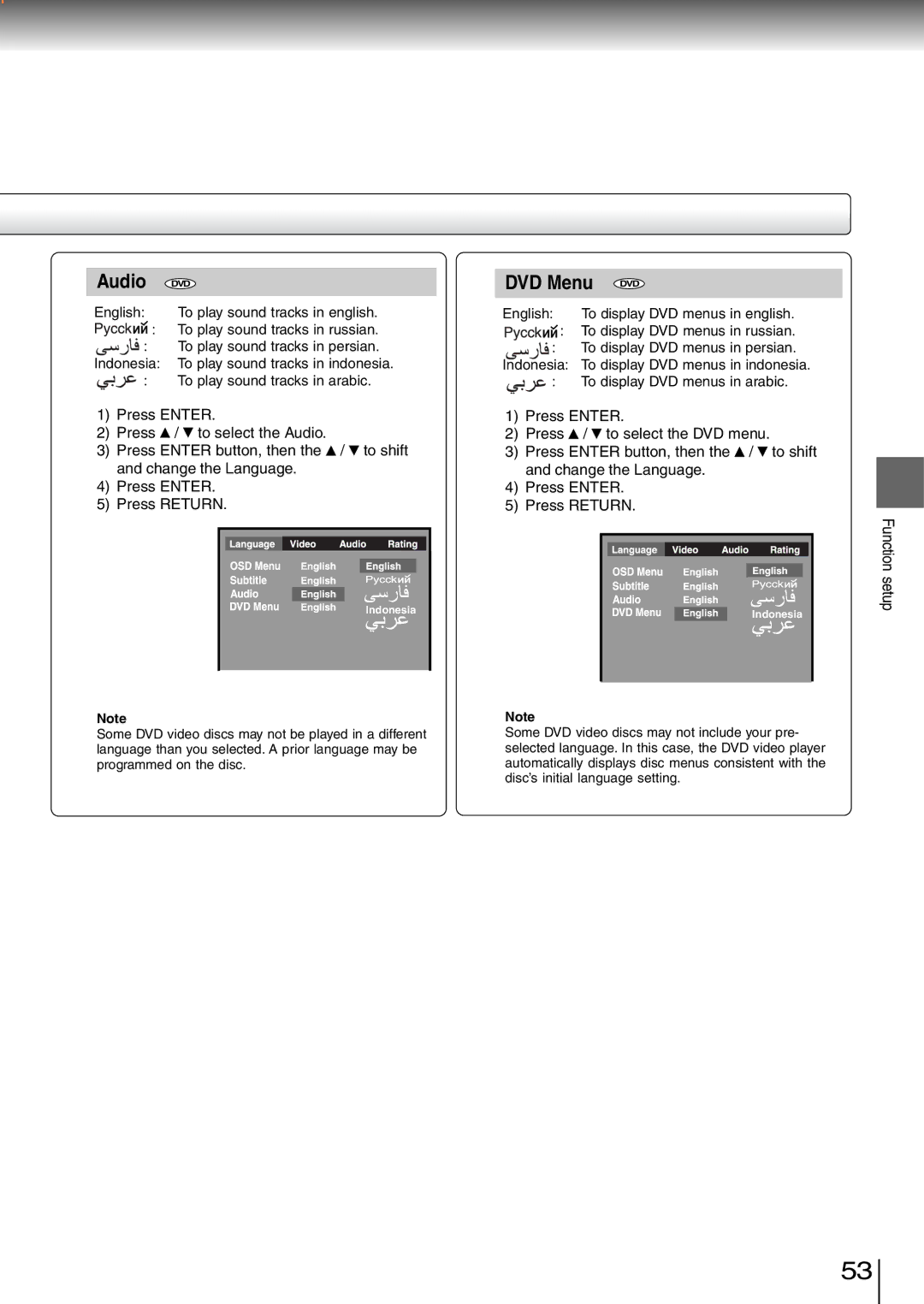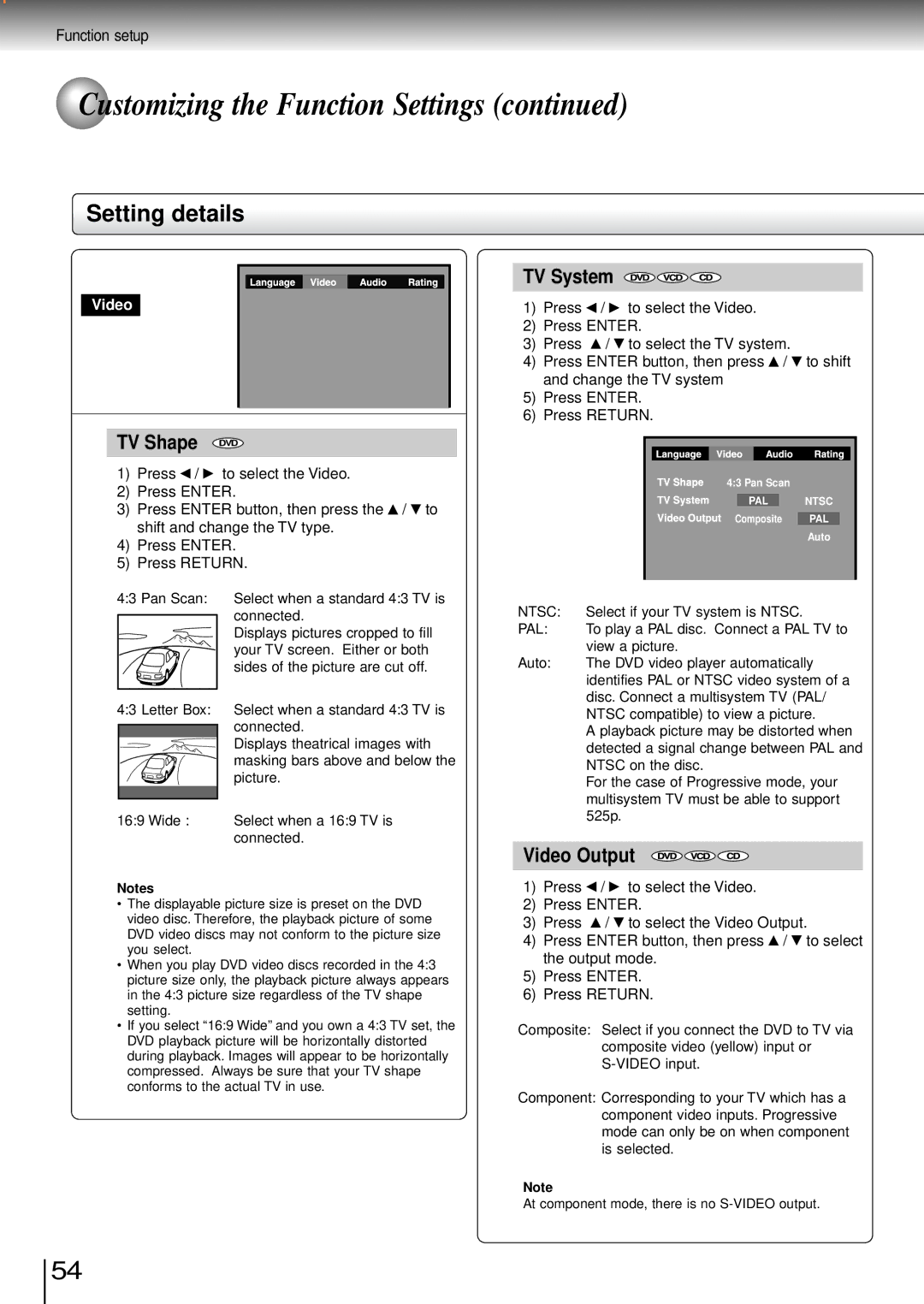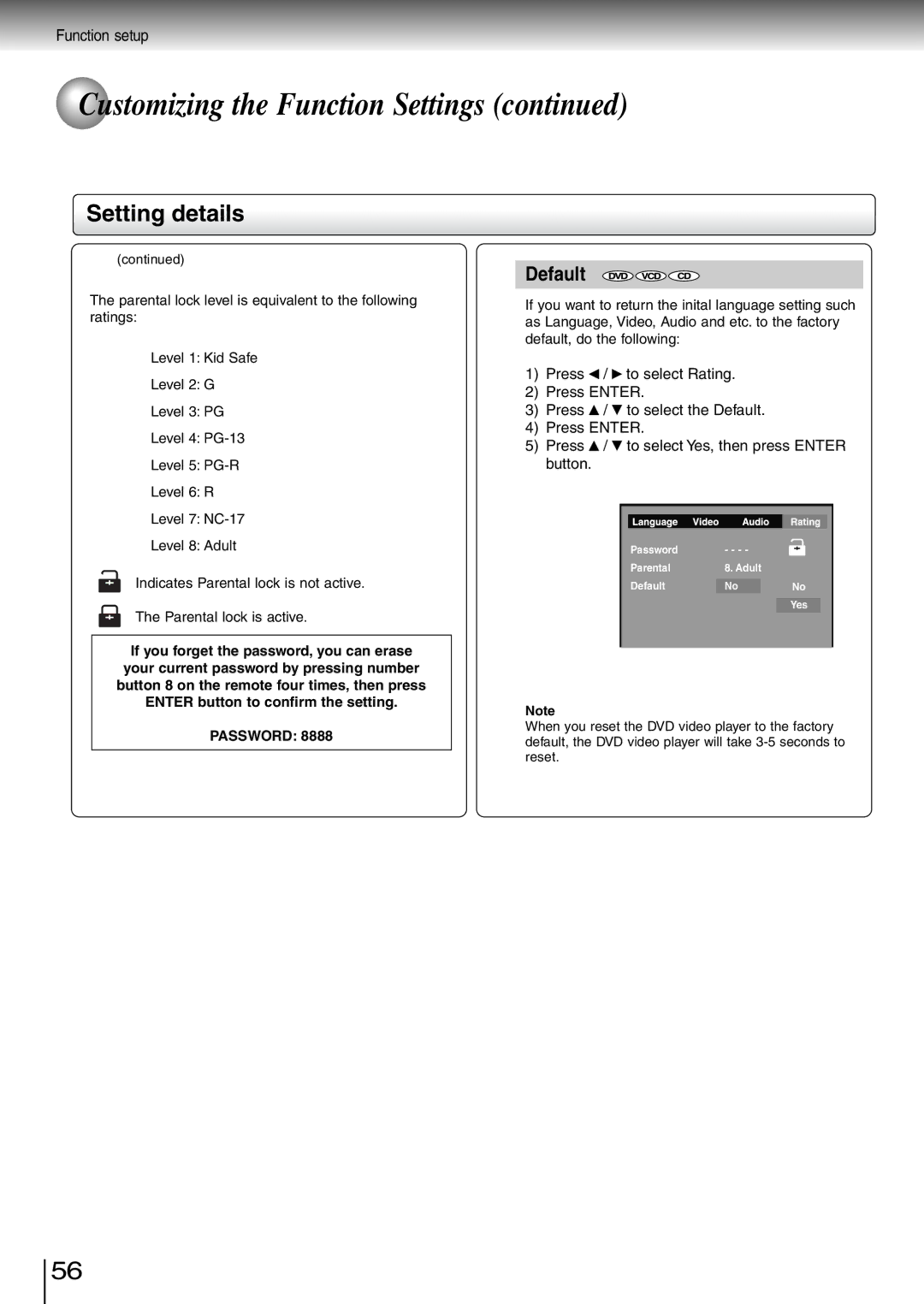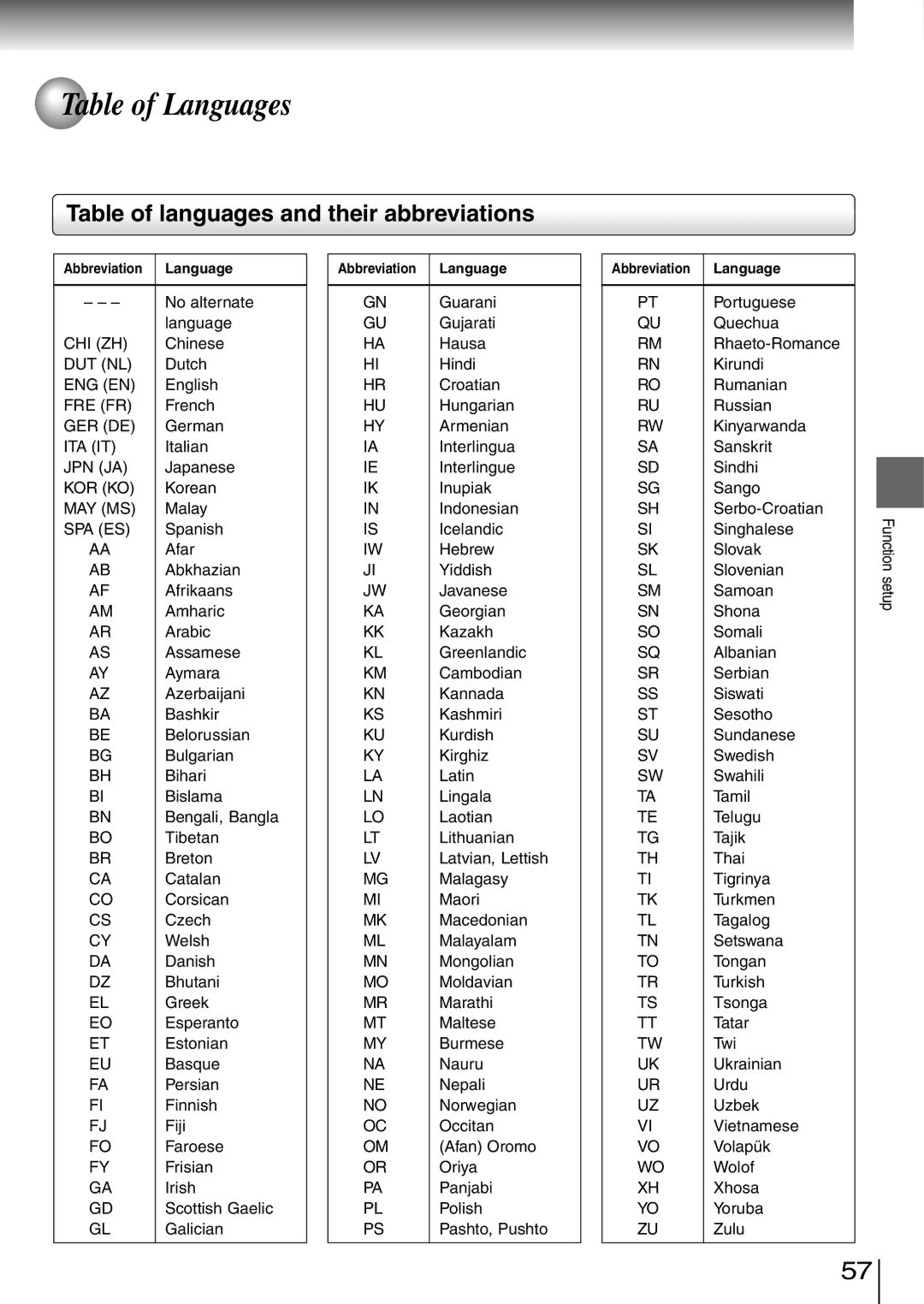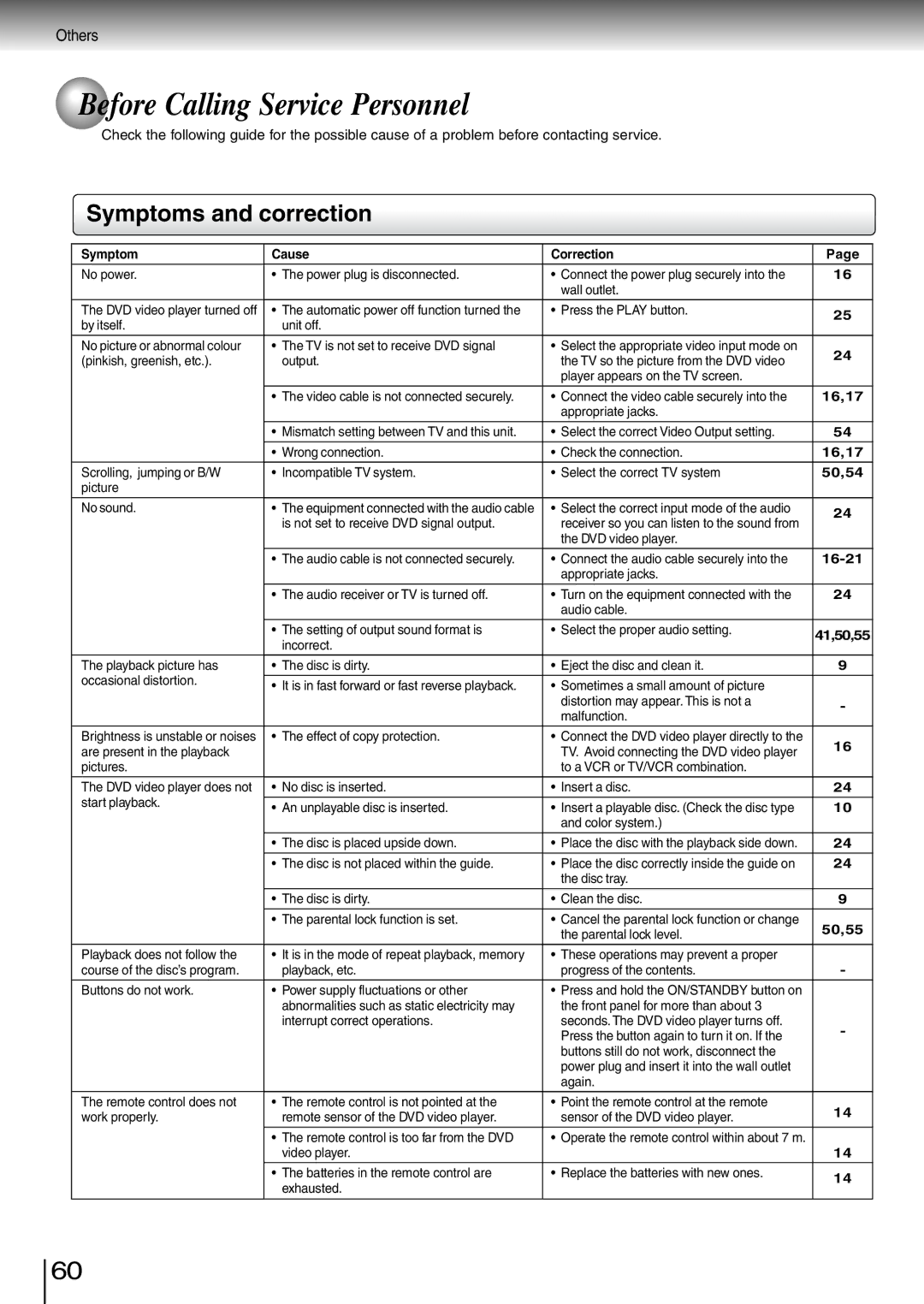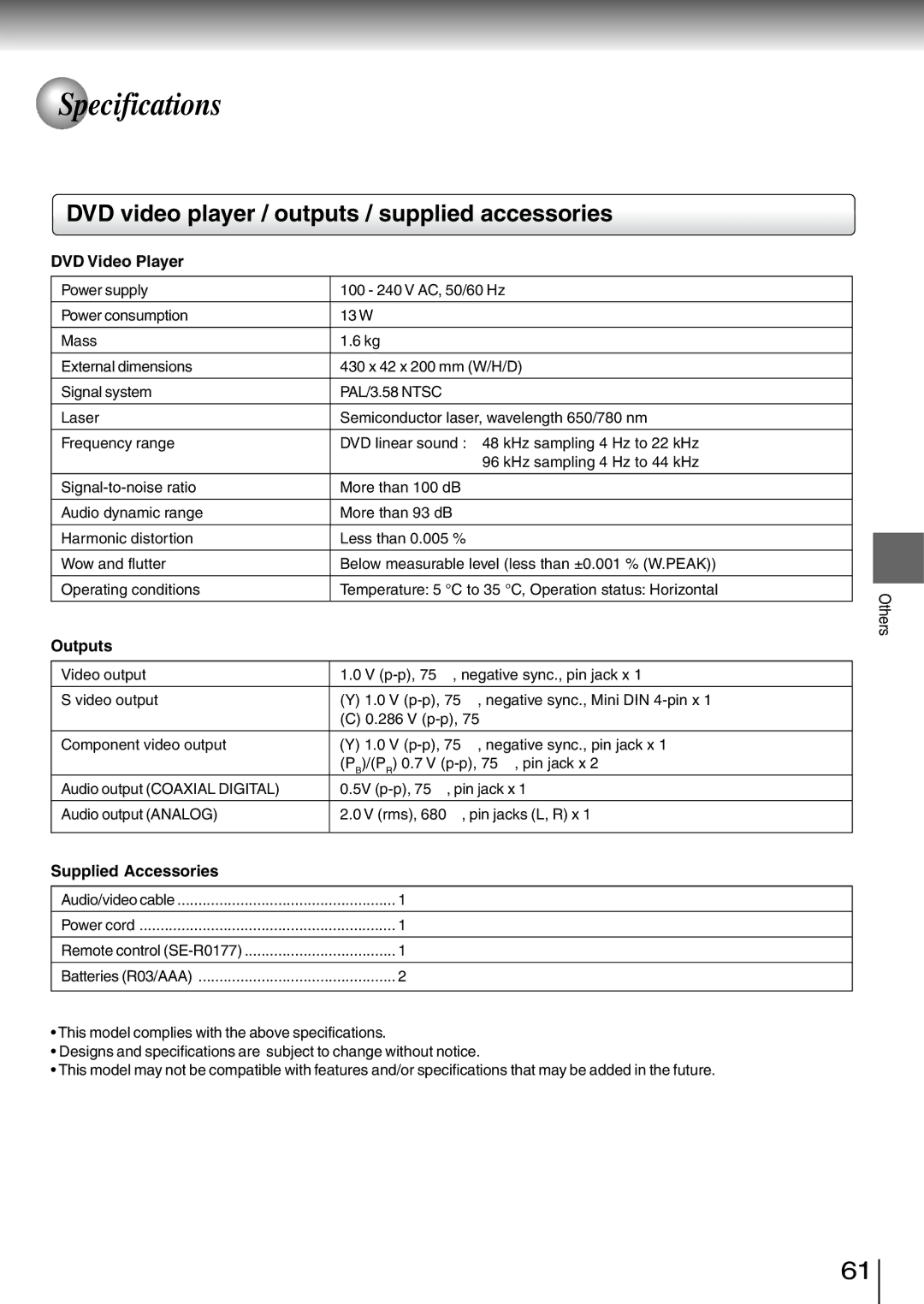Specifications
Specifications
DVD video player / outputs / supplied accessories
DVD Video Player
Power supply | 100 - 240 V AC, 50/60 Hz |
| ||
|
|
| ||
Power consumption | 13 W |
| ||
|
|
| ||
Mass | 1.6 kg |
| ||
|
|
| ||
External dimensions | 430 x 42 x 200 mm (W/H/D) |
| ||
|
|
| ||
Signal system | PAL/3.58 NTSC |
| ||
|
|
| ||
Laser | Semiconductor laser, wavelength 650/780 nm |
| ||
|
|
| ||
Frequency range | DVD linear sound : 48 kHz sampling 4 Hz to 22 kHz |
| ||
| 96 kHz sampling 4 Hz to 44 kHz |
| ||
|
|
| ||
More than 100 dB |
| |||
|
|
| ||
Audio dynamic range | More than 93 dB |
| ||
|
|
|
| |
Harmonic distortion | Less than 0.005 % |
|
| |
| ||||
|
|
|
| |
Wow and flutter | Below measurable level (less than ±0.001 % (W.PEAK)) |
|
| |
|
|
|
| |
Operating conditions | Temperature: 5 °C to 35 °C, Operation status: Horizontal |
|
| |
Others | ||||
|
|
| ||
Outputs |
|
| ||
|
|
| ||
|
| |||
Video output | 1.0 V |
| ||
|
|
| ||
S video output | (Y) 1.0 V |
| ||
| (C) 0.286 V |
| ||
|
|
| ||
Component video output | (Y) 1.0 V |
| ||
| (PB)/(PR) 0.7 V |
| ||
Audio output (COAXIAL DIGITAL) | 0.5V |
| ||
|
|
| ||
Audio output (ANALOG) | 2.0 V (rms), 680 Ω, pin jacks (L, R) x 1 |
| ||
|
|
|
| |
Supplied Accessories |
|
|
| |
|
|
|
| |
Audio/video cable | 1 |
|
| |
|
|
|
| |
Power cord | 1 |
|
| |
|
|
|
| |
Remote control | 1 |
|
| |
|
|
|
| |
Batteries (R03/AAA) | 2 |
|
| |
|
|
|
| |
•This model complies with the above specifications.
•Designs and specifications are subject to change without notice.
•This model may not be compatible with features and/or specifications that may be added in the future.
61