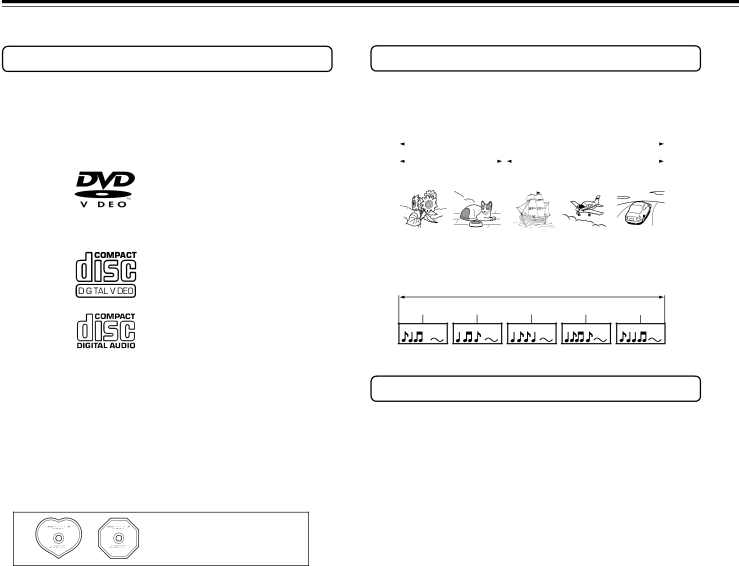
Notes on Discs
This section shows you how to handle, clean, and store discs.
Playable Discs | The Structure of the Disc Content |
This DVD Player can playback the following discs.
| Disc mark | Contents | Disc size | ||||
|
|
|
|
|
|
|
|
|
|
|
|
| Audio | 12 cm | |
DVD- |
|
|
|
| + |
|
|
|
|
|
| Video |
|
| |
Video |
|
|
|
|
|
| |
|
|
|
| (moving | 8 cm | ||
|
|
|
|
| |||
|
|
|
|
| pictures) | ||
|
|
|
|
|
| ||
|
|
|
|
|
|
|
|
|
|
|
|
| Audio + | 12 cm | |
Video |
|
|
|
| Video | ||
|
|
|
|
| |||
CD |
|
|
|
| (moving |
|
|
|
|
|
|
| 8 cm | ||
|
|
|
| pictures) | |||
|
|
|
|
| |||
|
|
|
|
| |||
|
|
|
|
|
|
|
|
CD |
|
|
|
| Audio |
| 12 cm |
|
|
|
|
|
| ||
|
|
|
|
| 8 cm (CD single) | ||
|
|
|
|
|
|
| |
|
|
|
|
|
|
|
|
DVD-Video
Normally, the contents of
|
| Title 1 |
|
|
|
|
|
|
|
| Title 2 |
| |||||||||||
|
| ||||||||||||||||||||||
|
|
|
|
|
|
|
|
|
|
|
|
|
|
|
|
|
|
|
|
|
|
|
|
Chapter 1 Chapter 2 |
|
|
| Chapter 1 Chapter 2 Chapter 3 |
| ||||||||||||||||||
|
|
|
|
|
|
|
|
|
|
|
|
|
|
|
|
|
|
|
|
|
|
|
|
|
|
|
|
|
|
|
|
|
|
|
|
|
|
|
|
|
|
|
|
|
|
|
|
|
|
|
|
|
|
|
|
|
|
|
|
|
|
|
|
|
|
|
|
|
|
|
|
|
|
|
|
|
|
|
|
|
|
|
|
|
|
|
|
|
|
|
|
|
|
|
|
Video CD/CD
Video CD and CD are divided into tracks.
Track 1 Track 2 Track 3 Track 4 Track 5
•You cannot playback discs other than those listed above.
•You cannot play discs such as
•This DVD Player uses the NTSC color system, and cannot playback video media recorded in any other color system (SECAM, etc.).
•Avoid using
Discs with shapes such as these cannot be played.
•Do not use discs that have residue from adhesive tape, rental discs that have peeling labels, or discs that have custom labels or stickers. Otherwise, you may not be able to eject the discs or the DVD Player may become inoperative.
About Video CDs
This DVD Player supports Video CDs equipped with the PBC (Version 2.0) function. (PBC is the abbreviation of Playback Control.) You can enjoy two playback variations depending on the type of disc.
•Video CD not equipped with PBC function (Version 1.1)
Sound and movies can be played on this DVD Player in the same way as a CD.
•Video CD equipped with PBC function (Version 2.0)
In addition to operation of the Video CD not equipped with the PBC function, you can enjoy playback with interactive software and search function using the menu displayed on the TV screen (Menu Playback). Some of the functions described in this Instruction Manual may not work with some discs.
6