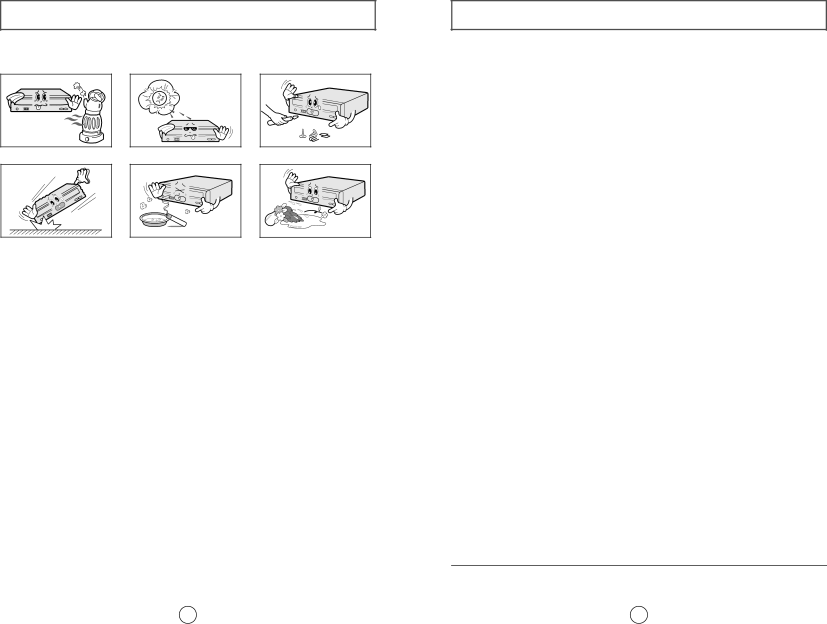
Safety Precautions
The following diagrams illustrate the precautions to be taken when using your COMBO drive.
You must not use the drive in any manner other than that specified in this guide.
CAUTION Do not attempt to repair the COMBO drive yourself. Contact your dealer or local SAMSUNG representative for all repairs.
If you make any adjustments or perform any operations other than those specified in this guide, you run the risk of exposure to hazardous radiation.
Avoid exposing your eyes or skin to direct or scattered radiation.
WARRANTY Please refer to the Samsung limited warranty statements.
Precautions 1. To reduce the risk of fire or electric shock, do not expose this appliance to rain or moisture.
2.Always check each disc for cracks before using it. If there are cracks on the surfaces, especially around the border of the center hole, we recommend that you make a copy of the disc immediately and then stop using it. If you continue using the disc, it will probably develop more cracks and eventually cause irreparable damage.
3.Do not use poor quality discs:
●From unknown sources
●Without any copyright
●Scratched or damaged in any way
2
Contents
Safety Precautions . . . . . . . . . . . . . . . . . . . . . . . . . . . . . . . . . . . . . . . . . . . .2
Your COMBO Drive . . . . . . . . . . . . . . . . . . . . . . . . . . . . . . . . . . . . . . . . . .4
Upgrading the Firmware Flash Memory . . . . . . . . . . . . . . . . . . . . . . . . .5
System Requirements . . . . . . . . . . . . . . . . . . . . . . . . . . . . . . . . . . . . . . . . .5
Installing the COMBO Drive . . . . . . . . . . . . . . . . . . . . . . . . . . . . . . . . . . .5
Connecting the Cables . . . . . . . . . . . . . . . . . . . . . . . . . . . . . . . . . . . . . . . .6
Installing the CD Record Utility . . . . . . . . . . . . . . . . . . . . . . . . . . . . . . . .8
Installing the Device Driver . . . . . . . . . . . . . . . . . . . . . . . . . . . . . . . . . . . .8
Setting Up the Device Driver . . . . . . . . . . . . . . . . . . . . . . . . . . . . . . . . . . .9
Using the COMBO Drive . . . . . . . . . . . . . . . . . . . . . . . . . . . . . . . . . . . . .10
Storing and Cleaning Your Discs . . . . . . . . . . . . . . . . . . . . . . . . . . . . . .10
Solving Recording Problems . . . . . . . . . . . . . . . . . . . . . . . . . . . . . . . . . .11
Recommended Disc Types . . . . . . . . . . . . . . . . . . . . . . . . . . . . . . . . . . . .13
Solving Technical Problems . . . . . . . . . . . . . . . . . . . . . . . . . . . . . . . . . . .14
Technical Specifications . . . . . . . . . . . . . . . . . . . . . . . . . . . . . . . . . . . . . .15
*All product names mentioned in this document are trademarks or registered trademarks of their respective owners.
3