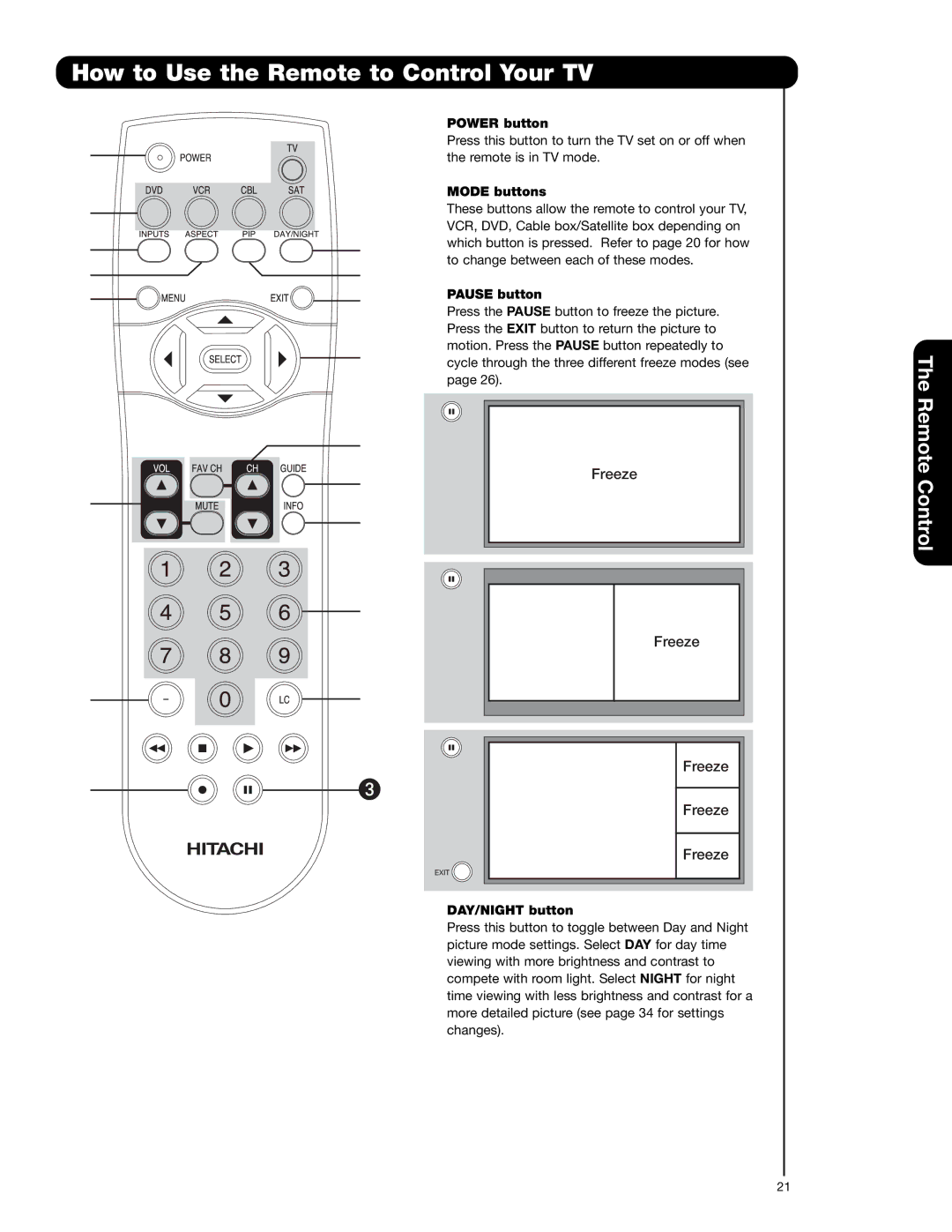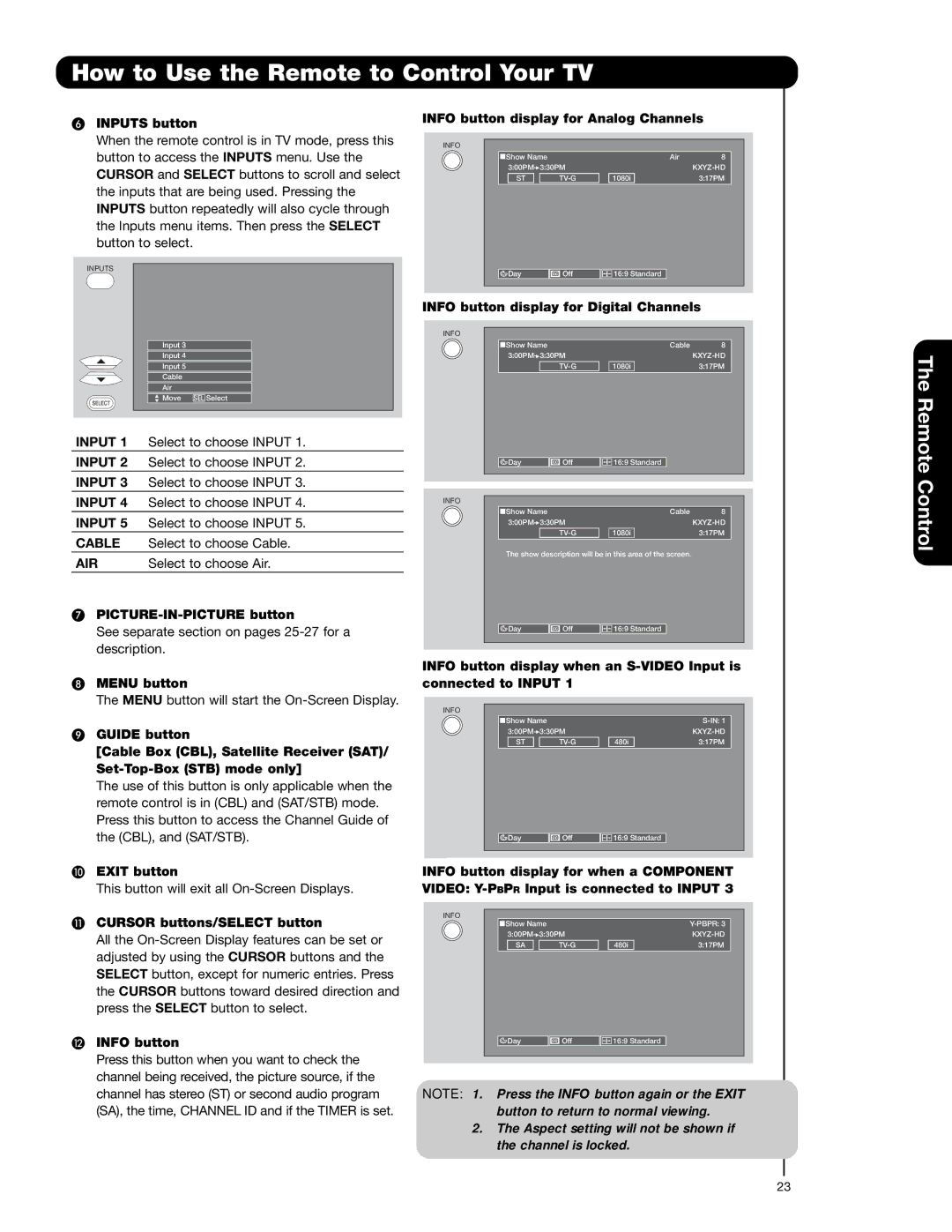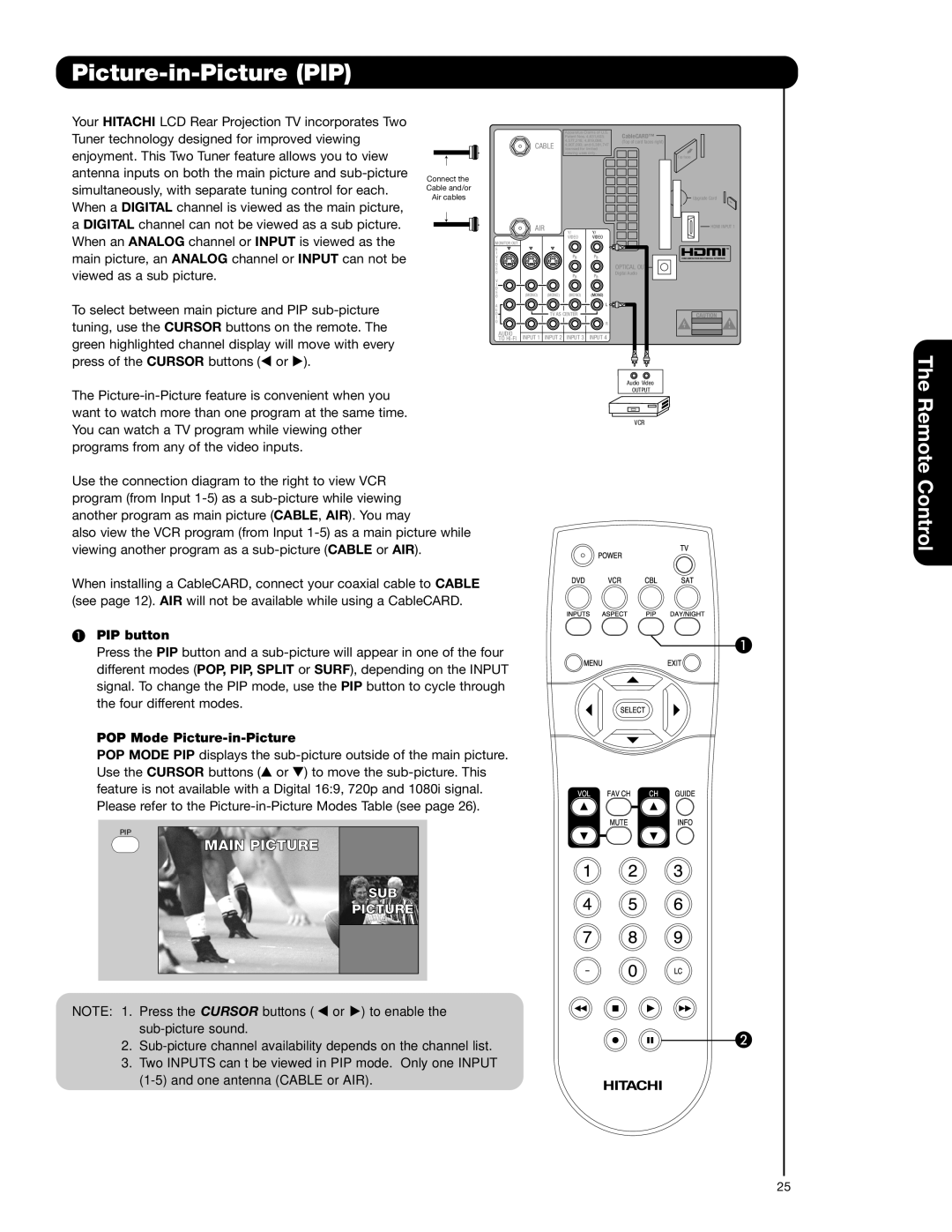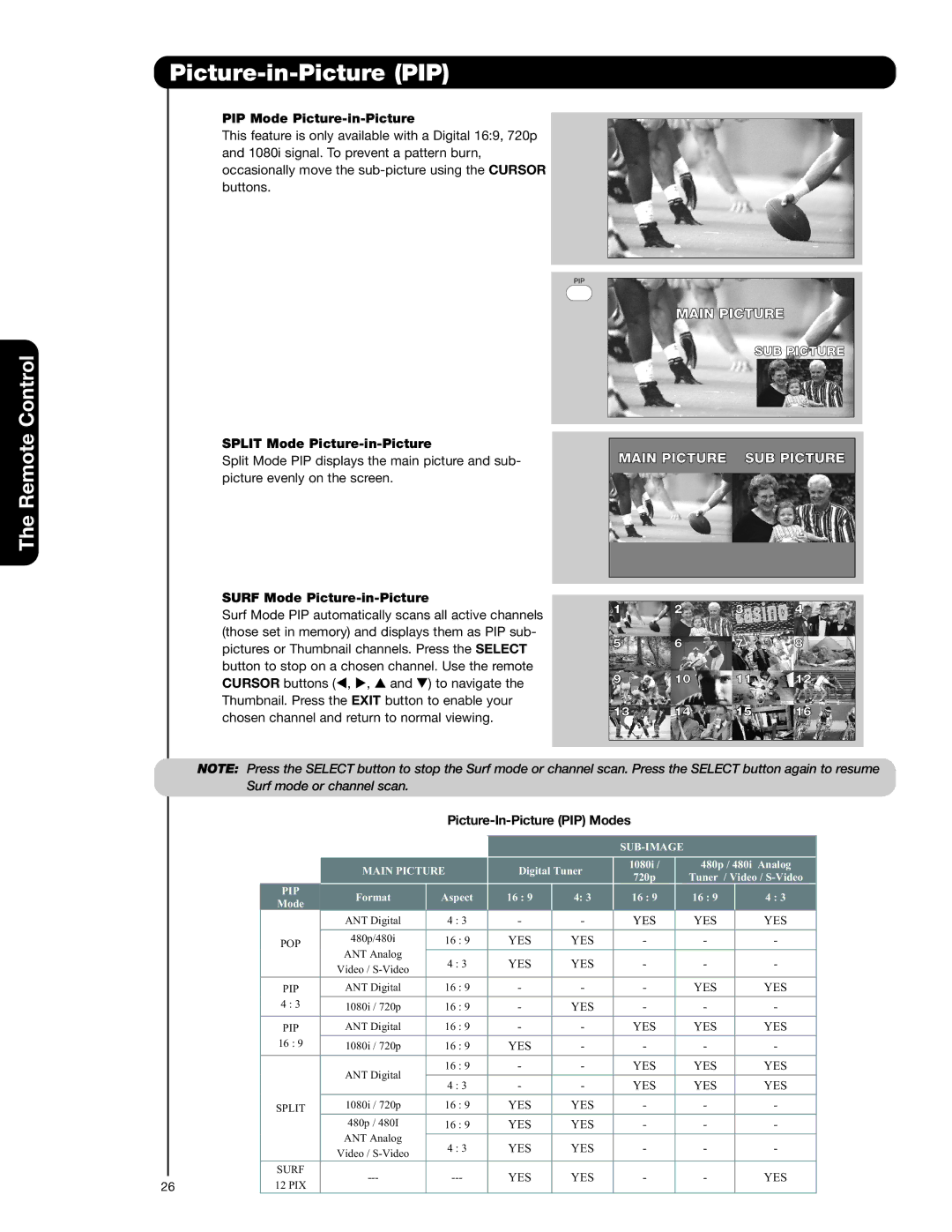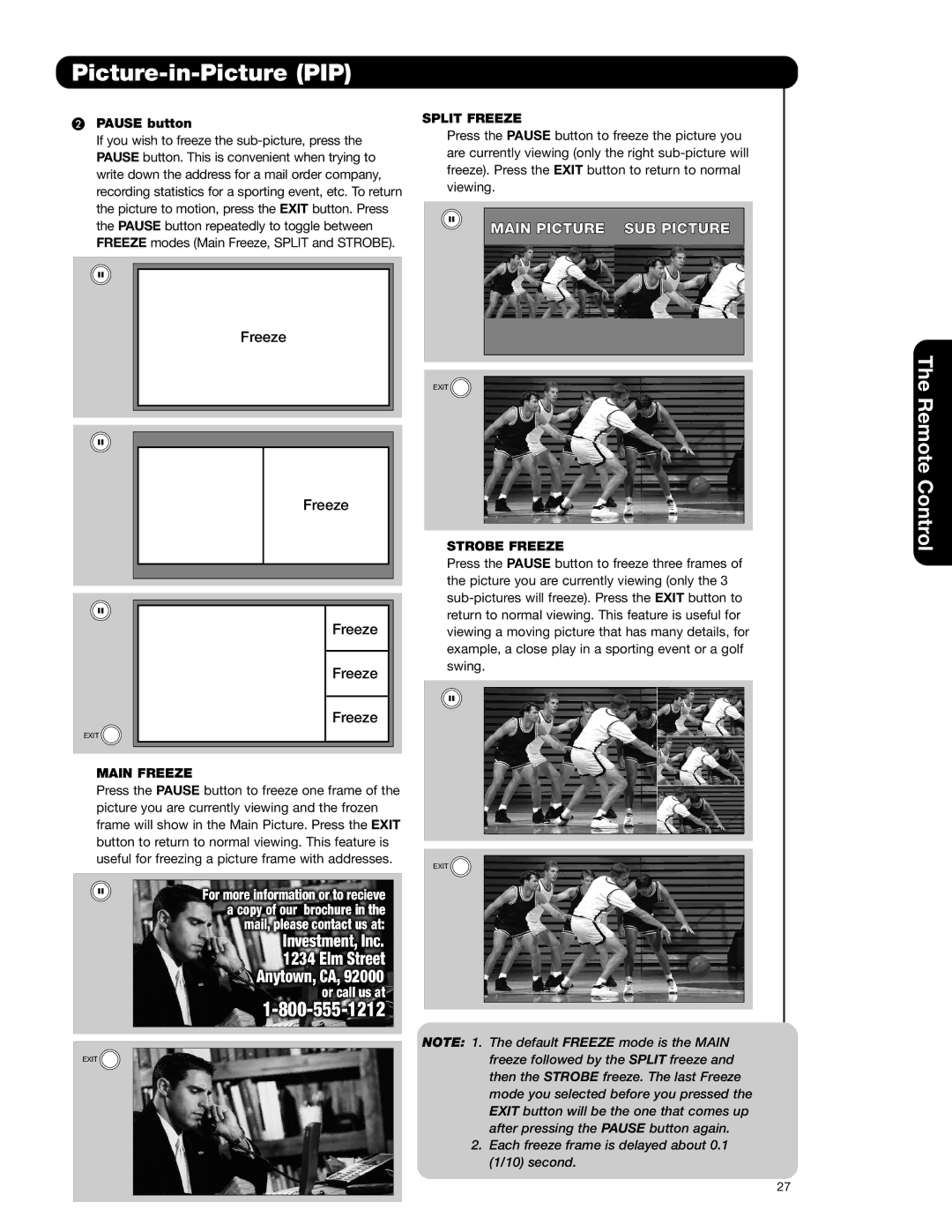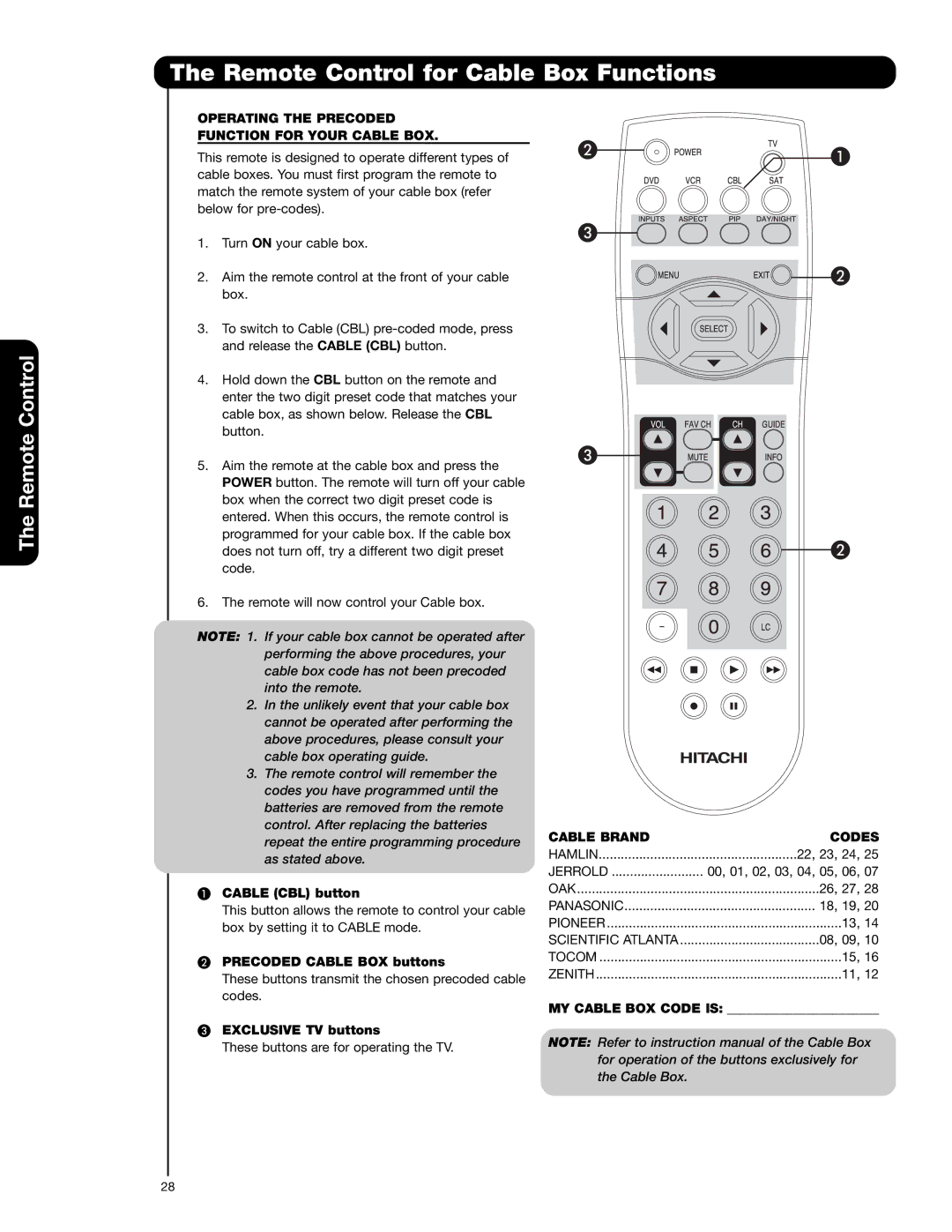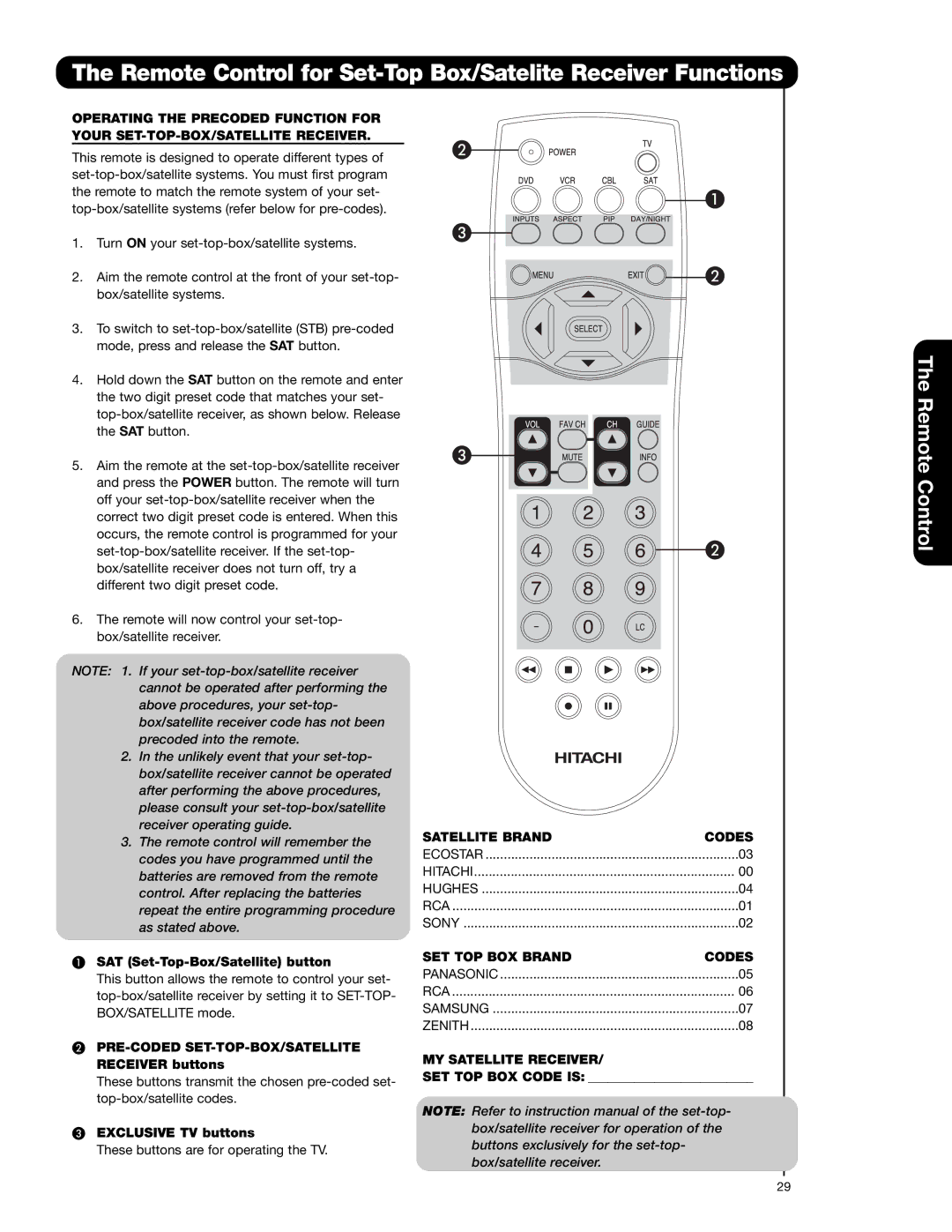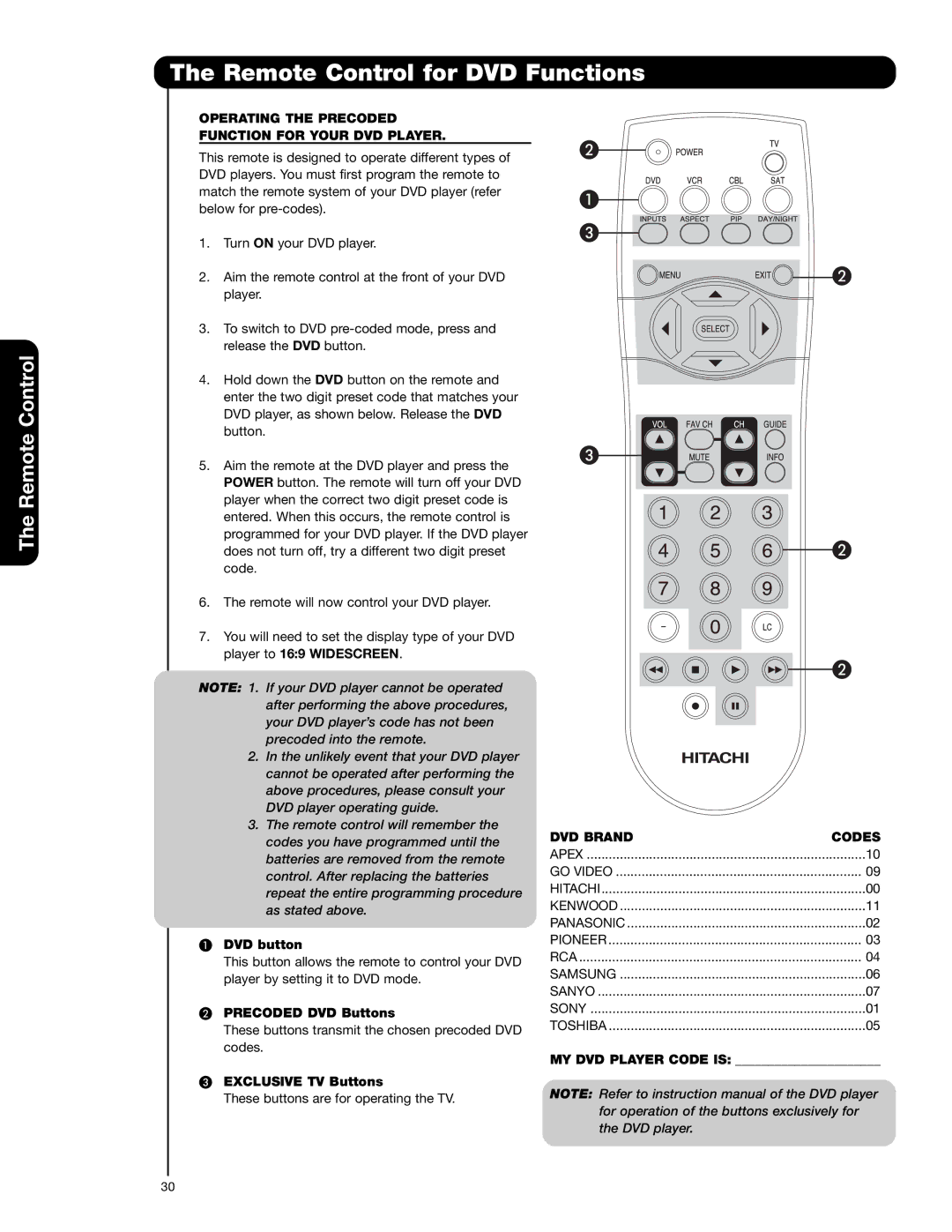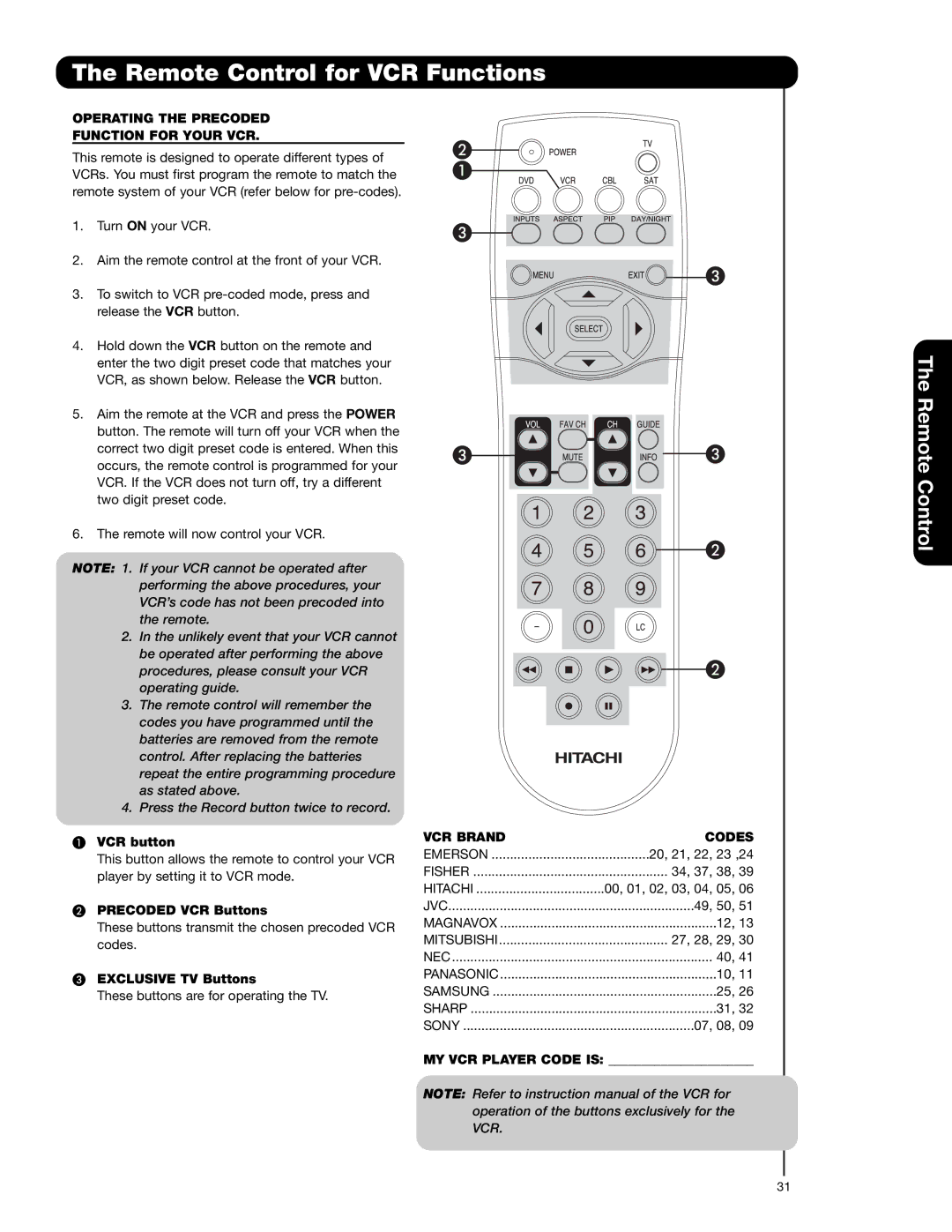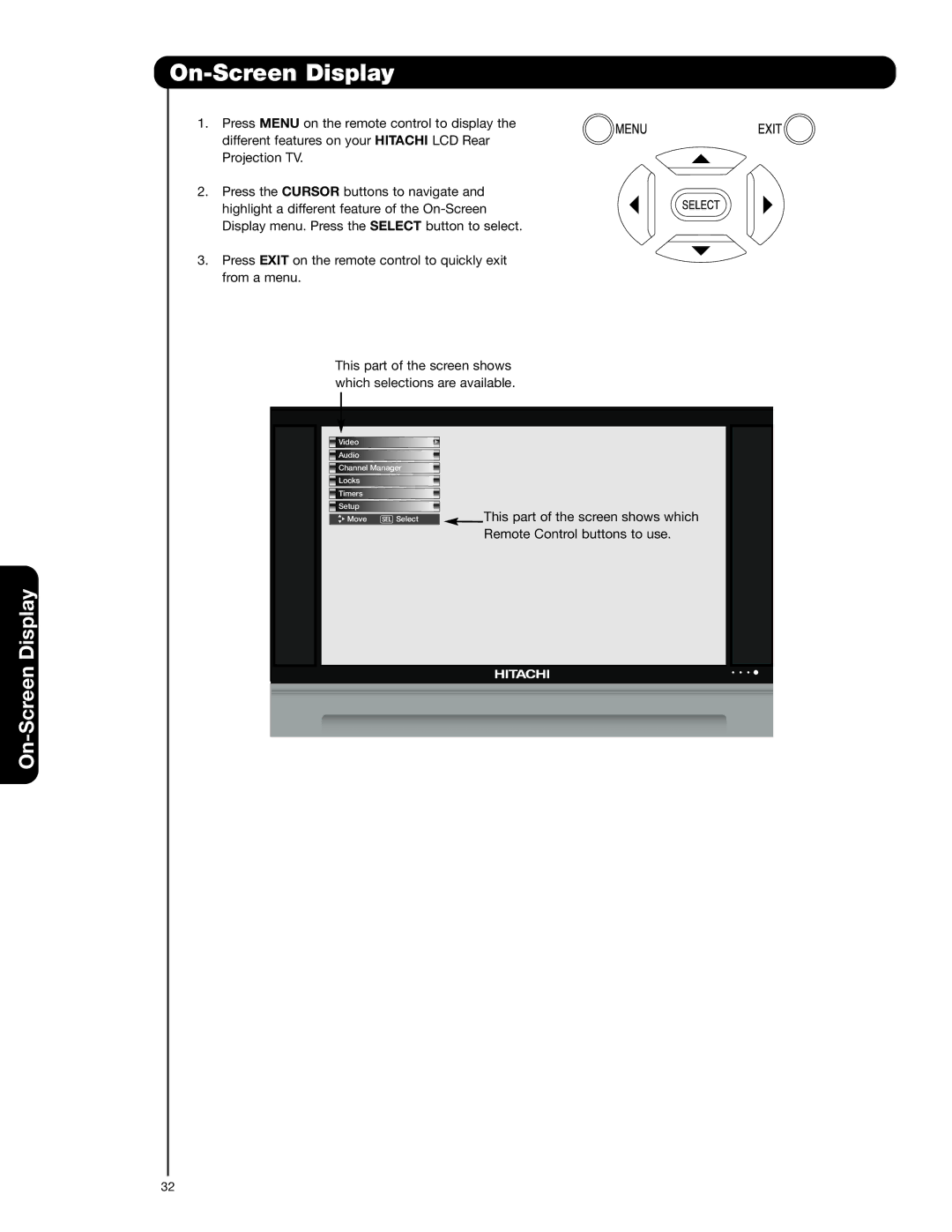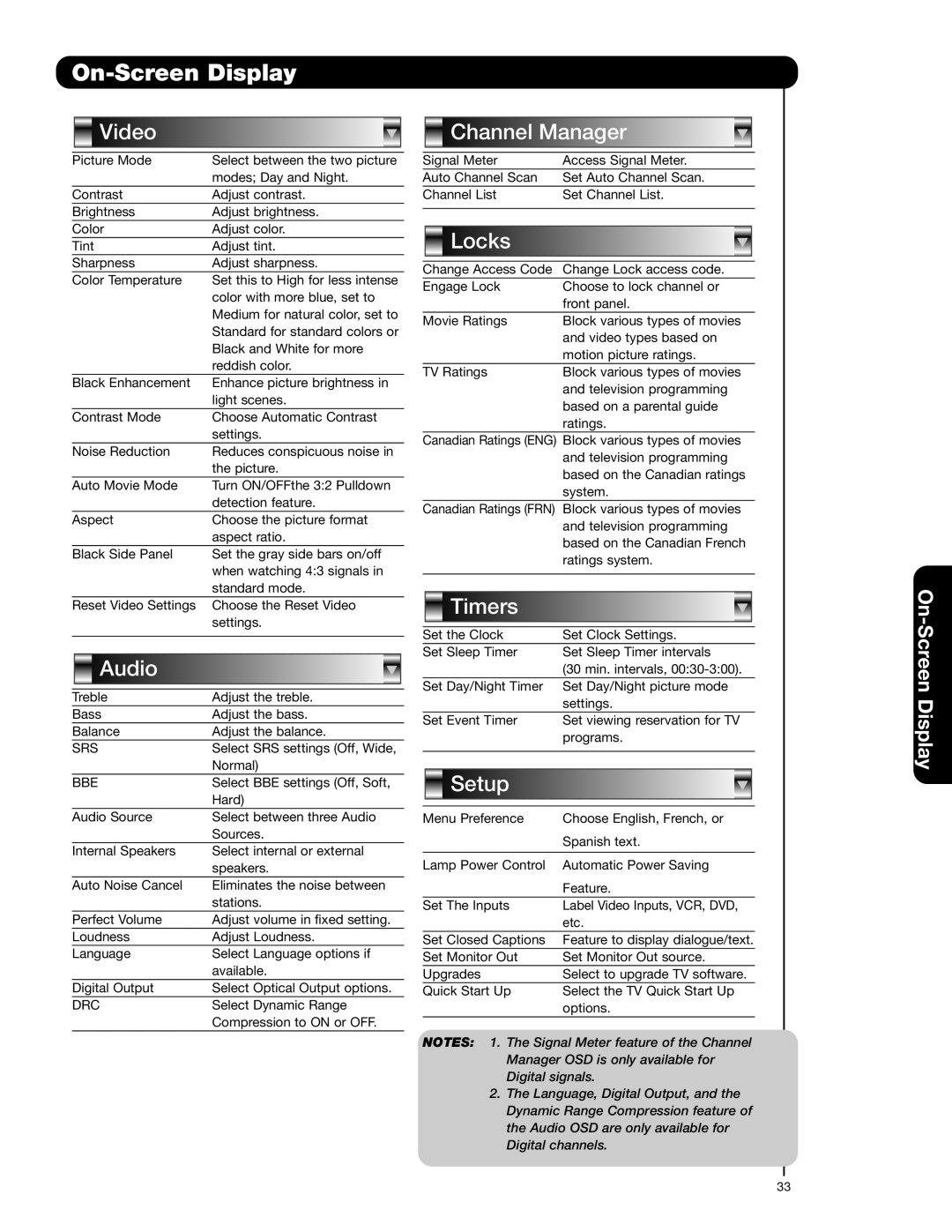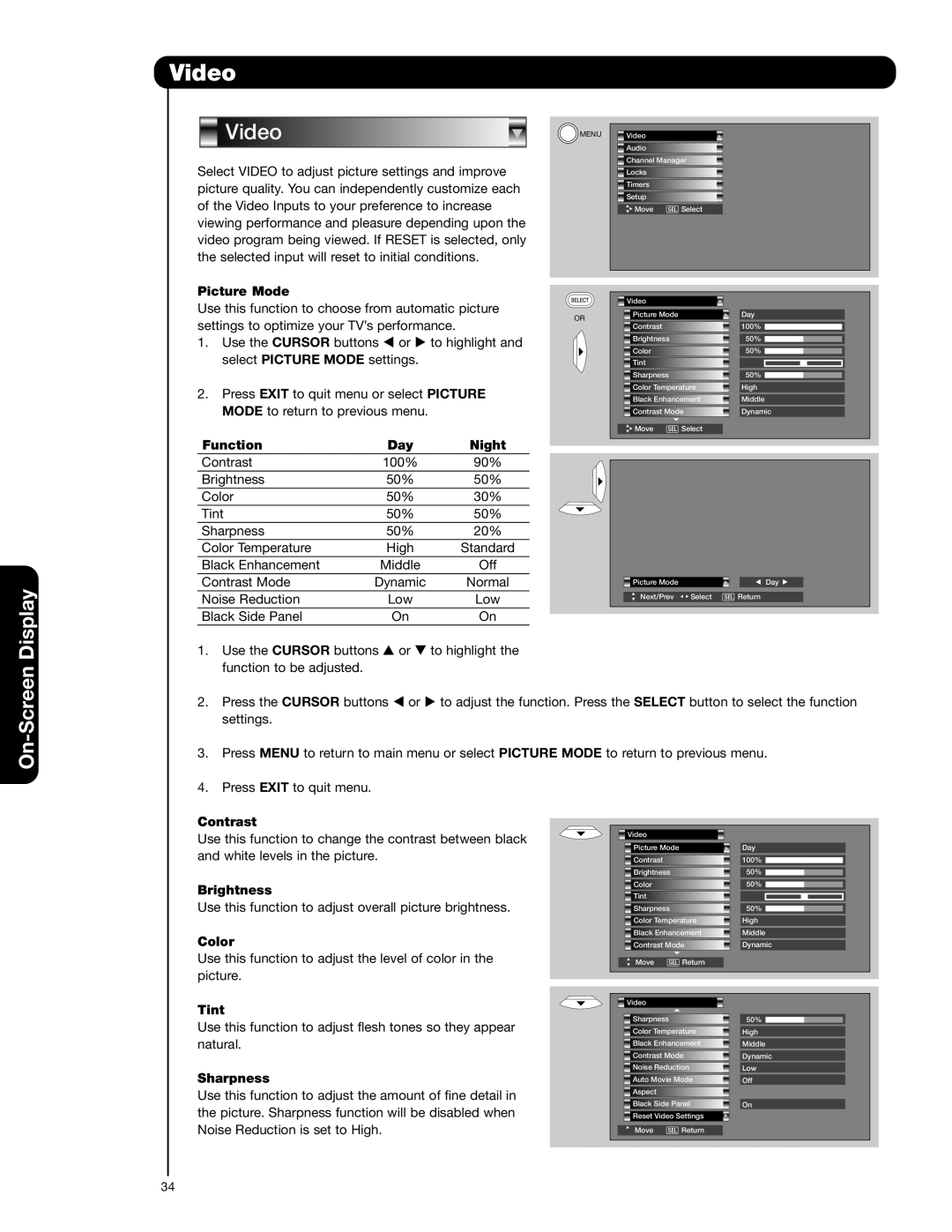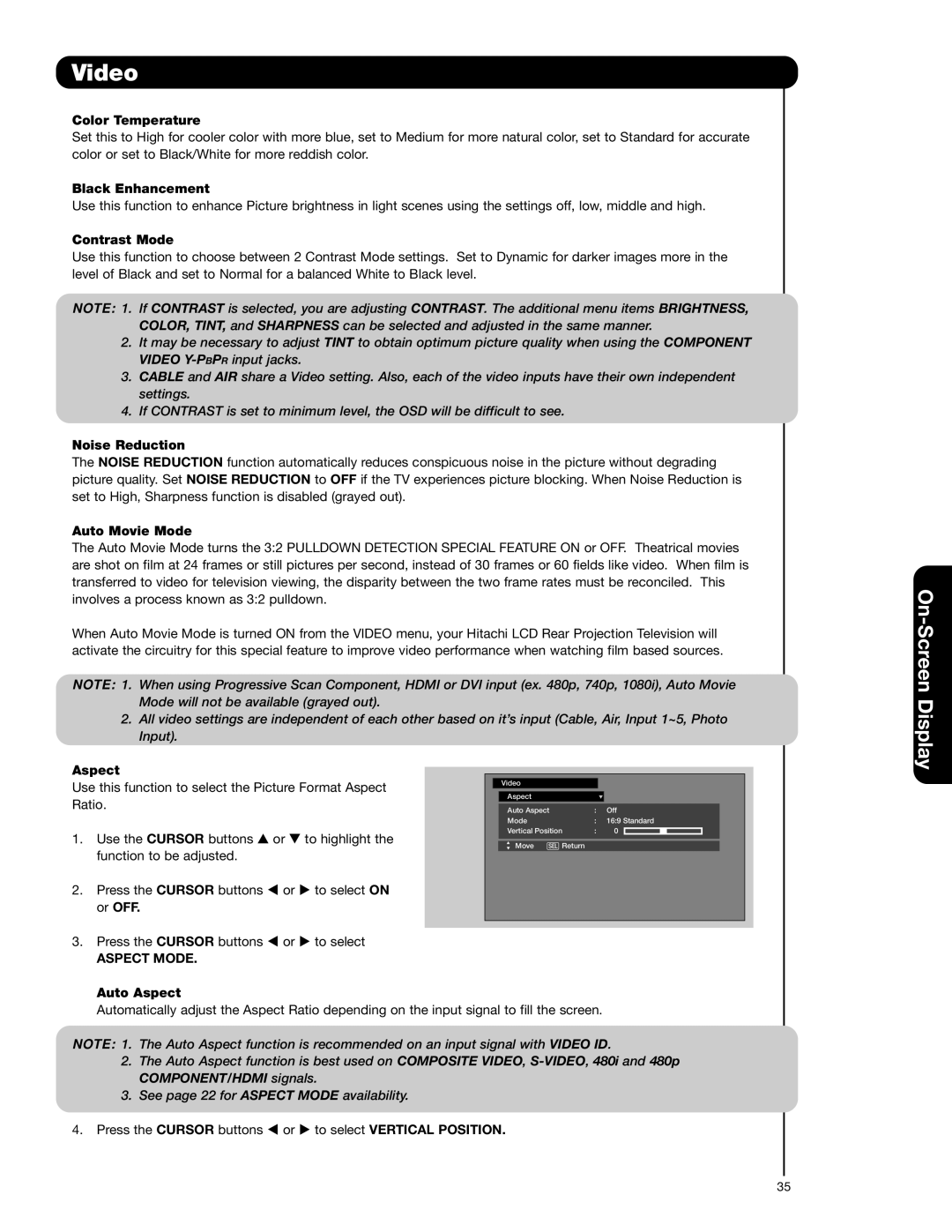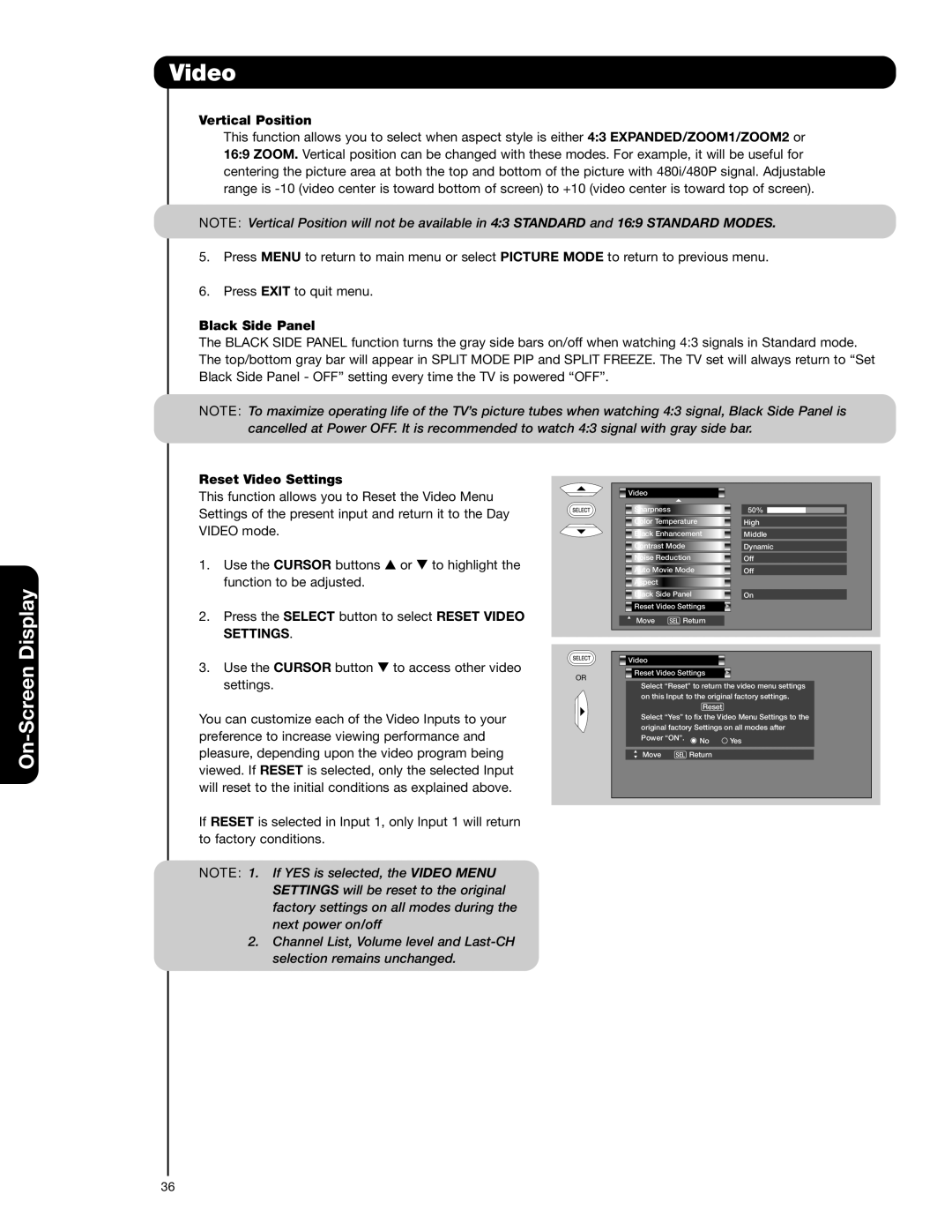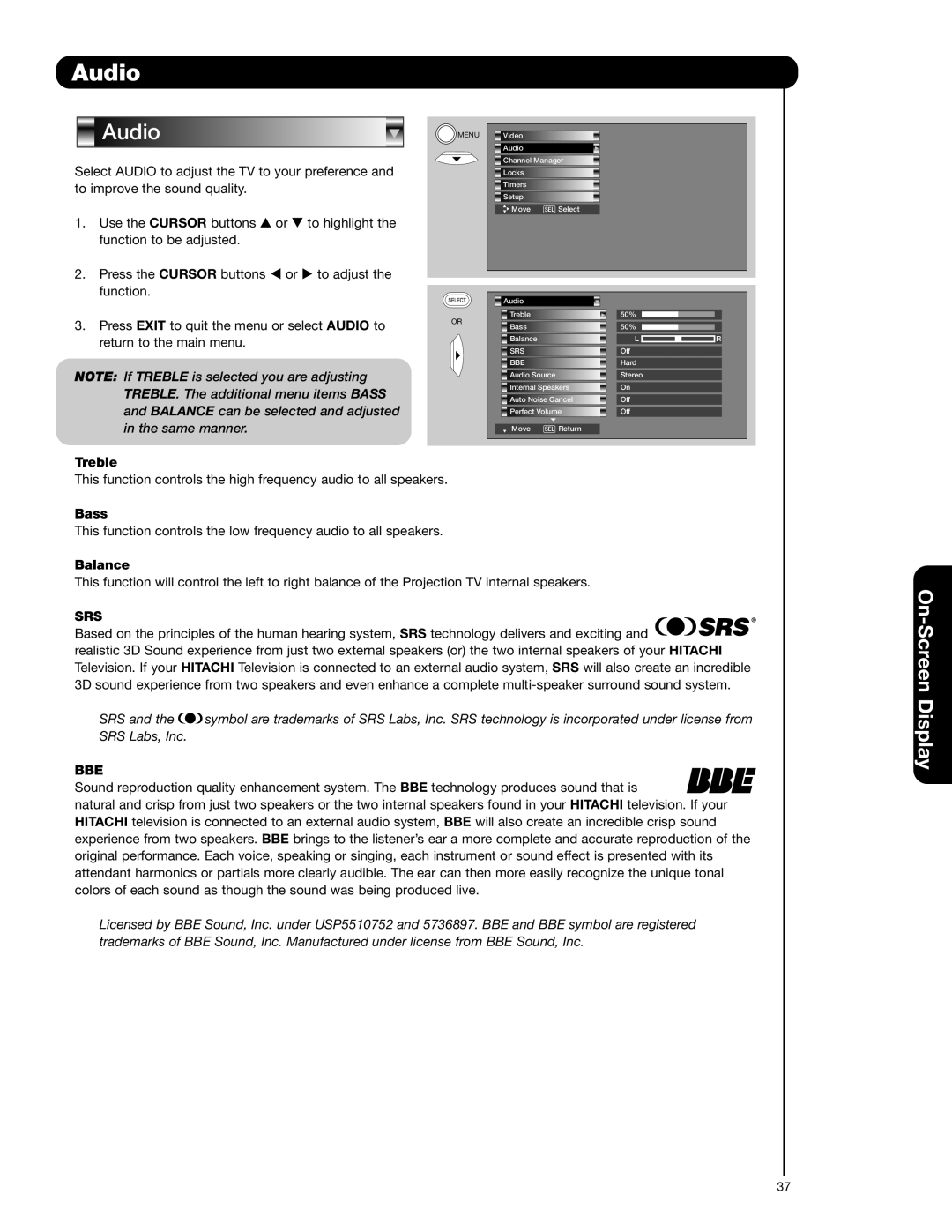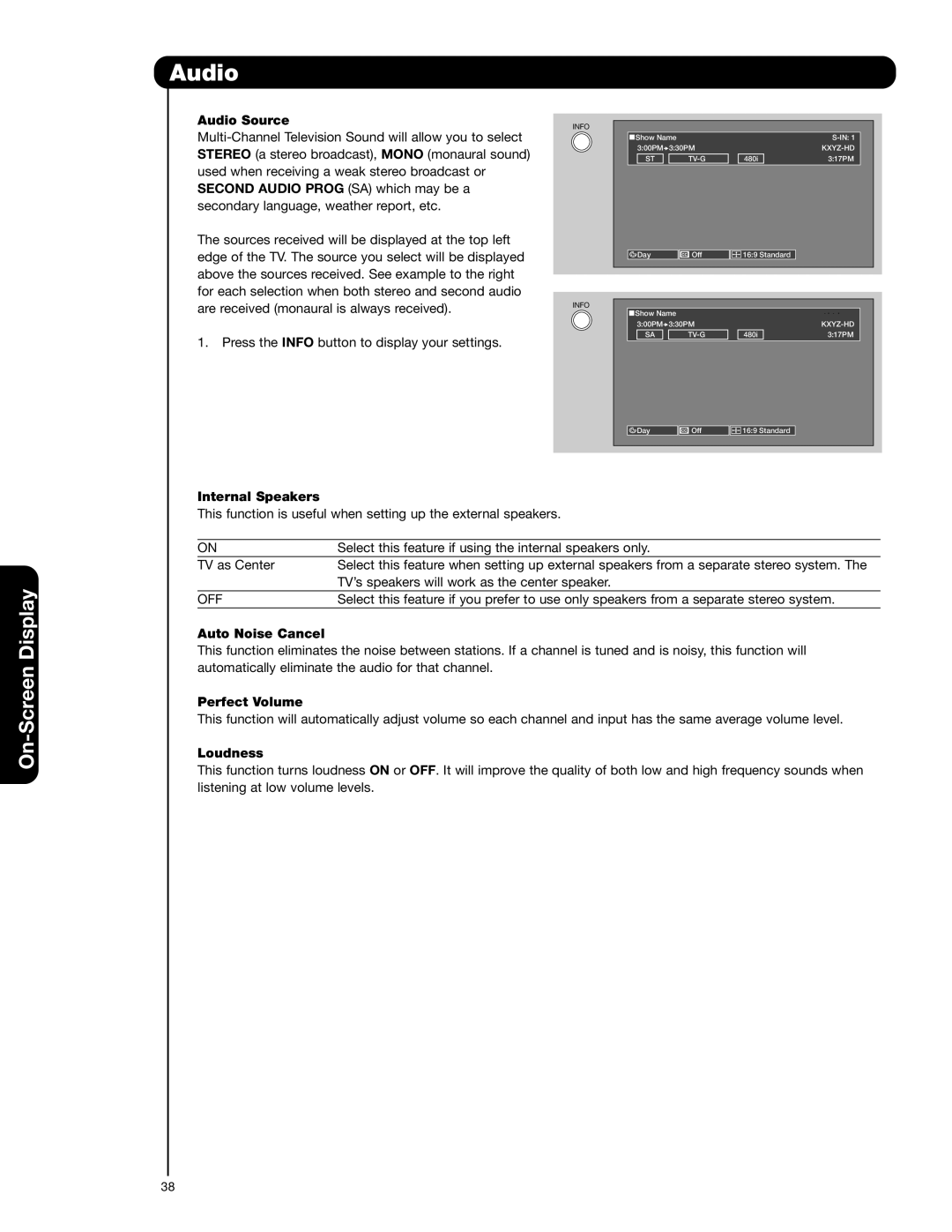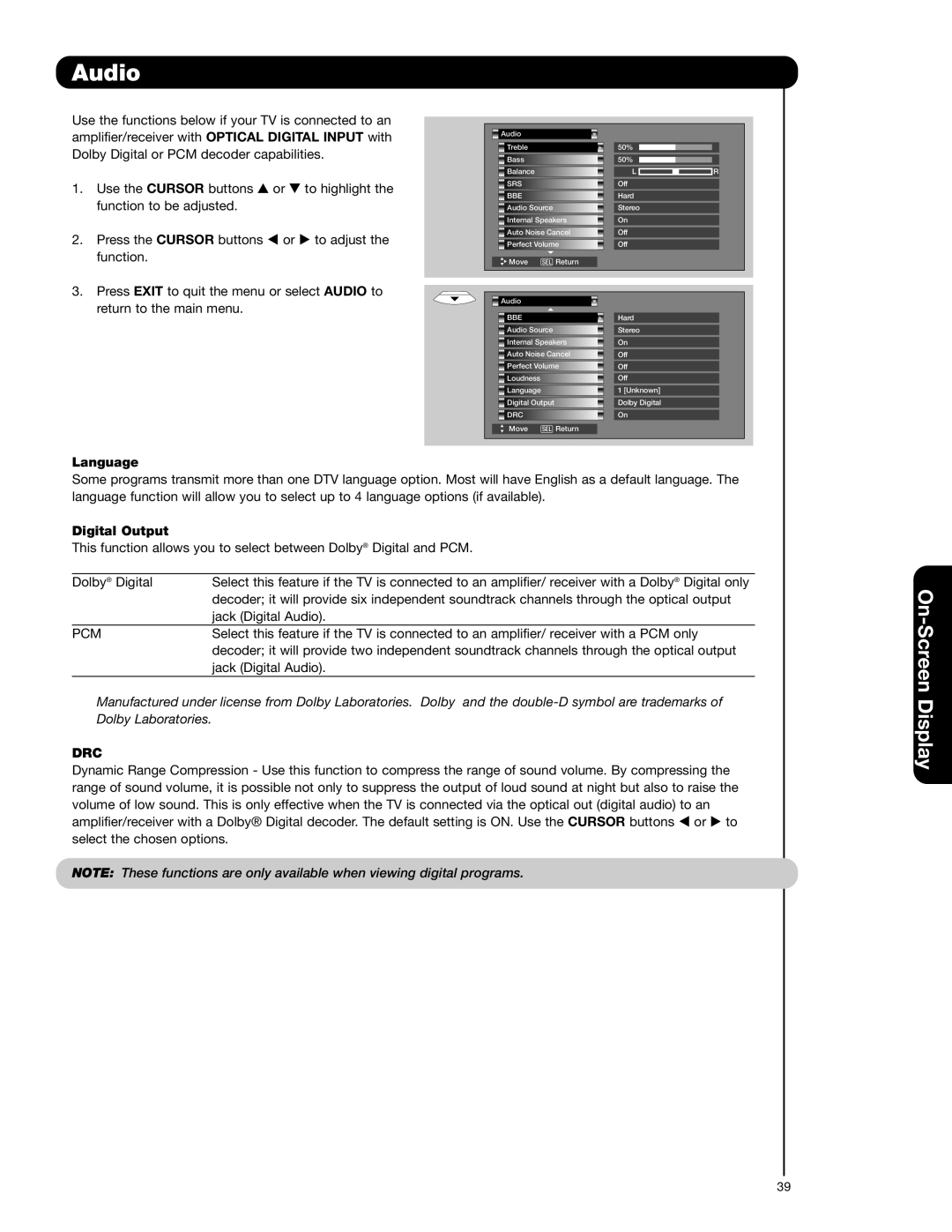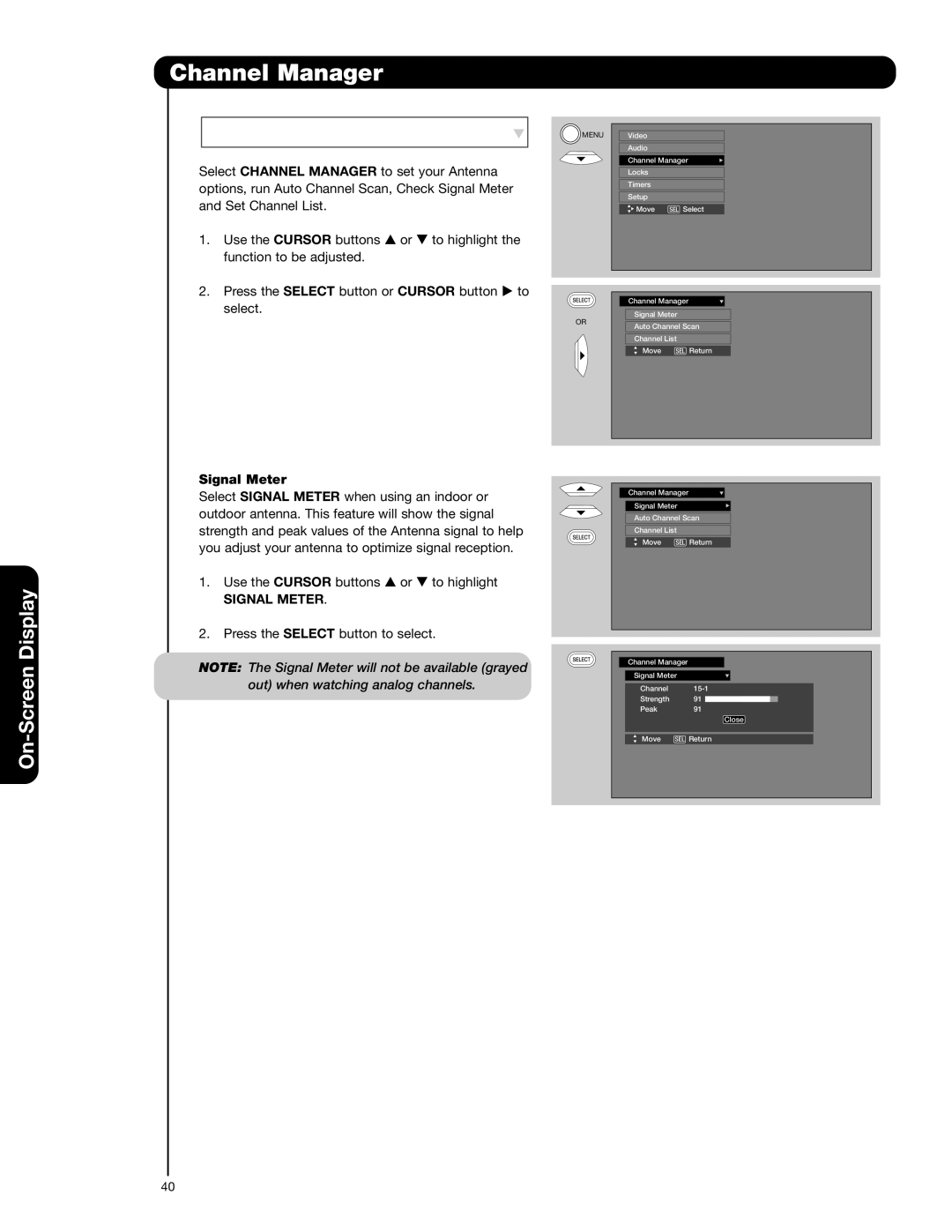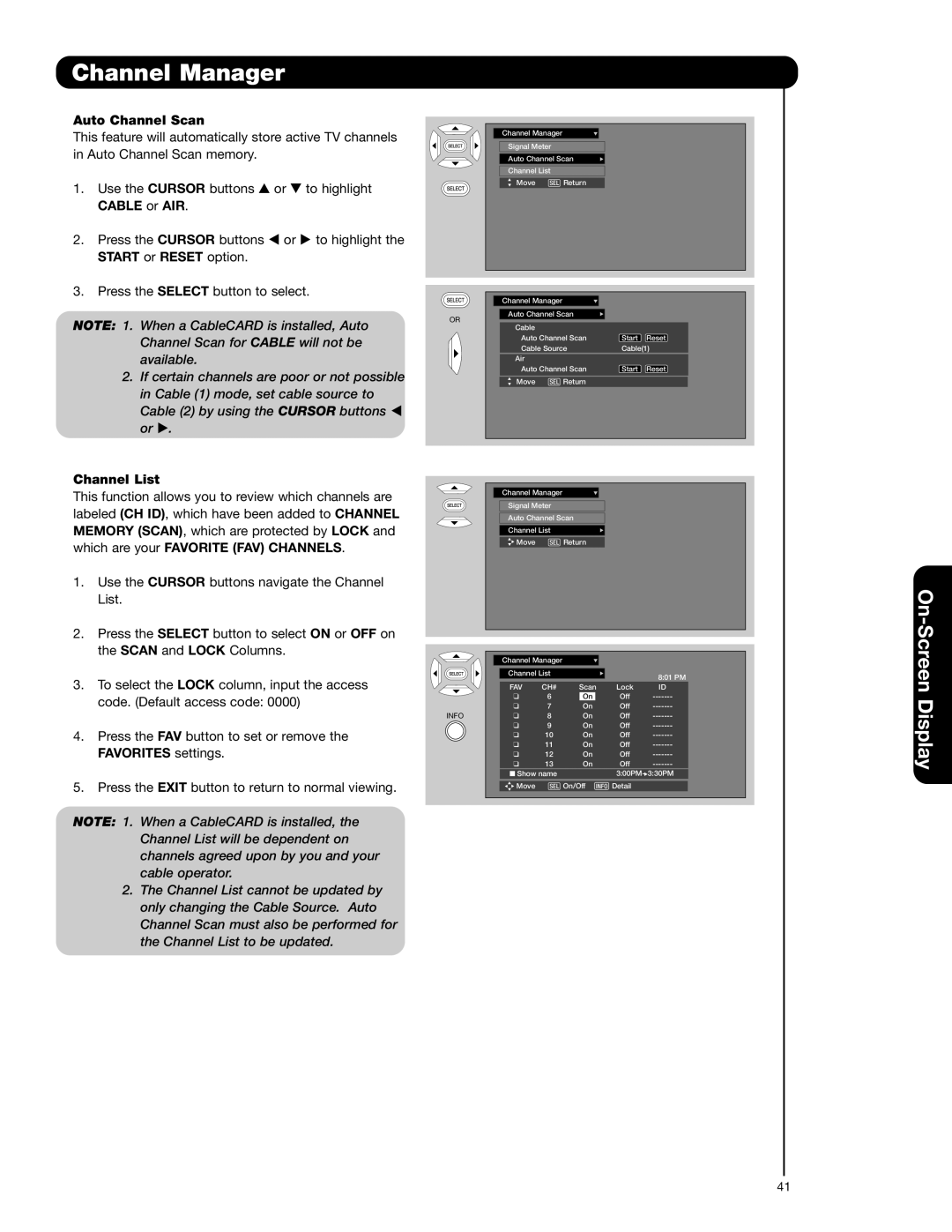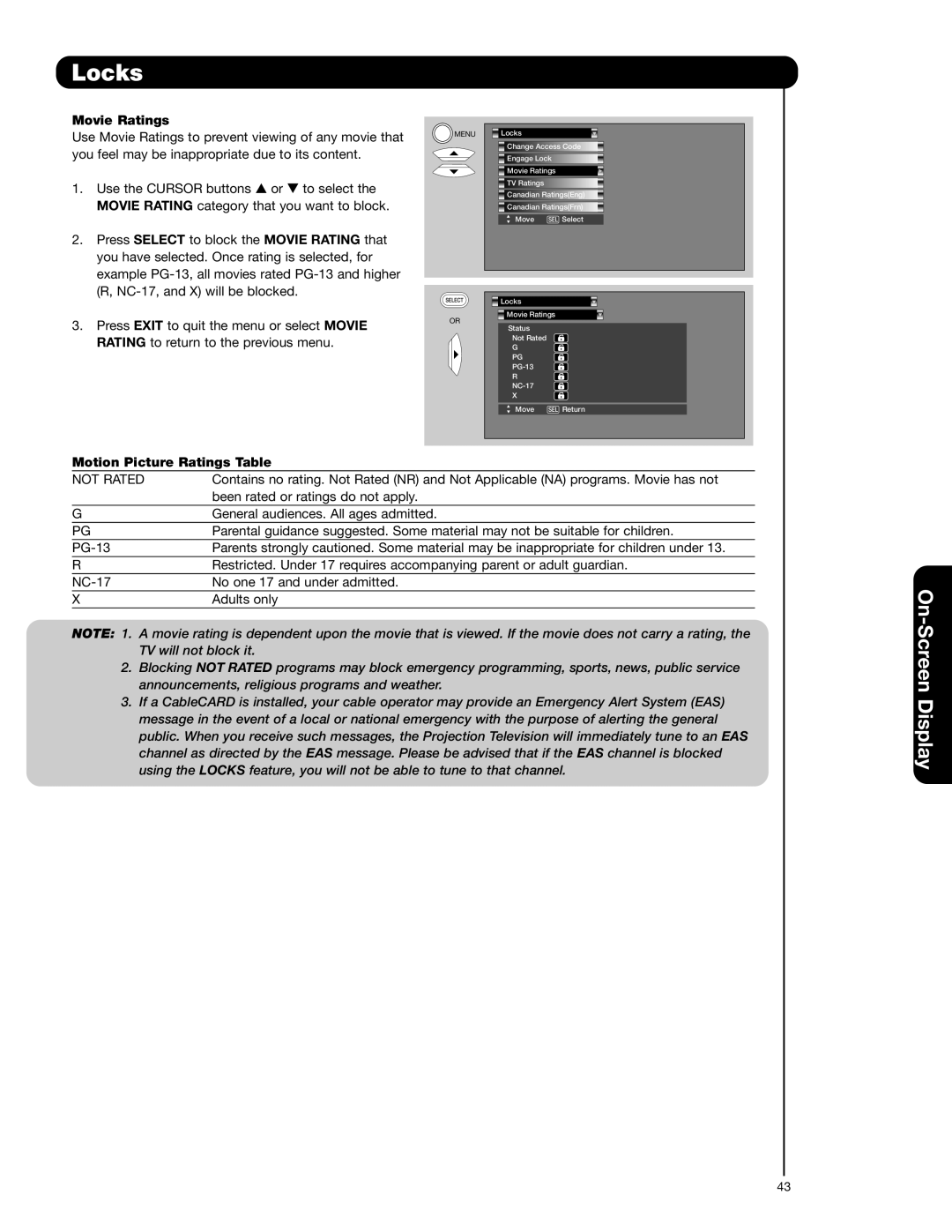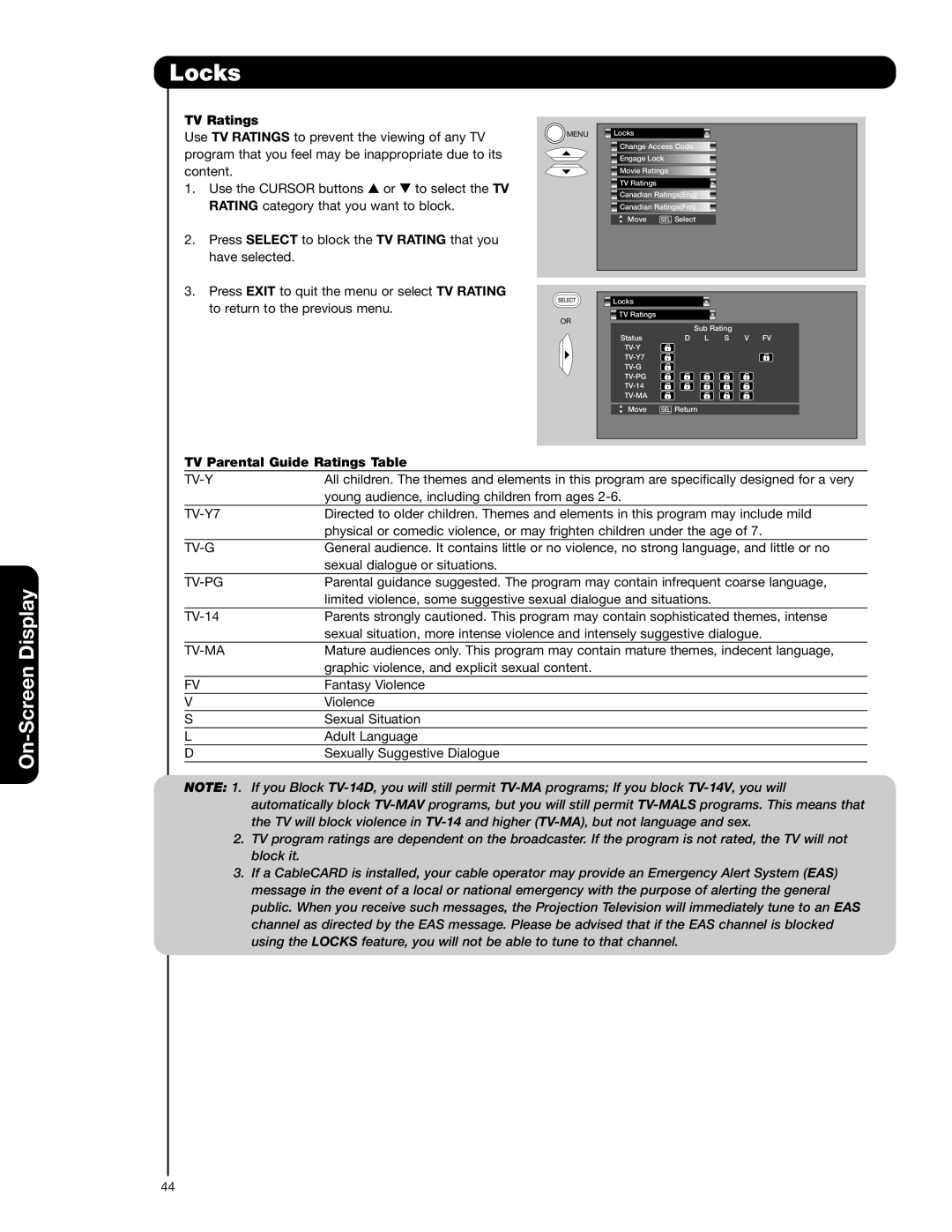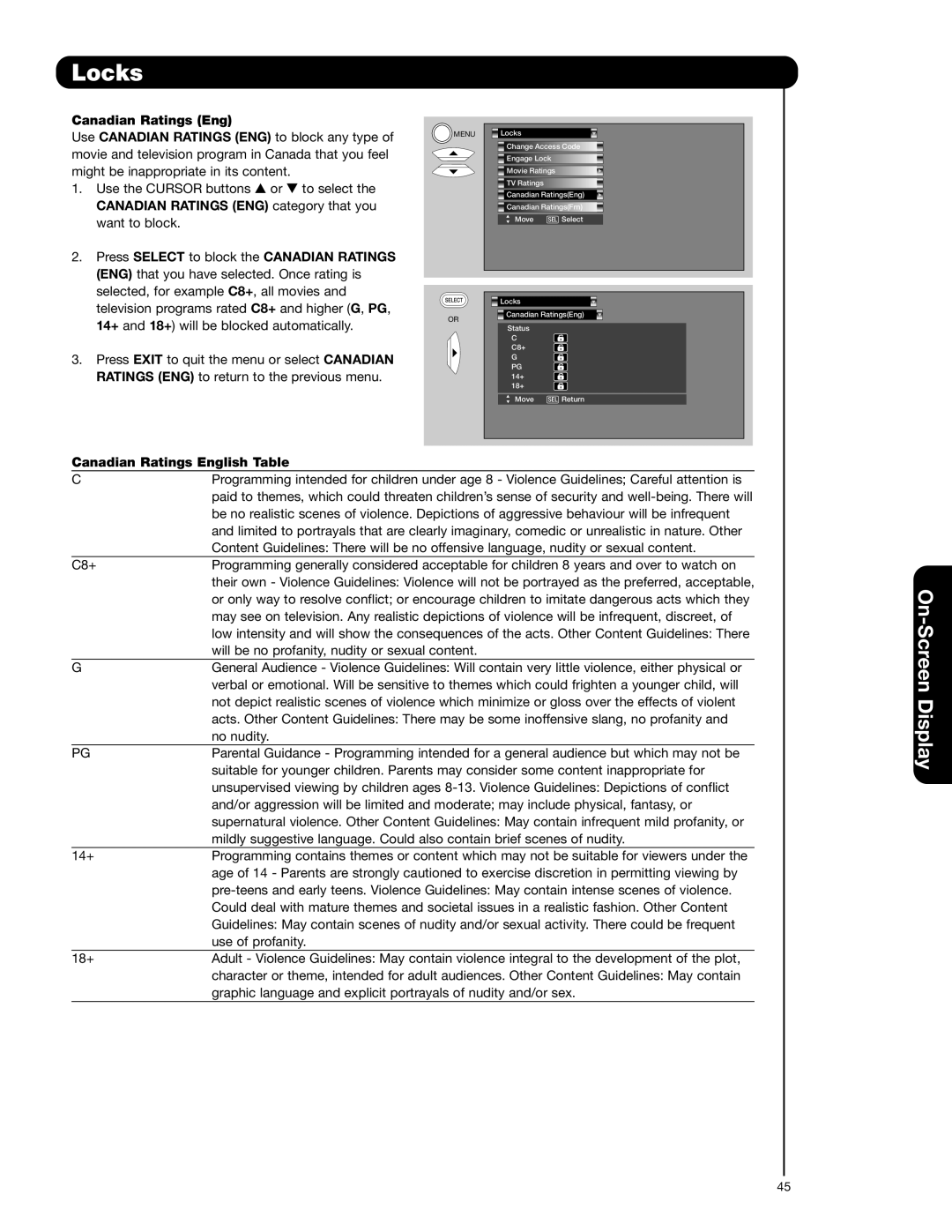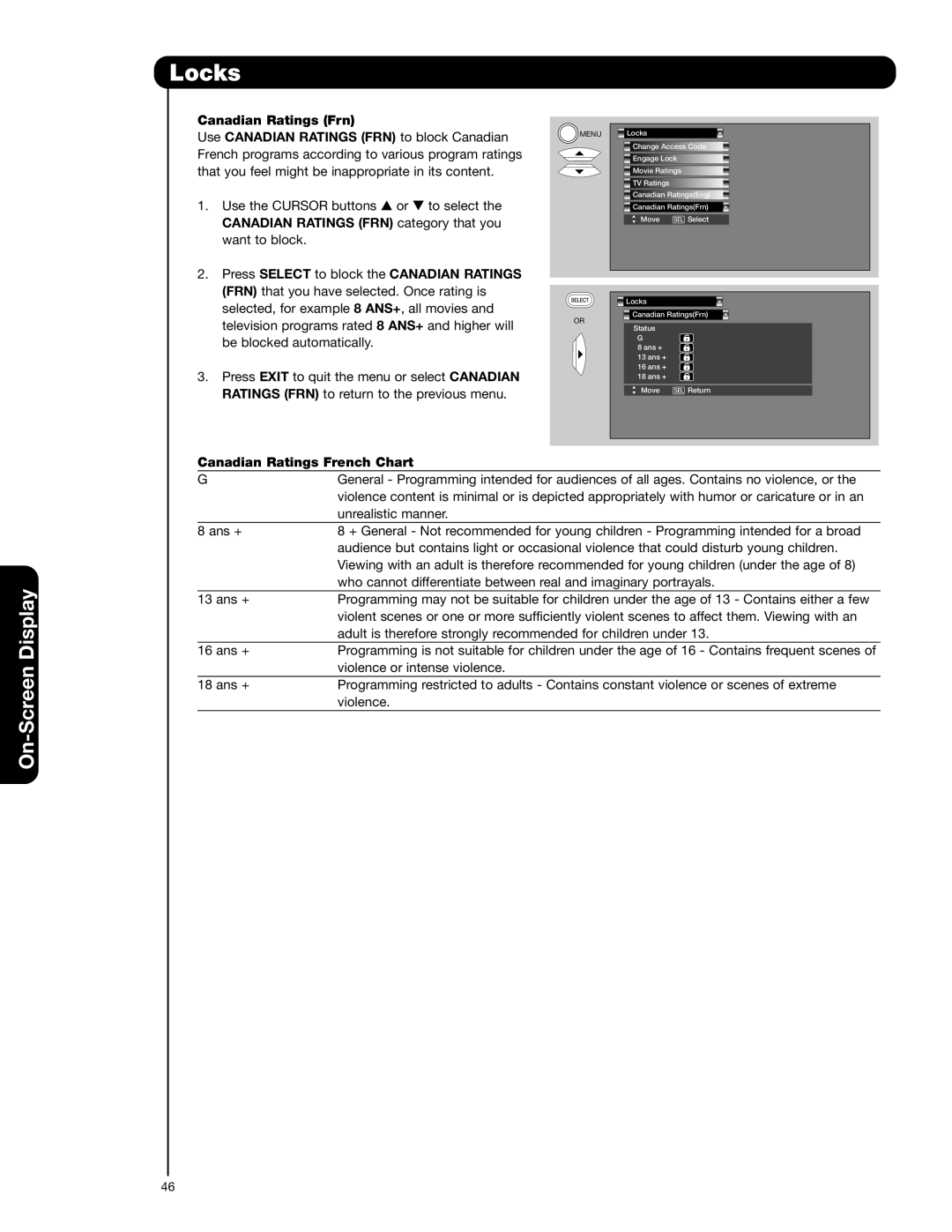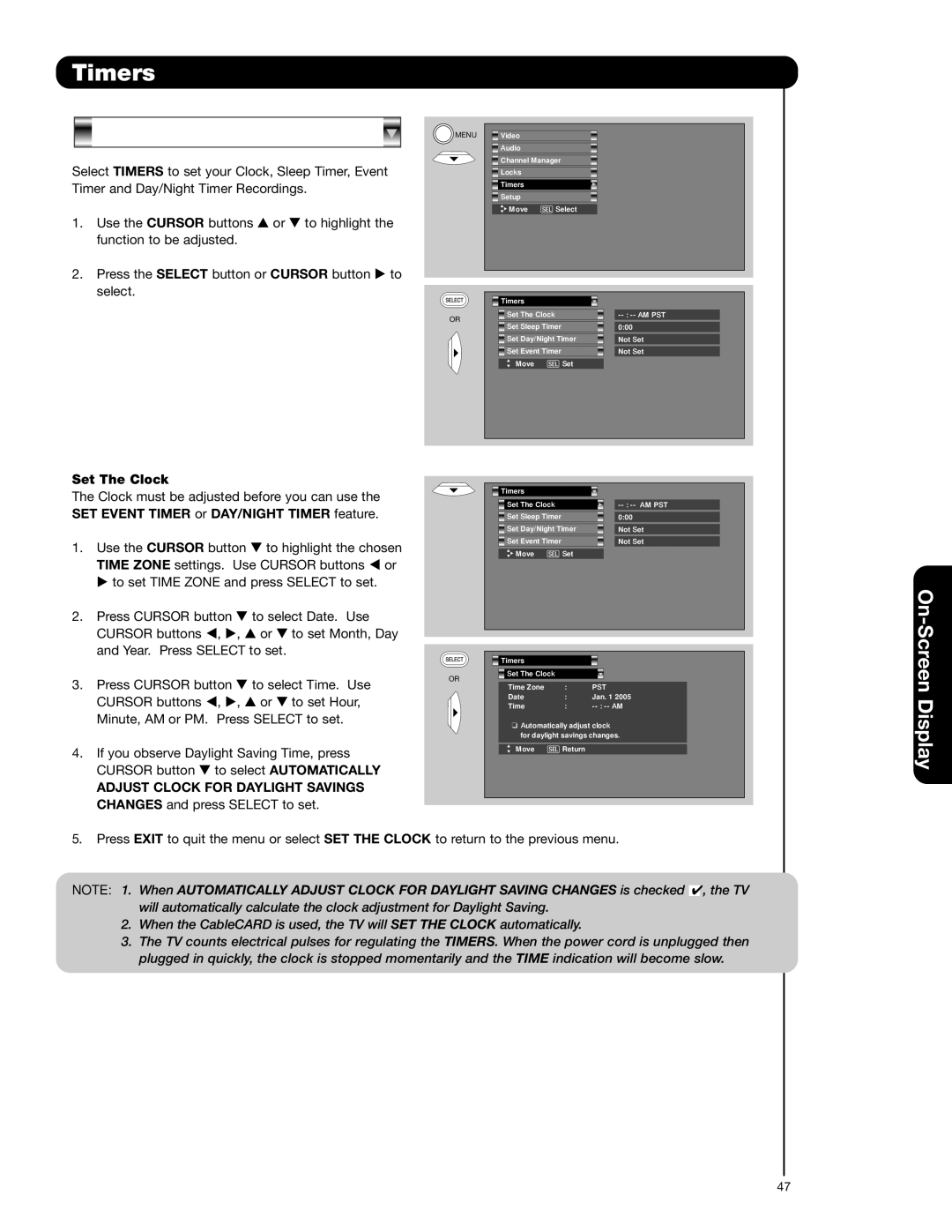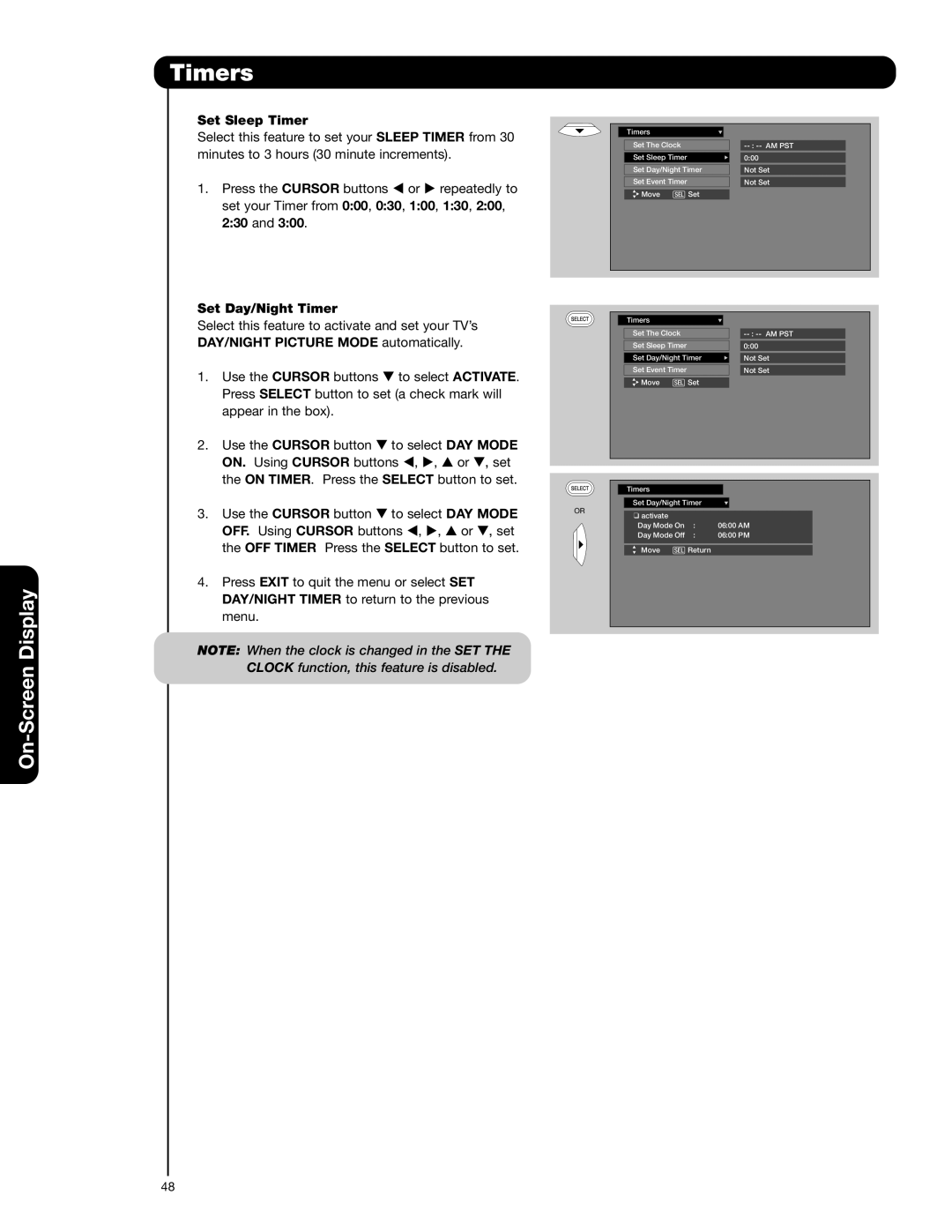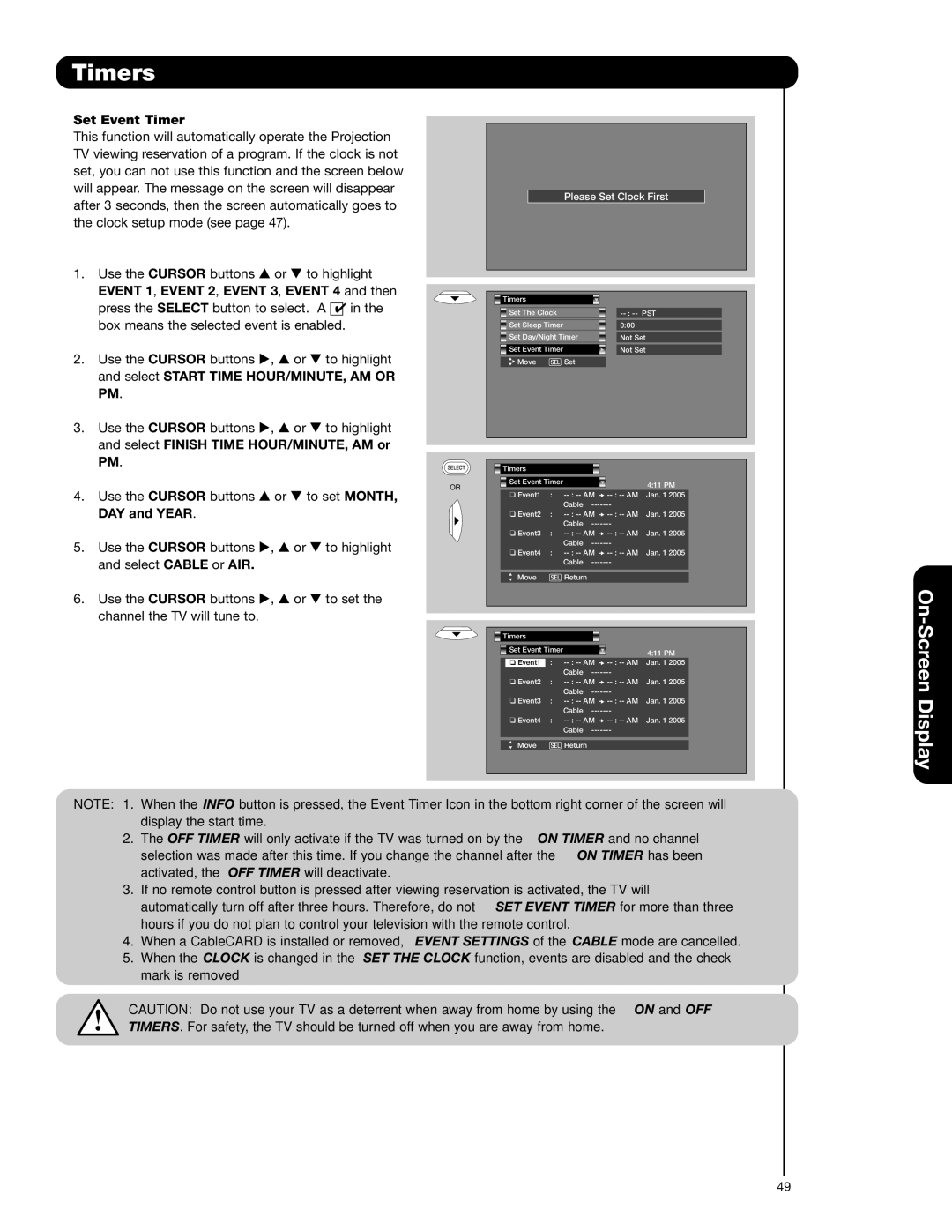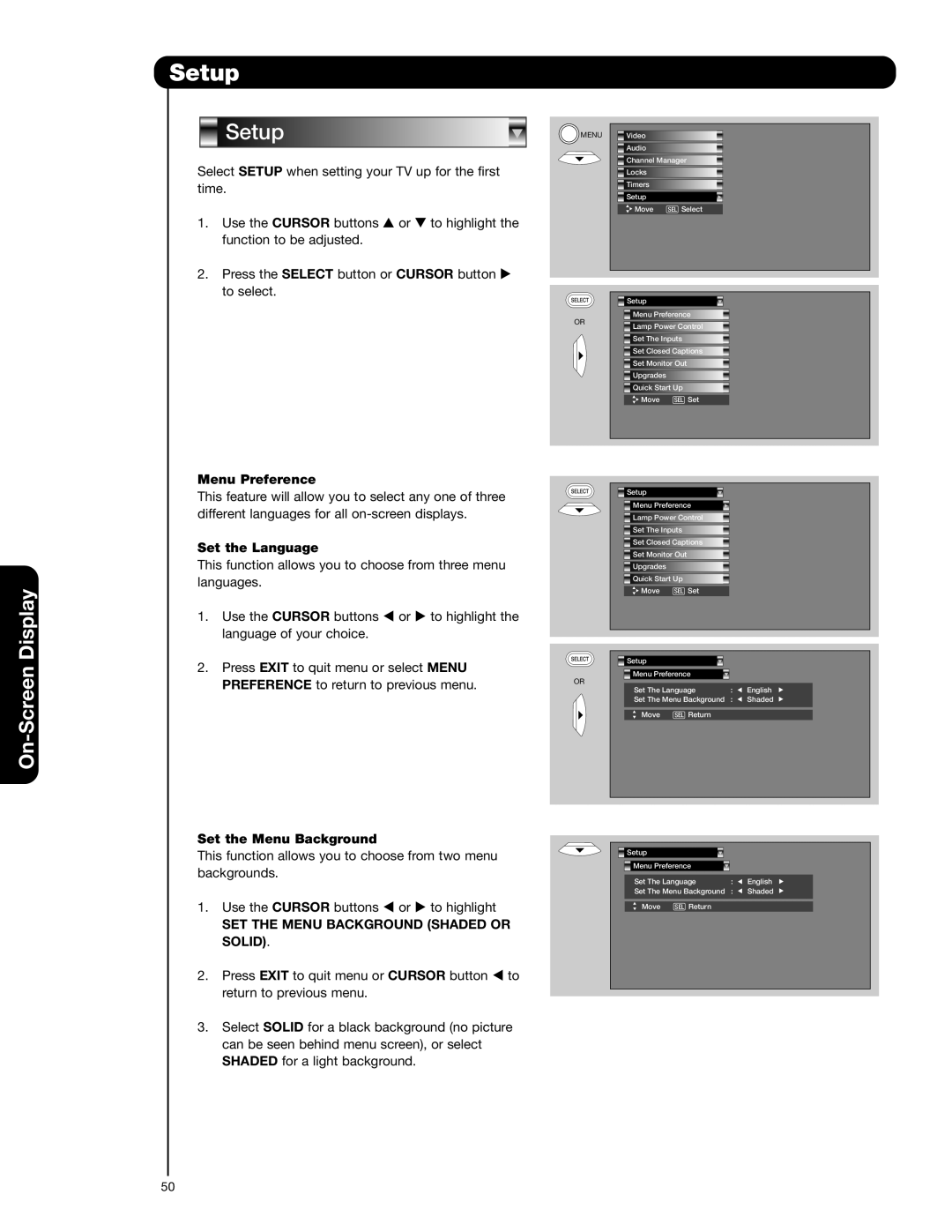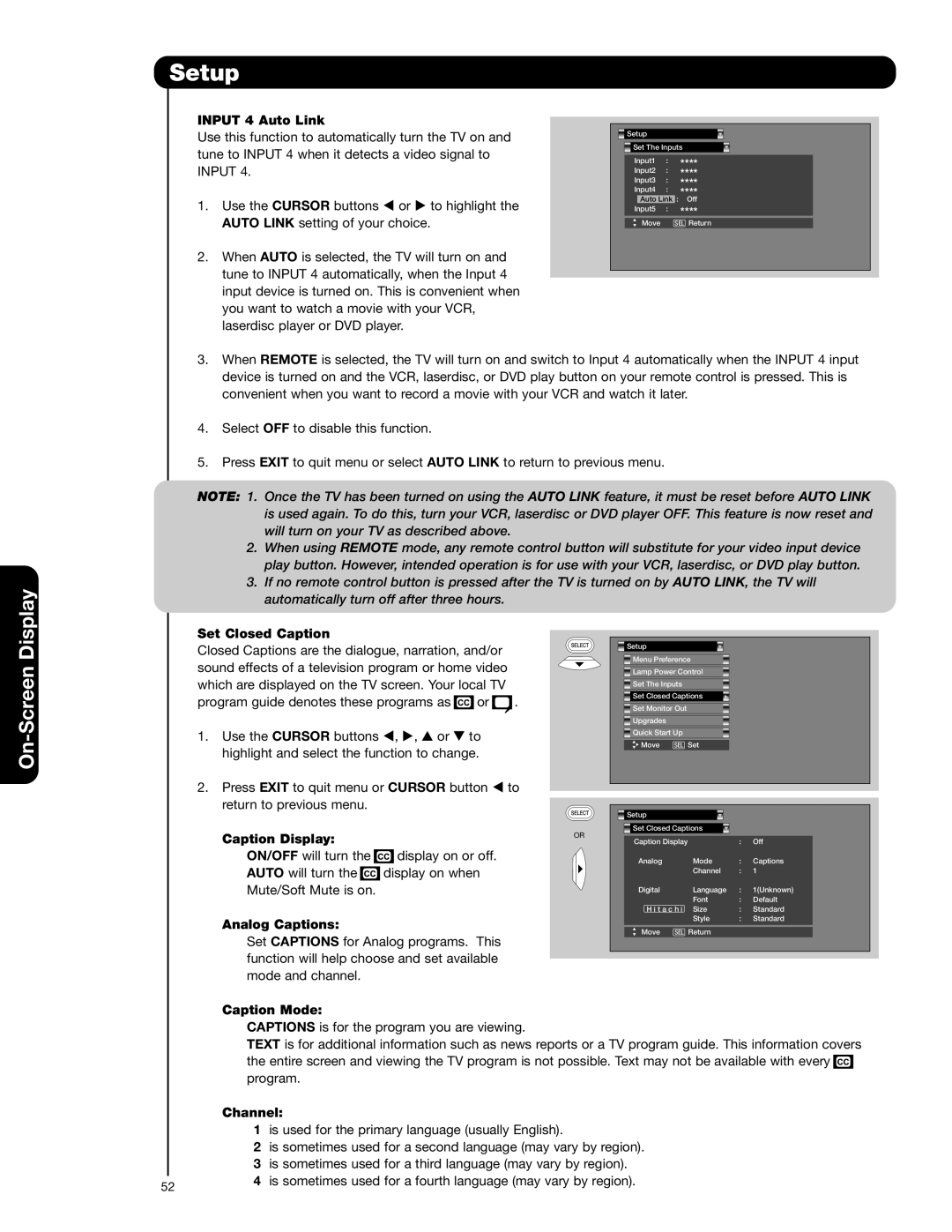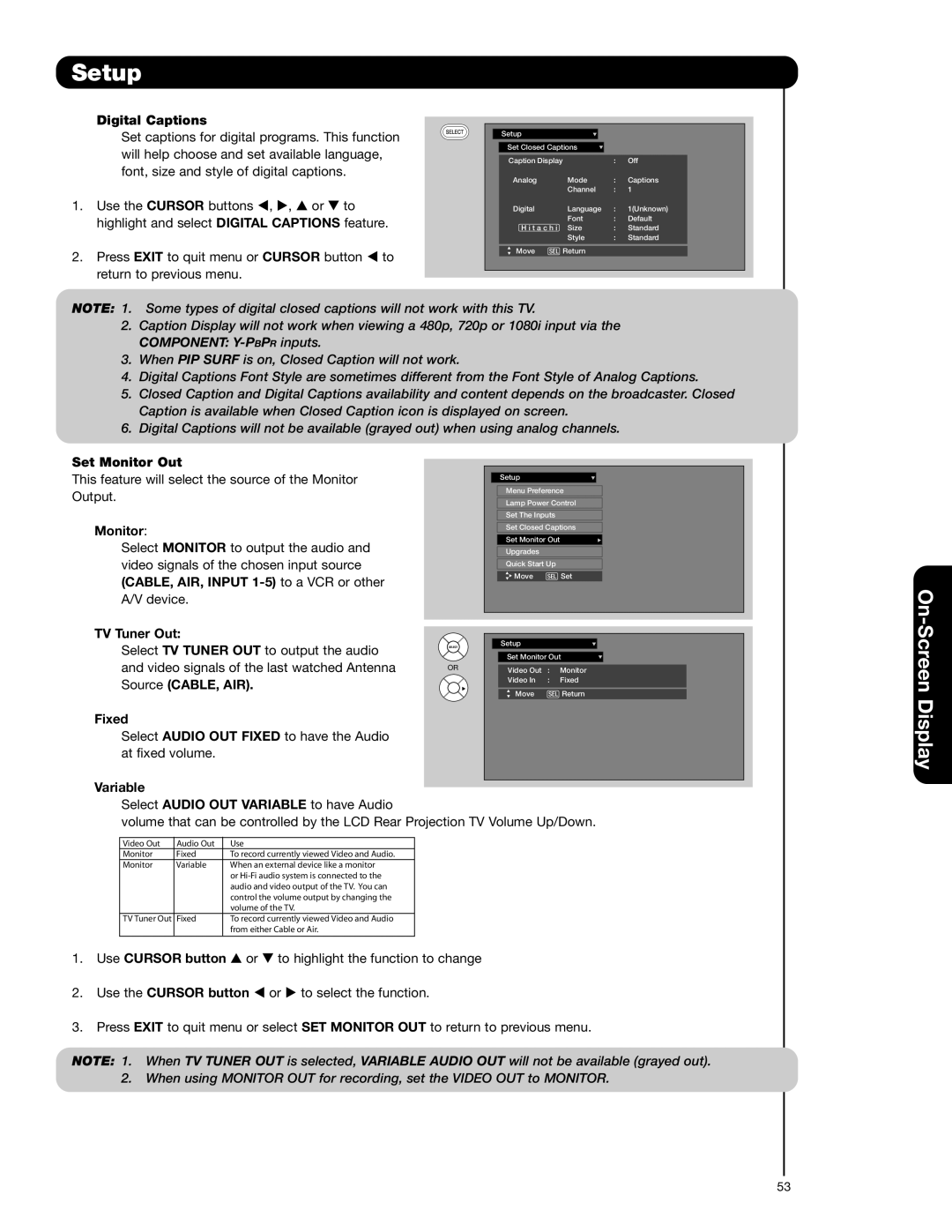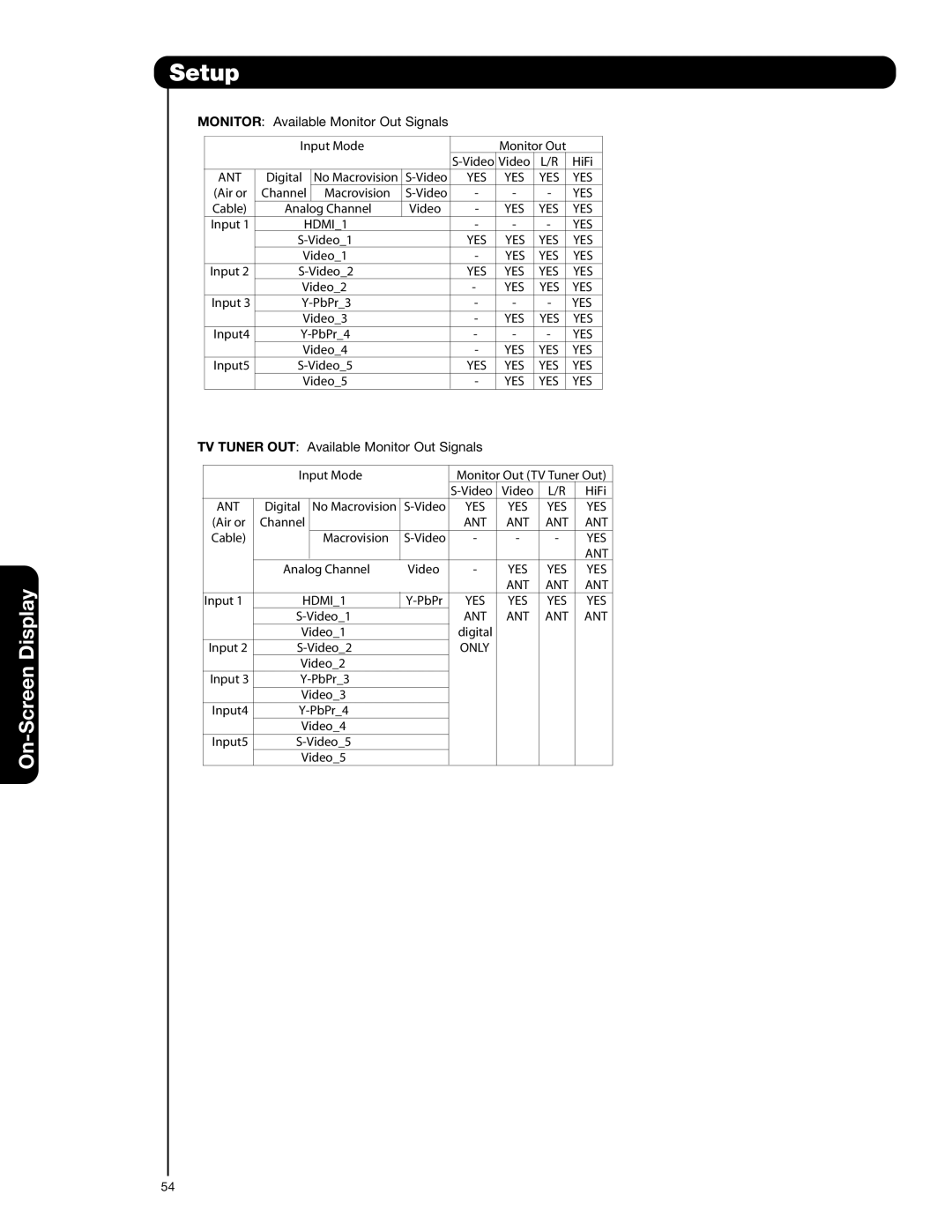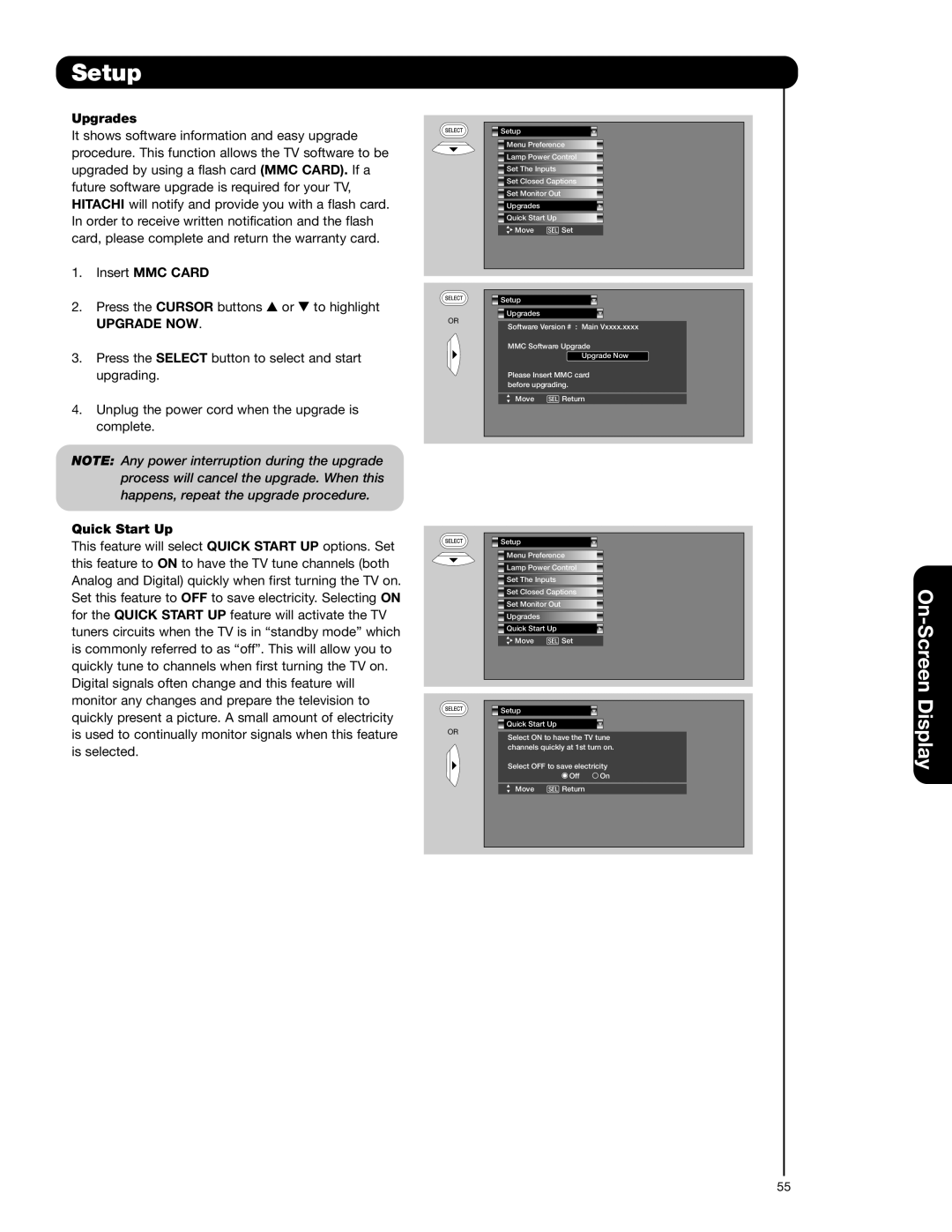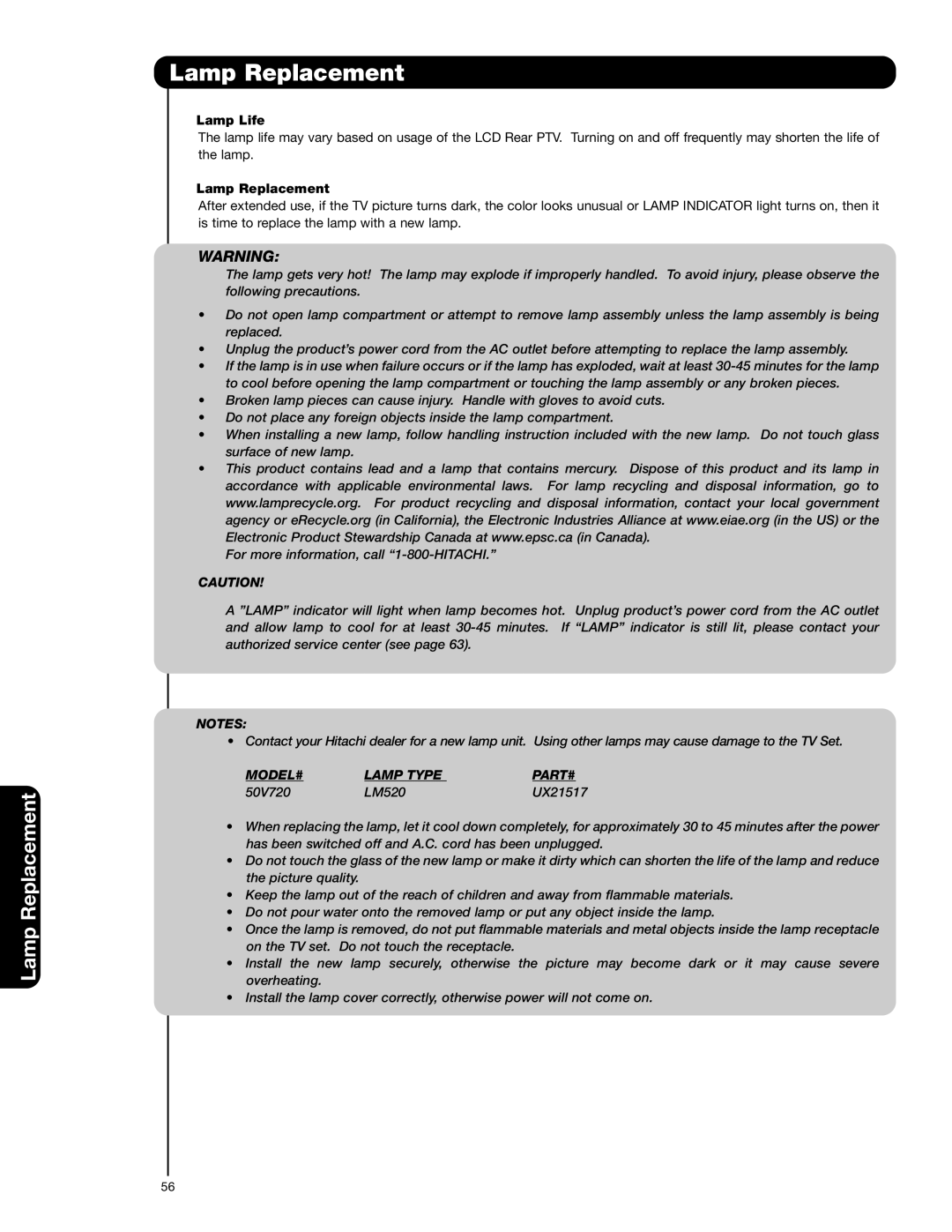On-Screen Display
 Video
Video
Picture Mode | Select between the two picture |
| modes; Day and Night. |
Contrast | Adjust contrast. |
Brightness | Adjust brightness. |
Color | Adjust color. |
Tint | Adjust tint. |
Sharpness | Adjust sharpness. |
Color Temperature | Set this to High for less intense |
| color with more blue, set to |
| Medium for natural color, set to |
| Standard for standard colors or |
| Black and White for more |
| reddish color. |
Black Enhancement | Enhance picture brightness in |
| light scenes. |
Contrast Mode | Choose Automatic Contrast |
| settings. |
Noise Reduction | Reduces conspicuous noise in |
| the picture. |
Auto Movie Mode | Turn ON/OFFthe 3:2 Pulldown |
| detection feature. |
Aspect | Choose the picture format |
| aspect ratio. |
Black Side Panel | Set the gray side bars on/off |
| when watching 4:3 signals in |
| standard mode. |
Reset Video Settings | Choose the Reset Video |
| settings. |
|
|
 Audio
Audio
Treble | Adjust the treble. |
Bass | Adjust the bass. |
Balance | Adjust the balance. |
SRS | Select SRS settings (Off, Wide, |
| Normal) |
BBE | Select BBE settings (Off, Soft, |
| Hard) |
Audio Source | Select between three Audio |
| Sources. |
Internal Speakers | Select internal or external |
| speakers. |
Auto Noise Cancel | Eliminates the noise between |
| stations. |
Perfect Volume | Adjust volume in fixed setting. |
Loudness | Adjust Loudness. |
Language | Select Language options if |
| available. |
Digital Output | Select Optical Output options. |
DRC | Select Dynamic Range |
| Compression to ON or OFF. |
 Channel Manager
Channel Manager
Signal Meter | Access Signal Meter. |
Auto Channel Scan | Set Auto Channel Scan. |
Channel List | Set Channel List. |
|
|
 Locks
Locks
Change Access Code | Change Lock access code. |
Engage Lock | Choose to lock channel or |
| front panel. |
Movie Ratings | Block various types of movies |
| and video types based on |
| motion picture ratings. |
TV Ratings | Block various types of movies |
| and television programming |
| based on a parental guide |
| ratings. |
Canadian Ratings (ENG) Block various types of movies and television programming based on the Canadian ratings system.
Canadian Ratings (FRN) Block various types of movies and television programming based on the Canadian French ratings system.
 Timers
Timers
Set the Clock | Set Clock Settings. |
Set Sleep Timer | Set Sleep Timer intervals |
| (30 min. intervals, |
Set Day/Night Timer | Set Day/Night picture mode |
| settings. |
Set Event Timer | Set viewing reservation for TV |
| programs. |
|
|
 Setup
Setup
Menu Preference | Choose English, French, or |
| Spanish text. |
|
|
Lamp Power Control | Automatic Power Saving |
| Feature. |
Set The Inputs | Label Video Inputs, VCR, DVD, |
| etc. |
Set Closed Captions | Feature to display dialogue/text. |
Set Monitor Out | Set Monitor Out source. |
Upgrades | Select to upgrade TV software. |
Quick Start Up | Select the TV Quick Start Up |
| options. |
NOTES: 1. The Signal Meter feature of the Channel Manager OSD is only available for Digital signals.
2.The Language, Digital Output, and the Dynamic Range Compression feature of the Audio OSD are only available for Digital channels.
33