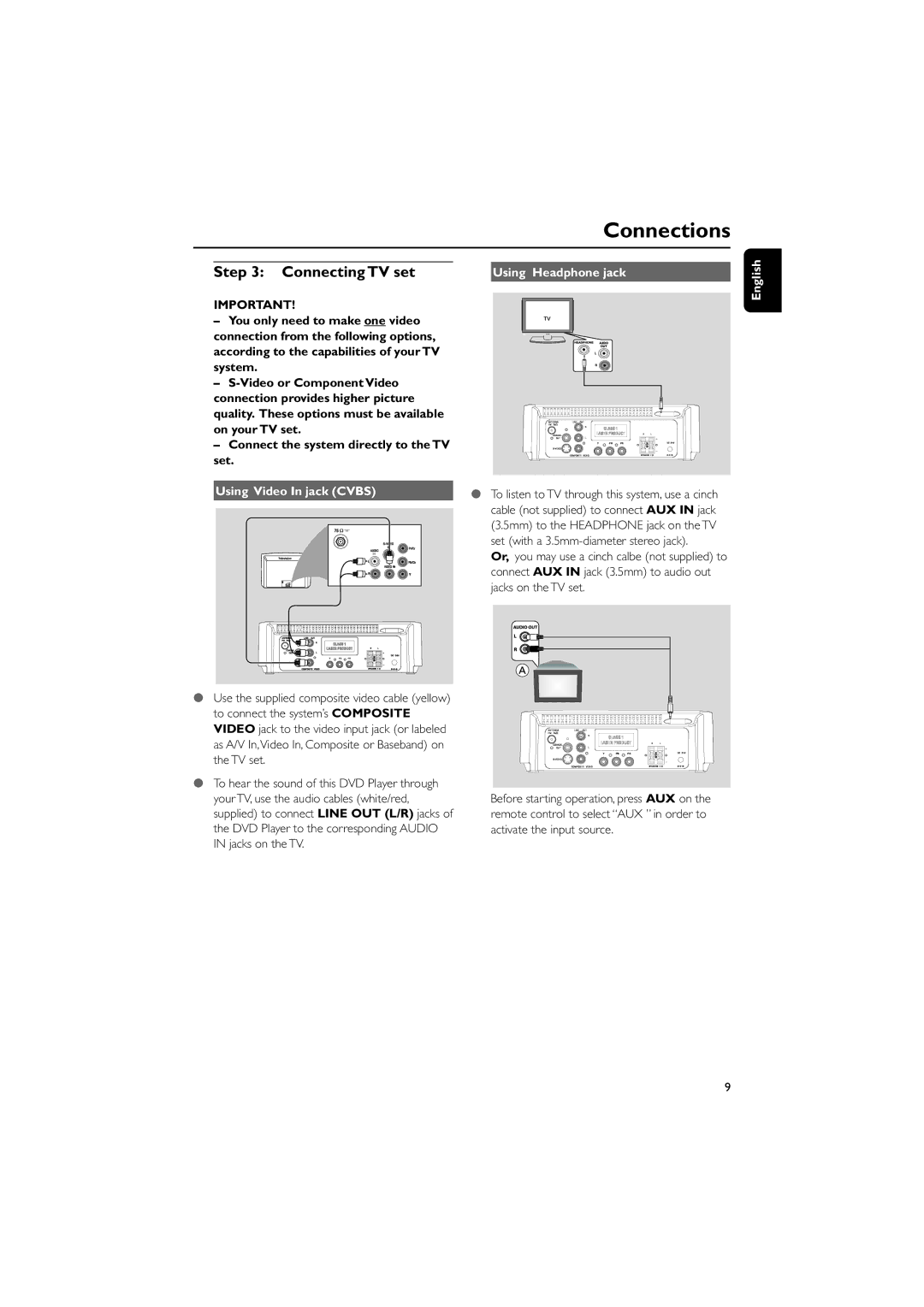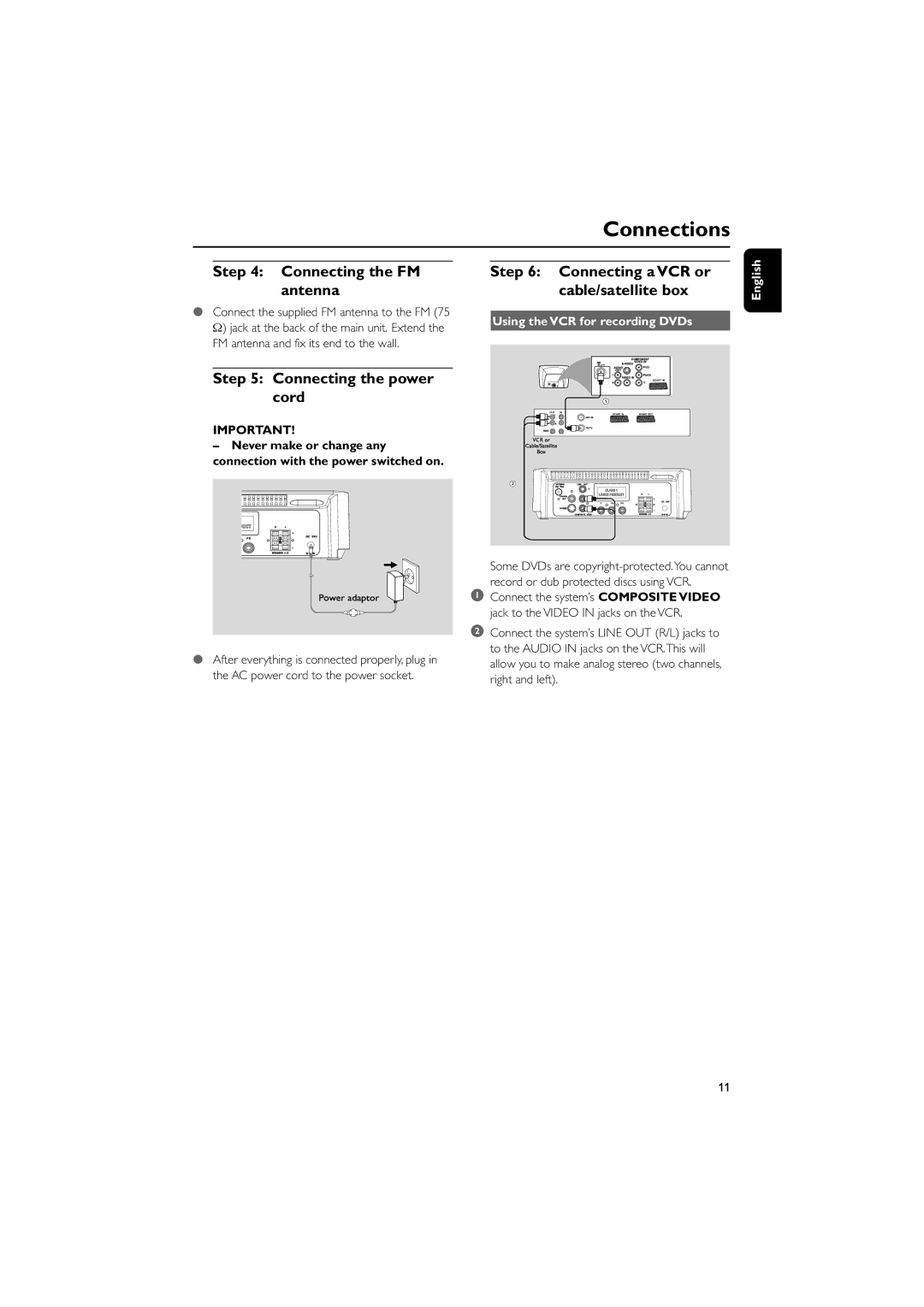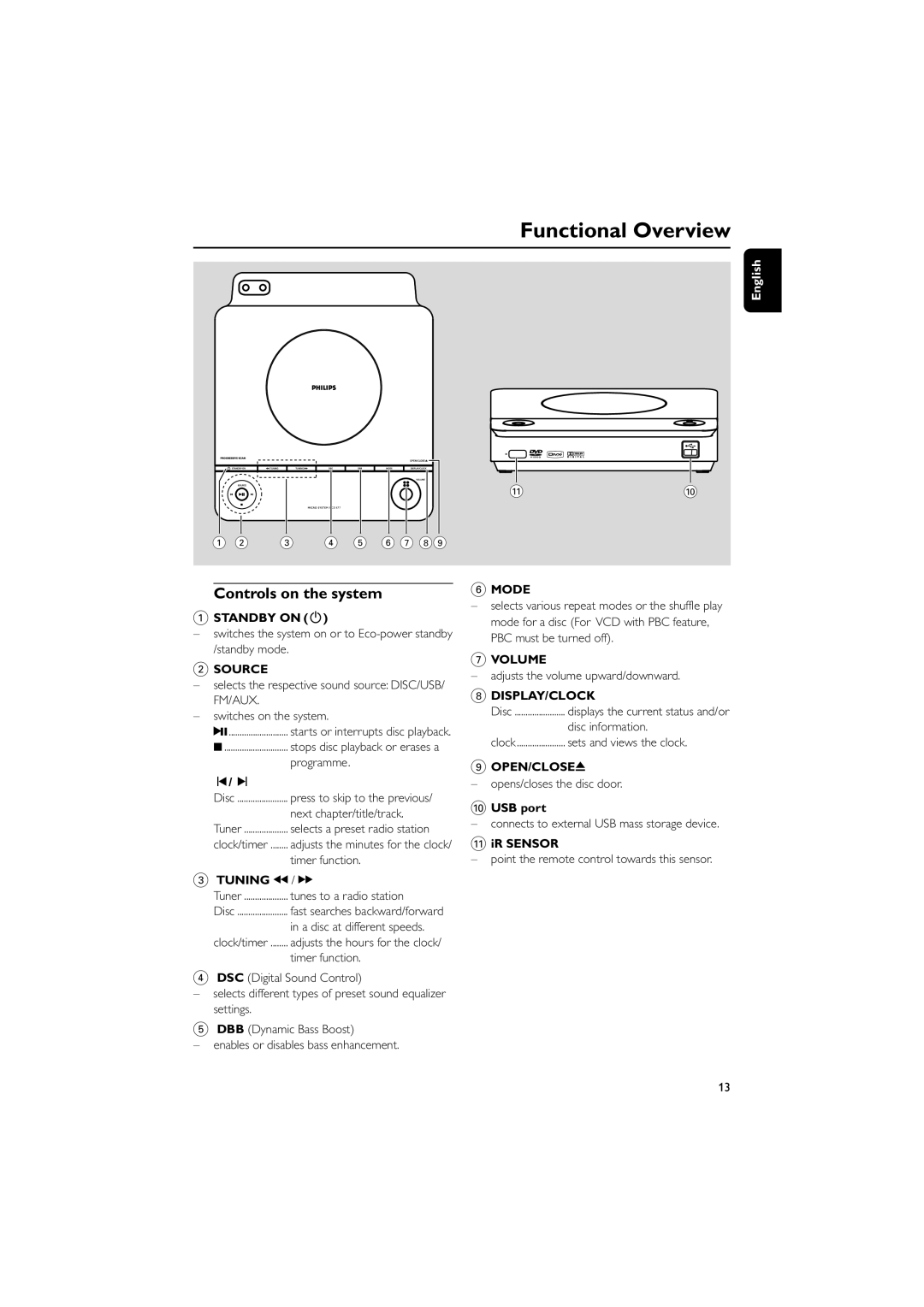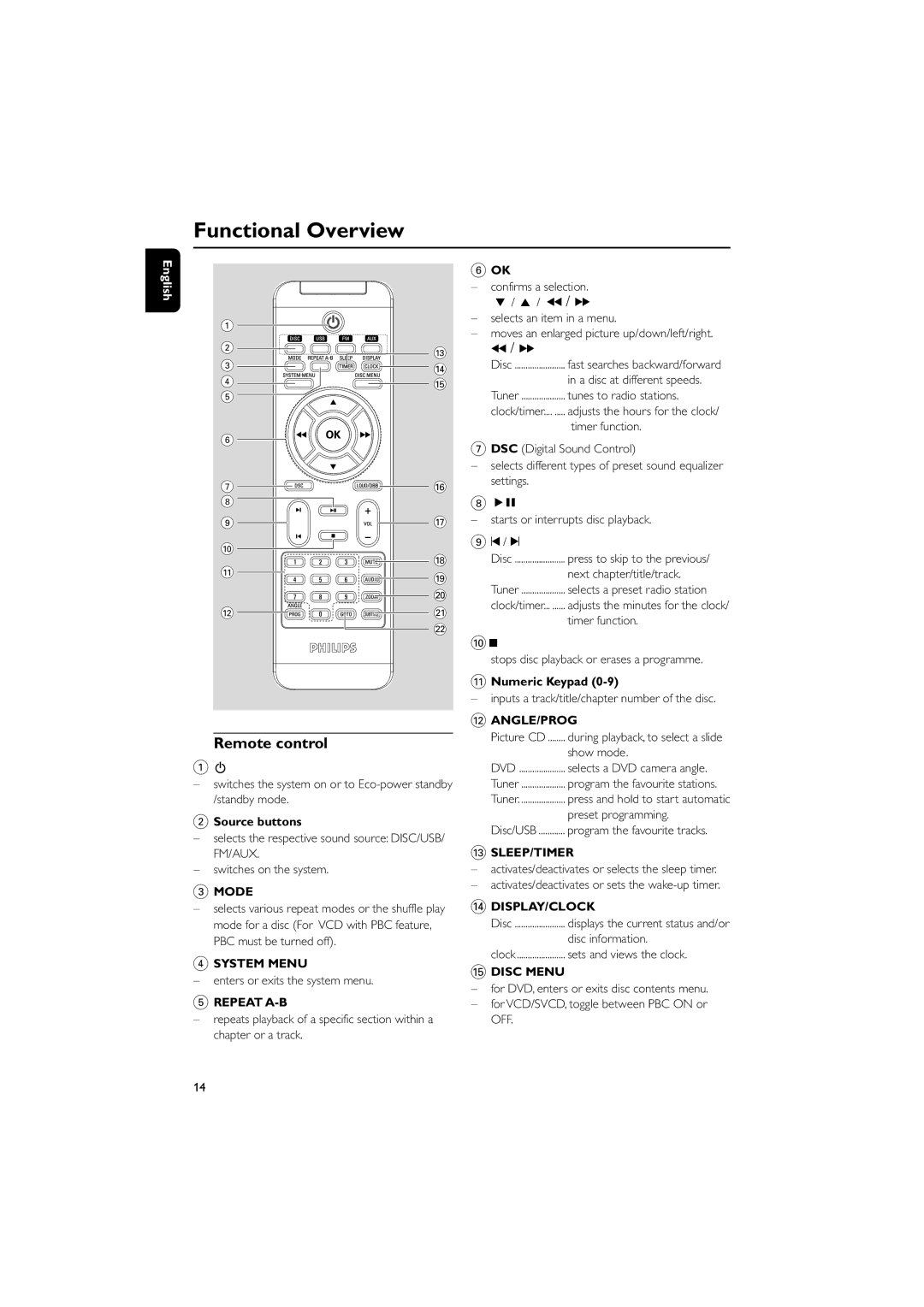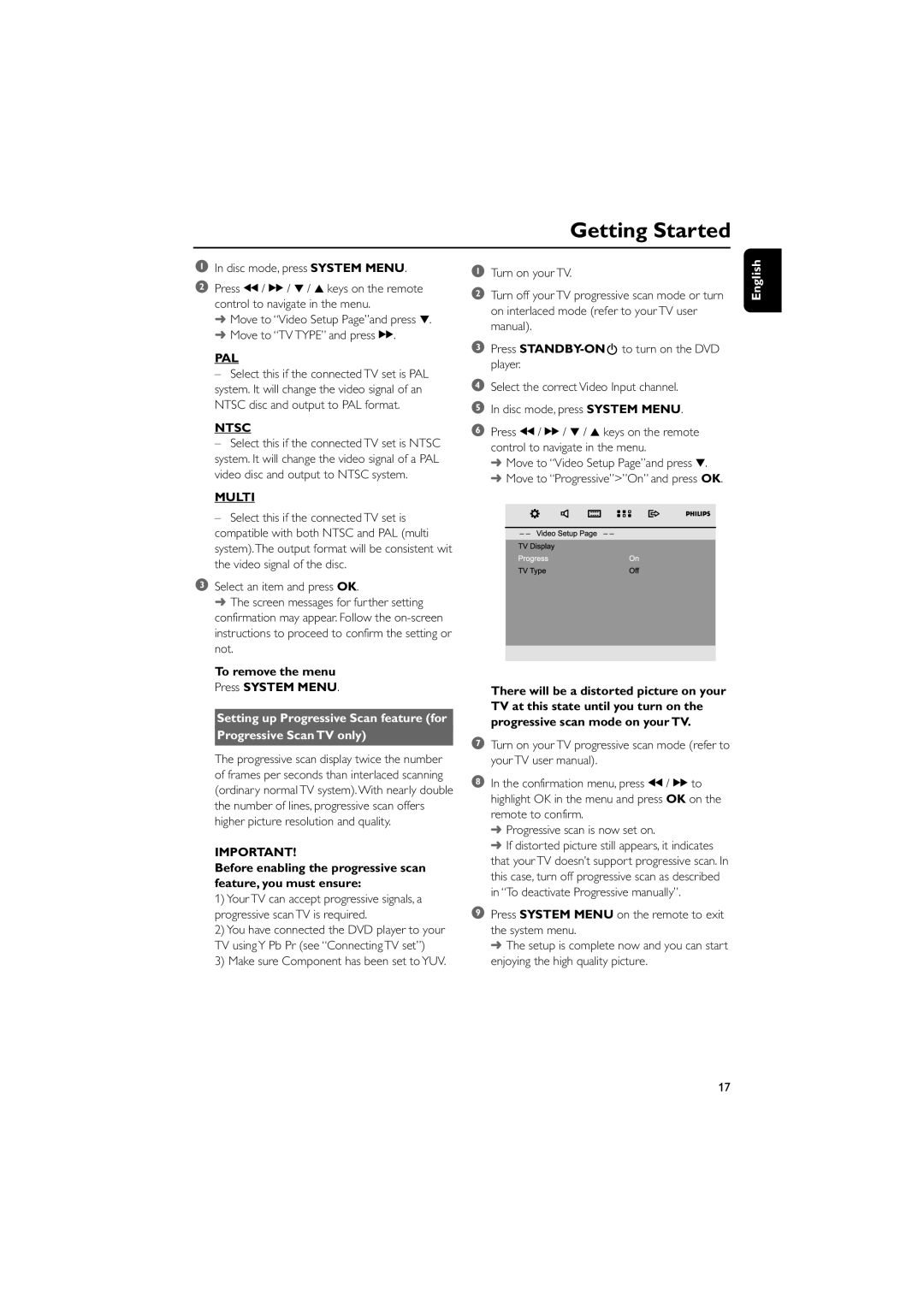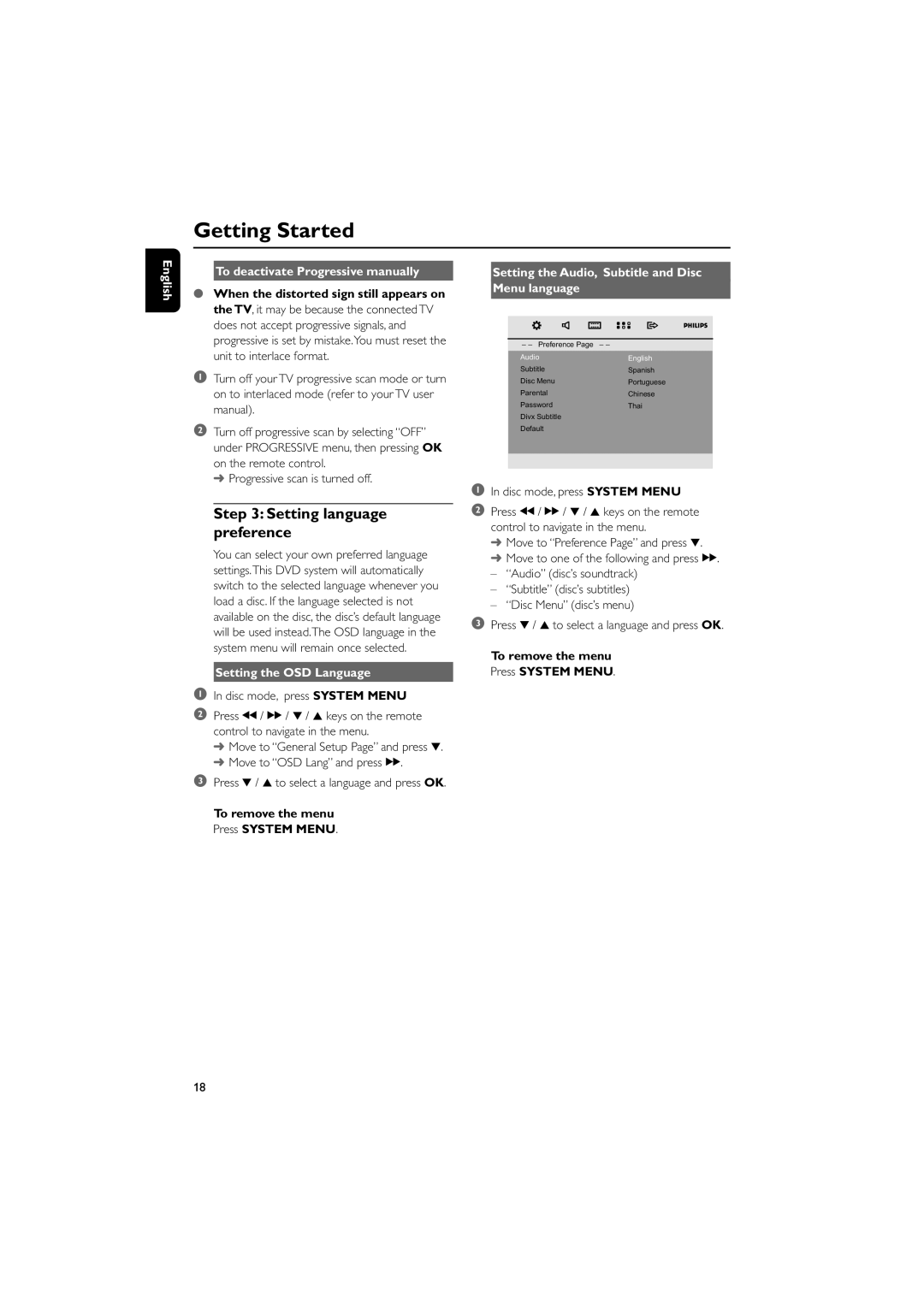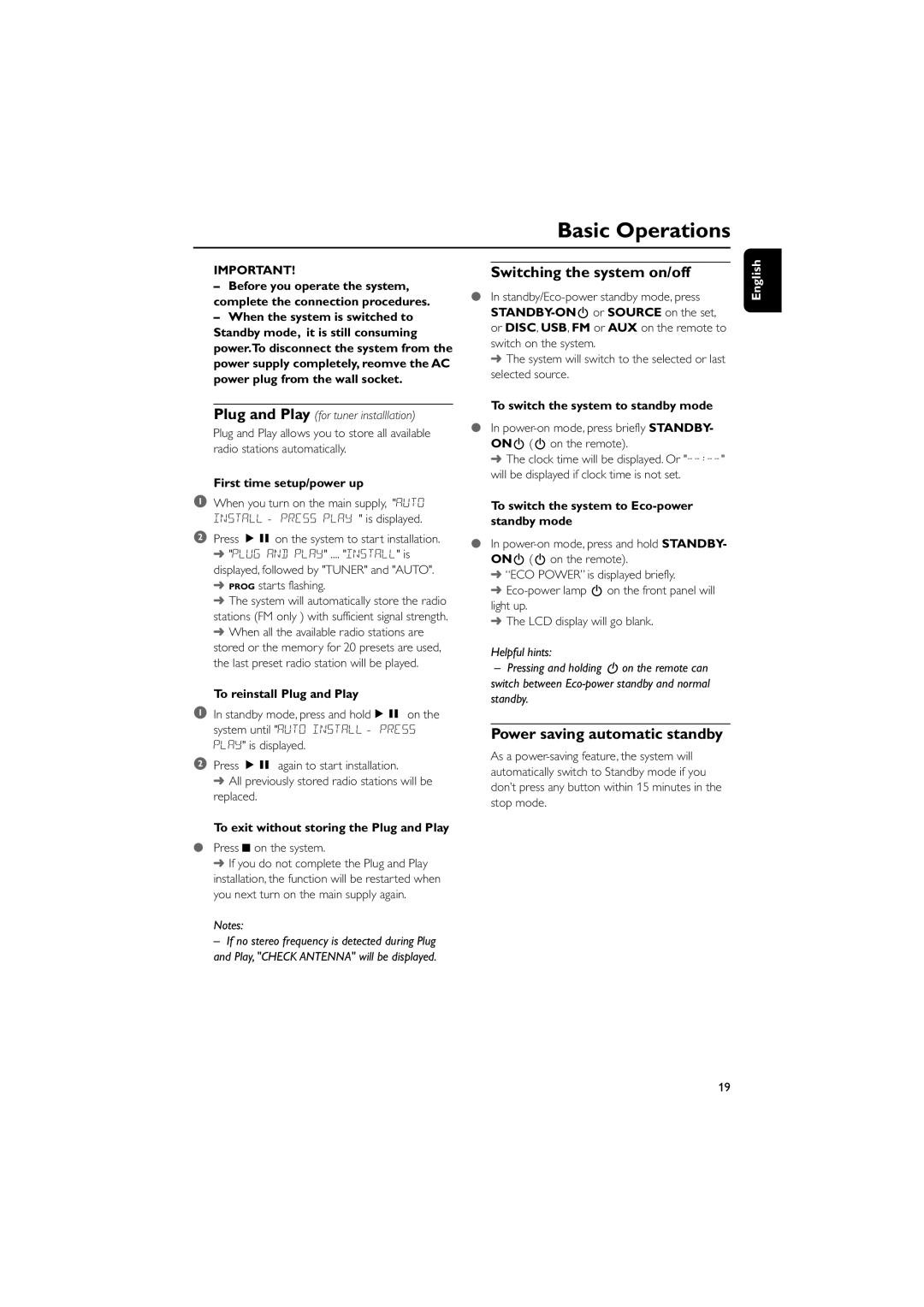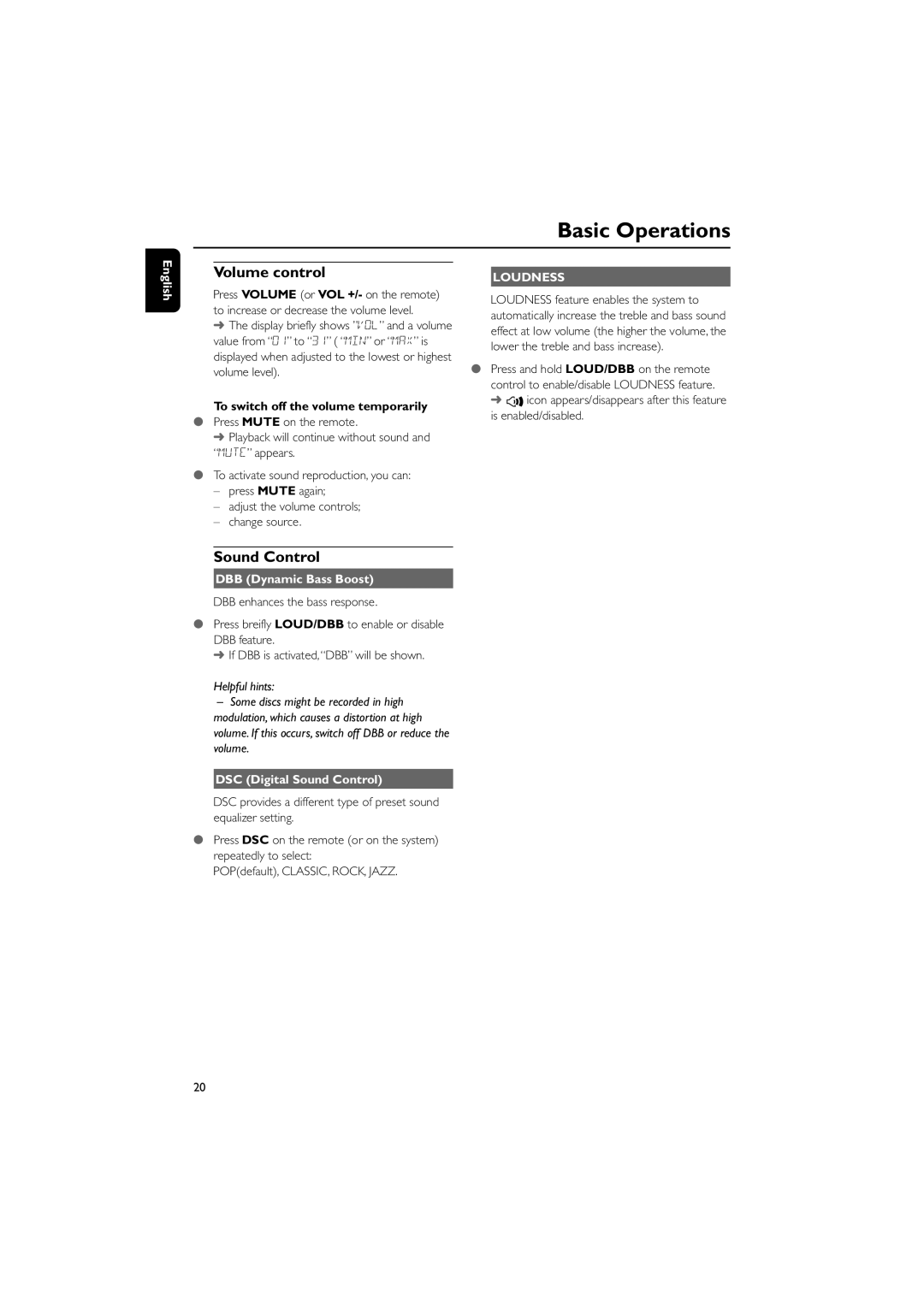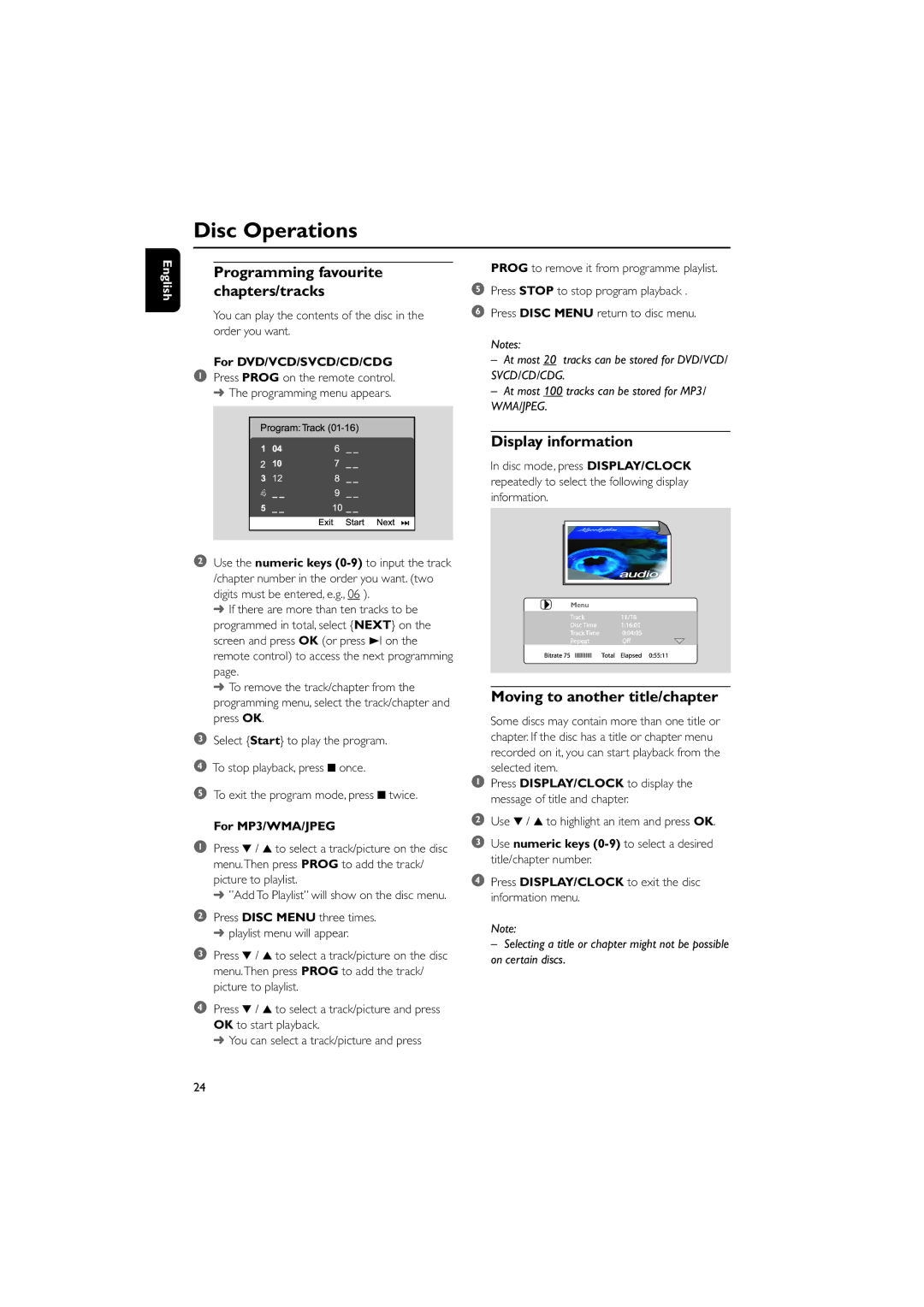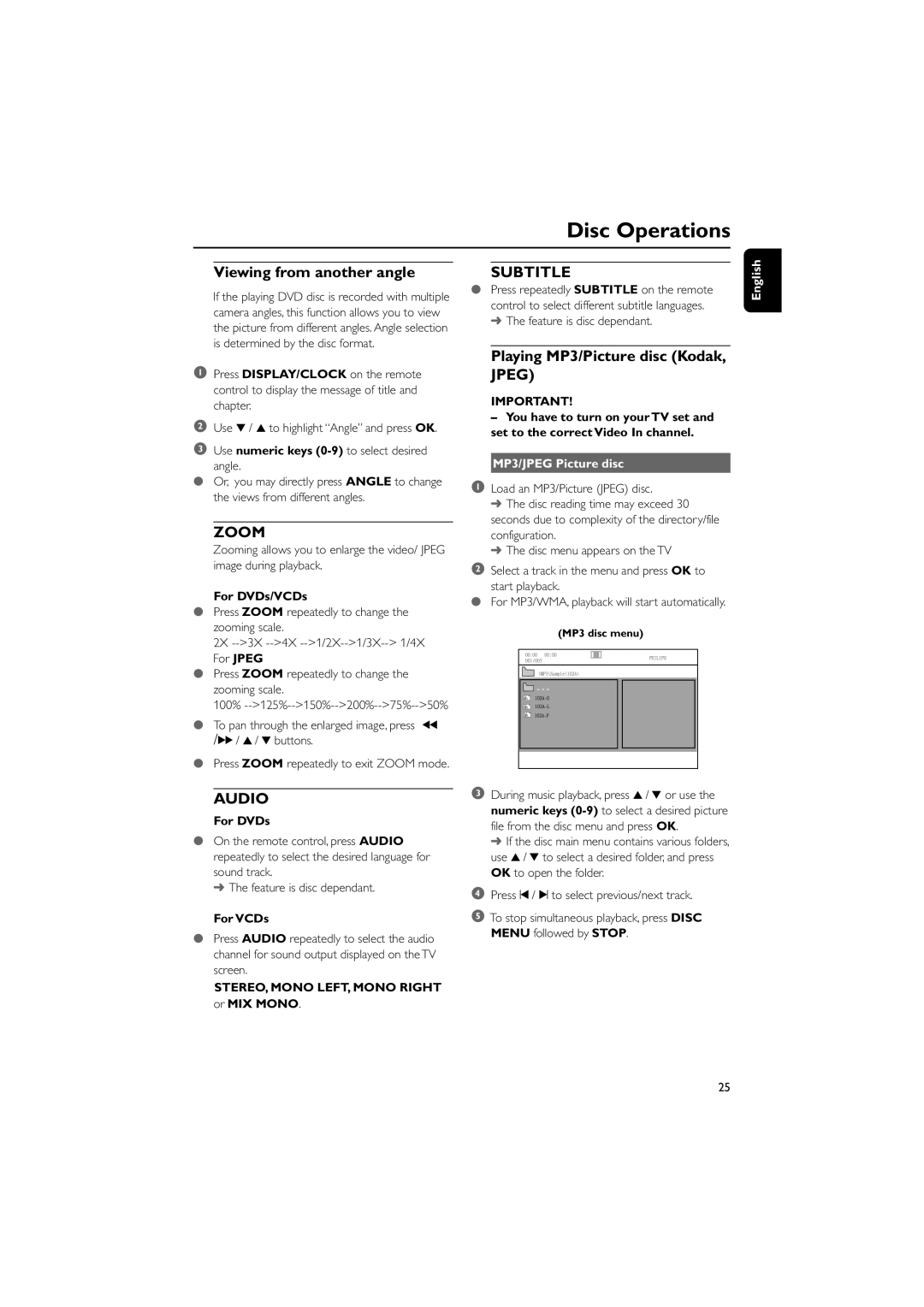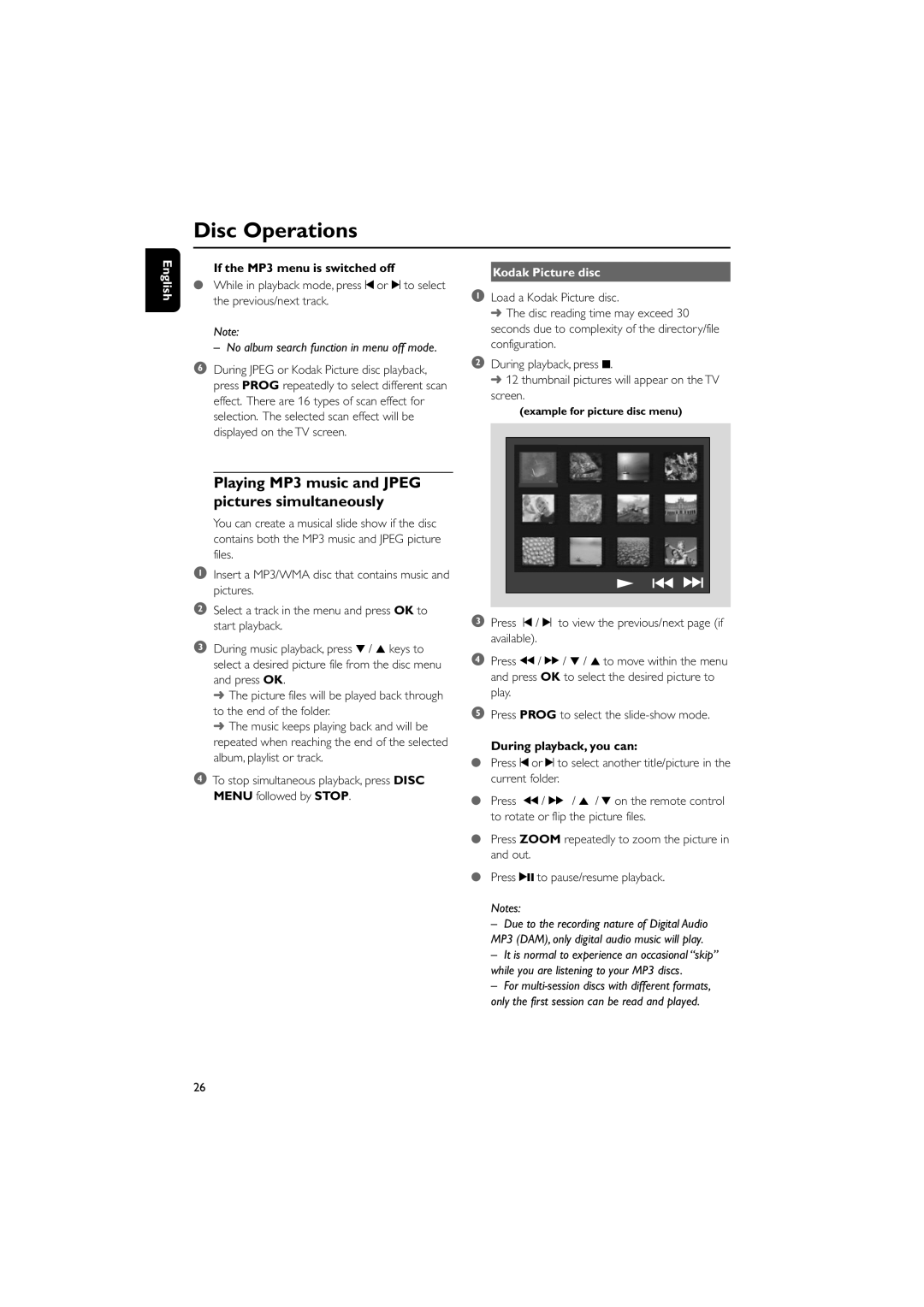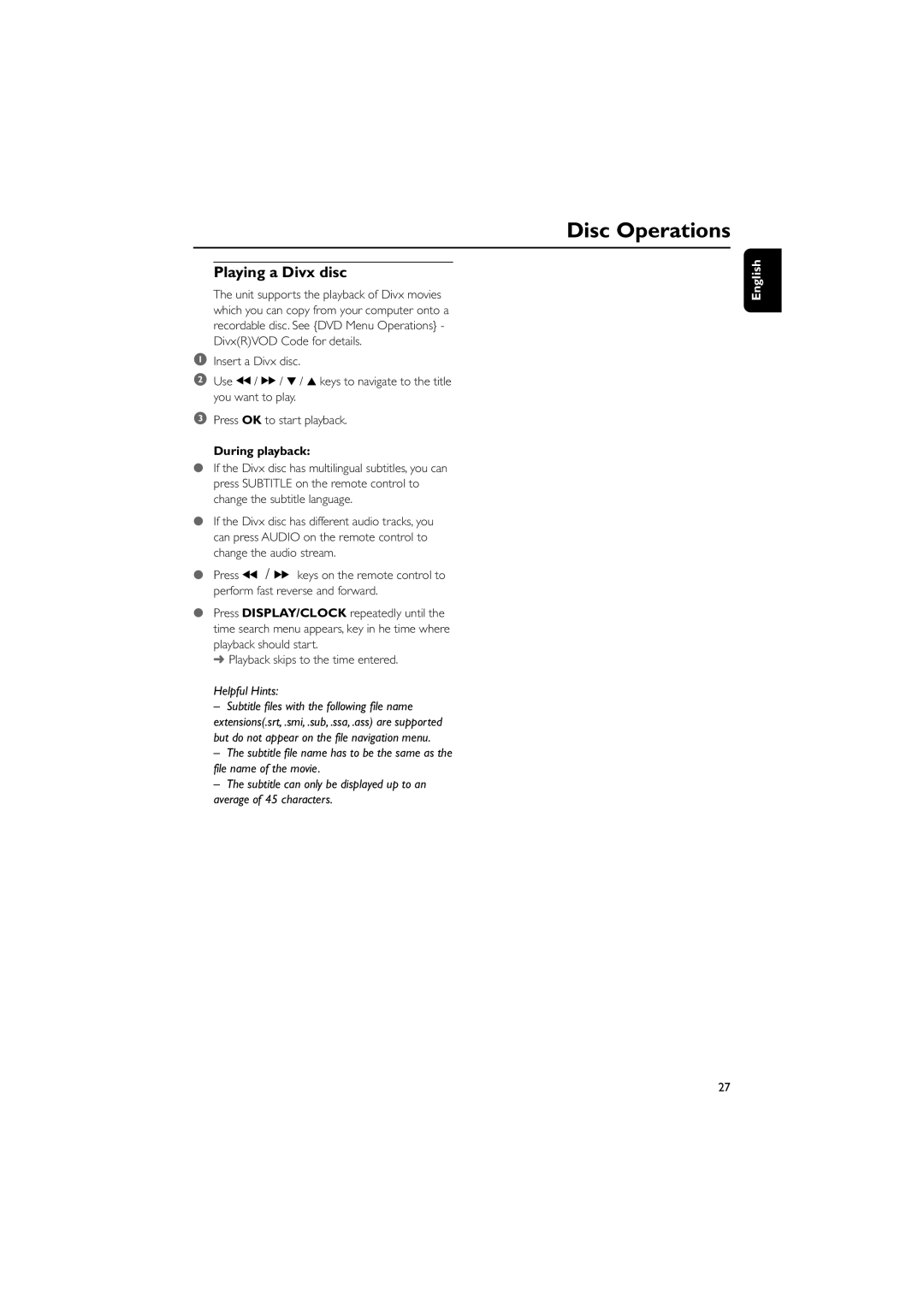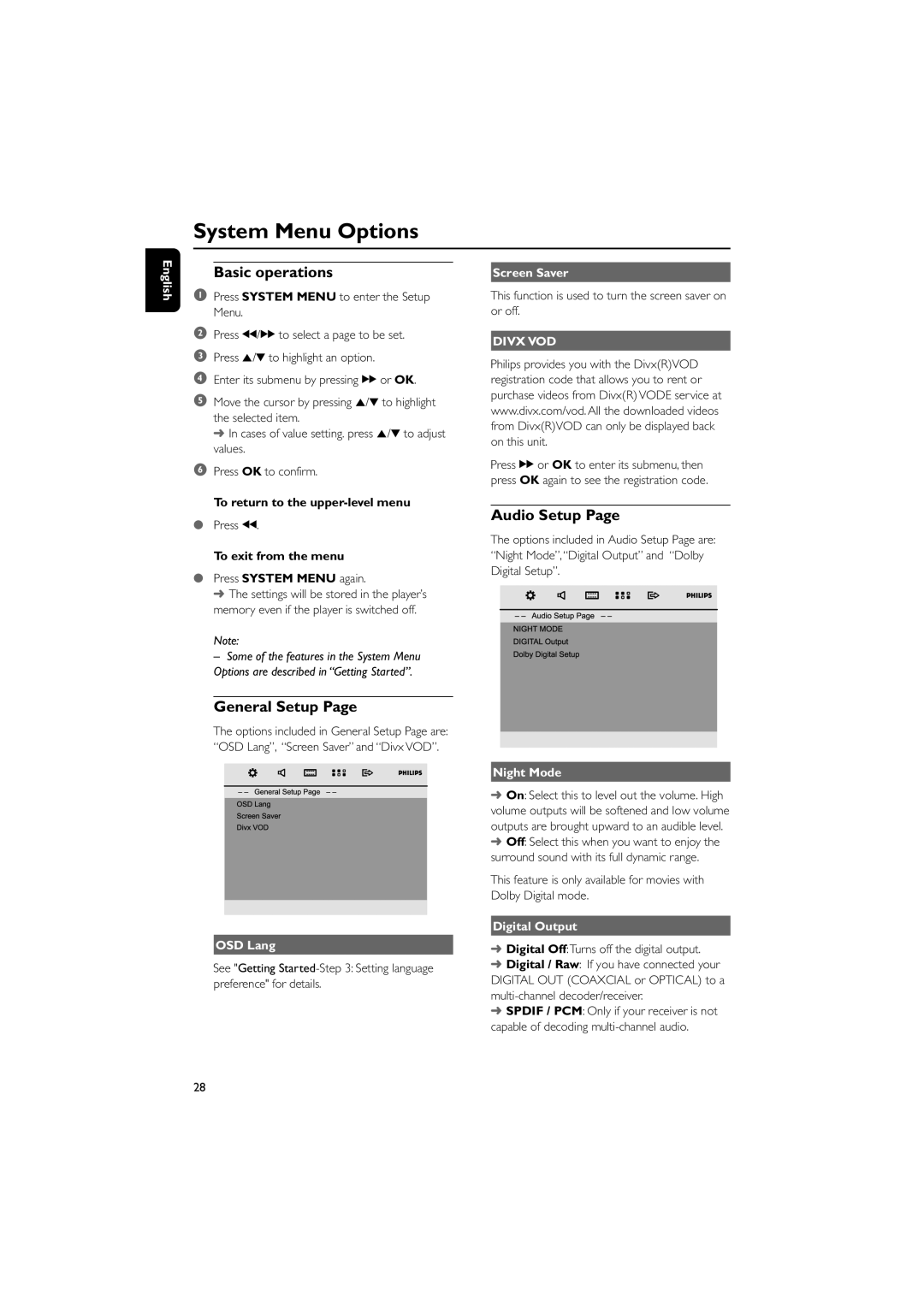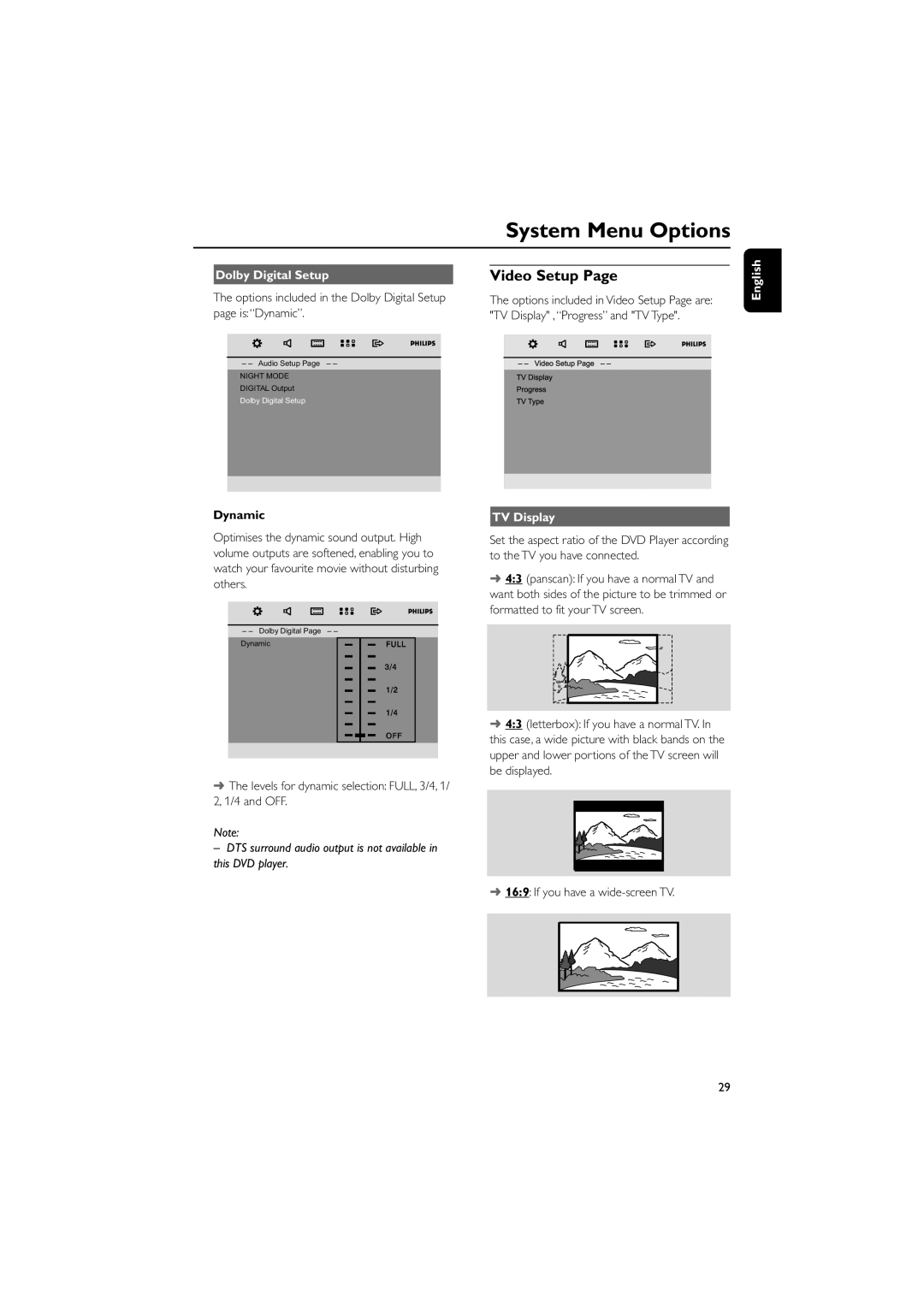General Information
English
Congratulations on your purchase and welcome to Philips!
To fully benefit from the support that Philips offers, register your product at www.philips.com/welcome.
Environmental information
All unnecessary packaging has been omitted.We have tried to make the packaging easy to separate into three materials: cardboard (box), polystyrene foam (buffer) and polyethylene (bags, protective foam sheet).
Features
Additional Component Connections Lets you connect other audio and audio/visual components to the DVD micro system.
Parental Control (Rating Level)
Lets you set a ratings level so that your children cannot watch a DVD that has a rating higher than you set.
Enables the system to switch on/off automatically at a preset time.
Progressive Scan
Provides high quality
Note:
–To fully enjoy the progressive scan feature, you need a progressive scan TV.
Supplied accessories
–Remote control with one CR2025 battery
–Two speakers
–1 X certified AC/DC 24V adaptor
(Brand name: PHILIPS,
Model No.:
Input:
Output: 24.0V |
| 2.7A) |
|
–A/V cable (yellow/red/white)
–FM wire antenna
–User Manual and Quick Start Guide
If any item is damaged or missing, contact your retailer or Philips.
Your system consists of materials which can be recycled and reused if disassembled by a specialised company. Please observe the local regulations regarding the disposal of packaging materials, exhausted batteries and old equipment.
Safety information
●Before operating the system, check that the operating voltage indicated on the typeplate (or the voltage indication beside the voltage selector) of your system is identical with the voltage of your local power supply. If not, please consult your dealer.
●Where the MAINS plug or an appliance coupler is used as the disconnet device, the disconnect device shall remain readily operable.
●Place the system on a flat, hard and stable surface.
●The apparatus shall not be exposed to dripping or splashing.
●Install the unit near the AC outlet and where the AC power plug can be easily reached.
●Place the system in a location with adequate ventilation to prevent internal heat
●The ventilation should not be impeded by covering the ventilation openings with items, such as newspapers,
●Do not expose the system, batteries or discs to excessive moisture, rain, sand or heat sources caused by heating equipment or direct sunlight.
●No naked flame sources, such as lighted candles, should be placed on the apparatus.
●No objects filled with liquids, such as vases, shall be placed on the apparatus.
6