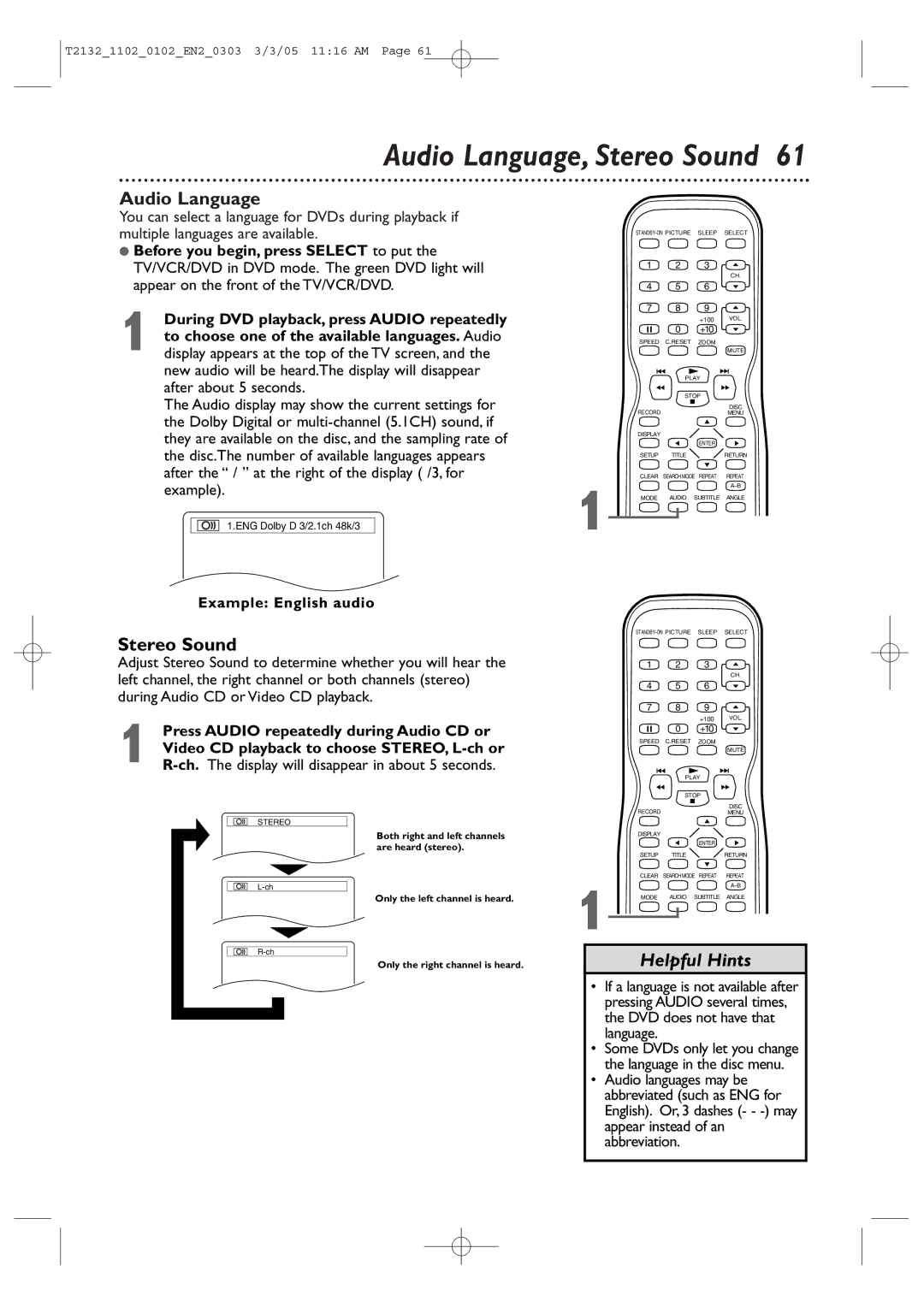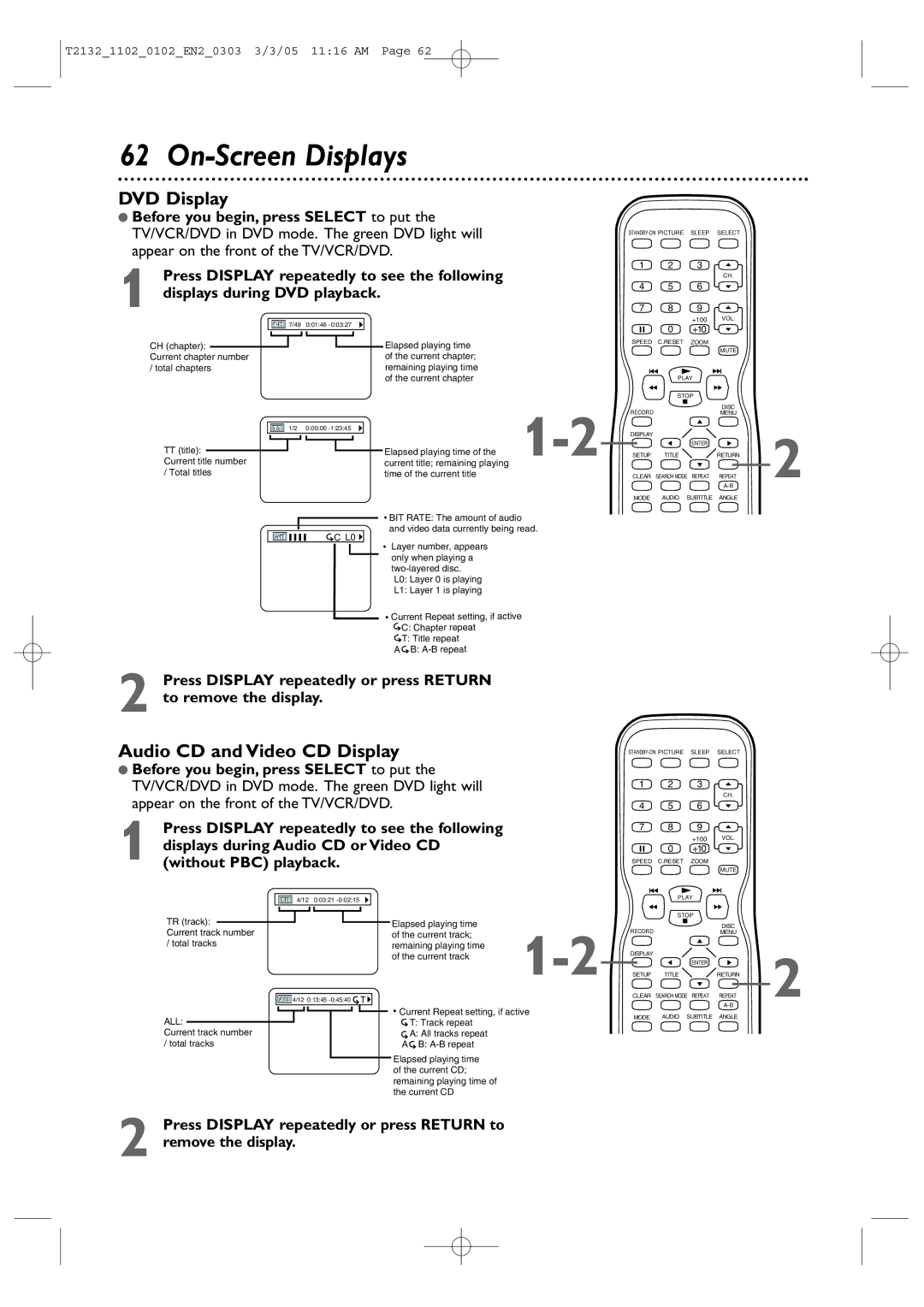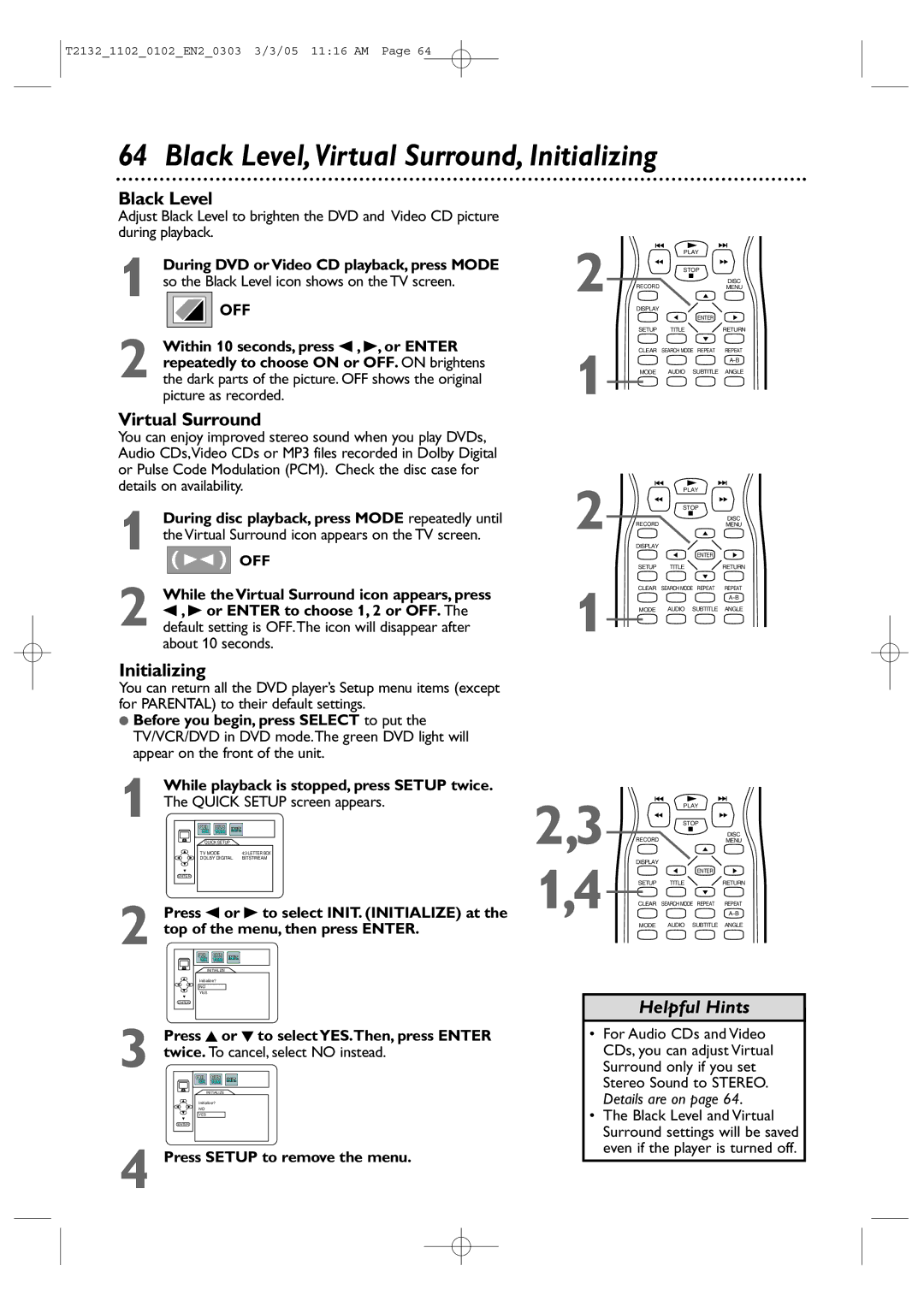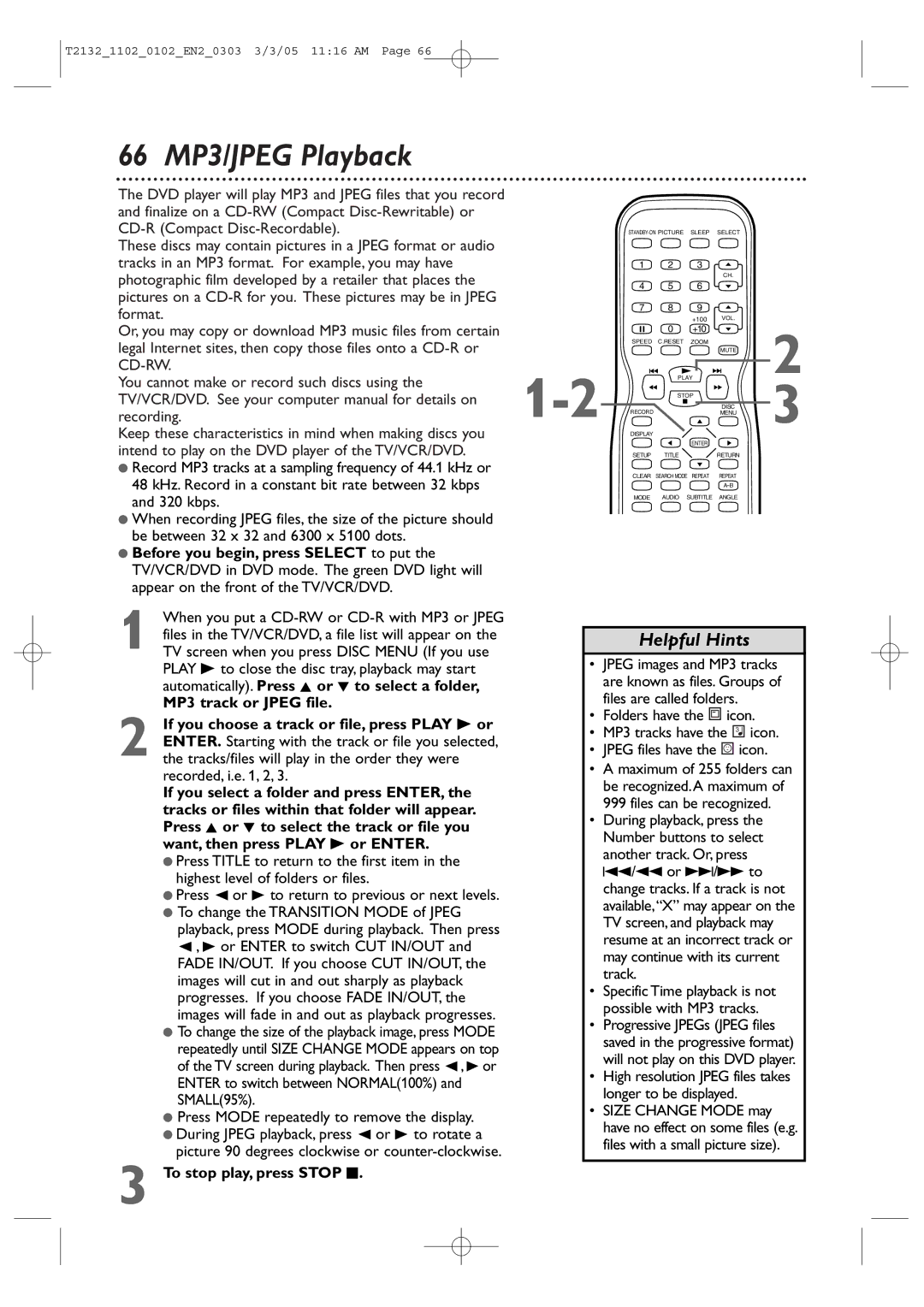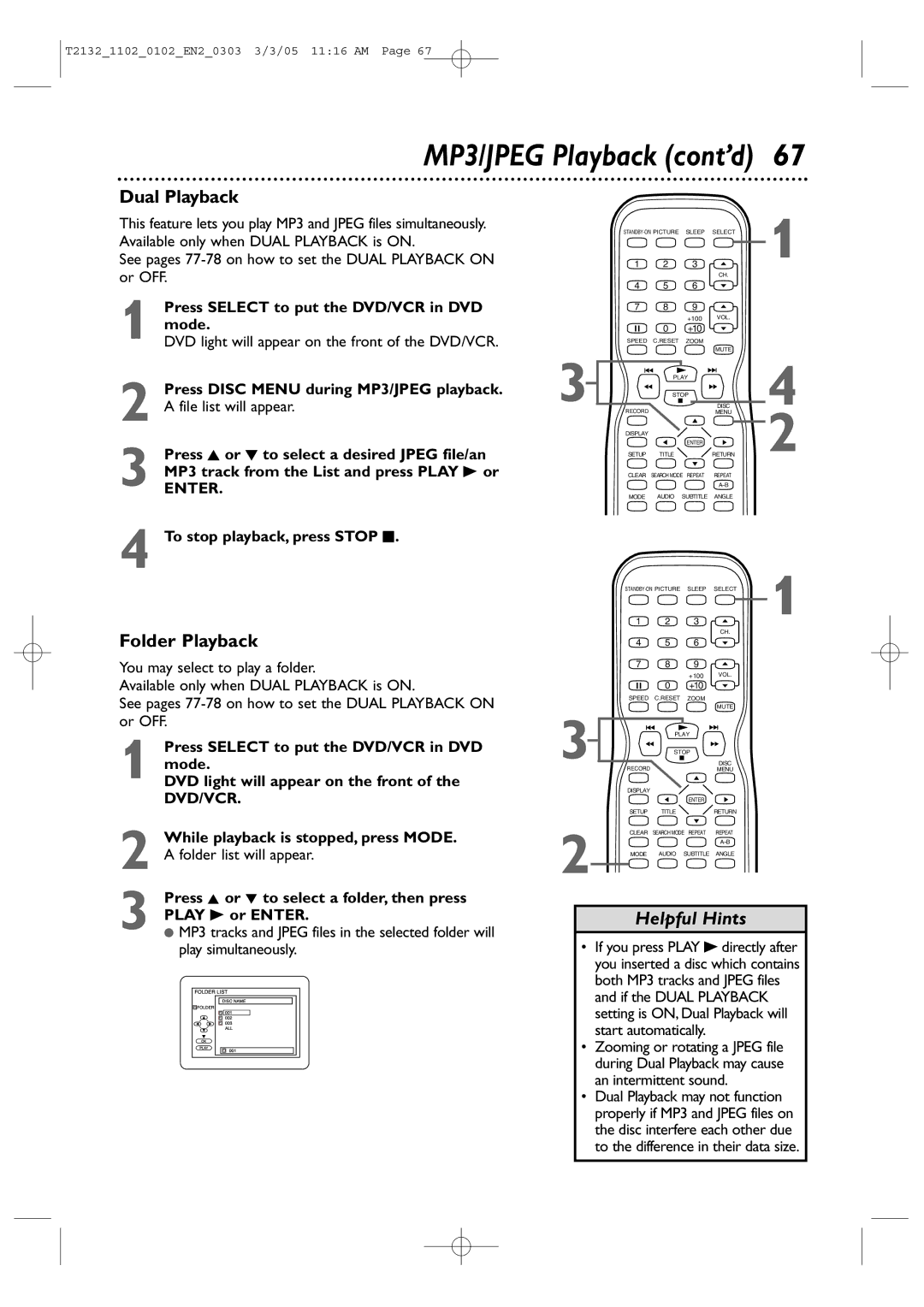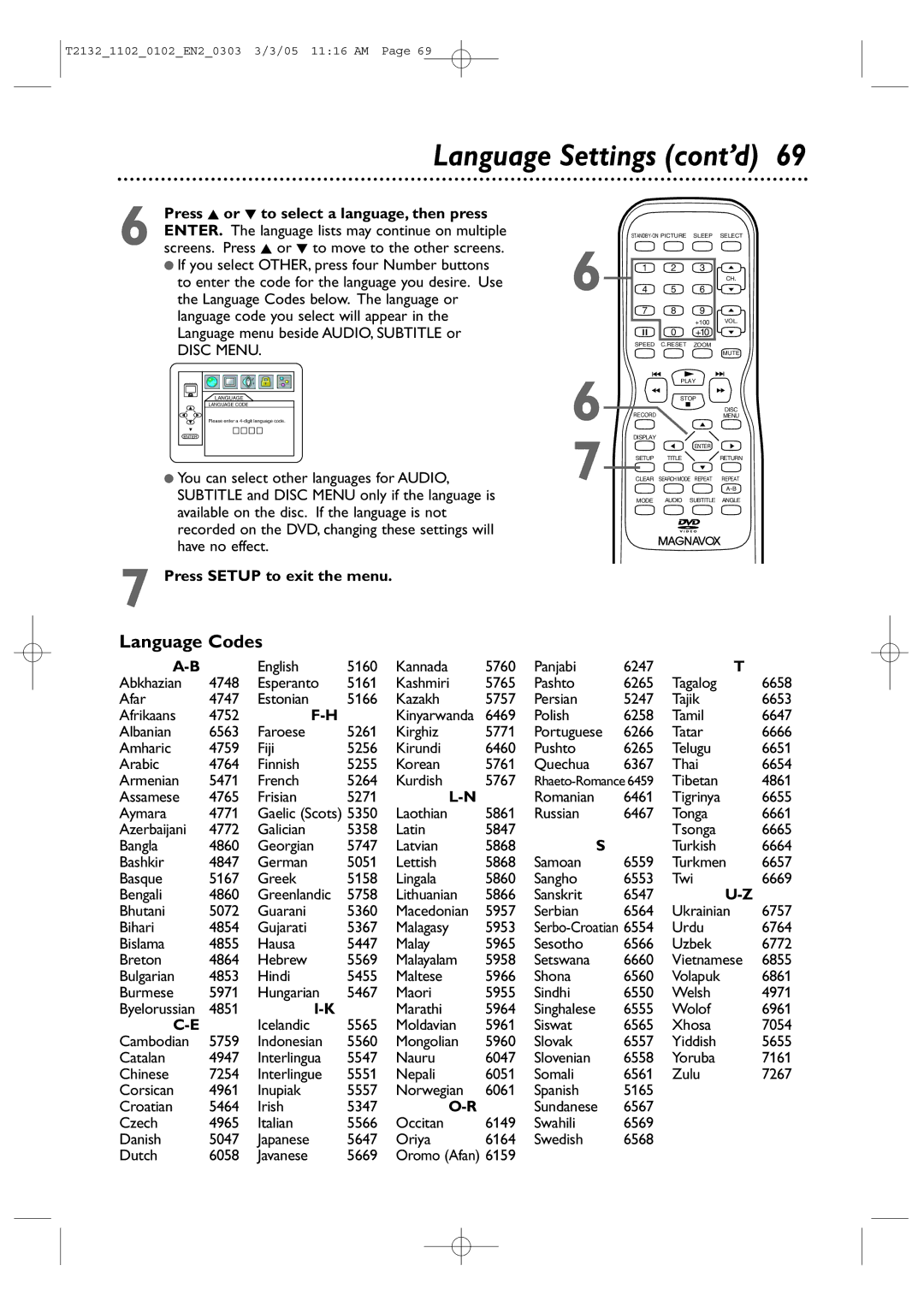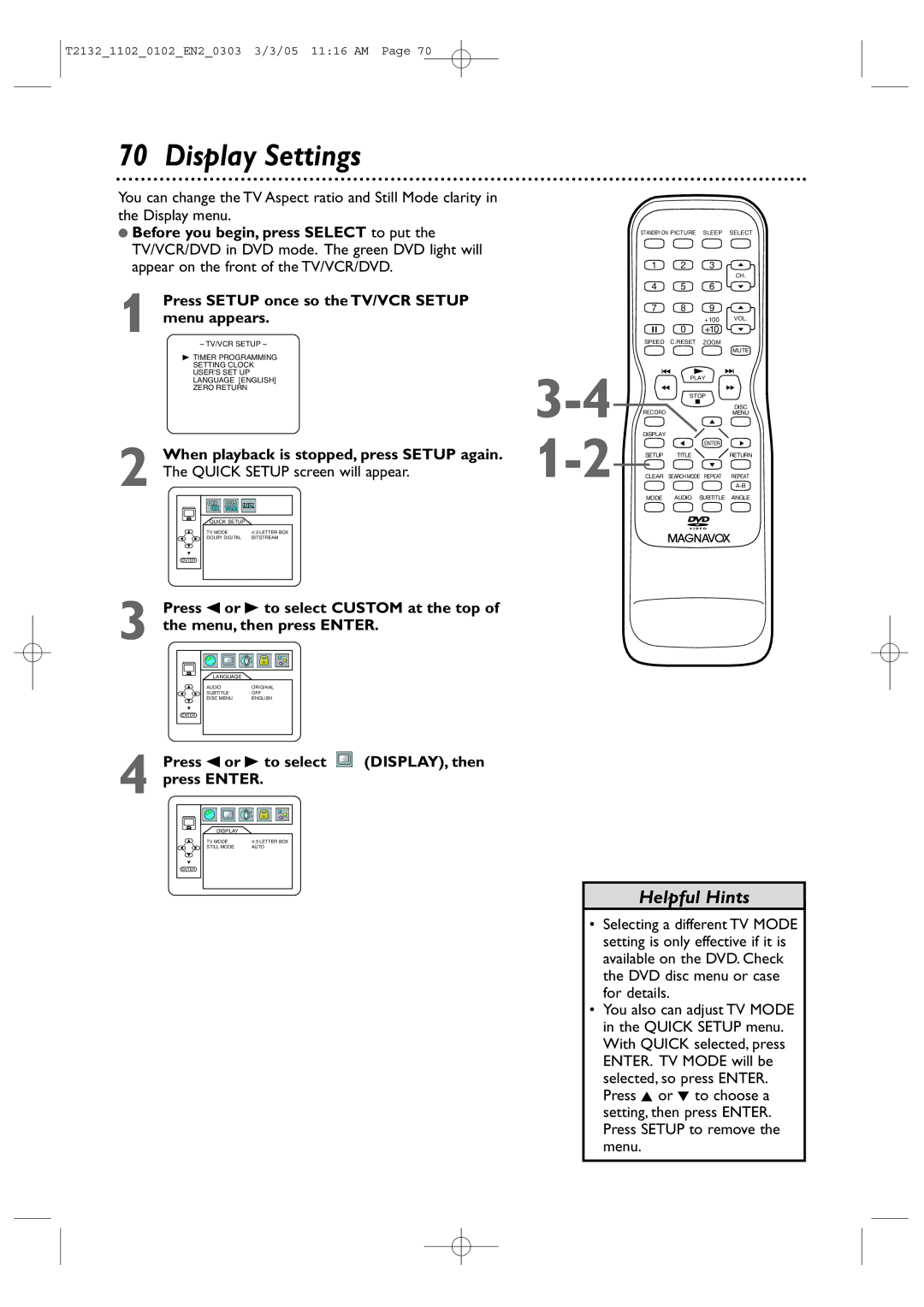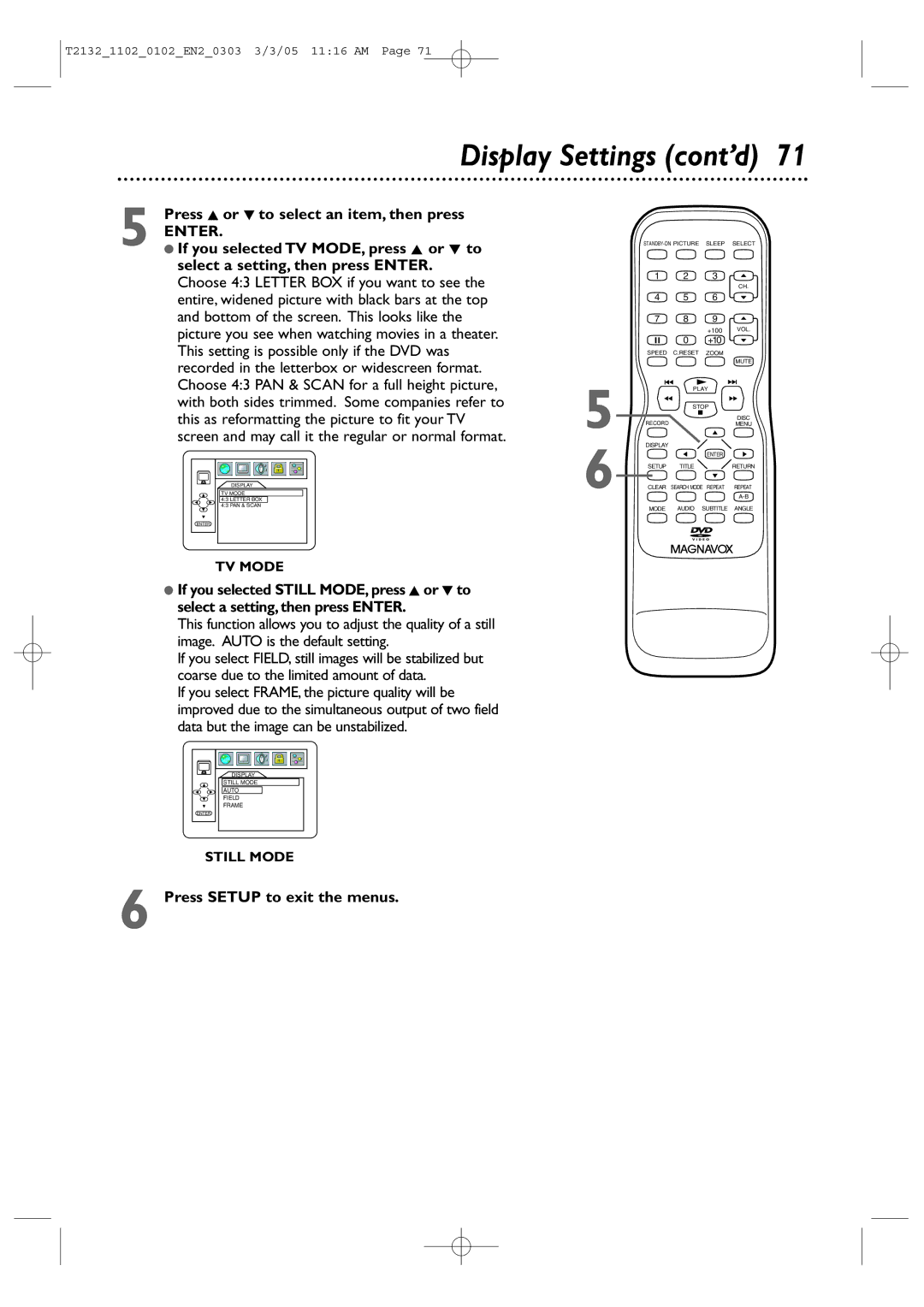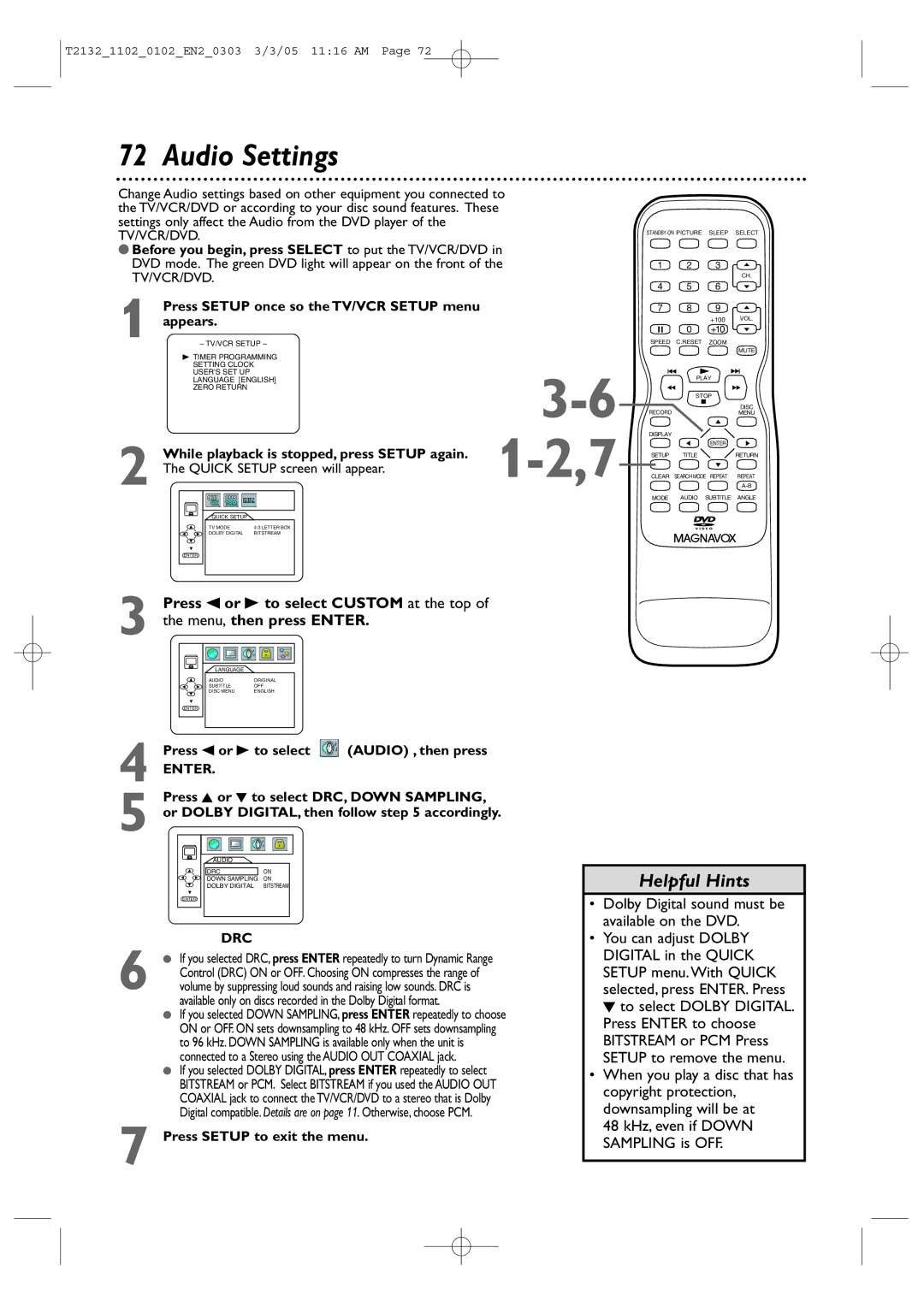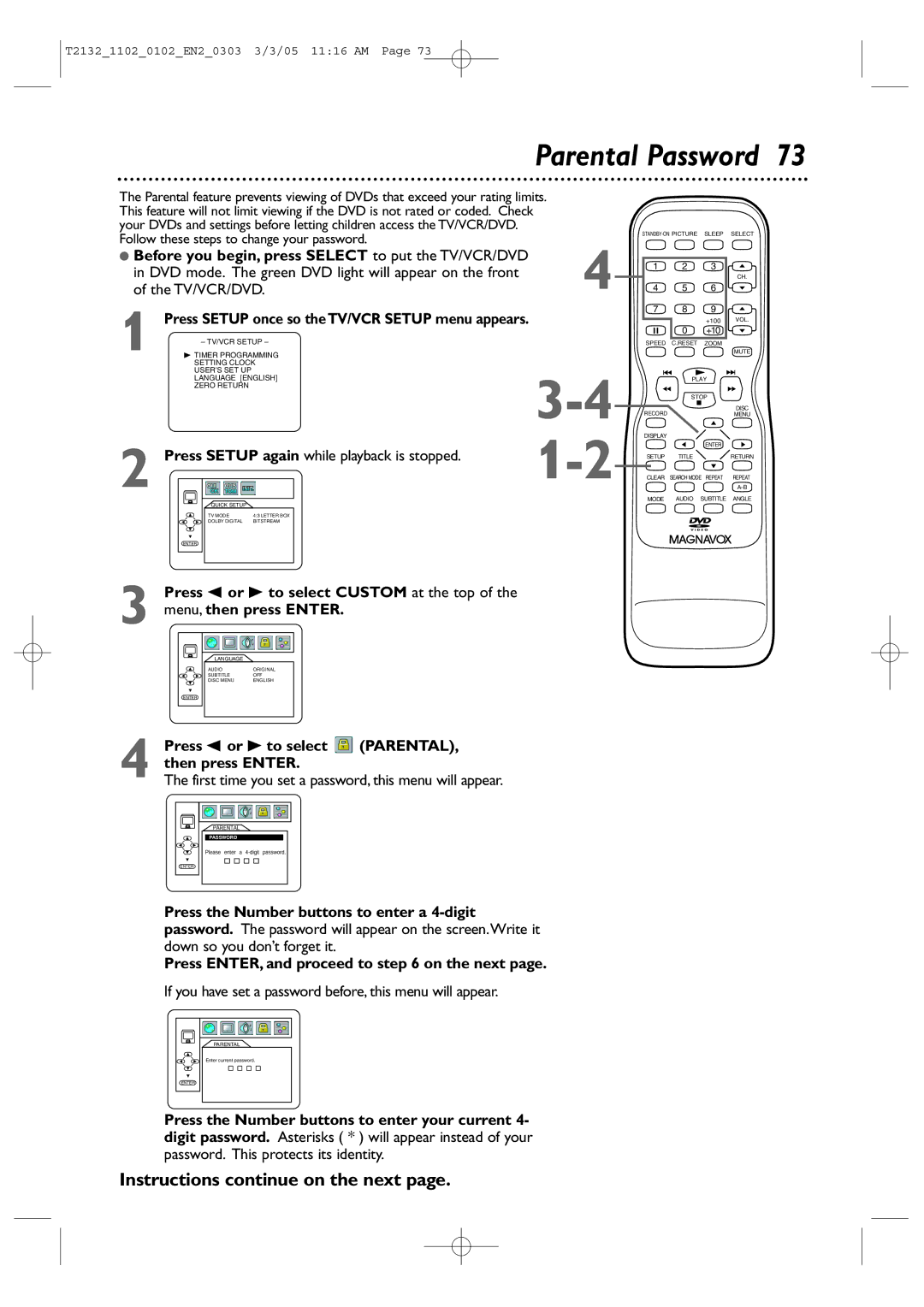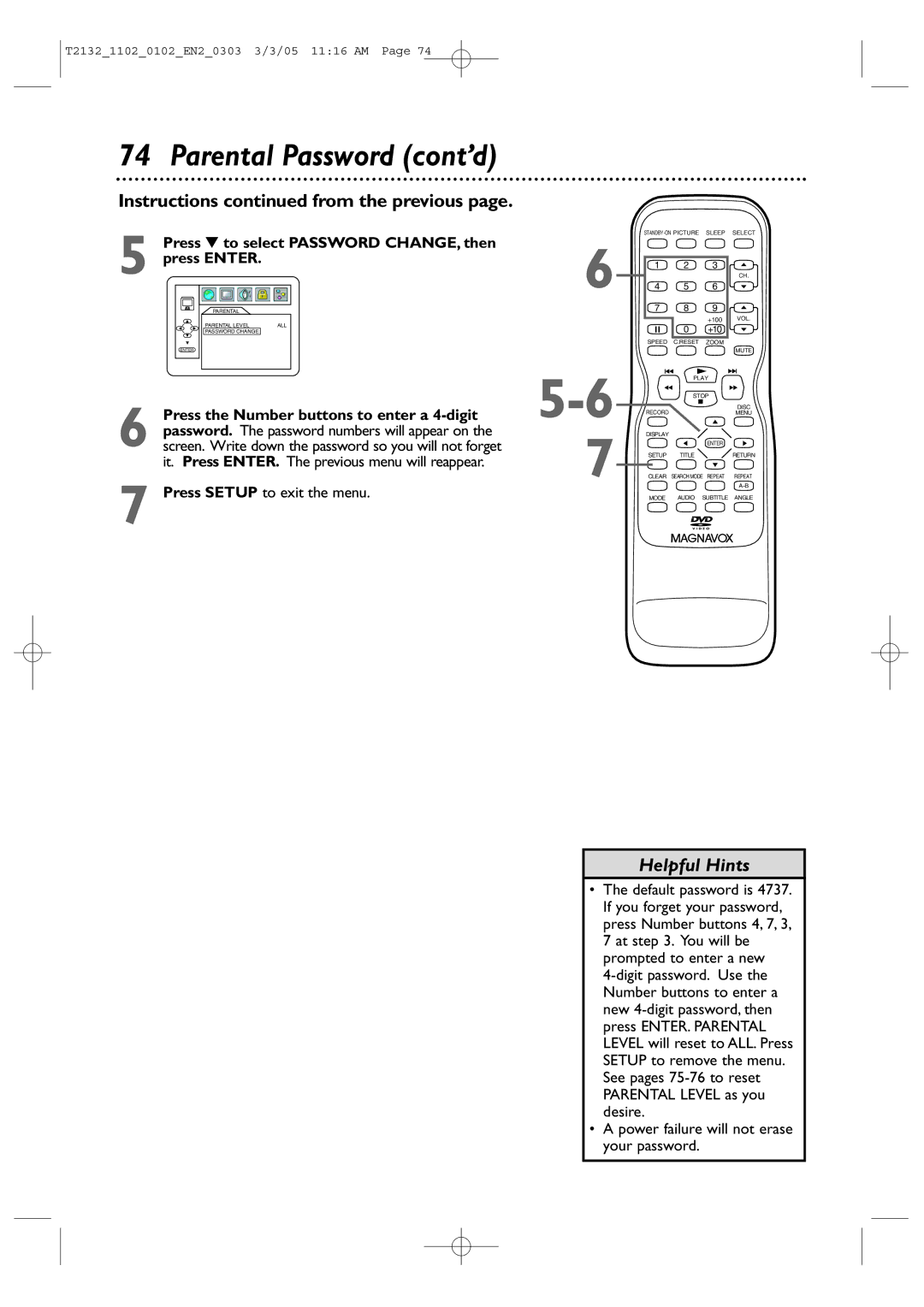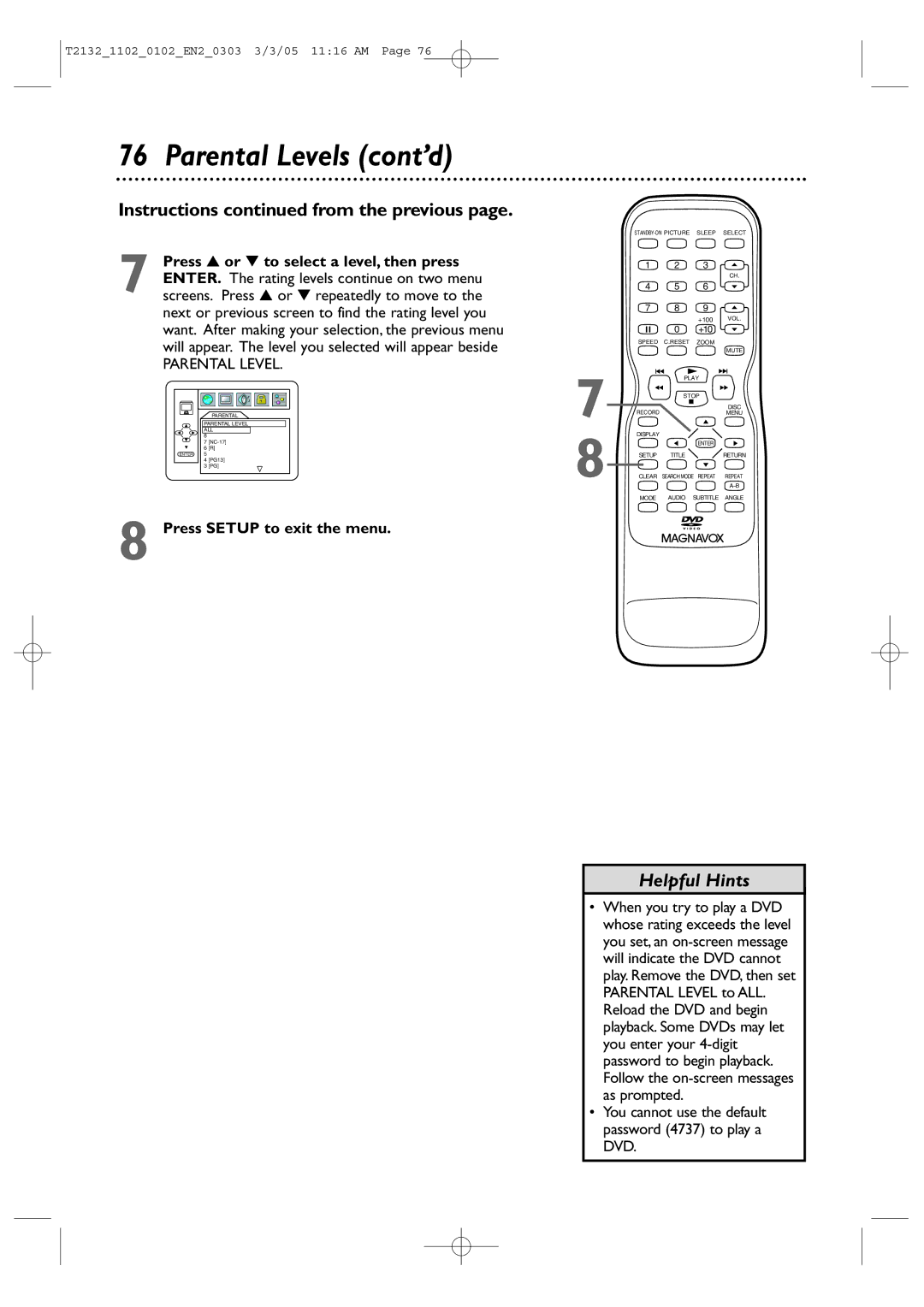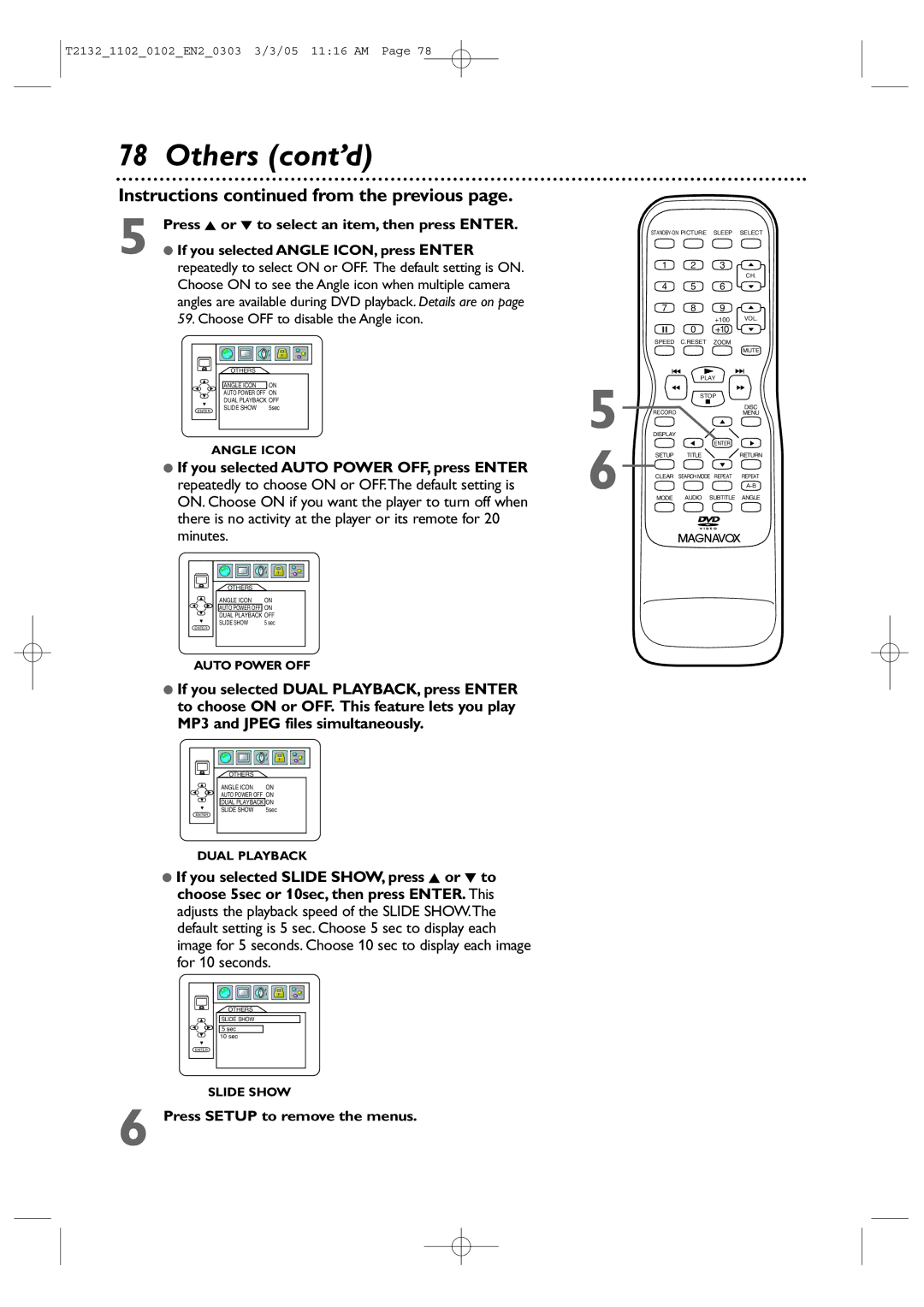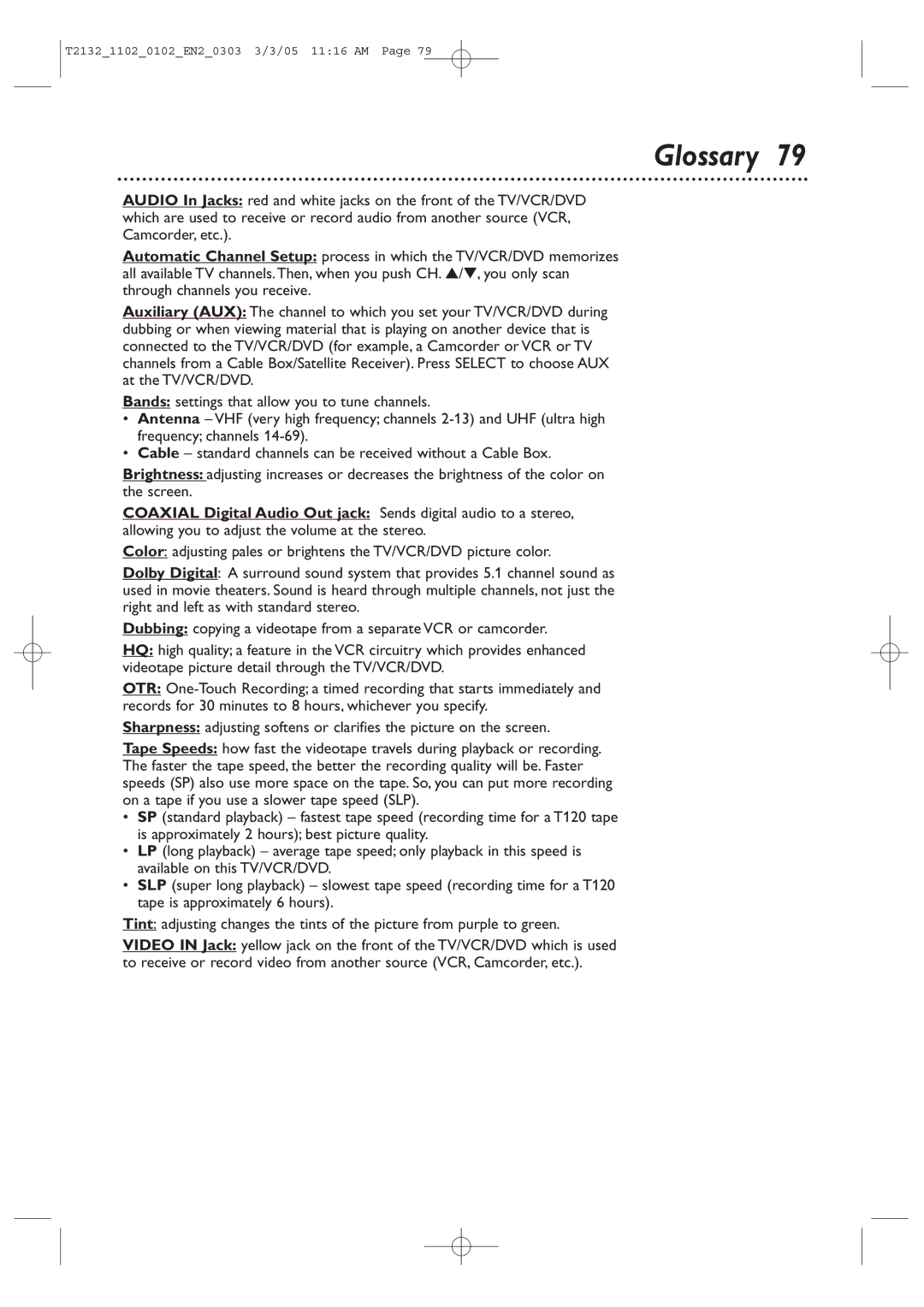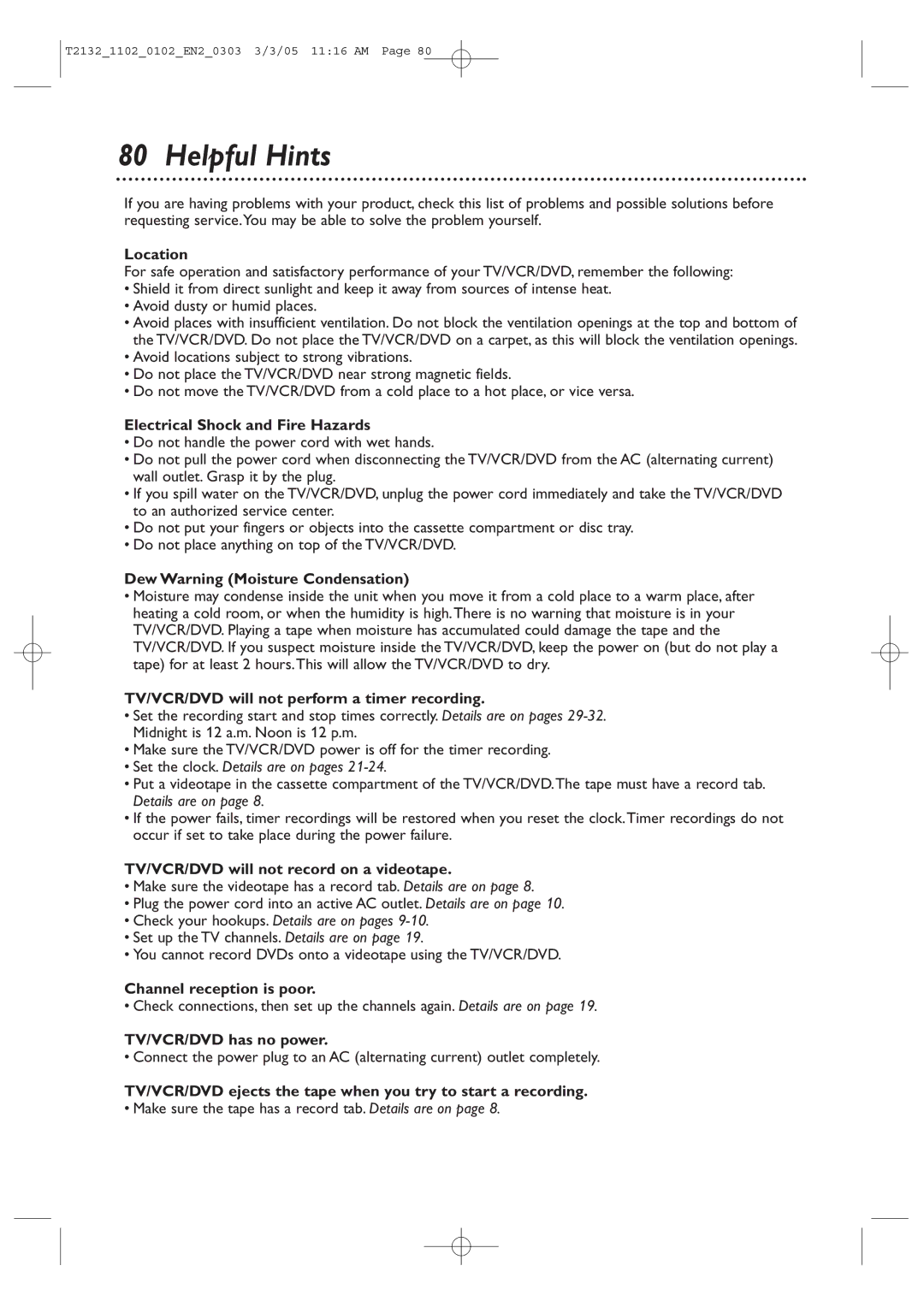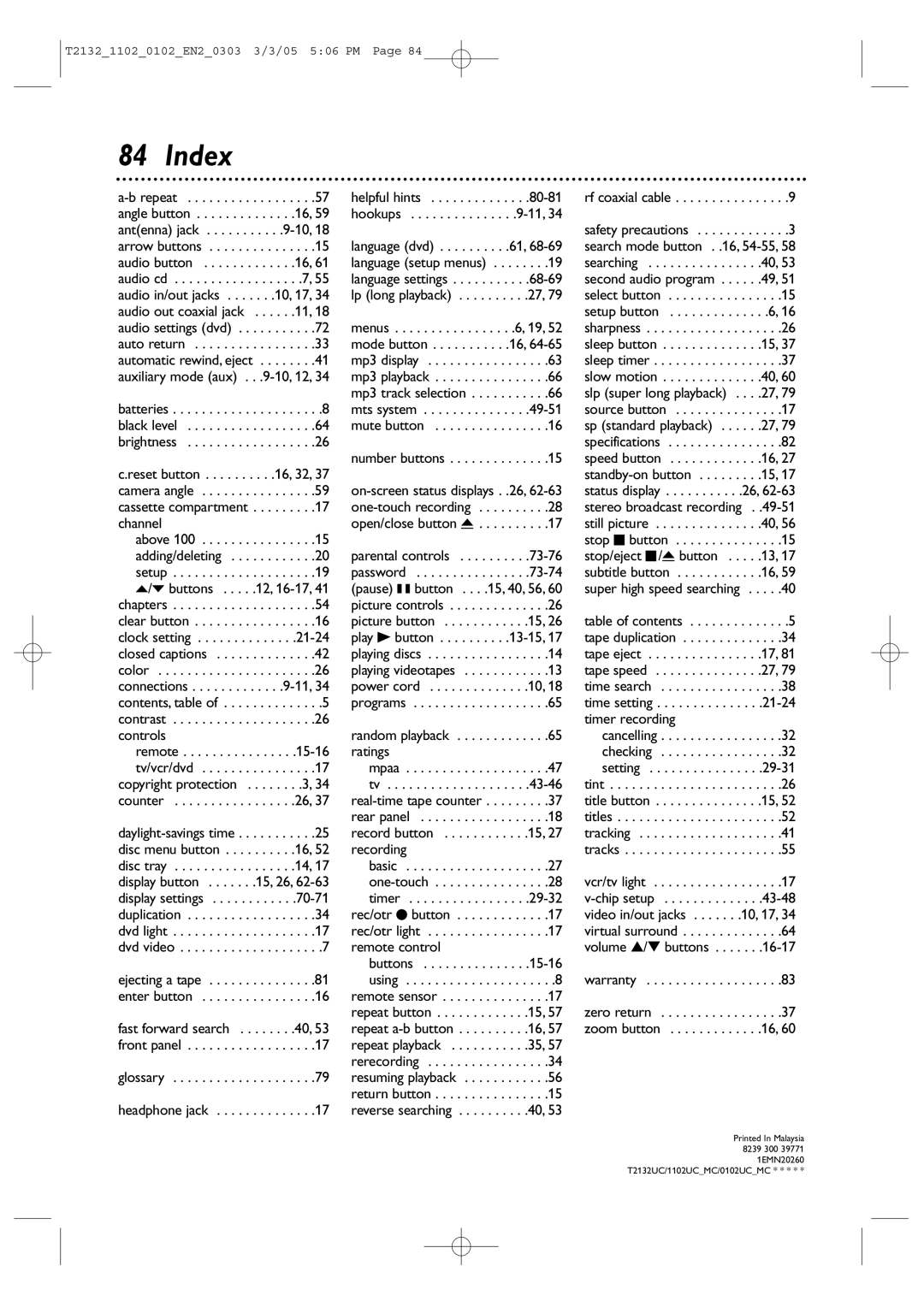T2132_1102_0102_EN2_0303 3/3/05 5:06 PM Page 84
84 Index
batteries . . . . . . . . . . . . . . . . . . . . .8 black level . . . . . . . . . . . . . . . . . .64 brightness . . . . . . . . . . . . . . . . . .26
c.reset button | .16, 32, 37 |
camera angle | . . . . . .59 |
cassette compartment . . . | . . . . . .17 |
channel |
|
above 100 | . . . . . .15 |
adding/deleting | . . . . . .20 |
setup | . . . . . .19 |
o/p buttons . . . . .12, | |
chapters | . . . . . .54 |
clear button | . . . . . .16 |
clock setting | |
closed captions | . . . . . .42 |
color | . . . . . .26 |
connections | |
contents, table of | . . . . . . .5 |
contrast | . . . . . .26 |
controls |
|
remote |
|
tv/vcr/dvd | . . . . . .17 |
copyright protection . . . . | . . . .3, 34 |
counter | . . .26, 37 |
ejecting a tape . . . . . . . . . . . . . . .81 enter button . . . . . . . . . . . . . . . .16
fast forward search | .40, 53 |
front panel | . . . .17 |
glossary . . . . . . . . . . . . . . . . . . . .79
headphone jack . . . . . . . . . . . . . .17
helpful
language (dvd) . . . . . . . . . .61,
menus . . . . . . . . . . . . . . . . .6, 19, 52 mode button . . . . . . . . . . .16,
number buttons . . . . . . . . . . . . . .15
parental controls | |
password | |
(pause) k button . . . .15, 40, 56, 60 | |
picture controls | . . . . . .26 |
picture button | . . .15, 26 |
play B button | |
playing discs | . . . . . .14 |
playing videotapes | . . . . . .13 |
power cord | . . .10, 18 |
programs | . . . . . .65 |
random playback | . . . . . .65 |
ratings |
|
mpaa | . . . . . .47 |
tv | |
. . . . . .37 | |
rear panel | . . . . . .18 |
record button | . . .15, 27 |
recording |
|
basic | . . . . .27 |
. . . . .28 | |
timer | |
rec/otr I button | . . . . . .17 |
rec/otr light | . . . . . .17 |
remote control |
|
buttons | |
using | . . . . . .8 |
remote sensor | . . . . . .17 |
repeat button | . . .15, 57 |
repeat | . . .16, 57 |
repeat playback | . . .35, 57 |
rerecording | . . . . . .34 |
resuming playback | . . . . . .56 |
return button | . . . . . .15 |
reverse searching | . . .40, 53 |
rf coaxial cable | . . . | . . . . . .9 |
safety precautions . . . . | . . . | . . . . . .3 |
search mode button . .16, | ||
searching | . . | . . .40, 53 |
second audio program . | . . | . . .49, 51 |
select button | . . . | . . . . .15 |
setup button | . . | . . . .6, 16 |
sharpness | . . . | . . . . .26 |
sleep button | . . | . . .15, 37 |
sleep timer | . . . | . . . . .37 |
slow motion | . . | . . .40, 60 |
slp (super long playback) | . . . .27, 79 | |
source button | . . . | . . . . .17 |
sp (standard playback) . | . . | . . .27, 79 |
specifications | . . . | . . . . .82 |
speed button | . . | . . .16, 27 |
. . | . . .15, 17 | |
status display | 26, | |
stereo broadcast recording |
| |
still picture | . . | . . .40, 56 |
stop C button | . . . | . . . . .15 |
stop/eject C /A button | . . . . .13, 17 | |
subtitle button | . . | . . .16, 59 |
super high speed searching | . . . . .40 | |
table of contents | . . . | . . . . . .5 |
tape duplication | . . . | . . . . .34 |
tape eject | . . | . . .17, 81 |
tape speed | . . | . . .27, 79 |
time search | . . . | . . . . .38 |
time setting | . . | |
timer recording |
|
|
cancelling | . . . | . . . . .32 |
checking | . . . | . . . . .32 |
setting | . . | |
tint | . . . | . . . . .26 |
title button | . . | . . .15, 52 |
titles | . . . | . . . . .52 |
tracking | . . . | . . . . .41 |
tracks | . . . | . . . . .55 |
vcr/tv light | . . . | . . . . .17 |
. . | ||
video in/out jacks | . .10, 17, 34 | |
virtual surround | . . . | . . . . .64 |
volume ▲/▼ buttons . . | . . | |
warranty | . . . | . . . . .83 |
zero return | . . . | . . . . .37 |
zoom button | . . | . . .16, 60 |
Printed In Malaysia 8239 300 39771 1EMN20260
T2132UC/1102UC_MC/0102UC_MC * * * * *