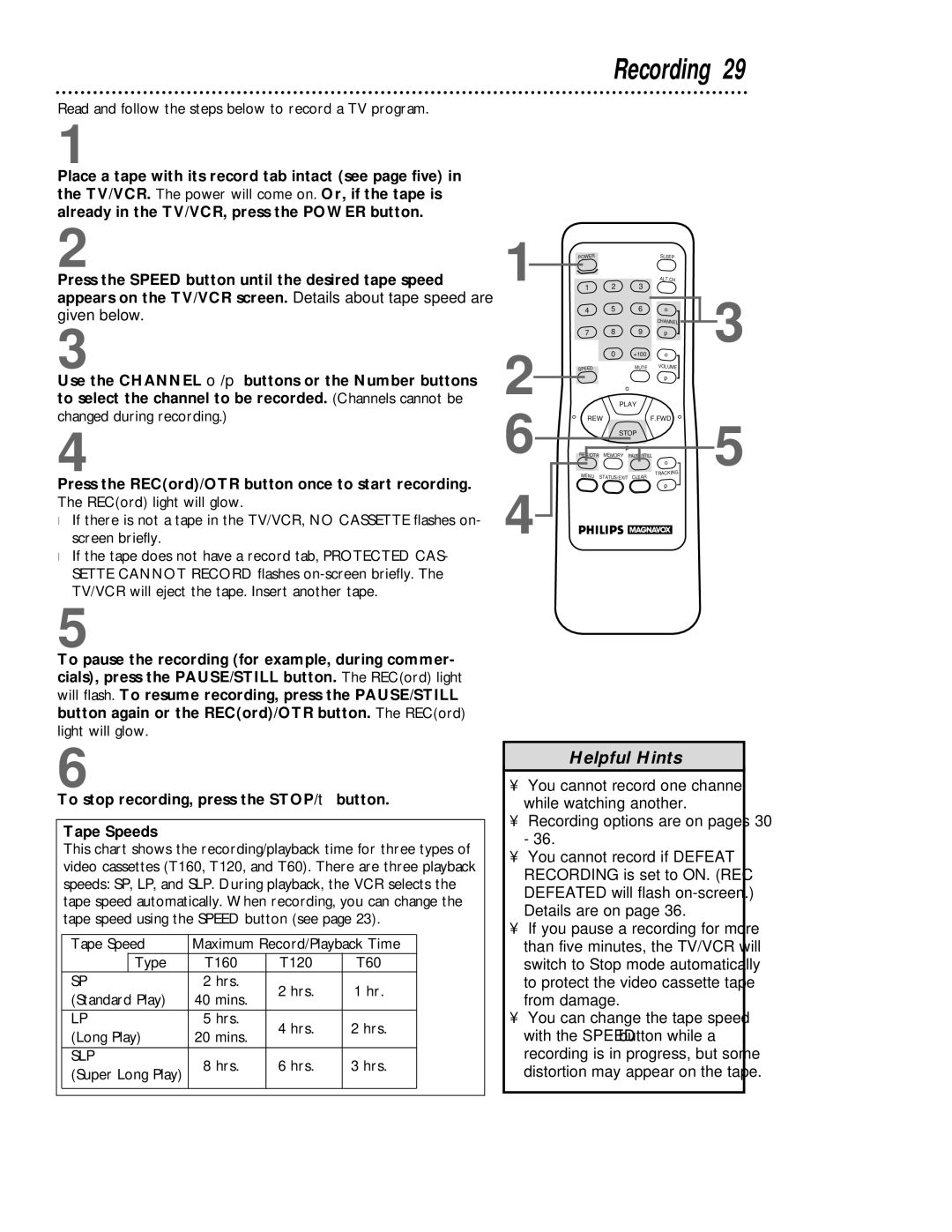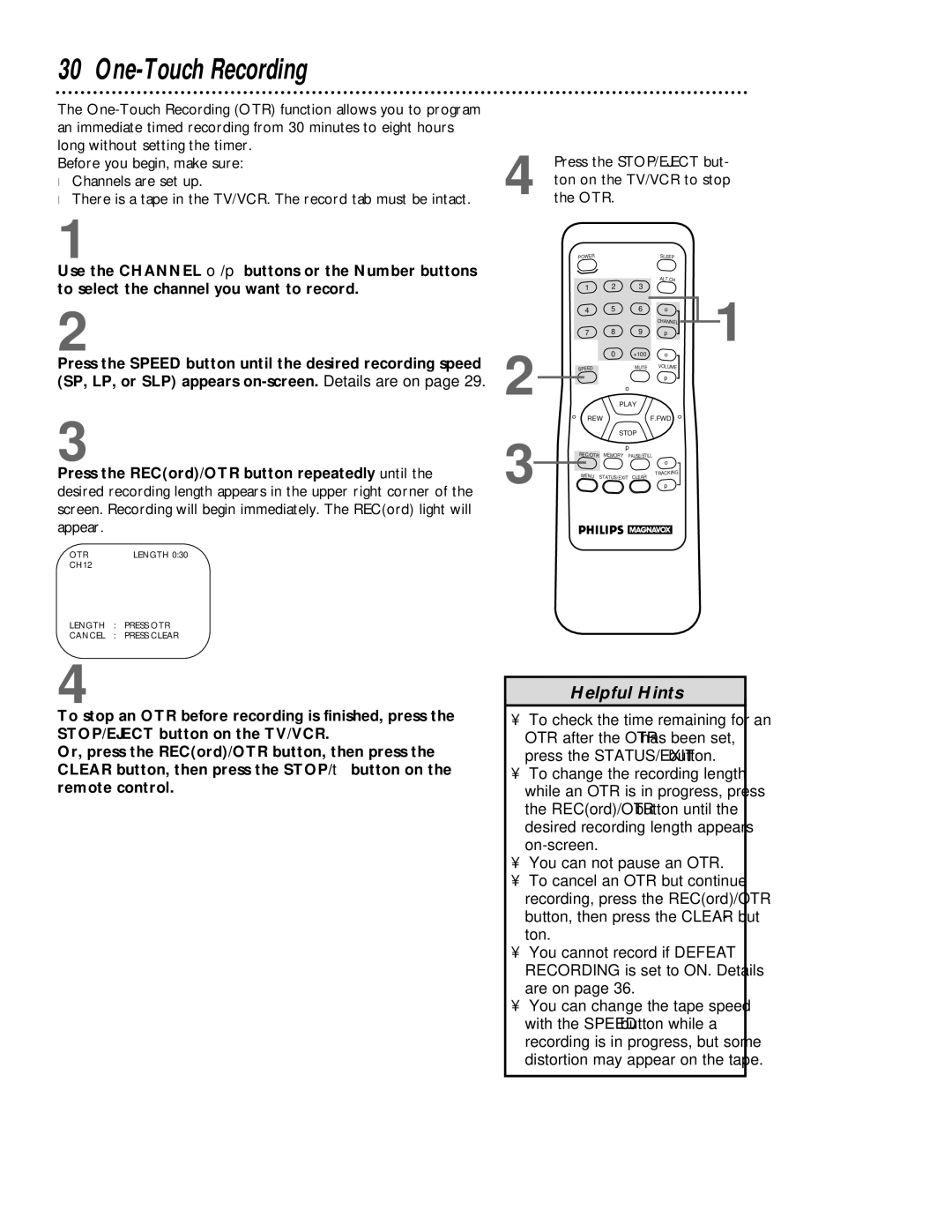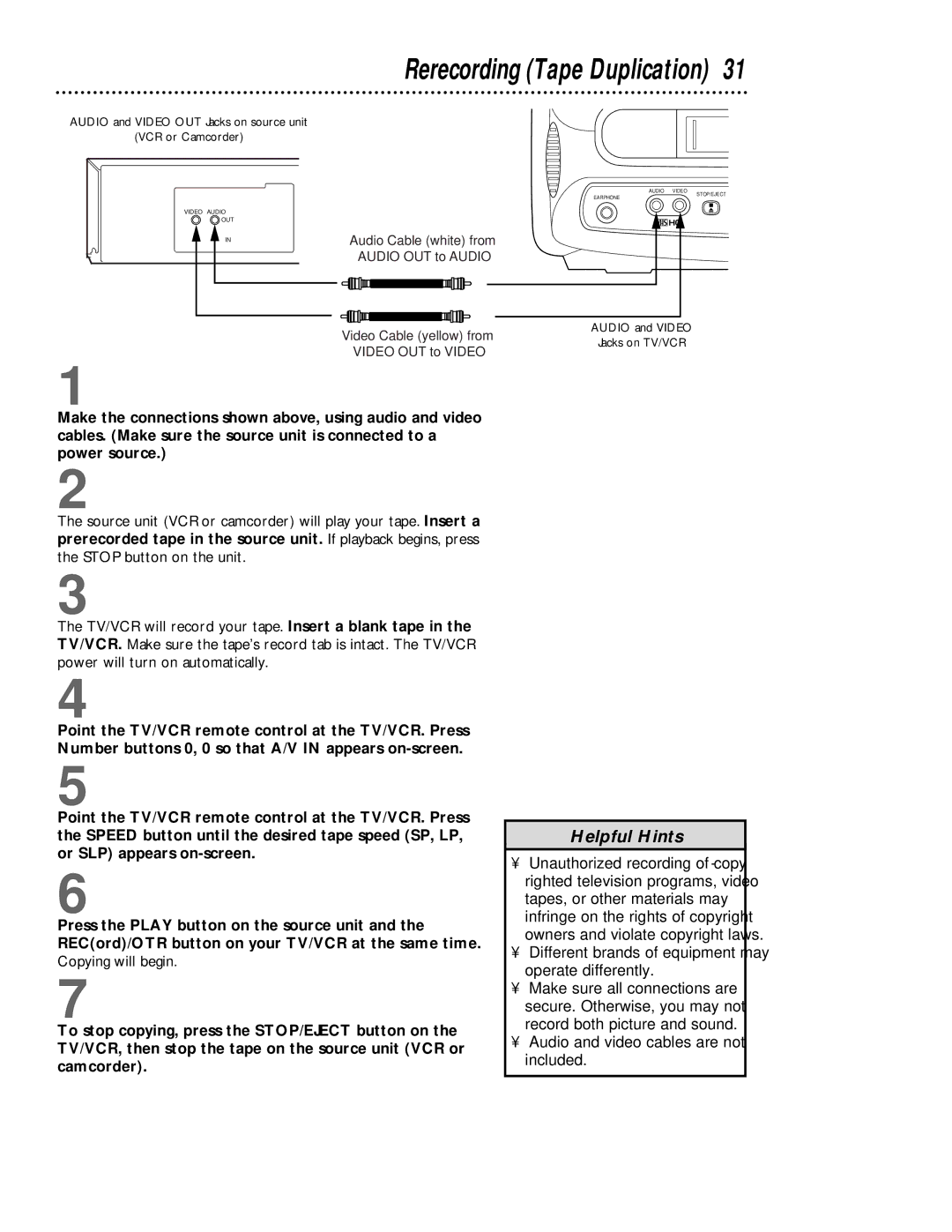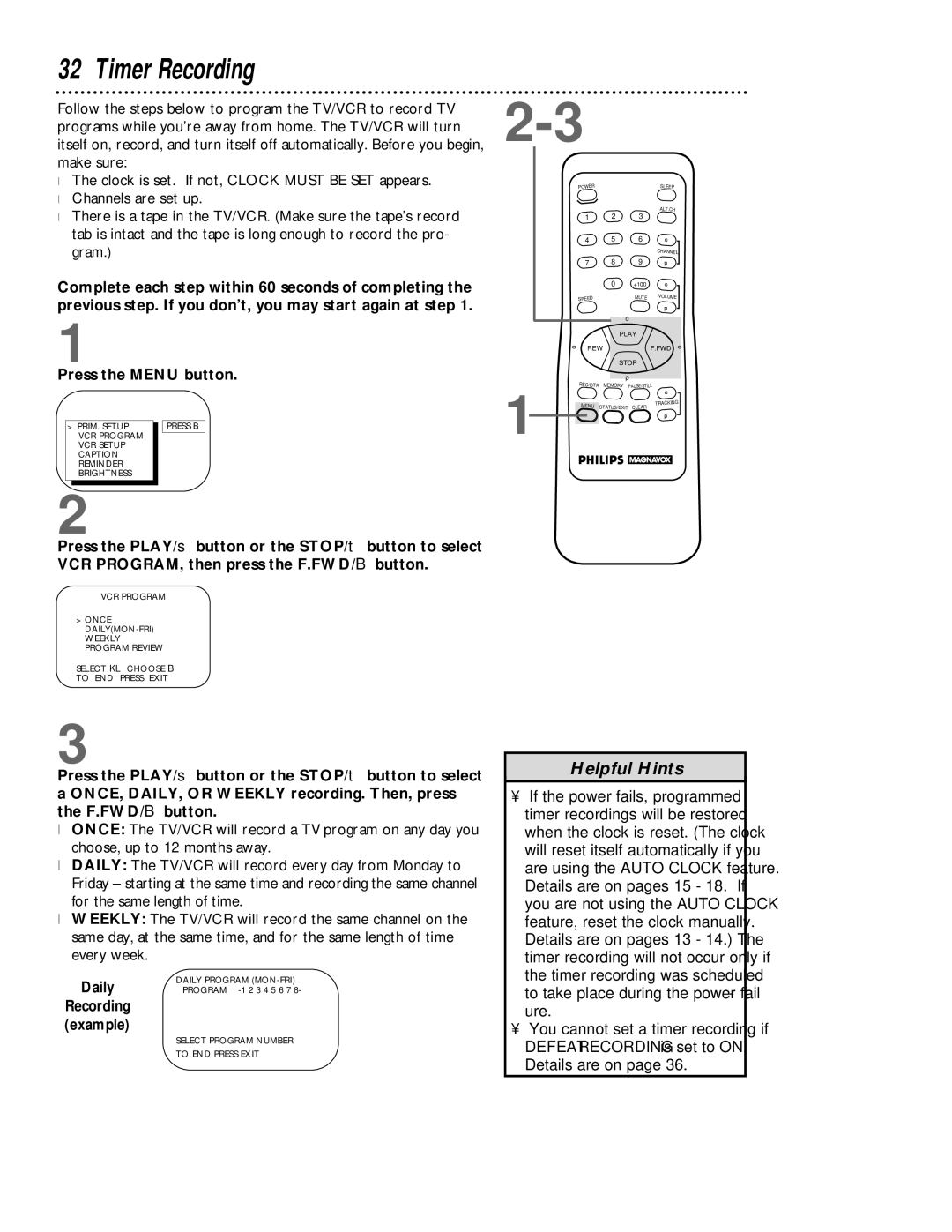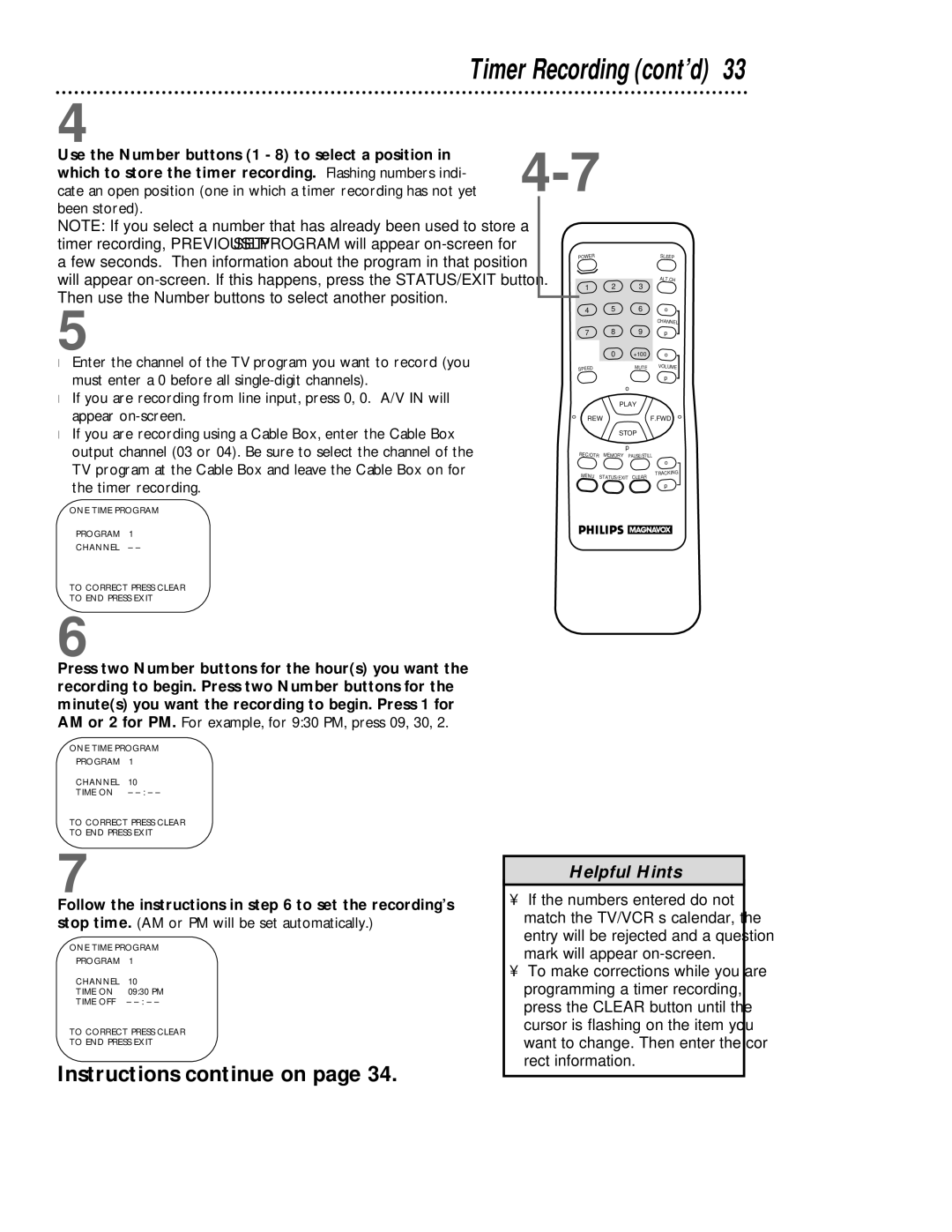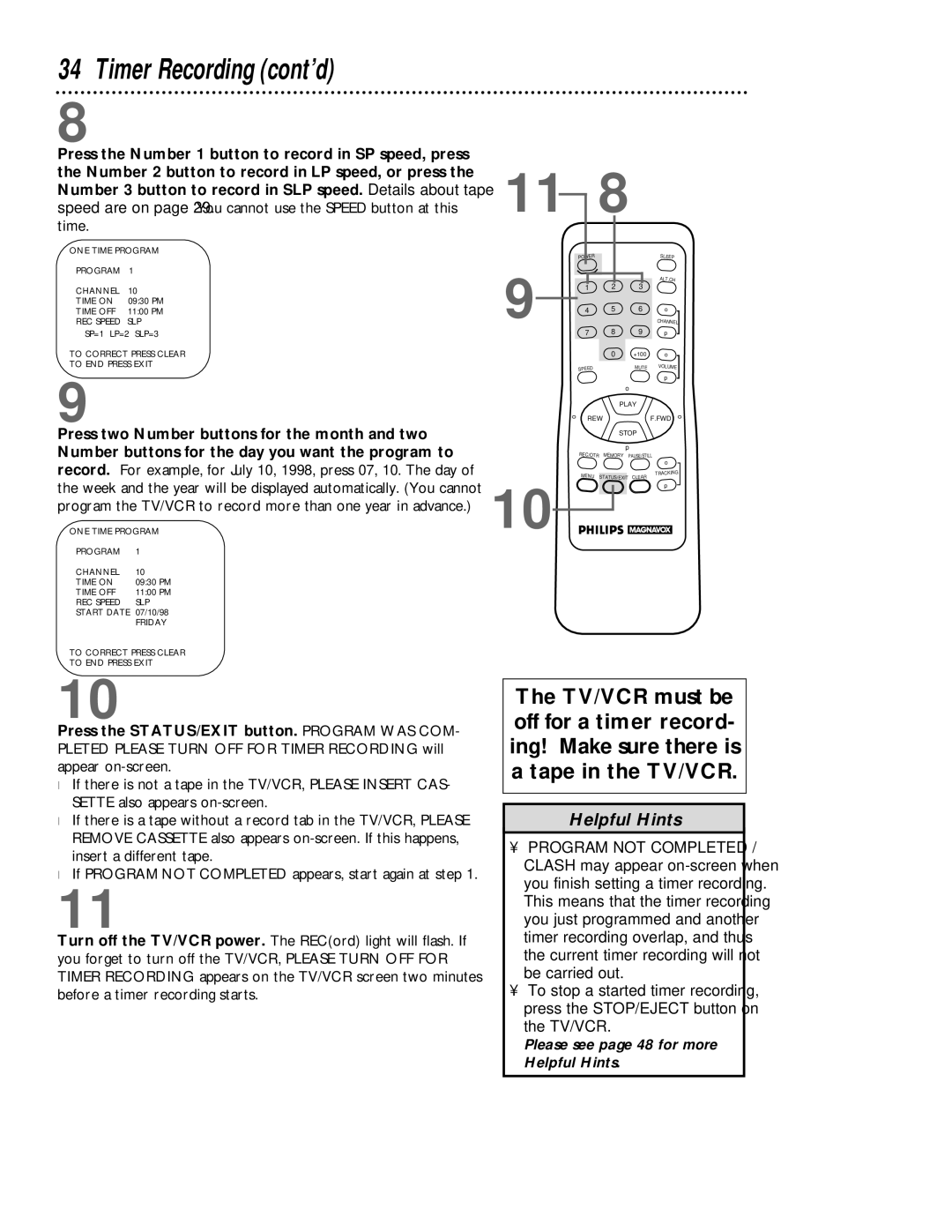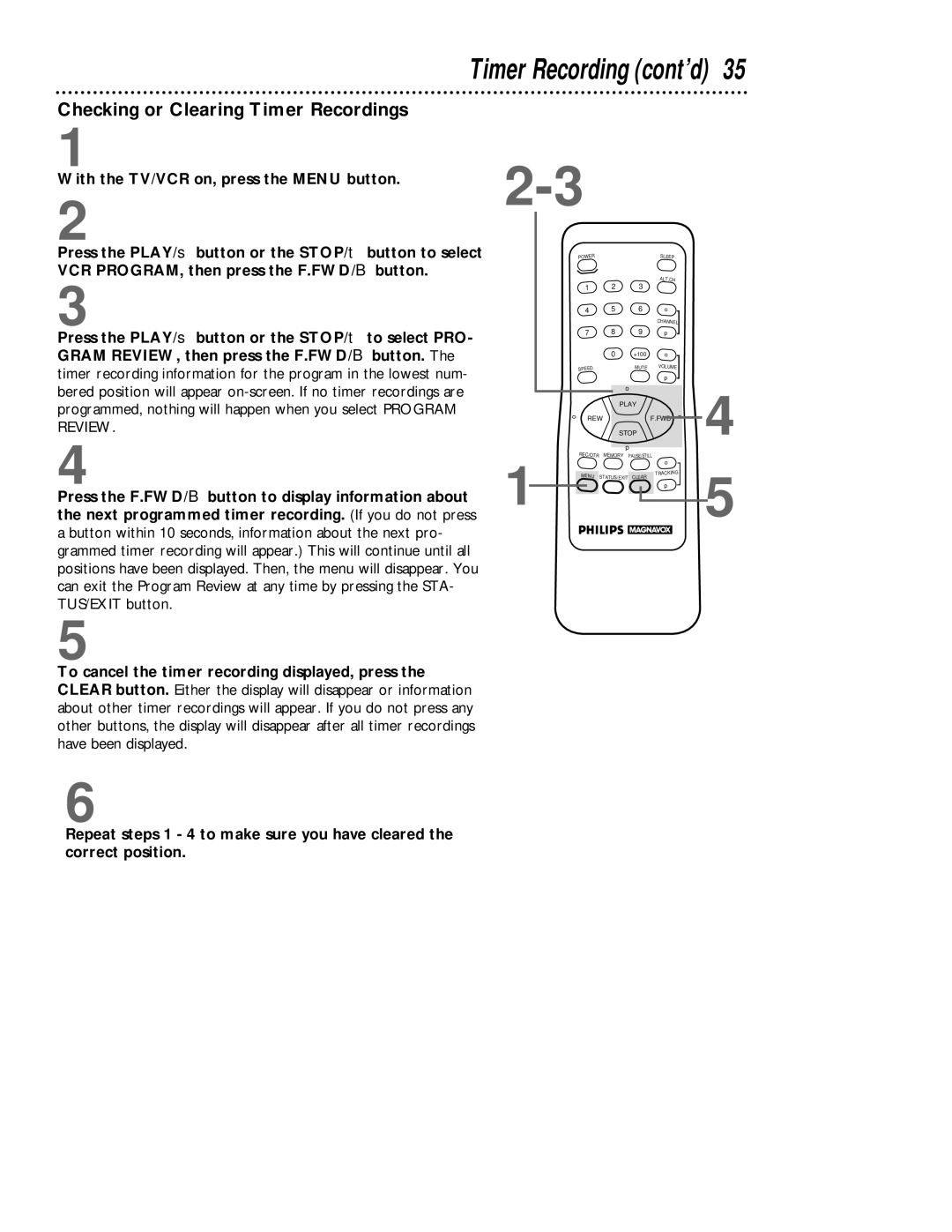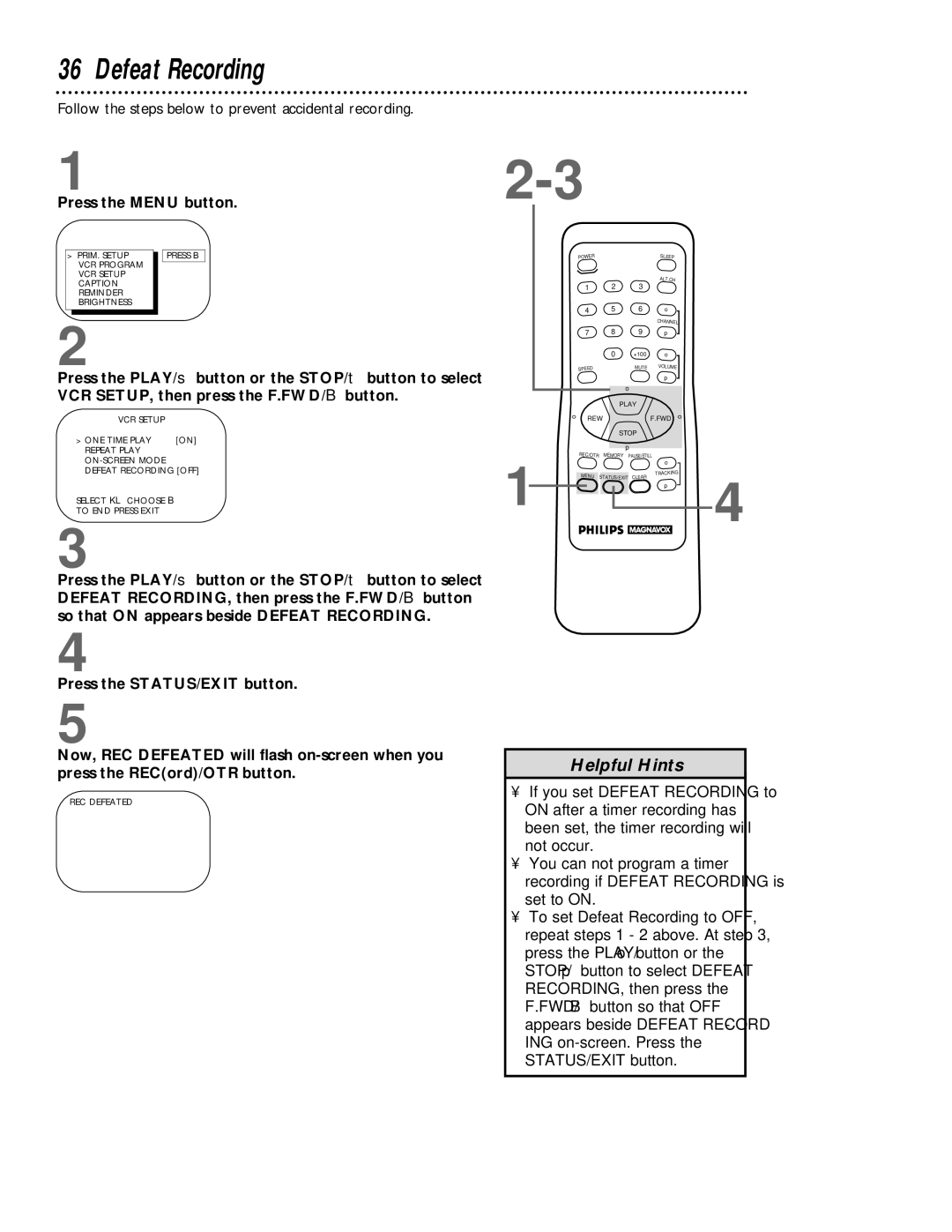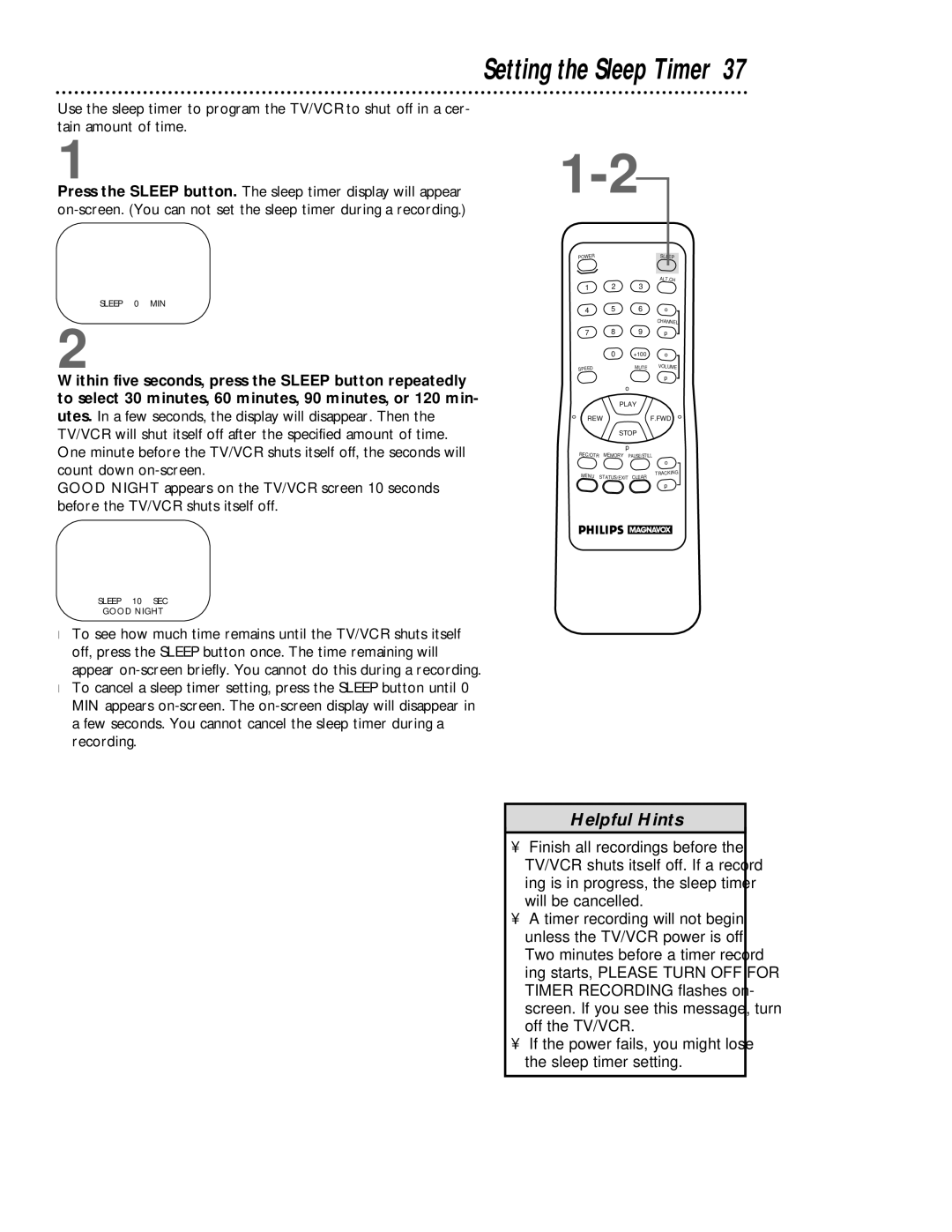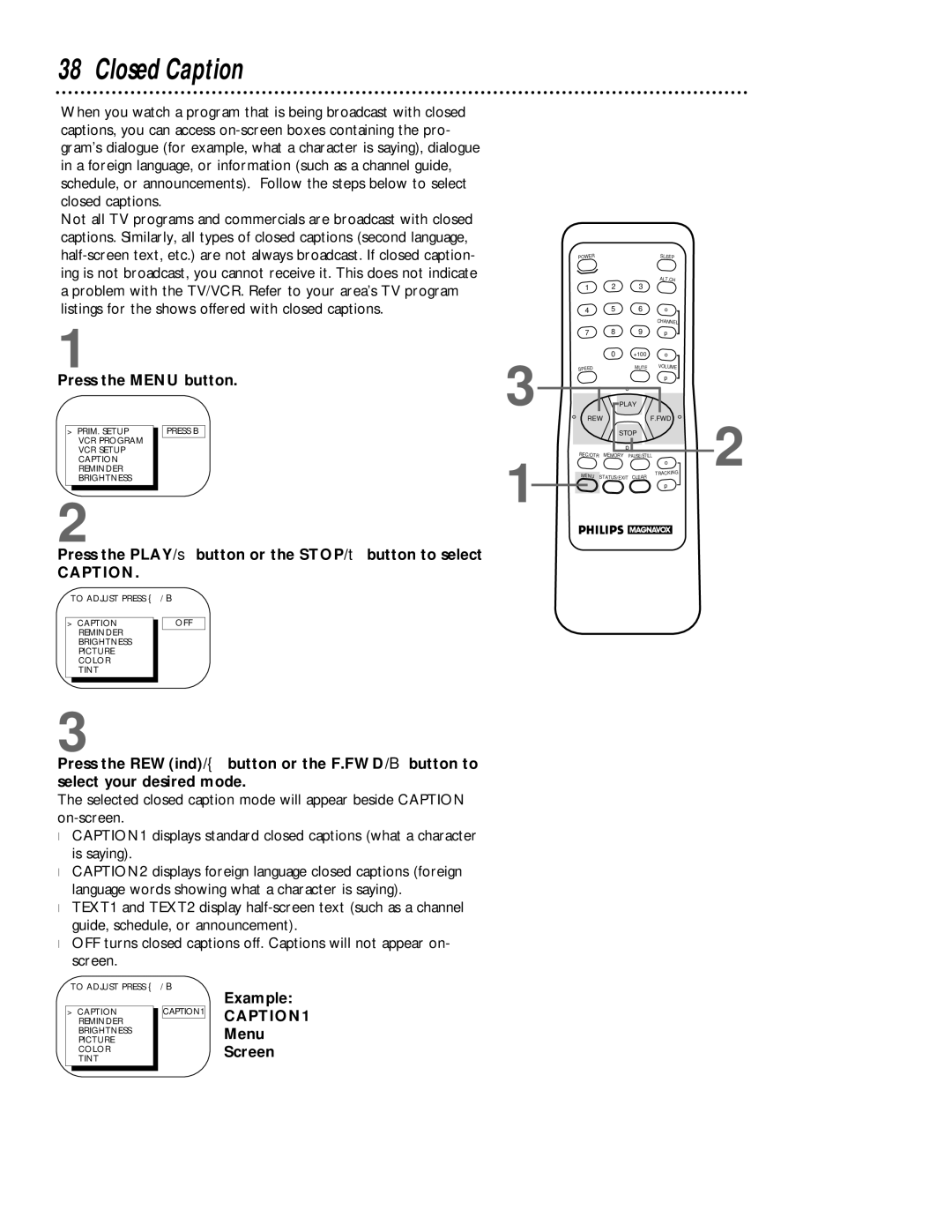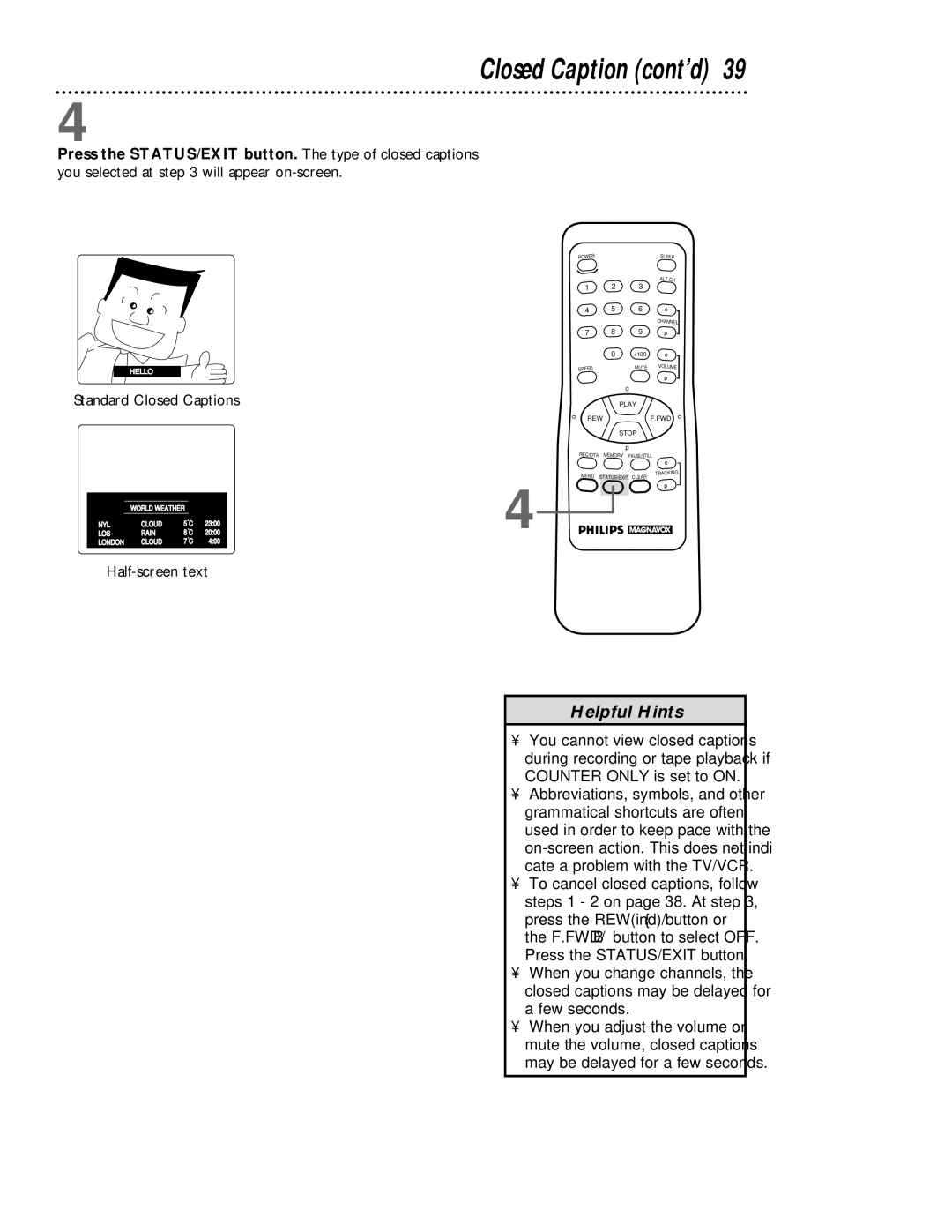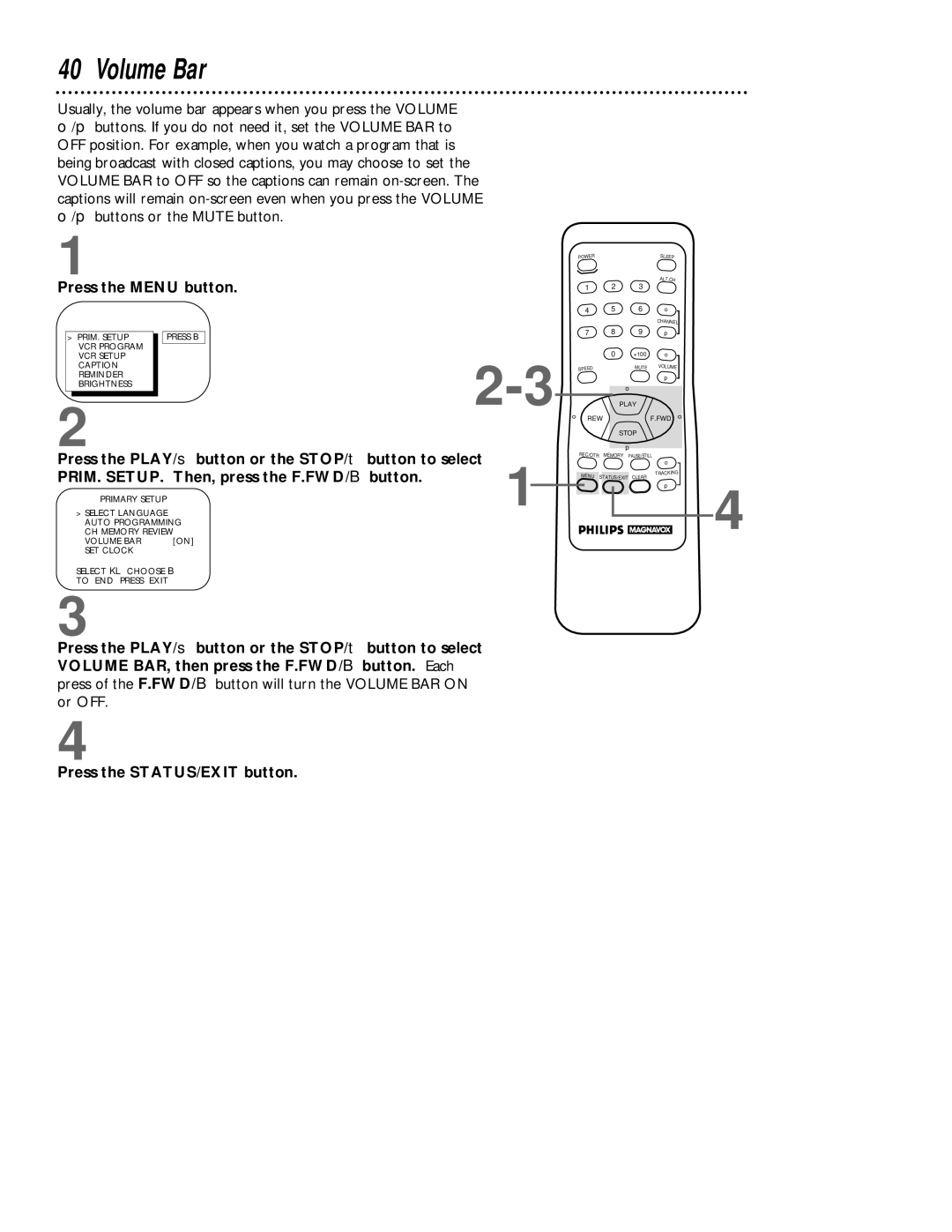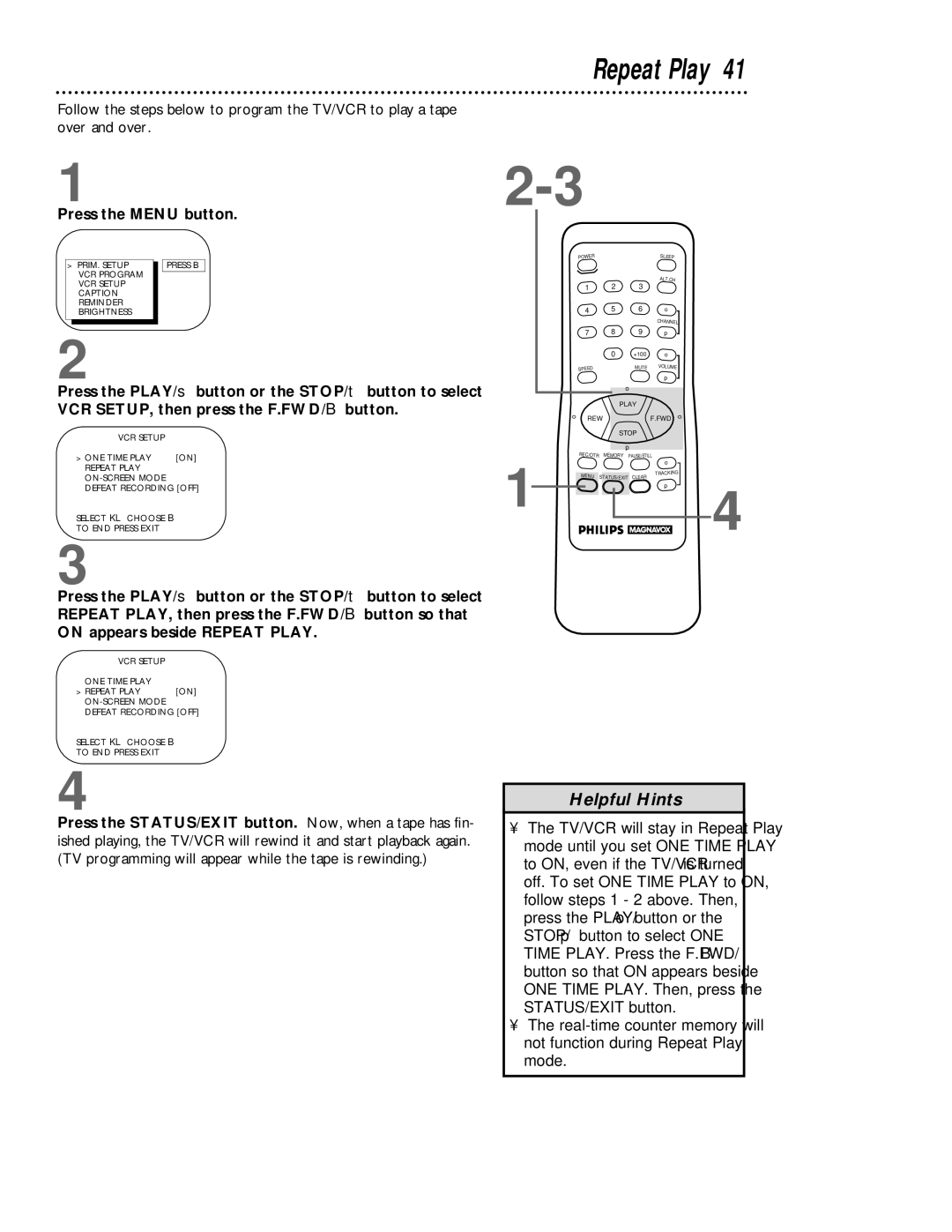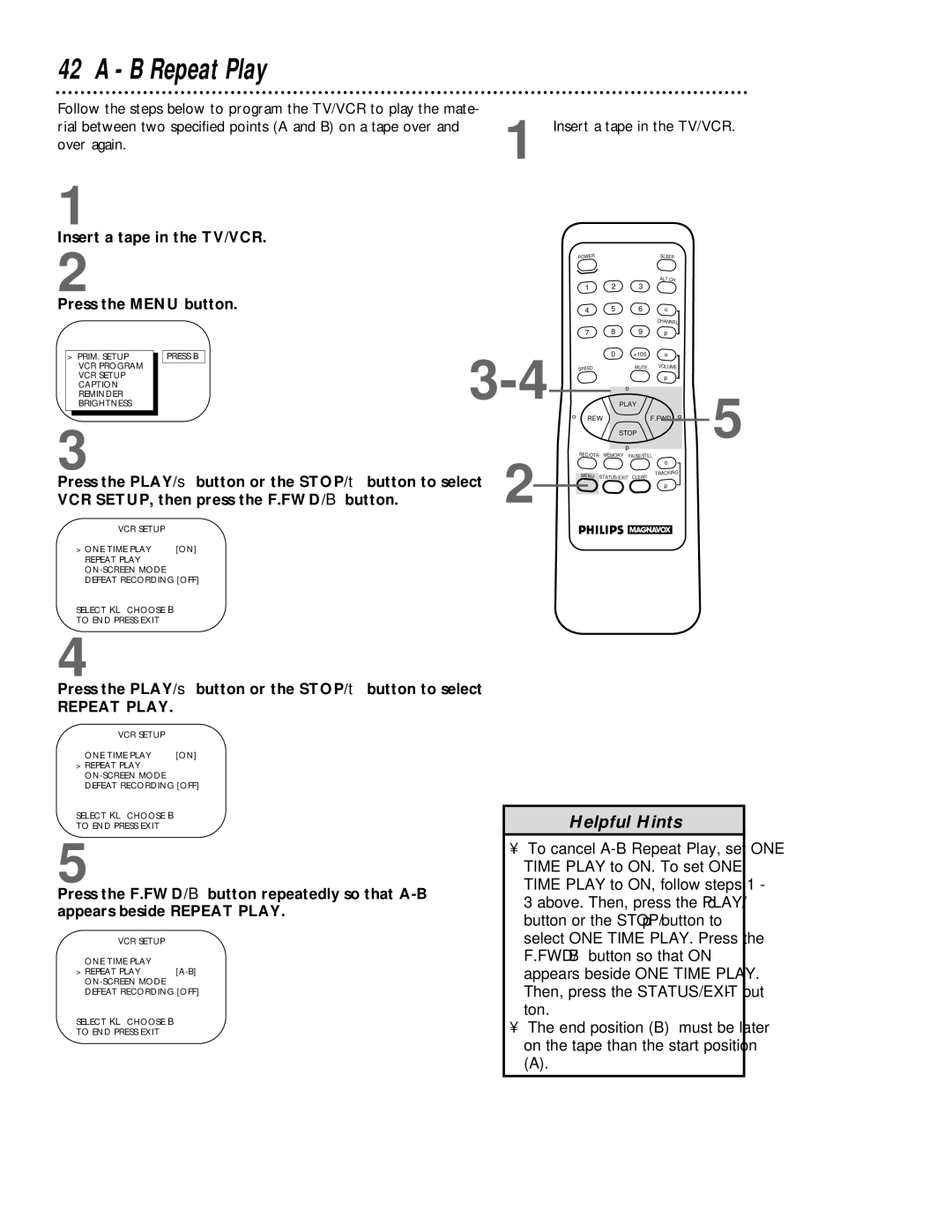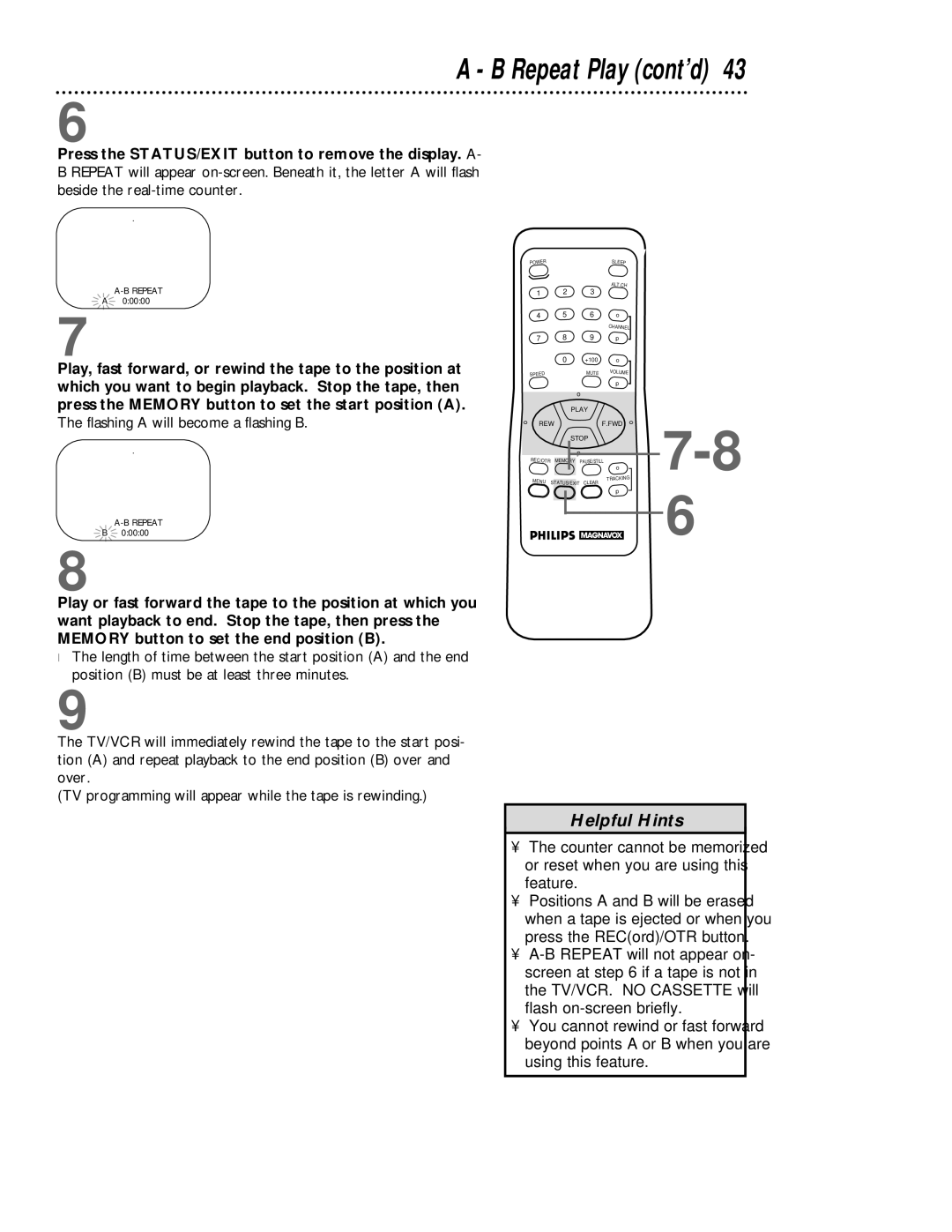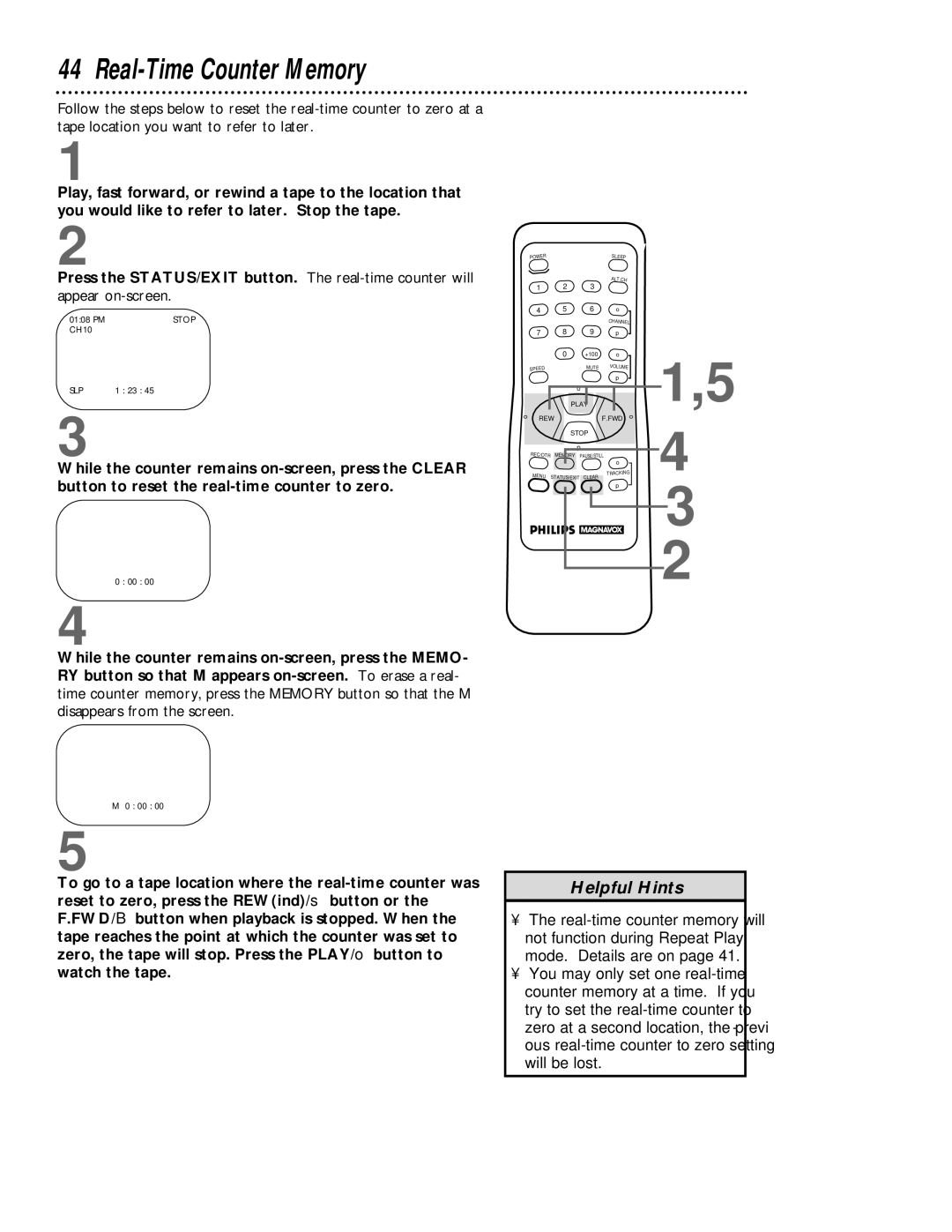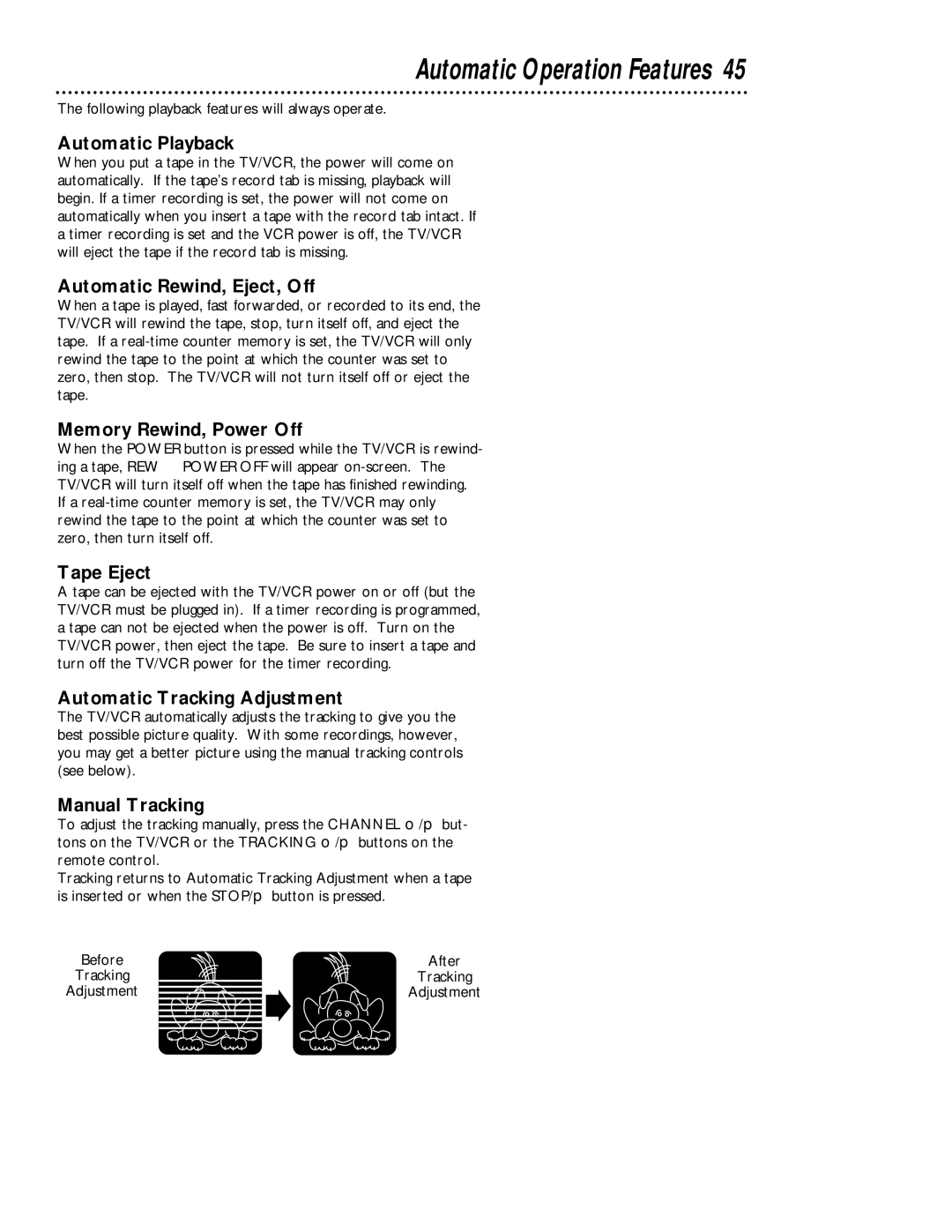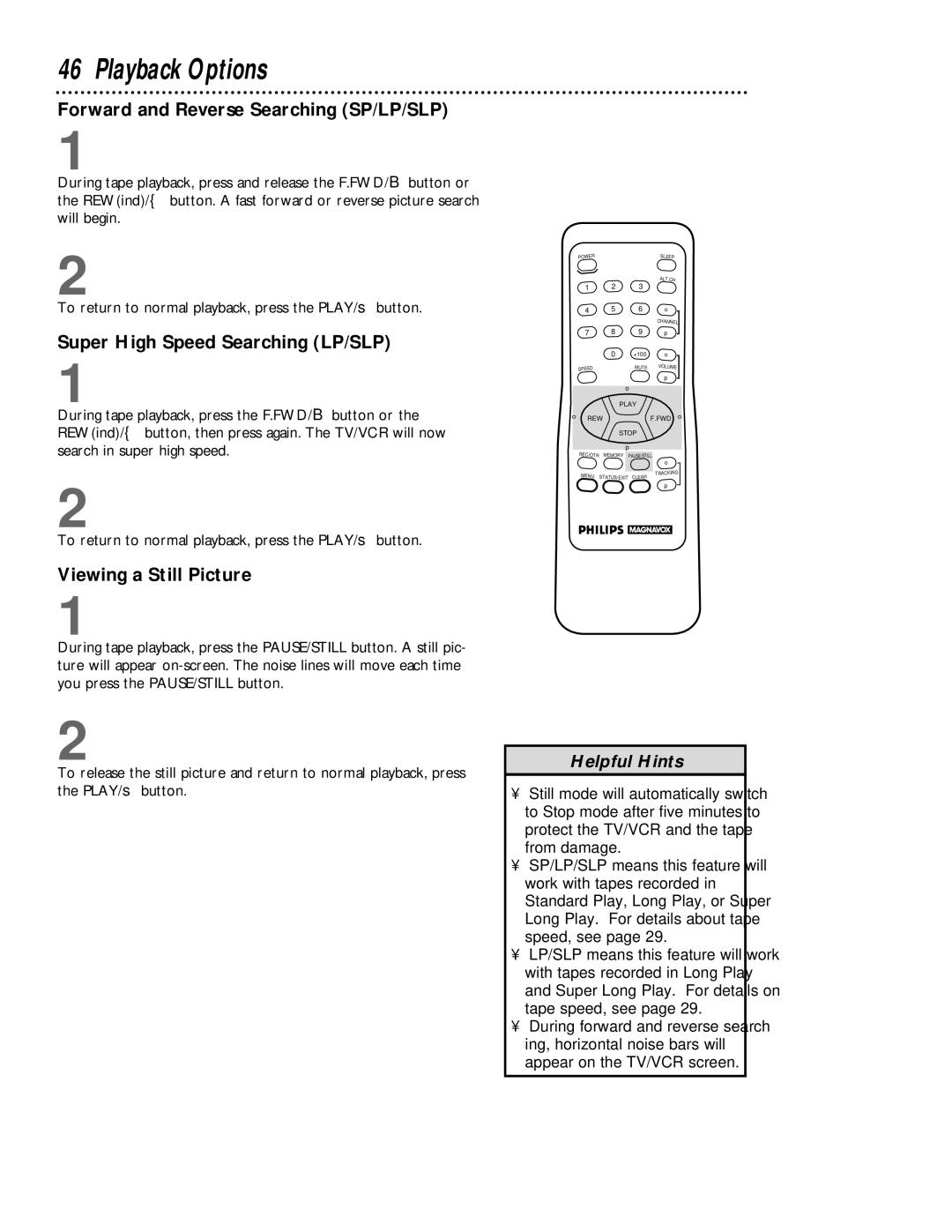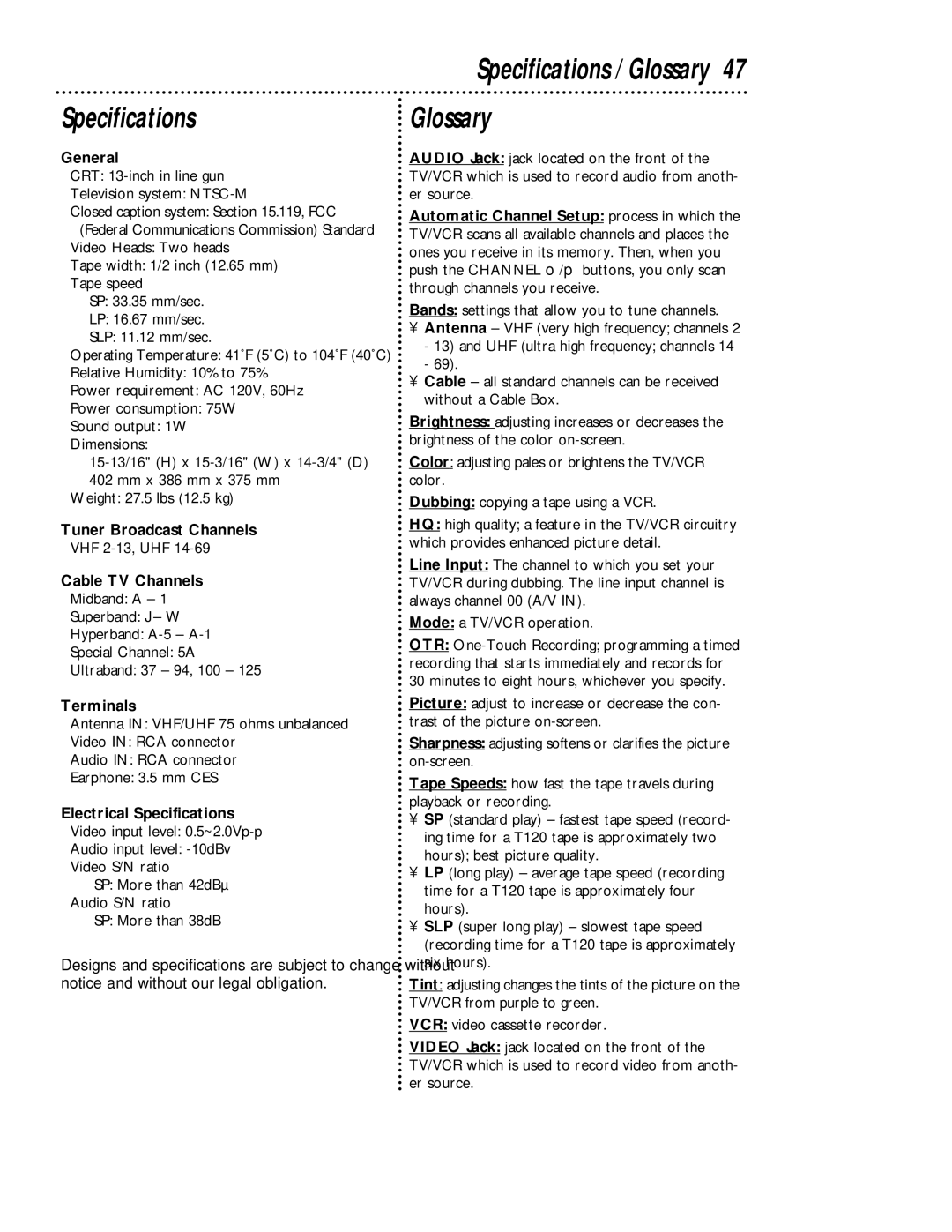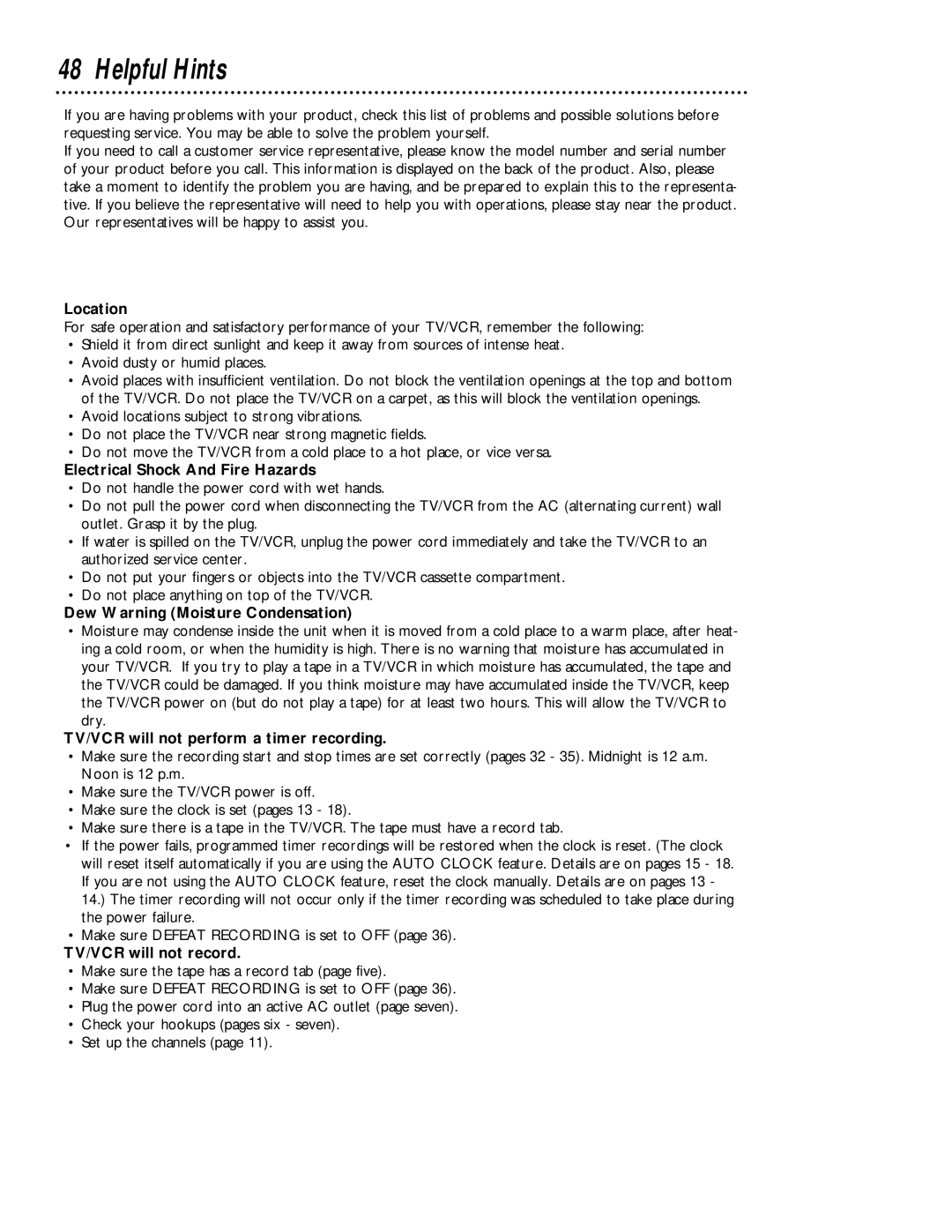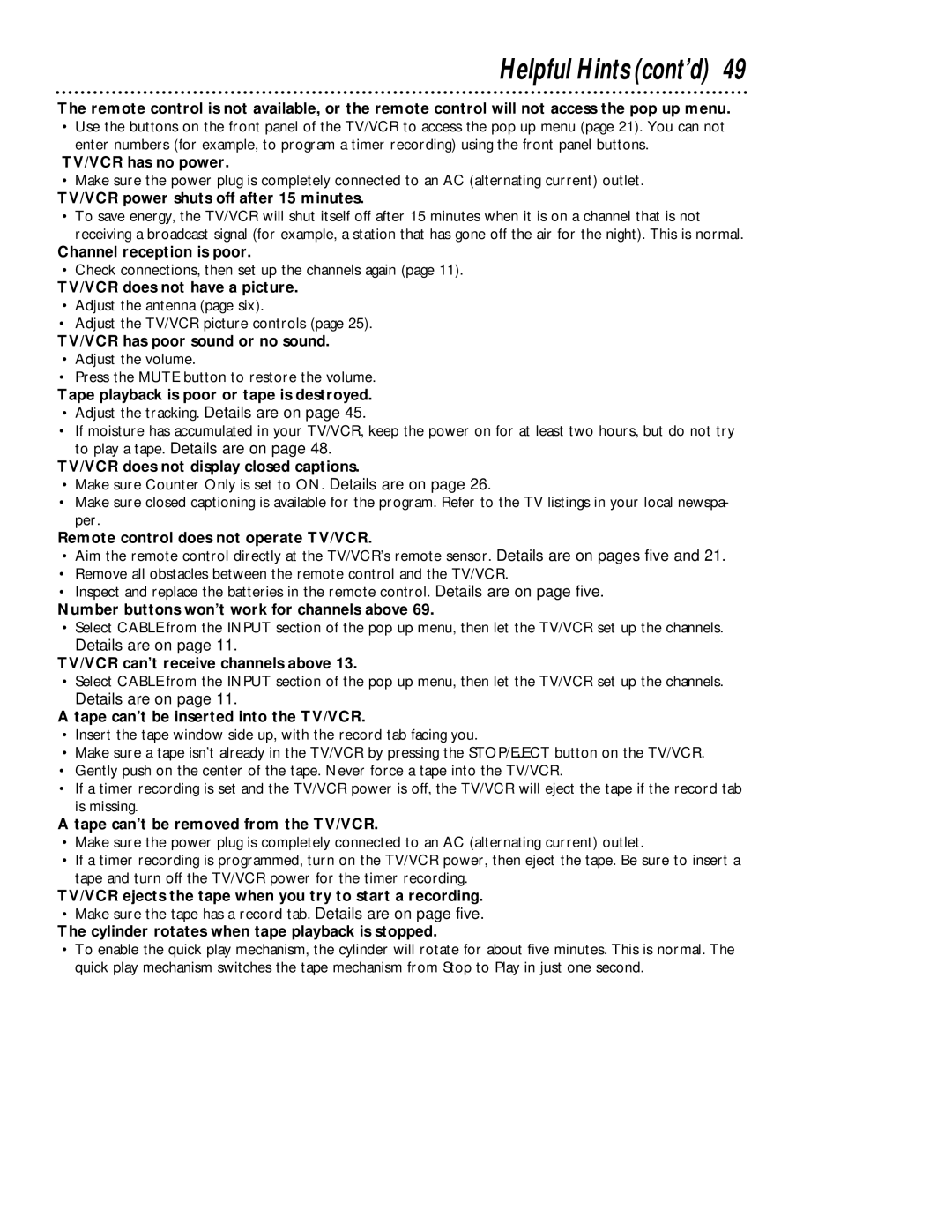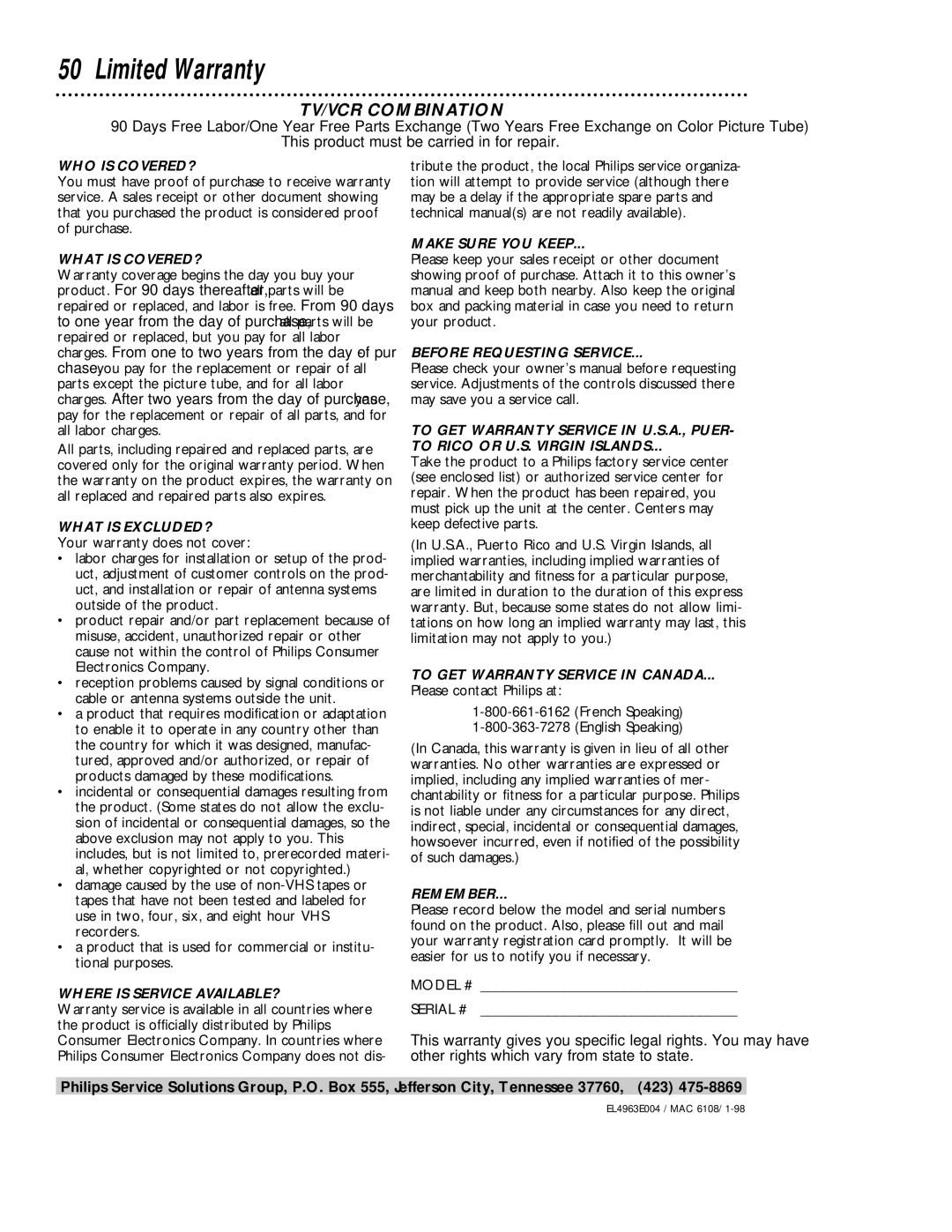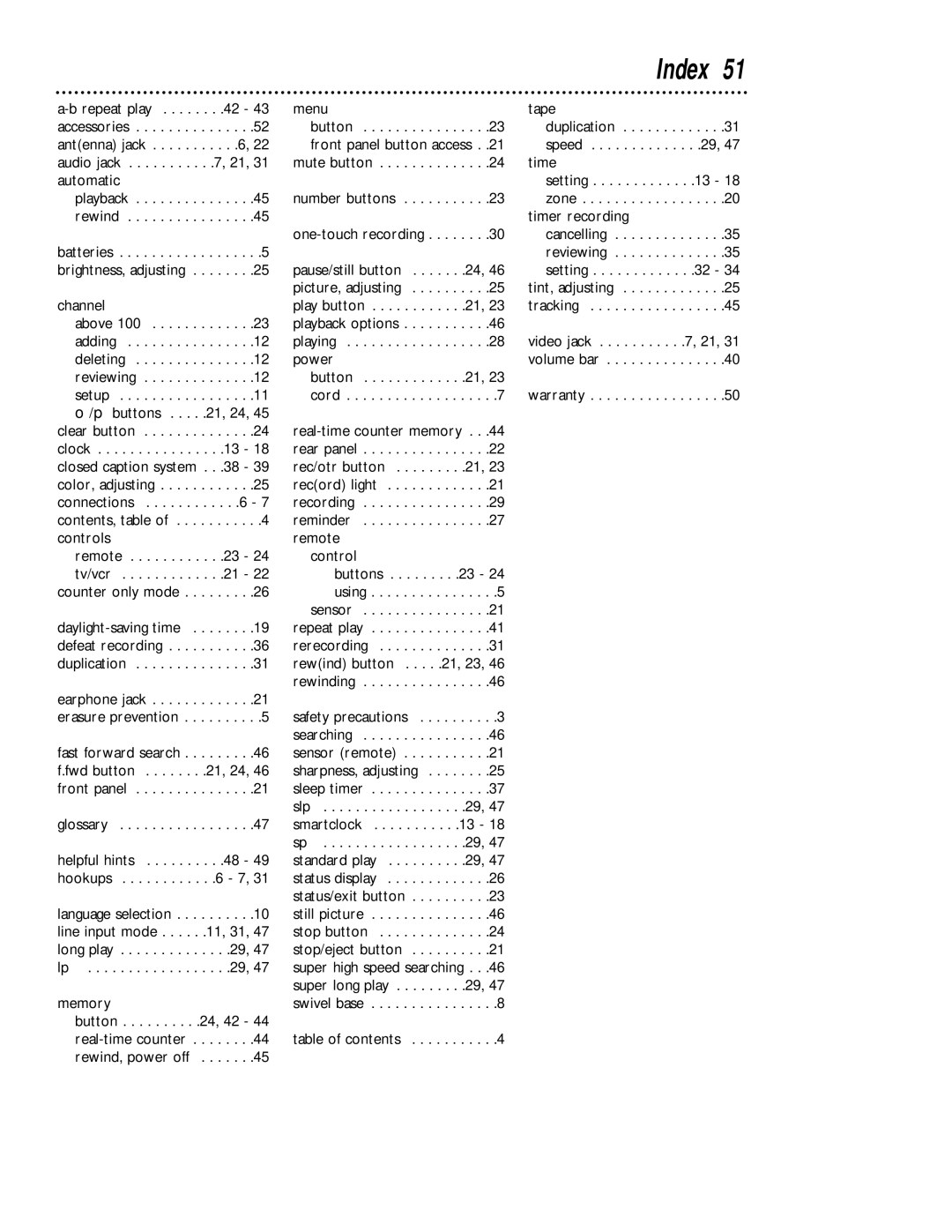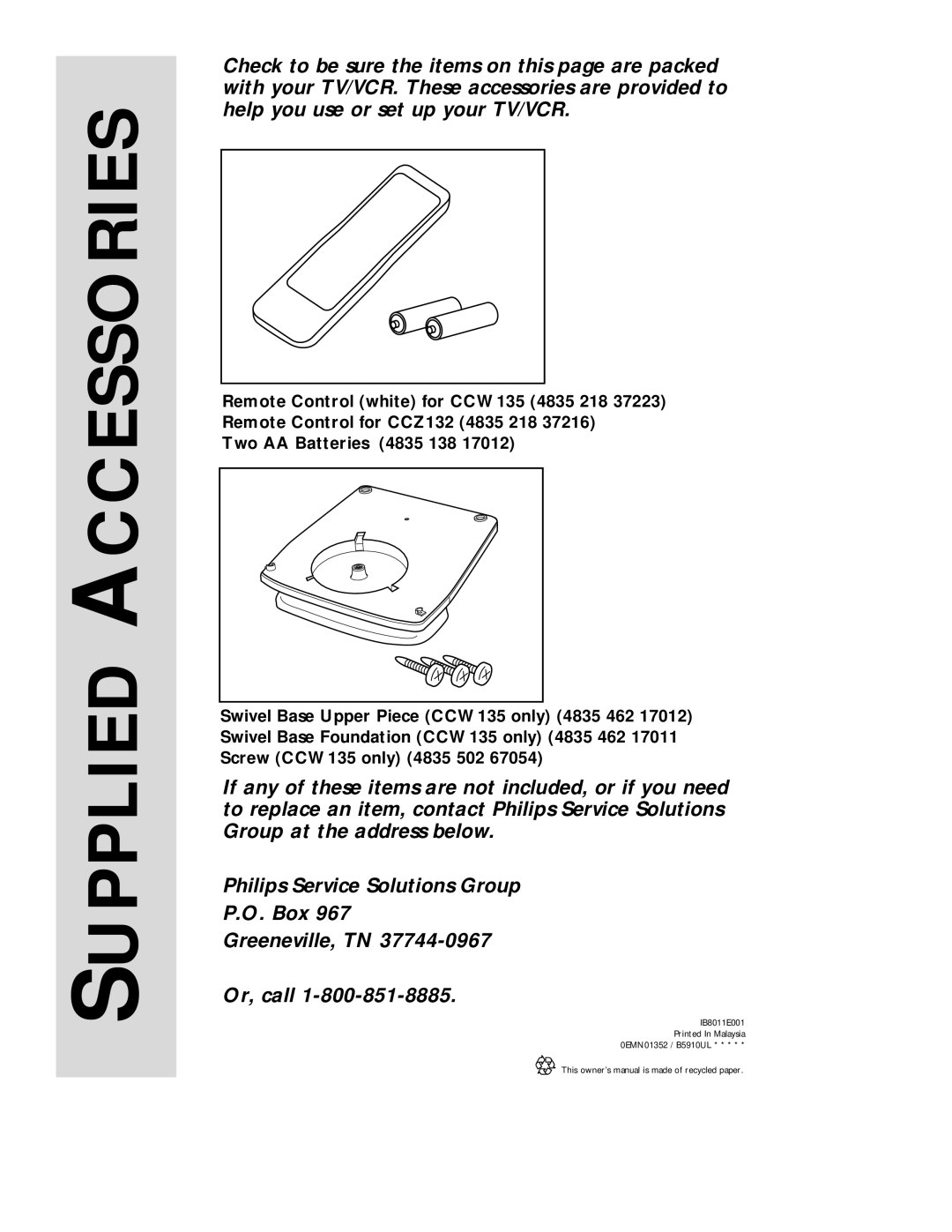Specifications
General
CRT:
Television system:
Closed caption system: Section 15.119, FCC (Federal Communications Commission) Standard
Video Heads: Two heads
Tape width: 1/2 inch (12.65 mm) Tape speed
SP: 33.35 mm/sec.
LP: 16.67 mm/sec.
SLP: 11.12 mm/sec.
Operating Temperature: 41˚F (5˚C) to 104˚F (40˚C)
Relative Humidity: 10% to 75%
Power requirement: AC 120V, 60Hz
Power consumption: 75W
Sound output: 1W Dimensions:
Weight: 27.5 lbs (12.5 kg)
Tuner Broadcast Channels
VHF
Cable TV Channels
Midband: A – 1
Superband: J – W
Hyperband:
Special Channel: 5A
Ultraband: 37 – 94, 100 – 125
Terminals
Antenna IN: VHF/UHF 75 ohms unbalanced
Video IN: RCA connector
Audio IN: RCA connector
Earphone: 3.5 mm CES
Electrical Specifications
Video input level:
Audio input level:
Video S/N ratio
SP: More than 42dBµ
Audio S/N ratio
SP: More than 38dB
Designs and specifications are subject to change without notice and without our legal obligation.
Specifications / Glossary 47
Glossary
AUDIO Jack: jack located on the front of the TV/VCR which is used to record audio from anoth- er source.
Automatic Channel Setup: process in which the TV/VCR scans all available channels and places the ones you receive in its memory. Then, when you push the CHANNEL o/p buttons, you only scan through channels you receive.
Bands: settings that allow you to tune channels.
•Antenna – VHF (very high frequency; channels 2
-13) and UHF (ultra high frequency; channels 14
-69).
•Cable – all standard channels can be received without a Cable Box.
Brightness: adjusting increases or decreases the brightness of the color
Color: adjusting pales or brightens the TV/VCR color.
Dubbing: copying a tape using a VCR.
HQ: high quality; a feature in the TV/VCR circuitry which provides enhanced picture detail.
Line Input: The channel to which you set your TV/VCR during dubbing. The line input channel is always channel 00 (A/V IN).
Mode: a TV/VCR operation.
OTR:
Picture: adjust to increase or decrease the con- trast of the picture
Sharpness: adjusting softens or clarifies the picture
Tape Speeds: how fast the tape travels during playback or recording.
•SP (standard play) – fastest tape speed (record- ing time for a T120 tape is approximately two hours); best picture quality.
•LP (long play) – average tape speed (recording time for a T120 tape is approximately four hours).
•SLP (super long play) – slowest tape speed (recording time for a T120 tape is approximately six hours).
Tint: adjusting changes the tints of the picture on the TV/VCR from purple to green.
VCR: video cassette recorder.
VIDEO Jack: jack located on the front of the TV/VCR which is used to record video from anoth- er source.