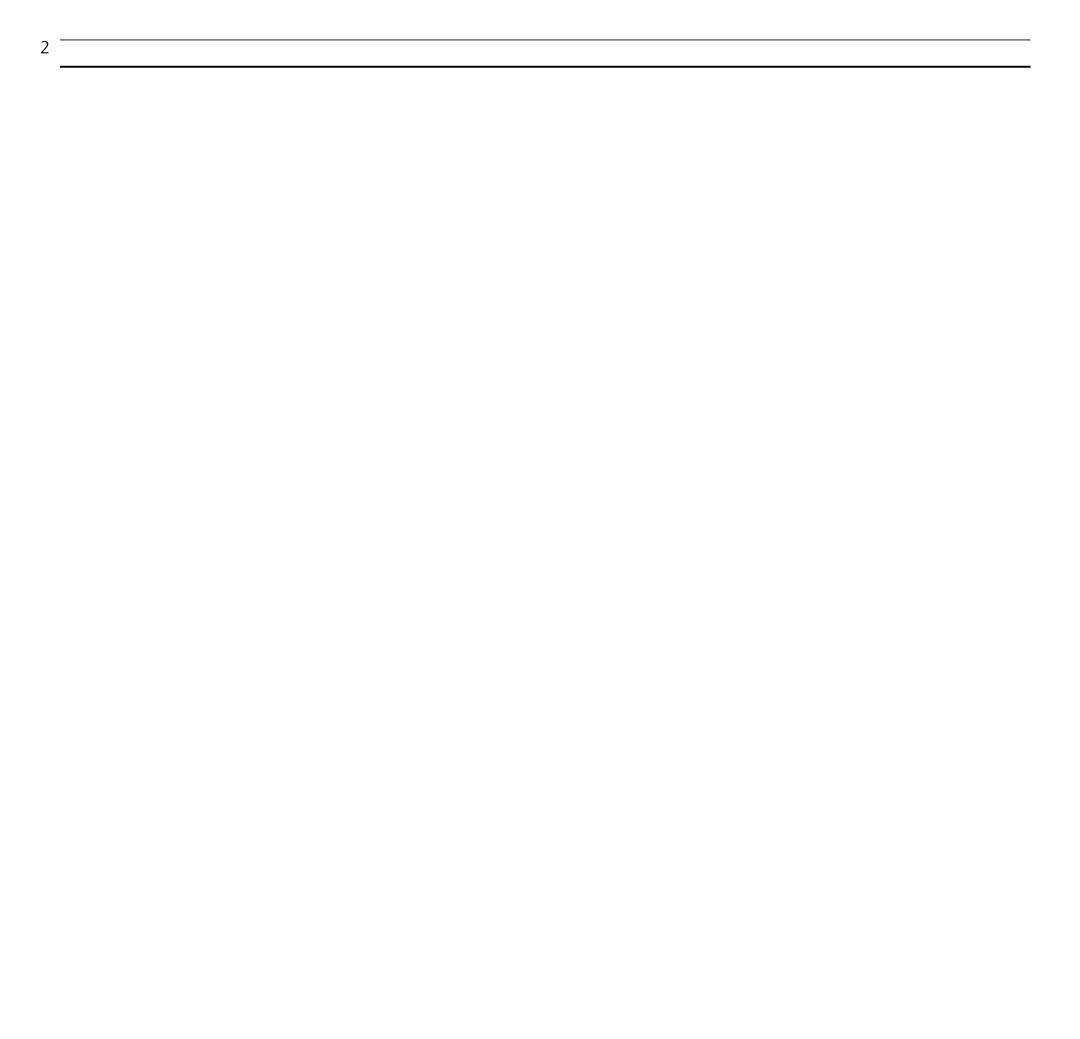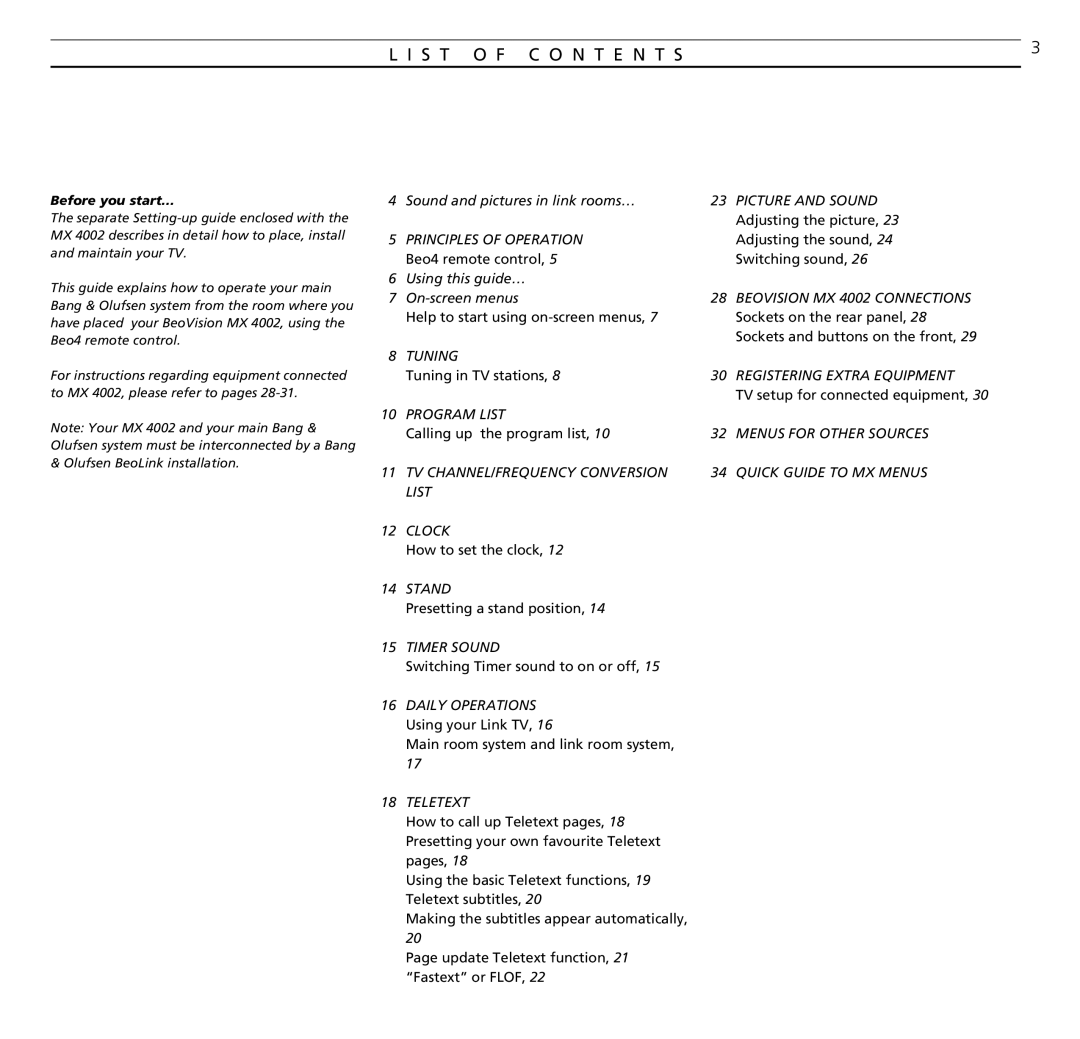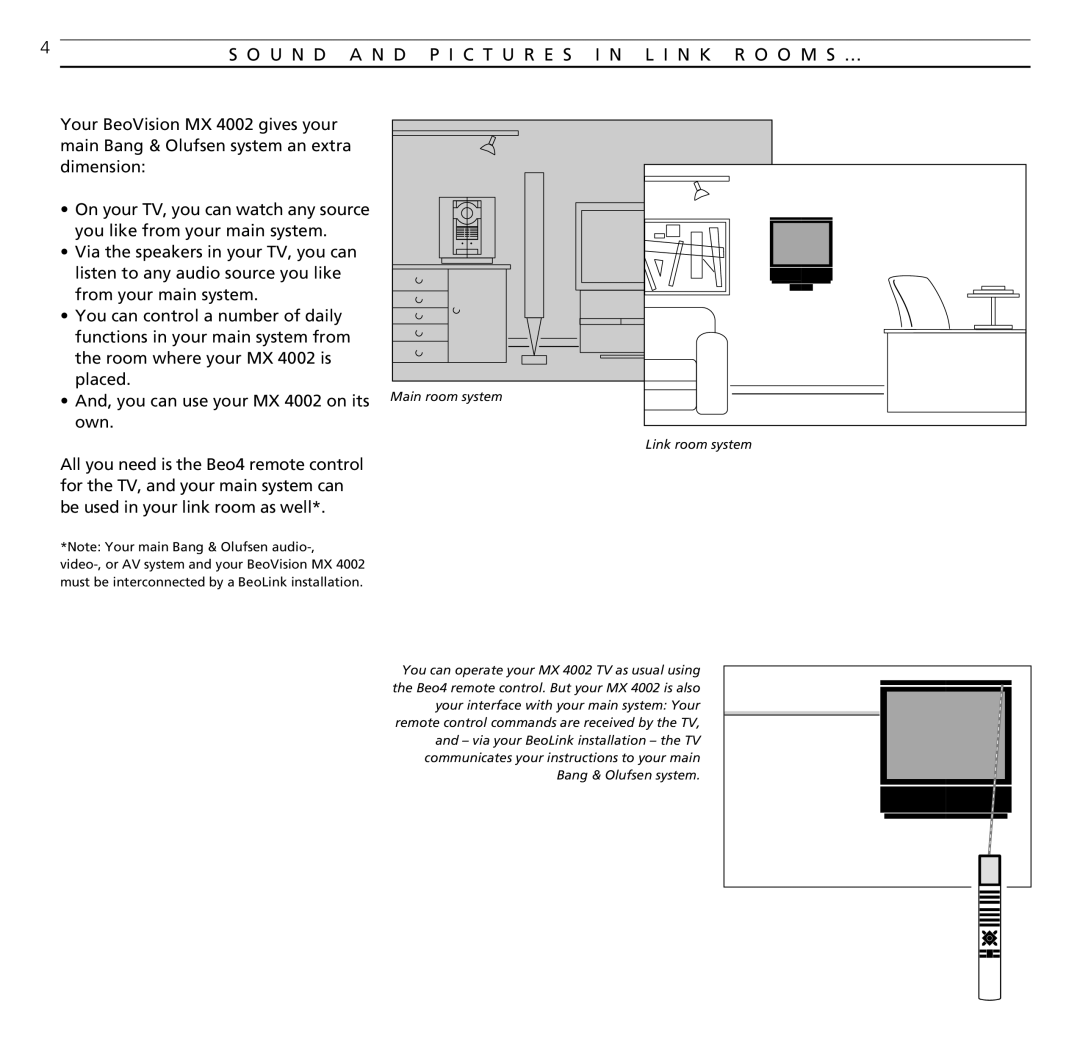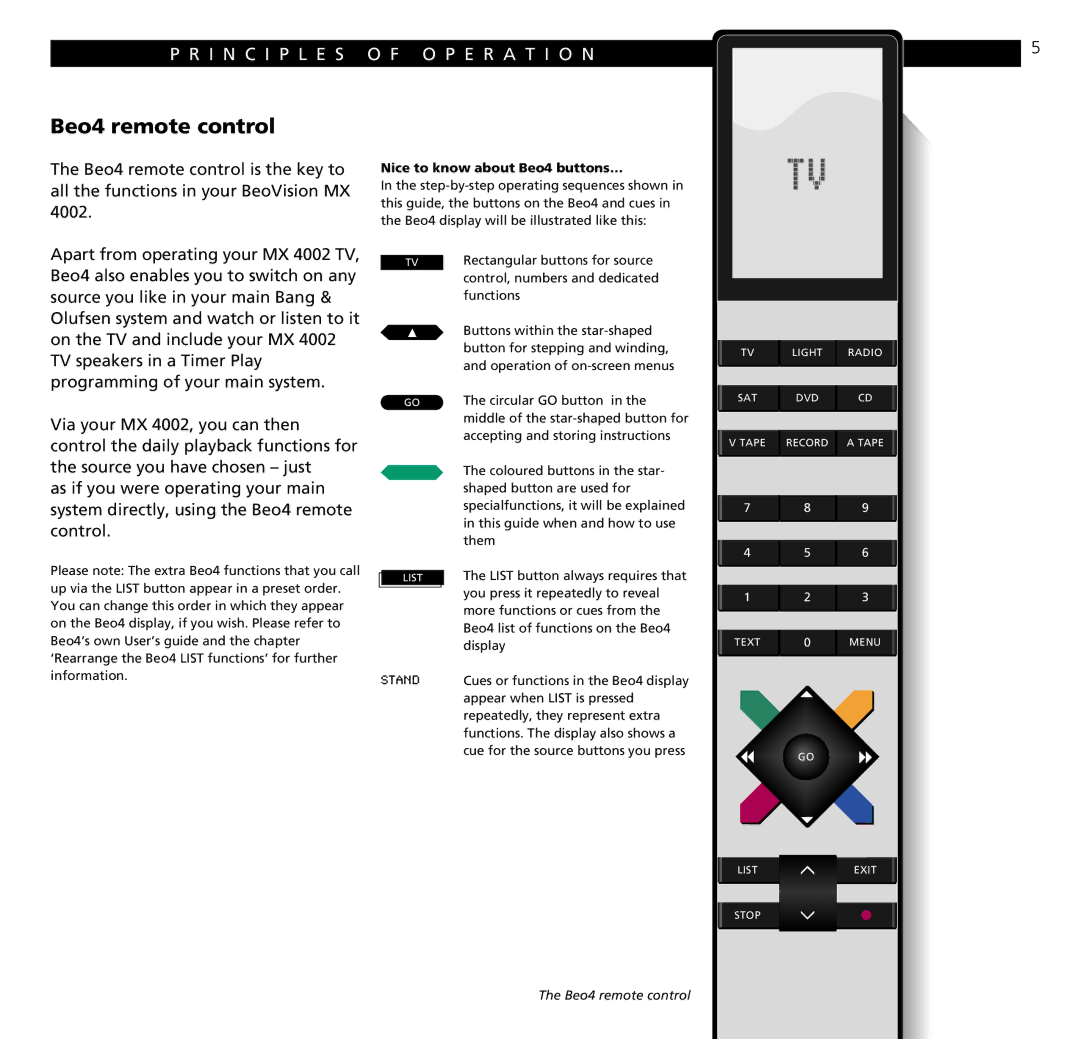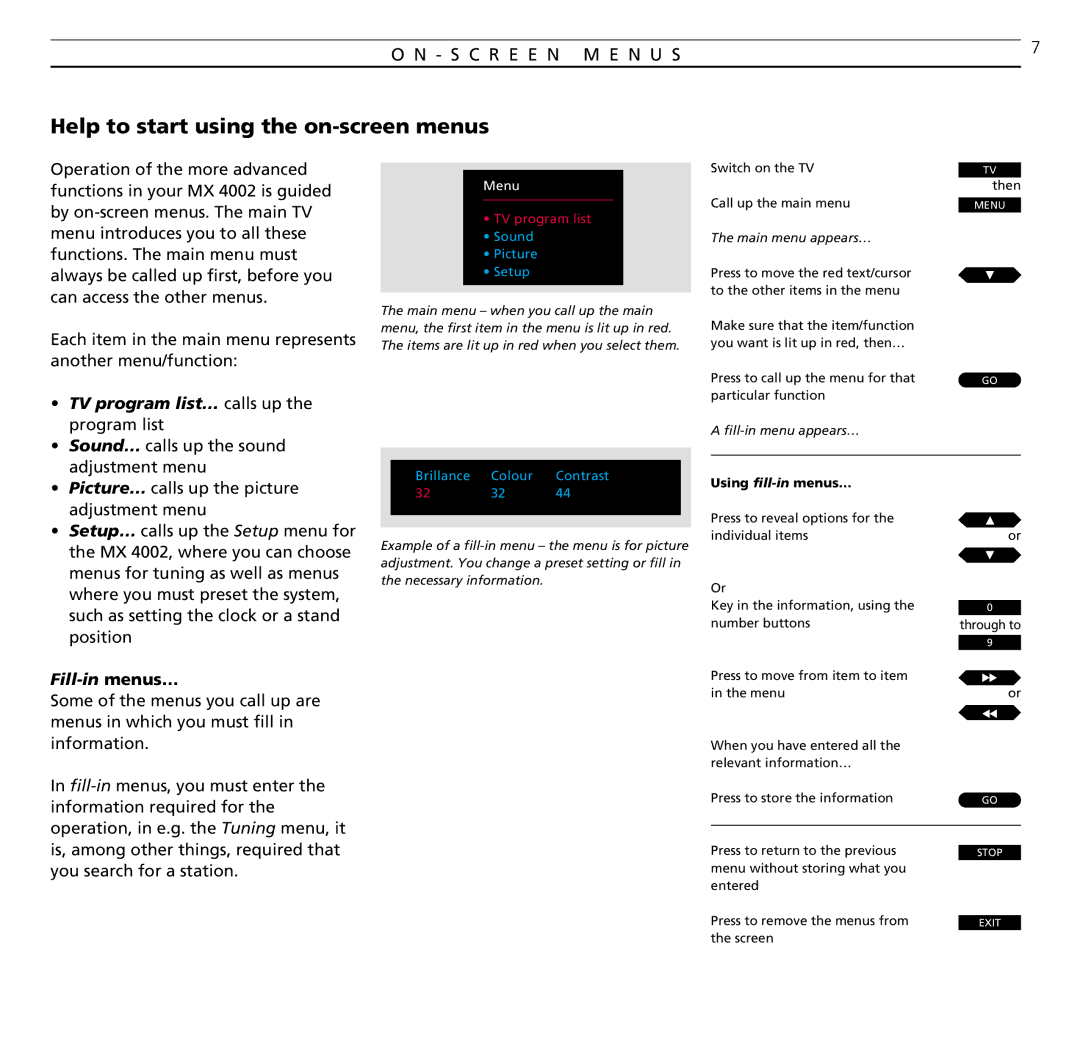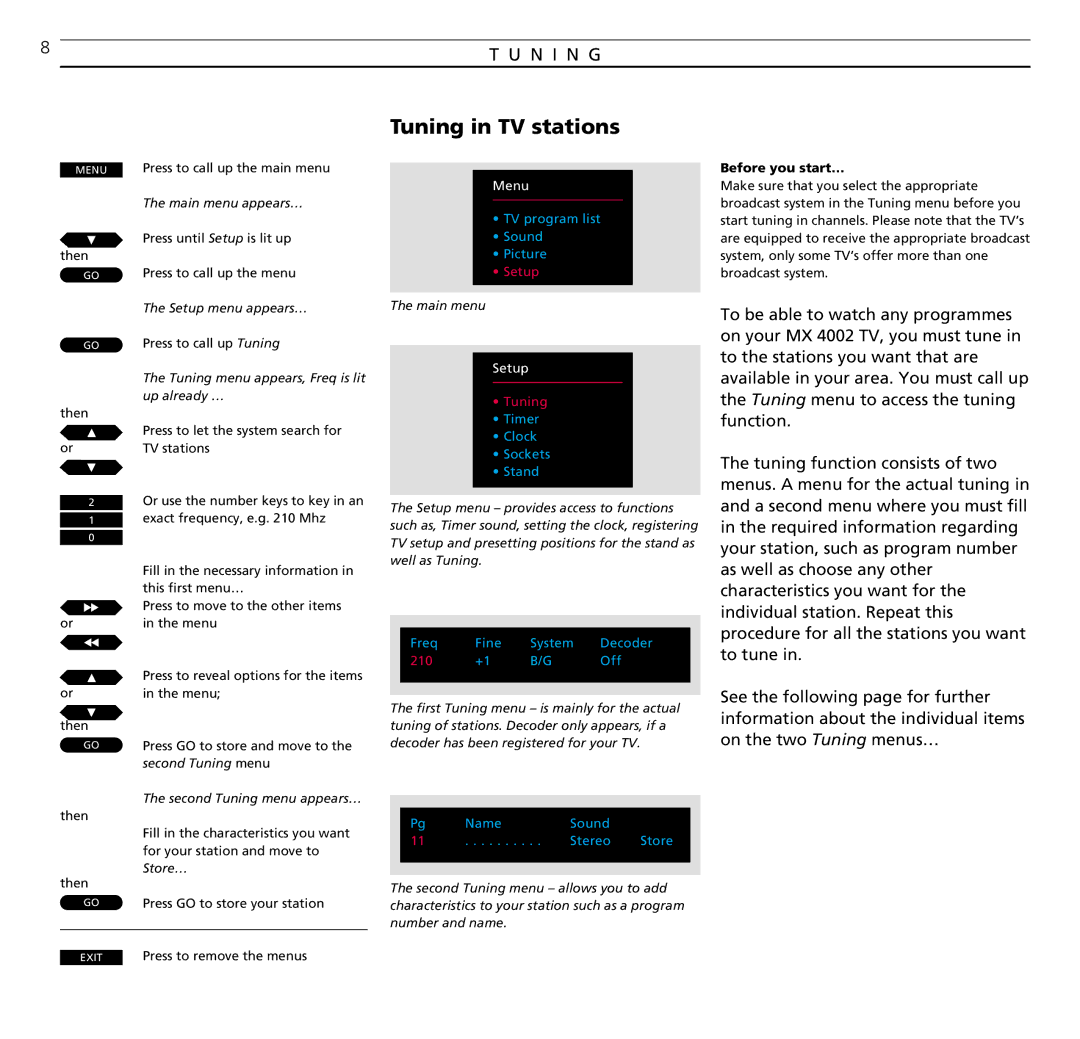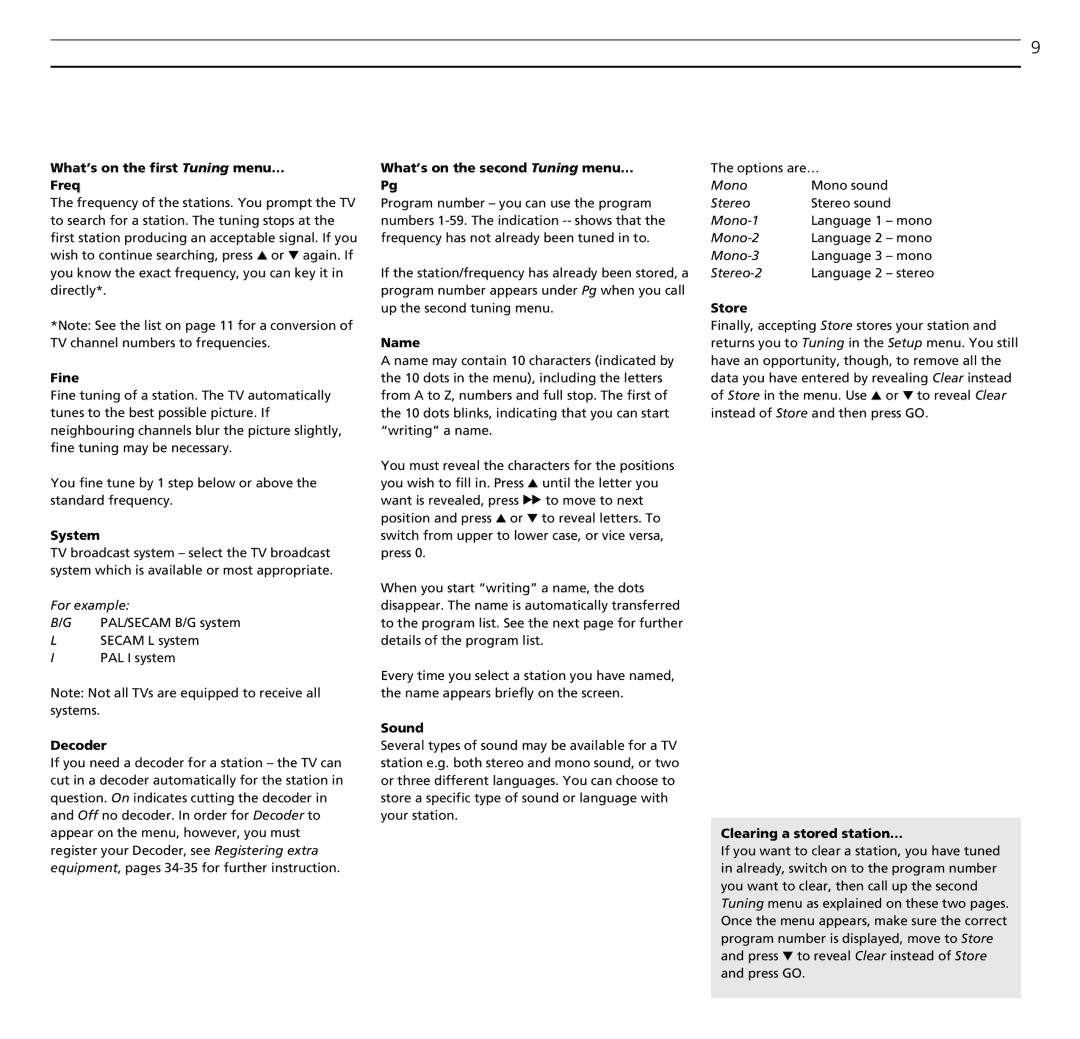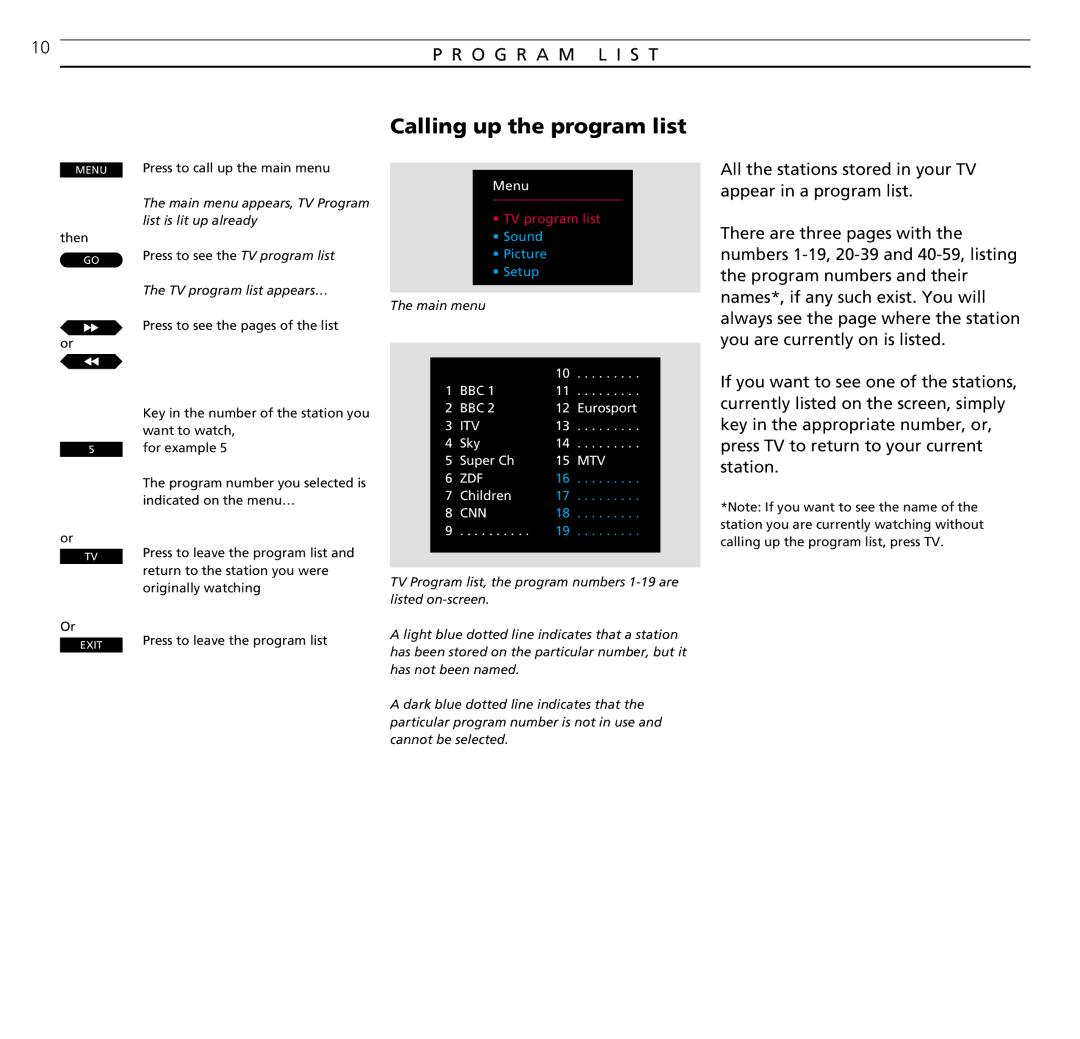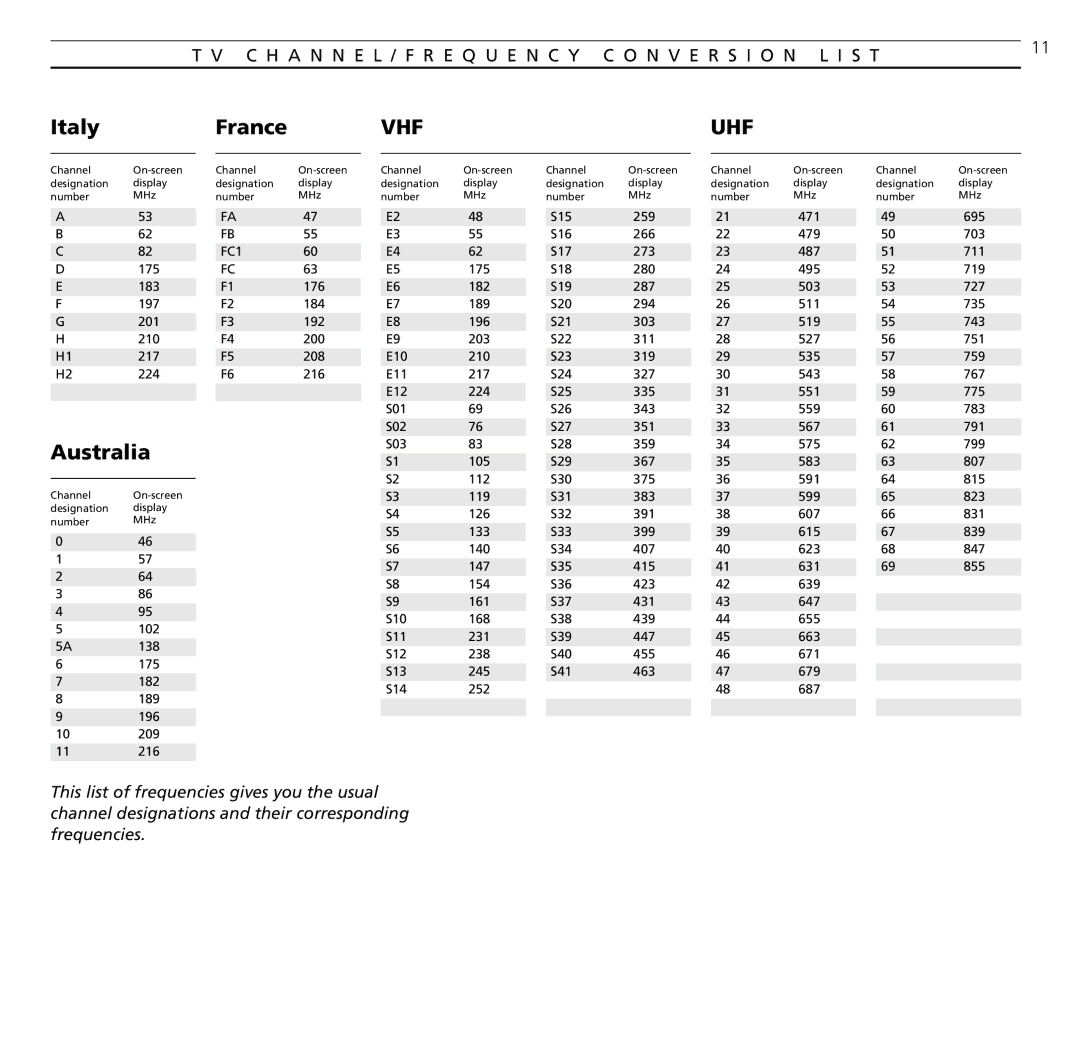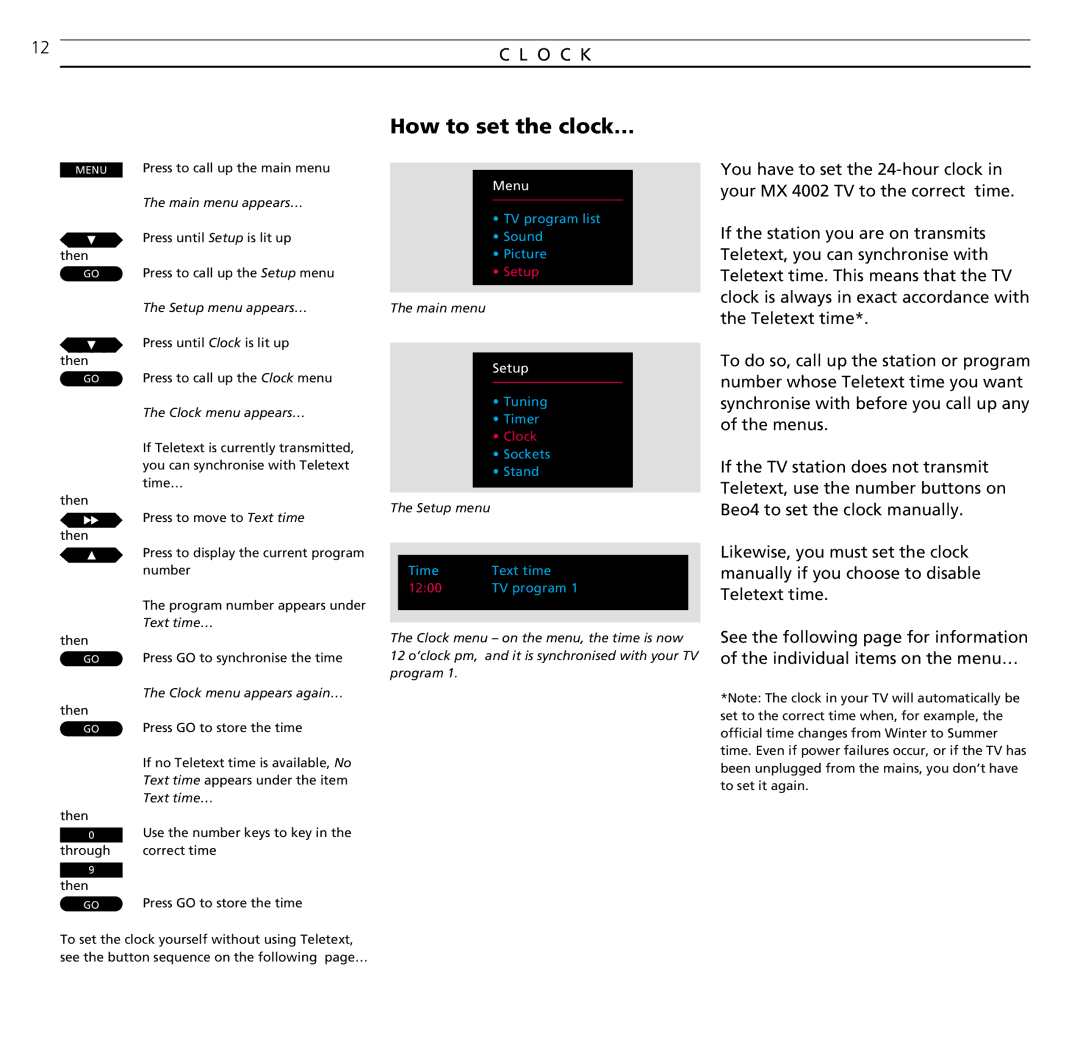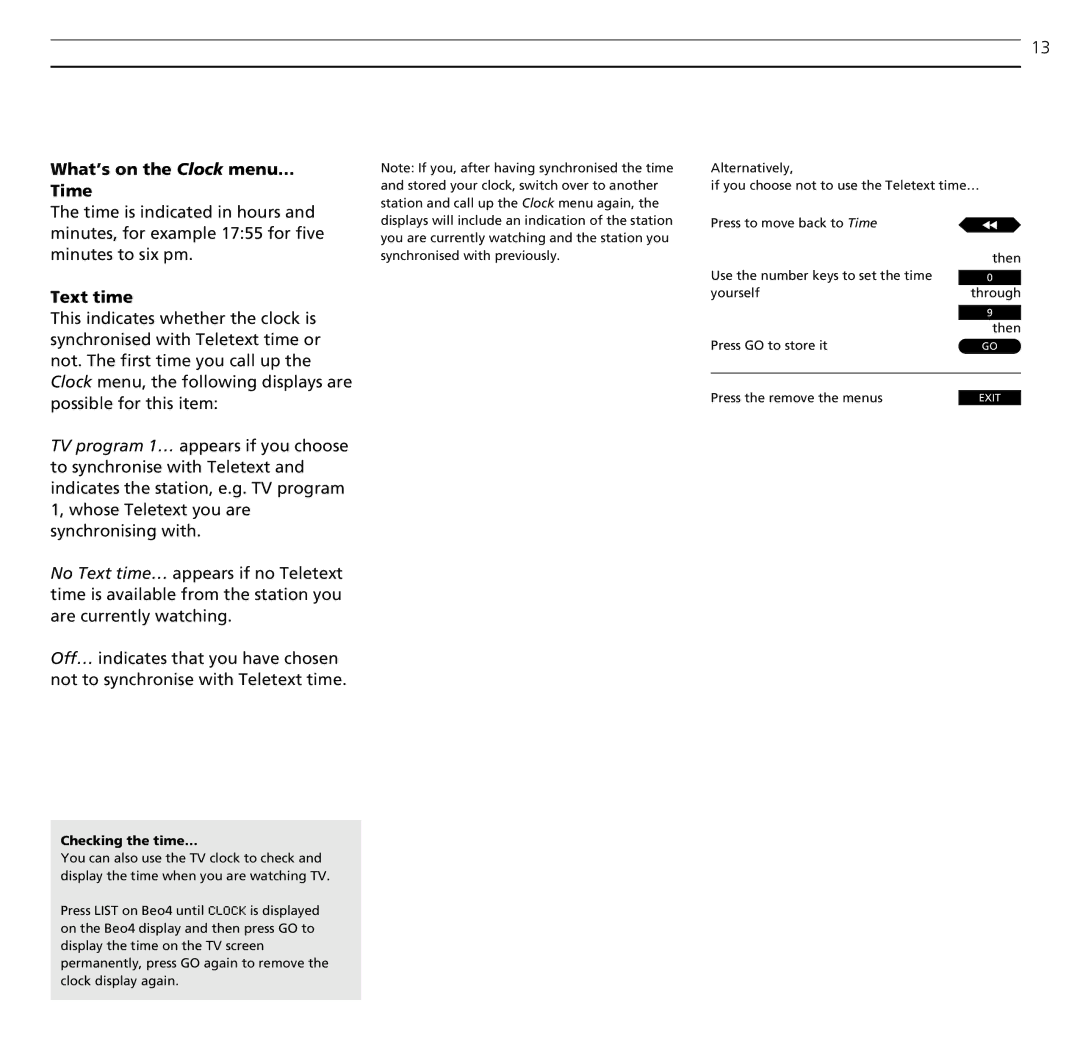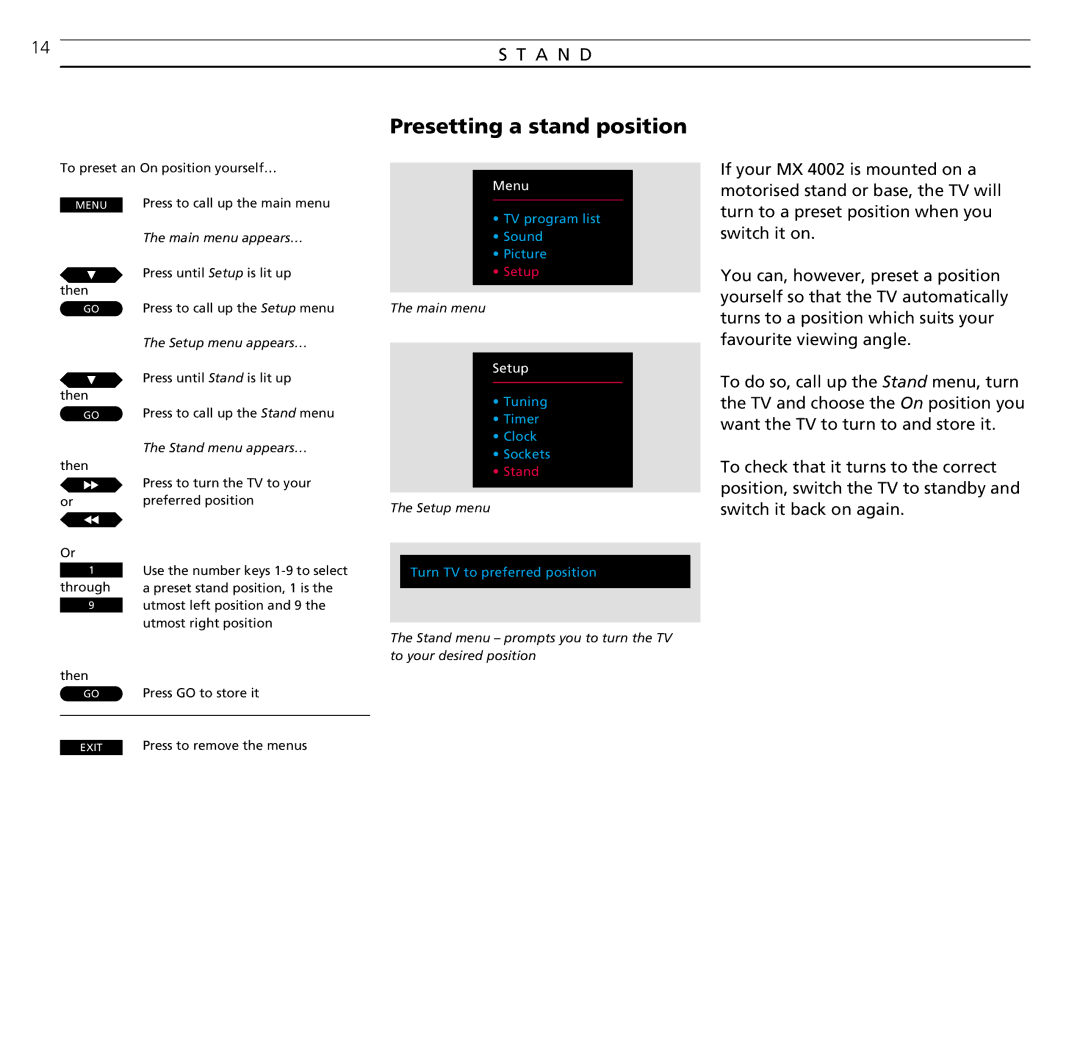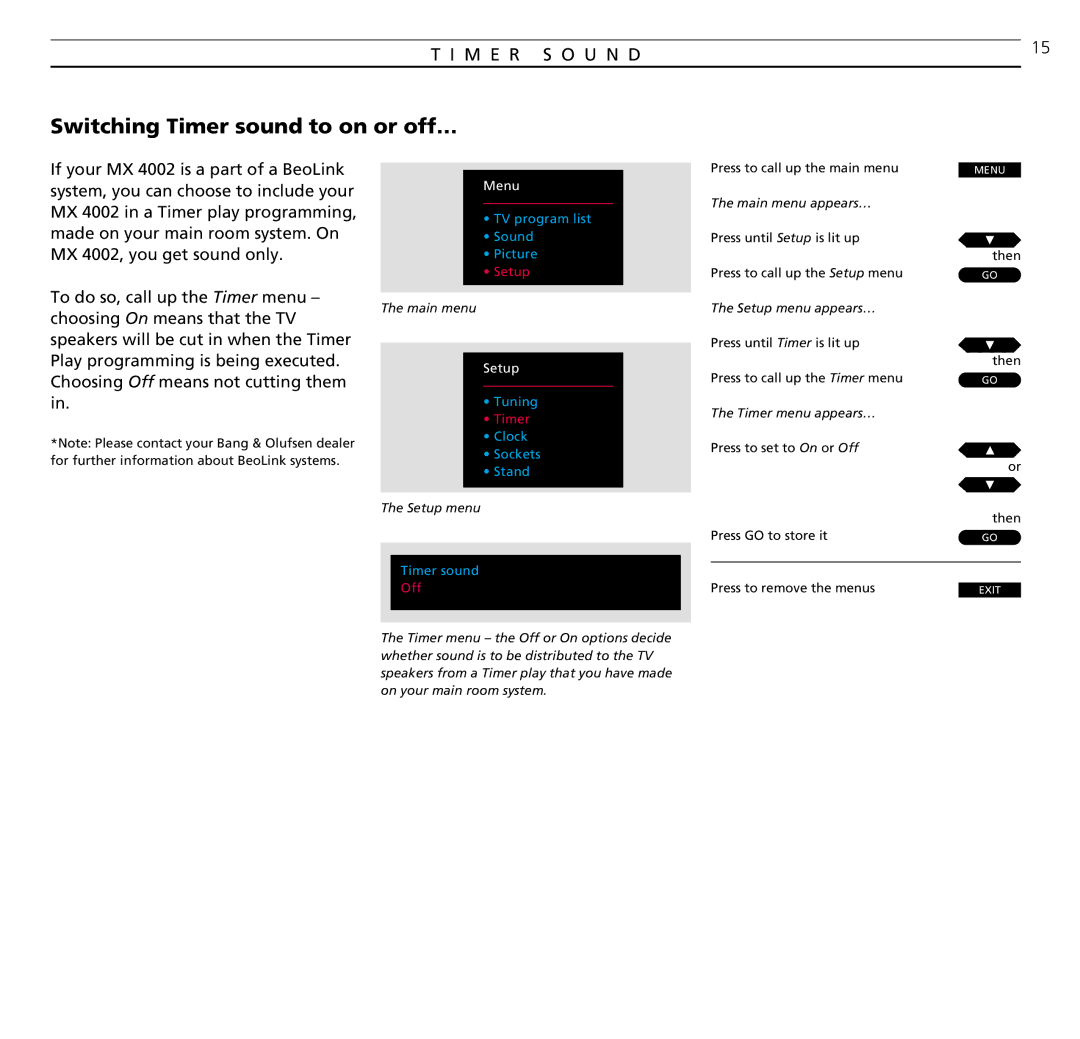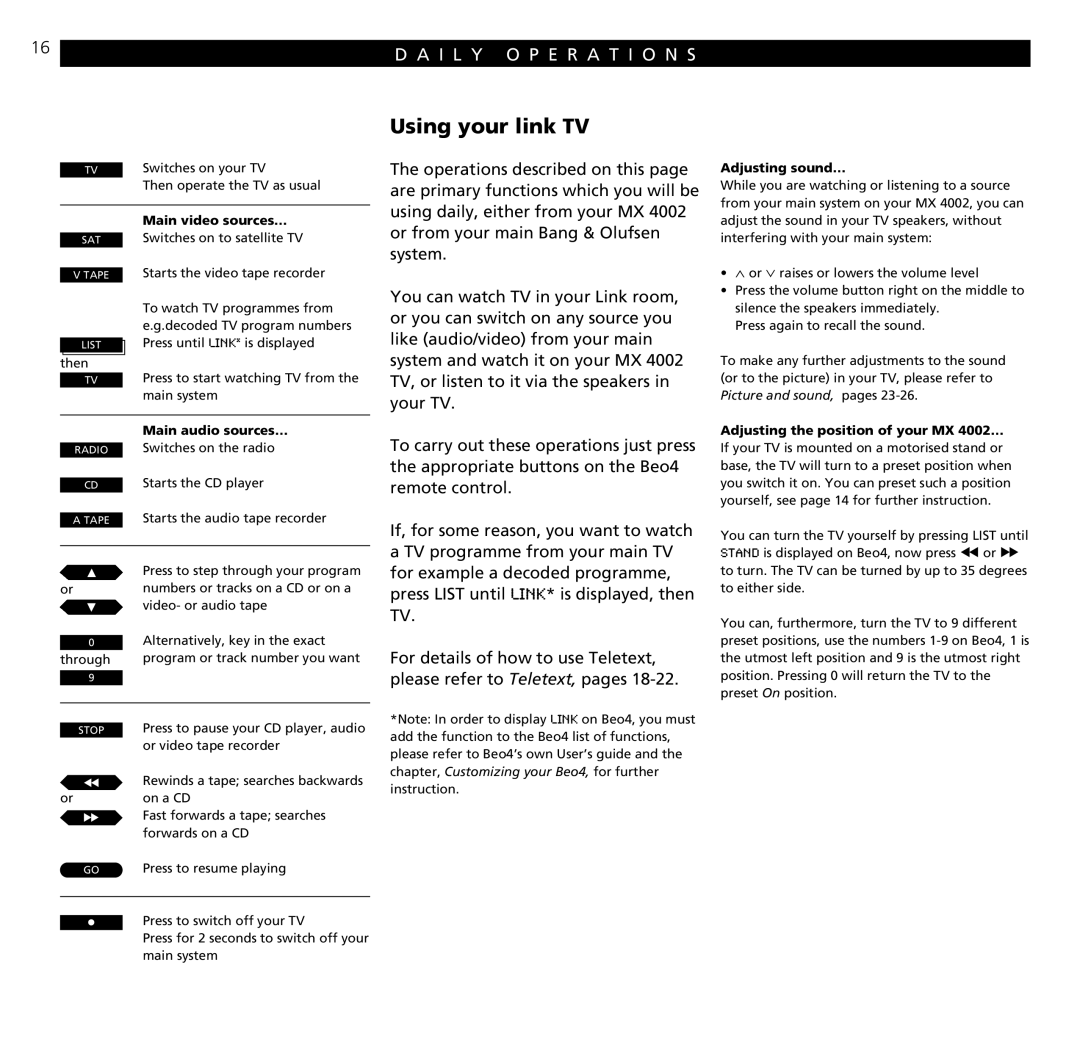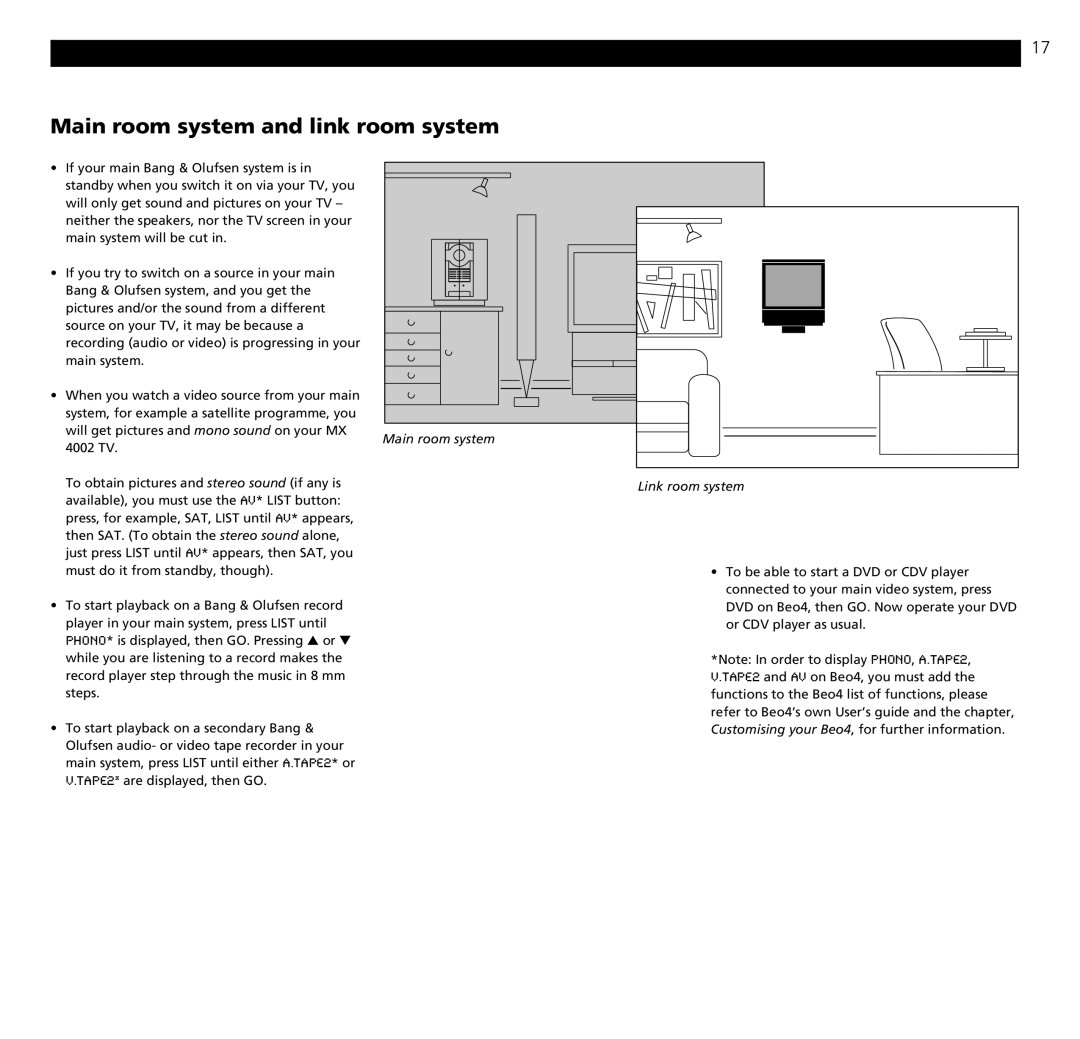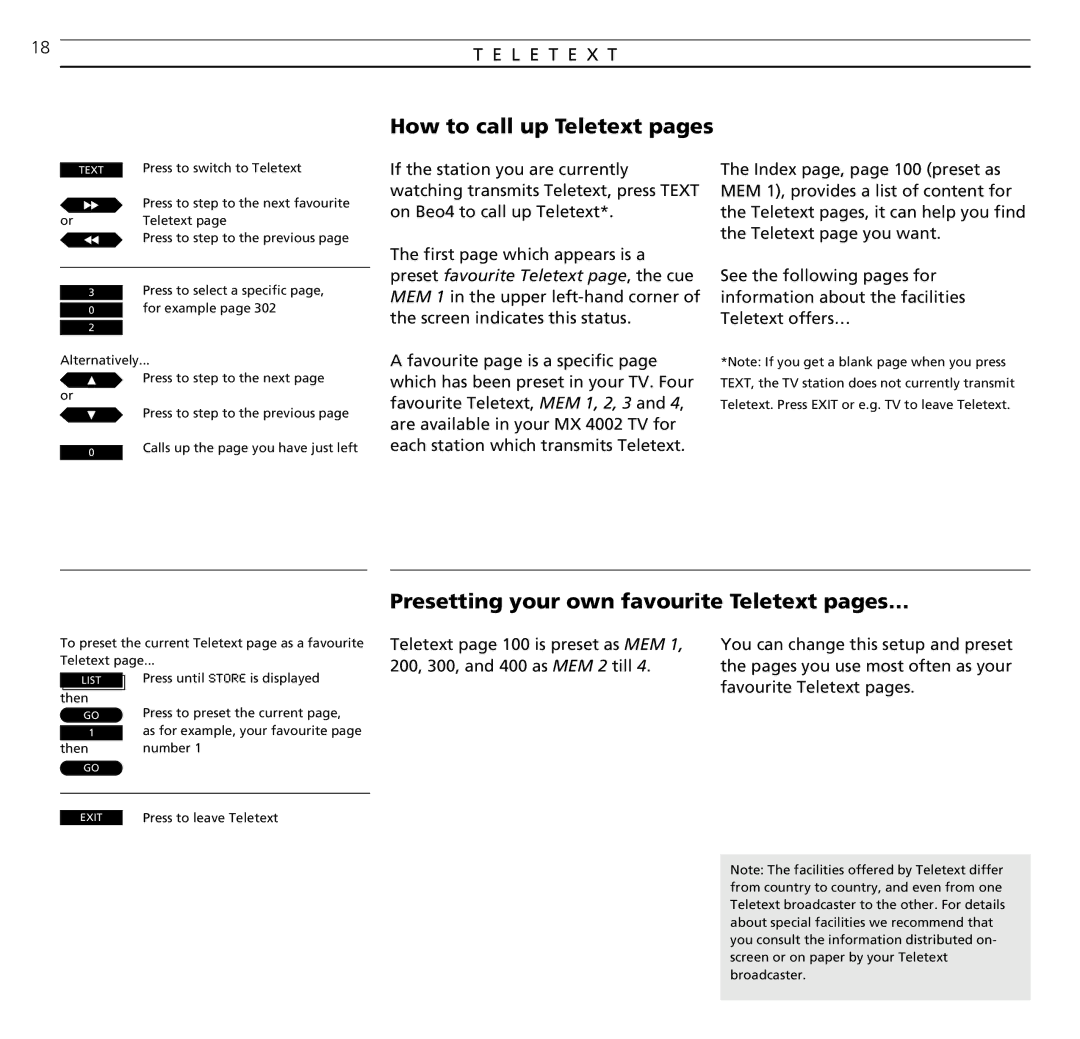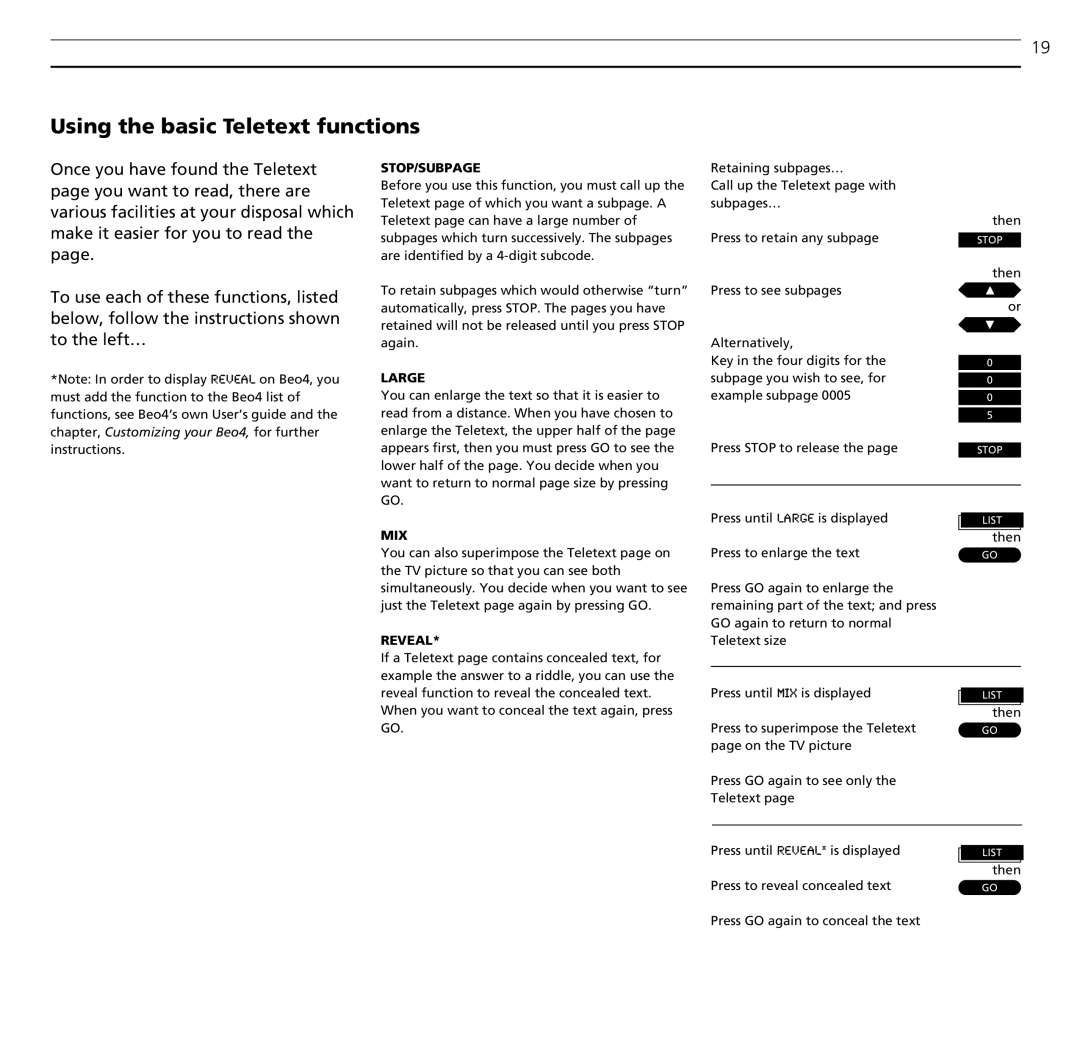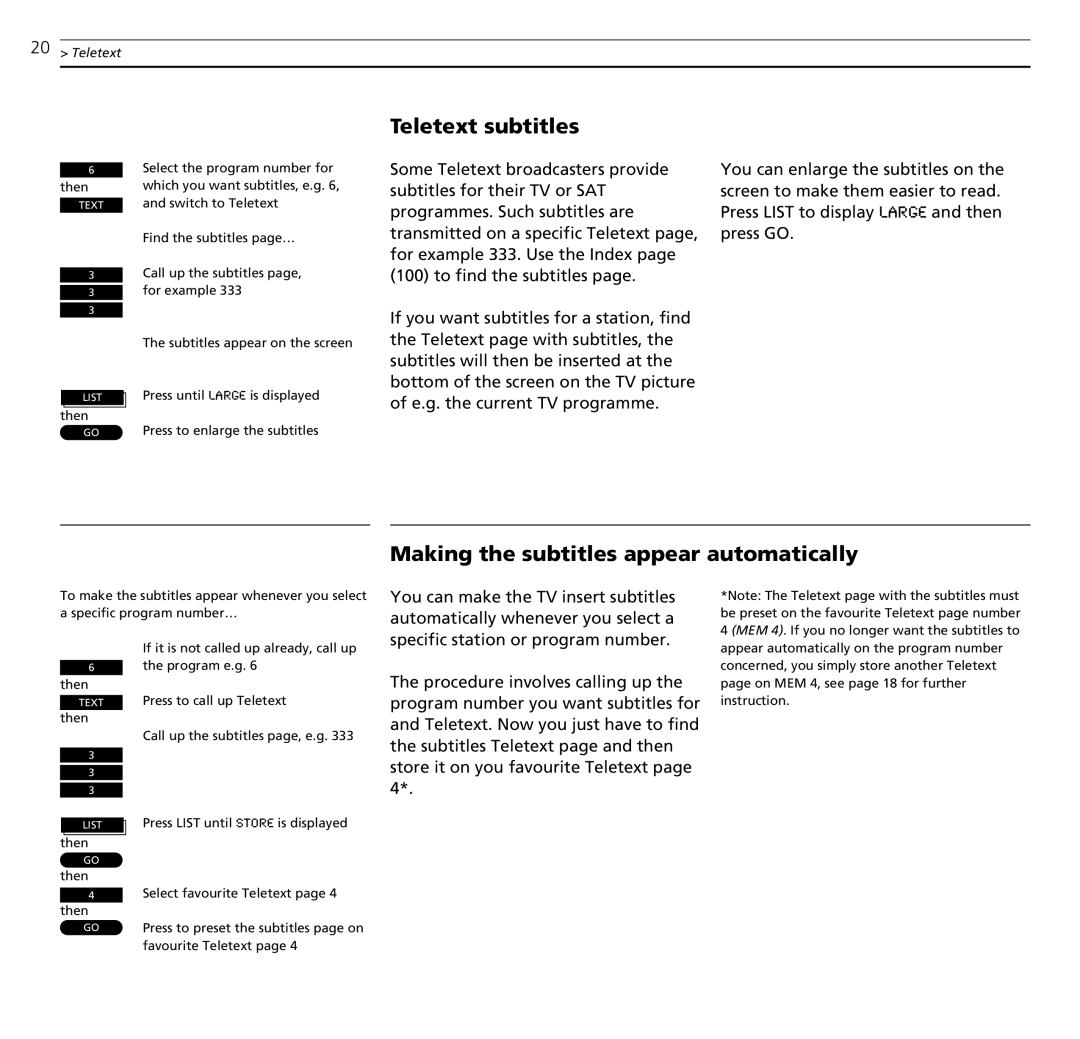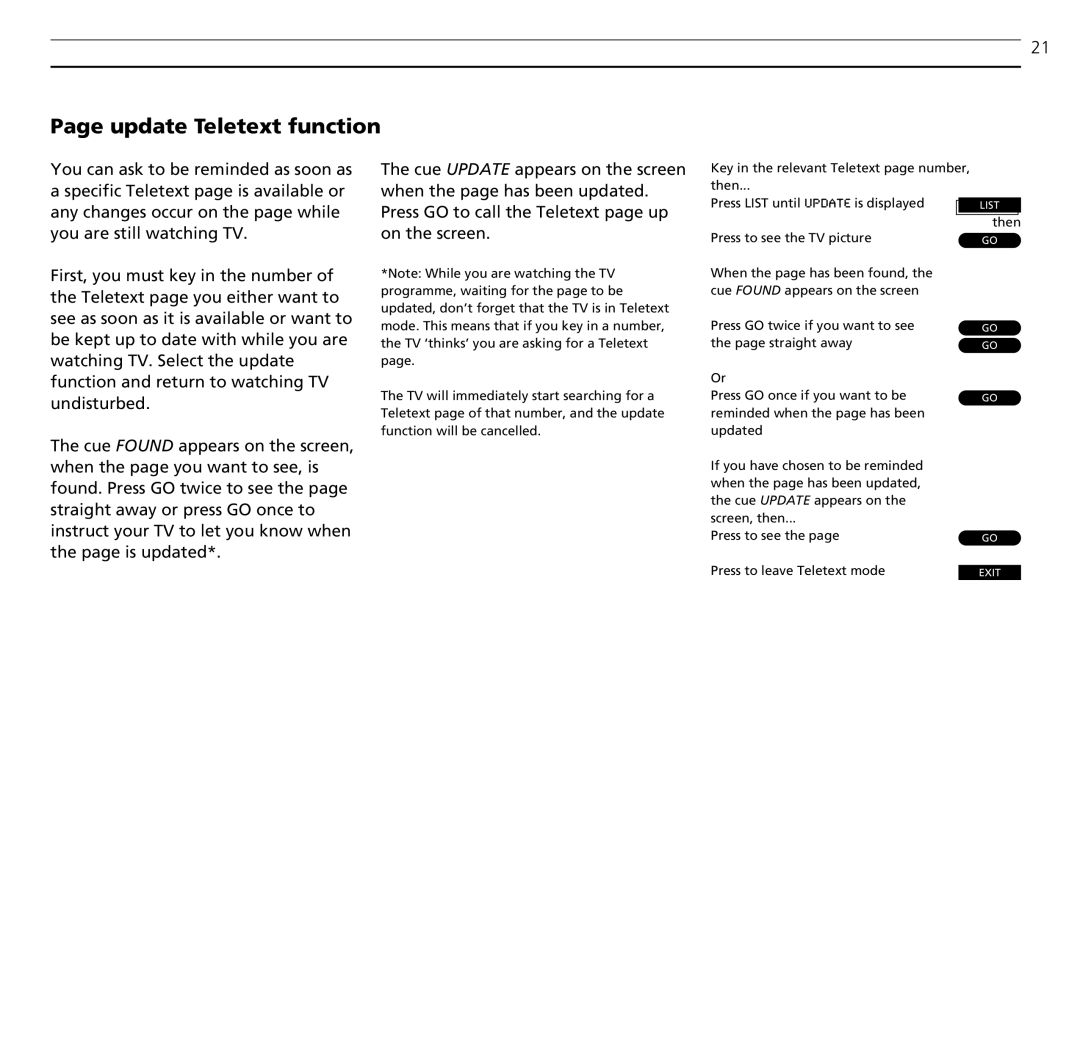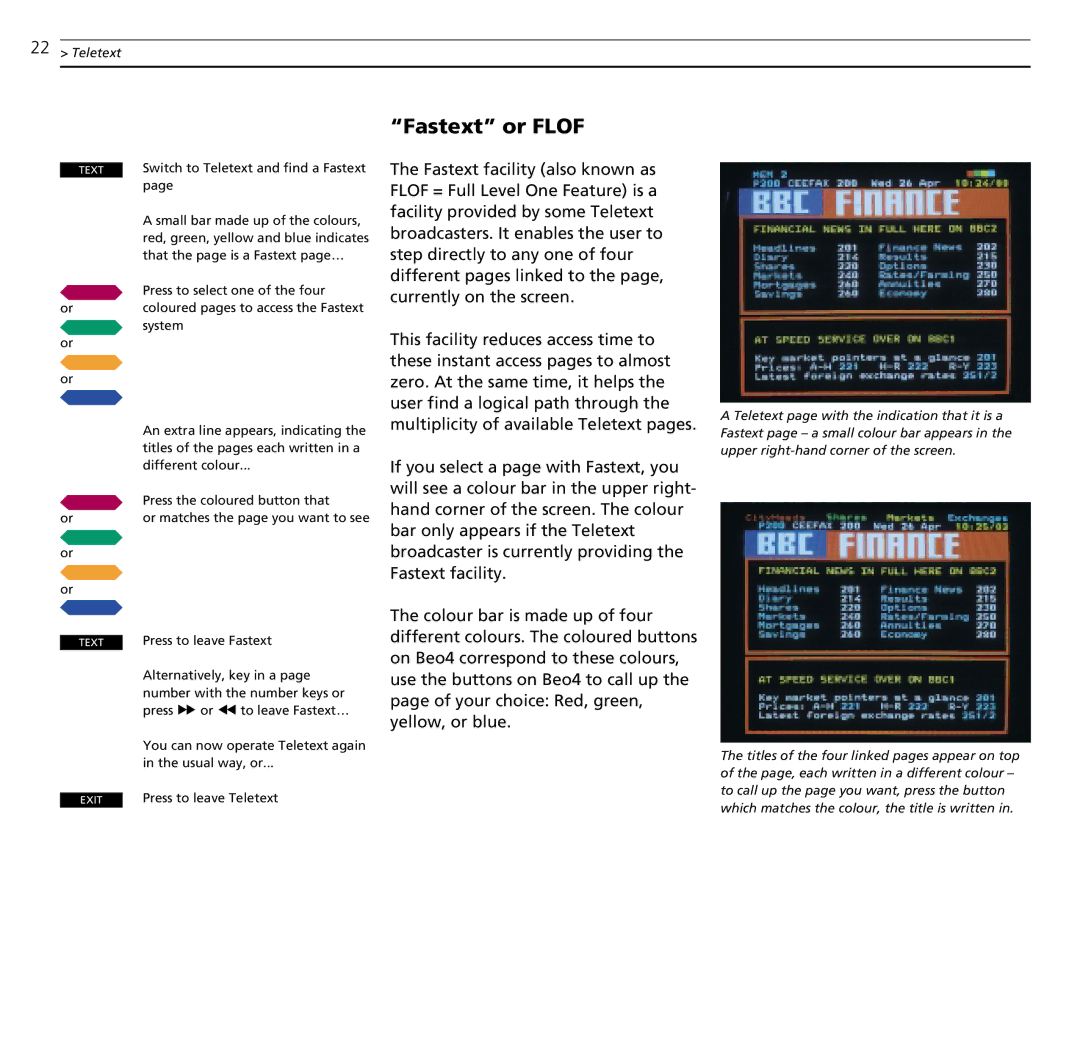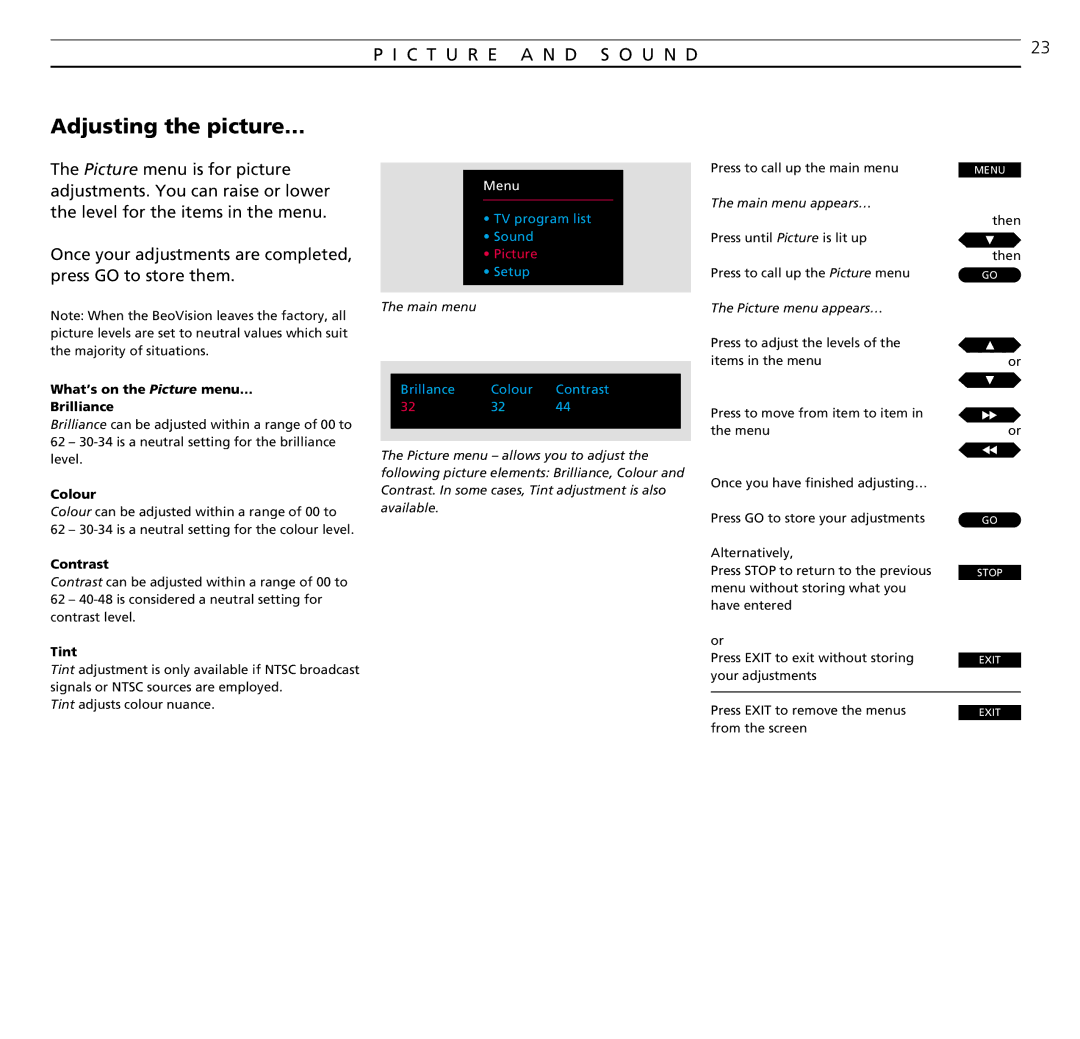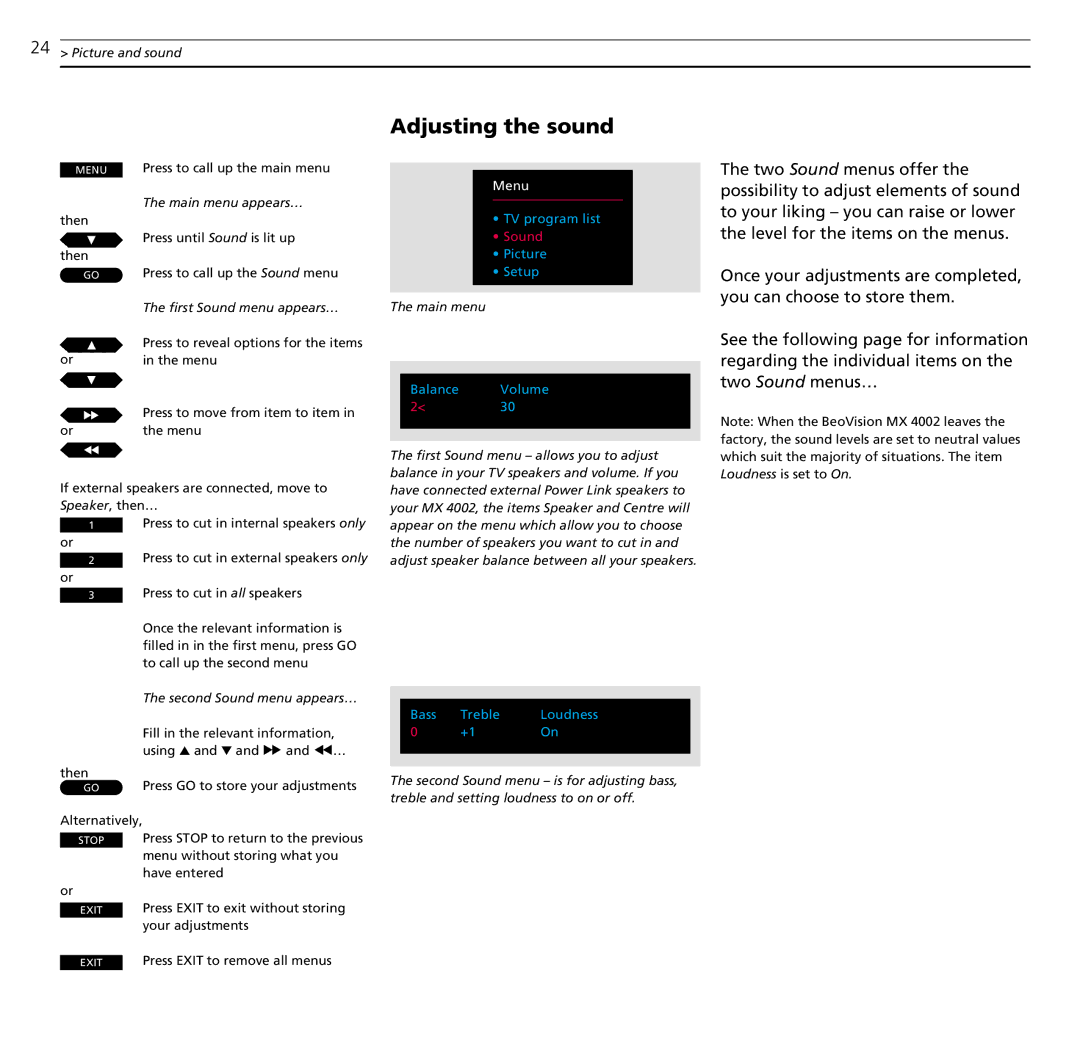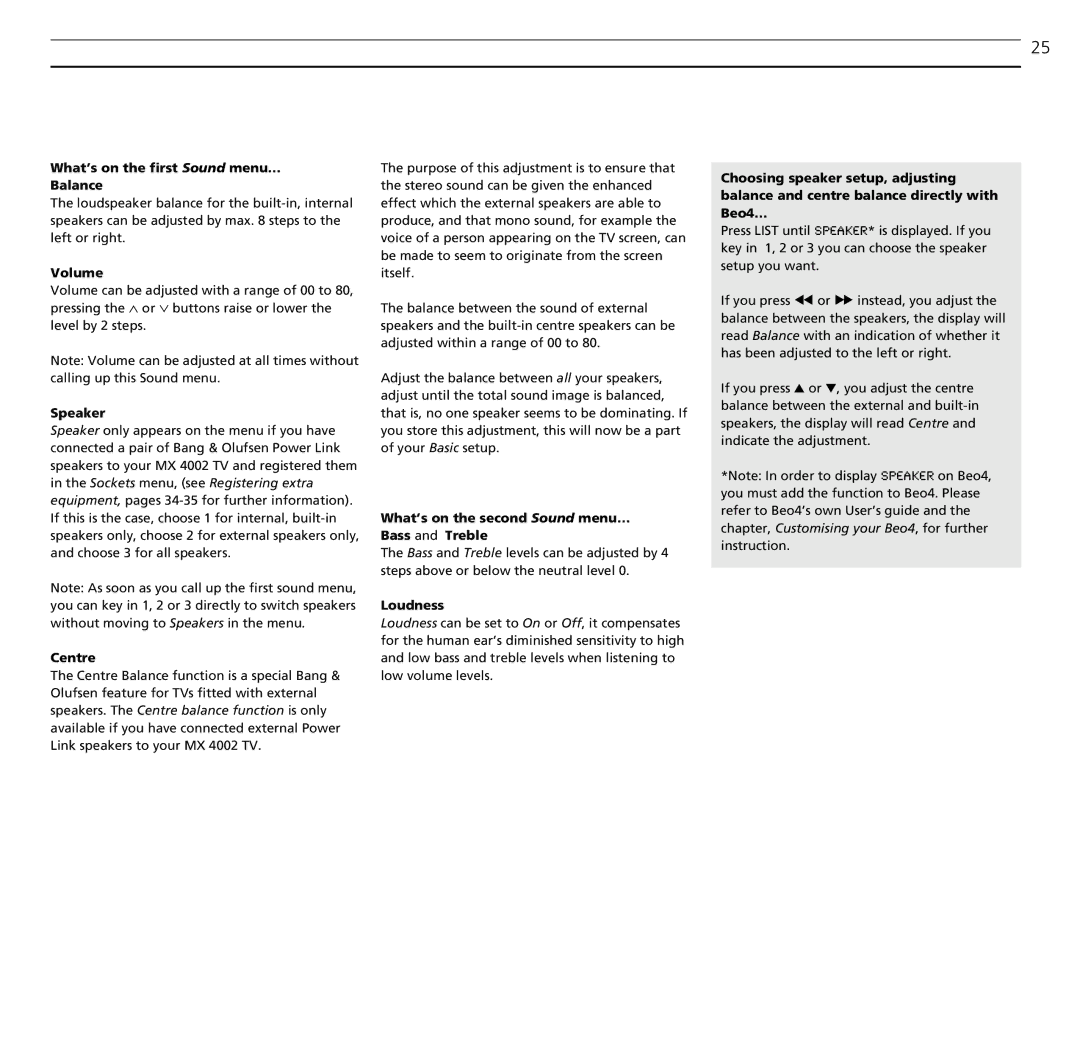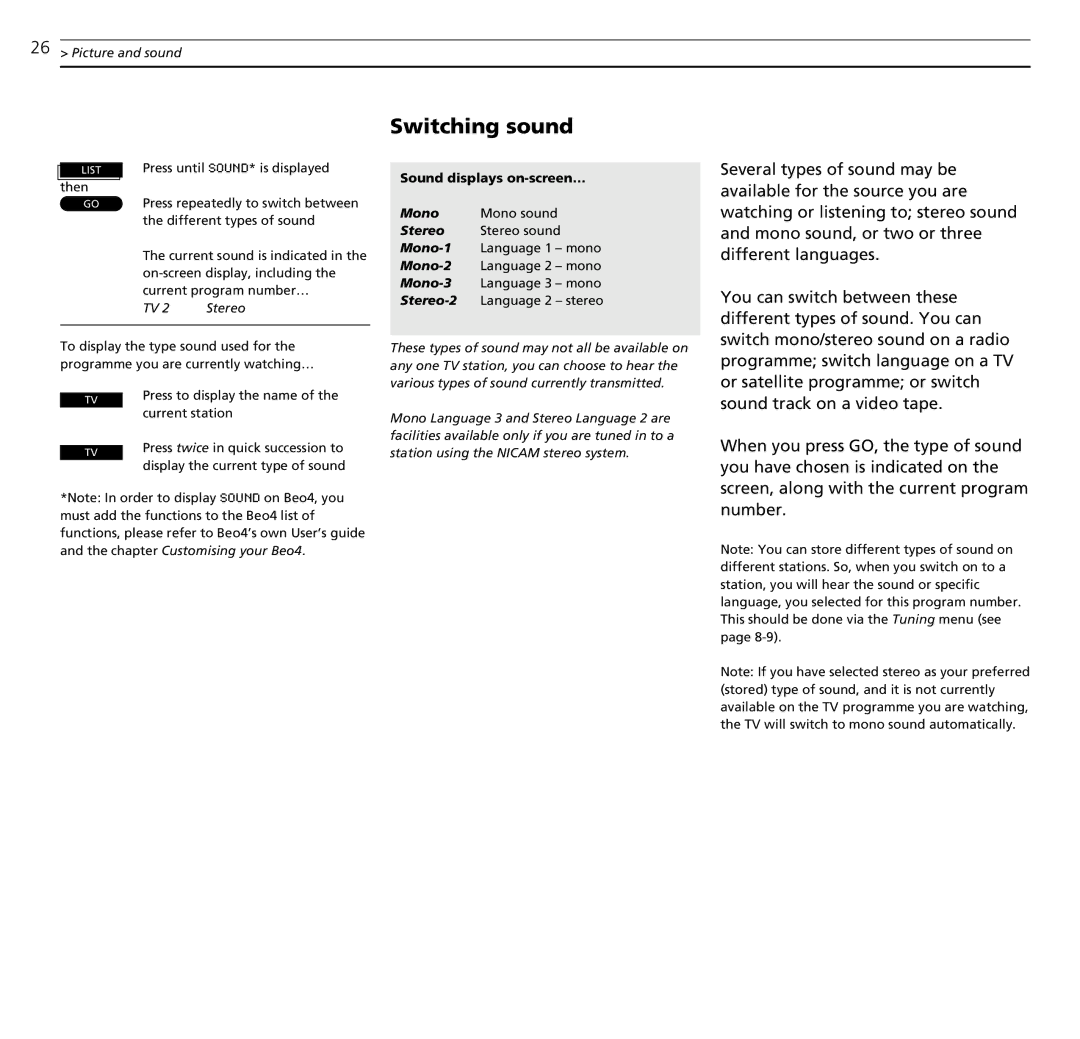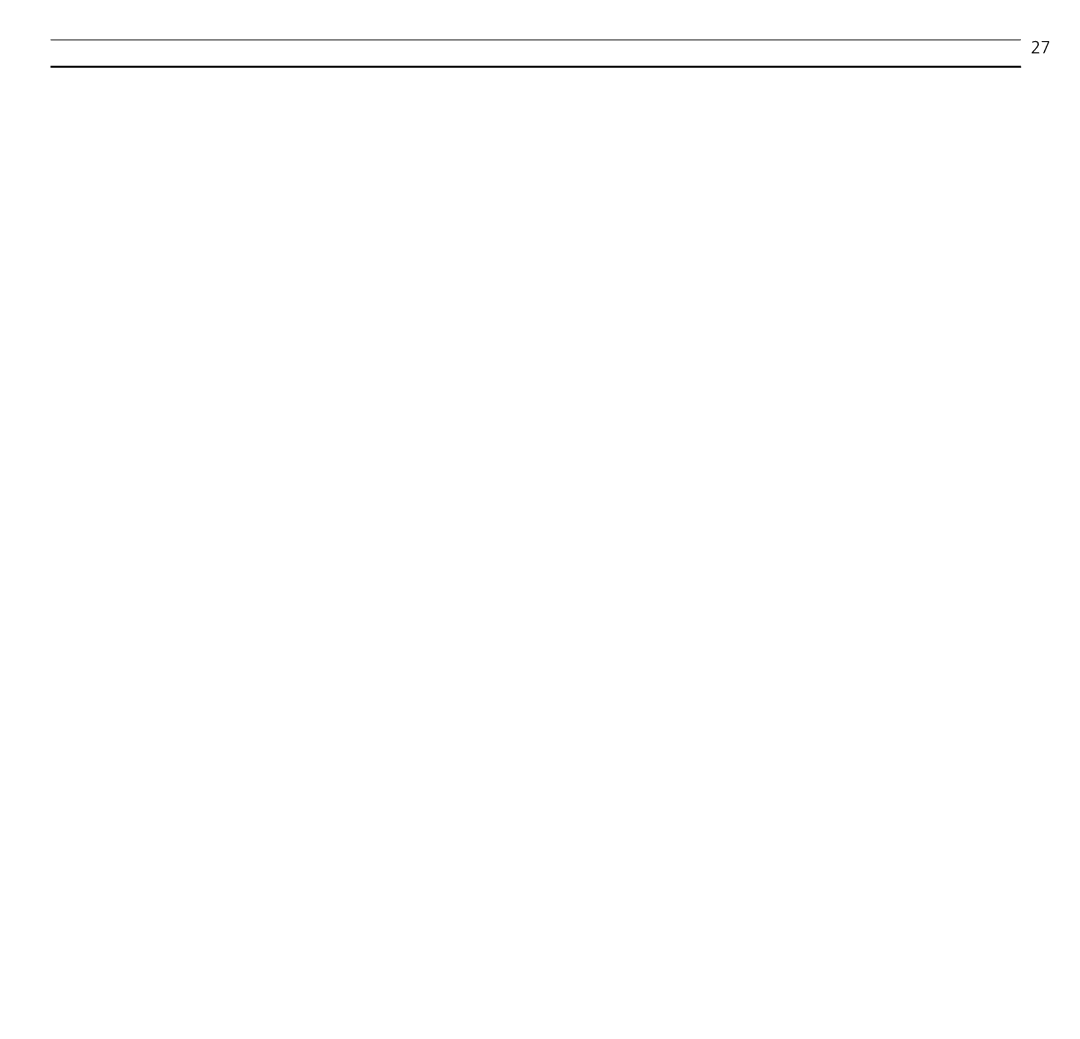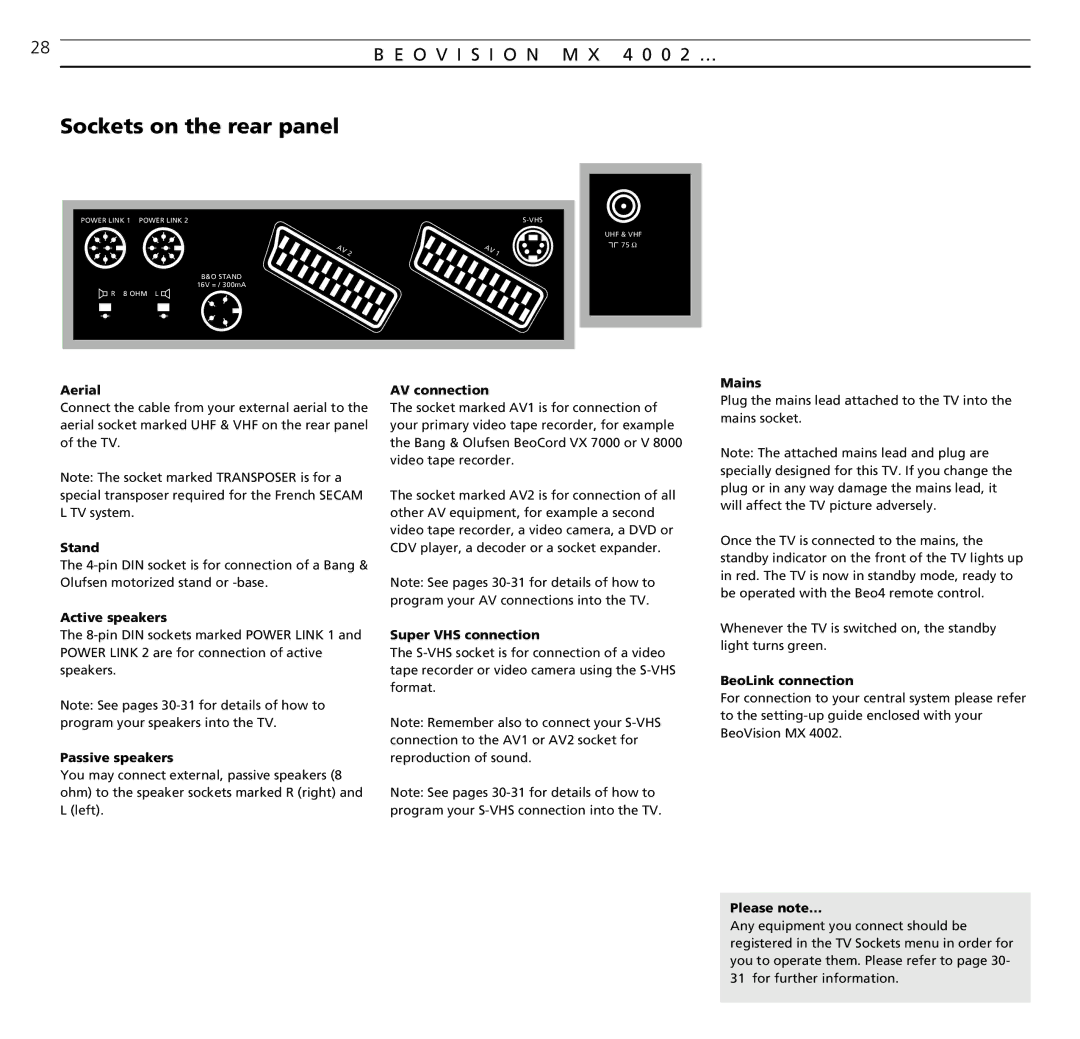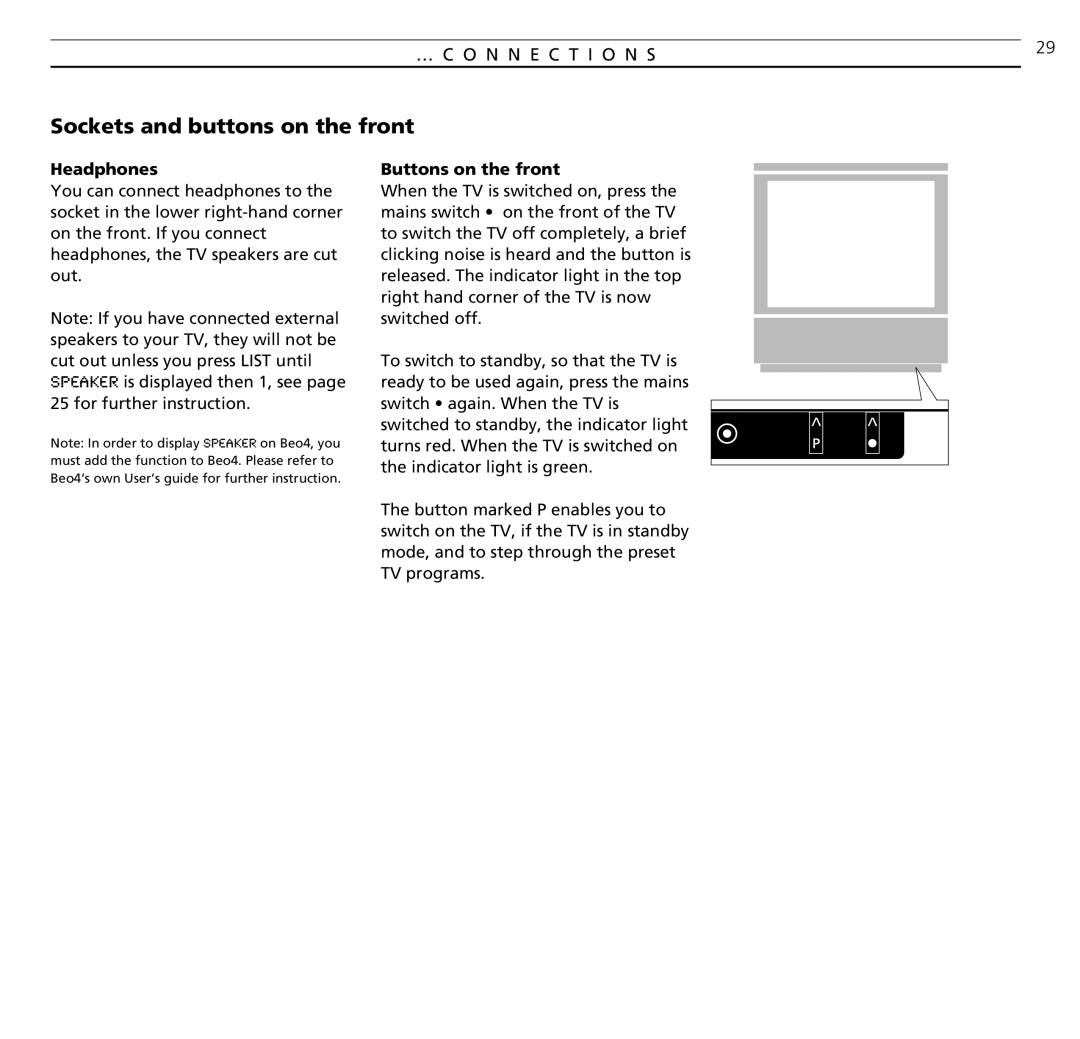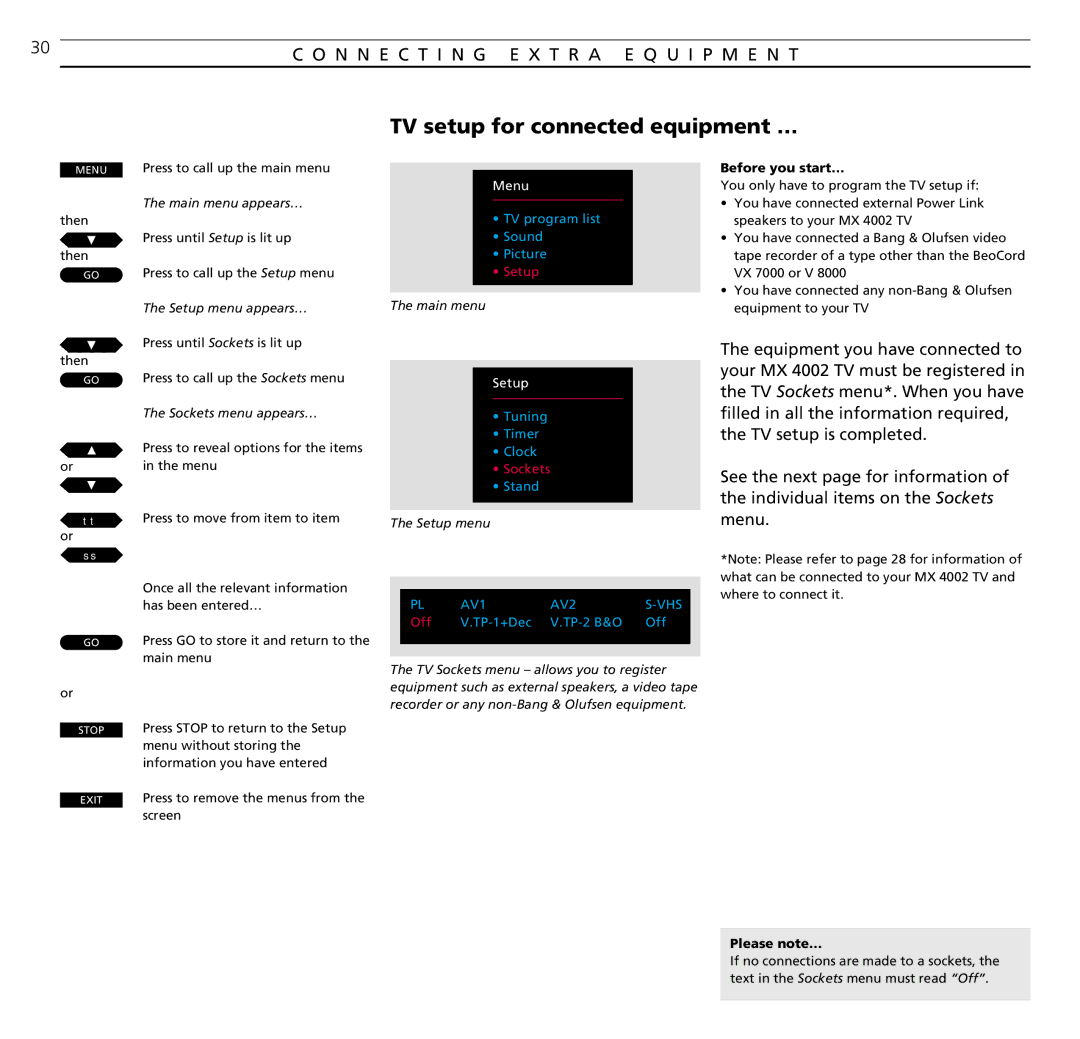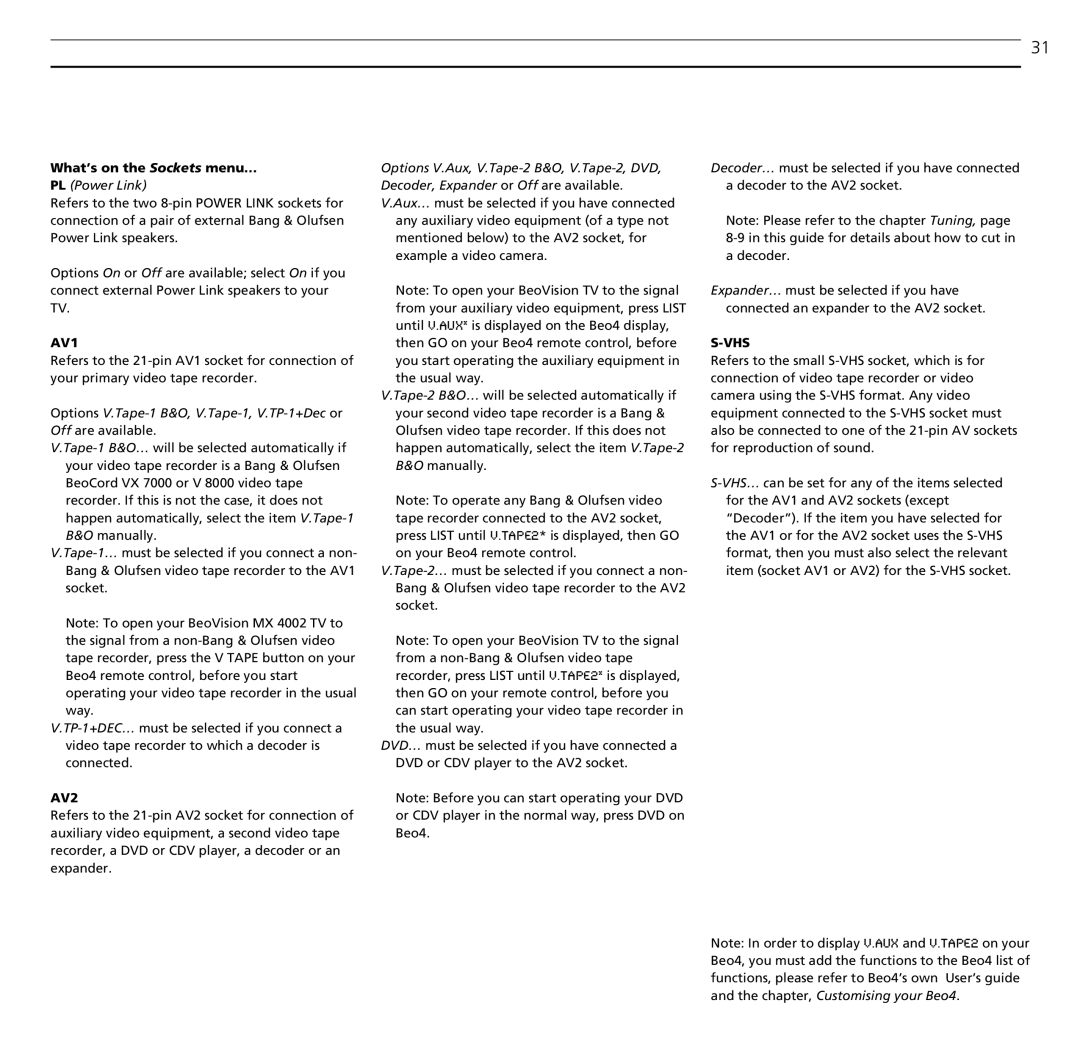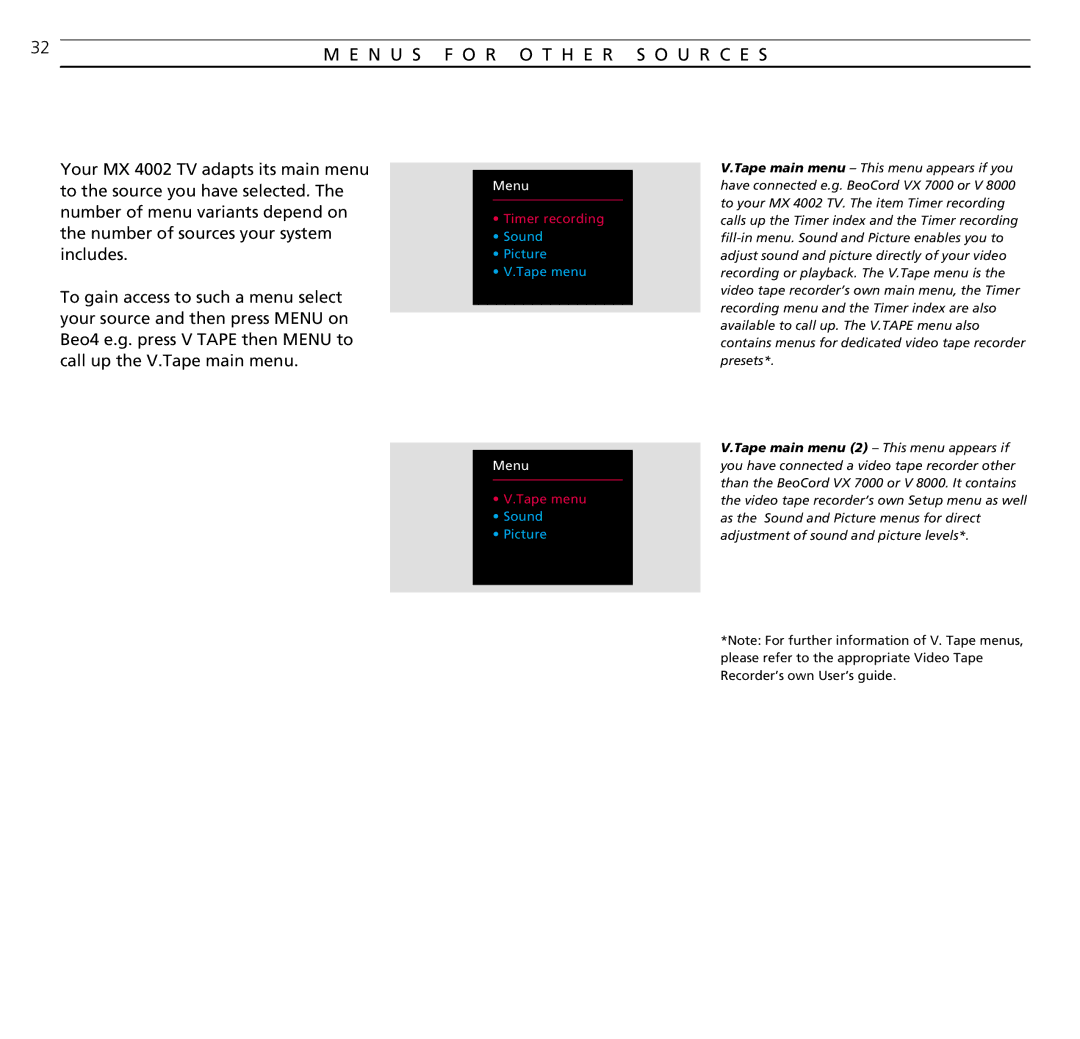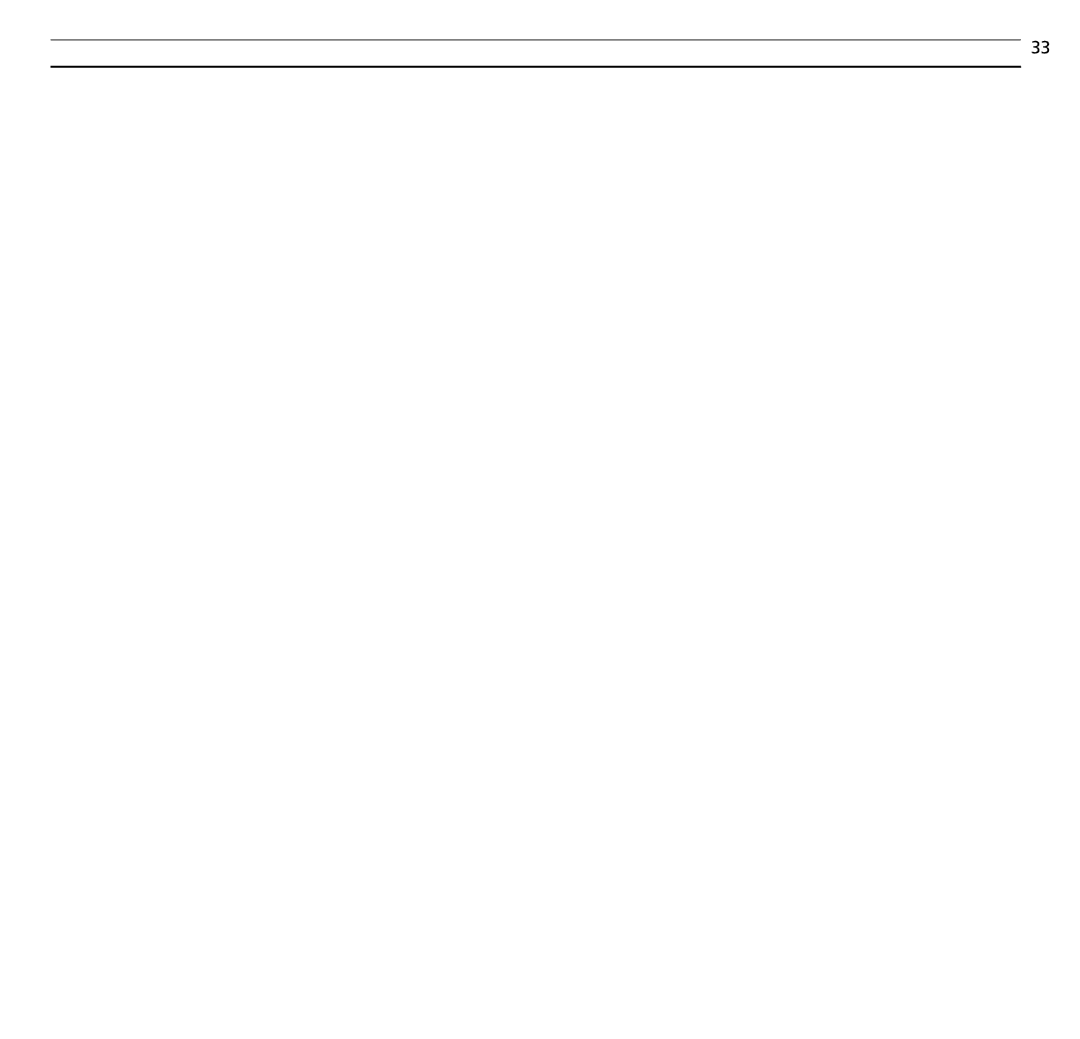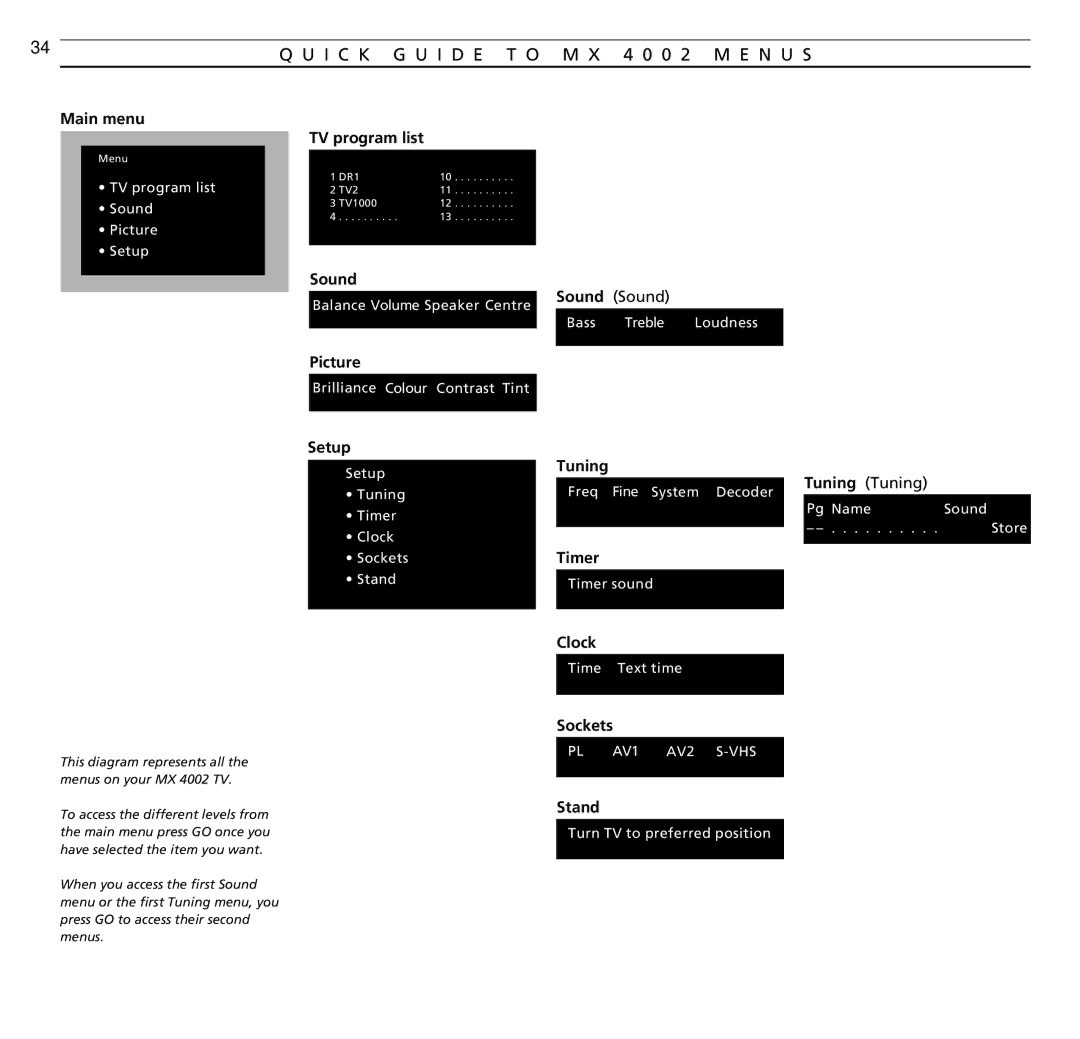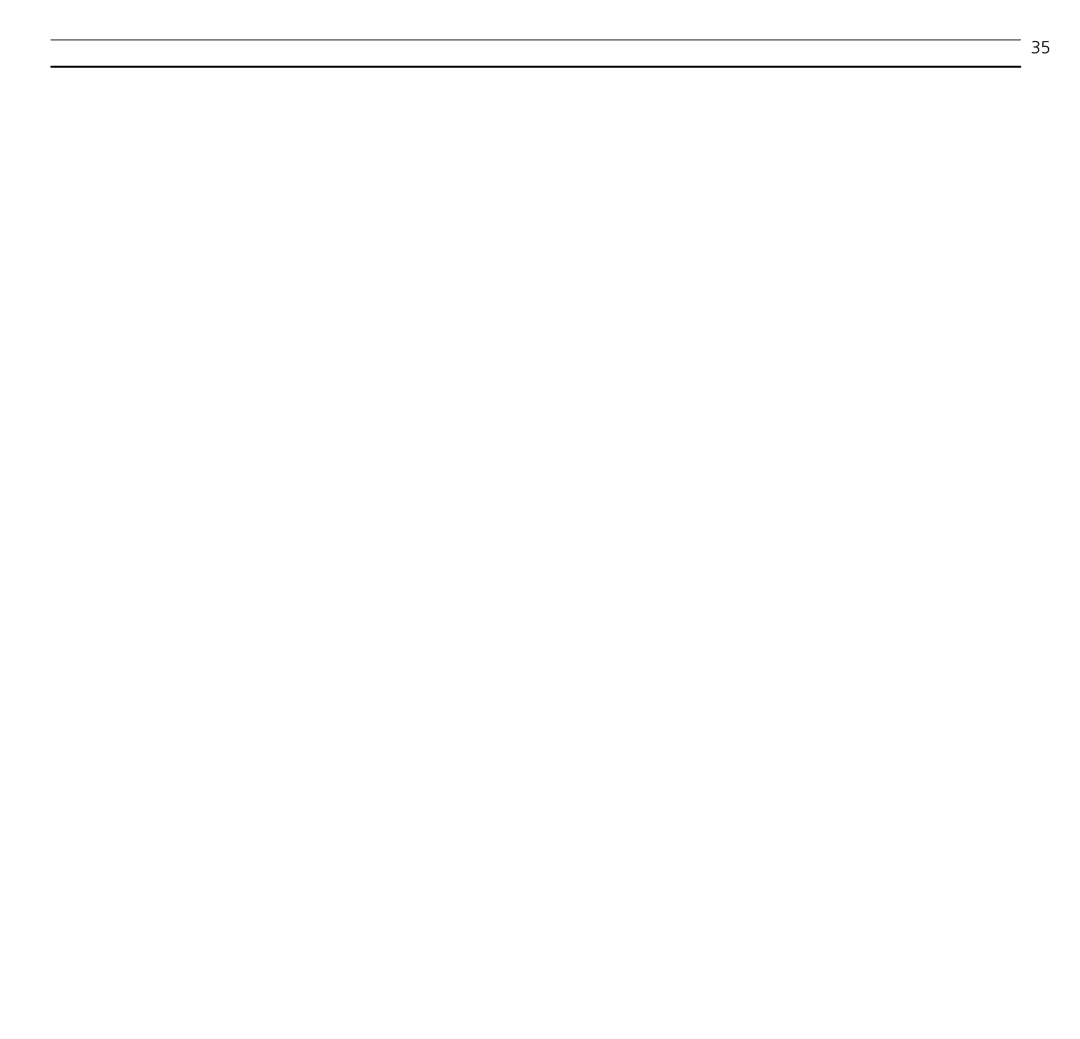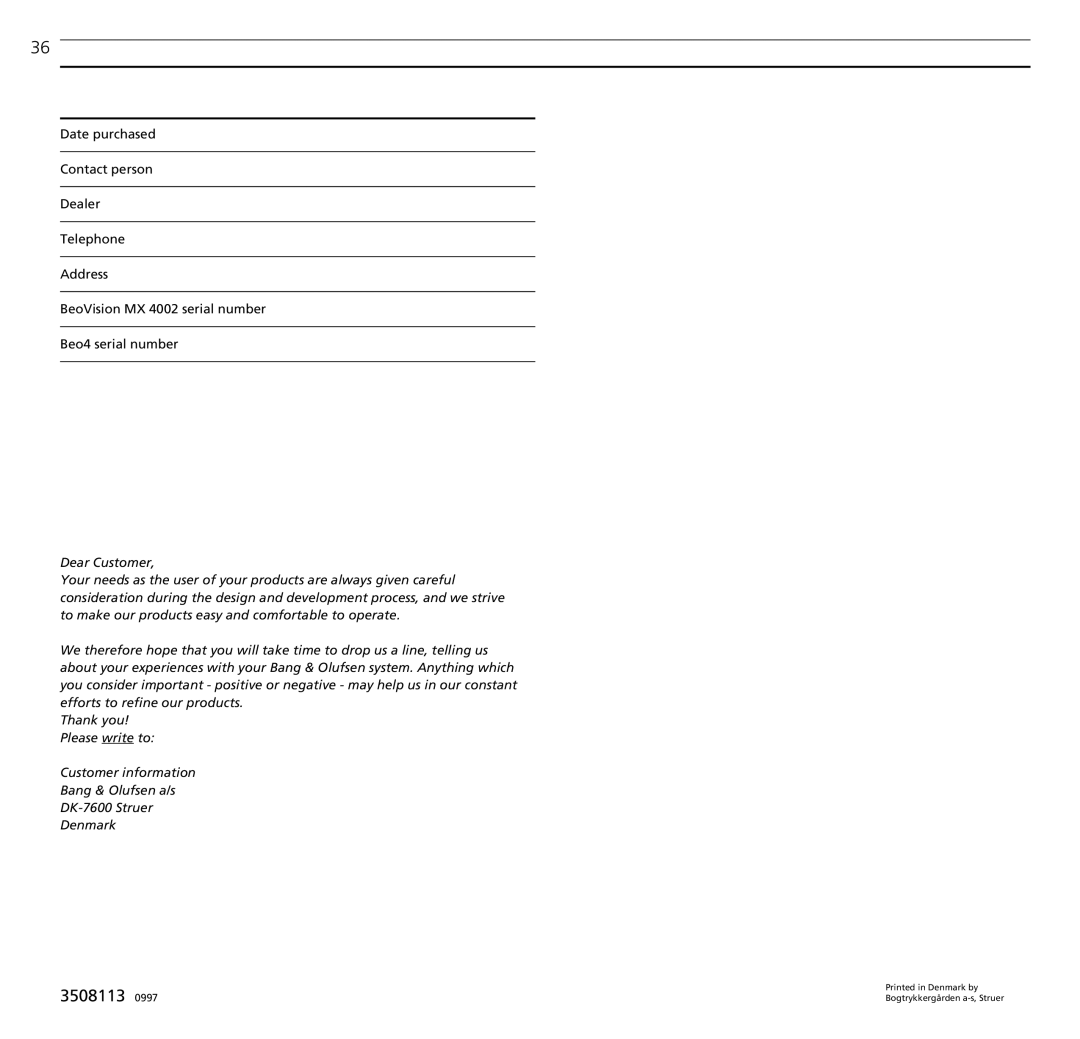14 | S T A N D |
|
To preset an On position yourself…
MENU Press to call up the main menu
The main menu appears…
![]() Press until Setup is lit up then
Press until Setup is lit up then
GO Press to call up the Setup menu
The Setup menu appears…
![]() Press until Stand is lit up then
Press until Stand is lit up then
GO Press to call up the Stand menu
The Stand menu appears…
then
ttPress to turn the TV to your
or | preferred position |
ss
Or
1Use the number keys
through | a preset stand position, 1 is the |
9utmost left position and 9 the utmost right position
then
GO Press GO to store it
EXIT Press to remove the menus
Presetting a stand position
Menu
•TV program list
•Sound
•Picture
•Setup
The main menu
Setup
•Tuning
•Timer
•Clock
•Sockets
•Stand
The Setup menu
Turn TV to preferred position
The Stand menu – prompts you to turn the TV to your desired position
If your MX 4002 is mounted on a motorised stand or base, the TV will turn to a preset position when you switch it on.
You can, however, preset a position yourself so that the TV automatically turns to a position which suits your favourite viewing angle.
To do so, call up the Stand menu, turn the TV and choose the On position you want the TV to turn to and store it.
To check that it turns to the correct position, switch the TV to standby and switch it back on again.