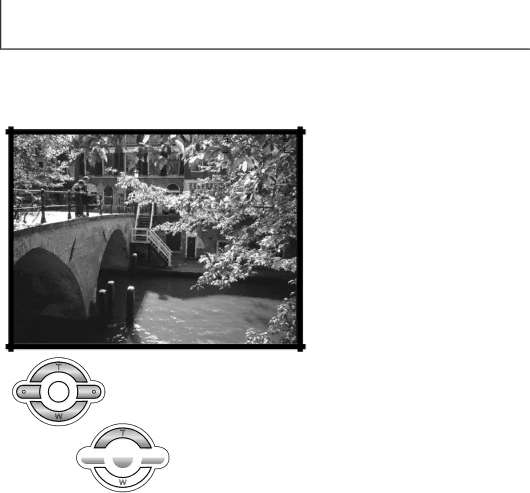
PLAYBACK MODE
Slide show
The custom 1 section of the
![]()
![]()
![]()
![]()
![]()
![]() Frame countdown/total number of images in the presentation.
Frame countdown/total number of images in the presentation.
Press the central button of the controller to pause and restart the pre- sentation.
![]()
![]()
![]() To cancel the presentation, press the down key.
To cancel the presentation, press the down key.
88