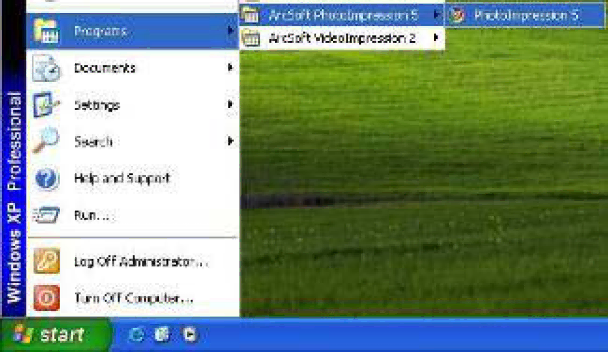
When PhotoImpression6 is opened, you’ll see the following window. Click the center of the window with the left key of the mouse to shut the window. After the window is off, you can open PhotoImpression.
15
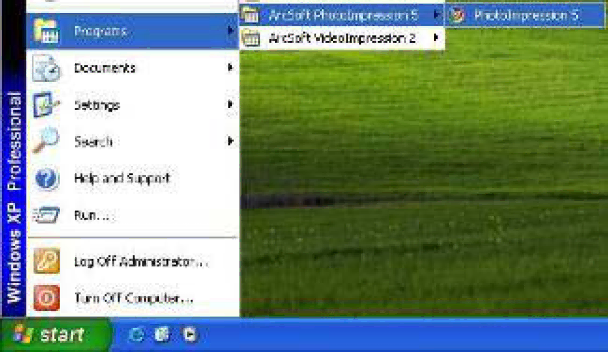
When PhotoImpression6 is opened, you’ll see the following window. Click the center of the window with the left key of the mouse to shut the window. After the window is off, you can open PhotoImpression.
15