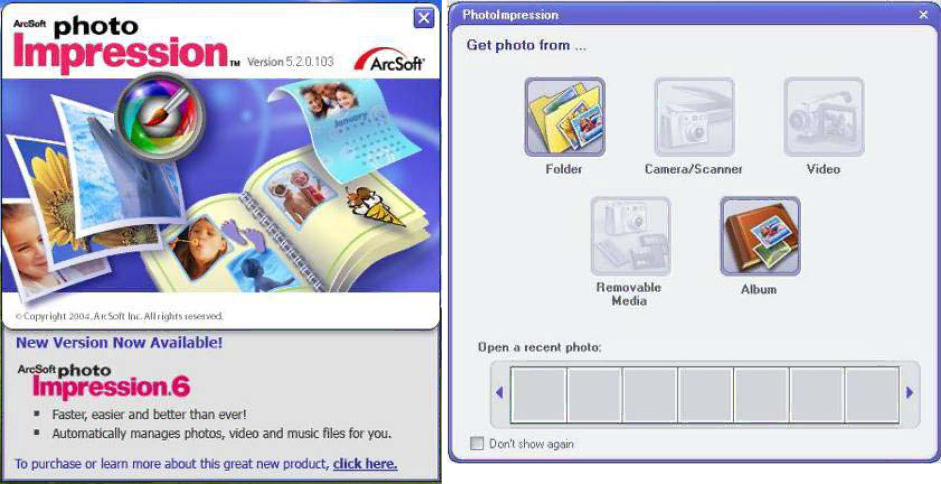
After PhotoImpression is open, the “Get Photo” window will appear:
After choosing and opening photos in the “Get Photo” window, the chosen photos will be displayed in the center area of the screen. Then you can edit the chosen photos.
16
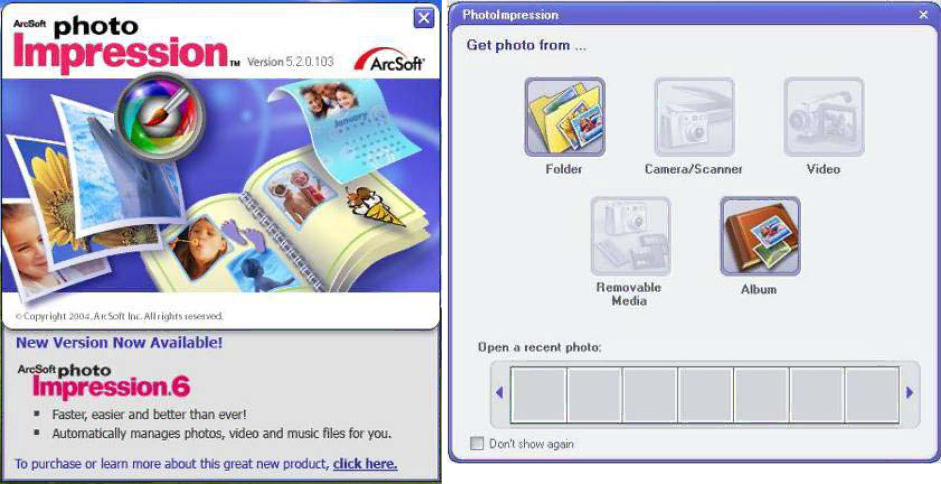
After PhotoImpression is open, the “Get Photo” window will appear:
After choosing and opening photos in the “Get Photo” window, the chosen photos will be displayed in the center area of the screen. Then you can edit the chosen photos.
16