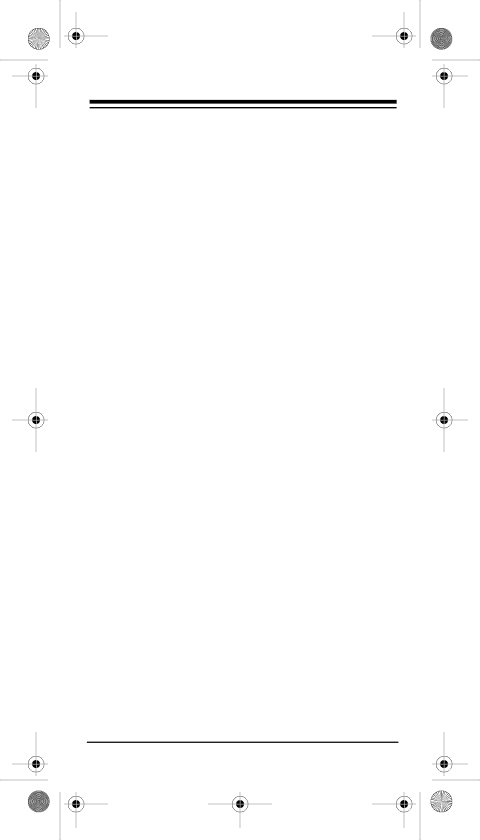
OPERATION
1.Press the device key for the device you want to control.
2.Point the remote control toward the device you want to control, then press the desired com- mand keys.
3.Repeat Steps 1 and 2 for all other devices you want to operate.
Note: The command keys on the remote control work the same as the keys on the original remote control; however, the labeling might dif- fer slightly.
4.To turn off the last device you selected, press POWER. To turn off other devices, press the device key for the device you want to turn off, then press POWER.
PUNCH-THROUGH
The
A TV is often the only device that uses the volume keys.
9