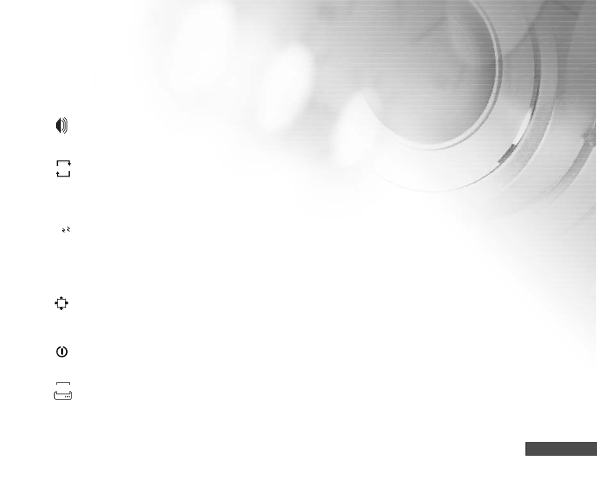
![]() BASIC Settings
BASIC Settings
Item | Functional Description | ||||
SPEAKER | Sets whether or not to mute the startup sound, and the camera sound each time you | ||||
|
|
|
|
| press the camera button. |
|
|
|
|
| * ON/OFF |
|
|
|
|
|
|
FORMAT | Erases all images and reformats the SD card loaded in your camera. Protected images | ||||
| FORMAT | are also erased. SD card cannot be formatted if it is | |||
| Refer to section in this manual titled "Formatting an SD Memory Card or Internal | ||||
|
|
|
|
| |
|
|
|
|
| Memory" for further details. |
|
|
|
|
| * YES/NO |
SLEEP | Allows you to adjust the time delay for power savings. If no operation performed for a | ||||
| AUTO | specific period of time, the status of LCD monitor will turn into idle mode (also known as | |||
| power save mode) and the LCD monitor will turn off. You can press any button to | ||||
|
|
|
|
| |
|
|
|
|
| resume the operation. |
|
|
|
|
| * OFF / 30SEC / 1MIN. / 2MIN. |
|
|
|
|
|
|
RESET | Returns all basic settings to the digital still camera's default settings. The time setting | ||||
|
|
|
|
| will not be reset. |
|
|
| D |
| |
|
|
|
|
| * YES/NO |
|
|
|
|
| |
|
|
|
|
| |
|
|
|
|
|
|
POWER OFF | If no operation is performed for a specific period of time, the power to the camera is | ||||
| AUTO | automatically turned off. This feature is useful to reduce battery wear. | |||
|
|
|
|
| * OFF / 3MIN. / 5MIN. / 10MIN. |
|
|
|
|
|
|
DATE PRINT | The date of recording can be printed directly on the still images. This function must | ||||
| DATE | be activated before the image is captured. | |||
|
|
|
|
| * ON/OFF |